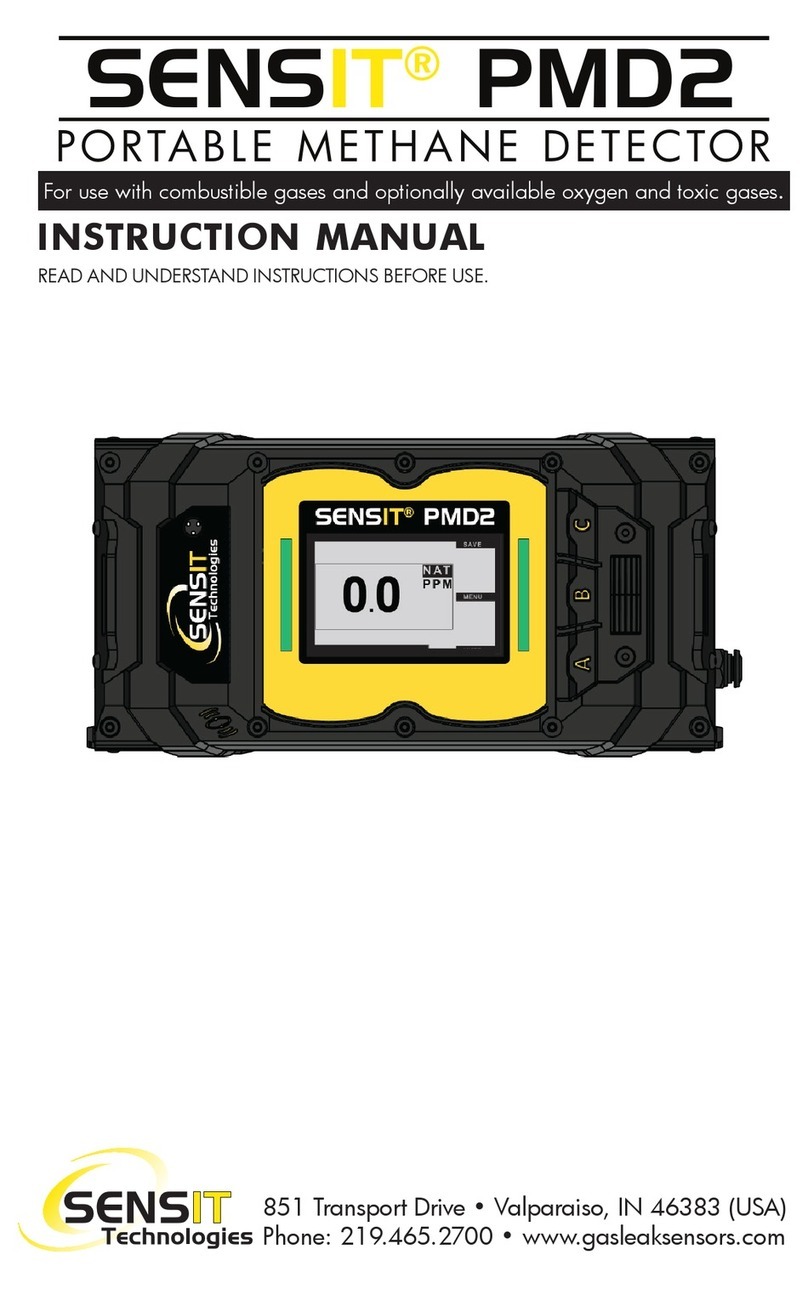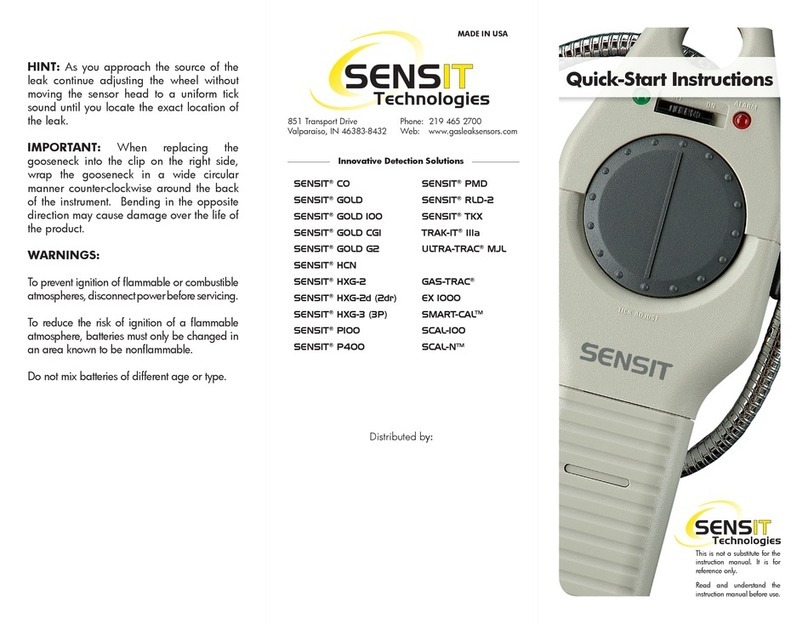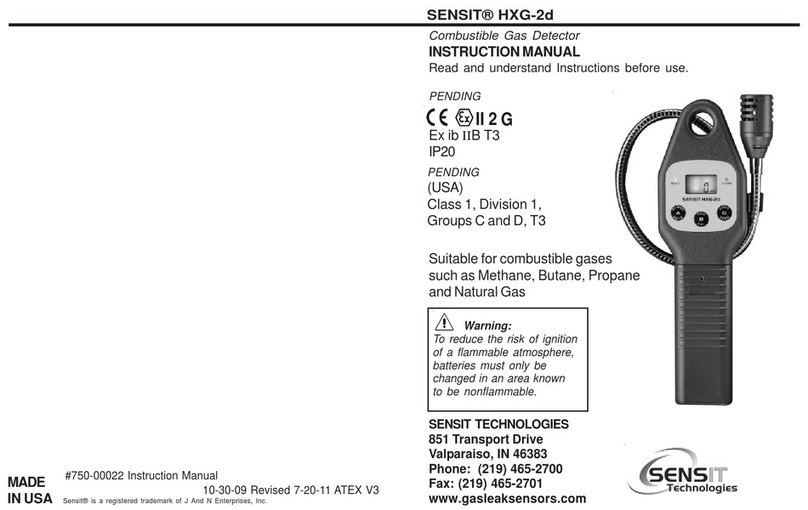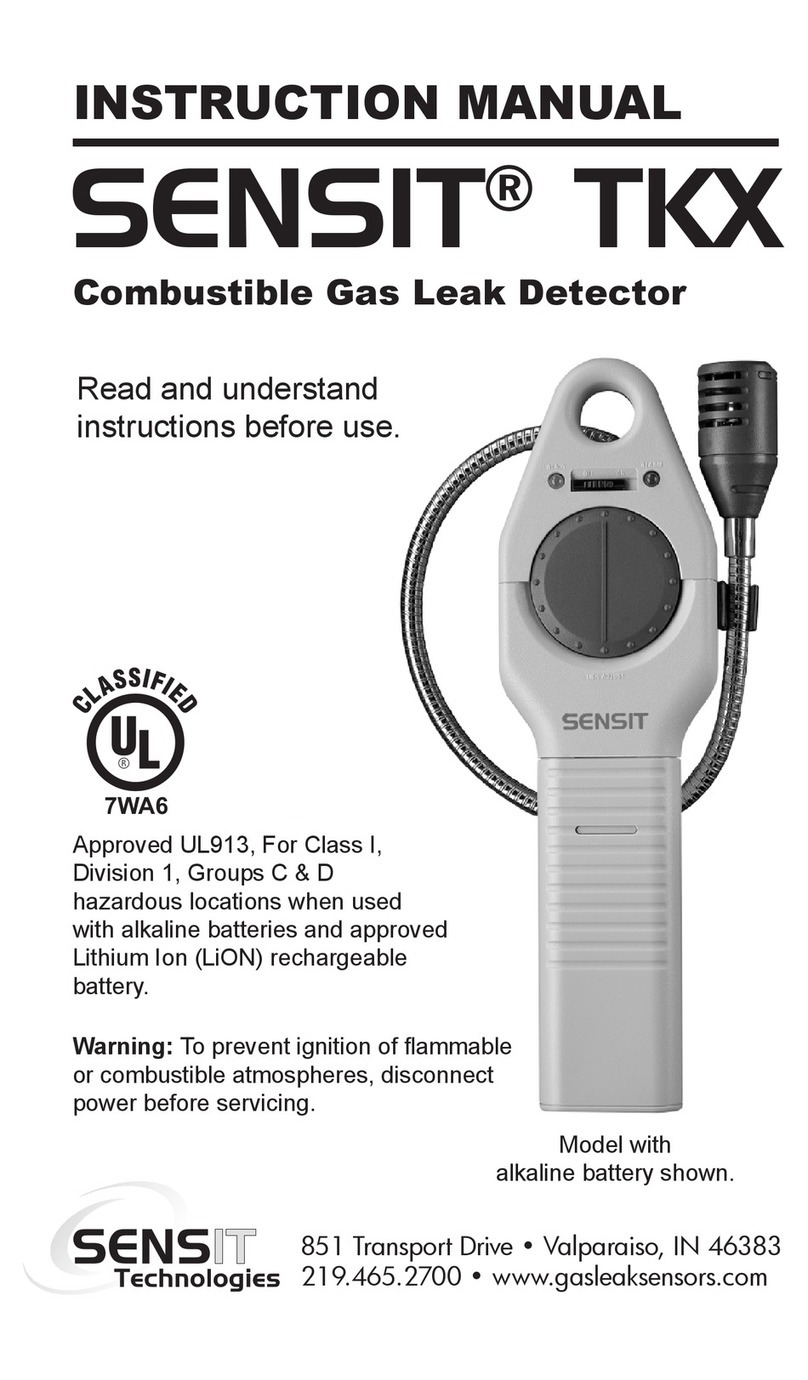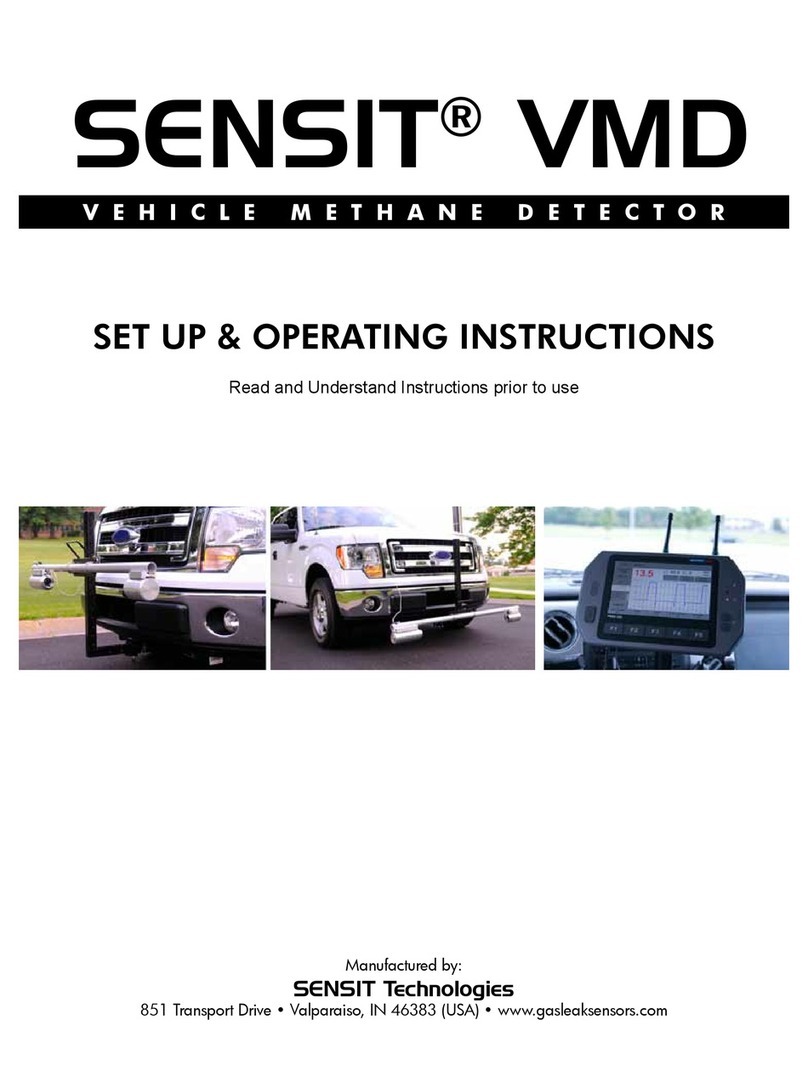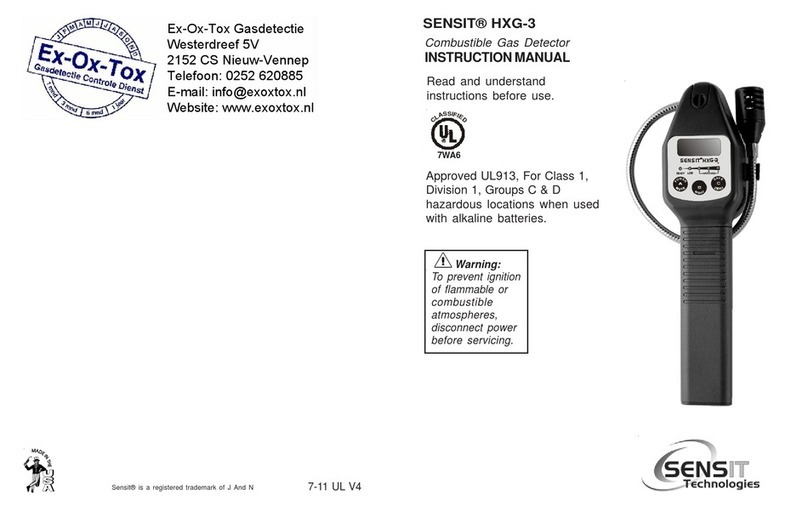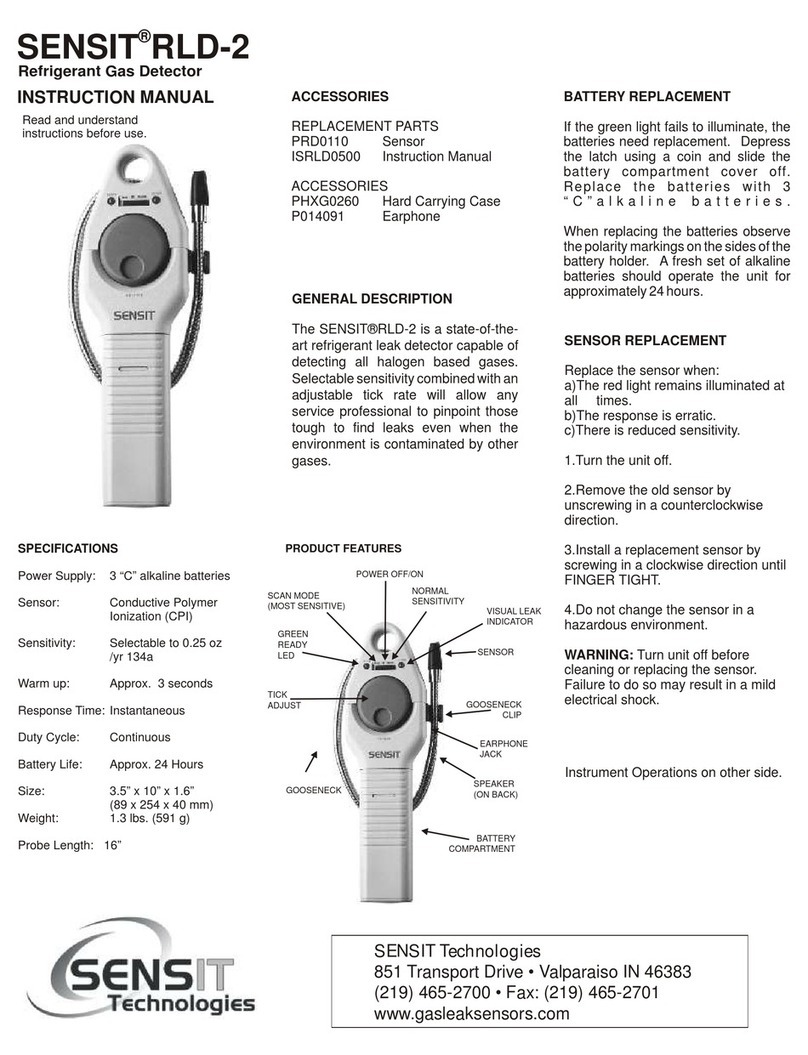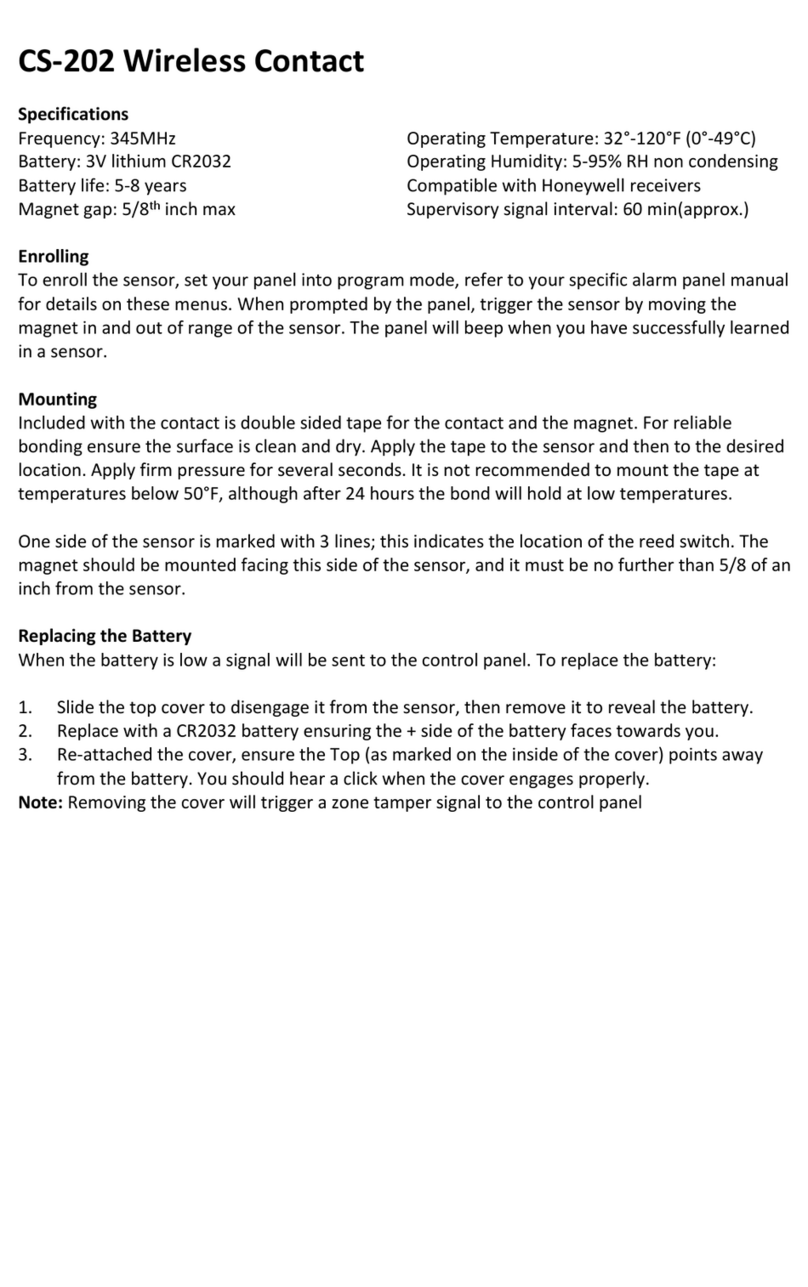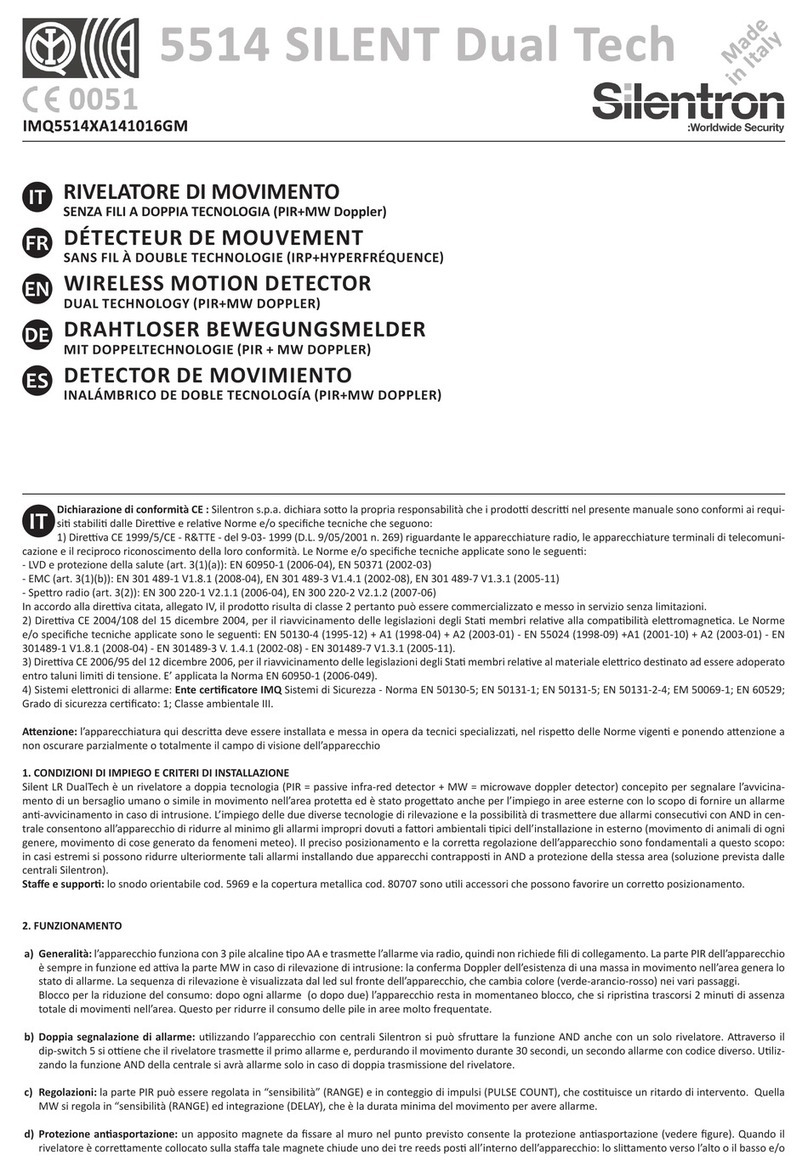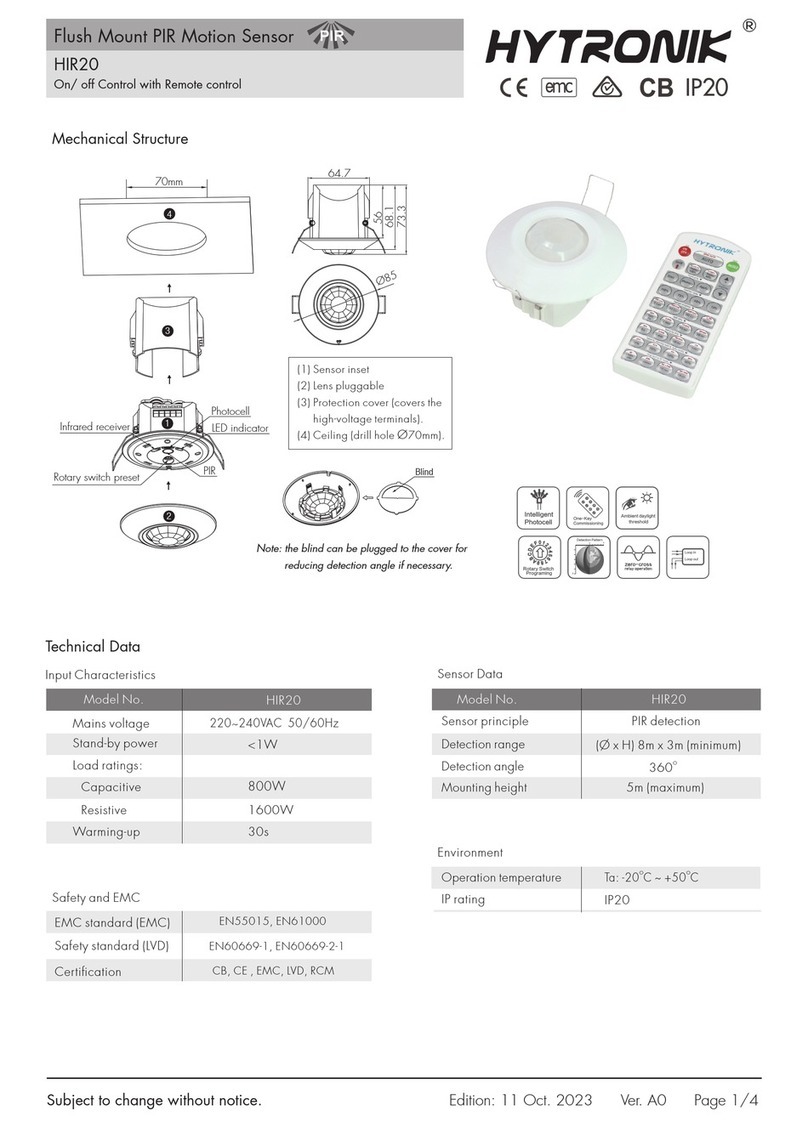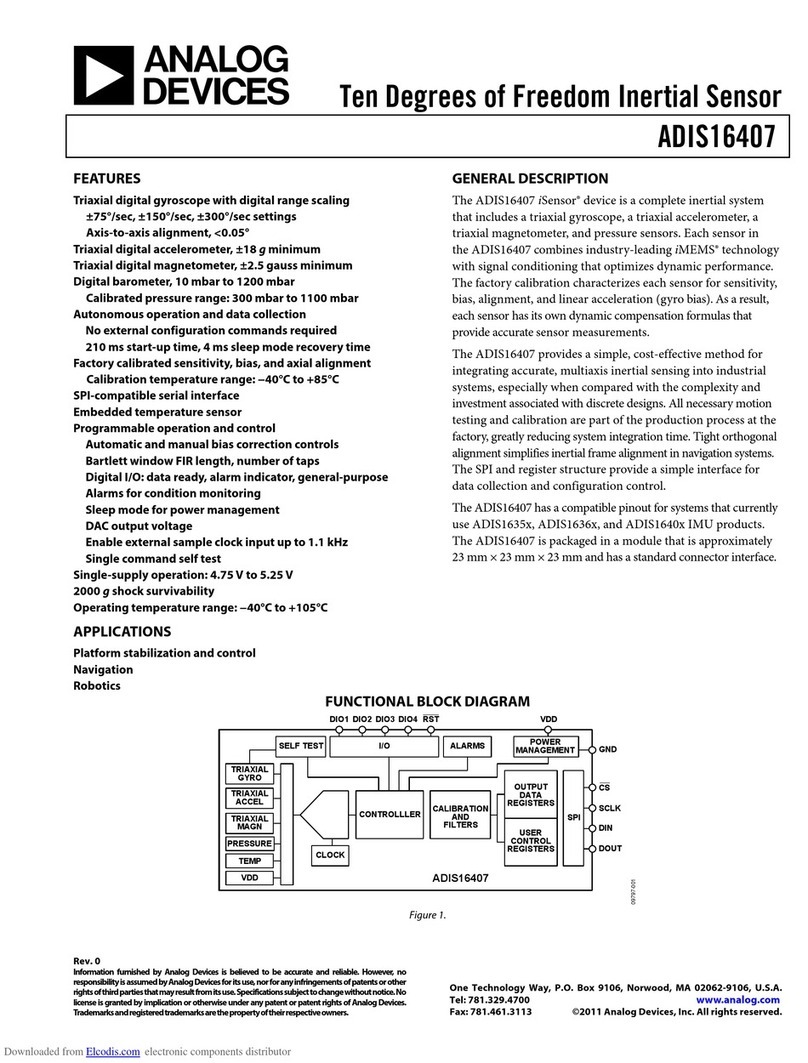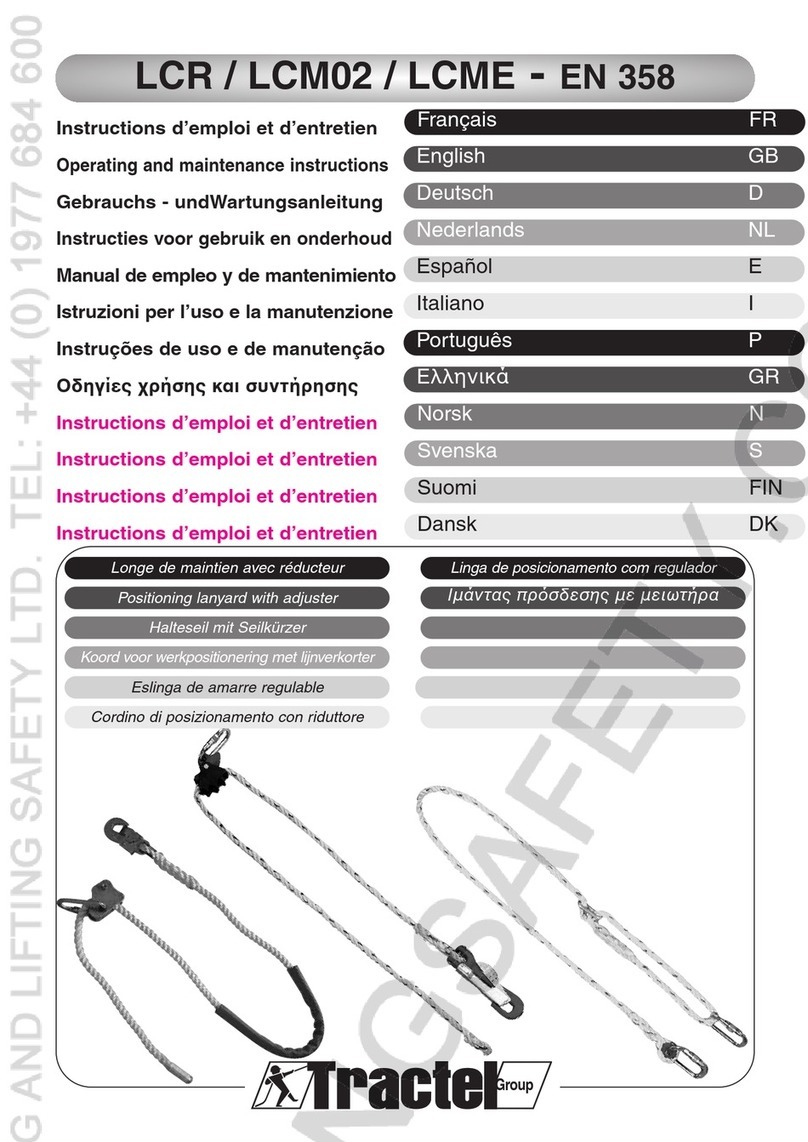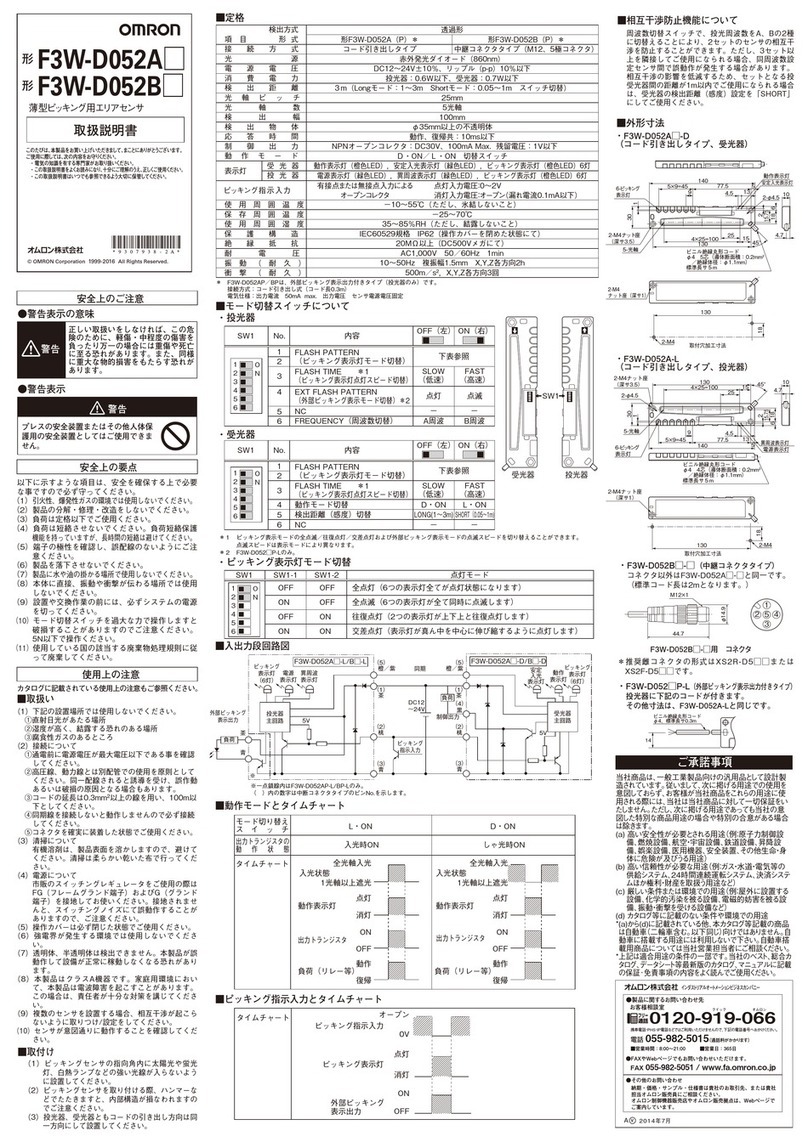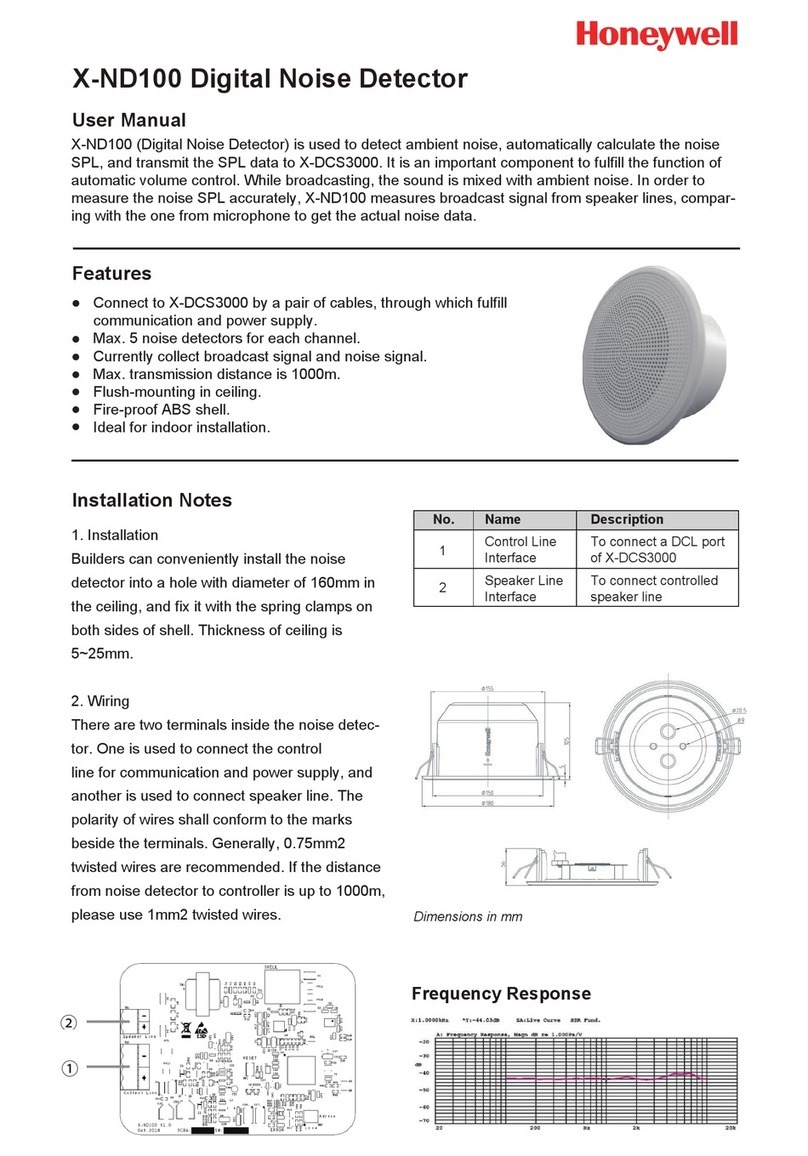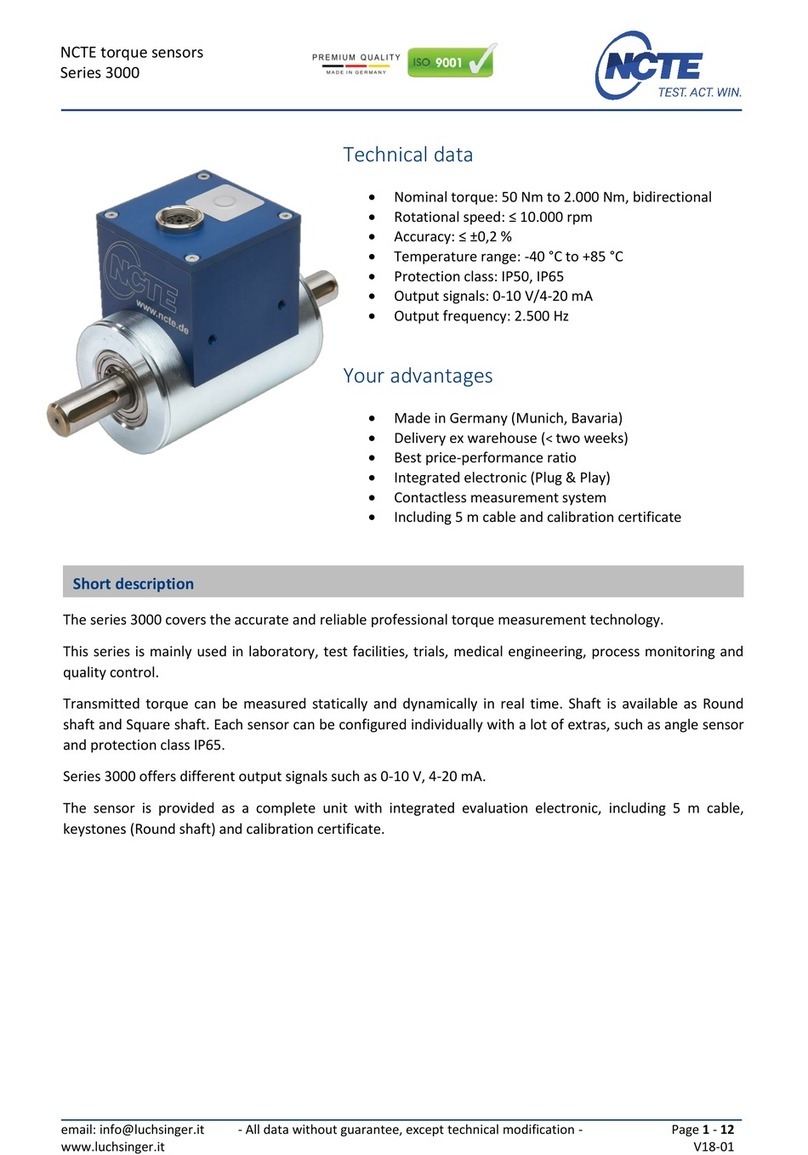SENSIT®TKX
1. Slide the on/off switch to the right to turn on.
2. Allow unit to go through the warm up
sequence in clean air. The tick will sound
and the leak indication light will ash for
a few moments. The SENSIT TKX requires
up to 60 seconds to fully warm up.
3. The sensor is located at the end of
the gooseneck under the cap. Extend
gooseneck to the desired position.
4. The SENSIT TKX is now ready to
use for combustible gas detection.
5. To locate the leak source, rotate the
wheel to establish a uniform ticking
sound. As the gas concentration
increases, the tick speed will increase.
Rotate the thumbwheel counter clockwise
to slow the tick speed to continue
pinpointing the leak source. If the tick
slows, rotate clockwise to re-establish.
6. Slide switch to OFF position at the
conclusion of the investigation. Recoil
gooseneck and attach to retaining clip as
shown.
Operating Instructions
For Alkaline Powered Units
Install the batteries by pushing down the
locking tab and sliding the handle away
from the top of the instrument. When
replacing handle be sure the tab is securely
in place and replace the retaining screw.
IMPORTANT: CAREFULLY OBSERVE
POLARITY WHEN CHANGING ALKALINE
BATTERIES. Instrument will not function with
improperly installed batteries.
For Rechargeable Battery Units
If the green LED blinks or fails to illuminate,
charge the unit as follows:
1. Remove the charging port cover taking
care not to pull the cover’s tether
completely out of the charging port hole.
2. Insert the 12v wall charger’s
plug to the charging connection.
3. The LED will illuminate yellow when
charging and green when fully charged
(Charging may take up to 6 hours)
4. At completion of charging, remove
charger plug and replace port cover. TKX
will operate up to 20 hours run time on
a full charge
Battery Information