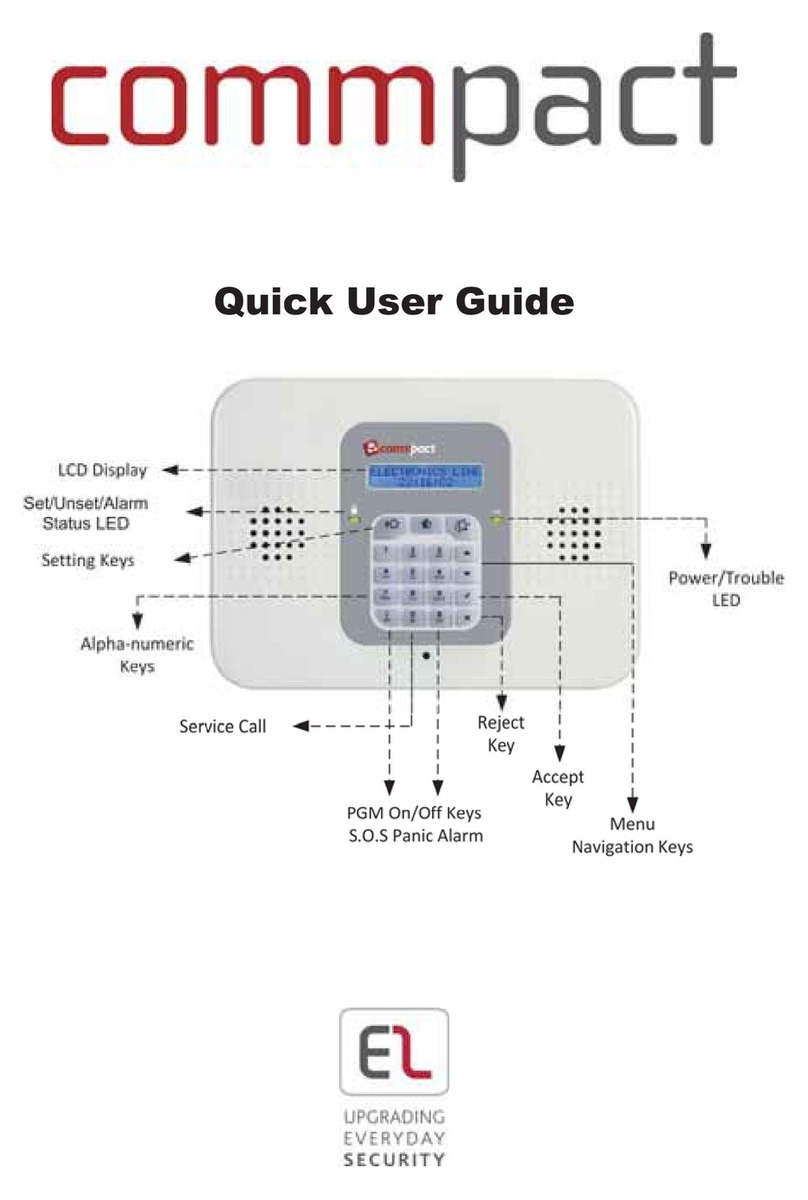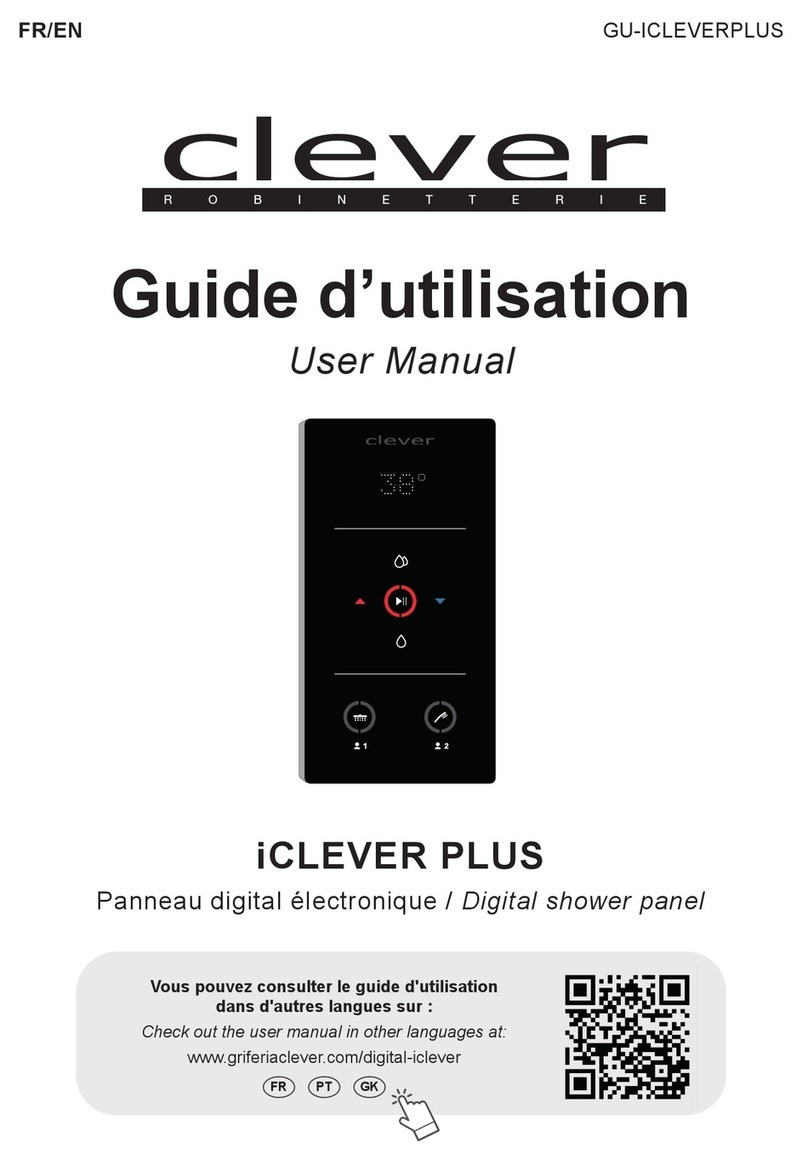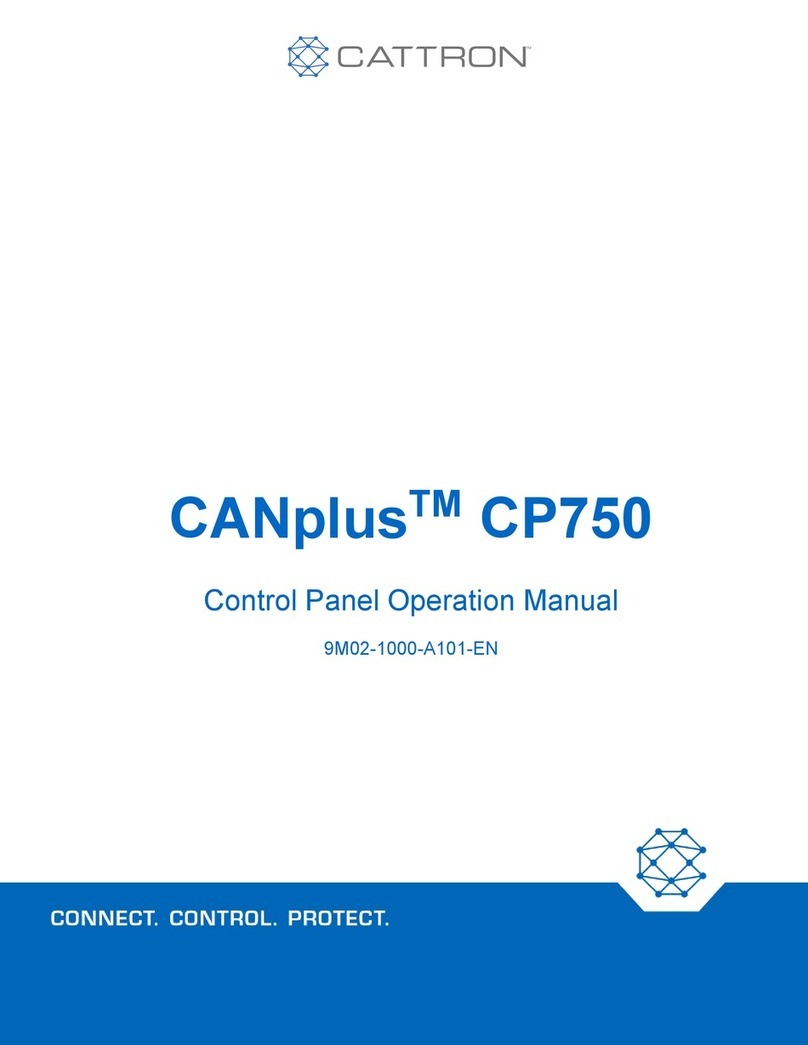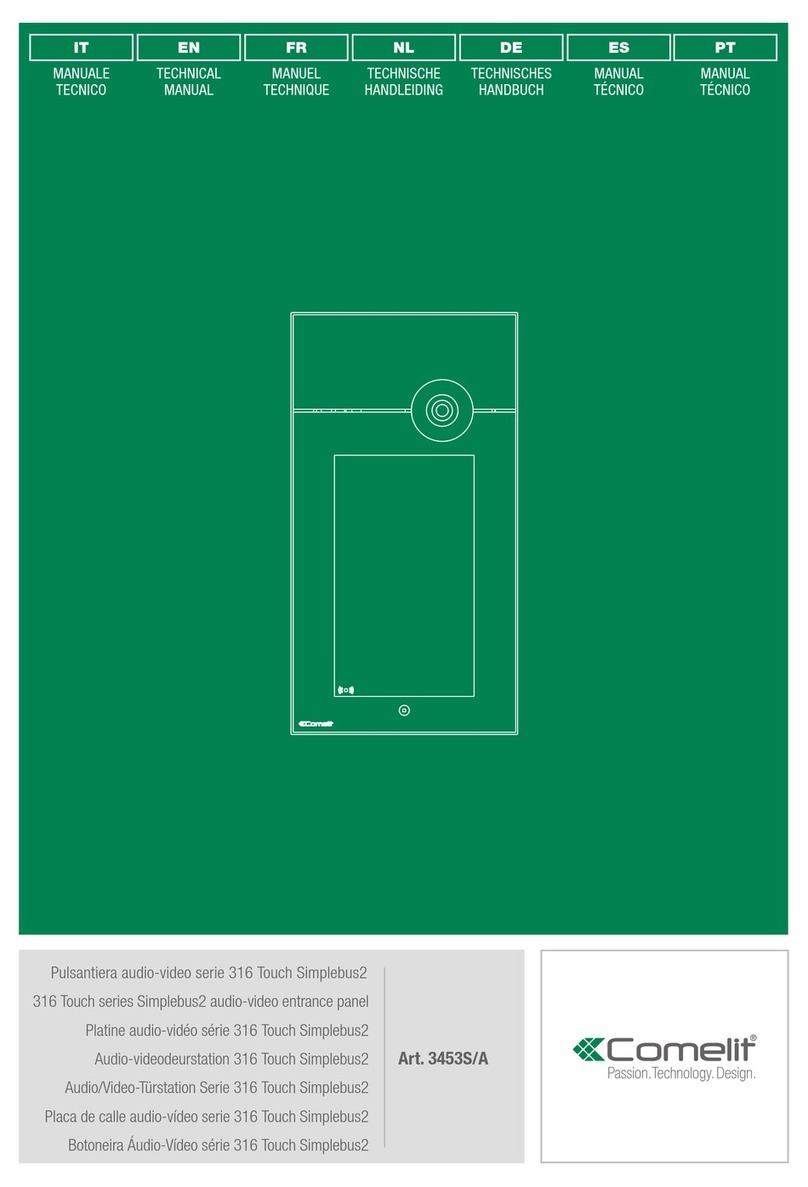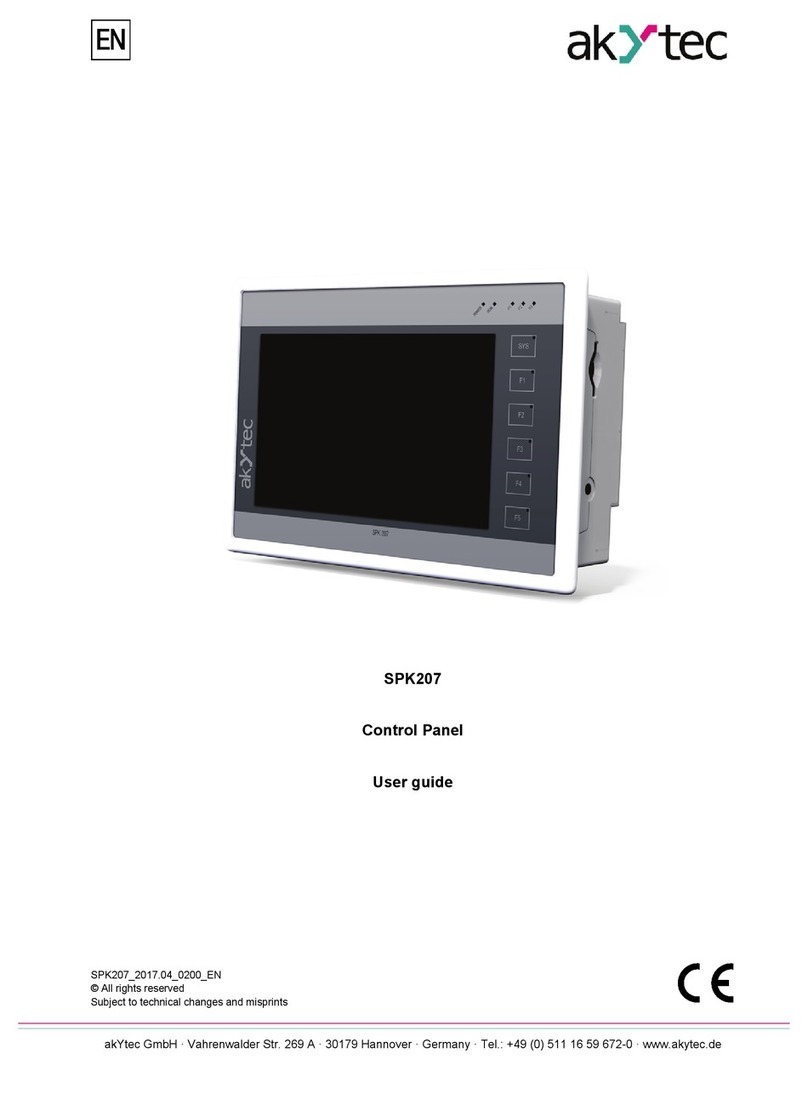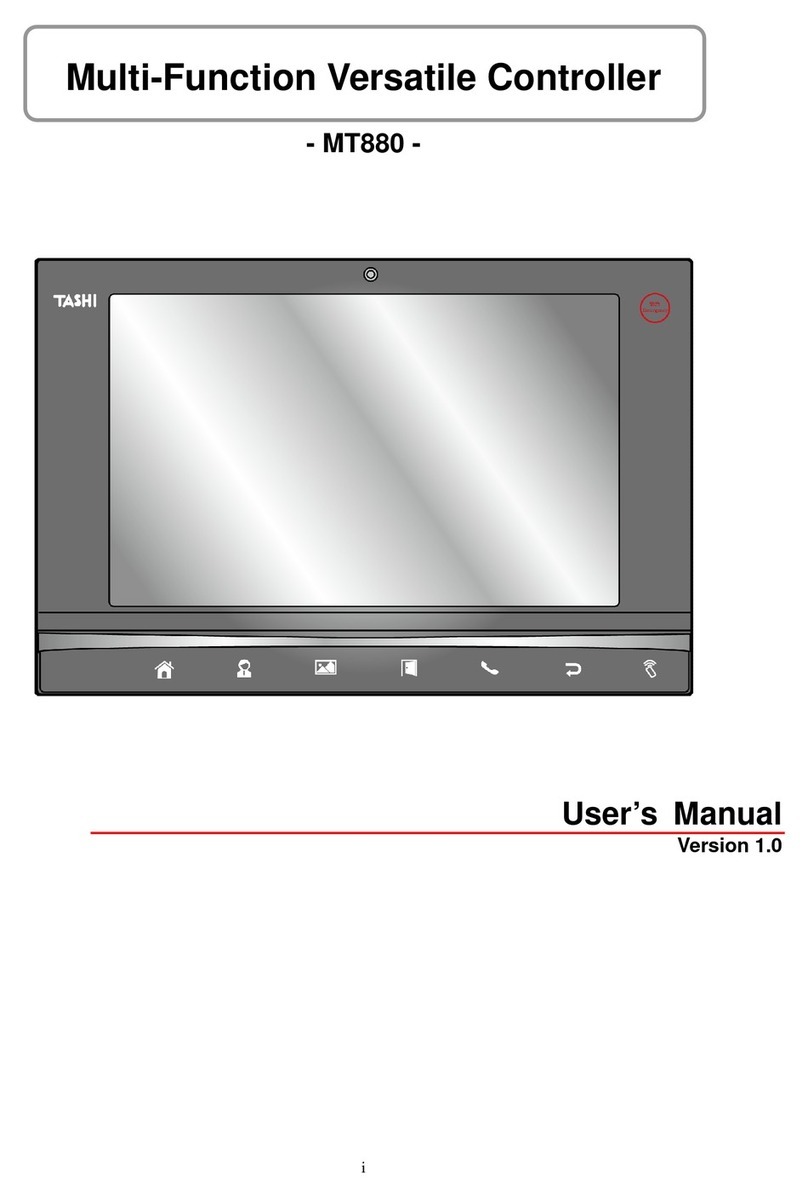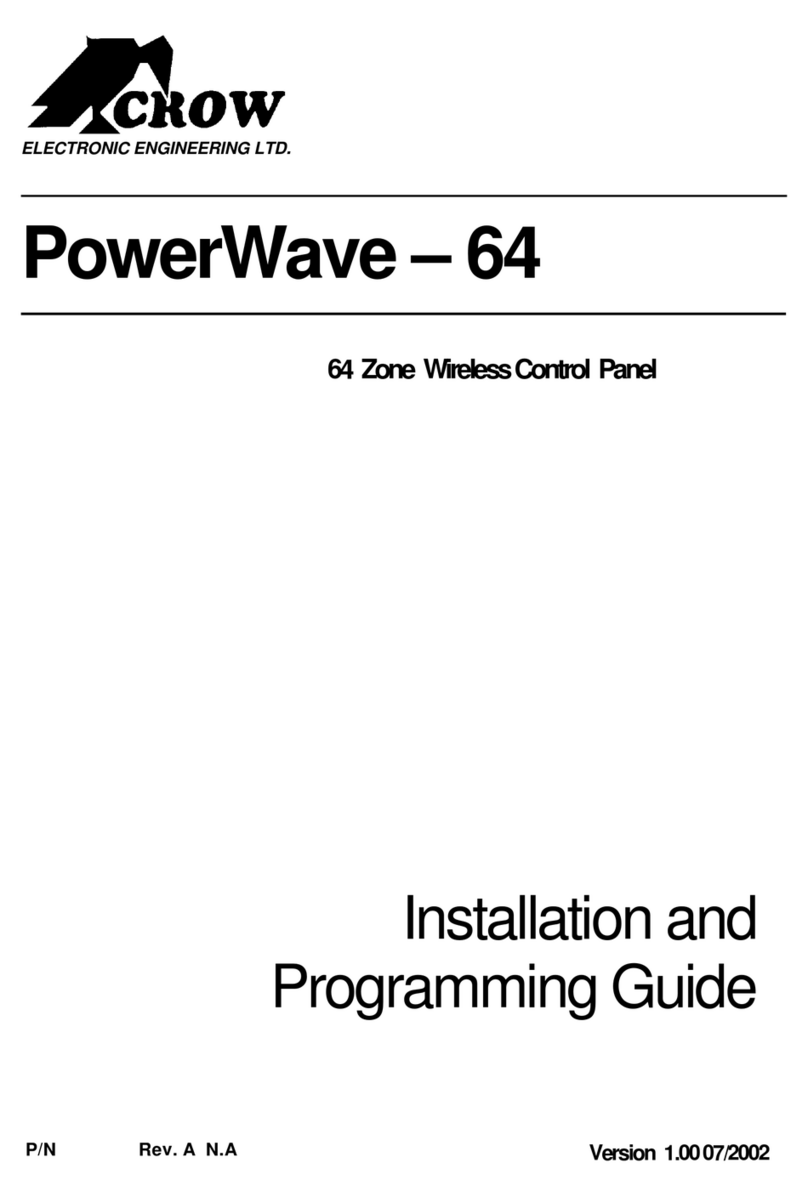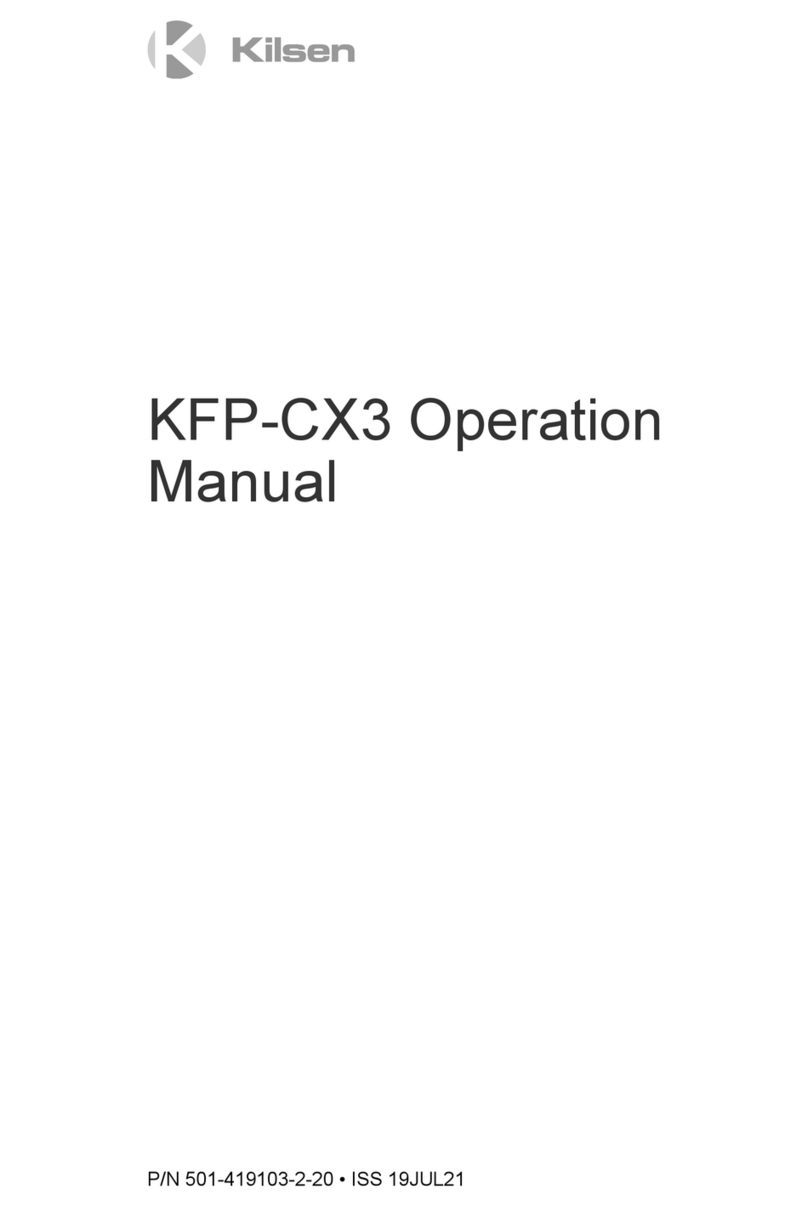Sensitron PL4+ User manual

PL4+
MANUALE D'INSTALLAZIONE RAPIDO
SHORT INSTALLATION MANUAL
MT4359 rev1.doc 08/07/2019 Page 1 of 4
CENTRALINA
RIVELAZIONE GAS
PL4+
PL4+
GAS CONTROL PANEL
MANUALE D’INSTALLAZIONE
RAPIDO
QUICK INSTALLATION
GUIDE
La centrale di rivelazione gas PL4+, nella configurazione
base, può gestire fino a quattro rivelatori con uscita
proporzionale 4-20mA, espandibili a otto con l’aggiunta di un
modulo opzionale.
E’ possibile configurare ogni singolo ingresso impostando sia il tipo
di rivelatore, sia il campo di misura, sia i valori delle soglie
d’intervento degli allarmi. La programmazione delle funzioni è
effettuata con il semplice uso dei tasti presenti sul frontale della
centrale.
Sono disponibili 5 uscite relè, di cui tre associate alle soglie di
intervento (AL 1, AL 2, AL 3), una al guasto (FLT) e una è ausiliaria
(AUX) che può essere associata ad uno dei tre stati di allarme o al
guasto. Con l’aggiunta del modulo opzionale di espansione
(STPL4/ESP), oltre all’aggiunta di quattro zone supplementari, sono
implementate anche 16 uscite a O/C in sicurezza negativa,
associate ad AL 2 - AL 3 per tutte le otto zone. Le 16 uscite O/C
sono trasformabili in uscite relè tramite modulo STG/16REL.
The PL4+ gas control panel can manage 4 analogue 4-
20mA gas detectors and can be expanded to 8 by using
an optional 4-zone expansion module, easily
connectable directly in the control unit.
Any single input configuration requires setting the type of
detector being used, the measuring range and the alarm
thresholds. Functions programming is easily performed through
the push buttons on the front panel.
The control panel is equipped with 5 relays and precisely, one
for each alarm threshold (AL1, AL2, AL3), one for fault (FLT)
and an auxiliary one (AUX) that can be associated to any of the
alarm status or fault.
By adding the optional 4-zone expansion module
(STPL4/ESP), the panel gets 4 additional inputs and 16 Open-
Collector outputs (negative safety) that can be associated to
AL2 –AL3 alarms of each of the 8 inputs. The 16 O/C outputs
can be improved in relay outputs by the STG/16REL card.
Pannello frontale / Front panel
Comandi ed indicazioni / commands and indications
AL1 LED ALLARME1 / ALARM1
AL2 LED ALLARME2 / ALARM2
AL3 LED ALLARME3 / ALARM3
FLT LED GUASTO / FAULT
AUX ATTIVAZIONE RELE’ AUX / AUX RELAY ACTIVATION
BAT LED FUNZIONAM. A BATTERIA / BATTERY OPERATION LED
AC LED PRESENZA RETE / MAIN POWER LED
ACKPULSANTE TACITAZ. / ACK PUSH BUTTON
RST PULSANTE RESET / RESET PUSH BUTTON
ON CHIAVE IN INSERITO / KEY SWITCH IN SET MODE
OFF CHIAVE IN DISINSER. / KEY SWITCH UNSET MODE
PGM CHIAVE IN PROG / KEY SWITCH IN PROGRAMMING MODE
MANUALE / MANUAL
SCHEDA ESPANSIONE 4
INGRESSI / 4 INPUTS EXPANSION
BOARD
DICHIARAZIONE DI CONFORMITA’
DECLARATION OF CONFORMITY
http://www.sensitron.it/MT/MT3910.pdf
http://www.sensitron.it/MT/MT645.pdf
http://www.sensitron.it/MT/DCEX3464.pdf
SENSITRON S.r.l. Viale della Repubblica, 48, 20010 CORNAREDO MI –ITALY
Tel: +39 02 93548155 Fax: +39 02 93548089 http://www.sensitron.it e-mail: sales@sensitron.it

PL4+
MANUALE D'INSTALLAZIONE RAPIDO
SHORT INSTALLATION MANUAL
MT4359 rev1.doc 08/07/2019 Page 2 of 4
INSTALLAZIONE
INSTALLATION
Fissaggio meccanico
Mechanical fixing
Aprire il pannello frontale della centrale ruotando la
serratura su UNLOCK.
Scollegare il morsetto CN10 che collega i cavi
d'alimentazione della scheda all’alimentatore sul fondo
del box; scollegare anche il morsetto JP15 dei segnali
di controllo alimentatore. Richiudere il pannello
frontale girando la serratura su LOCK.
Togliere le 4 viti poste a lato del pannello e rimuovere
la parte frontale della centrale.
Ora è possibile forare la custodia posteriore per
consentire l'entrata dei cavi.
Raccomandiamo di eseguire l'entrata dei cavi
preferibilmente nella parte inferiore, utilizzando un
pressa-cavo idoneo IP65 per poter mantenere lo
stesso grado di protezione della centrale.
Fissare la parte posteriore della centrale a parete
mediante le staffe di fissaggio riportate in figura.
UNLOCK the control panel front door and open it.
Disconnect the CN10 terminal, which connects the
main PCB of the control panel to the power supply on
the back side of the box, and the JP15 terminal for
power supply signal controls.
Close the front door and LOCK it again.
Unscrew the four screws placed close to the panel and
remove it.
Now it is possible to drill the rear panel to allow the
cables entrance.
We would recommend having cables entering from the
lower side.
Make sure you are using an adequate IP65 rated cable
gland to assure the box ingress protection is not
compromised.
Wall fix the rear panel through the mounting brackets
detailed in the picture.
Riposizionare il pannello frontale tramite le 4 viti
rimosse in precedenza.
Girare su UNLOCK, aprire lo sportello frontale e
ricollegare i morsetti CN10 (alimentazione) e JP15
(segnali controllo).
Fasten the front panel by using the 4 screws you
previously removed.
UNLOCK the front door and connect again the
terminals CN10 (power supply) and JP15 (control
signals).
Procedere con il collegamento dei rivelatori
Proceed with the gas detectors connection
Assieme centrale
Part identification
1
2
3
45
6
1-alimentatore / power supply
2-batteria 12V 7Ah / battery 12V 7 Ah
3-scheda elettronica / main electronic board
4-morsetti rilevatori (1-4) / detector (1-4) terminals
5-relè e morsetti / relays and terminals
6-chiave elettronica / electronic key

PL4+
MANUALE D'INSTALLAZIONE RAPIDO
SHORT INSTALLATION MANUAL
MT4359 rev1.doc 08/07/2019 Page 3 of 4
Layout Scheda Principale
Main board layout
La figura rappresenta la scheda montata sul retro
dello sportello frontale, su cui dovranno essere
effettuati i cablaggi dei rivelatori.
The above figure shows the PCB mounted on the
rear side of the front door, to which gas detectors
are to be connected.
collegamento rilevatori
detector connections
1 2
3 4
S+-S+-
N
C
C N
O
N
C
C N
O
N
C
C N
O
N
C
C N
O
N
C
C N
O
AUX AL 1 AL2 AL 3 Fault
+
-
Aux voltage
output (12Vdc)
(max 1A)
signasl control
from power
supply
serial port
(not used)
buzzer
connettori per scheda espansione
connectors for expansion board
Sd1: dip switches 6, 7, 8 for
the language set-up
(see table below) jumpers for relays
operation set-up
(see drawing)
jumpers per set-up
operatività relè (vedi disegno)
Sd1: dip switch 6, 7, 8 per
settaggio lingua (vedi tabella)
da alimentatore
from power supply
Jp7 chiuso display acceso
aperto display spento
closed display ON
open display OFF

PL4+
MANUALE D'INSTALLAZIONE RAPIDO
SHORT INSTALLATION MANUAL
MT4359 rev1.doc 08/07/2019 Page 4 of 4
Other Sensitron Control Panel manuals