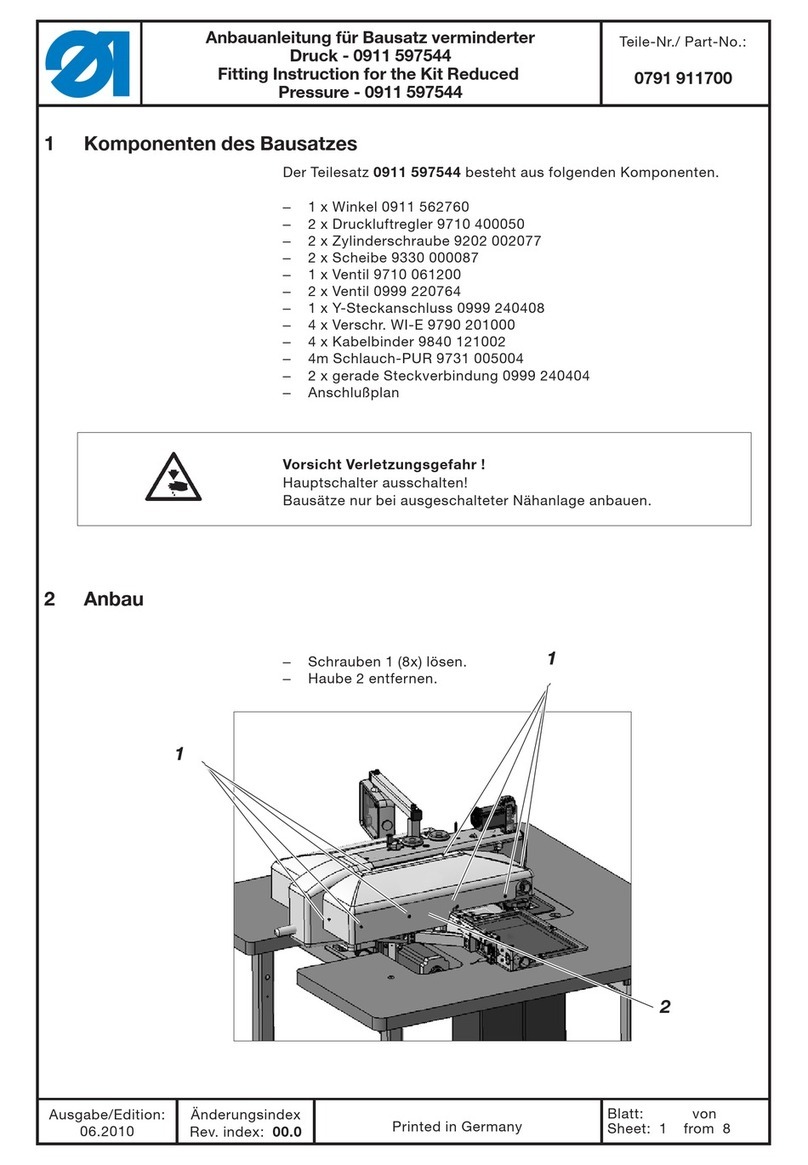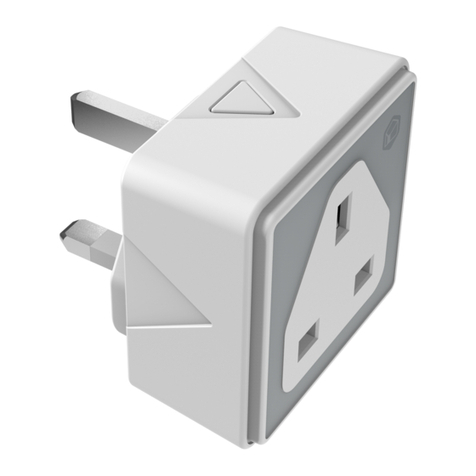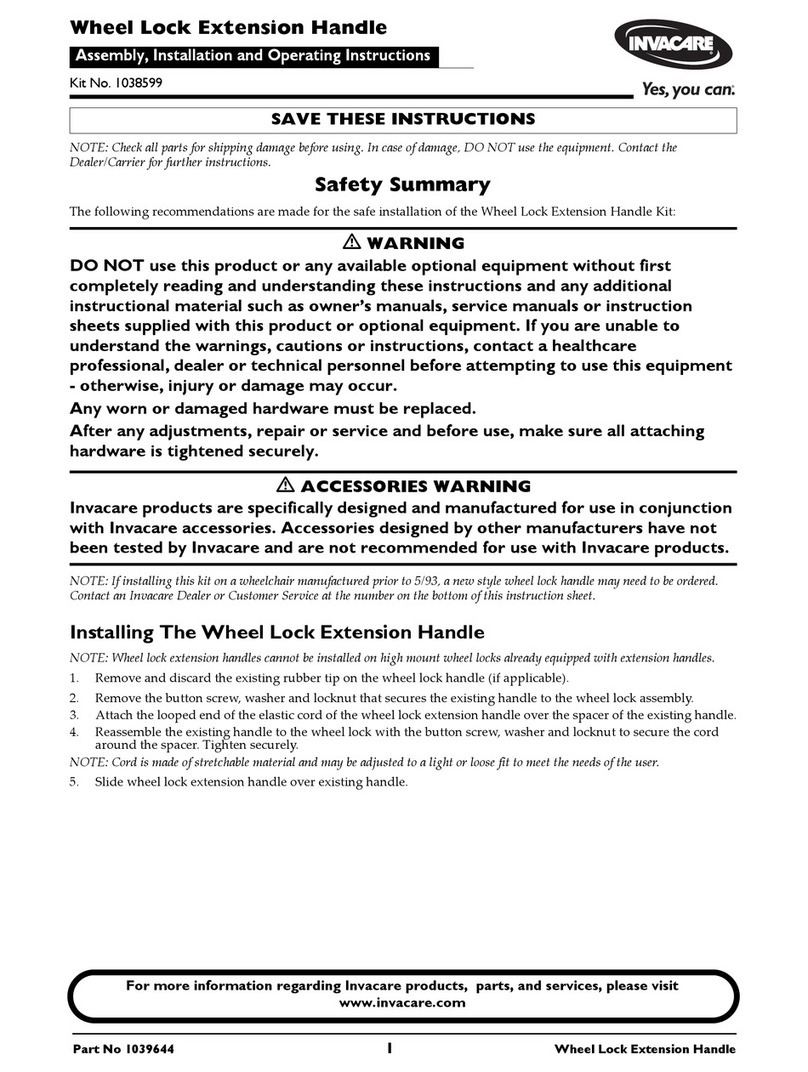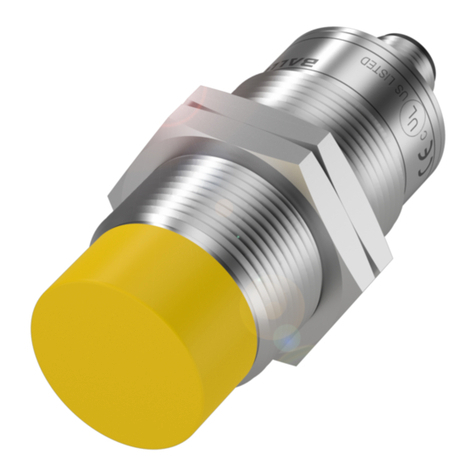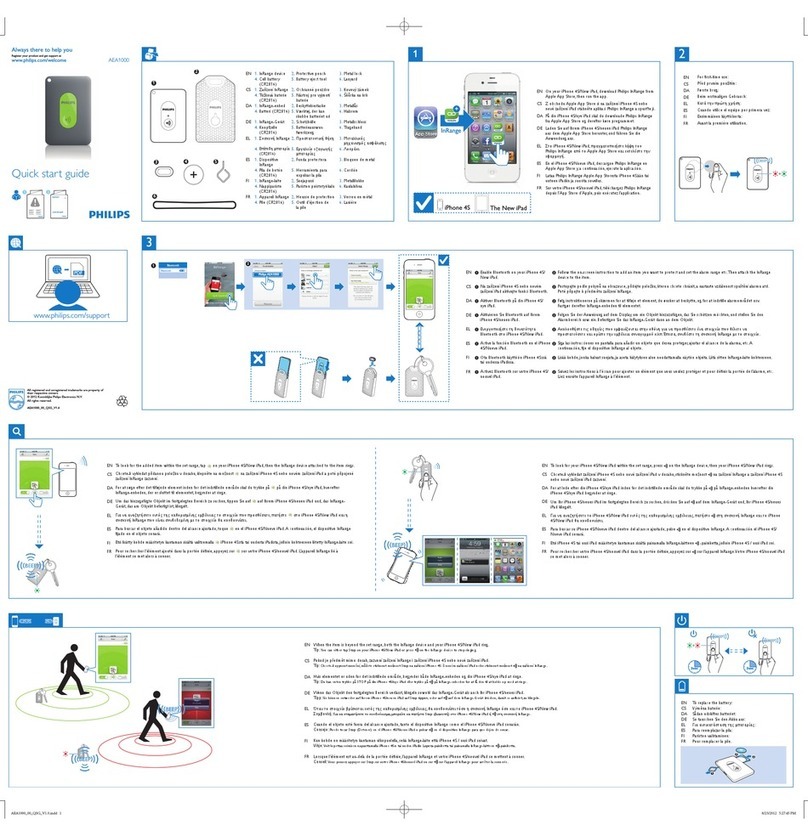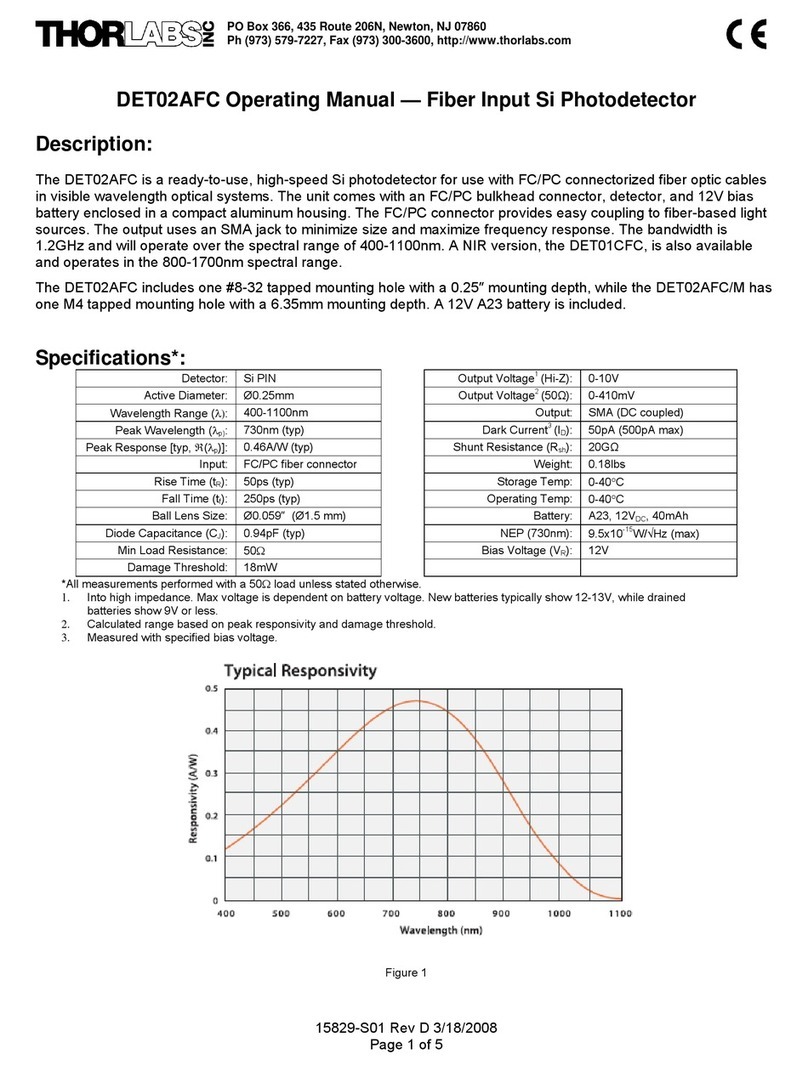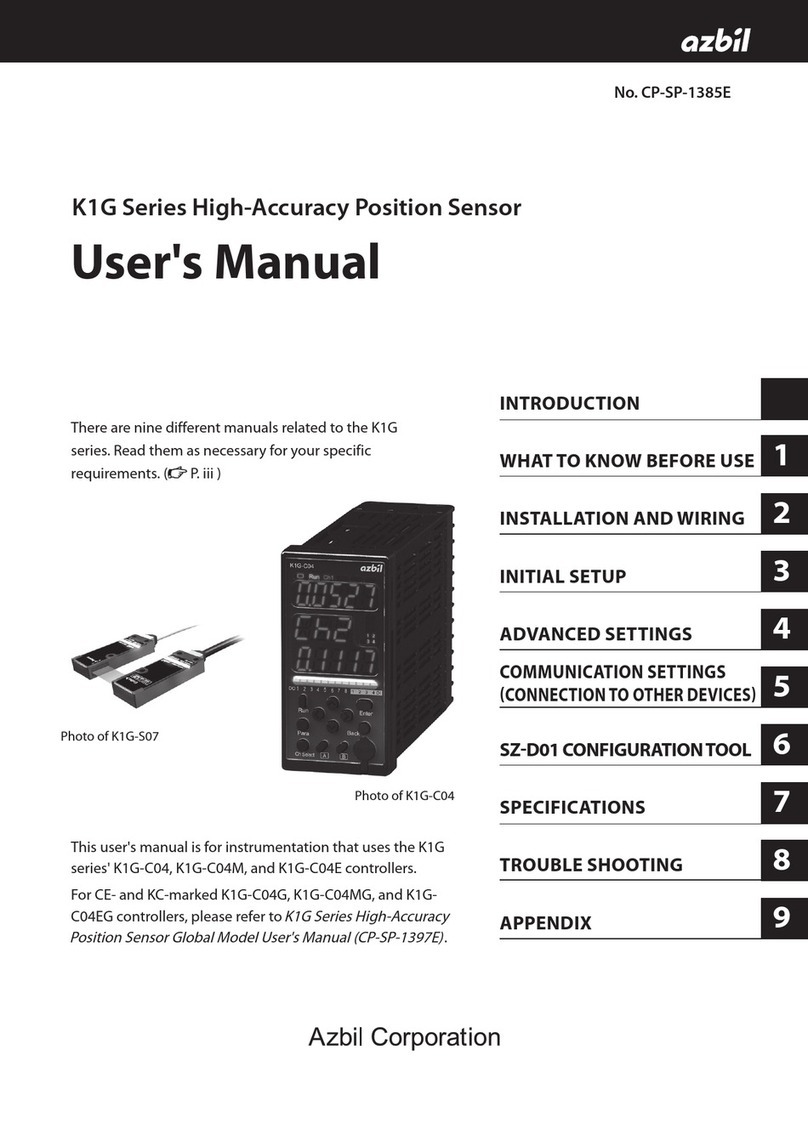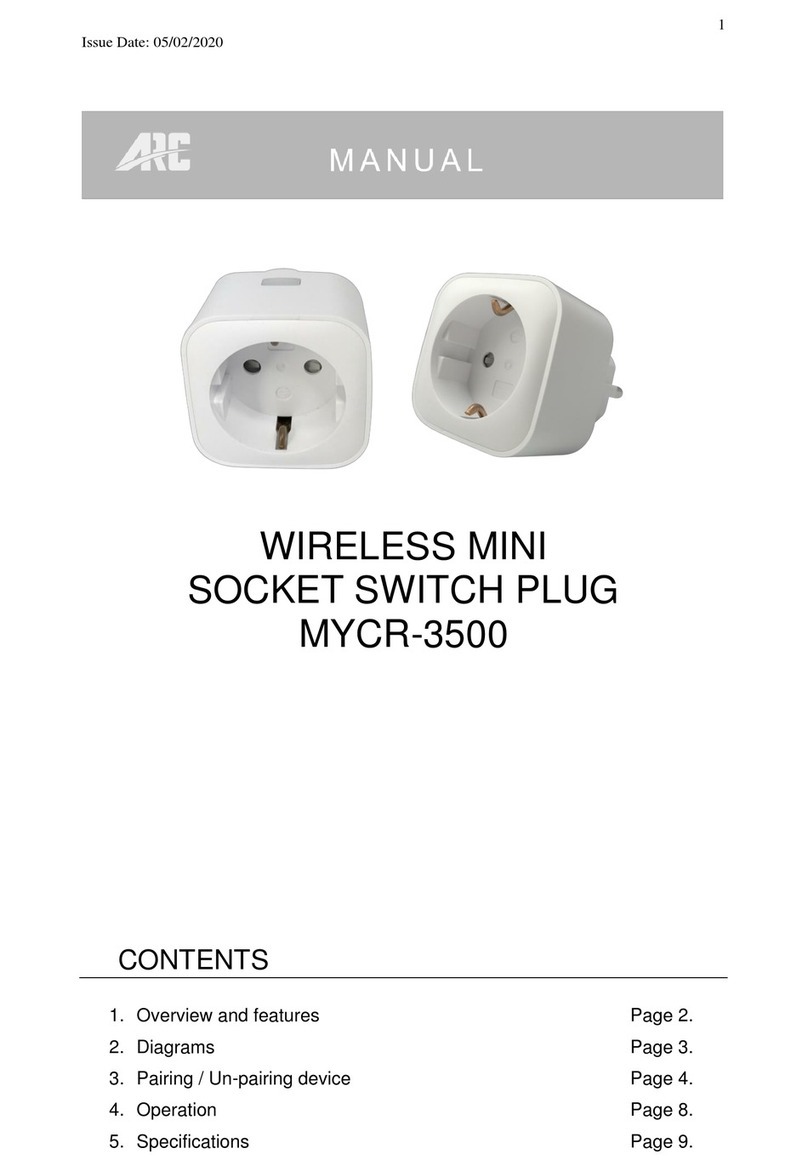K4010 - Standard PIR with Photocell - Slim Flush
Fixing
Connection
Commissioning
Onlysuitablyqualifiedpersonnelshouldinstallthisequipment.
off
Note:
The K4010 isa high performance presence detector with photocell. The photocell can be programmed to hold
lights when areas become occupied (if the daylight contribution is sufficiently high) - it will not turn lights OFF
whenanareaisoccupiedregardlessofnaturallightlevels.
The K4010issuitablefor flush mounting in a suspended ceiling tile, maximum 54mm thick and with aminimum
clearance of 125mm between the front surface of the tile and the hard ceiling behind. The K4010 should be
mounted in the centre of the group of luminaires to be controlled. Cut a 50mm diameter (64mm if using an
K4055flushringorK4054plasterboardfixingkit)circularholeinthetile,feedtheflyingleadanddetectorthrough
theholeandsecureintopositionwiththelockingring.Twistingthelockingringwillreleasethedetectorshouldthis
benecessary.
Donotpositionwithin25cmofaluminaire.
The K4010 is supplied with a flying lead which should be taken into the first luminaire on the circuit to be
controlled,fromwhereitwillpickupits230Vsupply. Controlofagroupofluminairesisachievedbyconnectingall
theluminairesinthegroup(typically4)inparallelwiththeswitchedliveoutputoftheK4010.
Setting the Photocell
1. Wait until the time of day whenthe ambient light level is equal to the level at which you want the photocell to
becomeactive.
2. Using the K4053,select ‘Set LightLevel’fromthe Utilities menu and pressOK while pointing at thedetector
to store the currentlight level - the lights must be on prior tostartingthis process.
ThedetectorstorestheperceivedlightlevelvalueintheUpperThreshold.
3. Ifrequired,theUpperThresholdvaluecanbeeditedmanuallyviatheK4053.Pleasenote,thesearenotLux
levelsbutarepresentationofthelightlevelsperceivedbythedetectoratthetimeofthestorecommand.
If a K4053 is not available,
the light level may be set by pressing the Store button on an K4050 whilst pointing the programmer at the
detector.
50842PL Ed. 1
Walk-test Mode
Walk-test mode is used to checkthat the range of the presence detector is appropriate for the application. The
shortoff-delayenablestheinstallertocheckthatlightsareswitchingonwhenmovementsaremadeattheedge
ofthedetectionzone.
1. Walk Test mode can be initiated either with the K4053 or by pressing the ‘A’button on the K4050. Note that
whenusingtheK4050thepositionofthe12DILswitcheshasnoeffectonthepresetsettingsintheK4010.
2. OnceinWalkTestmode,movearoundtheareathatisbeingcontrolled,stoppingfor10secondstoallowthe
lightstoswitchoff,beforemovingandtriggeringthelightsbackon.
3. Oncewalktestingiscompleted,theK4010willautomaticallyreturntothe20 minutetimedelayafteraperiod
ofapproximately5minutes.
ImportantAdditionalNotes
1. Ameansfordisconnectionmustbeincorporatedinthefixedwiringinaccordancewiththecurrentwiringregulations.
2. Thisequipmentswitcheslightsnomorefrequentlythanwouldaresponsiblehumanoccupant. However,manufacturersof
some lighting types (e.g. ‘2D’ luminaires) may specify a maximum number of switching cycles in order to achieve a
predicted lamp life. Please check with the manufacturer of the luminaires to ensure that they are compatible with
automaticcontrolsinthisrespect.