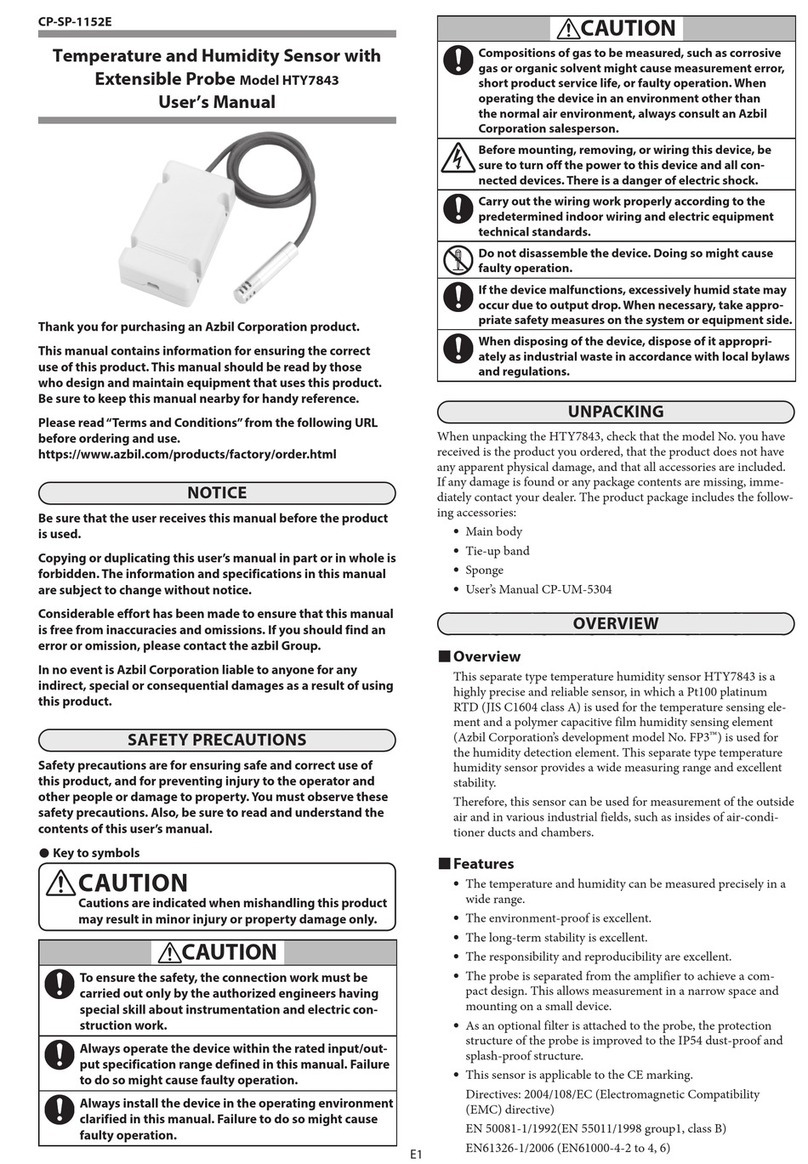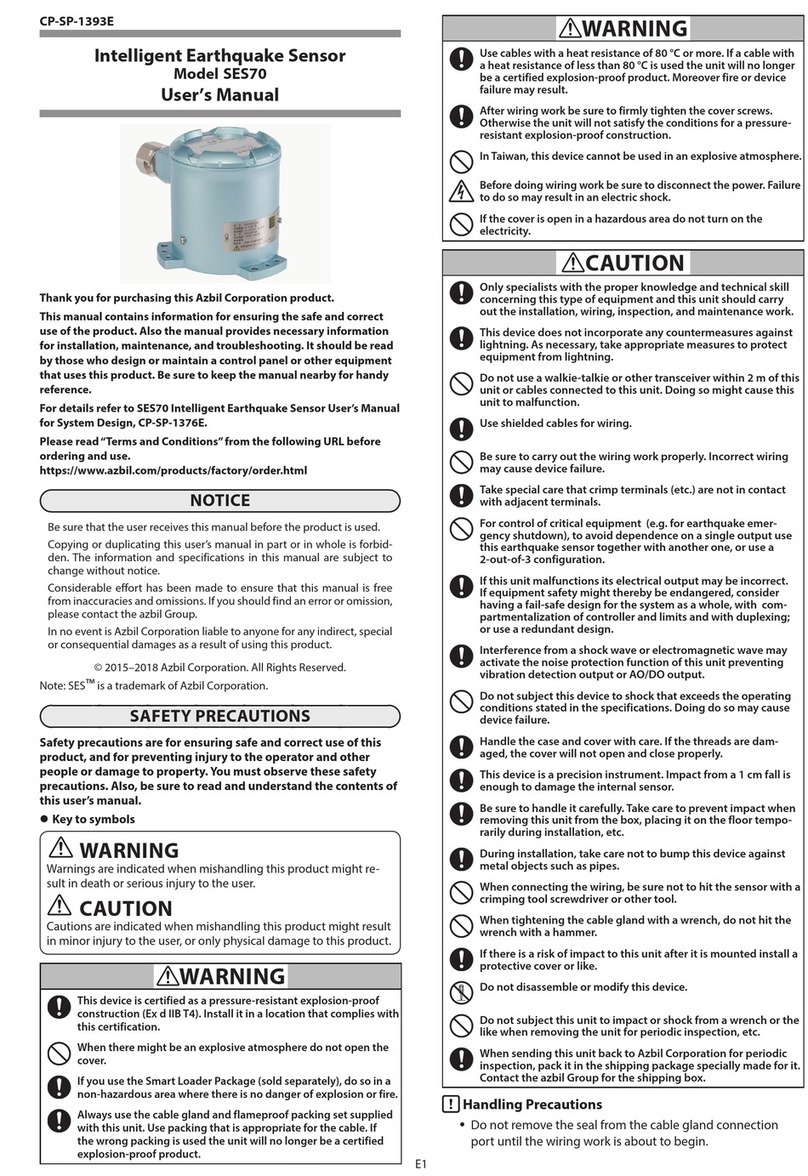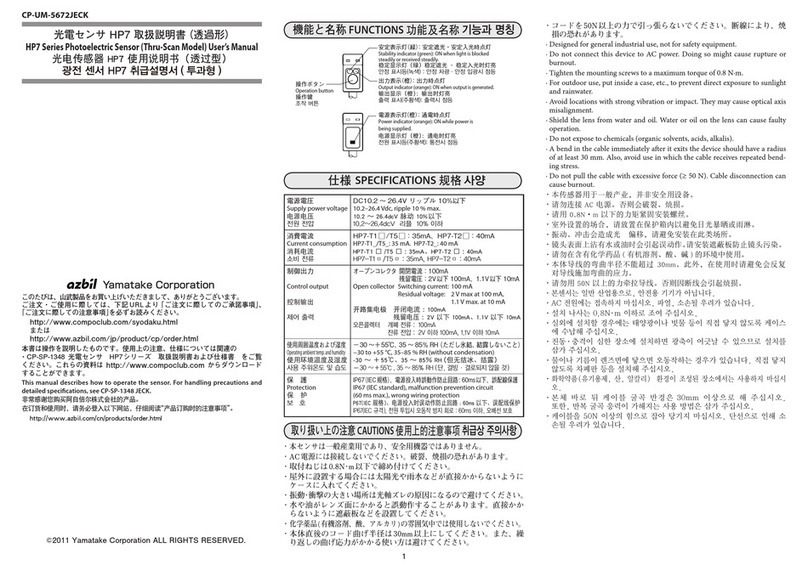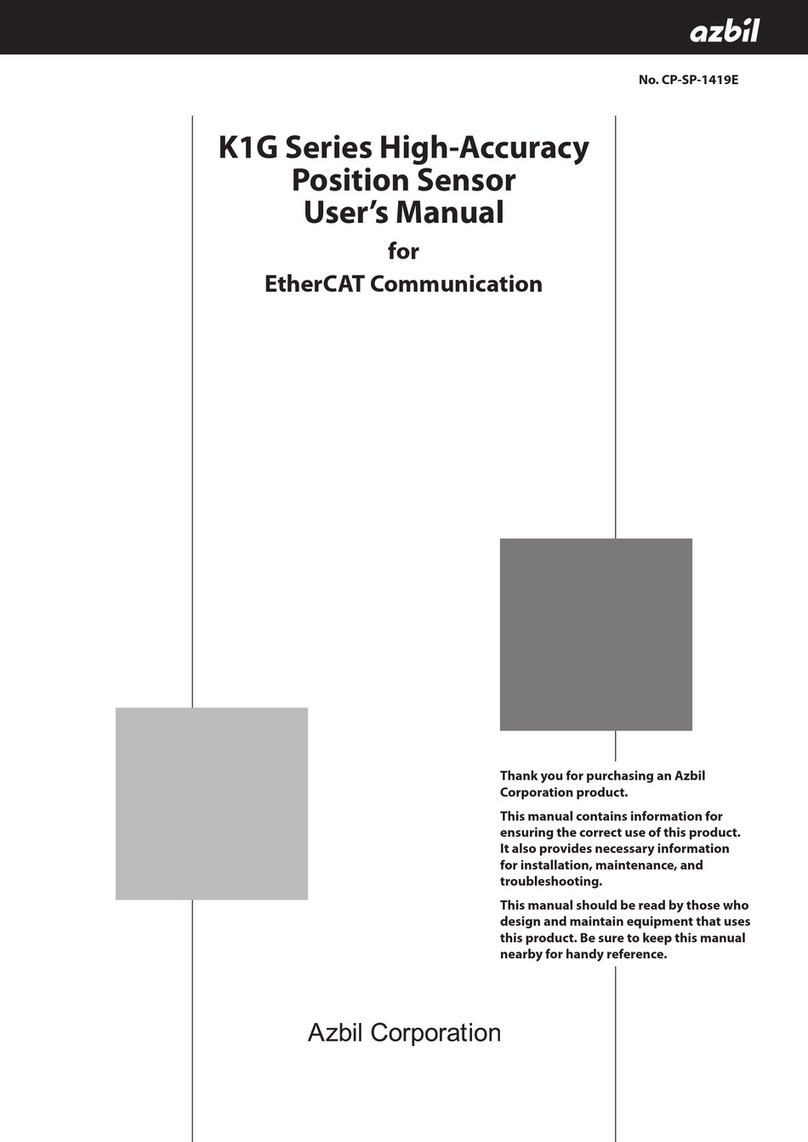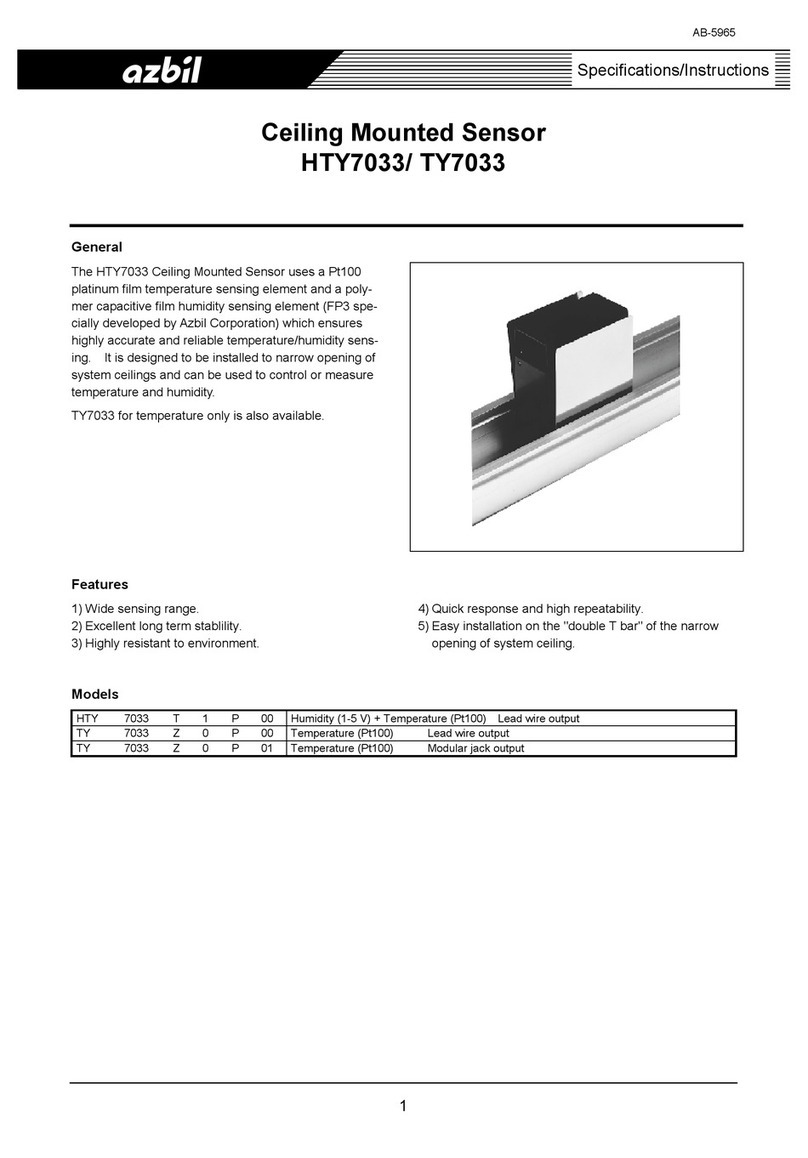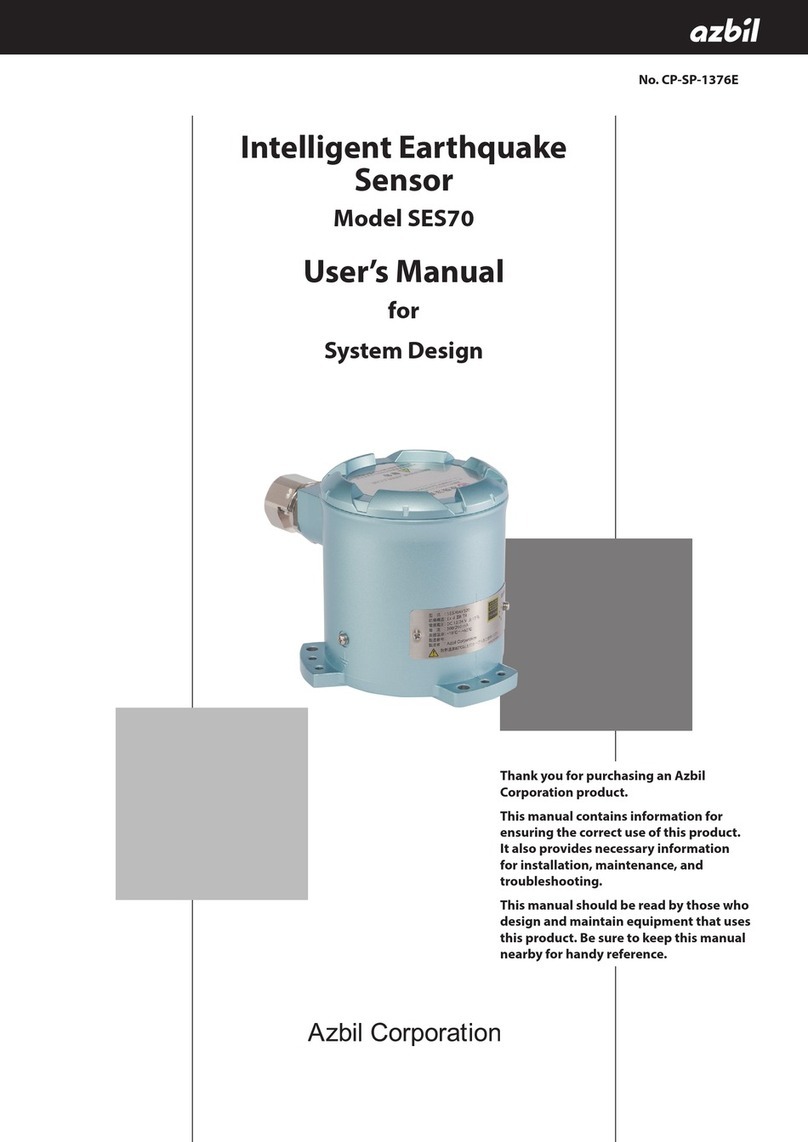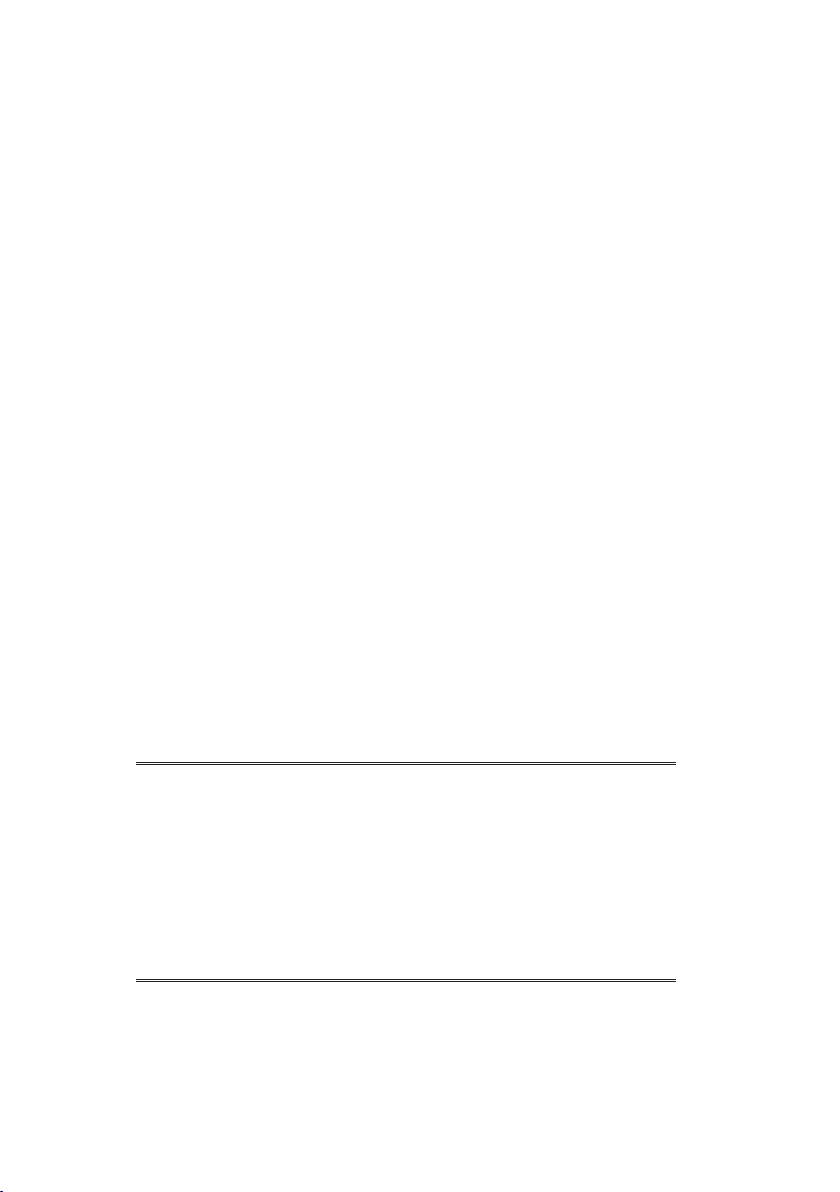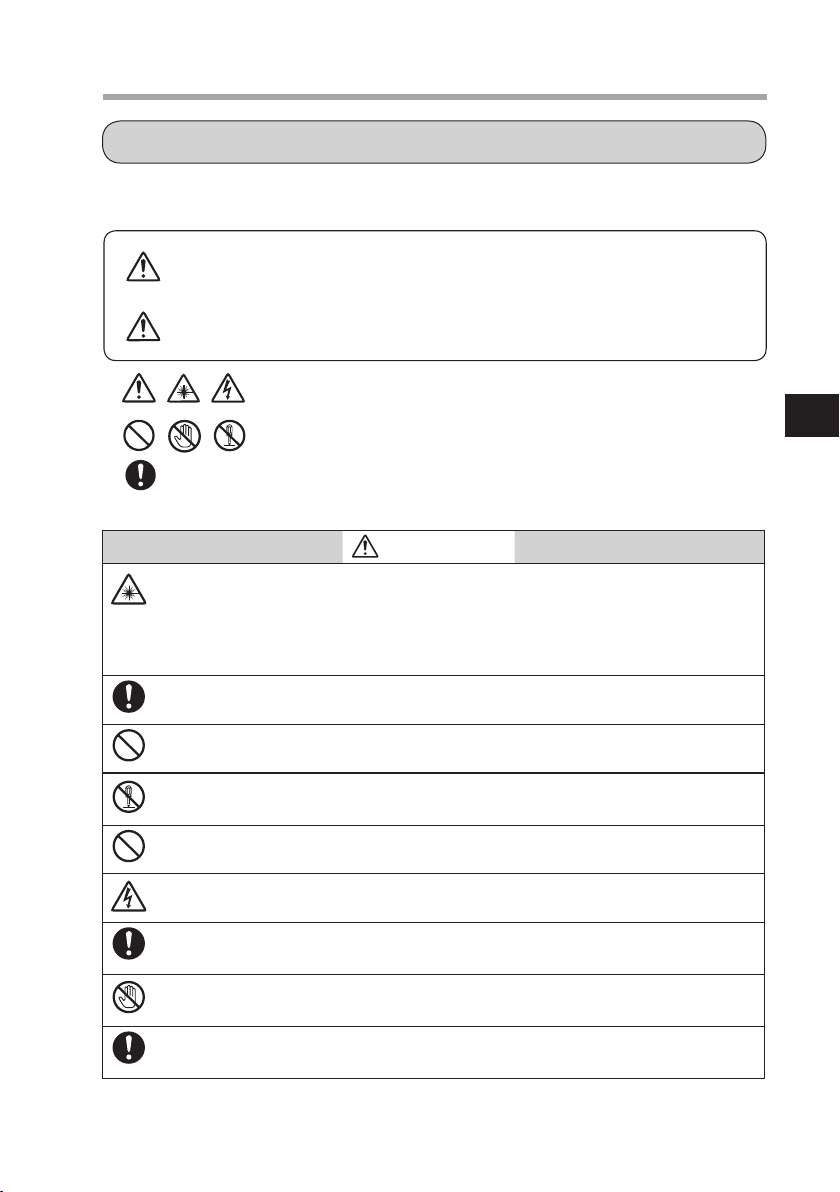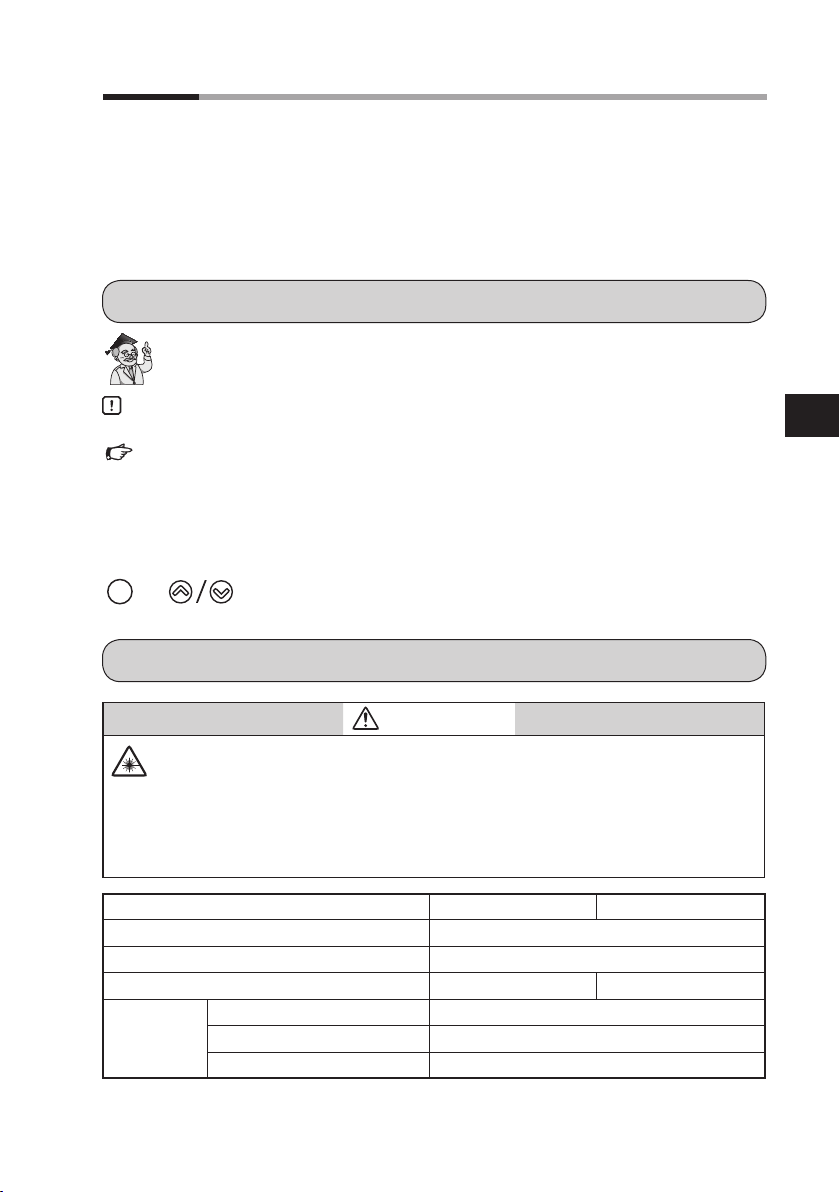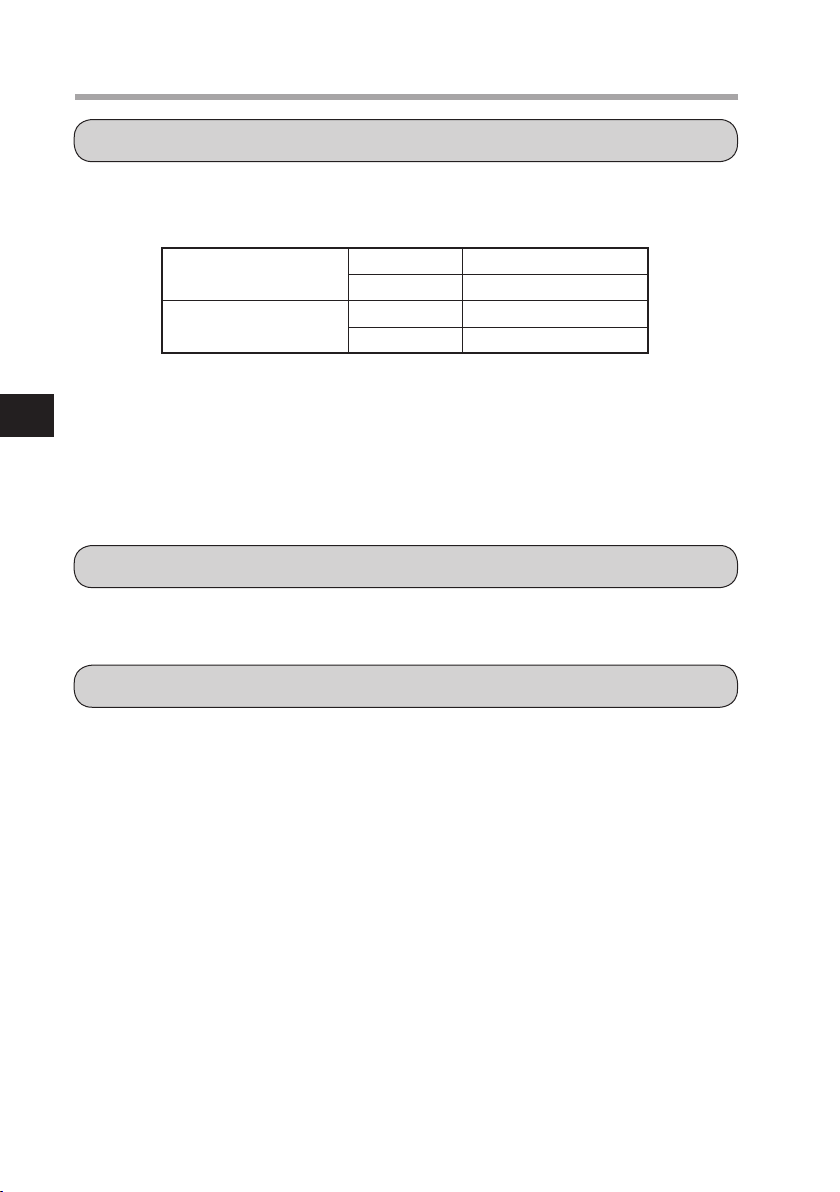ii
WARNING
Do not use unused terminals on the device as relay terminals. Doing so may re-
sult in electric shock, fire or device failure.
In the following cases, turn off the power immediately and stop using the device.
• If the device gets wet (with water or another liquid).
• If the device is damaged.
• If the device produces an unusual smell or smoke.
CAUTION
The power supply rating for this device is 12–24V DC. Do not apply 100–240V AC.
Doing so may cause device failure or fire.
Use this device within the operating ranges given in the specifications for
temperature, humidity, voltage, vibration, shock, mounting orientation, atmo-
sphere, etc. Otherwise, fire or device failure could result.
Do not block ventilation holes.
Doing so may cause fire or device failure.
Wire this device properly, according to the directions, using the specified power
source and wiring methods.
Failure to do so may cause fire or device failure.
Do not allow wire clippings, metal shavings, water, etc., to enter the device's case.
They may cause fire or device failure.
If there is a risk of a power surge caused by lightning, use a surge absorber
(surge protector).
Failure to do so may cause fire or device failure.
When discarding this device, dispose of it as industrial waste, following local
regulations.
At the time of disposal, do not allow the optical surfaces to be exposed to direct
sunlight in order to prevent concentration of the sunlight, which could cause a fire.
Do not try to modify or fabricate the connectors and junction cable.
Doing so may cause device failure, abnormal laser beam emission, or fire.
Take care that cables are not pinched or caught on something.
There is a danger of disconnection.
Connect the controller’s frame ground terminals to the ground (for K1G-C04M,
that includes the frame ground for MECHATROLINK-III, and for K1G-C04E it in-
cludes the frame ground for EtherCAT). If the terminals are not grounded, electro-
magnetic interference may result.