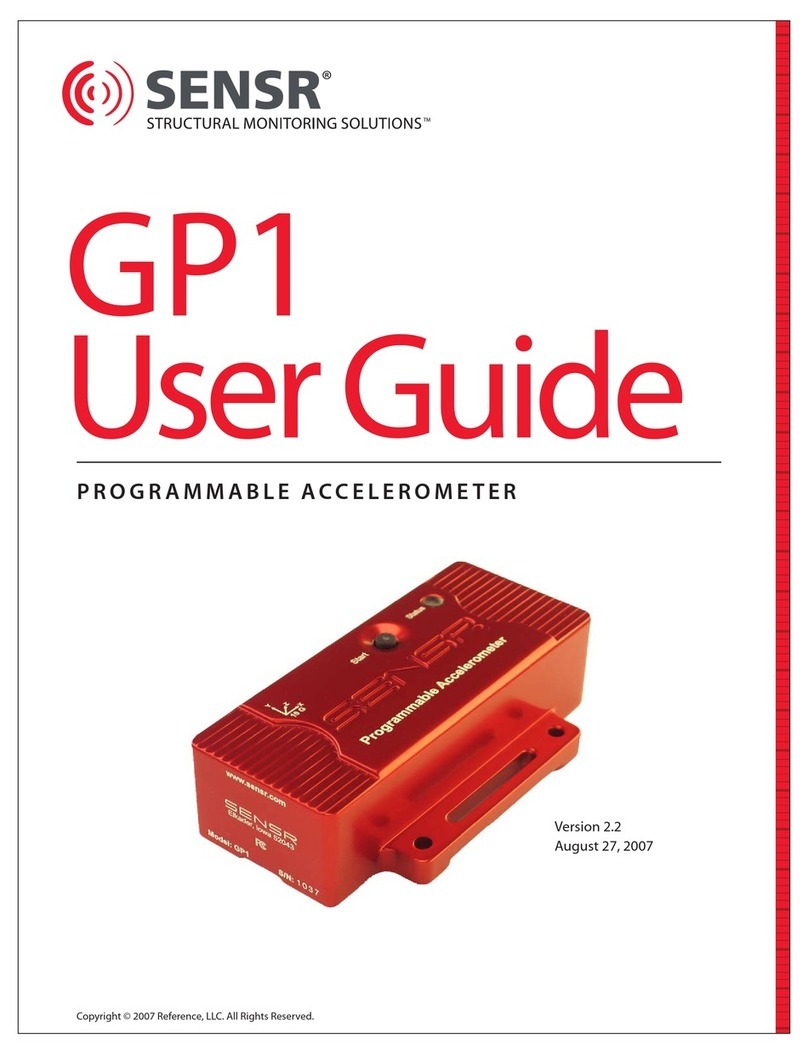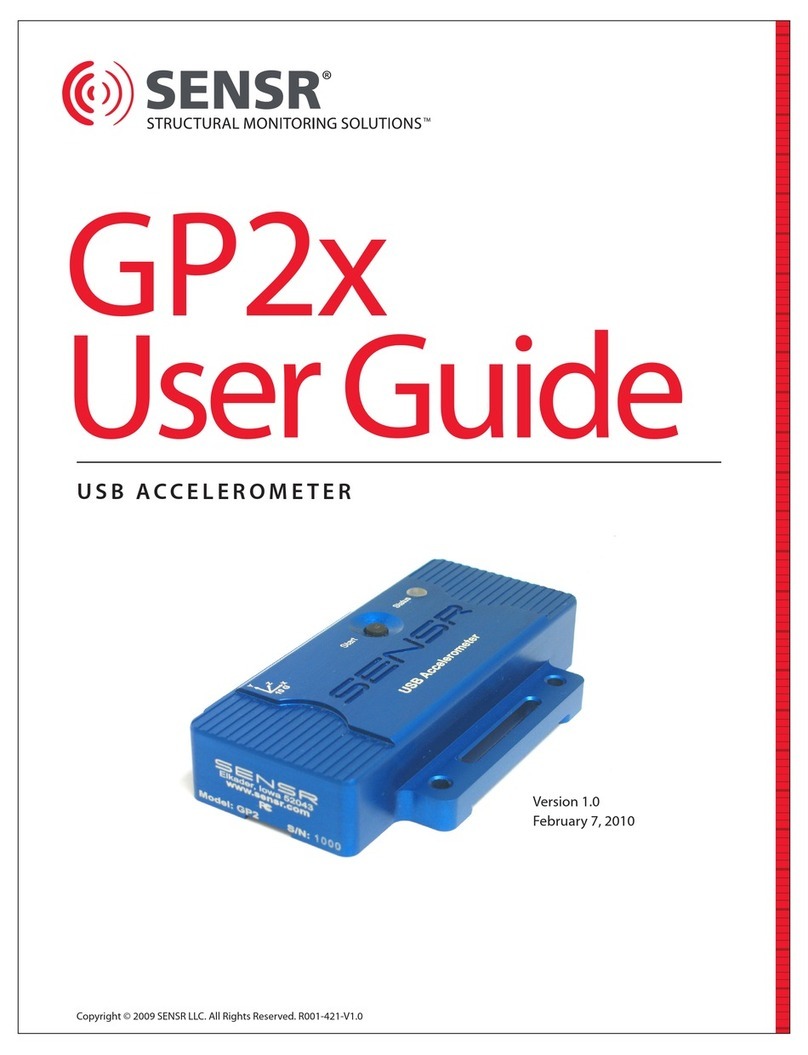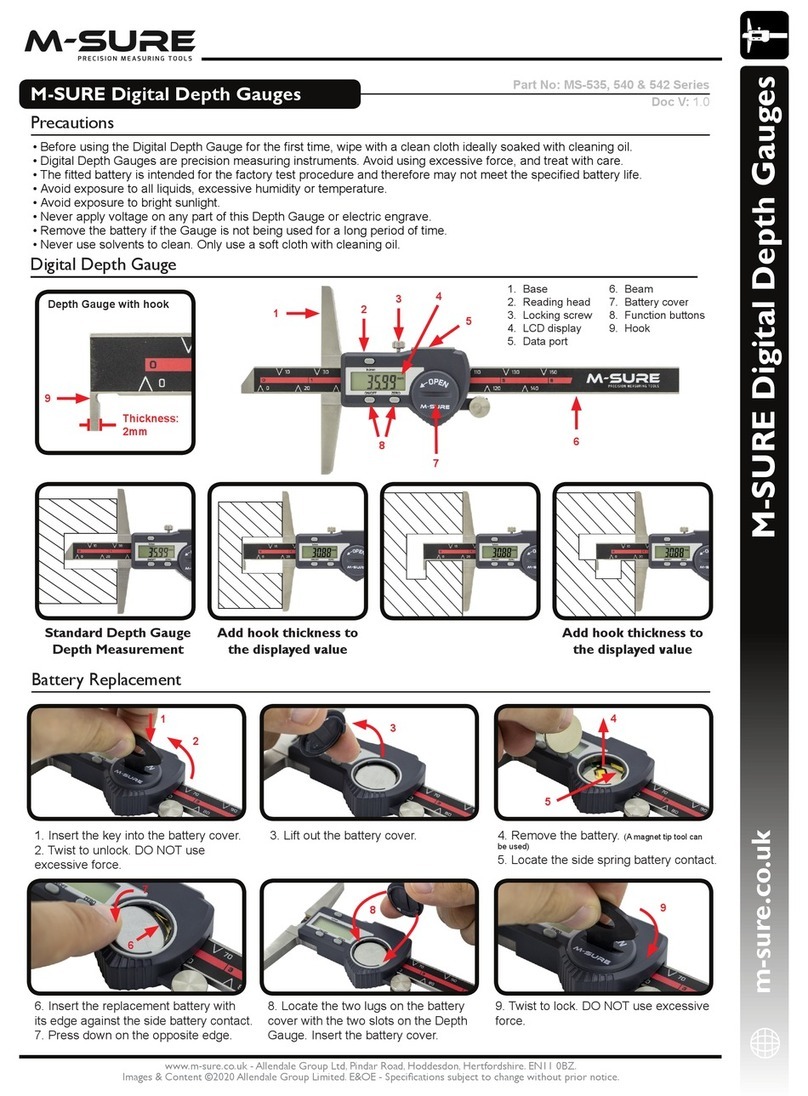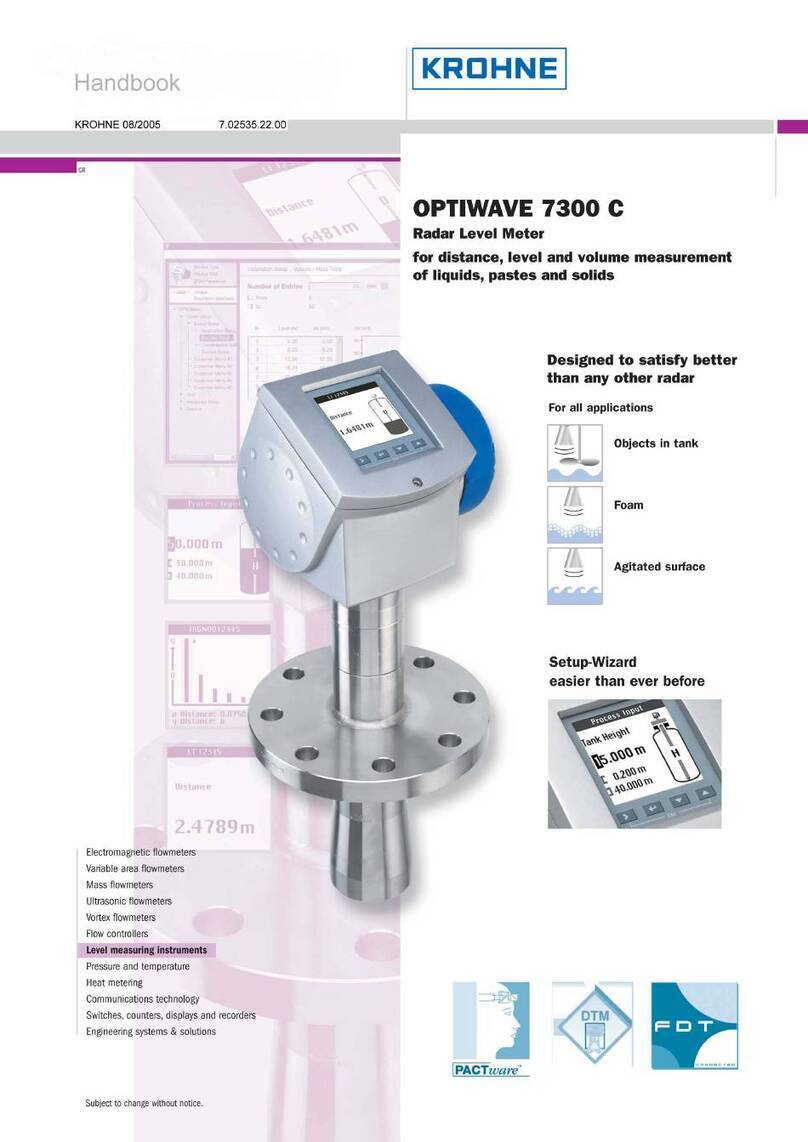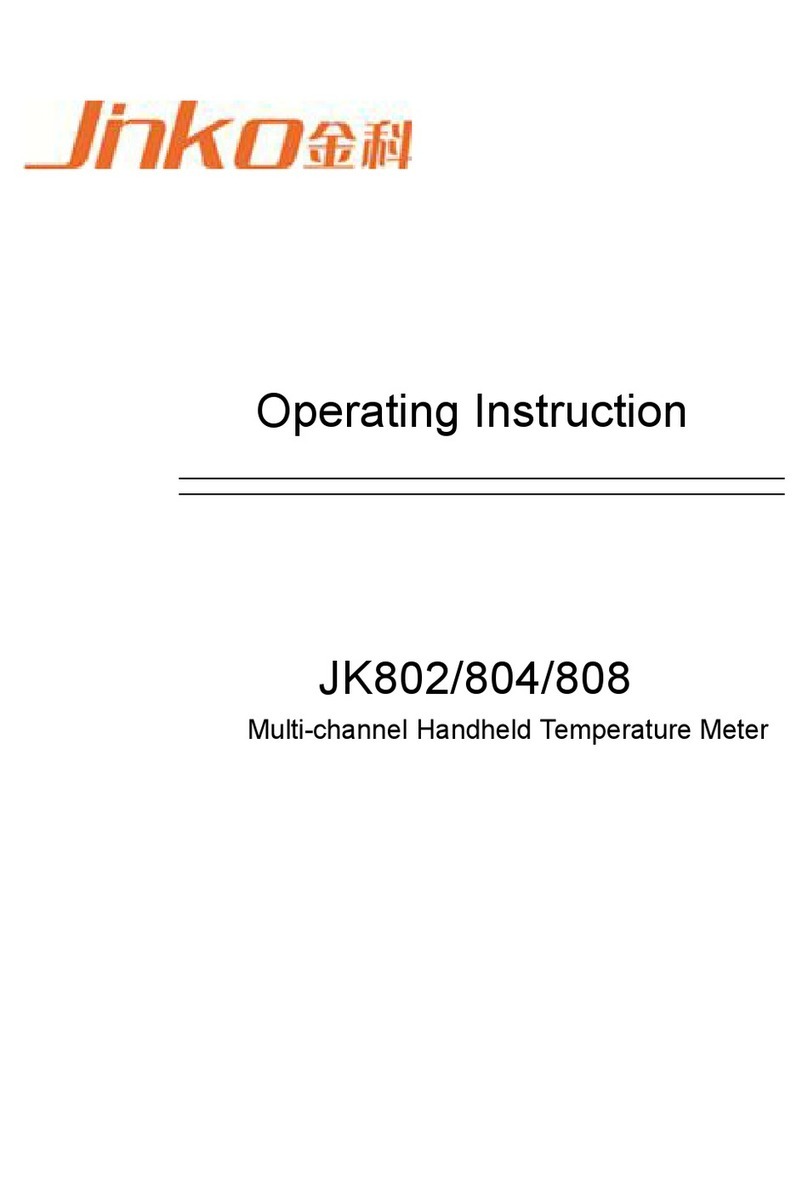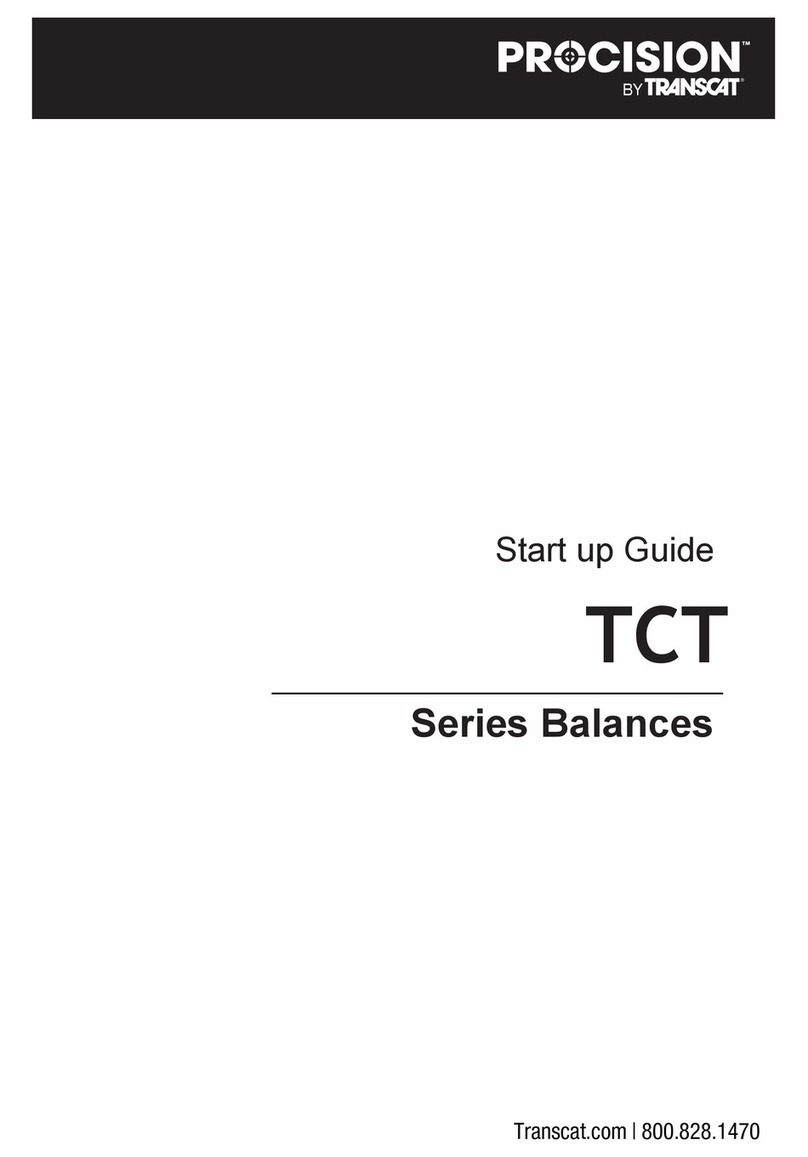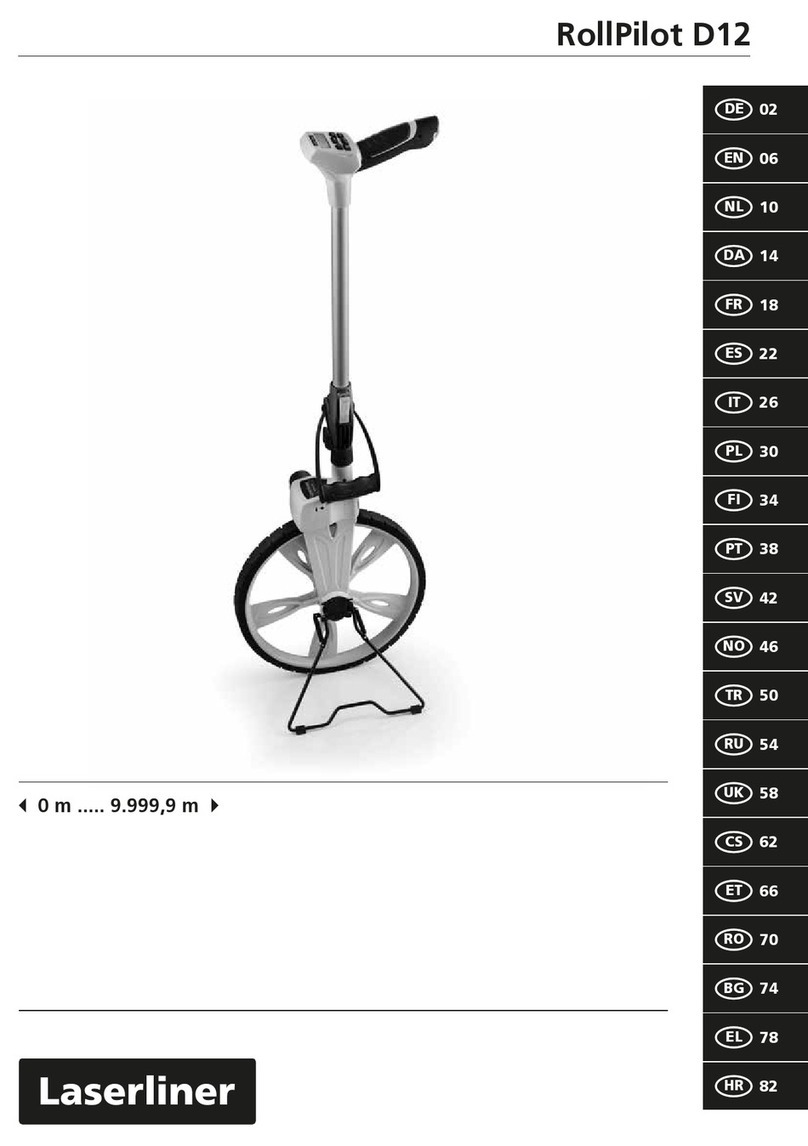Sensr CX1 User manual

CX1 Network Accelerometer & Inclinometer
User Guide
Version 2.0
June 21, 2016
Copyright © 2016 SENSR Monitoring Technologies LLC. All Rights Reserved. R001-420-V2.0

CX1 User Guide
ii
Table of Contents
1PREAMBLE................................................................................................................... 3
1.1 FCC Statement........................................................................................................... 3
1.2 Software License Agreement ........................................................................................ 3
1.3 Acceptable Use .......................................................................................................... 5
2CX1 NETWORK ACCELEROMETER AND INCLINOMETER......................................... 5
2.1 General..................................................................................................................... 5
2.2 Specifications ............................................................................................................ 5
2.3 LED Status Indicator................................................................................................... 5
3GETTING STARTED...................................................................................................... 6
3.1 System Requirements.................................................................................................. 6
3.2 Installing the USB Device Driver................................................................................... 6
3.3 Connecting the CX1 to an Ethernet network..................................................................... 8
3.4 Connecting the CX1 to a PC via USB............................................................................. 8
3.5 Available Software Applications.................................................................................... 8
3.6 Installing CX Recorder ................................................................................................ 8
3.7 Installing the CX1 API ................................................................................................ 9
3.8 Installing SensView .................................................................................................... 9
3.9 Installing CXCapture................................................................................................... 9
4MISCELLANEOUS......................................................................................................... 9
4.1 CX1 Cleaning............................................................................................................ 9
4.2 CX1 Storage.............................................................................................................. 9
4.3 CX1 Calibration ......................................................................................................... 9
4.4 Technical Support....................................................................................................... 9
4.5 Product Warranty ..................................................................................................... 10

CX1 User Guide
3
1Preamble
1.1 FCC Statement
This product has been tested and found to comply with the limits for a Class A digital device
pursuant to Part 15 of the FCC Rules. These limits are designed to provide reasonable protection
against harmful interference when the equipment is operated in a commercial environment. This
product generates, uses, and can radiate radio frequency energy and, if not installed and used in
accordance with the manufacturer’s instruction manual, may cause harmful interference with
radio communications. Operation of this product in a residential area is likely to cause harmful
interference, in which case you will be required to correct the interference at your own expense.
This device complies with Part 15 of the FCC Rules. Operation is subject to the following two
conditions:
This device may not cause harmful interference.
This device must accept any interference received, including interference that may cause
undesired operation.
This device must only be used with the supplied interface cables. A Class A digital device is
intended for use in commercial, business and industrial environments.
1.2 Software License Agreement
PLEASE READ THIS SOFTWARE LICENSE AGREEMENT CAREFULLY BEFORE USING THE
SOFTWARE.
License Grant: SENSR Monitoring Technologies LLC ("SENSR") and its suppliers grant to
Customer ("Customer") a nonexclusive and nontransferable license to use the software
("Software") in object code form only on as many central processing units as is required to
support the functionality of the products used in conjunction with this software.
EXCEPT AS EXPRESSLY AUTHORIZED ABOVE, CUSTOMER SHALL NOT: COPY, IN
WHOLE OR IN PART, SOFTWARE OR DOCUMENTATION; MODIFY THE SOFTWARE;
REVERSE COMPILE OR REVERSE ASSEMBLE ALL OR ANY PORTION OF THE SOFTWARE;
OR RENT, LEASE, DISTRIBUTE, SELL, OR CREATE DERIVATIVE WORKS OF THE
SOFTWARE.
Customer agrees that aspects of the licensed materials, including the specific design and structure
of individual programs, constitute trade secrets and/or copyrighted material of SENSR. Customer
agrees not to disclose, provide, or otherwise make available such trade secrets or copyrighted
material in any form to any third party without the prior written consent of SENSR. Customer
agrees to implement reasonable security measures to protect such trade secrets and copyrighted
material. Title to Software and documentation shall remain solely with SENSR.
SOFTWARE WARRANTY. SENSR warrants that for a period of ninety (90) days from the date of
shipment from SENSR: (i) the media on which the Software is furnished will be free of defects in
materials and workmanship under normal use; and (ii) the Software substantially conforms to its
published specifications. Except for the foregoing, the Software is provided AS IS. This limited
warranty extends only to Customer as the original licensee. Customer's exclusive remedy and the
entire liability of SENSR under this limited warranty will be, at SENSR’s option, repair,

CX1 User Guide
4
replacement, or refund of the Software. In no event does SENSR warrant that the Software is
error free or that Customer will be able to operate the Software without problems or
interruptions. This warranty does not apply if the software (a) has been altered, except by
SENSR, (b) has not been installed, operated, repaired, or maintained in accordance with
instructions supplied by SENSR.
DISCLAIMER. EXCEPT AS SPECIFIED IN THIS WARRANTY, ALL EXPRESS OR IMPLIED
CONDITIONS, REPRESENTATIONS, AND WARRANTIES INCLUDING, WITHOUT
LIMITATION, ANY IMPLIED WARRANTY OF MERCHANTABILITY, FITNESS FOR A
PARTICULAR PURPOSE, NON-INFRINGEMENT OR ARISING FROM A COURSE OF
DEALING, USAGE, OR TRADE PRACTICE, ARE HEREBY EXCLUDED TO THE EXTENT
ALLOWED BY APPLICABLE LAW. IN NO EVENT WILL SENSR BE LIABLE FOR ANY LOST
REVENUE, PROFIT, OR DATA, OR FOR SPECIAL, INDIRECT, CONSEQUENTIAL,
INCIDENTAL, OR PUNITIVE DAMAGES HOWEVER CAUSED AND REGARDLESS OF THE
THEORY OF LIABILITY ARISING OUT OF THE USE OF OR INABILITY TO USE THE
SOFTWARE EVEN IF SENSR HAS BEEN ADVISED OF THE POSSIBILITY OF SUCH
DAMAGES. In no event shall SENSR’s liability to Customer, whether in contract, tort (including
negligence), or otherwise, exceed the price paid by Customer. The foregoing limitations shall
apply even if the above-stated warranty fails of its essential purpose. SOME STATES DO NOT
ALLOW LIMITATION OR EXCLUSION OF LIABILITY FOR CONSEQUENTIAL OR
INCIDENTAL DAMAGES.
The above warranty DOES NOT apply to any beta software, any software made available for
testing or demonstration purposes, any temporary software modules or any software for which
SENSR does not receive a license fee. All such software products are provided AS IS without any
warranty whatsoever.
This License is effective until terminated. Customer may terminate this License at any time by
destroying all copies of Software including any documentation. This License will terminate
immediately without notice from SENSR if Customer fails to comply with any provision of this
License. Upon termination, Customer must destroy all copies of Software.
Software, including technical data, is subject to U.S. export control laws, including the U.S.
Export Administration Act and its associated regulations, and may be subject to export or import
regulations in other countries. Customer agrees to comply strictly with all such regulations and
acknowledges that it has the responsibility to obtain licenses to export, re-export, or import
Software.
This License shall be governed by and construed in accordance with the laws of the State of Iowa,
United States of America, as if performed wholly within the state and without giving effect to the
principles of conflict of law. If any portion hereof is found to be void or unenforceable, the
remaining provisions of this License shall remain in full force and effect. This License constitutes
the entire License between the parties with respect to the use of the Software.

CX1 User Guide
5
1.3 Acceptable Use
The SENSR CX1 is a monitoring instrument only. It is not recommended for any use that
requires the instrument to act as a triggering mechanism for critical functions. The CX1 is not to
be used for:
Monitoring life support or patient diagnoses
Any type of input or controller for any process or system including but not
limited to:
Automated production or manufacturing
Life support or patient diagnosis
Vehicle or machine control
Emergency, redundant, or back up systems
It is the responsibility of the user to confirm that any use of the product conforms with all
country, federal, state, county and municipal laws, ordinances and regulations.
2CX1 Network Accelerometer and Inclinometer
2.1 General
The CX1 Network Accelerometer and Inclinometer is a 5-channel instrument that measures and
streams 3-axis accelerations and 2-axis inclinations readings to a connected PC via Ethernet or
USB interfaces.
2.2 Specifications
Size: 4.72" x 4.32" x 2.29"
Weight: 20 oz
Communications: Ethernet, USB
Power source: Ethernet(IEEE 802.3af), USB
Ethernet Power consumption: 20mA @ 48V
USB Power consumption: 200mA @ 5V
Housing material: Billet Aluminum
Ingress Protection: IP67
Accelerometers: 3-axis, MEMS
Measurement Range: ±1.5g
Resolution: .00005g
Frequency response: DC - 200 Hz
Sample Rate: 2000 sps
Inclinometers: 2-axis, MEMS
Measurement Range: ±15°
Resolution: .000005°
Sample Rate: 10 sps
Device temperature range: -40°C to +80°C (-40°F to 176°F)
2.3 LED Status Indicator
The CX1 has an indicator LED that is used to quickly determine the connection status. A green
light indicates the CX1 is connected to a PC via USB or connected to a network.

CX1 User Guide
6
3Getting started
The CX1 may be connected to a PC via USB or an Ethernet network and may be used with several
different applications. It is useful to install the USB device driver even if the CX1 will be
connected to a network because the USB connection may be used to set the IP address and other
network parameters of the CX1. No device drivers are required for communication with the CX1
when it is connected to a network. You may install any or all of the software applications.
3.1 System Requirements
Please verify that your PC meets the following minimum system requirements:
Supported Operating System for the CX1 USB driver: Windows XP SP2 32 bit, Vista 32 bit,
Windows 7 32&64 Bit.
Note: CX1 Ethernet supports all operating systems.
CPU: Pentium 4, 1.4 GHz
System Memory (RAM): 1GB
Hard Disk: 2 GB free space (for data files)
Display: 1024 x 768, 32-bit “True Color"
Microsoft .NET Frameworks: 2.0 Service Pack 2 or newer and 3.5 SP1 or newer
Note: Microsoft .NET Framework software may be part of the operating system or may be
installed as optional updates from Windows Update.
3.2 Installing the USB Device Driver
Start the driver installation by ensuring that the SENSR CD is in your PC and then connect the
CX1 USB cable to the CX1. The USB cable may be identified by the USB trident logo on the USB
connector. The connector on the USB cable is keyed to the CX1 USB connector so that it may only
be inserted in the correct orientation. Push the cable connector into the CX1 connector and then
screw the cable connector into the CX1 to lock the connectors together. The USB connector may
be connected to any available USB connector on the PC.
You should see an indication near the system tray that the computer has detected new hardware.

CX1 User Guide
7
A moment later, a dialog will appear for the Found New Hardware Wizard. Do not allow the
wizard to connect to Windows Update to search for software. Click the Next button.
Allow the wizard to install the software automatically. Windows should search the SENSR CD
for the appropriate drivers. If the wizard cannot find the correct software, you can install from a
specific location. The drivers are located on the SENSR CD in the Drivers\CX Series USB Device
Drivers Vx.x.x folder.
A warning will appear to advise you that the software has not passed Windows Logo testing.
This is not a problem. Click the Continue Anyway button.
When the wizard is finished, this dialog appears. Click the Finish button.

CX1 User Guide
8
You should see an indication near the system tray that the computer has finished installing the
device driver for the hardware.
3.3 Connecting the CX1 to an Ethernet network
Start by connecting the Ethernet cable to the CX1. The Ethernet cable may be identified by the
8P8C / RJ-45 connector. The connector on the Ethernet cable is keyed to the CX1 Ethernet
connector so that it may only be inserted in the correct orientation. Push the cable connector into
the CX1 connector and then screw the cable connector into the CX1 to lock the connectors
together. Finally, the 8P8C connector may be connected to an Ethernet computer network by
inserting the connector into a network jack.
3.4 Connecting the CX1 to a PC via USB
If the device drivers are not already installed, please start with the driver installation procedure.
After the drivers are installed, simply connect the USB connector to any available USB connector
on the PC.
3.5 Available Software Applications
The CX1 comes with four software components that when coupled with the CX1 perform
different operations.
CX Recorder - Designed to configure and collect data for both short durations and
extended-lengths of time from up to 10 CX1 units via Ethernet or USB. The output can be
saved as compressed SNSR files or uncompressed CSV files.
CX Series Application Programming Interface –A required element for computer
programmers developing software that communicates with CX1 units. This component
facilitates the incorporation of CX1 units into new or existing monitoring environments.
SensView –A graphics-based data viewer and analyzing program that lets users review
real-time and collected data. The program can be used for short-duration monitoring and
recording of data from one CX1.
CXCapture –A command line program for controlling and collecting data from one or
more CX1s.
3.6 Installing CX Recorder
CX Recorder is contained in a compressed folder located in the Applications folder on the SENSR
CD. Double-click the icon for the compressed folder, a window should open to show the
contents of the compressed folder. Drag the folder inside the window to a location on your
desktop. CX Recorder is now located inside this folder on your desktop and is ready to be
launched.

CX1 User Guide
9
To execute the program, double-click the CXRecorder.exe file.
3.7 Installing the CX1 API
The CX Series API is contained in a compressed folder located in the Developer folder on the
SENSR CD.
3.8 Installing SensView
SensView is contained in a compressed folder located in the Applications folder on the SENSR
CD. Double-click the icon for the compressed folder, a window should open to show the contents
of the compressed folder. Drag the folder inside the window to a location on your desktop.
SensView is now located inside this folder on your desktop and is ready to be launched.
To execute the program, double-click the SensView.exe file.
3.9 Installing CXCapture
CXCapture is a command line program that is contained in a compressed folder located in the
Applications folder on the SENSR CD. Double-click the icon for the compressed folder, a window
should open to show the contents of the compressed folder. Drag the folder inside the window
to a location on your desktop. CX Capture is now located inside this folder on your desktop and
is ready to be launched using the command prompt.
4Miscellaneous
4.1 CX1 Cleaning
The CX1 can be cleaned by dampening a cloth with Windex™ and wiping down the exterior
surfaces.
4.2 CX1 Storage
Store the unit in a dry, indoor environment.
4.3 CX1 Calibration
The CX1 uses a DC response accelerometer and is calibrated using the earth’s gravity. The unit is
factory-calibrated using precision surface plates and temperature chambers; users who want to
verify the calibration of their unit can connect the unit to a PC and see check outputs of the
accelerometer against a level surface. By placing the flat sides of the CX1 against the level surface
and flipping the CX1 users can compare and verify each axis response. Inclinometer response can
be verified in a similar manner by rotating the CX1 and checking reported angles. If it is
suspected the unit requires calibration the user can contact the factory to arrange a review.
4.4 Technical Support
If you have any questions about the product or require technical support please email us at

CX1 User Guide
10
4.5 Product Warranty
SENSR Monitoring Technologies LLC (“SENSR”) warrants to the original Customer
(“Customer”) that SENSR brand instruments (“Product”) are free from defects in material and
workmanship under normal use and service for a period of 1 year commencing upon the date of
purchase.
This Limited Warranty is conditioned upon proper use of Product by Customer. This Limited
Warranty does not cover: (a) defects or damage resulting from accident, misuse, abuse, neglect,
unusual physical, electrical or electromechanical stress, or modification of any part of Product,
including cables, or cosmetic damage; (b) equipment that has the serial number removed or made
illegible; (c) any surfaces or other externally exposed parts that are scratched or damaged due to
normal use; (d) malfunctions resulting from the use of Product in conjunction with accessories,
products, or ancillary/peripheral equipment not furnished or approved by SENSR; (e) defects or
damage from improper testing, operation, maintenance, installation, or adjustment; (f )
installation, maintenance, and service of Product, or (g) Product used or purchased outside the
United States or Canada. During the warranty period, SENSR will repair or replace, at SENSR’s
sole option, without charge to Customer, any defective component part of Product. To obtain
service under this Limited Warranty, Customer must contact SENSR Customer care at
512.240.5273. Upon receipt, SENSR will promptly repair or replace the defective Product. SENSR
may, at SENSR’s sole option, use rebuilt, reconditioned, or new parts or components when
repairing any Product or replace Product with a rebuilt, reconditioned or new Product. Repaired
or replaced product will be warranted for a period equal to the remainder of the original Limited
Warranty on the original Product or for 90 days, whichever is longer. All replaced parts,
components, boards and equipment shall become the property of SENSR. If SENSR determines
that any Product is not covered by this Limited Warranty, Customer must pay all parts, shipping,
and labor charges for the repair or return of such Product.
EXCEPT AS SET FORTH IN THE EXPRESS WARRANTY CONTAINED HEREIN, CUSTOMER
TAKES THE PRODUCT “AS IS,” AND SENSR MAKES NO WARRANTY OR
REPRESENTATION AND THERE ARE NO CONDITIONS, EXPRESS OR IMPLIED,
STATUTORY OR OTHERWISE, OF ANY KIND WHATSOEVER WITH RESPECT TO THE
PRODUCT, INCLUDING BUT NOT LIMITED TO: THE MERCHANTABILITY OF THE
PRODUCT OR ITS FITNESS FOR ANY PARTICULAR PURPOSE OR USE; OR COMPLIANCE
OF THE PRODUCT WITH THE REQUIREMENTS OF ANY LAW, RULE, SPECIFICATION OR
CONTRACT PERTAINING THERETO. NOTHING CONTAINED IN THE INSTRUCTION
MANUAL SHALL BE CONSTRUED TO CREATE AN EXPRESS WARRANTY OF ANY KIND
WHATSOEVER WITH RESPECT TO THE PRODUCT. ALL IMPLIED WARRANTIES AND
CONDITIONS THAT MAY ARISE BY OPERATION OF LAW, INCLUDING IF APPLICABLE
THE IMPLIED WARRANTIES OF MERCHANTABILITY AND FITNESS FOR A PARTICULAR
PURPOSE, ARE HEREBY LIMITED TO THE SAME DURATION OF TIME AS THE EXPRESS
WRITTEN WARRANTY STATED HEREIN. SOME STATES/PROVINCES DO NOT ALLOW
LIMITATIONS ON HOW LONG AN IMPLIED WARRANTY LASTS, SO THE ABOVE
LIMITATION MAY NOT APPLY TO YOU. IN ADDITION, SENSR SHALL NOT BE LIABLE
FOR ANY DAMAGES OF ANY KIND RESULTING FROM THE PURCHASE, USE, OR MISUSE
OF, OR INABILITY TO USE THE PRODUCT OR ARISING DIRECTLY OR INDIRECTLY FROM
THE USE OR LOSS OF USE OF THE PRODUCT OR FROM THE BREACH OF THE EXPRESS
WARRANTY, INCLUDING INCIDENTAL, SPECIAL, CONSEQUENTIAL OR SIMILAR
DAMAGES, OR LOSS OF ANTICIPATED PROFITS OR BENEFITS, OR FOR DAMAGES

CX1 User Guide
11
ARISING FROM ANY TORT (INCLUDING NEGLIGENCE OR GROSS NEGLIGENCE) OR
FAULT COMMITTED BY SENSR, ITS AGENTS OR EMPLOYEES, OR FOR ANY BREACH OF
CONTRACT OR FOR ANY CLAIM BROUGHT AGAINST CUSTOMER BY ANY OTHER
PARTY. SOME STATES/PROVINCES DO NOT ALLOW THE EXCLUSION OR LIMITATION OF
INCIDENTAL OR CONSEQUENTIAL DAMAGES, SO THE ABOVE LIMITATION OR
EXCLUSION MAY NOT APPLY TO YOU. THIS WARRANTY GIVES YOU SPECIFIC LEGAL
RIGHTS, AND YOU MAY ALSO HAVE OTHER RIGHTS, WHICH VARY FROM STATE TO
STATE/PROVINCE TO PROVINCE. THIS LIMITED WARRANTY SHALL NOT EXTEND TO
ANYONE OTHER THAN THE ORIGINAL CUSTOMER OF THIS PRODUCT AND STATES
CUSTOMER’S EXCLUSIVE REMEDY. IF ANY PORTION OF THIS LIMITED WARRANTY IS
HELD ILLEGAL OR UNENFORCEABLE BY REASON OF ANY LAW, SUCH PARTIAL
ILLEGALITY OR UNENFORCEABILITY SHALL NOT AFFECT THE ENFORCEABILITY FOR
THE REMAINDER OF THIS LIMITED WARRANTY WHICH CUSTOMER ACKNOWLEDGES
IS AND WILL ALWAYS BE CONSTRUED TO BE LIMITED BY ITS TERMS OR AS LIMITED AS
THE LAW PERMITS.
Table of contents
Other Sensr Measuring Instrument manuals