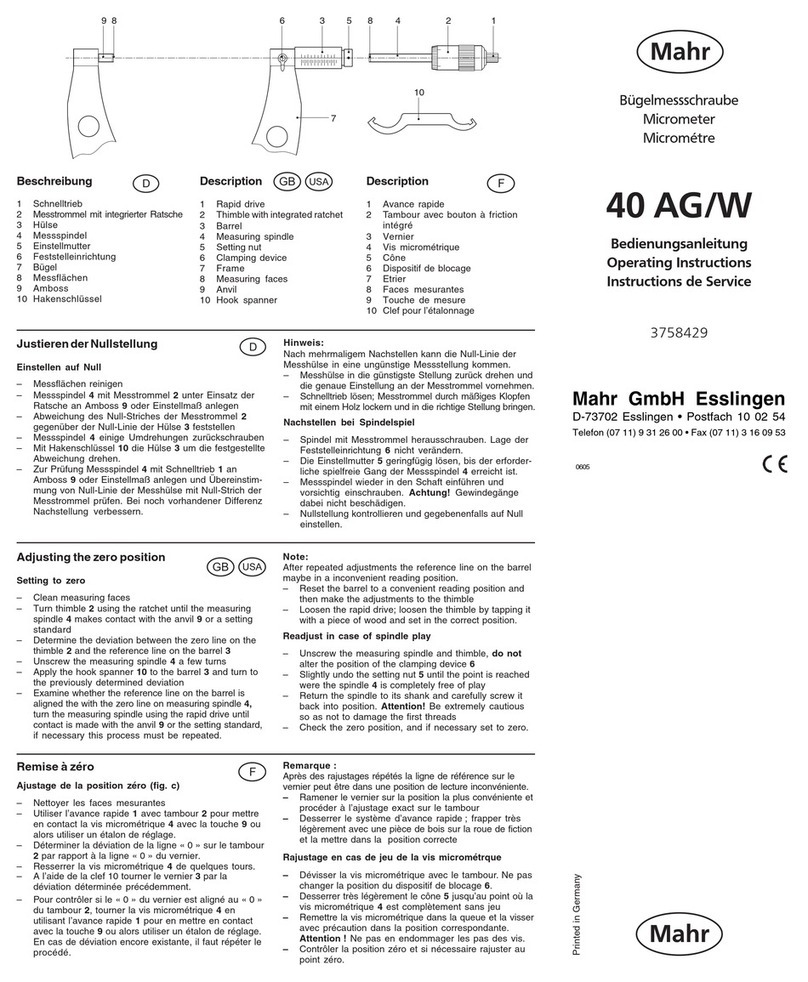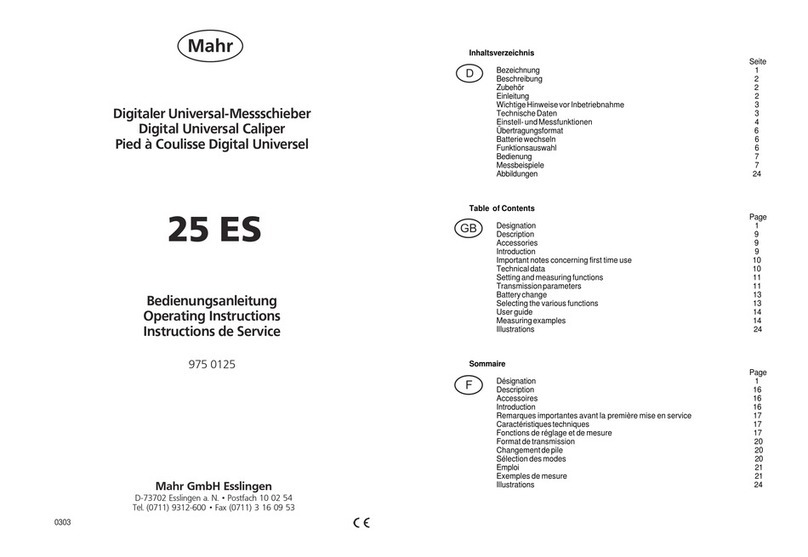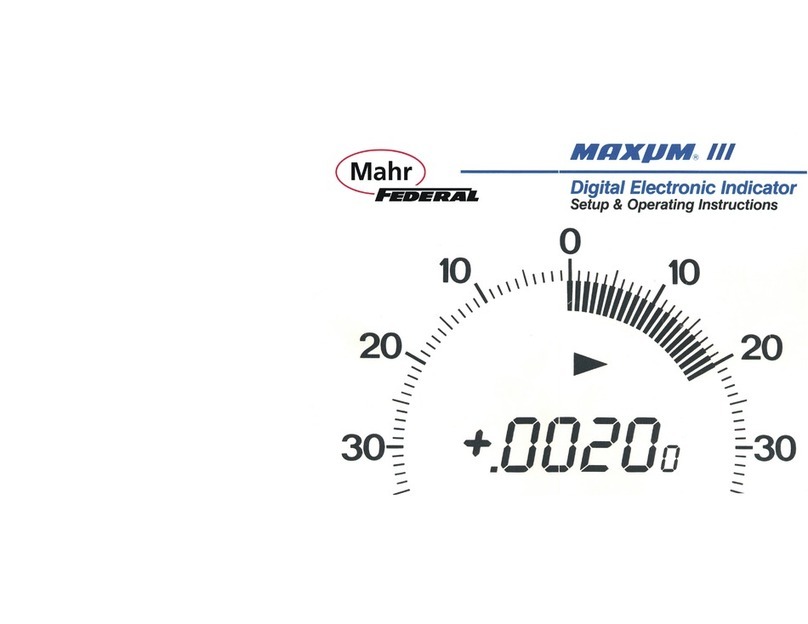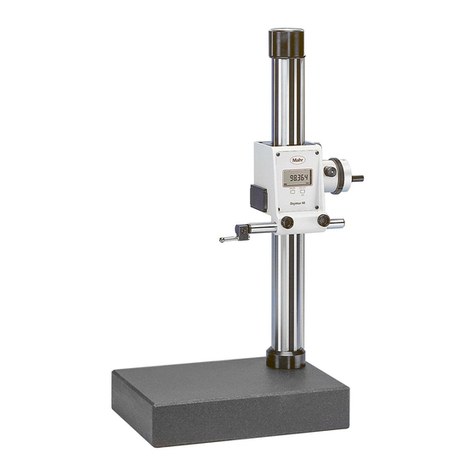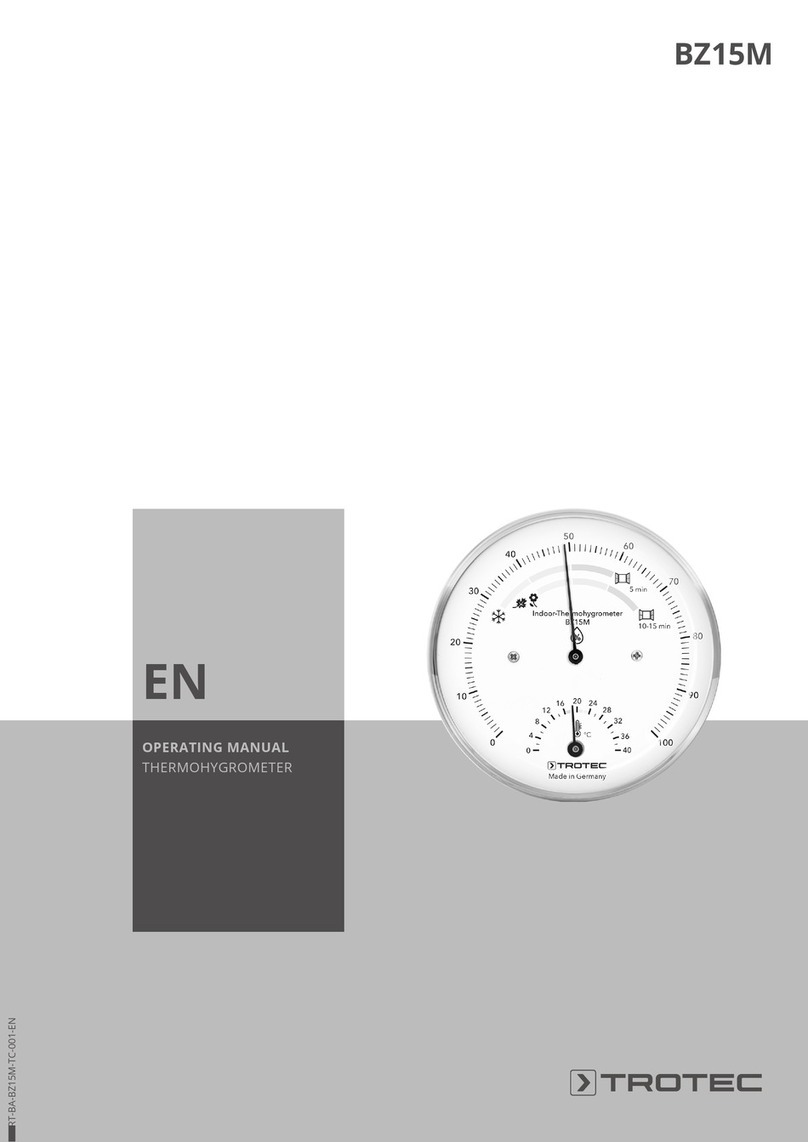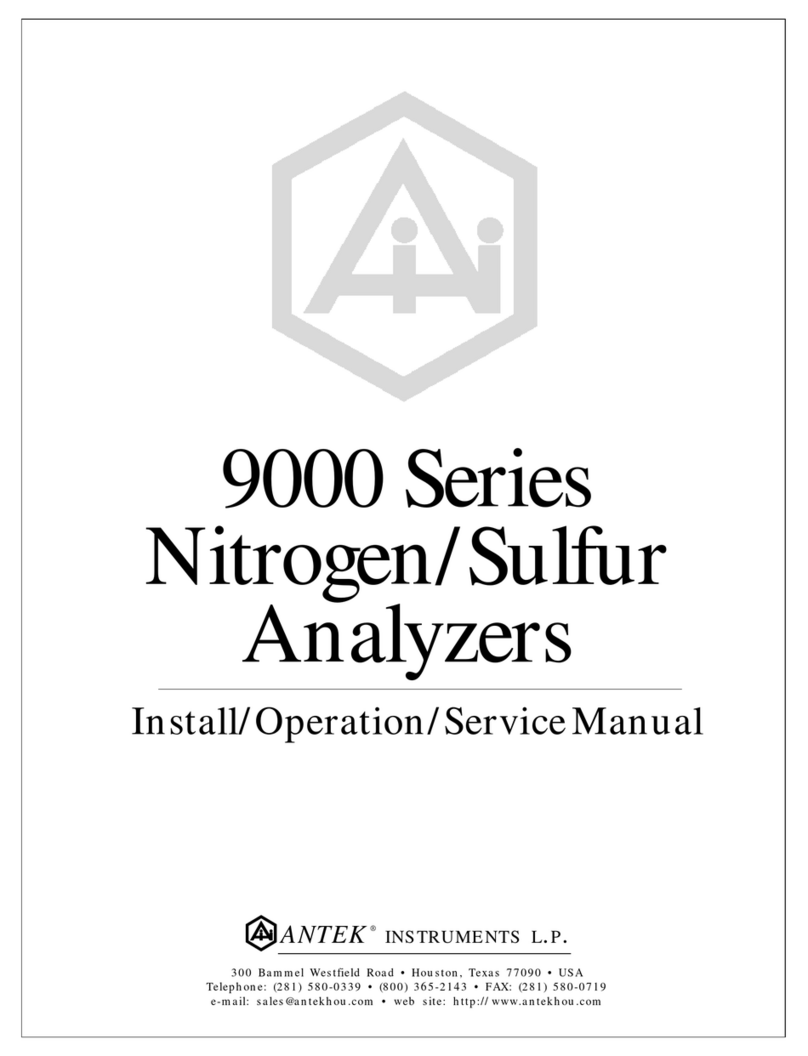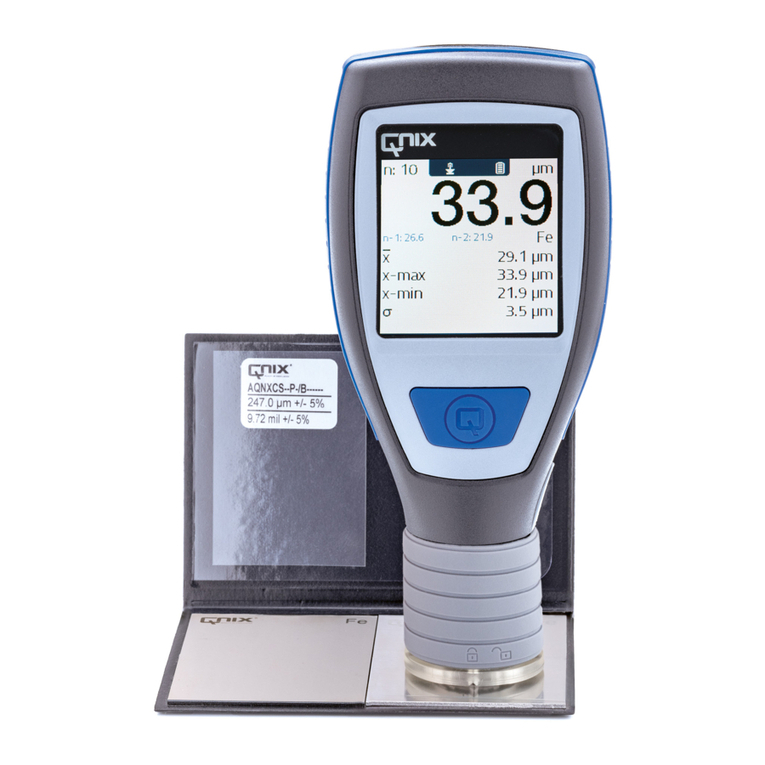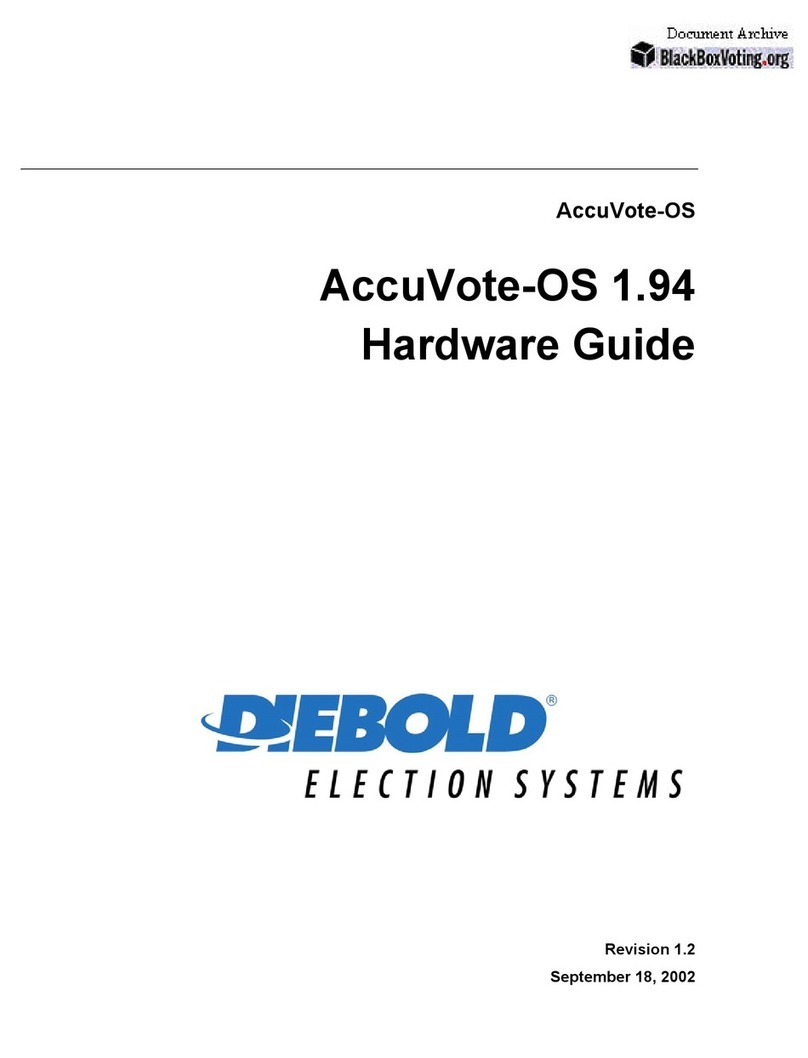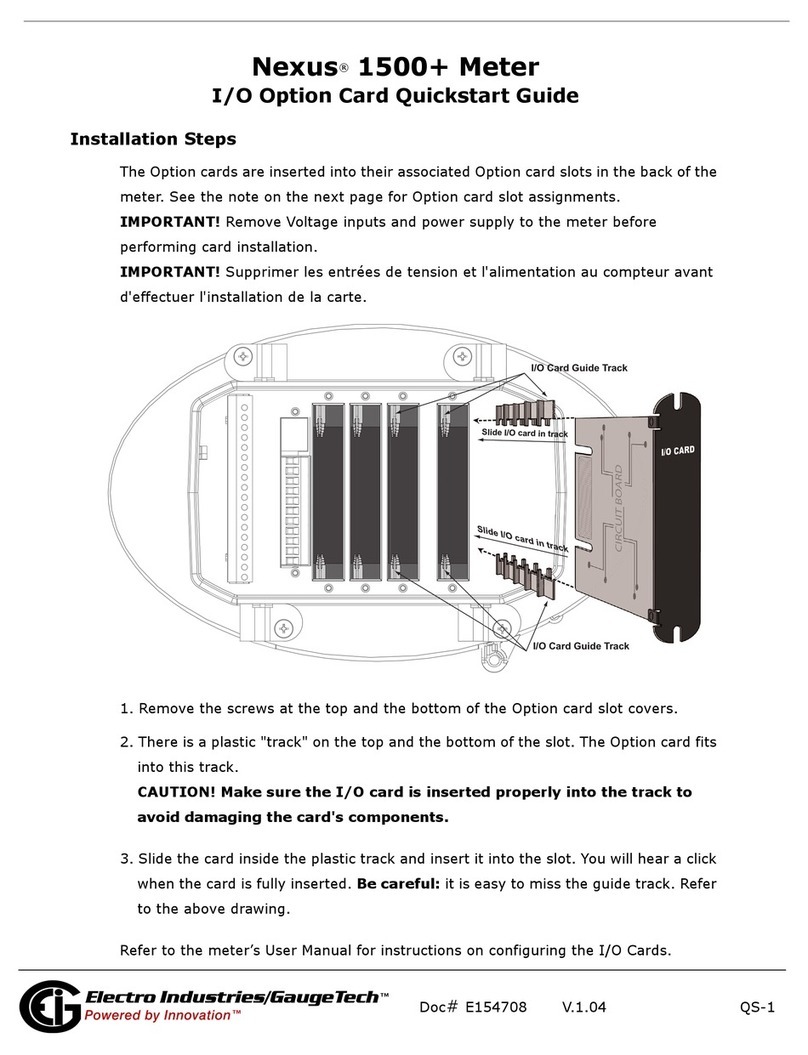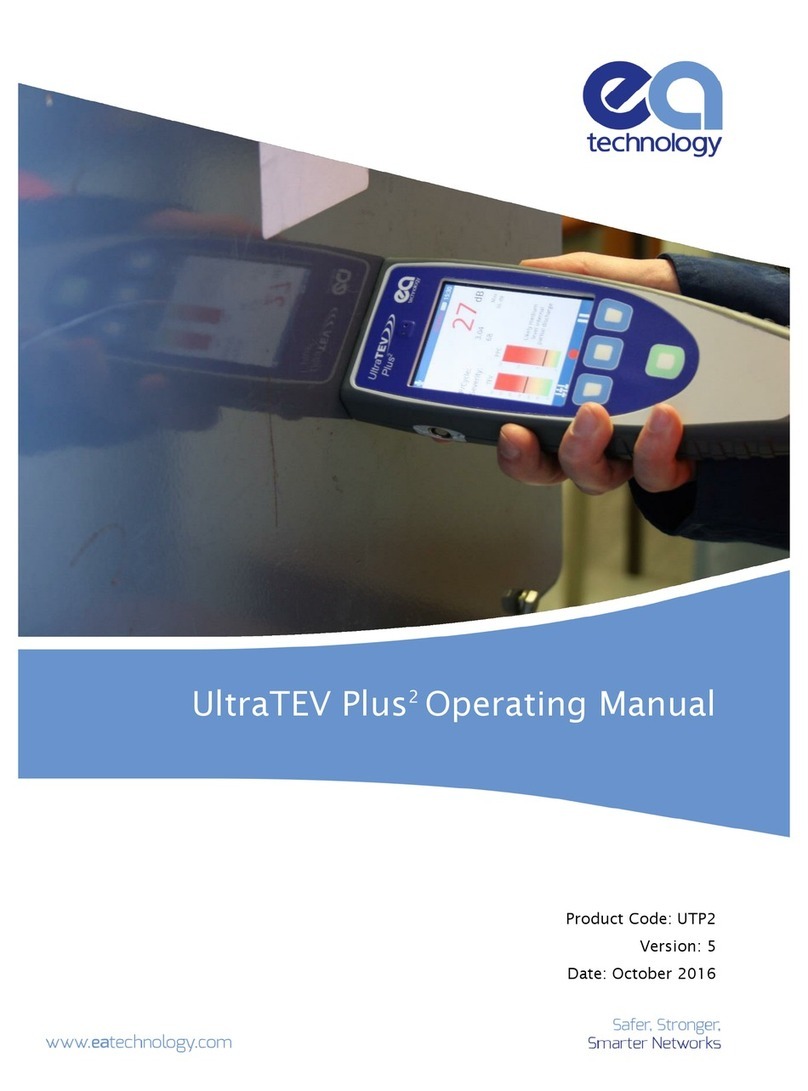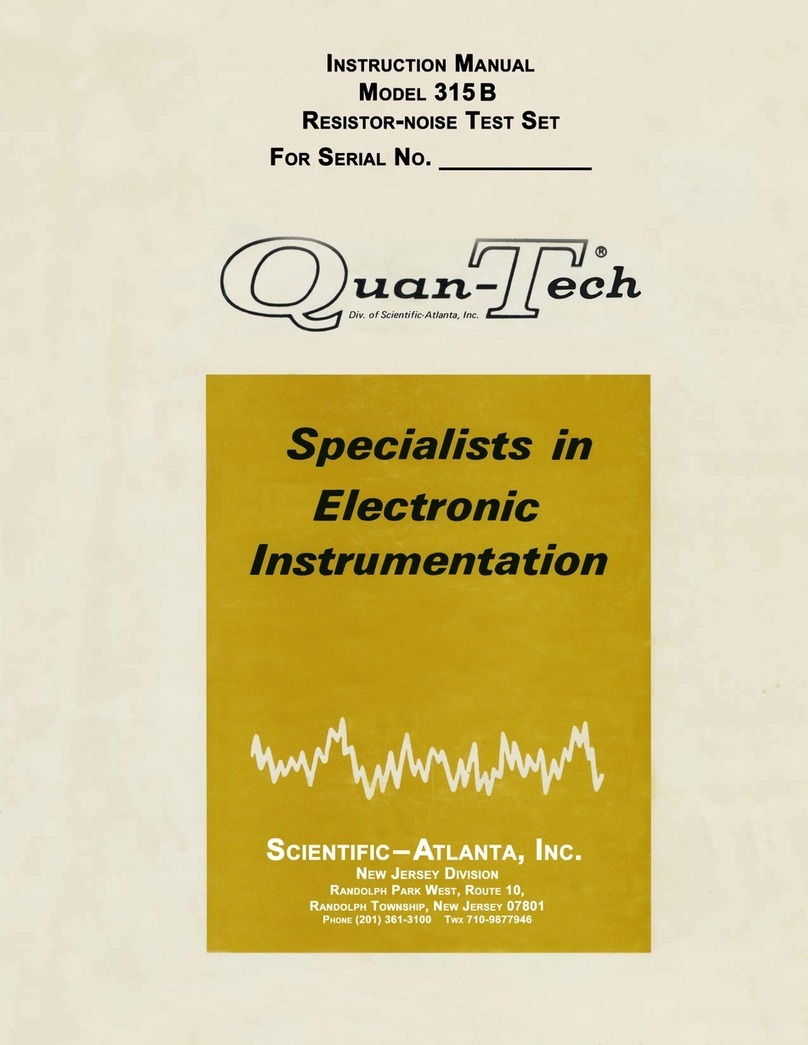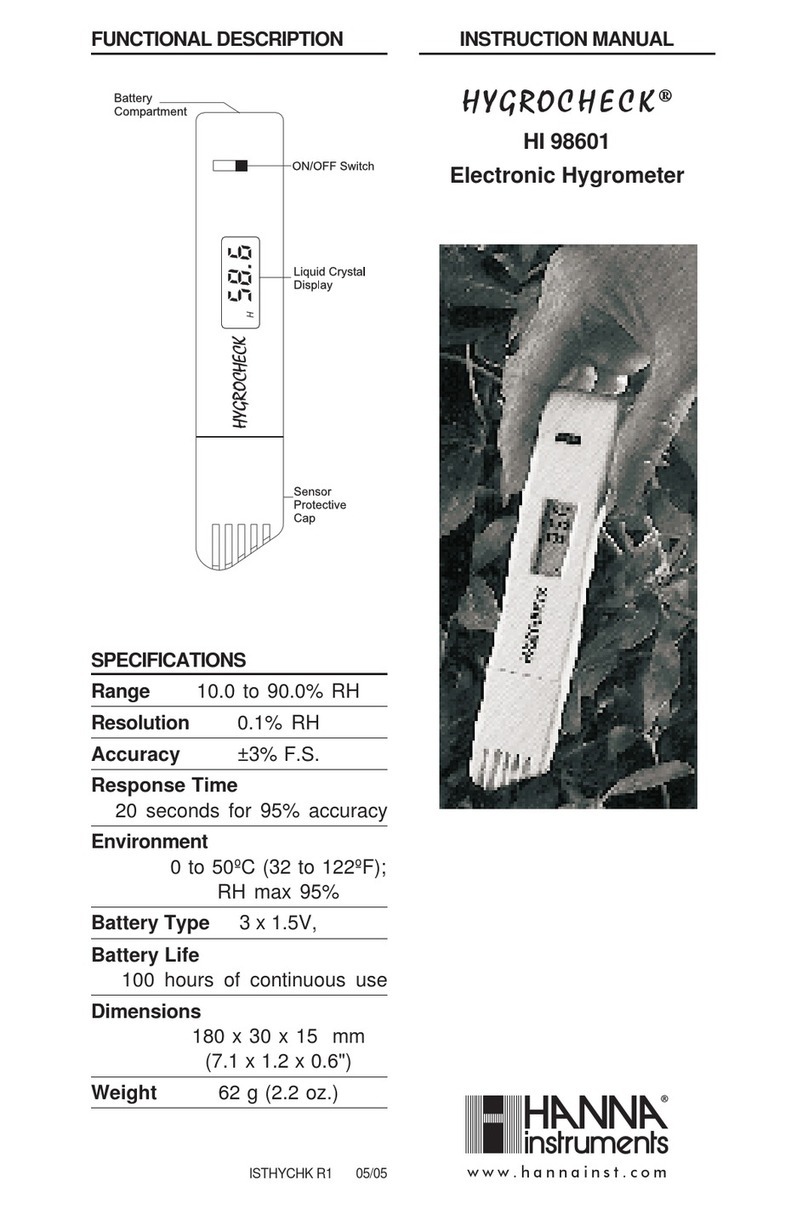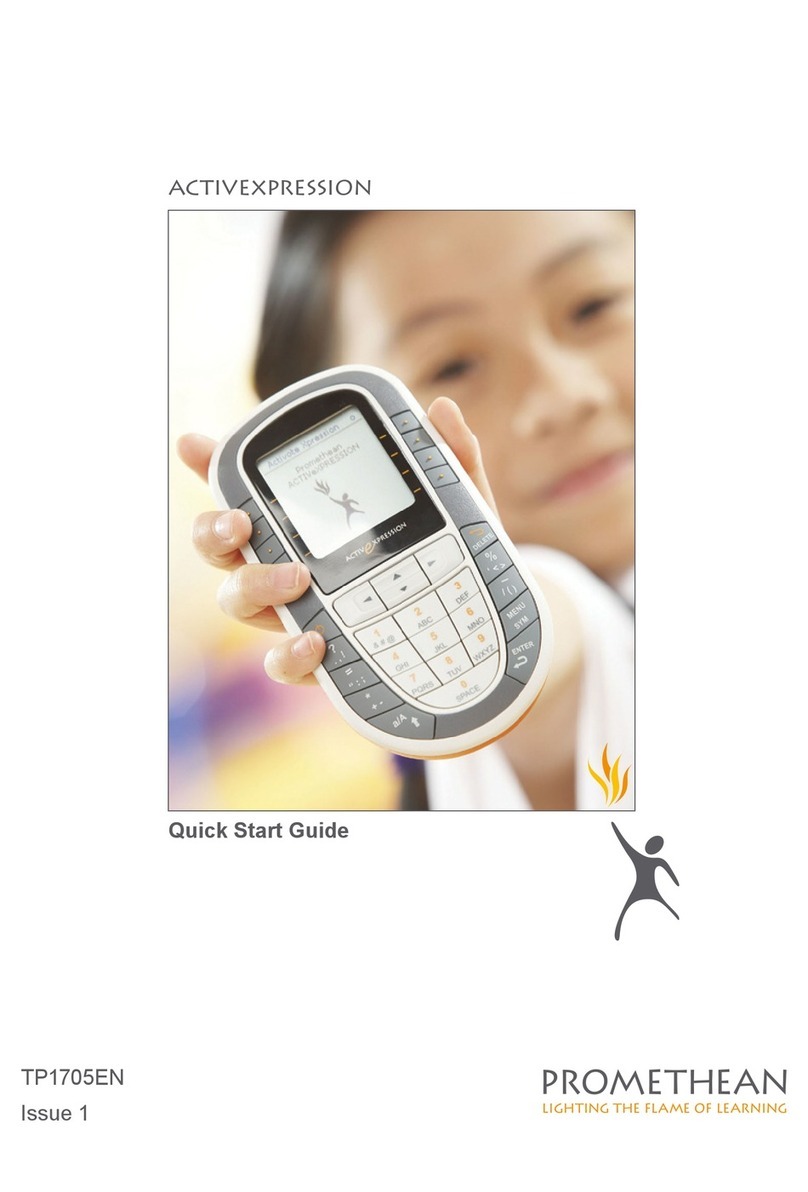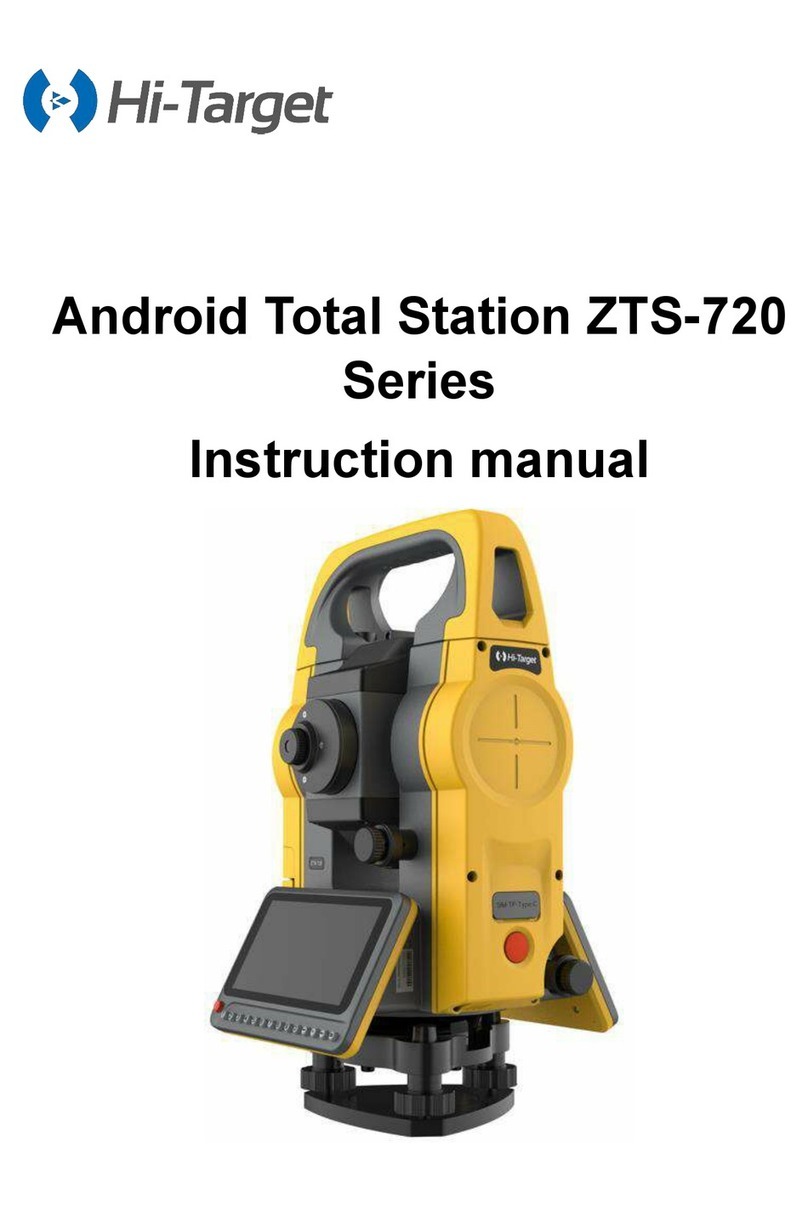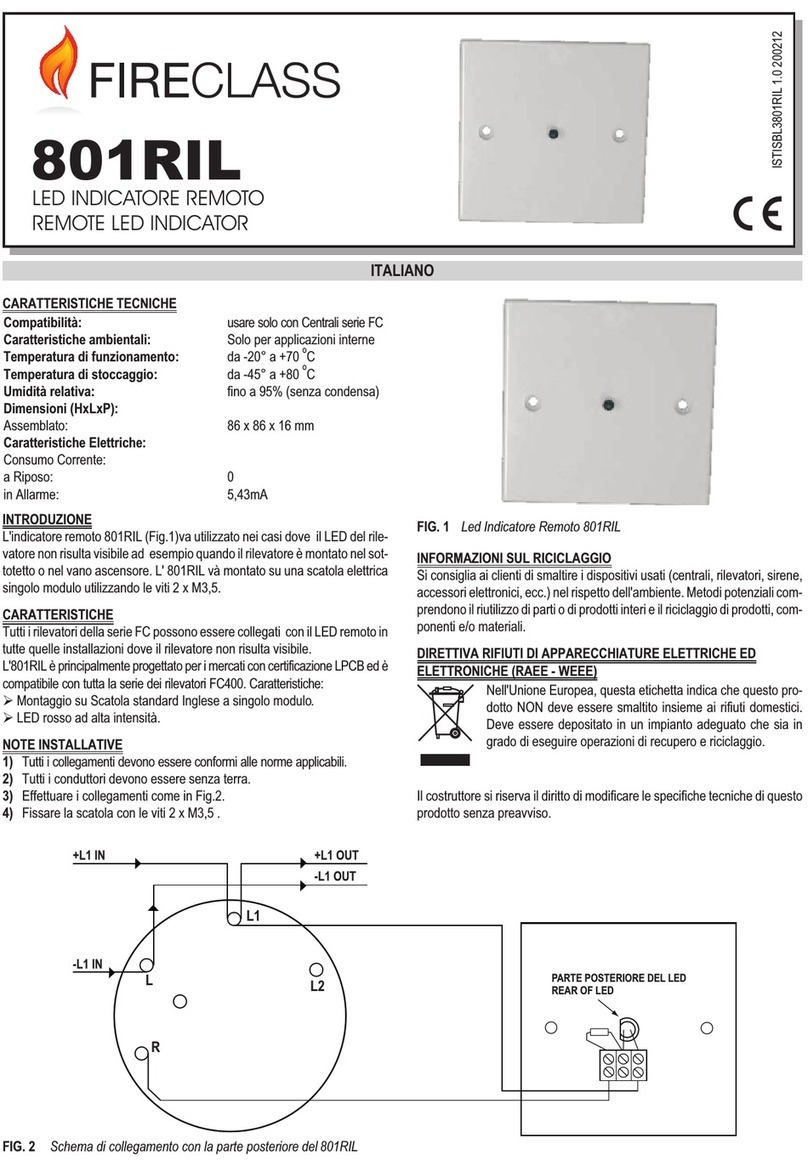4Mahr GmbH • Digimar 817 CLM
4.3 Basic measuring functions ..................................................................................... 49
4.3.1 Contacting from above (plane) ................................................................................... 49
4.3.2 Contacting from below (plane) ................................................................................... 49
4.3.3 Determine the center and the width of the ledge ....................................................... 49
4.3.4 Determine the center and the width of the groove ..................................................... 49
4.3.5 Determine the center and the diameter of the bore ................................................... 50
4.3.6 Determine the center and the diameter of the shaft ................................................... 50
4.3.7 Reversal point of a bore from above / below ......................................................... 50/51
4.3.8 Reversal point of a shaft from above / below ............................................................. 51
4.4 Dynamic measuring functions ................................................................................ 52
4.4.1 MIN/MAX-Function ..................................................................................................... 52
4.4.2 Measuring the perpendicularity error ......................................................................... 53
4.5 Measuring in 2D mode ............................................................................................. 56
4.5.1 Manually enter a tilting angle ..................................................................................... 58
4.5.2 Entering a tilting angle (arithmetic workpiece alignment) ........................................... 59
4.5.3 Determine the distance and angle between 2 elements ............................................ 60
4.5.4 Determine the distance and angle between 3 elements ............................................ 61
4.5.5 Index circle / best fit circle .......................................................................................... 64
4.5.6 Coordinate transformation – aligning the workpiece arithmetically ............................. 66
4.6 Measuring a taper / calculating an angle ............................................................... 70
4.7 Measuring with a taper probe ................................................................................. 71
4.8 Variable function keys ............................................................................................. 73
4.8.1 Measuring a distance ................................................................................................. 73
4.8.2 Calculating the height of a symmetry line ................................................................... 74
4.8.3 AUTO .................................................................................................................. 75
4.8.4 Automatically setting the zero point ........................................................................... 75
4.8.5 Automatically setting the distance .............................................................................. 76
4.8.6 Relative zero point ..................................................................................................... 77
4.8.7 Absolute zero point .................................................................................................... 78
4.8.8 Displaying the characteristics .................................................................................... 78
5. Deleting, saving and printing measured values
5.1 Delete measured values .......................................................................................... 79
5.2 Save measured values ............................................................................................. 80
5.3 Print measured values / results .............................................................................. 82
6. Basic settings
6.2 Standstill-time(s) ...................................................................................................... 86
6.3 Contacting speed ..................................................................................................... 86
6.4 Resolution ................................................................................................................ 86
6.5 Unit of measurement mm / inch ............................................................................. 86
6.6 Languages ................................................................................................................ 86
6.7 Date and time ........................................................................................................... 87
6.8 LCD settings ............................................................................................................. 87
6.9 Acoustic signal ........................................................................................................ 87
6.10 Auto – OFF ................................................................................................................ 87
6.11 Quick-Mode .............................................................................................................. 88
6.12 Perpendicularity error.............................................................................................. 88