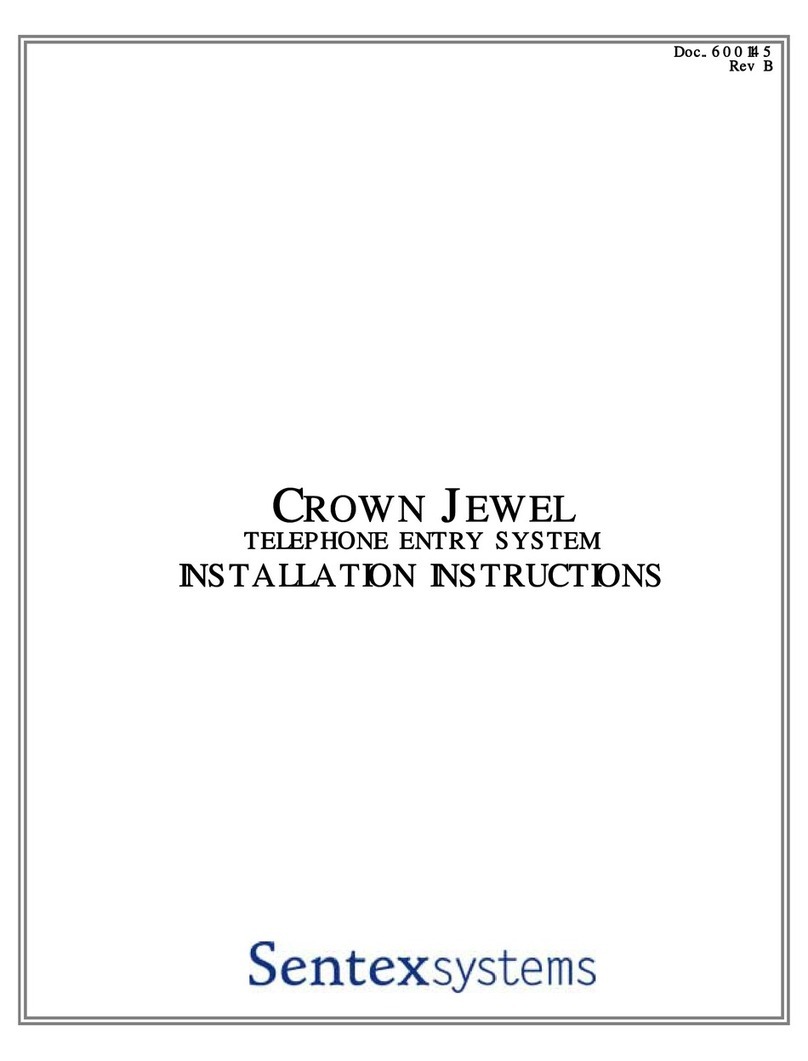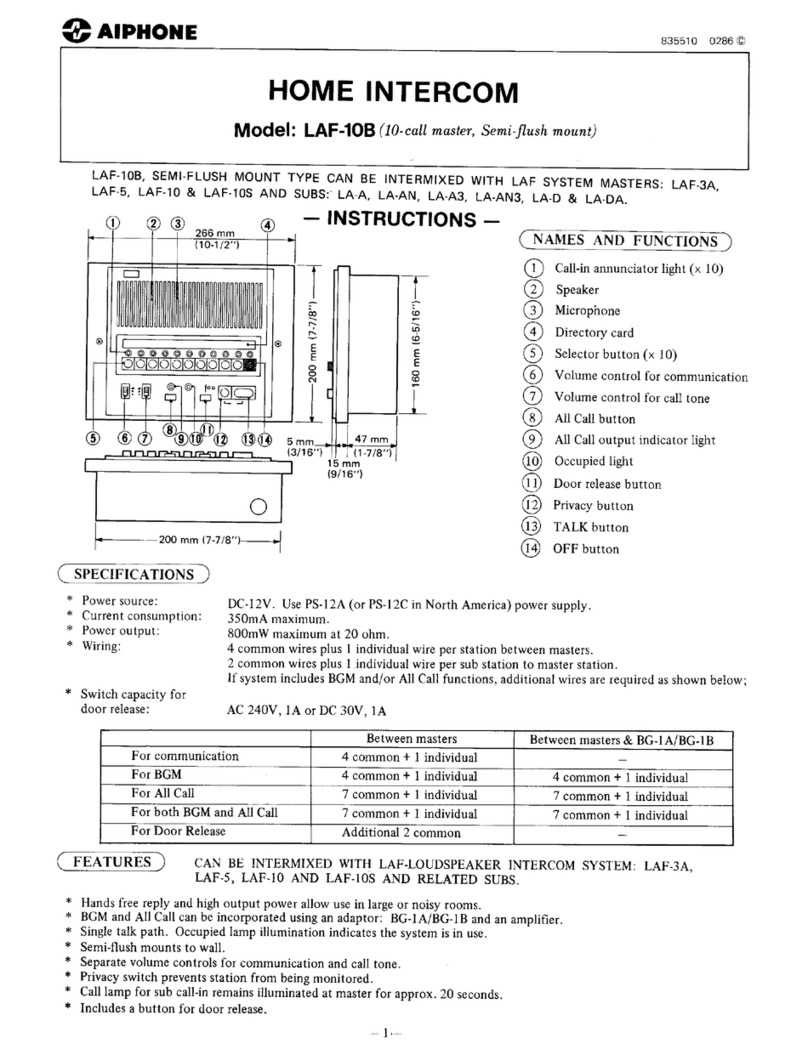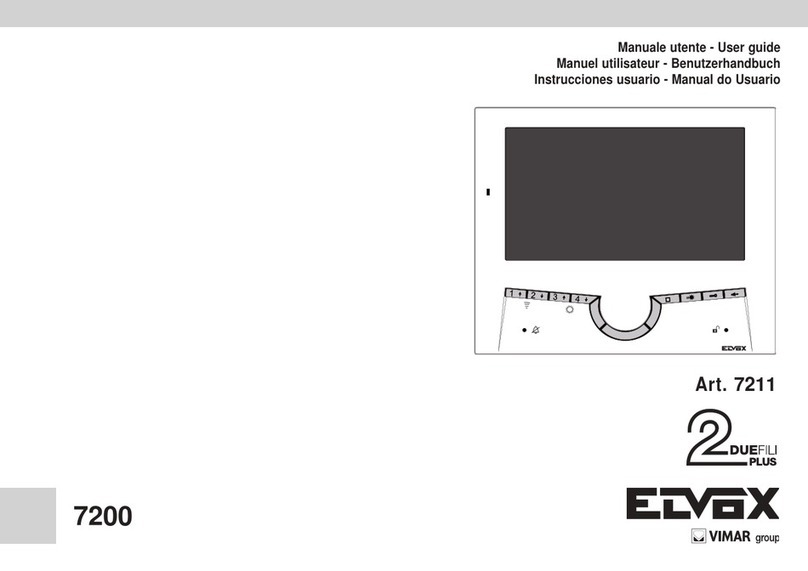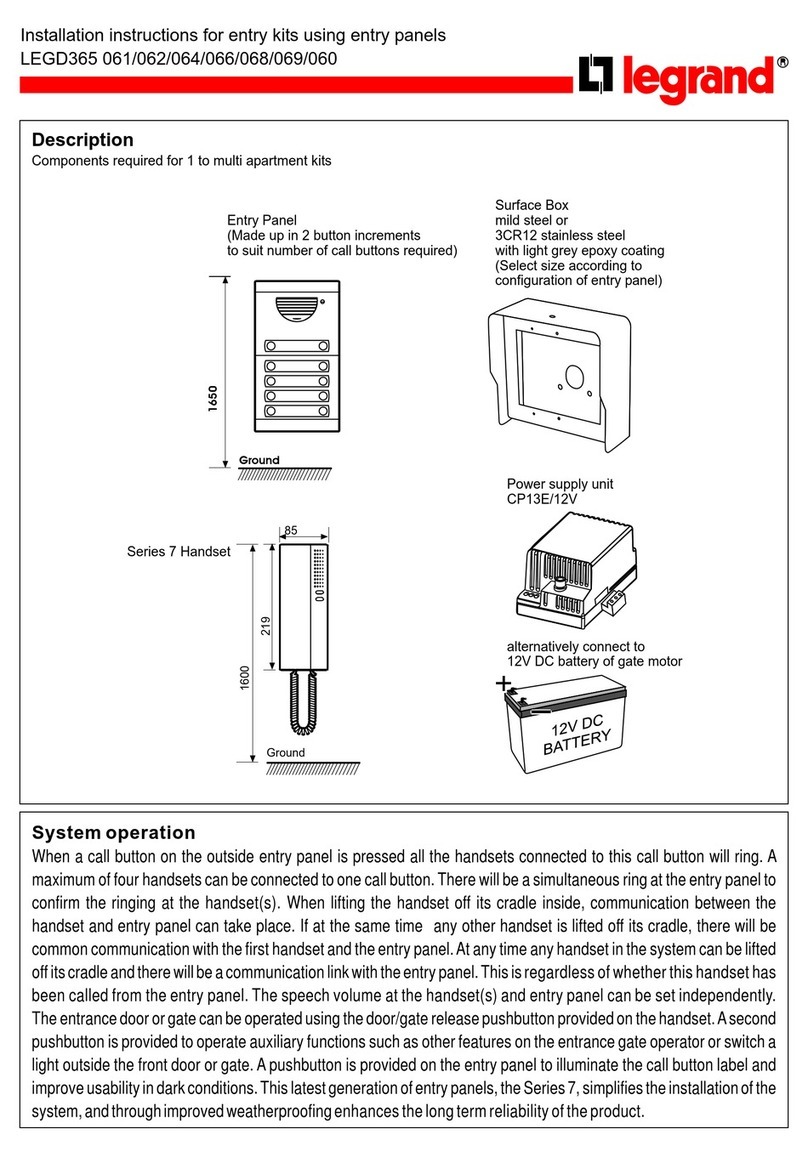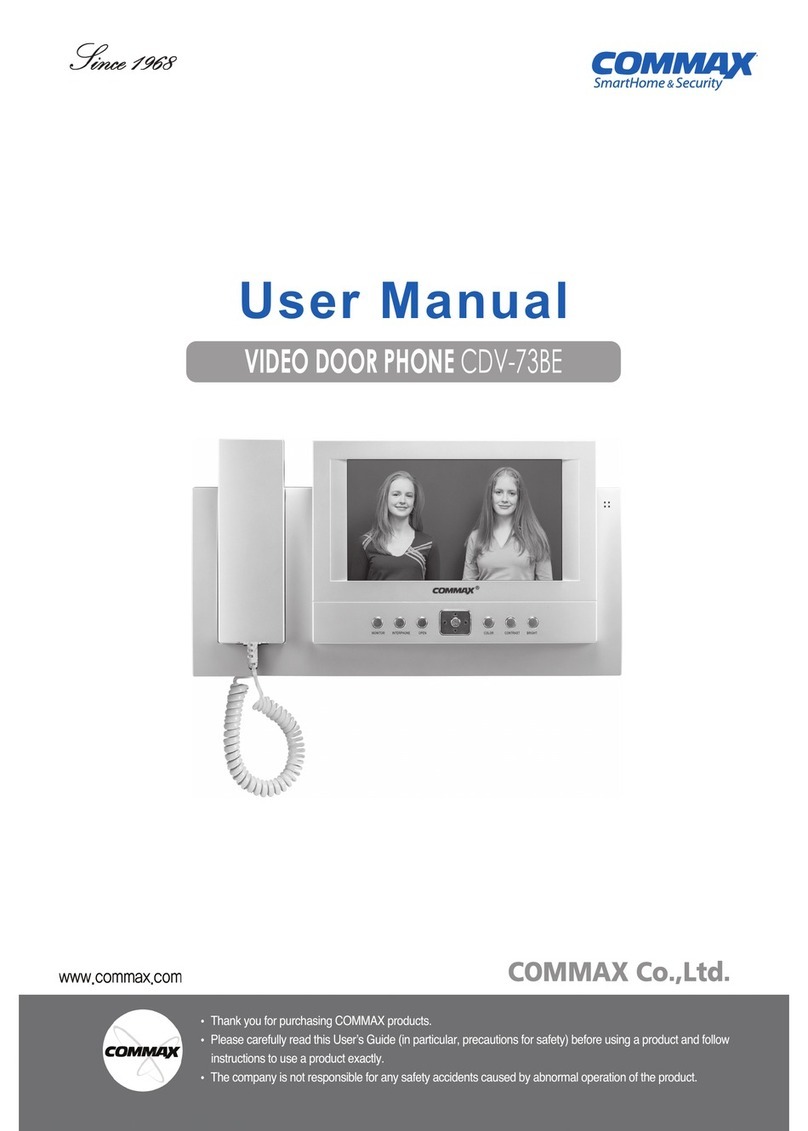SentexSystems CROWN JEWEL Operating instructions

Doc.. 6001141
Doc.. 6001141Doc.. 6001141
Doc.. 6001141
Rev B
Rev BRev B
Rev B
CROWN JEWEL
CROWN JEWELCROWN JEWEL
CROWN JEWEL
ADVANCED FEATURES
ADVANCED FEATURESADVANCED FEATURES
ADVANCED FEATURES
PROGRAMMING GUIDE
PROGRAMMING GUIDEPROGRAMMING GUIDE
PROGRAMMING GUIDE


Rev B Doc. 6001141
TABLE OF CONTENTS
PART 1 PROGRAMMING OVERVIEW .....................................................................................1
A. INTRODUCTION ..........................................................................................................................1
B. PROGRAMMING BASICS ............................................................................................................2
C. SETTING THE DATE AND TIME (STEP 27)................................................................................3
D. SYSTEM RESPONSES................................................................................................................4
PART 2 TIME ZONES AND HOLIDAYS....................................................................................5
A. PROGRAMMING TIME ZONES (STEP 25)..................................................................................5
B. SETTING HOLIDAYS (STEP 28)..................................................................................................5
PART 3 ENTRY CODES............................................................................................................6
A. CREATING AN ENTRY CODE (STEP 03)....................................................................................6
B. DELETING AN ENTRY CODE (STEP 04) ....................................................................................6
C. DELETING ALL ENTRY CODES (STEP 05) ................................................................................6
PART 4 VISITOR CALL FEATURES.........................................................................................7
A. SETTING THE VISITOR CALL DOUBLE RING (STEP 06)..........................................................7
B. SETTING THE MAXIMUM VISITOR CALL RING COUNT (STEP 07)..........................................7
C. SETTING TALK TIME (STEP 08).................................................................................................7
D. ENABLING/DISABLING PULSE DIAL ACTIVATION (STEP 09)...................................................8
E. ENABLING/DISABLING CALL WAITING (STEP 10) ....................................................................8
F. CHANGING THE VISITOR CALL RESPONSE KEYS (STEP 34).................................................8
G. VISITOR CALLS TO GUEST HOUSES........................................................................................8
PART 5 DO NOT DISTURB FEATURE.....................................................................................9
A. ACTIVATING THE DO NOT DISTURB UNTIL FEATURE (STEP 89)...........................................9
B. CANCEL DO NOT DISTURB UNTIL (STEP 89)...........................................................................9
C. SETTING UP A DO NOT DISTURB SCHEDULE (STEP 11)........................................................9
D. DELETING A DO NOT DISTURB SCHEDULE (STEP 11) .........................................................10
E. ENABLING/DISABLING THE DO NOT DISTURB SCHEDULE (STEP 12)................................. 10
PART 6 GATE CONFIGURATION...........................................................................................11
A. SETTING THE MAIN GATE ACTIVATION TIME (STEP 23).......................................................11
B. SETTING AUXILIARY RELAY AND STATUS 2 INPUT CONFIGURATION (STEP 26)..............11
C. SETTING AUXILIARY RELAY ACTIVATION TIME (STEP 24)................................................... 12
PART 7 UNLOCK SCHEDULES .............................................................................................13
A. SETTING AN UNLOCK SCHEDULE FOR THE MAIN GATE (STEP 41)....................................13
B. ERASING AN UNLOCK SCHEDULE FOR THE MAIN GATE (STEP 41)....................................14
C. SETTING AN UNLOCK SCHEDULE FOR THE AUXILIARY RELAY (STEP 42)........................14
D. ERASING AN UNLOCK SCHEDULE FOR THE AUXILIARY RELAY (STEP 42)........................15
E. ENABLING/DISABLING UNLOCK SCHEDULES (STEP 40)...................................................... 15
PART 8 CALL FORWARDING ................................................................................................16
A. SETTING THE CALL FORWARDING NUMBER (STEP 14).......................................................16
B. ENABLING/DISABLING CALL FORWARDING (STEP 13).........................................................16
C. DELETING THE CALL FORWARDING NUMBER (STEP 14) ....................................................16
D. SETTING THE CALL FORWARDING EXTENSION NUMBER (STEP 16 )................................17
E. SETTING THE CALL FORWARDING EXTENSION DELAY (STEP 15).....................................17
F. DISABLE THE CALL FORWARDING EXTENSION DELAY (STEP 15)......................................17
G. MAXIMUM NUMBER OF VOICE MAIL DIGITS VISITOR MAY DIAL (STEP 17)........................17
H. CALL FORWARDING SCHEDULE (STEP 18) ...........................................................................18

Doc. 6001141 Rev B
PART 9 SECURITY FEATURES .............................................................................................19
A. CHANGING THE UNIT PASSWORD (STEP 01)........................................................................19
B. VERIFYING THE UNIT PASSWORD (STEP 02)........................................................................ 19
C. ENABLING/DISABLING ALARM CALL (STEP 21) .....................................................................19
D. ALARM CALL NUMBER (STEP 22)............................................................................................20
E. DELETE ALARM CALL NUMBER (STEP 22).............................................................................20
F. MAXIMUM NUMBER OF KEYPAD ERRORS (STEP 20)............................................................20
G. ENABLING DIRECT COMMANDS (STEP 35)............................................................................20
PART 10 IMMEDIATE CONTROL FUNCTIONS .....................................................................21
A. DO NOT DISTURB UNTIL FEATURE (STEP 89).......................................................................21
B. CANCEL THE DO NOT DISTURB UNTIL FEATURE (STEP 89)................................................21
C. SPEAK THROUGH THE CROWN JEWEL MICROPHONE (STEP 90)......................................21
D. CYCLE MAIN GATE (STEP 91)..................................................................................................21
E. CYCLE AUXILIARY RELAY (STEP 92) ......................................................................................21
F. INITIATING SUSTAINED ACTIVATION OF MAIN RELAY (STEP 93)........................................22
G. INITIATING SUSTAINED ACTIVATION OF AUXILIARY RELAY (STEP 94)..............................22
H. RELEASE MAIN GATE RELAY (STEP 95)................................................................................. 22
I. RELEASE AUXILIARY RELAY (STEP 96)..................................................................................22
J. RELEASE BOTH RELAYS (STEP 97).........................................................................................22
K. LATCH MAIN RELAY UNTIL SPECIFIED TIME (STEP 98)........................................................23
L. LATCH AUXILIARY RELAY UNTIL SPECIFIED TIME (STEP 99)...............................................23
PART 11 OTHER FUNCTIONS ...............................................................................................24
A. SETTING ALTERNATE PREFIXES (STEP 36) .......................................................................... 24
B. RESTORING FACTORY SETTINGS (STEP 31) ........................................................................ 25
C. ENABLING/DISABLING THE NO-TELCO MODE (STEP 33) ..................................................... 25
D. RINGS BEFORE ANSWER (STEP 29).......................................................................................26
E. OVERRIDING TELEPHONE COMPANY ANSWERING SERVICE (STEP 43)...........................26
F. RESETTING THE UNIT (STEP 32).............................................................................................26
PART 12 MULTIPLE UNIT INSTALLATIONS.........................................................................27
A. PROGRAMMING MULTIPLE UNITS ..........................................................................................27
B. SETTING THE UNIT NUMBER (STEP 38).................................................................................27
C. VERIFY UNIT NUMBER (STEP 37)............................................................................................ 28
PART 13 DIRECT COMMANDS FROM THE RESIDENCE PHONE.......................................29
A. DIRECT COMMAND BASICS.....................................................................................................29
B. DO NOT DISTURB UNTIL (STEP 89).........................................................................................29
C. CANCEL DO NOT DISTURB UNTIL (STEP 89)......................................................................... 29
D. INITIATING AUDIO COMMUNICATION THROUGH THE CROWN JEWEL (STEP 90).............29
E. CYCLE MAIN GATE (STEP 91)..................................................................................................30
F. CYCLE AUXILIARY RELAY(STEP 92)........................................................................................30
G. ACTIVATE MAIN RELAY (STEP 93)..........................................................................................30
H. ACTIVATE AUXILIARY RELAY (STEP 94).................................................................................30
I. DEACTIVATING MAIN RELAY (STEP 95)...................................................................................30
J. DEACTIVATING AUXILIARY RELAY (STEP 96).........................................................................30
K. DEACTIVATING BOTH RELAYS (STEP 97).............................................................................. 30
L. ACTIVATING MAIN RELAY UNTIL SPECIFIED TIME (STEP 98)...............................................31
M. ACTIVATING AUXILIARY RELAY UNTIL SPECIFIED TIME (STEP 99)....................................31
N. USING THE IN-HOUSE PAGING FEATURE.............................................................................. 31
APPENDIX A THE PROGRAMMING MENU...........................................................................32

Rev B Doc. 6001141
Copyright 2000
All Rights Reserved
This document is protected by copyright, and may not be copied or adapted without the prior written
consent of Sentex Systems. This document contains information proprietary to Sentex and such
information may not be distributed without the prior written consent of Sentex. The software and
firmware included in the Sentex Crown Jewel unit as they relate to this documentation are also
protected by copyright and contain information proprietary to Sentex
Sentex Systems
Chatsworth, CA
Visit us at www.sentexsystems.com

Doc. 6001141 Rev B
.

Rev B Doc. 6001141 Page 1 of 33
PART 1
PROGRAMMING OVERVIEW
A. INTRODUCTION
The Crown Jewel is a single-line telephone entry system that connects directly to your telephone line.
When visitors call you through the Crown Jewel unit, the calls are not routed through the telephone
company. No telephone charges are generated.
The procedures in this manual assume that you have already read the manuals for your Crown Jewel
system (Crown Jewel Installation Guide, Doc. No. 6001145, and Crown Jewel Basic Programming,
Doc. No. 6001146). If not, please read the manuals before continuing.
You can program the following features on your Crown Jewel unit:
Visitor entry: •When the visitor presses the “#” key on your unit’s keypad, the Crown Jewel rings
your telephone.
•You can communicate with the visitor and allow entry at the main gate by dialing 9.
•If the Crown Jewel unit is controlling a second gate, you can dial 5 to allow entry.
Call Waiting: •If your telephone is in use when a visitor calls, the Crown Jewel will notify you. You
can put your current call on hold and speak with the visitor.
•If you are talking with a visitor and you receive a phone call, the Crown Jewel will
notify you. You can put the visitor on hold while you take your new phone call.
•If you forget that a call was on hold and hang up the phone, the Crown Jewel will
ring your telephone. When you pick up the phone, your call will be put through.
Entry Codes: You can grant access through the use of 4-digit entry codes. You can program up
to 75 different entry codes to allow access through the Crown Jewel unit.
Time Zones: You can restrict the use of entry codes by limiting the days and times that a code is
valid.
Call Forwarding: The Crown Jewel unit can be programmed to dial an outside telephone number
(instead of ringing the house) when a visitor presses a “#” key on the front panel of
the unit. This feature allows you to grant access to a visitor from a remote location.
Do Not Disturb The Crown Jewel can block visitor calls during time periods you specify. This
Feature command can either be sent directly to the unit; or you can set up schedules that will
activate and deactivate this feature automatically.
Visitor calling The Crown Jewel can be programmed to have a visitor call placed to a location
directly to a other than the main residence, such as a guest house. The Crown Jewel has the
guest house, etc. capacity for three codes.
Timed control of You can program the Crown Jewel unit to automatically activate, and
gate & auxiliary later deactivate, any device controlled by the unit’s relays. For example, the
relays Crown Jewel can automatically open the main gate up to twice per day and close it
later.
You can also program up to 10 holidays on which these schedules will not operate
unless you want them to.
Direct control of You can activate the controlled gates or accessories can be activated directly
gates from your tone dial telephone.
Off-site remote You can program the Crown Jewel unit from a remote location, such as
programming an outside tone dial telephone, or a personal computer with a modem.

Page 2 of 33 Doc. 6001141 Rev B
Gate monitoring: Your Crown Jewel installer can place sensors on the main gate to detect whether it
is closed. You can program the Crown Jewel to respond in the following ways if the
gate is forced open or is held open 60 seconds after it should have been closed.
1. Place an alarm call: The unit will ring a pre-programmed outside telephone
number and make a continuous “hi-low” sound.
2. Close a relay: If relay 2 is programmed as an alarm relay, the unit will close that
relay to activate the device connected to it. For example, you may have an installer
connect a siren, or Closed Circuit Television Camera.
Free exit through The unit can provide free exit through a controlled entry point.
a monitored gate
Transactions: The Crown Jewel retains a record of the last 250 gate actions and programming
entries, including the time and date of the activity and, in the instance of entry codes
transactions, the person involved. Please ask your installing dealer for details on
how these records may be retrieved via modem.
B. PROGRAMMING BASICS
You can program the Crown Jewel from:
•The keypad mounted on the face plate of the unit
•The residence telephone; you will need a tone-dial telephone
•A remote telephone; you will need to use a tone-dial telephone to call the residence
ENTER PROGRAMMING MODE
Begin by signalling the Crown Jewel unit that you want to enter programming mode.
From The Keypad
1. Press the asterisk key three times (“✱✱✱”).
2. The Crown Jewel is now ready to accept programming instructions.
From the Residence Telephone
1. When you hear the dial tone, press the asterisk key three times (“✱✱✱”).
2. Enter the six digit password. The unit will emit a high-pitched tone.
3. Press the pound key (“#”). The tone will stop.
4. The Crown Jewel is now ready to accept programming isntructions.
From a Remote Telephone
1. Dial the residence telephone number.
2. When the Crown Jewel picks up the call, press the asterisk key three times (“✱✱✱”).
3. Enter the six digit pass word. The unit will emit a high-pitched tone.
4. Press the pound key (“#”). The tone will stop.
5. The Crown Jewel is now ready to accept programming instructions.

Rev B Doc. 6001141 Page 3 of 33
PROGRAMMING THE CROWN JEWEL
Each programming command consists of: the programming prefix (usually “##”); a 2-digit step
number; the required digits of data; ending with the “#”(pound) key to terminate the programming
step. The step number tells the Crown Jewel which setting to change. The data is your new value for
that setting.
If the step and data information are valid, the unit will respond with 2 short beeps. If you do not hear 2
short beeps, the unit did not understand your input.
If you realize in the middle of an entry that you might have made an error, press the “✱” (asterisk) key
to cancel the command. Begin again with the step number.
Example: ##01123456#
Programming prefix: ##
Two-digit step number: 01 – set the unit password
Six-digit data: 123456 – the new password
End step: # - the pound key
EXIT PROGRAMMING MODE
To signal the Crown Jewel that you want to exit programming mode, press “00#” (two zeroes and the
pound key).
Keypad: the unit will disconnect.
Telephone (residence or remote): the unit respond with three short beeps. Hang up the phone.
C. SETTING THE DATE AND TIME (STEP 27)
The Crown Jewel unit contains an internal calendar and clock which is used for:
•Time stamping of transactions
•The Do Not Disturb feature
•Entry codes with time zones
•Gate unlock schedules
•Call Forwarding schedules.
Be sure to set the current date and time before trying to use any of these features.
Format 27 + year + month + date + day of the week + hour + minute + “#”.
•The year, month, date, hour and minute are entered as two digits.
•The hour is entered in twenty-four hour format; for example, the time of 7:20 PM is
entered “1920”; the hour for 7:20 PM is entered “19”; the minutes are entered “20”.
•The days of the week are numbered as follows:
1 = Sunday
2 = Monday
3 = Tuesday
4 = Wednesday
5 = Thursday
6 = Friday
7 = Saturday
Example 27 + 94 + 09 + 28 + 4 + 15 + 30 + #
(sets the unit’s clock for 3:30 PM on Wednesday, September 28, 1994).
NOTE: The internal calendar automatically adjusts for leap years, but does not automatically adjust for
daylight savings time.

Page 4 of 33 Doc. 6001141 Rev B
D. SYSTEM RESPONSES
The Crown Jewel emits various audio tones or beeps to respond to input or to indicate certain
conditions. These tones and beeps will tell whether the Crown Jewel has understood your
programming instructions or Direct Commands.
Programming Responses:
•2 short beeps - a programming step was valid
•3 short beeps - the programming mode was exited
•1 long beep - an input was not valid
•2 long beeps - a duplicate entry code was entered
•3 long beeps - the code memory is full
•4 long beeps - the unit has reset or is powering up
•busy signal - the line is busy or Do Not Disturb feature is in effect
Direct Command Responses:
•5 short beeps - a gate is closing by command
•10 short beeps - a gate is opening by command
Other Responses
•1 short beep - a key was pressed on the main keypad
•10 beeps (1 per second) - the talk time for a visitor call is lapsing and the unit will beep once per
second for the last 10 seconds unless the talk time is extended.
•ring back - the unit is ringing the house
•continuous hi-low tones - an alarm condition has been activated
silence the keypad has struck out; the unit is being programmed from another source; or an alarm
condition exists

Rev B Doc. 6001141 Page 5 of 33
PART 2
TIME ZONES AND HOLIDAYS
A. PROGRAMMING TIME ZONES (STEP 25)
The Times Zones feature allows you to set up time periods and days during which access is restricted
for entry codes. For example, the gardener’s entry code will only grant access on Mondays between
the hours of 9:00 AM and 3:00 PM.
You can program up to seven two zones, with two segments each.
Format
25 + time zone number + segment number + starting time + ending time + days of the week + “#”.
•Time zone numbers range from 1 to 7 with two segments for each time zone (numbered
1 or 2).
•Starting and ending times are four digits long in 24-hour format.
•The days of the week are numbered as follows:
1 = Sunday
2 = Monday
3 = Tuesday
4 = Wednesday
5 = Thursday
6 = Friday
7 = Saturday
8 = Holidays
Example 25 + 2 + 1 + 0800 + 1700 + 234568 + #
(sets time zone 2, segment 1 to start at 800 AM and end at 5:00 PM Monday through Friday
and holidays).
Note •To set up a time zone that extends past midnight and into the next day, create one
segment that runs until midnight (for example, Monday through Friday from 8 PM to 12
AM) and a second segment that starts at midnight on the following days (for example,
12AM to 4AM on Tuesday through Saturday).
•If you want a time zone to be valid on holidays, you must also program that time zone to
be valid for a day of the week.
B. SETTING HOLIDAYS (STEP 28)
Holidays are special calendar dates which can be used to modify the action of:
•Do Not Disturb Schedules
•Gate Unlock Schedules
•Entry Codes with Time Zones
•Call Forwarding Schedules
For example, if New Year’s Day is set up as a holiday, then entry codes that would ordinarily be
allowed access will not be granted entry on January 1st. You can program up to 10 holidays.
Format 28 + holiday number + month + date + “#”
•The holiday number is one digit (0 through 9).
•The month and date are each entered as two digits.
Example 28 + 1 + 0101 + #
(sets January 1st as holiday number 1).

Page 6 of 33 Doc. 6001141 Rev B
PART 3
ENTRY CODES
The following steps enable you to program and delete entry codes. Entry codes can be used to gain
access without using a key or contacting you. The Crown Jewel unit has capacity for 75 entry codes.
You can program entry codes that open the main gate and are valid at all times. If you want to restrict
access, you can program entry codes to activate specific relays; and/or grant access only during
specified Time Zones (see Part 2, Section A).
A. CREATING AN ENTRY CODE (STEP 03)
Format 03 + entry code + relay code (optional) + time zone (optional) + “#”
•Entry codes are four digits long, between the numbers 0000 and 9999 inclusive.
•Relay Codes: 0 = Cycle default relay for its normal activation time
1 = Cycle main gate for its normal activation time
2 = Cycle auxiliary relay for its normal activation time
3 = Latch main gate open
4 = Latch auxiliary relay
5 = Release main gate
6 = Release auxiliary relay
7 = Release both
8 = Cycle both for normal activation times
9 = Latch both
•Time Zones are one digit long.
Examples Entry code for main gate, valid at all times: 03 + 2468 + “#”
(sets entry code 2468 to activate the main relay, valid at all times).
Entry code with relay code only: 03 + 3579 + 2 + “#”
(sets entry code 3579 to cycle the auxiliary relay for the normal activation time).
Entry code with Time Zone code only: 03 + 9631 + 3 + “#”
(sets entry code 9631 to cycle the default relay during Time Zone 3 only).
Entry code with relay code and time zone: 03 + 1234 + 1 + 2 + “#”
(sets entry code 1234 to cycle relay 1, valid during Time Zone 2).
Keypad associated relay code: 03 + 0 + “#”
(activates the relay associated with the keypad from which the code was entered). If a
"0" or no relay code is entered on the Crown Jewel keypad, relay 1 will activate; if
entered at the Auxiliary Keypad, relay 2 will activate.
B. DELETING AN ENTRY CODE (STEP 04)
This programming step erases an entry code from the unit’s memory.
Format 04 + entry code to erase + “#”
•Entry codes are four-digits long.
Example 04 + 1234 + #
(erases entry code 1234 from the unit’s memory).
C. DELETING ALL ENTRY CODES (STEP 05)
This programming step will erase all the entry codes in the unit’s memory.
Format 05 + 101010 + “#”

Rev B Doc. 6001141 Page 7 of 33
PART 4
VISITOR CALL FEATURES
A. SETTING THE VISITOR CALL DOUBLE RING (STEP 06)
Factory Setting: 2 (double ring).
Format 06 + ring type + “#”
•Ring types:
1 = single ring
2 = double ring
Example 06 + 2 + #
(double ring)
B. SETTING THE MAXIMUM VISITOR CALL RING COUNT (STEP 07)
You can program the number of rings the unit will allow before it discontinues the call placed to the
residence.
Factory Settings: 12.
Format 07 + number of rings + “#”
•Number of rings can be set from 1 to 24; this entry is 1 or 2 digits long.
Example 07 + 6 + #
(sets the unit to discontinue the visitor call after 6 rings to the house).
C. SETTING TALK TIME (STEP 08)
Sets the maximum length of a call that can be made by a visitor.
Factory Settings: 90 seconds.
Format 08 + number of seconds + “#”.
•This length can be set from 15 to 250 seconds; the entry will be two or three digits long.
Example 08 + 120 + #
(sets the talk time to 2 minutes).
NOTES 1. When the Crown Jewel is calling the residence during a normal visitor call, the talk time
starts when the call is answered.
2. When the Crown Jewel is calling a Call Forwarding number, the talk time starts
immediately after the number is dialed.
3. When there are 10 seconds of talk time left, the unit will beep 1 once each second to
notify you. If you wish to extend the talk time, press “1” (one key) now.

Page 8 of 33 Doc. 6001141 Rev B
D. ENABLING/DISABLING PULSE DIAL ACTIVATION (STEP 09)
You can enable a resident to open the main gate by dialing “9” on a pulse (rotary) telephone in the
residence. You can also disable this feature.
Factory Setting: 0 (disabled).
Format 09 + pulse dial mode + “#”
•This entry is one digit long.
0 = disable the Pulse Dial 9 feature
1 = enable the Pulse Dial 9 feature
Example 09 + 1 + #
(enables the Pulse Dial 9 feature).
NOTE Pulse dialing cannot be used for any other visitor response, for programming, or for
direct commands.
E. ENABLING/DISABLING CALL WAITING (STEP 10)
You can enable or disable the Call Waiting feature.
Factory Setting: 1 (Call Waiting enabled).
Format 10 + Call Waiting mode + “#”
•Call Waiting is one digit long:
0 = disable Call Waiting
1 = enable Call Waiting
Example 10 + 0 + #
(disables the Call Waiting feature).
F. CHANGING THE VISITOR CALL RESPONSE KEYS (STEP 34)
You can change the keys you press on your telephone keypad in response to visitor calls.
Factory Setting: 9521✱
“9” for Main Gate activation
“5” for Auxiliary Relay activation
“2” for Call Waiting Toggle Digit
“1” for Extend Talk Time Digit
“✱“ for Hang-up Key
Format 34 + main gate activation digit + auxiliary relay activation digit + call wait toggle digit +
extend talk time digit + hang-up digit + “#”
Example 34 + 1 + 2 + 6 + 7 + 8 + #
(Changes main gate activation digit to “1”, auxiliary activation digit to “2”, call waiting toggle
digit to “6”, extend talk time digit to “7”, and hang-up key to “8”).
NOTE If you want to restore the response keys to the factory settings, simply enter “34#”.
G. VISITOR CALLS TO GUEST HOUSES
The Crown Jewel has the ability to let a visitor place a call to a location other than the main residence.
This feature is utilized when the visitor presses either “1#”, “2#”, or “3#” in the unit’s keypad.
Format 19 + dialing code number + telephone number + “#”
•Dialing code number is one digit long; it may be 1, 2 or 3.
•Telephone number may be up to 11 digits long.
Example 19 + 2 + 5551212 + #
(sets dialing code 2 to dial 555-1212 when 2# is pressed on the unit’s keypad).

Rev B Doc. 6001141 Page 9 of 33
PART 5
DO NOT DISTURB FEATURE
The Do Not Disturb feature allows you to block visitor calls during specific times.
NOTE: Be sure you set the unit’s date and time before using the Do Not Disturb feature.
A. ACTIVATING THE DO NOT DISTURB UNTIL FEATURE (STEP 89)
You can use this feature block calls until a specific time. Call blocking begins immediately.
Format 89 + ending time + “#”
•The ending time should be four digits long, in 24-hour format.
Example 89 + 0715 + #
(visitor calls will be blocked until 7:15 AM).
NOTE This step temporarily overrides any Do Not Disturb Schedule that may be programmed.
B. CANCEL DO NOT DISTURB UNTIL (STEP 89)
The procedure cancels call blocking immediately.
Format 89 + 99 + “#”
•Enter “99” as the ending time.
C. SETTING UP A DO NOT DISTURB SCHEDULE (STEP 11)
Use this programming step to block calls at regularly scheduled times.
Format 11 + day of the week + starting time + ending time + holiday option + “#”
•Day of the week is one digit long:
1 = Sunday
2 = Monday
3 = Tuesday
4 = Wednesday
5 = Thursday
6 = Friday
7 = Saturday
8 = Holidays
•The starting and ending times should be 4 digits long, in 24-hour format.
•The holiday option is one digit long:
0 = No schedule on holidays
1 = Use same schedule on holidays holiday
2 = Use schedule number 8 when this day falls on a programmed holiday
Example 11 + 2 + 2315 + 0830 + 1 + #
(sets a Do Not Disturb schedule for Mondays from 11:15 PM until 8:30 AM the following
morning and includes holidays).

Page 10 of 33 Doc. 6001141 Rev B
D. DELETING A DO NOT DISTURB SCHEDULE (STEP 11)
Format 11 + day of the week + 99 + “#”
•Day of the week is one digit long:
1 = Sunday
2 = Monday
3 = Tuesday
4 = Wednesday
5 = Thursday
6 = Friday
7 = Saturday
8 = Holidays
•Enter “99” for the starting time.
Example 11 + 2 + 99 + #
(Deletes the Do Not Disturb schedule for Mondays).
E. ENABLING/DISABLING THE DO NOT DISTURB SCHEDULE (STEP 12)
Use this programming step to temporarily disable or re-enable the Do Not Disturb Schedule.
Factory Setting: 0 (disabled).
Format 12 + Do Not Disturb mode (1 digit) + “#”
•Do Not Disturb mode is one digit long:
0 = Ignore Do Not Disturb Schedule
1 = Enable Do Not Disturb Schedule
Example 12 + 1 + #
(Crown Jewel re-enables Do Not Disturb Schedule).

Rev B Doc. 6001141 Page 11 of 33
PART 6
GATE CONFIGURATION
A. SETTING THE MAIN GATE ACTIVATION TIME (STEP 23)
You can program the time the main gate will remain activated.
Factory Setting: 10 seconds.
Format 23 + number of seconds + “#”
•The number of seconds can be up to three digits long; it can be set for 1 to 250
seconds.
Example 23 + 35 + #
(sets relay 1 to remain activated for 35 seconds).
IMPORTANT NOTE
If this relay activates a gate operator with a momentary contact closure, set the relay activation time for
a short period (for example, 2 seconds). A longer activation time might cause the gate to repeatedly
open and close until the activation period has expired.
B. SETTING AUXILIARY RELAY AND STATUS 2 INPUT CONFIGURATION (STEP 26)
You can program the modes of operation of the auxiliary relay and the status 2 input.
The auxiliary relay can be used to:
•Control a second gate
•Bypass (shunt) an alarm sensor
•Trigger an alarm device such as a siren
•Activate an accessory such as CCTV
The status 2 input can be used as:
•An exit request for the second gate
•A sensor to detect the closed position of the main gate.
Factory Setting: 0 (Relay 2 is Control, Status 2 is Exit Request).
Format 26 + configuration number (0 through 5) + “#”
•The configuration number is one digit long, 0 through 5:
Configuration
Number Relay 2 Status 2 Video On
0 Control Exit Request 2
1 Shunt Position Sense 1
2 Alarm Position Sense 1
3 CCTV Position Sense 1 Manual
4 CCTV Position Sense 1 Immediate
5 Control Position Sense 1
Example 26 + 3 + #
(sets relay 2 for alarm and Status 2 for Position Sense 1).
SEE NOTES ON FOLLOWING PAGE

Page 12 of 33 Doc. 6001141 Rev B
NOTES If the second relay is set to configuration number:
0During a visitor call, the relay will activate when you dial a “5” and the call will terminate
or the relay will activate when the Exit Request Device has been activated.
1The second relay will activate whenever the main relay activates to temporarily bypass
an alarm sensor monitoring this entry.
2The second relay will activate upon an alarm condition (see Alarm Feature).
3The closed circuit TV will activate when you dial a “5” on your telephone, but the visitor
call will not be terminated until you either grant access or dial a "✱" to terminate the call.
4The closed circuit TV will activate when any key is pressed on the main keypad.
5During a visitor call, the relay will only activate when you dial a “5” and then the call will
be terminated.
C. SETTING AUXILIARY RELAY ACTIVATION TIME (STEP 24)
You can program the amount of time the auxiliary relay will remain activated.
Factory Setting: 10 seconds.
Format 24 + number of seconds (up to 3 digits) + “#”
•The number of seconds can be up to three digits; it can be from 1 to 250 seconds.
Example 24 + 5 + #
(sets relay 2 to remain activated for 5 seconds).
IMPORTANT NOTE
If this relay activates a gate operator with a momentary contact closure, set the relay activation time for
a short period (for example, 2 seconds). A longer activation time might cause the gate to repeatedly
open and close until the activation period has expired.

Rev B Doc. 6001141 Page 13 of 33
PART 7
UNLOCK SCHEDULES
The Crown Jewel unit can automatically open any gate and close it later. This unit function is known
as the Unlock Schedules feature. Each day of the week can have up to 2 time segments. On
programmed holidays, the schedule can automatically be ignored or changed to the alternate Holiday
schedule.
NOTE: Be sure to set the Crown Jewel’s date and time before using the Unlock Schedule feature.
A. SETTING AN UNLOCK SCHEDULE FOR THE MAIN GATE (STEP 41)
You can program the Crown Jewel to automatically unlock and relock the main gate.
Format 41 + day of the week + segment + opening time + closing time + holiday option + “#”
•The day of the week is one digit long:
1 = Sunday
2 = Monday
3 = Tuesday
4 = Wednesday
5 = Thursday
6 = Friday
7 = Saturday
8 = Holidays
•The segment is one digit long, either 1 or 2.
•The opening and closing times are four digits long, in 24-hour format.
•The holiday option is one digit long:
0 = No schedule on holidays
1 = Use same schedule on holidays
2 = Use schedule number 8 when this day falls on a programmed holiday
Example 41 + 2 + 1 + 0800 + 1700 + 1 + #
(sets segment 1 for the main gate to open at 8 AM and close at 5 PM on Mondays and
Holidays).
NOTES 1. To unlock the gate early on a scheduled day, use step 93 (Latch main gate).
2. To close a gate early on a scheduled day, use step 95 (Release main gate).
3. To extend the unlock period beyond the scheduled closing, use step 98 (Latch main
gate until).

Page 14 of 33 Doc. 6001141 Rev B
B. ERASING AN UNLOCK SCHEDULE FOR THE MAIN GATE (STEP 41)
Format 41 + day of the week + segment + 99 + “#”
•The day of the week is one digit long:
1 = Sunday
2 = Monday
3 = Tuesday
4 = Wednesday
5 = Thursday
6 = Friday
7 = Saturday
8 = Holidays
•The segment is one digit long, either 1 or 2.
Example 41 + 2 + 1 + 99 + #
(Erase the Monday Segment 1 Unlock Schedule for the Main Gate).
C. SETTING AN UNLOCK SCHEDULE FOR THE AUXILIARY RELAY (STEP 42)
You can program the Crown Jewel to automatically unlock and relock the auxiliary relay.
Format 42 + day of the week + segment + opening time + closing time + holiday option + “#”
•The day of the week is one digit long:
1 = Sunday
2 = Monday
3 = Tuesday
4 = Wednesday
5 = Thursday
6 = Friday
7 = Saturday
8 = Holidays
•The segment is one digit long, either 1 or 2.
•The opening and closing times are four digits long, in 24-hour format.
•The holiday option is one digit long:
0 = No schedule on holidays
1 = Use same schedule on holidays
2 = Use schedule number 8 when this day falls on a programmed holiday
Example 42 + 5 + 2 + 1130 + 2000 + 0 + #
(sets segment 2 for the auxiliary relay to open at 11:30 AM and close at 8:00 PM on
Thursdays, except when Holidays fall on Thursdays).
NOTES 1. To unlock the gate early on a scheduled day, use step 94 (Latch main gate).
2. To close a gate early on a scheduled day, use step 96 (Release main gate).
3. To extend the unlock period beyond the scheduled closing, use step 99 (Latch main
gate until).
Other manuals for CROWN JEWEL
1
Table of contents
Other SentexSystems Intercom System manuals
Popular Intercom System manuals by other brands

Grandstream Networks
Grandstream Networks GDS3710 Configuration guide

Marmitek
Marmitek Doorguard 100 user manual
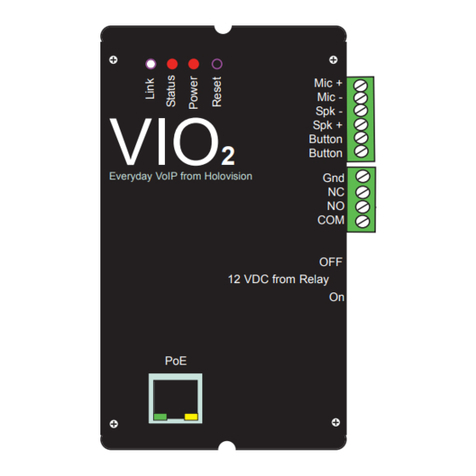
HOLOVISION
HOLOVISION 400-S12-VIO2 installation instructions

Bticino
Bticino IP DES 375000 User and installation manual

urmet domus
urmet domus 1723 manual
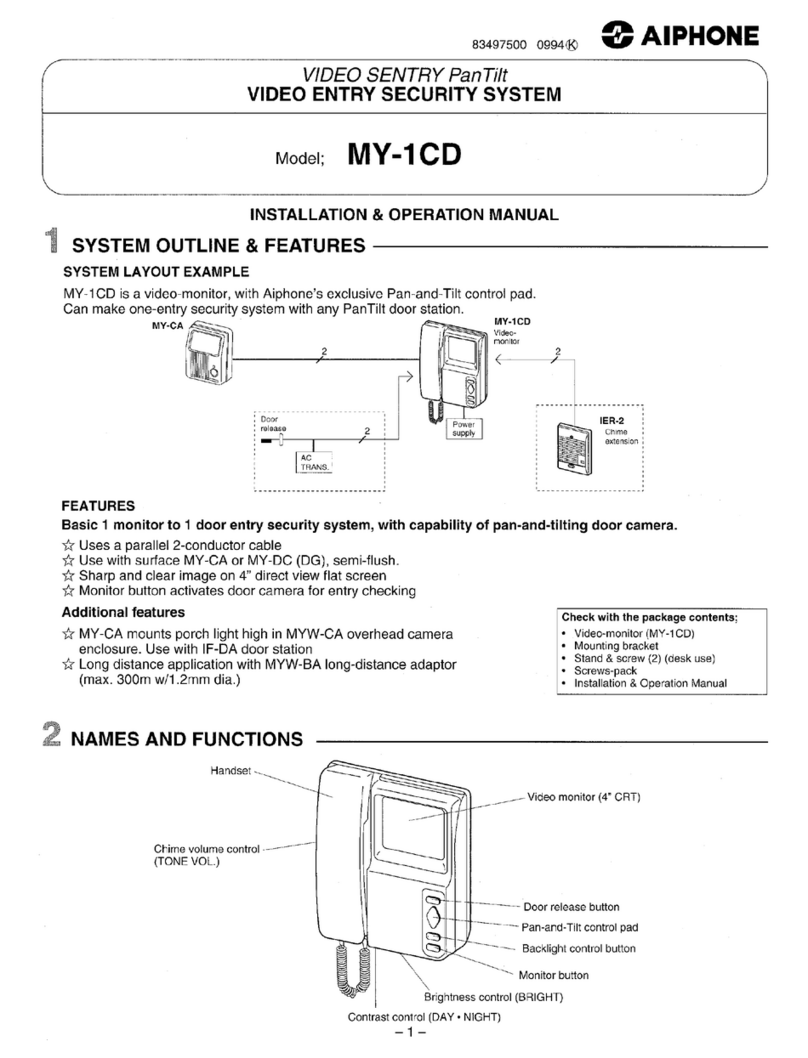
Aiphone
Aiphone MY-1CD Installation & operation manual