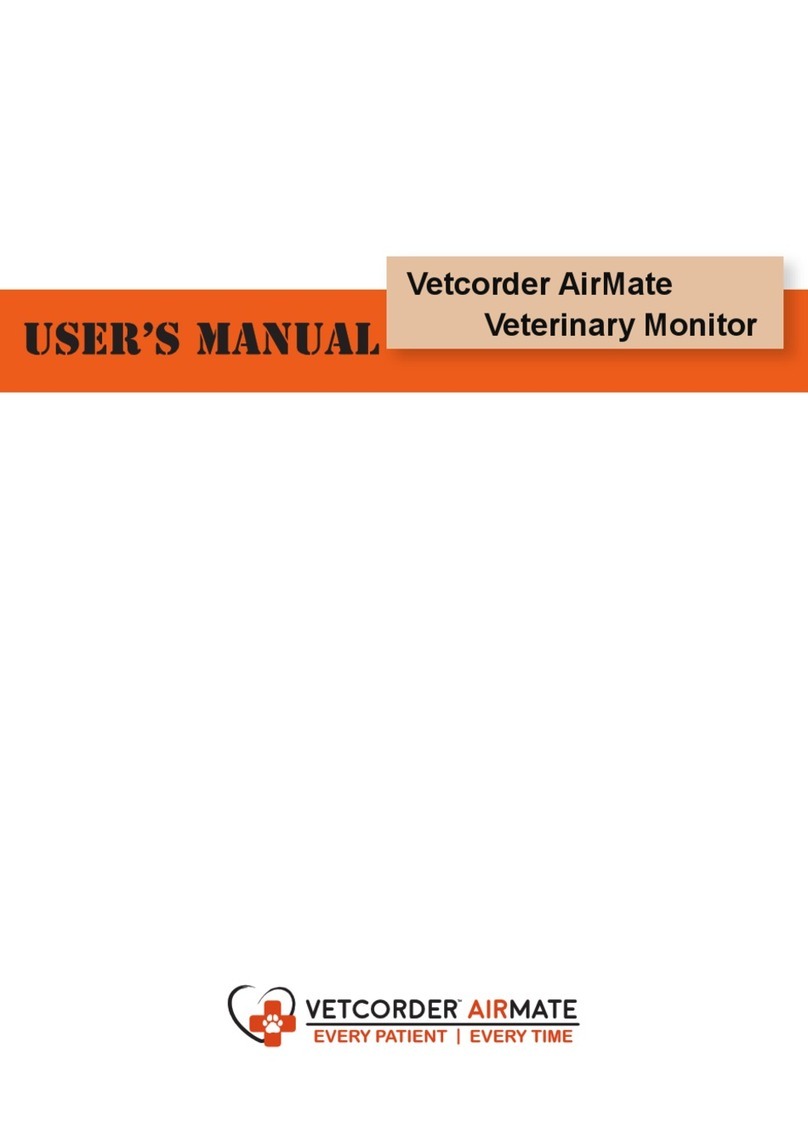Monitor Vitals (Connect to Tablet)
Thermometer
Daily Check
Note:
If Lead I signal is small, use Lead II for both
calibration and Daily Check measure.
21100 W. Capitol Drive #6
Brookfield, WI 53072
www.SentierConnect.com
info@sentierconnect.com
On the tablet, choose the Vetcorder to pair. The last
4 digits of the Vetcorder’s serial number can be
found on the back of the Vetcorder.
Install “Vetcorder Minimonitor” from App
Store or Google Play on Tablet (must
have Bluetooth 4.0 or above)
Connect vital monitor cable
to Vetcorder
Touch the “Monitor Vitals” icon on the Vetcorder.
At the same time, open the “Vetcorder
Minimonitor” App on your tablet.
Note:
•Make sure Tablet supports Bluetooth 4.0 or above.
•Use code 8888 the first time you pair a Vetcorder
Touch the “Thermometer” icon.
Click home button, and hold for around 3 seconds
until you hear a long “Bi” beep.
Take down the device, and the screen shows the
Touch the “Daily Check” icon
Connect ECG Clips and SpO2
Sensor and keep animal still.
Choose Pet or press “+” to create a new file
Once the signal is stable, a 10-second reading will
be taken and stored. Summary results will display
upon completion of the reading.
After connection, waveform and data will display on
both Vetcorder and Tablet.