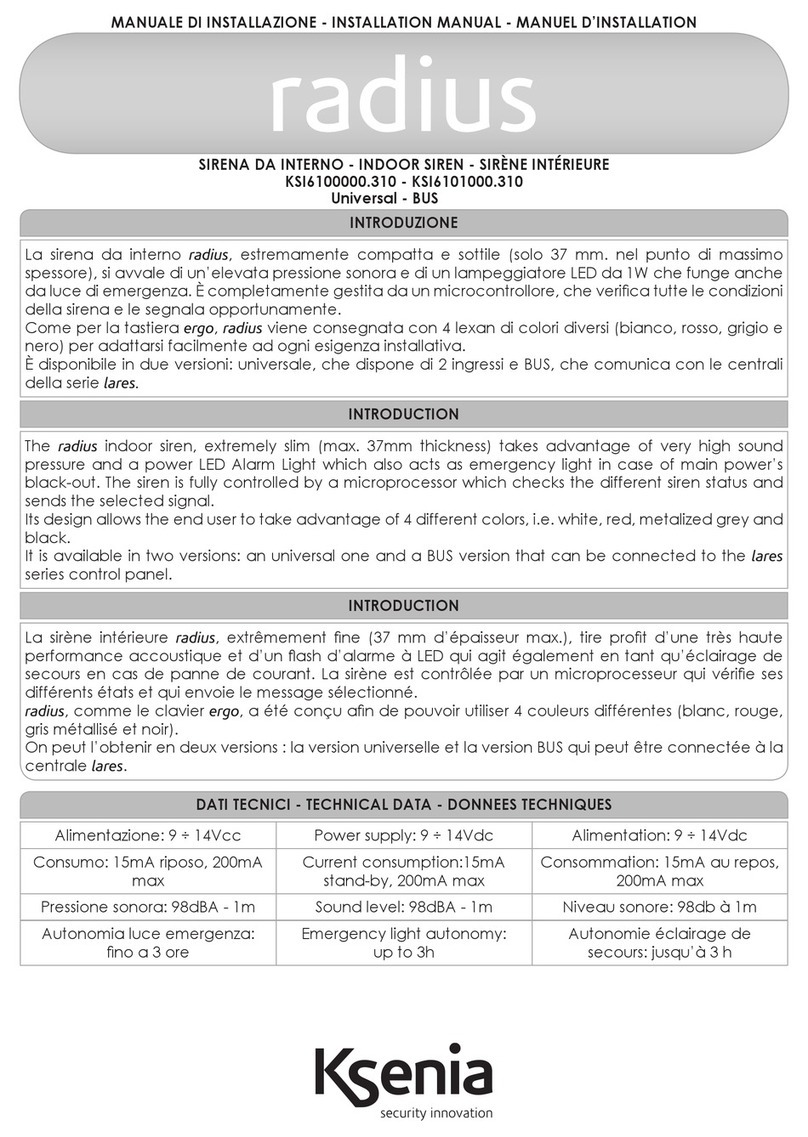2
INHOUD
INDEX
TABLE DES MATIERÈS
Introductie.......................................................................................................................6
Werking van de toetsen................................................................................................7
Opdrachten in stand-by stand.....................................................................................7
Informatieweergave in stand-by stand.......................................................................8
Bedienen met PIN-code..............................................................................................10
Gebruikersmenu...........................................................................................................11
Extra opties....................................................................................................................12
Bedienen met een tag................................................................................................14
Bedienen via spraakmenu..........................................................................................14
Bedienen via SMS-berichten.......................................................................................15
Bedienen op afstand via mobieletelefoon/computer ...........................................16
Introduction .................................................................................................................. 17
Keyboard operations................................................................................................... 18
Actions in stand-by mode........................................................................................... 18
Display information in stand-by mode ...................................................................... 19
Login by user pin .......................................................................................................... 21
Main menu.................................................................................................................... 22
Advanced menu ......................................................................................................... 23
Operations with key..................................................................................................... 24
Remote vocal menu.................................................................................................... 25
Remote operations via sms......................................................................................... 26
Remote control via web browser............................................................................... 27
Introduction .................................................................................................................. 28
Operations au clavier.................................................................................................. 29
Actions sur clavier en attente..................................................................................... 29
Affichage de l’information en mode d’attente (stand-by).................................... 30
Login via code ............................................................................................................. 32
Menu principal ............................................................................................................. 33
Options avancées ....................................................................................................... 34
Operations avec badge /smartphone ..................................................................... 35
Menu vocal a distance............................................................................................... 36
Operations a distance via sms ................................................................................... 37
Controle a distance via web browser....................................................................... 38