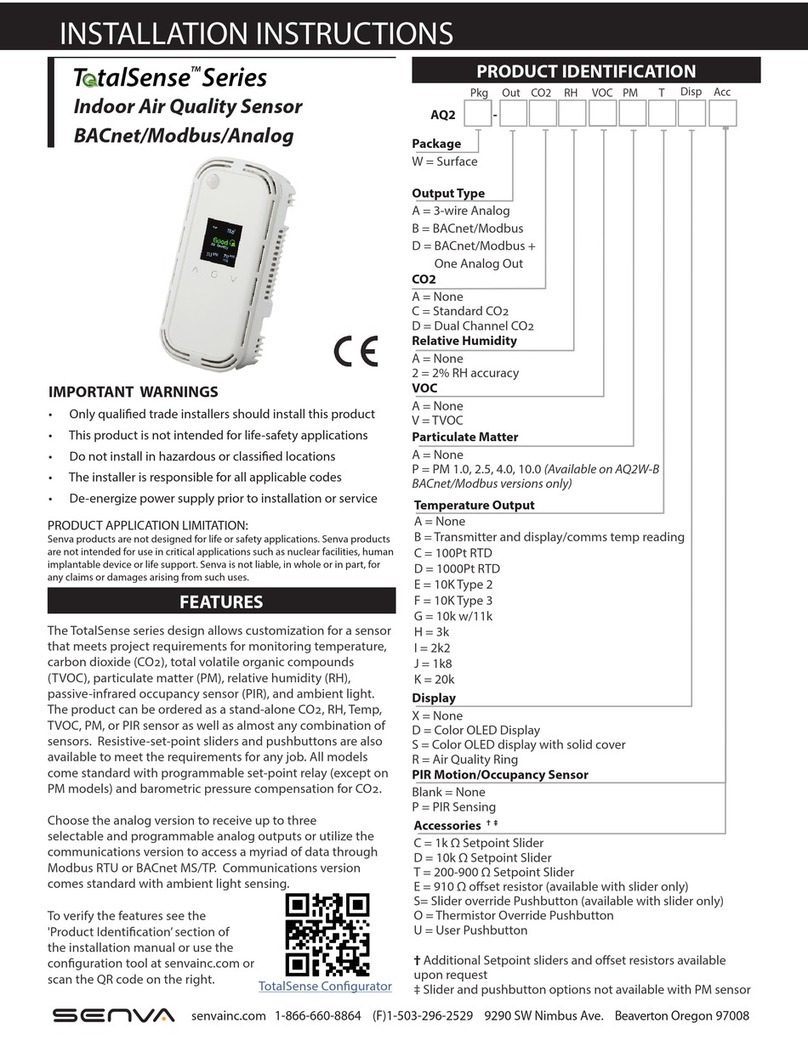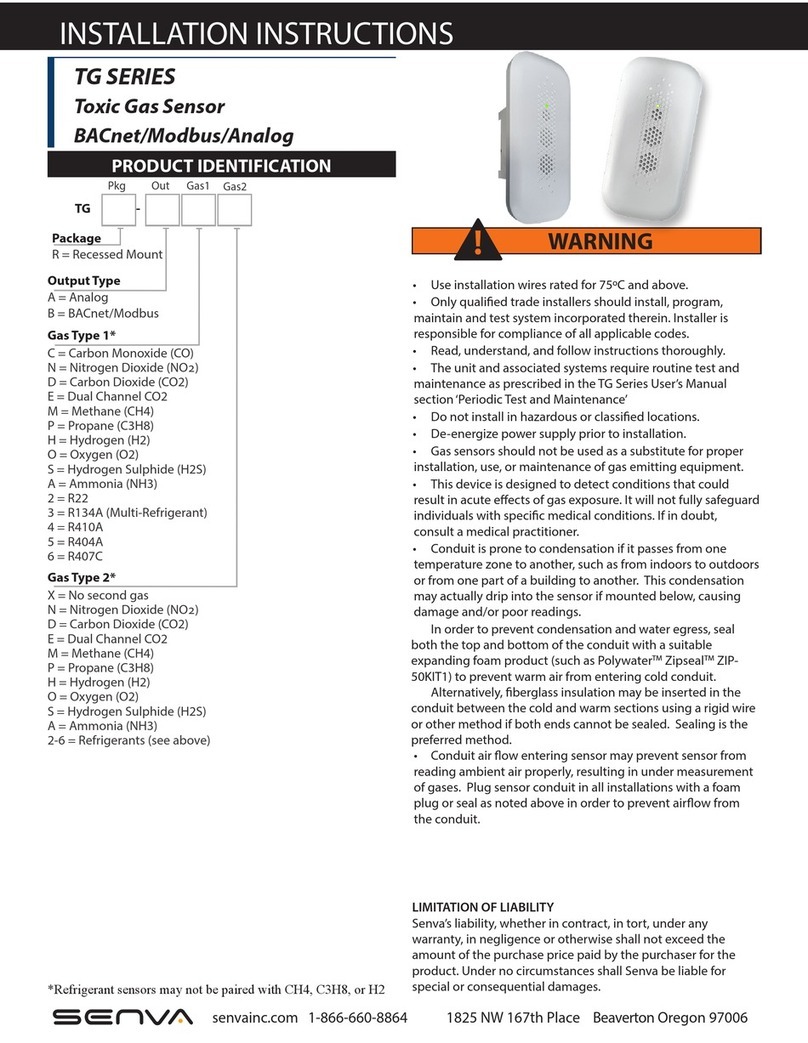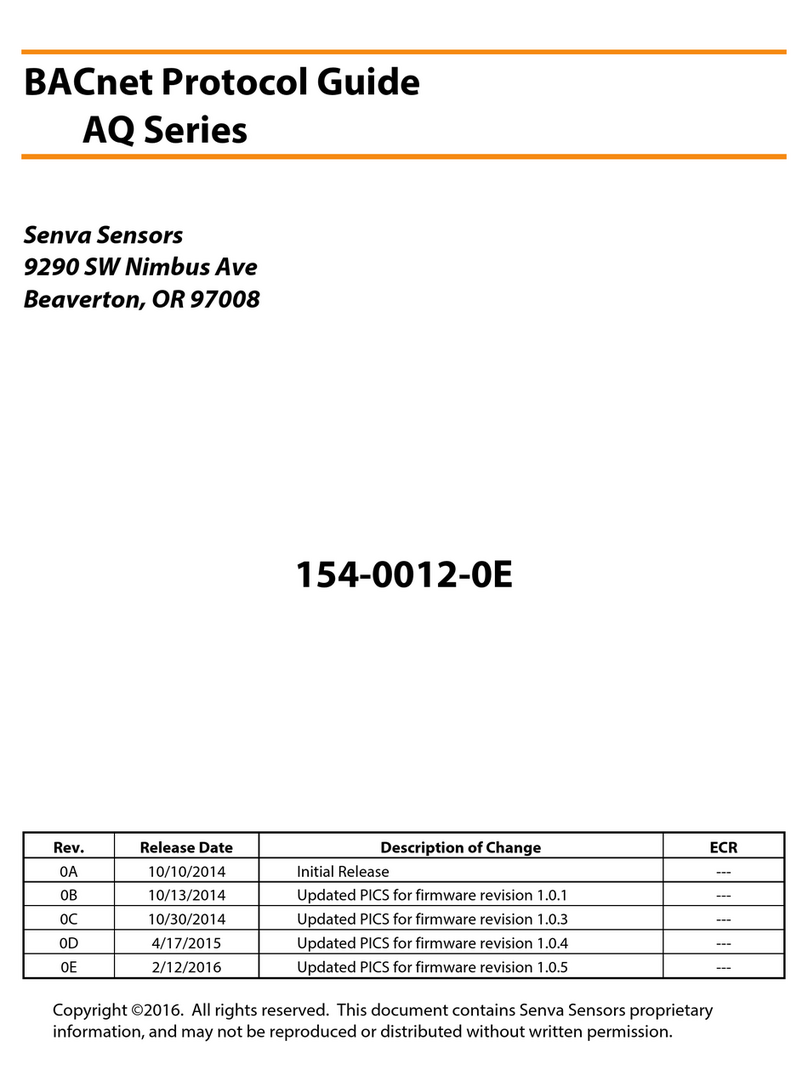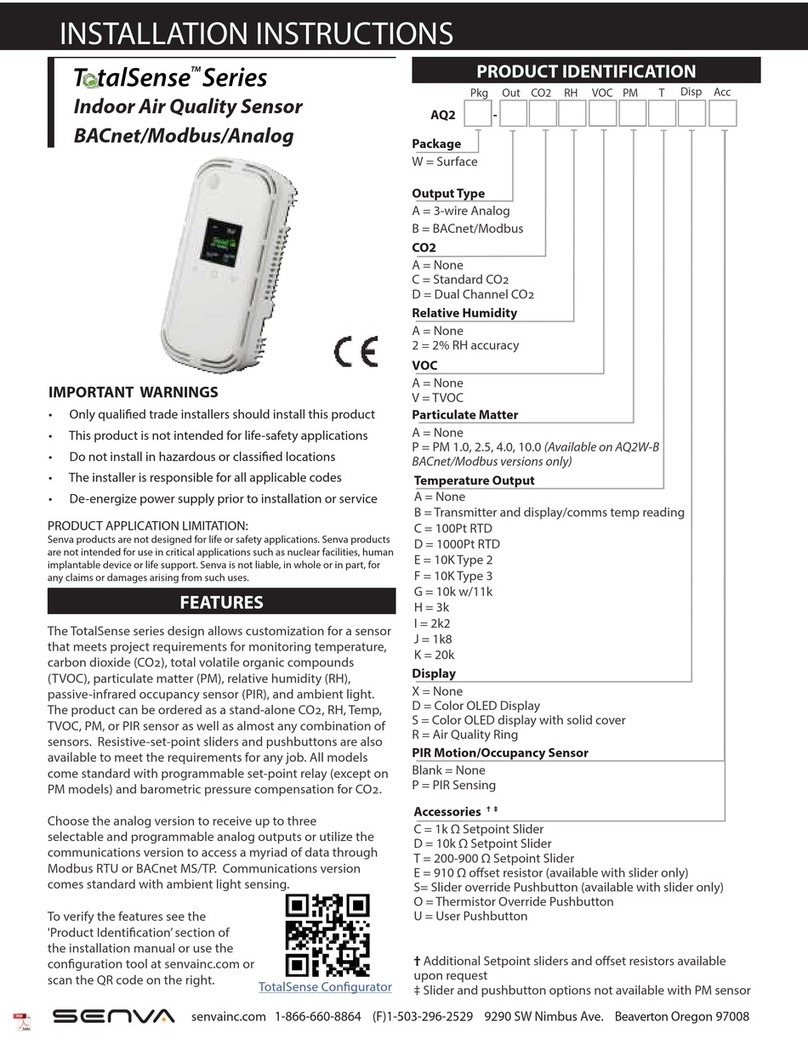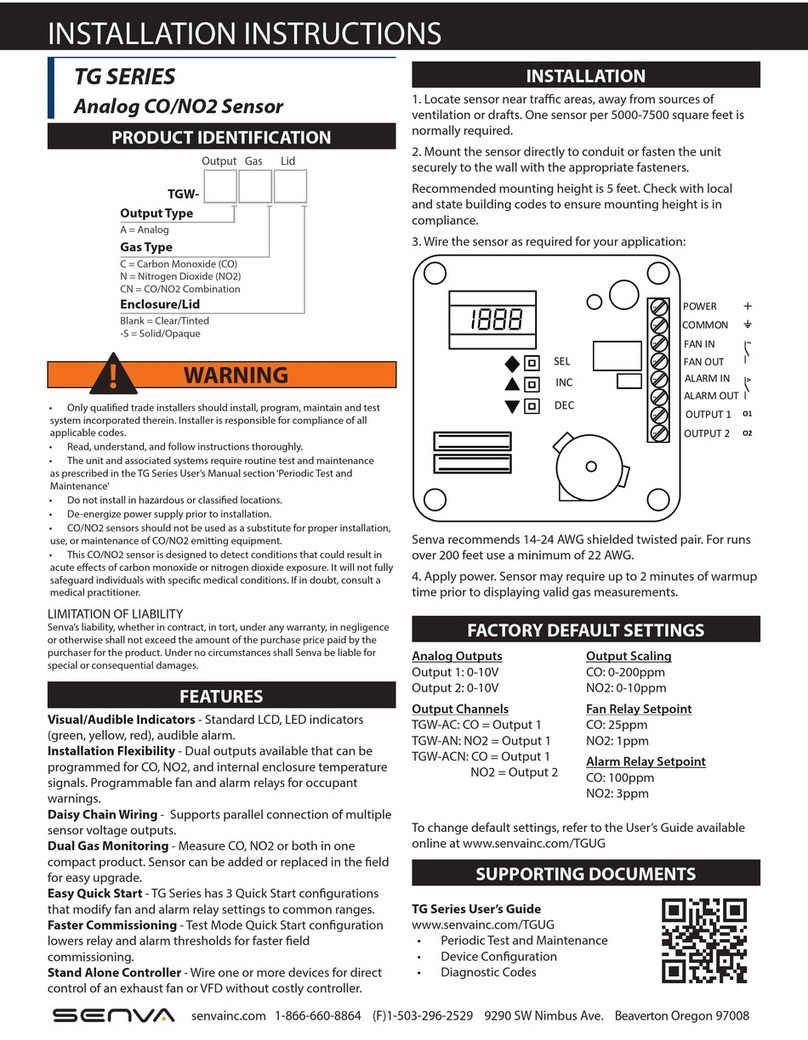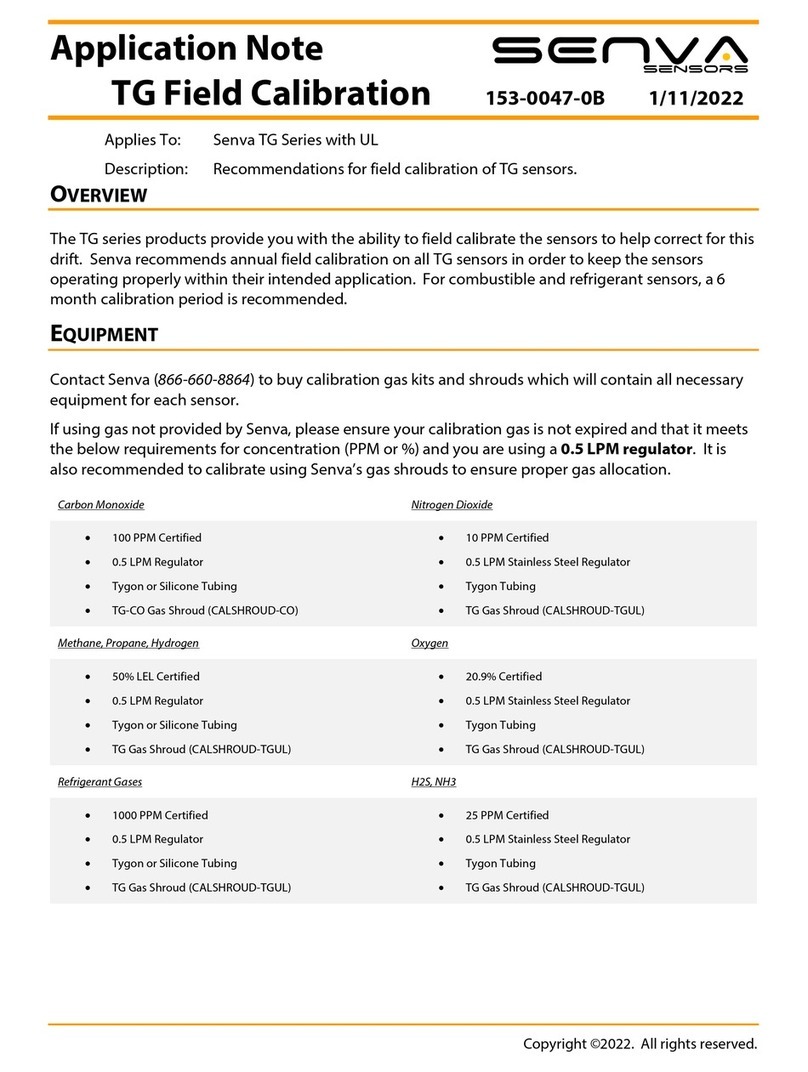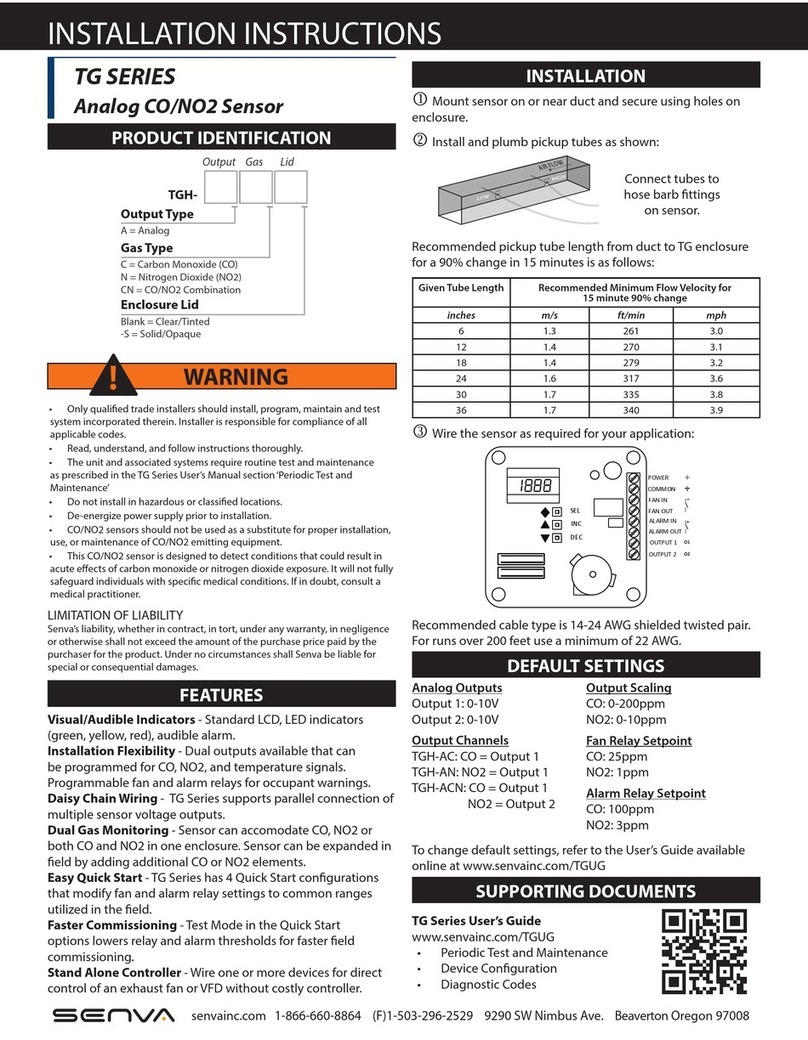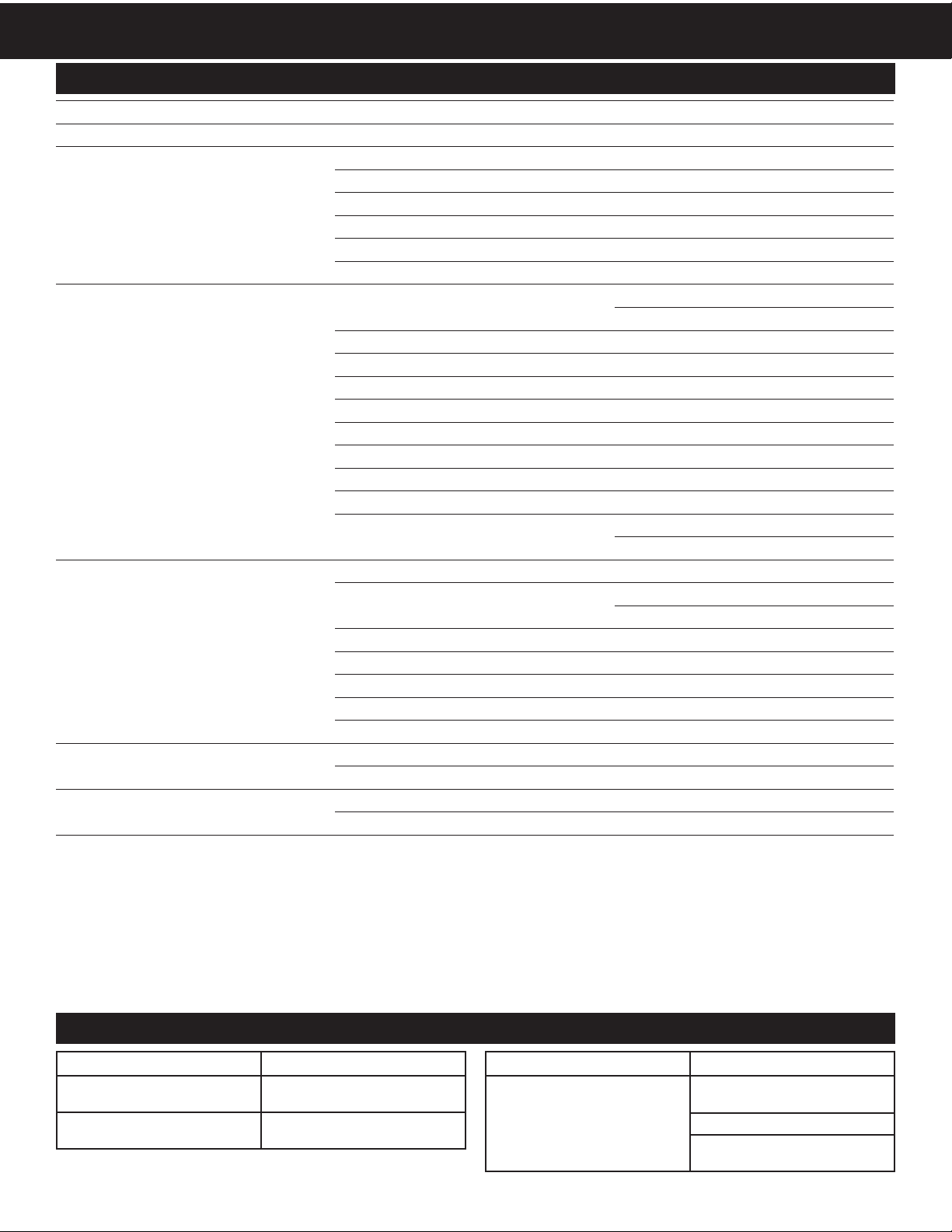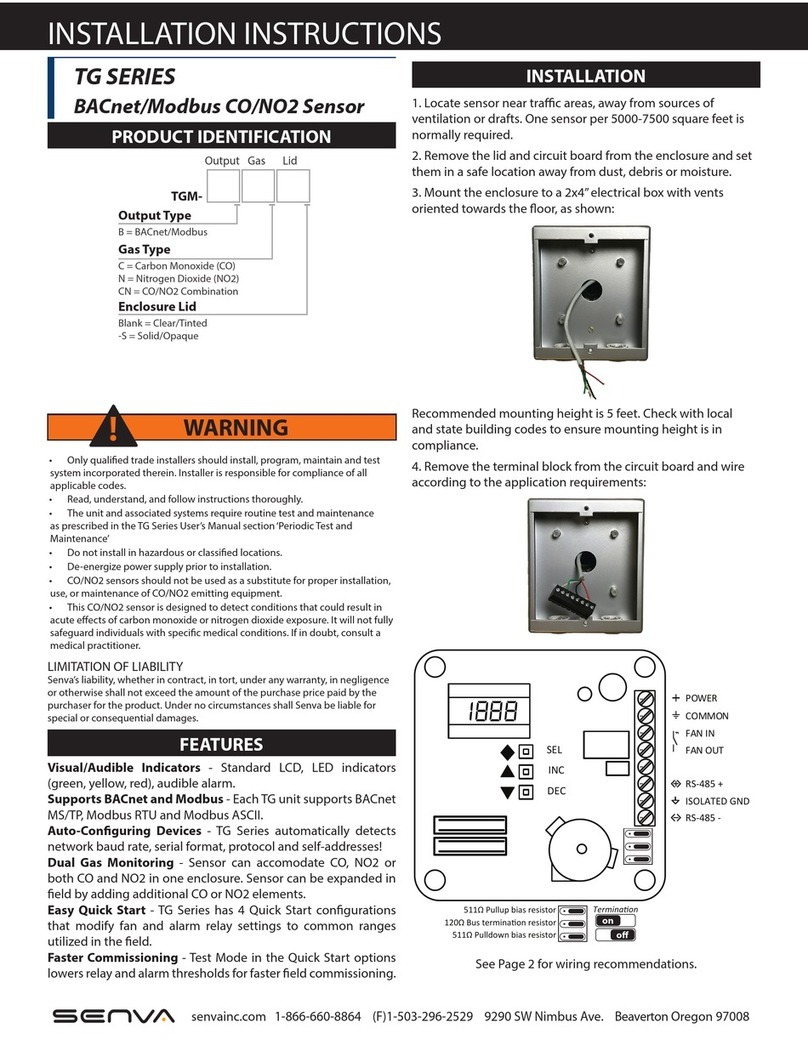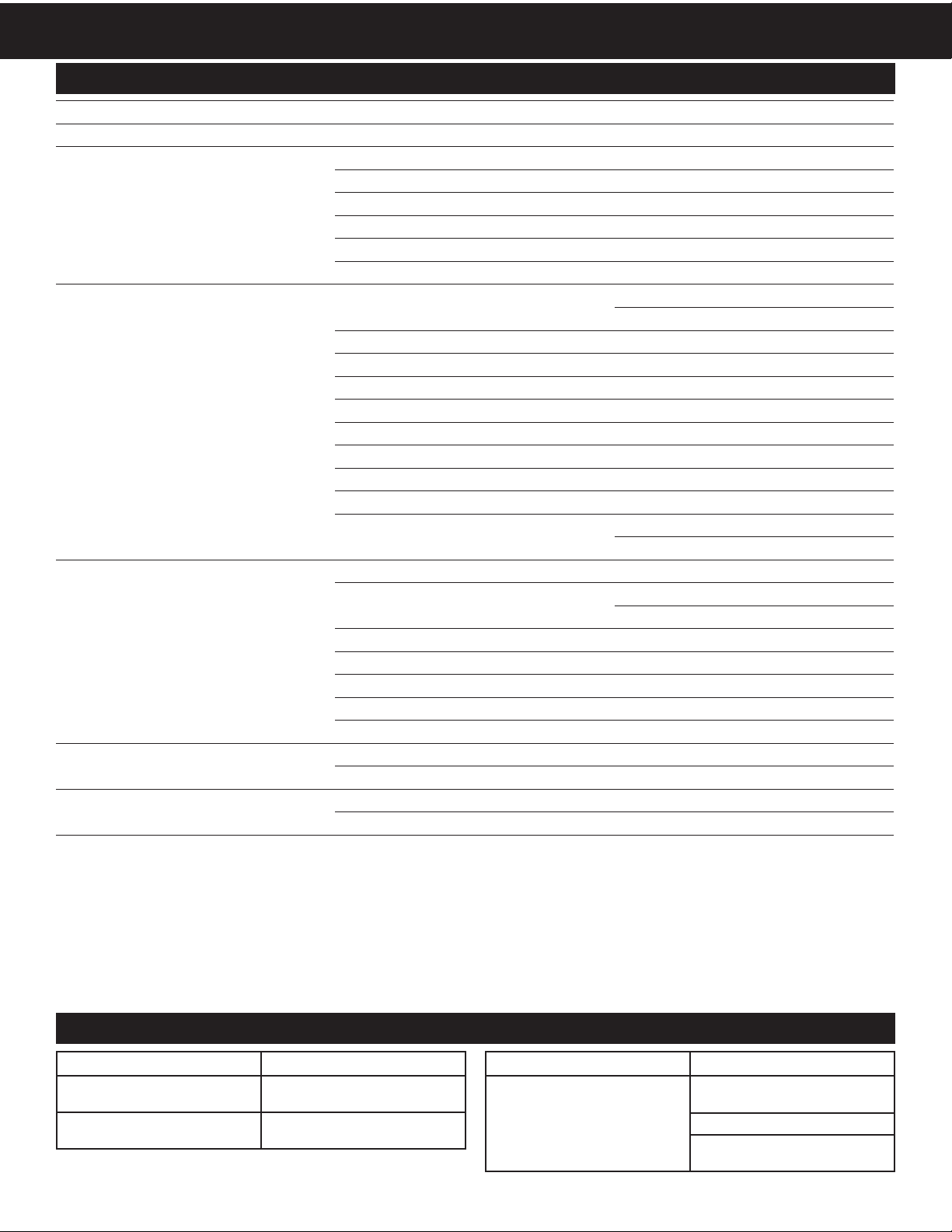
SPECIFICATIONS
TROUBLESHOOTING
Symptom Solution
No output Check wiring. Ensure power supply
meets requirements.
Reading error Verify unit is located away from
hot/cold sources.
Power supply 12-30vdc/24vac (1), 100mA max.
Outputs Voltage Only 3-wire 0-5v/0-10v (2) (jumper)
CO2
Type Non-dispersive Infrared (NDIR)
Accuracy +/-40ppm, +/-3% of reading
Response time 60 seconds to 90% reading
Update rate 3 seconds
Output scaling 0-2000ppm (default), 0-5000ppm (option)
Programmable set-point output Solid-state, 1A@30VAC/DC, N.O.
Relative Humidity
Accuracy 2% models, +/-2% over 10 to 90% range
3% models, +/-3% over 20 to 80% range
Resolution 0.05%RH
Hysteresis +/-1%RH
Non-linearity Factory linearized <1%RH
Temperature coecient Fully compensated by on-board sensor
Response time (3) 30s
Output update rate 2s
Operating range 0 to 100%RH (non-condensing)
Long term drift <0.5%RH per year
Operating conditions (4) -20 to 60oC @ RH >90%
-20 to 80oC @ RH = 50%
Temperature (Transmitter)
Scaling 50 to 95oF (10-35oC)
Accuracy, (-20 to 70oC range) 2% models, <+/-1oC; 0.5oC typ@25oC
3% models, <+/-2oC; 0.5oC typ@25oC
Resolution 0.01oC
Repeatability +/-0.1oC
Response time (2) 30s
Output update rate 2s
Operating range -40 to 120oC (sensor only)
Operating Environment Temperature 32 to 122oF (0-50oC)
Humidity 0-95%RH, non-condensing
Enclosure Material ABS Plastic
Dimensions 4.85”h x 3.25”w x 1.19”d
Automatic CO2 Calibration feature:
When CAL mode is set to ON, the sensor will automatically track low ambient CO2 levels and gradually make adjustments to
compensate for sensor drift due to long-term aging of the IR light source. In applications where CO2 levels are continuously
elevated, or spaces are occupied day and night, it is recommended to leave the automatic calibration OFF. If the sensor module is
replaced in the eld, the automatic adjustments can be reset by selecting the RST (reset) option in the CAL menu.
(1) One side of transformer secondary is connected to signal common. Dedicated transformer is recommended.
(2) 15-30vdc/24vac power supply voltage required for 10 volt output.
(3) Time for reaching 63% of reading at 25oC and 1 m/s airow.
(4) Long term exposures to conditions outside normal range or high humidity may temprarily oset the RH reading (+3%RH after 60 hours.)
Symptom Solution
Reading error
Verify control panel software is
congured for correctly.
Verify accuracy of test instrument.
Install insulation behind sensor to
prevent air ow from inside wall.
Revised 7/3/2014 Document #152-0110-0A