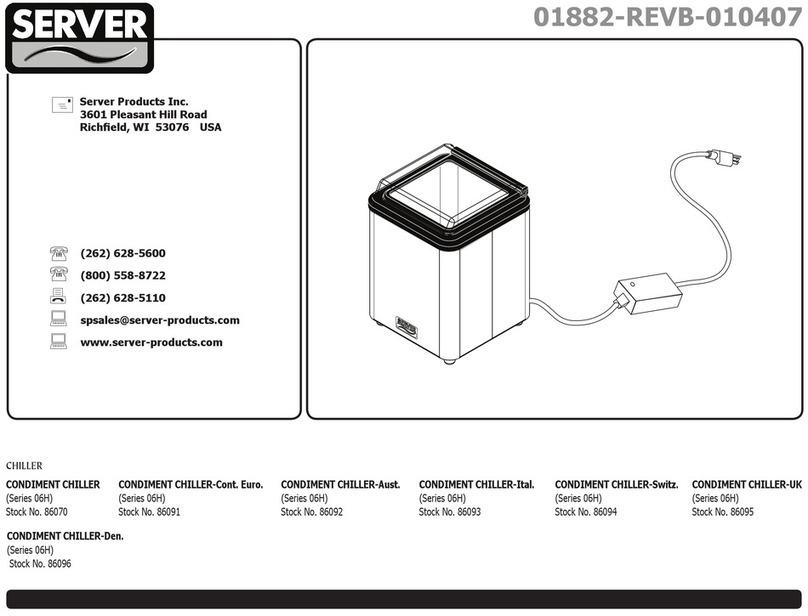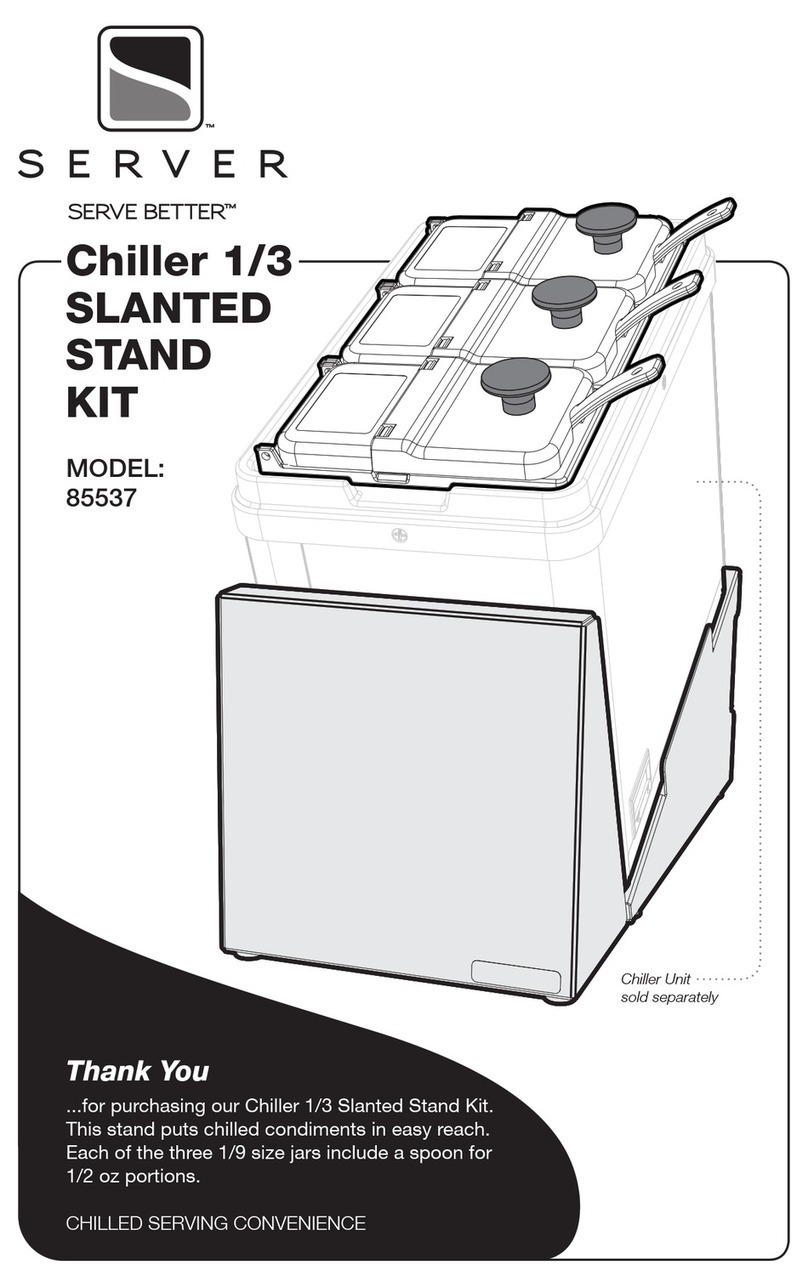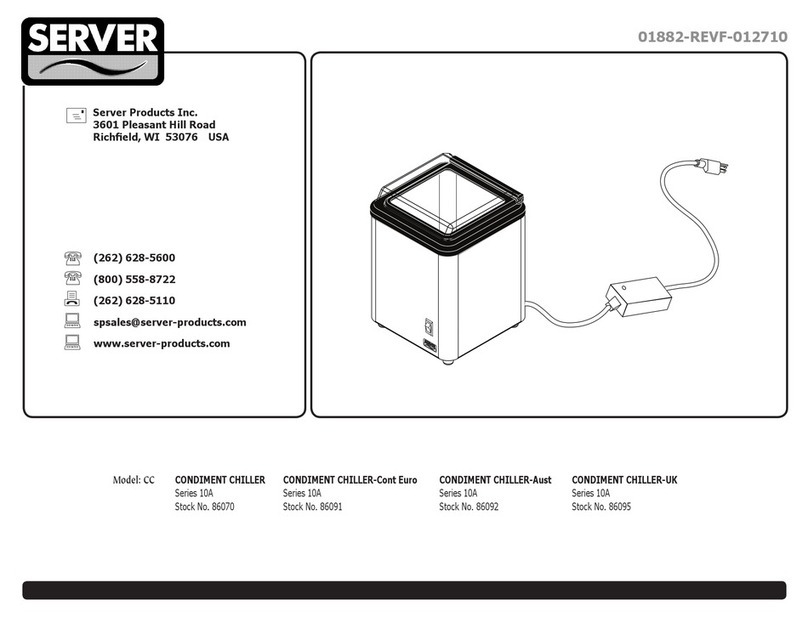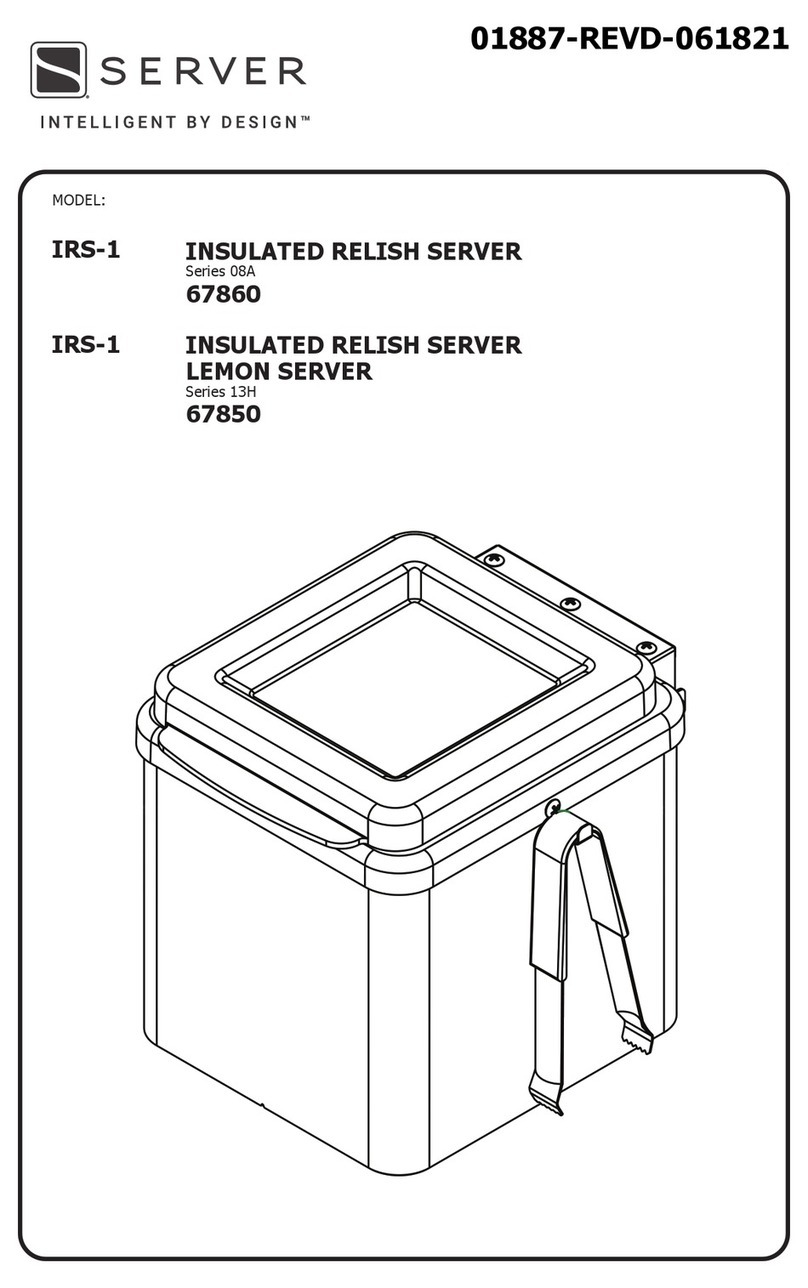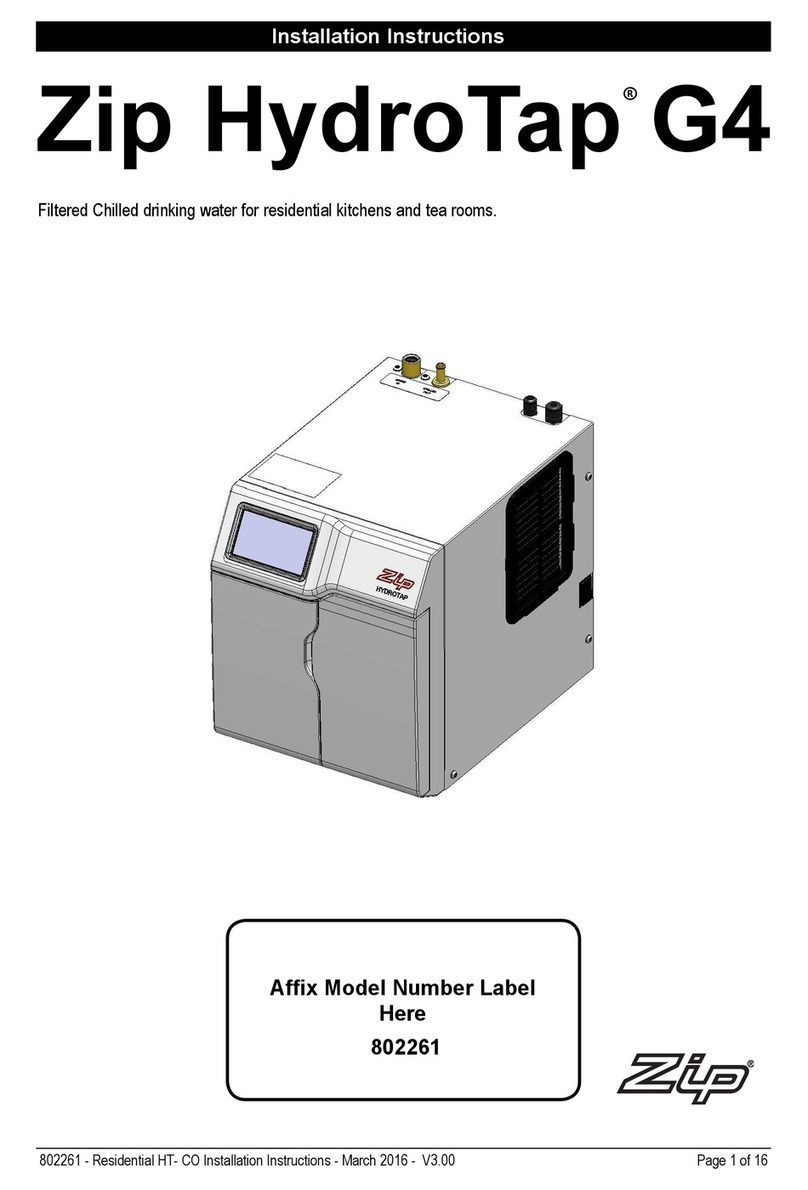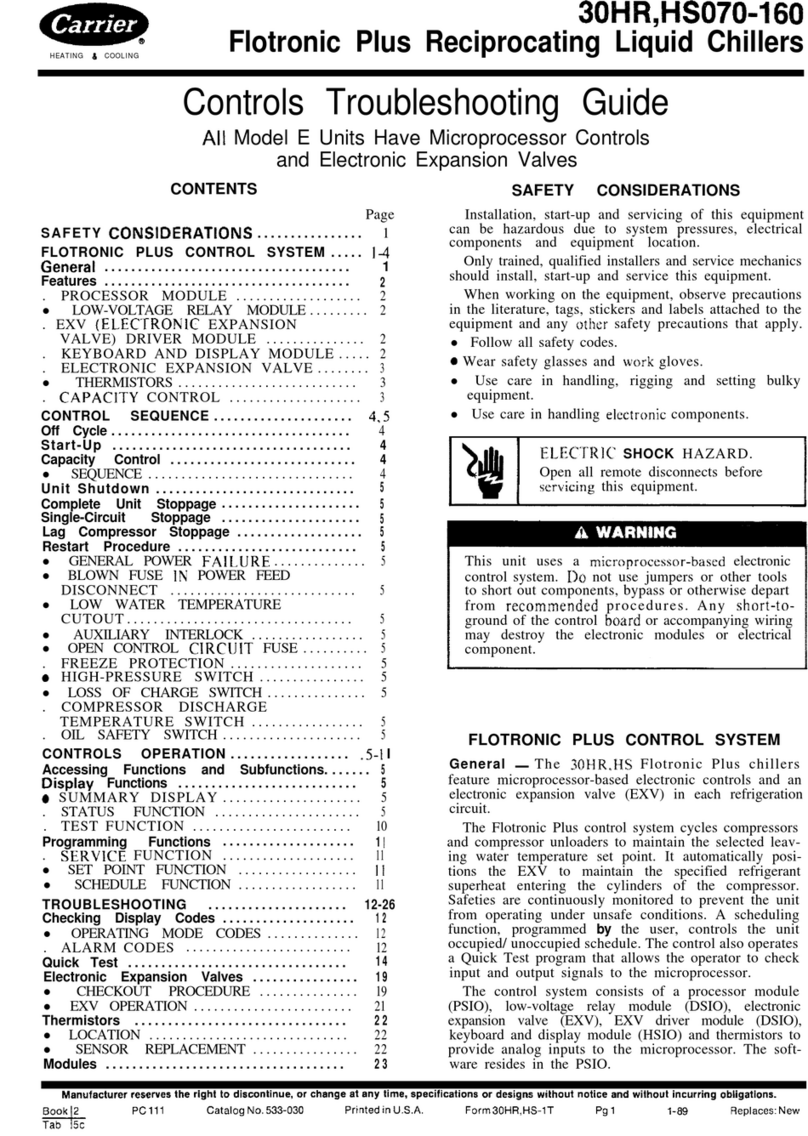Server 86080 User manual

MODEL:
01895-REVC_092614_ENGLISH
CC 1/3 CONDIMENT CHILLER 1/3
120V
Series 14I
86080
CC 1/3 CONDIMENT CHILLER 1/3,
NO LID
120V
Series 14I
86140

UNIT SET-UP
SAFETY GUIDELINES WHEN
USING THIS UNIT:
C EWarning- Electrical shock could occur:
• This unit must be earthed or grounded.
• This requires all three prongs (terminals) on
cord plug to be plugged into power source.
According to food and safety regulations, most foods
must be stored and/or served at certain temperatures or
they could become hazardous. Check with local food and
safety regulators for specic guidelines.
Be aware of the product you are serving and the
temperature the product is required to maintain.
Server Products, Inc. can not be responsible for
the serving of potentially hazardous product.
Stainless steel is one of the best materials for food
serving and storage, but there are many products which
can corrode it. If you notice corrosion beginning on
any stainless steel surface, you may need to change
the cleansing agent, sanitizing agent, or the cleaning
procedures you are using.
• Products containing: acids, alkalines, chlorine,
or salt can corrode stainless steel.
• Sauerkraut and Au Jus sauces corrode stainless
steel. Server Products, Inc. regrets that we can not
honor Warranty claims on stainless steel parts that
have been affected by sauerkraut
or Aus Jus.
Do not place plastic lid, plastic cover, plastic top
or plastic chiller block insulation assembly under,
in, or near to high heat, as this can melt the
plastic.
SAFETY GUIDELINES WHEN
CLEANING THIS UNIT:
Ensure unit is “OFF” and unplugged.
C EWarning- Electrical shock could occur:
• Electrical components of unit could be
damaged from water exposure or any liquid.
• Never immerse unit into water or any liquid.
• Never use any water jet or pressure sprayer
on unit.
Plastic Lid:
• Not dishwasher safe.
• Hand Wash Only.
Do not place plastic lid under, in, or near to high heat,
as this can melt the plastic.
UNIT SET-UP
ALWAYS CLEAN UNIT THOROUGHLY BEFORE EACH USE.
SEE UNIT TAKE-DOWN, SAFETY GUIDELINES, AND UNIT
CLEANING.
IT IS RECOMMENDED TO ALLOW UNIT TO PRE-COOL
WITH JARS OR PANS INSTALLED INTO UNIT BASIN
FIRST, THEN POUR FOOD PRODUCT INTO PRE-COOLED
JARS OR PANS.
1PLUG CORD INTO POWER SOURCE.
• Verify that cord is securely plugged into the unit,
the power supply (adaptor), and the power source
(outlet).
2PRESS SWITCH TO THE “ON” POSITION.
• Allow unit to pre-cool for 20 minutes.
3INSTALL FOOD PRODUCT INTO UNIT.
• Food product must always be inside a
product jar or pan.
• Never place food product directly into unit basin
without a product jar or pan.
4MAINTAIN MAXIMUM COLD TEMPERATURE.
• Close lid(s) on unit that includes lid(s).
• Temperature can be monitored by viewing digital
thermometer located on front unit.
• For best unit cooling and performance, always keep
unit on continuously all day and all night, every day
and every night, to prevent pre-cool period. Unit
should remain on, as a refrigerator.
Server Products Inc. claims no responsibility
for actual serving temperature of product. It is
the responsibility of the user to ensure that any
product is held and served at a safe temperature.

REPLACING OR CLEANING
FILTER
FOR BEST UNIT COOLING AND PERFORMANCE,
CHANGE OR CLEAN FILTER AT A MINIMUM OF ONCE
PER MONTH.
1 SEE UNIT TAKE DOWN.
2 ENSURE UNIT IS “OFF” AND UNPLUGGED.
3 TURN UNIT OVER TO ACCESS FILTER HOLDER
AND FILTER ON UNDERSIDE OF UNIT.
4 LIFT OFF FILTER HOLDER BY PULLING IT OFF
FROM ONE EDGE.
5 REMOVE FILTER AND CLEAN OR REPLACE.
• Server Products Inc. Pack of 5 Replacement lters:
86067
• Filter can be cleaned with hot water and
dishwashing detergent. Fully rinse.
6 IF NECESSARY, WIPE DOWN FAN COVER AND
SURROUNDING AREA ON UNDERSIDE OF UNIT
WITH CLOTH DAMPENED WITH DISHWASHING
LIQUID OR MILD SANITIZING DETERGENT.
C EWarning- Electrical shock could occur:
• Be sure to wring out any excess water from
cloth before wiping near fan of unit.
• Dripping water into unit can cause electrical
damage to unit.
7 PLACE NEW OR CLEANED FILTER OVER FAN COVER.
8 REPLACE FILTER HOLDER.
UNIT TAKE-DOWN
1 PRESS SWITCH TO “OFF” POSITION.
2 UNPLUG CORD.
3 REMOVE FOOD PRODUCT VESSEL, JAR, OR
POUCH/BOX FROM UNIT BASIN.

GENERAL SERVICE, REPAIR,
OR RETURNS
Before sending any item to Server Products for service,
repair, or return, contact Server Products customer
service to request a Return Authorization Number.
Merchandise must be sent to Server Products with this
number.
Merchandise being returned for credit must be in new
and unused condition and not more than 90 days old
and will be subject to a 20% (percent) restocking
charge. Electrical parts (thermostats, heating elements,
etc.) are not returnable.
Server Products maintains a fully staffed service
department with highly skilled factory trained personnel.
Service is extremely prompt. Under normal
circumstances, a repaired unit is shipped out the day
after it is received. Labor charges are reasonable.
SERVICE
Contact your dealer or Server Products Inc.
customer service department for the following:
ORDERING REPLACEMENT PARTS
Be prepared to give this information:
• Model Letters/Name/Numbers
• Part Numbers- P/N
• Series Numbers/Letters
• Part Description
This information and other important data is stamped
on the lid or cylinder of pumps or on the bottom or
back side of every unit.
SERVER PRODUCTS
LIMITED WARRANTY
All Server Products equipment is backed by a
two-year limited warranty against defects in materials
and workmanship. For complete warranty information
go to: www.server-products.com
Server Products Inc.
3601 Pleasant Hill Road
Richfield, WI 53076 USA
262.628.5600
800.558.8722
262.628.5110
www.server-products.com
UNIT CLEANING
BEFORE FIRST USE AND AFTER USE DAILY OR
REGULARLY, DISASSEMBLE AND CLEAN PARTS.
FOR SAFE AND PROPER CARE, AND TO PREVENT
CORROSION, OF PARTS, IT IS IMPORTANT TO
CLEAN, RINSE, SANITIZE, AND DRY PARTS DAILY OR
REGULARLY. FAILURE TO COMPLY WITH ANY OF THESE
INSTRUCTIONS MAY VOID UNIT WARRANTY.
1 SEE UNIT TAKE DOWN.
2 ENSURE UNIT IS “OFF” AND UNPLUGGED.
C EWarning- Electrical shock could occur:
• Electrical components of unit could be
damaged from water exposure or any liquid.
• Never immerse unit into water or any liquid.
• Never use any water jet or pressure sprayer
on unit.
3 WASH CLEAN ALL WASHABLE PARTS WITH
DISHWASHING DETERGENT AND HOT WATER.
• Do not use scrapers, steel pads, steel wool, or other
cleaning tools that can scratch surfaces.
• Mildly abrasive NYLON or brass brush may be used
to remove any stubborn food or mineral deposits on
interior surfaces of unit.
• Do not use abrasive cleansers.
• Do not use caustic cleansers.
• Do not use cleansing agents with high
concentrations of acid, alkaline or chlorine.
• Do not use ammonia based cleansers.
4 FULLY RINSE ALL WASHED PARTS THOROUGHLY
WITH CLEAR WATER.
• To prevent corrosion on parts, it is important to
thoroughly and fully rinse washed parts.
5 WIPE CLEAN EXTERNAL SURFACES OF UNIT WITH A
CLEAN DAMP CLOTH.
• Nontoxic glass cleaner may be used to clean
stainless steel parts.
6 DRY ALL PARTS WITH A CLEAN SOFT CLOTH.
• Various elements and minerals, such as chlorides in
tap water, can accumulate on stainless steel parts
and create corrosion.
• To prevent corrosion on stainless steel parts, it is
important to thoroughly and fully dry with a clean
soft cloth regularly.
7 SANITIZE ALL PARTS FOLLOWING LOCAL
SANITIZATION REQUIREMENTS. ALL PARTS IN
CONTACT WITH FOOD MUST BE SANITIZED.
• Allow parts to fully air dry after sanitization.
• Fully air drying all parts will prevent
condensation from developing inside unit basin.
Plastic Lid:
• Not dishwasher safe.
• Hand Wash Only.
• Do not place plastic lid under, in, or near to high
heat, as this can melt the plastic.
TROUBLESHOOTING
Possible Problem:
• Unit does not cool.
Possible Solutions:
• Ensure cord is securely plugged in. Verify that cord
is securely plugged into the unit, the power supply
(adaptor), and the power source (electrical outlet).
• Ensure power is available from source.
• Ensure unit is on.
• Ensure fan is on/running.
• Ensure lter is clean or replace if necessary.
NSF International listed.
(National Sanitation Foundation)
This manual suits for next models
1
Table of contents
Other Server Chiller manuals
Popular Chiller manuals by other brands

System air
System air SysAqua Series Installation and maintenance manual

KKT
KKT Compact-Line cBoxX Series operating instructions

Midea
Midea MGCT-F30W/PN1 manual

American Panel
American Panel AP26BC-2T instruction manual

Carrier
Carrier AquaEdge 19XR series Start-up, operation and maintenance instructions

Data Aire
Data Aire DAC Series Operation and maintenance manual