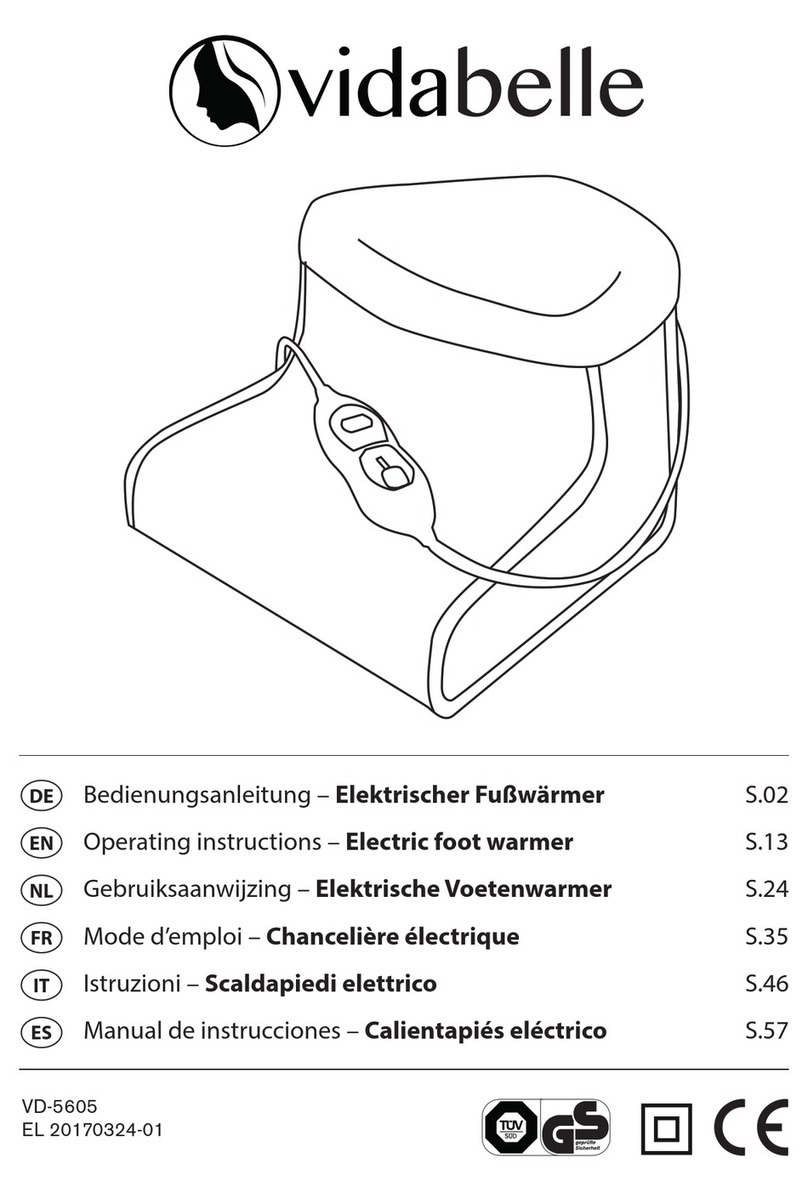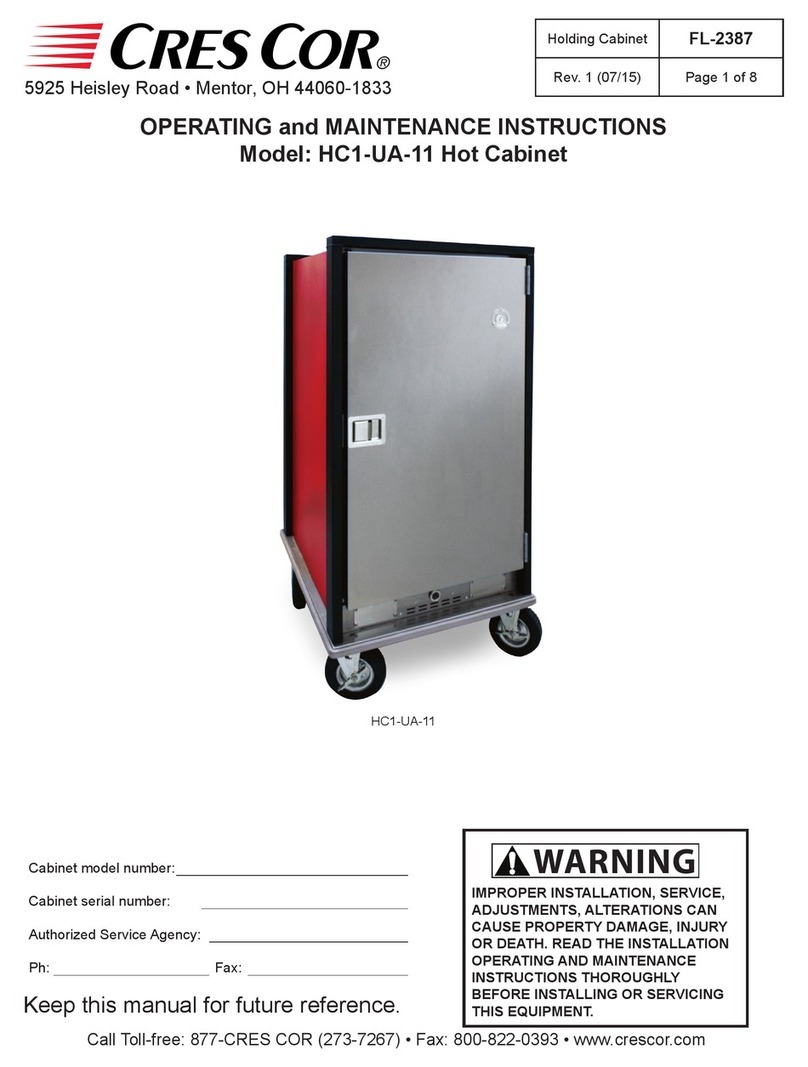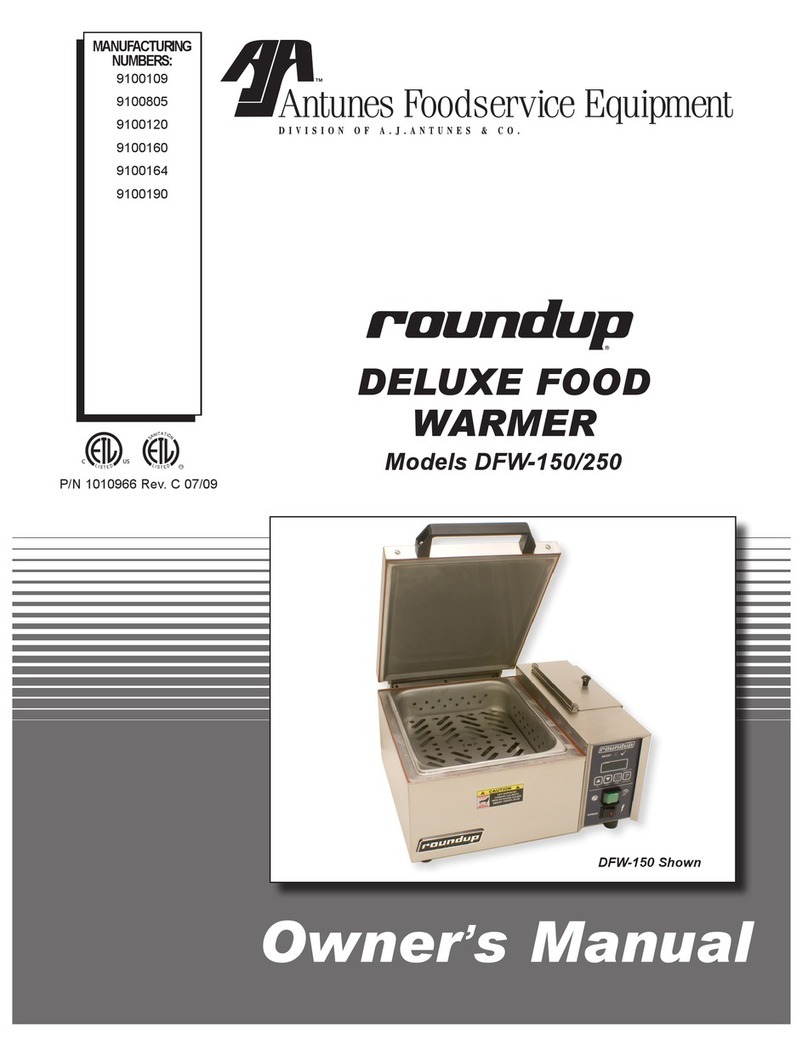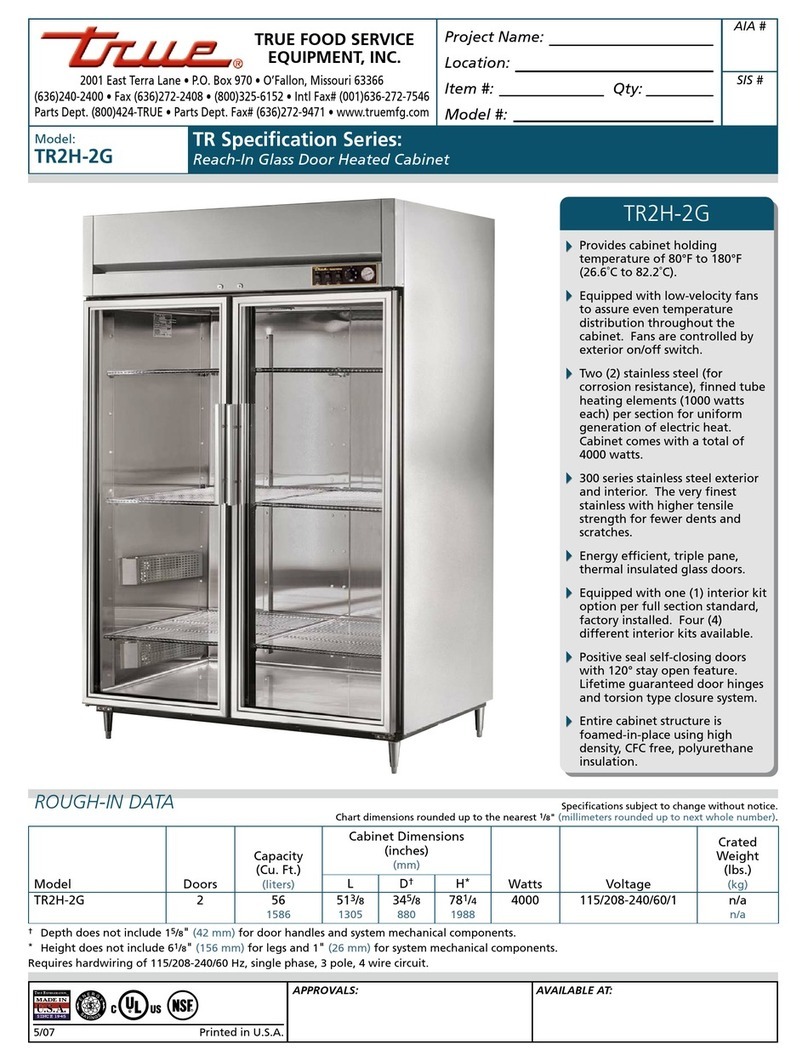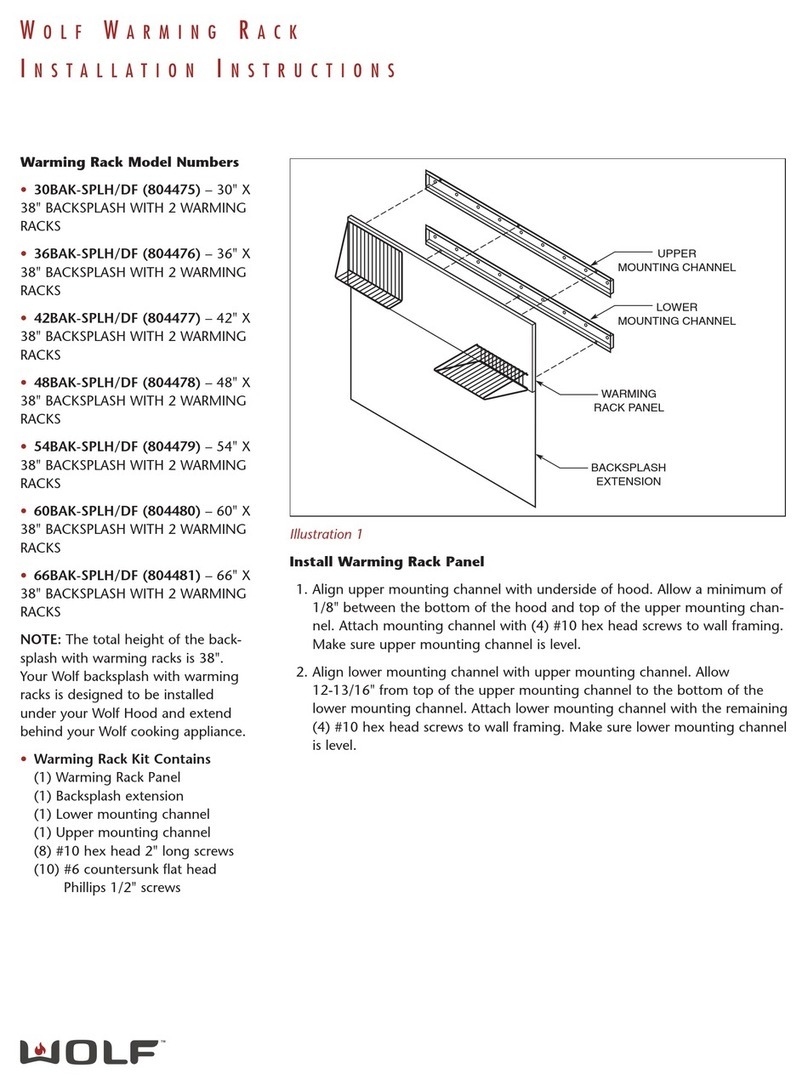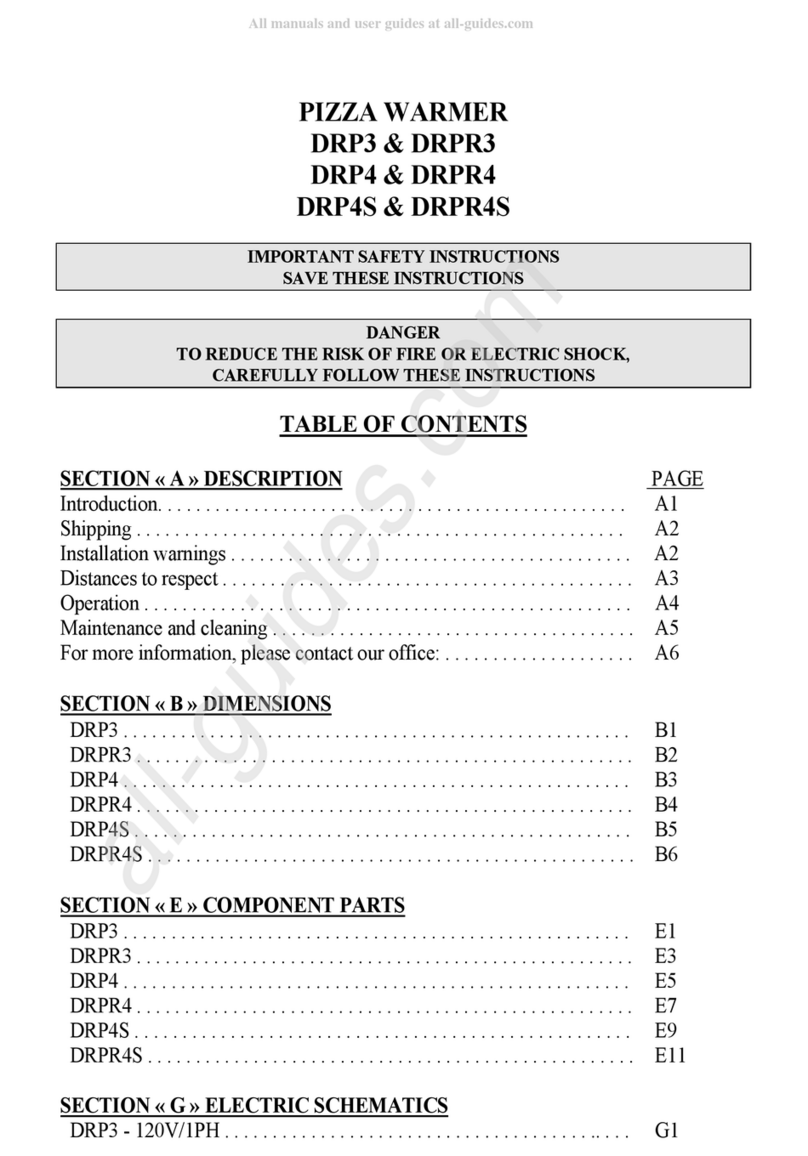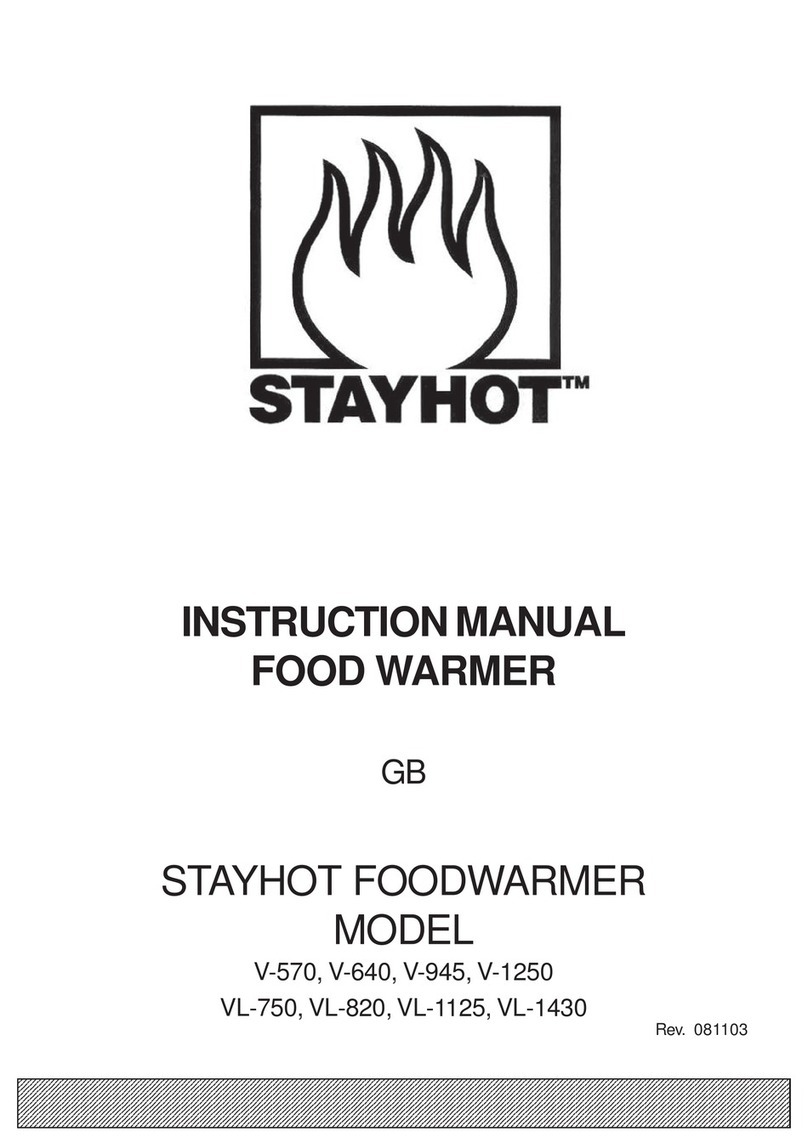Server IntelliServ IS-1/3 User manual

01908-REVB�080414�ENGLISH
MODEL:
INTELLISERV™
120V
Series 11C
86090
120V
Series 11C
86254
100V Japan
Series 13D
86479
230V Continental Europe
Series 11C
86338
230V Australia
Series 11C
86339
230V United Kingdom
Series 11C
86341
230V Brazil
Series 11C
86478
IS-1/3

SAFETY GUIDELINES WHEN
USING THIS UNIT:
C EWarning- Electrical shock could occur:
• This unit must be earthed or grounded.
• This requires all three prongs (terminals) on
cord plug to be plugged into power source.
According to food and safety regulations, most foods
must be stored and/or served at certain temperatures
or they could become hazardous. Check with local food
and safety regulators for specic guidelines.
Be aware of the product you are serving and the
temperature the product is required to maintain.
Server Products, Inc. can not be responsible for
the serving of potentially hazardous product.
Stainless steel is one of the best materials for food
serving and storage, but there are many products which
can corrode it. If you notice corrosion beginning on
any stainless steel surface, you may need to change
the cleansing agent, sanitizing agent, or the cleaning
procedures you are using.
• Products containing: acids, alkalines, chlorine,
or salt can corrode stainless steel.
• Sauerkraut and Au Jus sauces corrode stainless
steel. Server Products, Inc. regrets that we can
not honor Warranty claims on stainless steel parts
that have been affected by sauerkraut
or Aus Jus.
SAFETY GUIDELINES WHEN
CLEANING THIS UNIT:
1 PUSH STANDBY BUTTON (OFF),
SO THAT UNIT IS DE-ENERGIZED.
2UNPLUG CORD.
Ensure unit is “OFF” and unplugged.
Caution- Hot:
• If unit has already been in use, unit may
still be hot. Allow unit to cool before
continuing.
C EWarning- Electrical shock could occur:
• Electrical components of unit could be
damaged from water exposure or any liquid.
• Never immerse unit into water or any liquid.
• Never use any water jet or pressure sprayer
on unit.
CWarning: This appliance is not intended for
use by persons (including children) with reduced
physical, sensory or mental capabilities, or lack of
experience and knowledge, unless they have
been given supervision or instruction concerning
use of the appliance by a person responsible for
their safety. Children should be supervised to
ensure that they do not play with the appliance.
UNIT SET-UP
ALWAYS CLEAN UNIT THOROUGHLY BEFORE EACH USE.
SEE UNIT TAKE-DOWN, SAFETY GUIDELINES, AND
CLEANING.
1FILL UNIT BASIN WITH WATER
UP TO FILL LINE/RIDGE INSIDE BASIN.
• Fill with 33 oz.(1 Liter) water.
2INSTALL PAN(S) INTO UNIT BASIN.
• Food product must always be inside pan(s).
Never place food product directly into unit basin
instead of into pan(s).
3PLUG CORD INTO POWER SOURCE.
4PUSH POWER BUTTON (ON).
SEE CONTROL FUNCTIONS.
FOR PRODUCTS BEING SERVED WHICH REQUIRE
RETHERMALIZATION OR NEED TO ACHIEVE SAFE
HOT FOOD HOLDING, SEE RETHERMALIZATION AND
HOT FOOD HOLDING.
UNIT TAKE-DOWN
1 PUSH STANDBY BUTTON (OFF),
SO THAT UNIT IS DE-ENERGIZED.
2UNPLUG CORD.
Ensure unit is “OFF” and unplugged.
Caution- Hot:
• If unit has already been in use, unit may still
be hot. Allow unit to cool before continuing.
3REMOVE PAN(S) FROM UNIT BASIN.
4EMPTY WATER OUT OF UNIT BASIN.
TIP UNIT OVER A DRAIN TO POUR WATER OUT.

RETHERMALIZATION AND
HOT FOOD HOLDING
(National Sanitation Foundation)
NSF International and
(American National Standards Institute)
ANSI list this unit as a “Rethermalization
and Hot Food Holding unit (Standard 4)”
Rethermalization of food products is achieved by
this appliance when it elevates the food product
temperature from a refrigerated 40°F (4°C) to a safe
food cooked temperature of 165°F (74°C) within a
period of 2 hours.
Hot Food Holding is achieved with this appliance
when it maintains a product temperature at or
above 150°F (66°C), in all locations throughout the
product, for a minimum of 2 hours, even if any lids
or covers are removed. Lids or covers are recom-
mended to help maintain product temperature.
TO ACHIEVE SAFE HOT FOOD HOLDING:
1 PREHEAT UNIT WITH LID(S) INSTALLED, WITH
CORRECT AMOUNT OF WATER IN BASIN, AND
WITH TEMPERATURE CONTROLLER SET AT 220°F
(104°C) FOR 30 MINUTES.
2 AFTER PREHEAT, TEMPERATURE CONTROLLER
MUST REMAIN AT 220°F (104°C) SETTING FOR
ENTIRE DURATION OF HOT FOOD HOLDING.
• Cold food is not to be added to the unit for
rethermalization while hot food is being held.
Server Products Inc. claims no responsibility
for actual serving temperature of product. It is
the responsibility of the user to ensure that any
product is held and served at a safe temperature.
C
B
F
A
D
E
CONTROL FUNCTIONS
COL = Cool
Heating element is de-energized in StandBy mode
“Off” and is cooling down to set temperature.
PrE = Heat
Heating element is “On” and is warming up to set
temperature.
Note: Temperature differential between cool
and heat is 10° F (-12°C) of set temperature.
Display will switch between control functions and
set temperature until unit stabilizes.
Err = Error
Control board is not functioning. Repair is required.
Temperature Range is:
100°F(37°C) to 220°F (104°C)
or for unit 86254,
Temperature Range is:
135°F(57°C) to 220°F (104°C)
Pressing and holding the Up Button
or Down Button will cycle through
the temperature range.
To select °F or °C:
Unit must be de-energized in StandBy mode (Off) rst,
then push and hold Down Button.
While holding Down Button,
push Power Button (On),
wait for 30 seconds, to see display change.
°F/°C indicator will activate to display °C
or deactivate to display °F.
ADIGITAL DISPLAY
(SET TEMPERATURE)
BSTANDBY/POWER
BUTTON
(OFF/ON)
CTEMPERATURE
DOWN
BUTTON
DTEMPERATURE
UP
BUTTON
E°F/°C INDICATOR
(ON = °C)
FHEATING INDICATOR
(HEATING ELEMENT ACTIVE
WHEN LIGHTED)

GENERAL SERVICE, REPAIR,
OR RETURNS
Before sending any item to Server Products for service,
repair, or return, contact Server Products customer
service to request a Return Authorization Number.
Merchandise must be sent to Server Products with this
number.
Merchandise being returned for credit must be in new
and unused condition and not more than 90 days old
and will be subject to a 20% (percent) restocking
charge. Electrical parts (thermostats, heating elements,
etc.) are not returnable.
Server Products maintains a fully staffed service
department with highly skilled factory trained personnel.
Service is extremely prompt. Under normal
circumstances, a repaired unit is shipped out the day
after it is received. Labor charges are reasonable.
SERVICE
Contact your dealer or Server Products Inc.
customer service department for the following:
ORDERING REPLACEMENT PARTS
Be prepared to give this information:
• Model Letters/Name/Numbers
• Part Numbers- P/N
• Series Numbers/Letters
• Part Description
This information and other important data is stamped
on the lid or cylinder of pumps or on the bottom or
back side of every unit.
Servicing Cord
Specic tools are required for safe and proper power
supply cord removal and installation. If cord must be
replaced, only a representative of the OEM (original
equipment manufacturer) or a qualied technician may
replace cord. Cord must meet code designation H05
RN-F requirements.
SERVER PRODUCTS
LIMITED WARRANTY
All Server Products equipment is backed by a
two-year limited warranty against defects in materials
and workmanship. For complete warranty information
go to: www.server-products.com
Server Products Inc.
3601 Pleasant Hill Road
Richfield, WI 53076 USA
262.628.5600
800.558.8722
262.628.5110
www.server-products.com
UNIT CLEANING
BEFORE FIRST USE AND AFTER USE DAILY OR
REGULARLY, DISASSEMBLE AND CLEAN PARTS.
FOR SAFE AND PROPER CARE, AND TO PREVENT
CORROSION, OF PARTS, IT IS IMPORTANT TO CLEAN,
RINSE, SANITIZE, AND DRY PARTS DAILY OR
REGULARLY. FAILURE TO COMPLY WITH ANY OF THESE
INSTRUCTIONS MAY VOID UNIT WARRANTY.
1 SEE UNIT TAKE DOWN.
2 PUSH STANDBY BUTTON (OFF),
SO THAT UNIT IS DE-ENERGIZED.
3UNPLUG CORD.
Ensure unit is “OFF” and unplugged.
Caution- Hot:
• If unit has already been in use, unit may
still be hot. Allow unit to cool before
continuing.
C EWarning- Electrical shock could occur:
• Electrical components of unit could be
damaged from water exposure or any liquid.
• Never immerse unit into water or any liquid.
• Never use any water jet or pressure sprayer
on unit.
4 WASH CLEAN ALL WASHABLE PARTS WITH
DISHWASHING DETERGENT AND HOT WATER.
• Do not use scrapers, steel pads, steel wool, or
other cleaning tools that can scratch surfaces.
• Mildly abrasive NYLON or brass brush may be
used to remove any stubborn food or mineral
deposits on interior surfaces of unit.
• Do not use abrasive cleansers.
• Do not use caustic cleansers.
• Do not use cleansing agents with high
concentrations of acid, alkaline or chlorine.
• Do not use ammonia based cleansers.
5 FULLY RINSE ALL WASHED PARTS THOROUGHLY
WITH CLEAR WATER.
• To prevent corrosion on parts, it is important to
thoroughly and fully rinse washed parts.
6 WIPE CLEAN EXTERNAL SURFACES OF UNIT WITH
A CLEAN DAMP CLOTH.
• Nontoxic glass cleaner may be used to clean
stainless steel parts.
7 DRY ALL PARTS WITH A CLEAN SOFT CLOTH.
• Various elements and minerals, such as chlorides
in tap water, can accumulate on stainless steel
parts and create corrosion.
• To prevent corrosion on stainless steel parts, it is
important to thoroughly and fully dry with a clean
soft cloth regularly.
8 SANITIZE ALL PARTS FOLLOWING LOCAL
SANITIZATION REQUIREMENTS. ALL PARTS IN
CONTACT WITH FOOD MUST BE SANITIZED.
• Allow parts to fully air dry after sanitization.
UNIT TROUBLESHOOTING
POSSIBLE PROBLEM:
• Unit does not heat.
POSSIBLE SOLUTIONS:
• Ensure cord is securely plugged in.
• Ensure power is available from source.
• Ensure unit is on. Push Power Button (ON).
• Ensure temperature is set correctly.
Other manuals for IntelliServ IS-1/3
1
This manual suits for next models
9
Other Server Food Warmer manuals
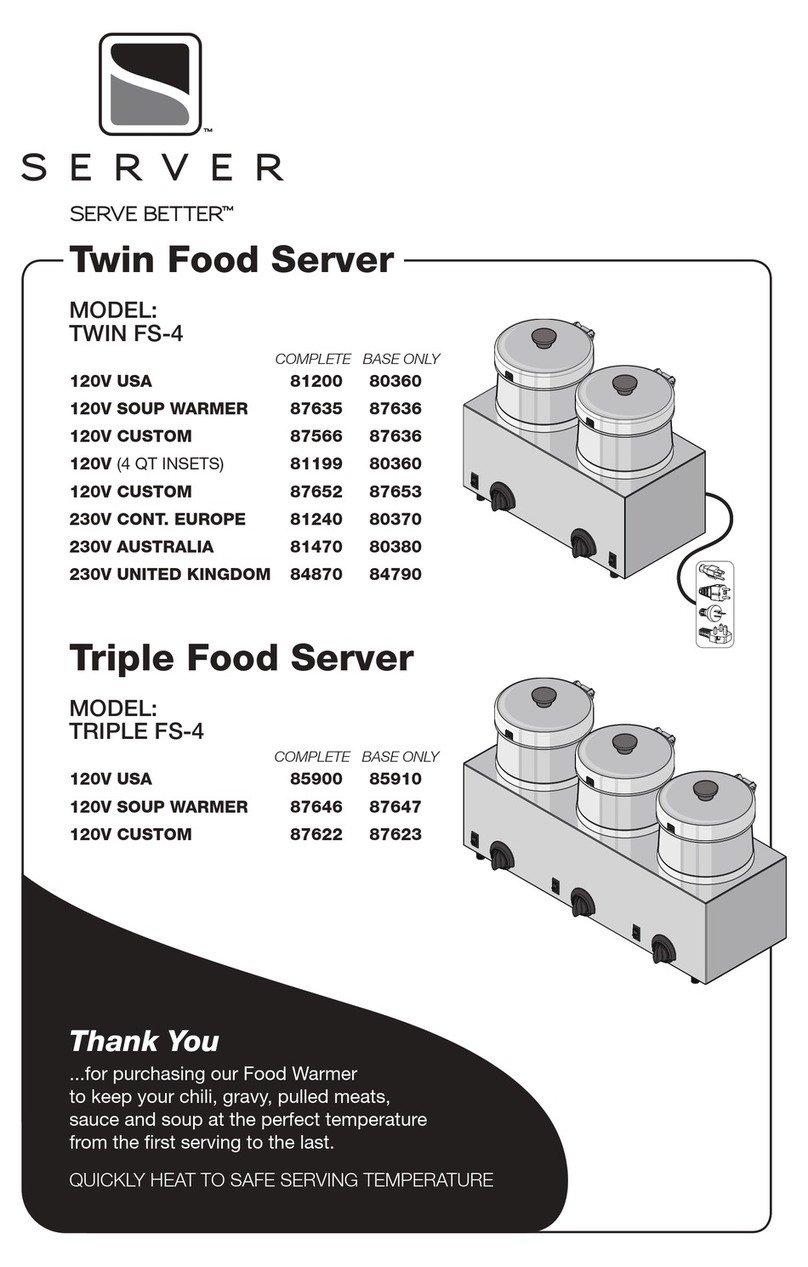
Server
Server TWIN FS-4 User manual

Server
Server IntelliServ IS-1/3 User manual
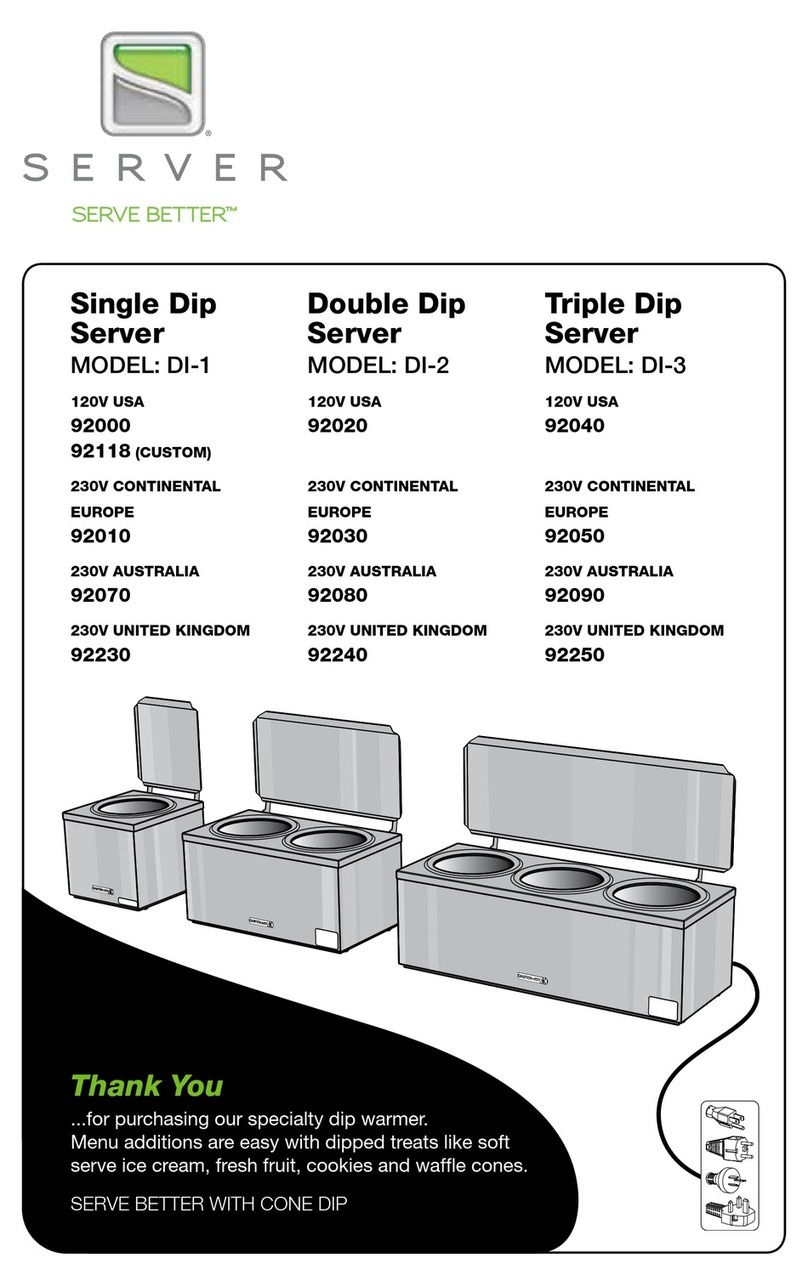
Server
Server DI-2 User manual

Server
Server FS-7 User manual

Server
Server FS-4 81000 User manual
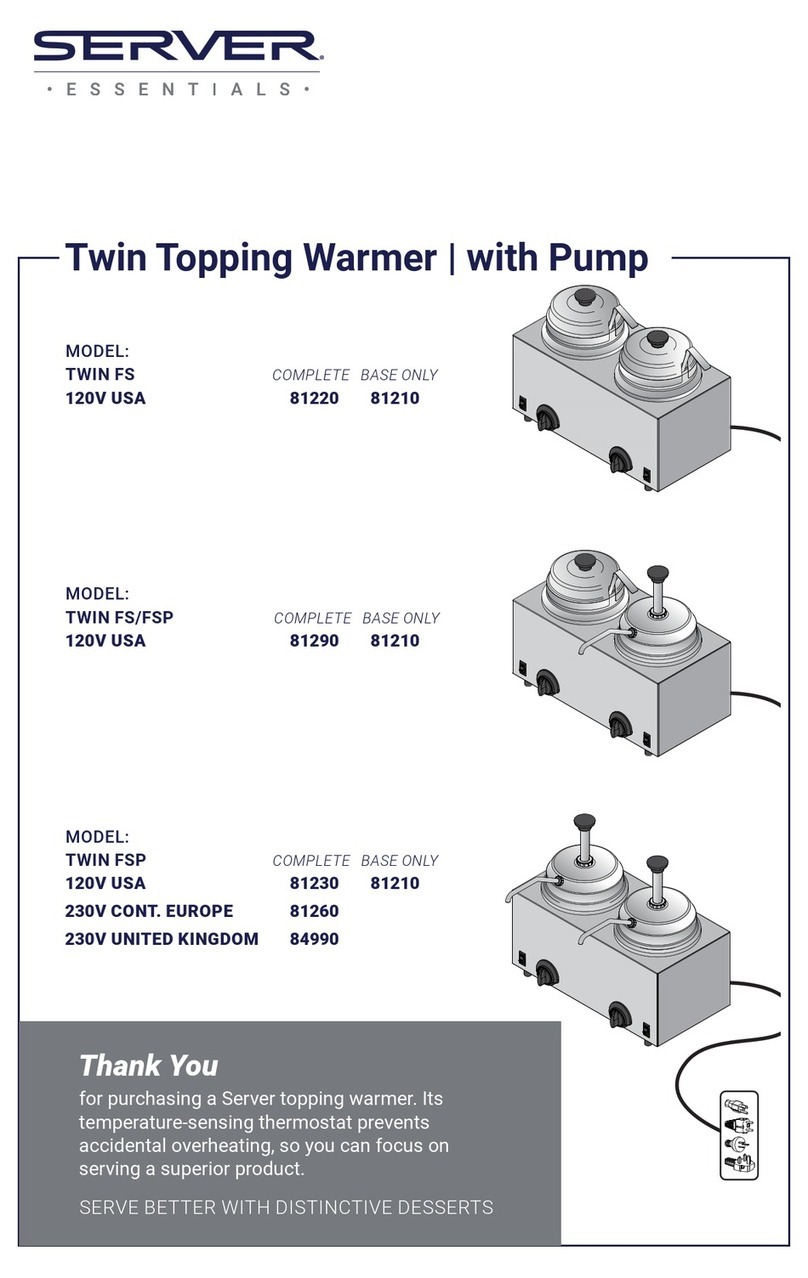
Server
Server 81220 User manual
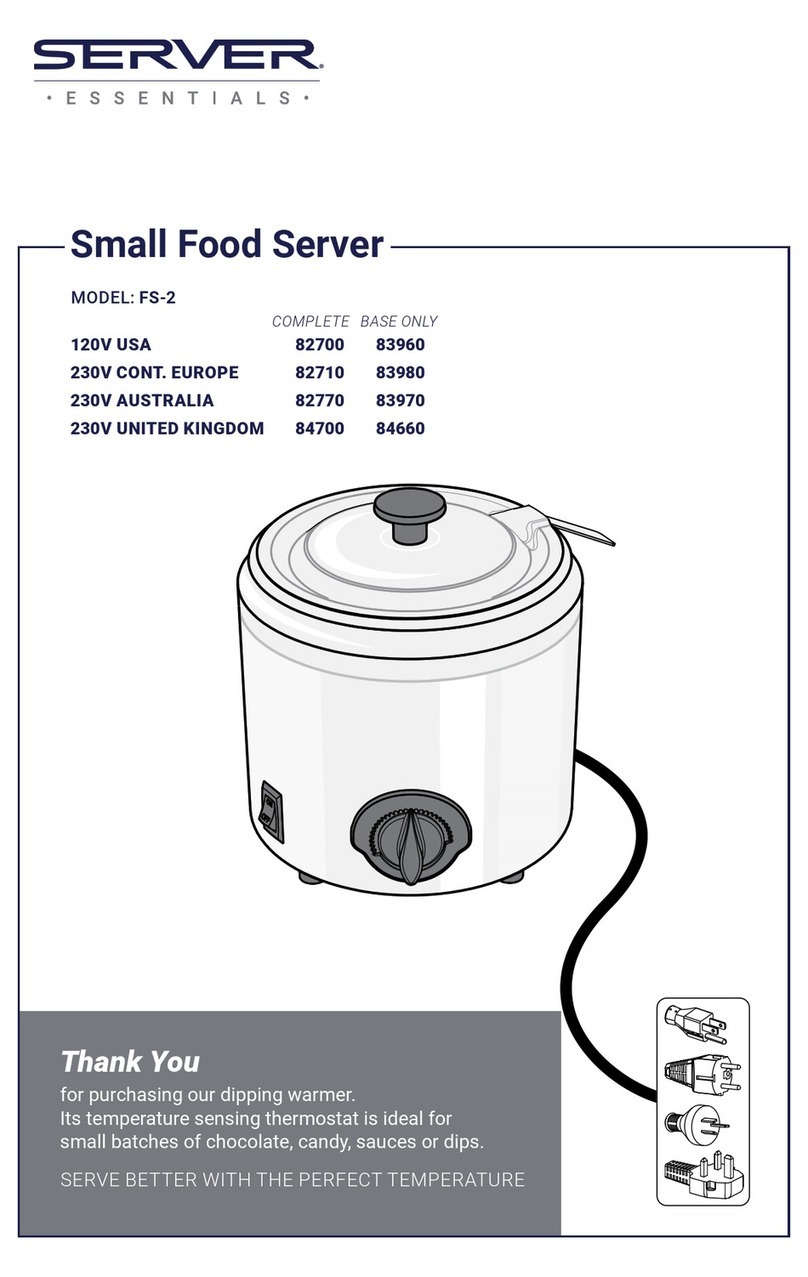
Server
Server FS-2 User manual

Server
Server 85480 User manual
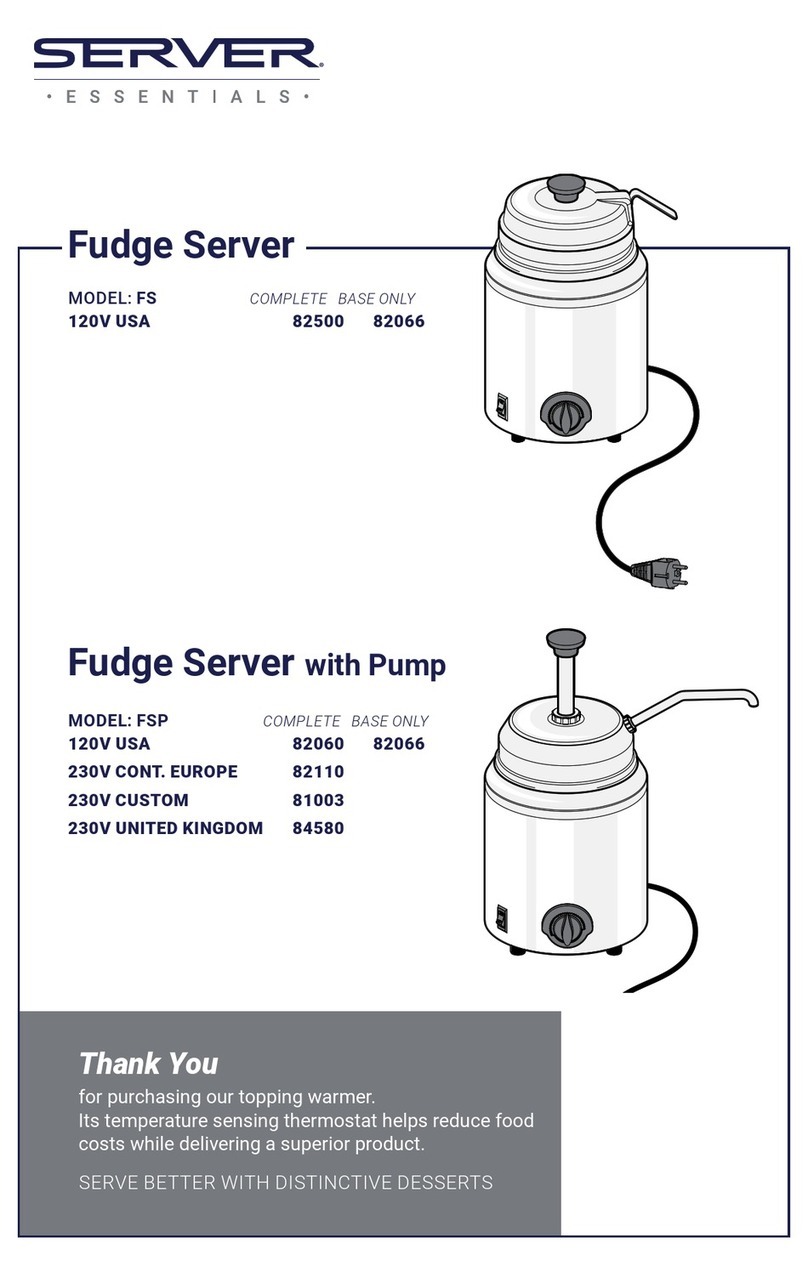
Server
Server 82500 User manual
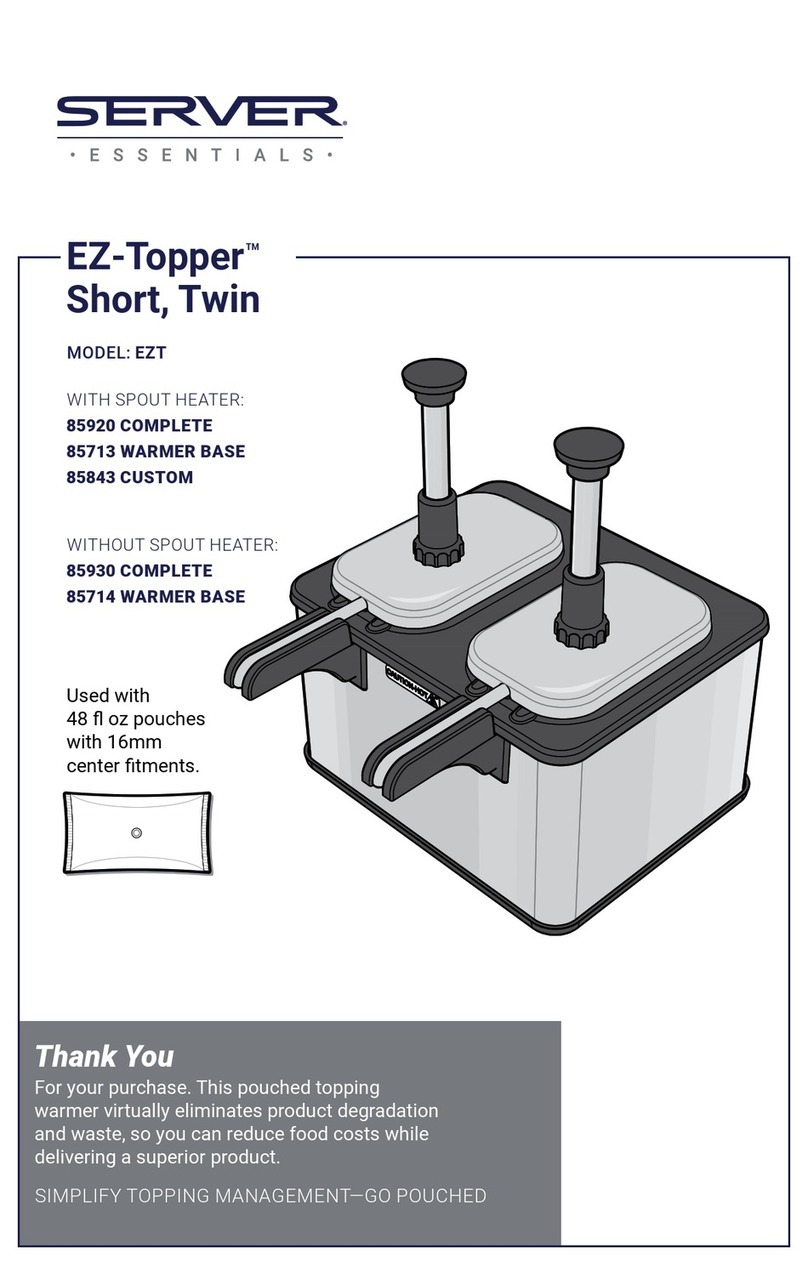
Server
Server EZ-Topper EZT User manual