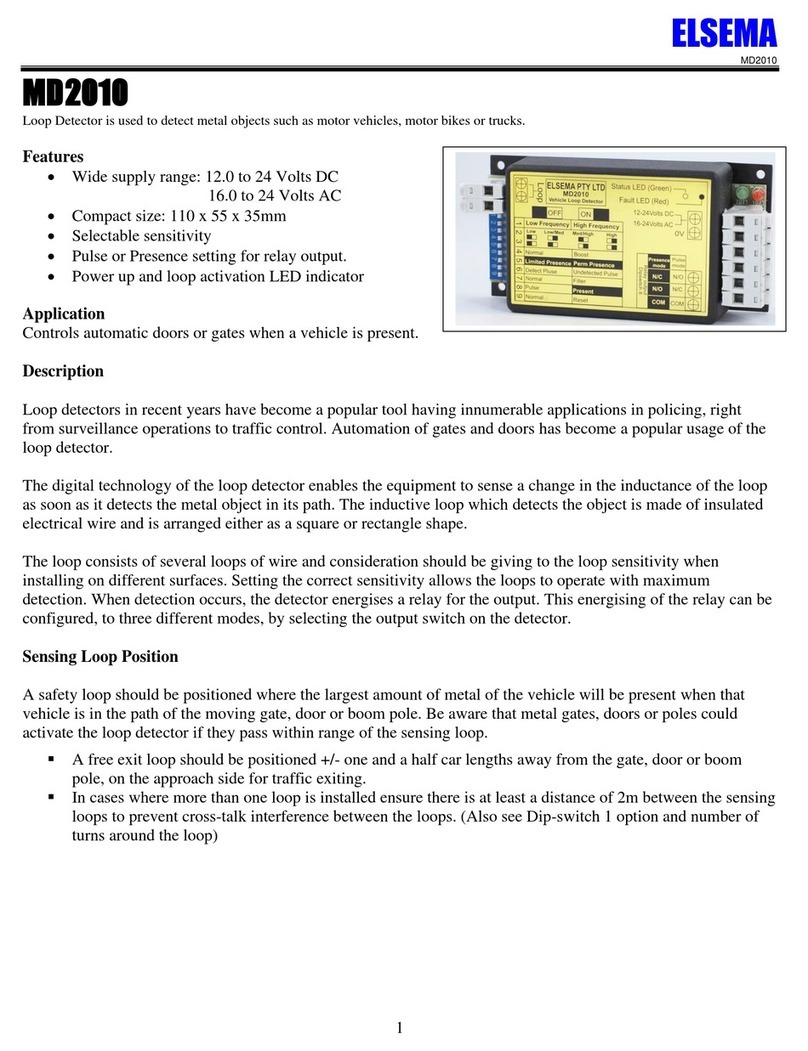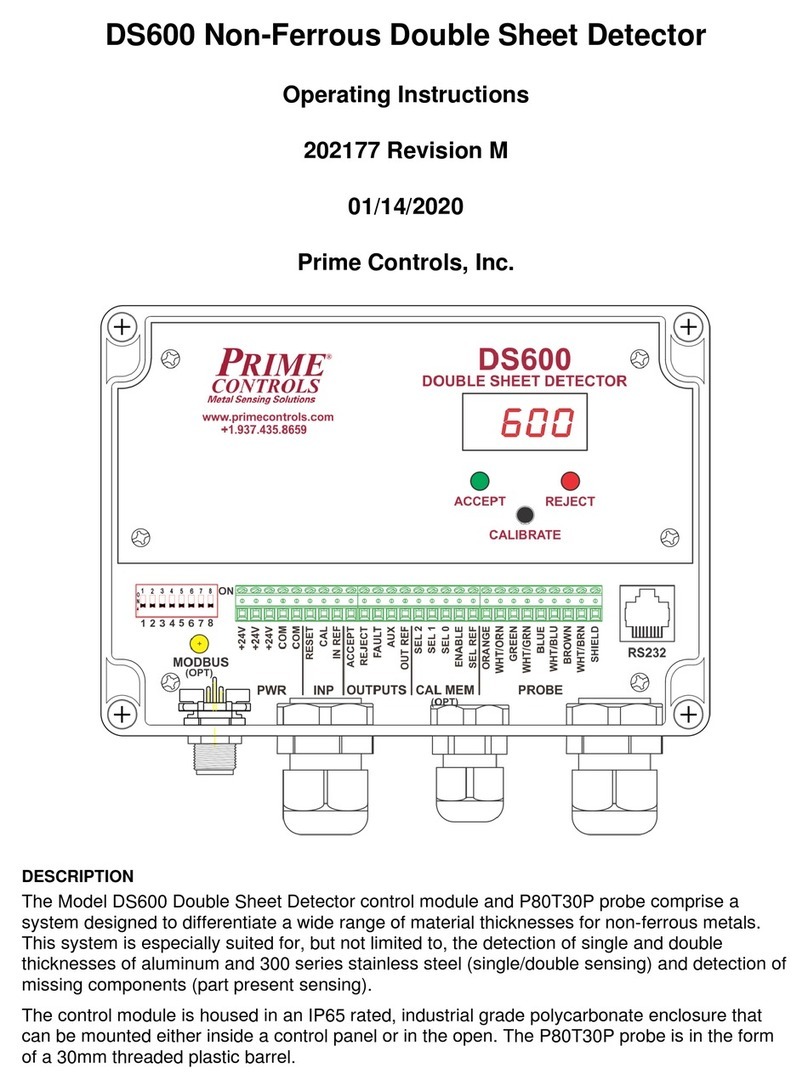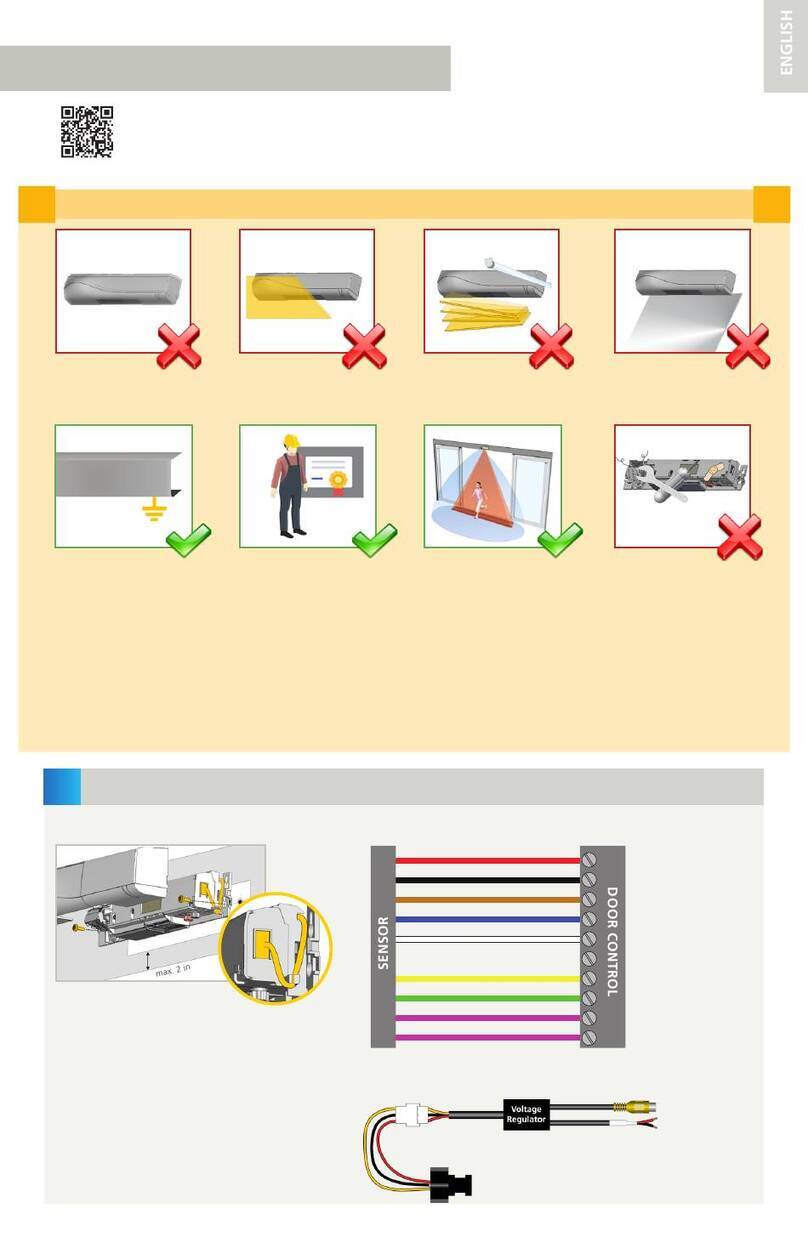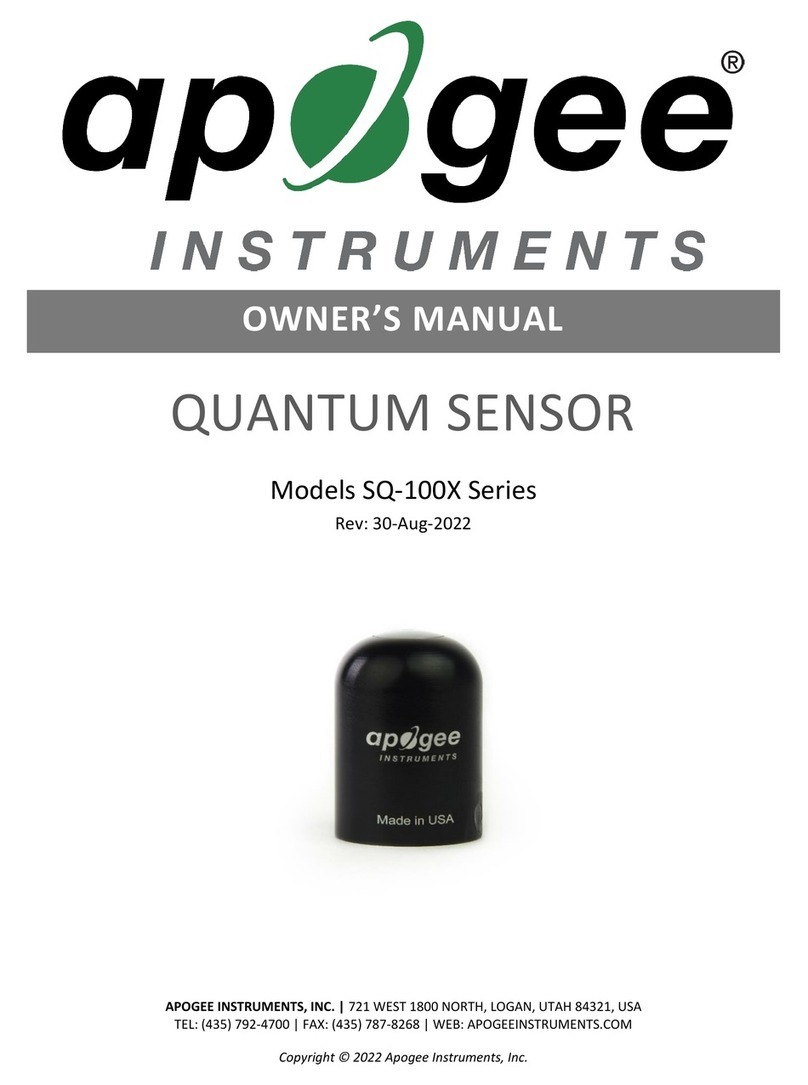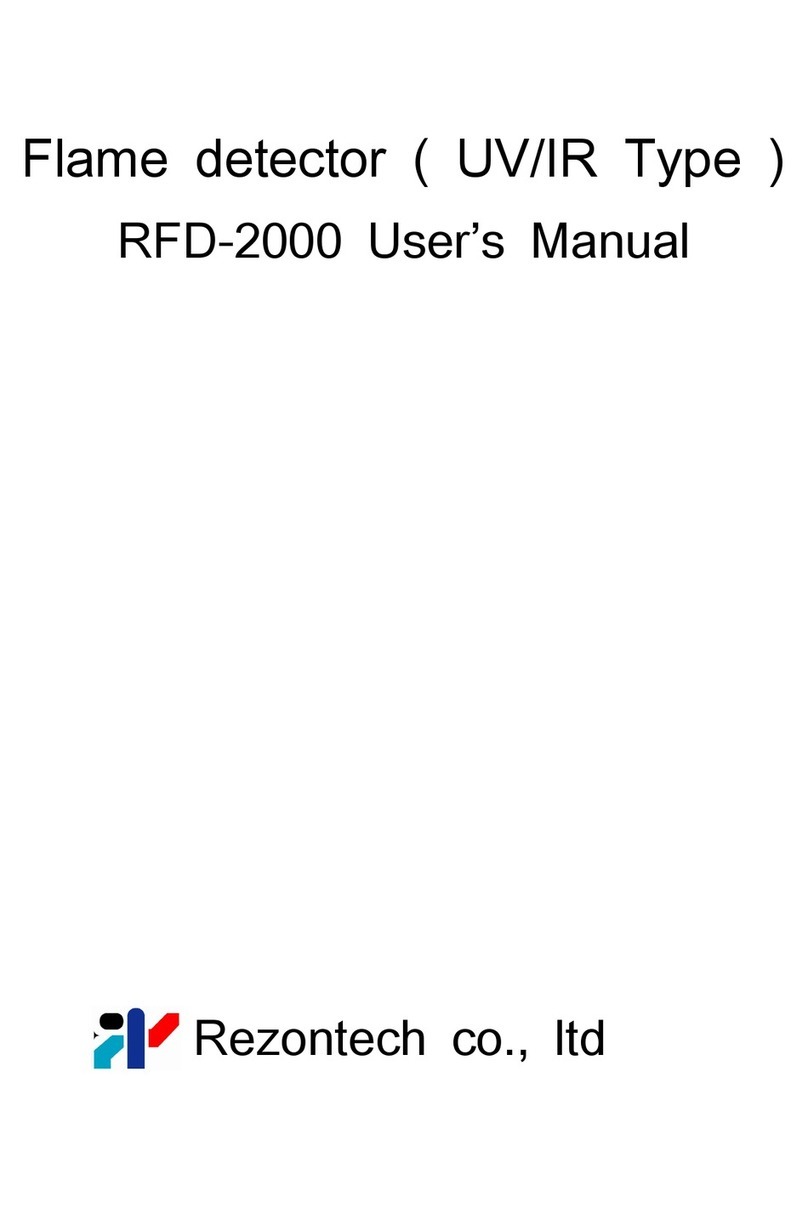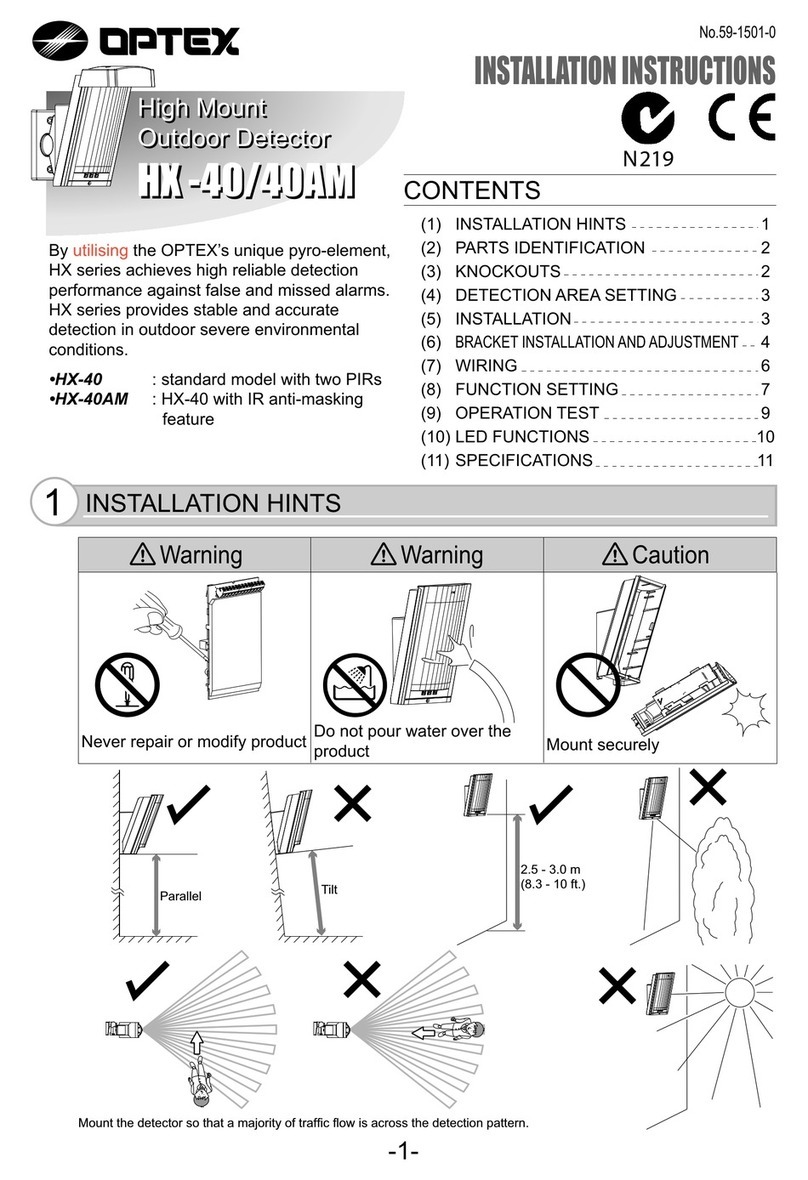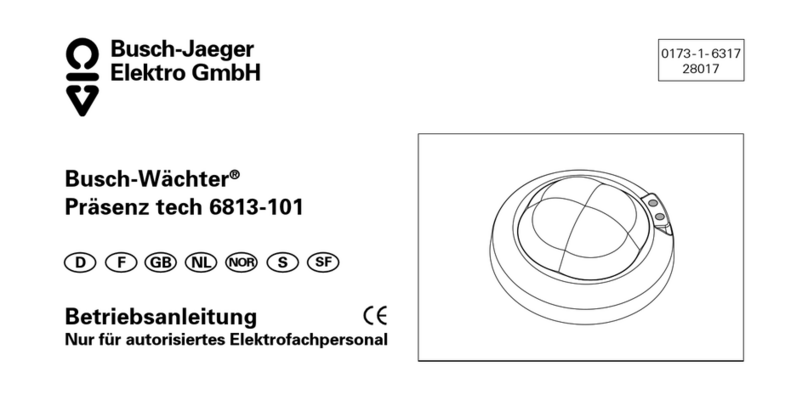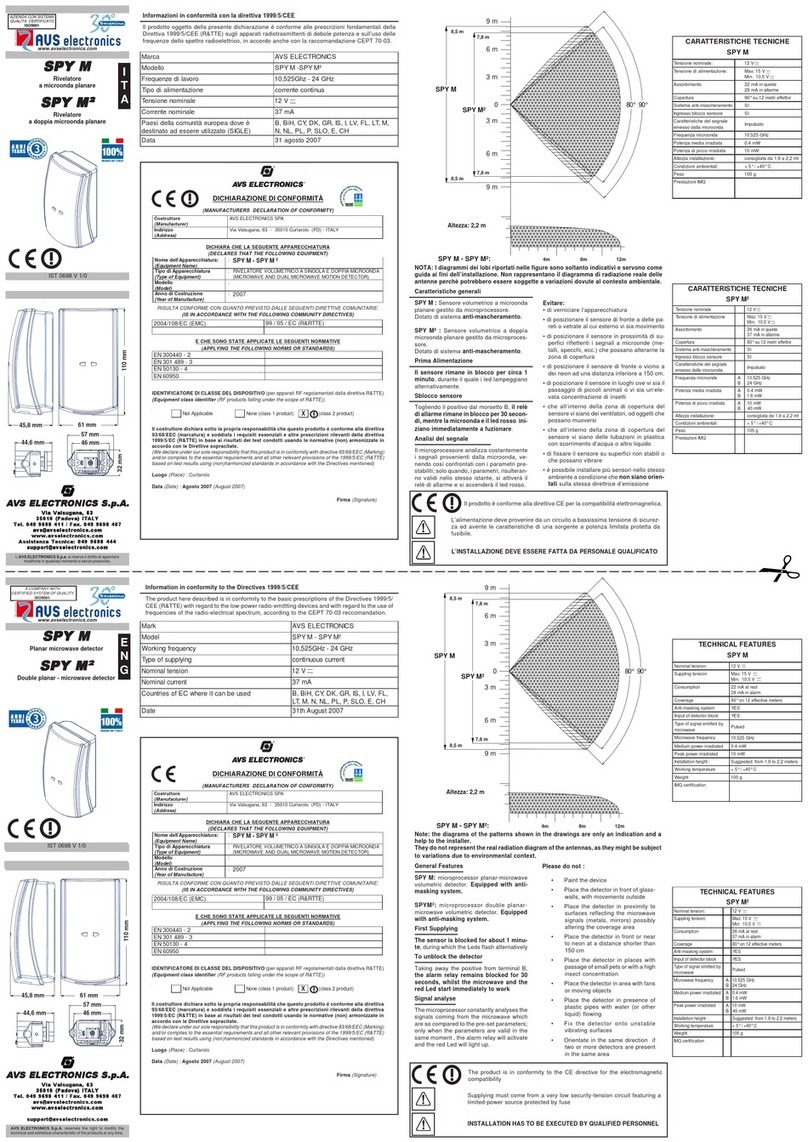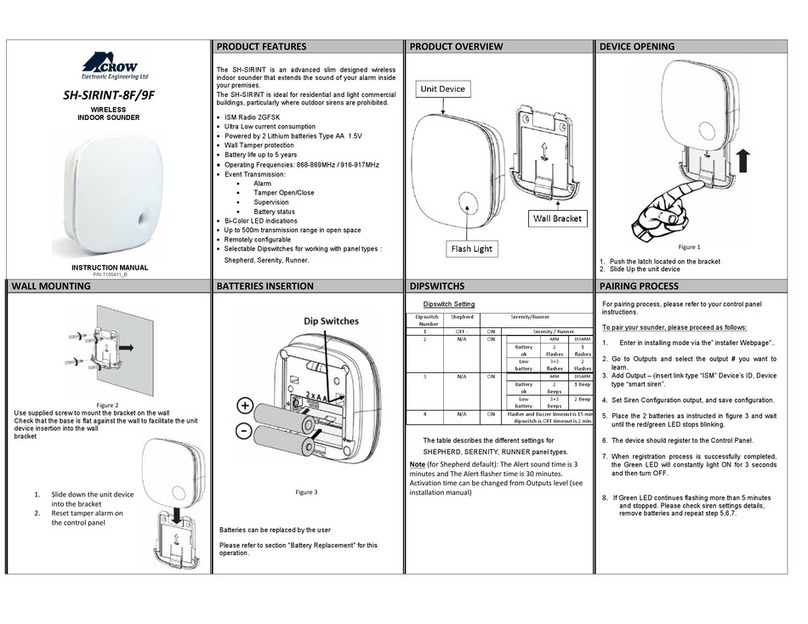sewerin UtiliTrac User manual

Operating
Instructions

Measurable success by Sewerin equipment
Congratulations. You have chosen a quality instrument manufactured
by Hermann Sewerin GmbH.
Our equipment will provide you with the highest standards of perfor-
mance, safety and efciency. They correspond with the national and
international guide-lines.
Please read and understand the following operating instructions before
using the equipment; they will help you to use the instrument quickly and
competently. If you have any queries we are available to offer advice
and assistance at any time.
Yours
Hermann Sewerin GmbH
Robert-Bosch-Straße 3
33334 Gütersloh, Germany
Tel.: +49 5241 934-0
Fax: +49 5241 934-444
www.sewerin.com
info@sewerin.com
SEWERIN SARL
17, rue Ampère – BP 211
67727 Hoerdt Cedex, France
Tél. : +33 3 88 68 15 15
Fax : +33 3 88 68 11 77
www.sewerin.fr
sewerin@sewerin.fr
Sewerin Ltd
Hertfordshire
UK
Phone: +44 1462-634363
www.sewerin.co.uk
info@sewerin.co.uk
SEWERIN IBERIA S.L.
Centro de Negocios “Eisenhower”
Avenida Sur del Aeropuerto
de Barajas 28, Of. 2.1 y 2.2
28042 Madrid, España
Tel.: +34 91 74807-57
Fax: +34 91 74807-58
www.sewerin.es
info@sewerin.es
Sewerin Sp.z o.o.
ul. Twórcza 79L/1
03-289 Warszawa, Polska
Tel.: +48 22 675 09 69
Faks: +48 22 486 93 44
Tel. kom. +48 501 879 444
www.sewerin.pl
info@sewerin.pl

Receiver illustrated
Display
Handle with trigger
Battery compartment
Loudspeaker
Connector panel
Aerial arm (retractable)
Aerial
Fig. 1: Overview of receiver
Socket for
accessories*)
Reset
Communication
socket*)
*) Socketisnotconguredand,therefore,mustnotbeusedbytheuser.
Fig. 2: Receiver connector panel
Headphone socket
Pivot point

G 100 generator illustrated
Cover caps
Control panel Connector panel
The battery compartment (not visible) is only accessible when the case
is open.
Fig. 3: Overview of G 100 generator

Operating Instructions
20.04.2016 a – V1.4.0 – 105896 – en
UtiliTrac

Explanation of symbols
WARNING! Risk of personal injury!
This symbol is followed by safety instructions which
must be observed to avoid personal injury!
CAUTION! Risk of material damage!
This symbol is followed by safety instructions which
must be observed to avoid material damage!
Note:
This symbol is followed by additional information
beyond the scope of product operation.

I
Contents Page
1 Introduction .............................................................................1
1.1 Warranty....................................................................................1
1.2 Purpose.....................................................................................2
1.3 Components of UtiliTrac............................................................2
1.4 Intended use .............................................................................2
1.5 General safety information ........................................................3
2 Receiver ...................................................................................4
2.1 General .....................................................................................4
2.2 Description ................................................................................4
2.2.1 Trigger....................................................................................5
2.2.2 Connector panel.....................................................................6
2.3 Display ......................................................................................7
2.3.1 Display for LINE and SONDE ................................................7
2.3.2 Display for LINE (Peak +) and SONDE (Peak +) ...................8
2.3.3 Display for MAX CAMERA .....................................................9
2.3.4 Display for PEAK and NULL.................................................10
2.3.5 Explanation of selected elements ........................................ 11
2.3.5.1 Crosshairs/centring circle.................................................. 11
2.3.5.2 ANRvalue(absoluteeldstrength) .................................. 11
2.3.5.3 Signaldisplay(relativeeldstrength) ...............................12
2.3.5.4 Battery symbol ..................................................................12
2.3.5.5 Inductor symbol.................................................................13
2.3.5.6 Instructioneld..................................................................13
2.3.5.7 Informationeld.................................................................14
2.3.5.8 Time symbol......................................................................15
2.3.6 Information on the depth and its accuracy ...........................15
2.4 Frequencies ............................................................................17
2.4.1 Frequency selection BY SCAN ............................................17
2.4.2 Frequency selection from CATALOG ...................................18
2.4.3 Favorites ..............................................................................18
2.5 Power supply...........................................................................20
2.6 Operation ................................................................................20
2.6.1 Extend aerial ........................................................................20
2.6.2 Switching on the receiver .....................................................21
2.6.3 Switching off the receiver .....................................................22
2.6.4 Settings menu ......................................................................23
2.6.4.1 SelectingFrequency,Locatingmode,General .................24
2.6.4.2 Adjustingthevolume,contrast,backlightthreshold..........25

II
Contents Page
3 G 100 generator.....................................................................26
3.1 General ...................................................................................26
3.2 Description of device...............................................................26
3.2.1 Control panel........................................................................27
3.2.2 Connector panel...................................................................28
3.2.3 G 100 modes........................................................................29
3.2.3.1 Frequencies ......................................................................29
3.2.3.2 Power output.....................................................................29
3.2.3.3 Current ..............................................................................30
3.3 Power supply...........................................................................30
3.3.1 Internal power supply ...........................................................30
3.3.1.1 Rechargeable battery........................................................30
3.3.1.2 Disposable batteries..........................................................31
3.3.2 External power supply..........................................................32
3.4 Operation ................................................................................32
3.4.1 Switching on the G 100 ........................................................32
3.4.2 Switching mode....................................................................33
3.4.3 Setting the frequency ...........................................................33
3.4.4 Setting the power output ......................................................33
3.4.5 Pulsate output signal (pulse function) ..................................34
4 Pipeline location....................................................................35
4.1 General ...................................................................................35
4.2 Energize line ...........................................................................35
4.2.1 Direct energizing ..................................................................36
4.2.2 Inductive energizing .............................................................37
4.3 Locating the line ......................................................................38
4.4 Sources of error ......................................................................38
5 Location using sondes .........................................................39
5.1 General ...................................................................................39
5.2 Locating the sonde..................................................................39
5.3 Note on the representation of the sonde.................................40
5.4 Sources of error ......................................................................41
6 Locating modes.....................................................................42
6.1 Overview .................................................................................42
6.2 Signal curve ............................................................................43

III
Contents Page
6.3 Locating in LINE mode............................................................44
6.4 Locating in SONDE mode .......................................................46
6.5 Locating in LINE (Peak +) mode .............................................47
6.6 Locating in SONDE (Peak +) mode ........................................50
6.7 Locating in MAX CAMERA mode............................................53
6.8 Locating in PEAK mode ..........................................................56
6.9 Locating in NULL mode...........................................................58
7 Troubleshooting ....................................................................60
7.1 Problems with the receiver......................................................60
7.1.1 General problems.................................................................60
7.1.2 Errors with BY SCAN frequency selection ...........................61
7.2 Problems with the G 100.........................................................62
8 Appendix................................................................................63
8.1 Specicationsandpermittedoperatingconditions..................63
8.1.1 Receiver ...............................................................................63
8.1.2 G 100 generator ...................................................................63
8.2 Available frequencies ..............................................................64
8.2.1 Receiver ...............................................................................64
8.2.1.1 Active frequencies.............................................................64
8.2.1.2 Passive frequencies..........................................................65
8.2.2 G 100 generator ...................................................................66
8.3 Accessories.............................................................................67
8.4 EU declaration of conformity ...................................................71
8.5 Advice on disposal ..................................................................71
8.6 Terminology and abbreviations ...............................................72
9 Index.......................................................................................73

1
1 Introduction
1 Introduction
1.1 Warranty
The following instructions must be complied with in order for any
warranty to be applicable regarding functionality and safe opera-
tion of this equipment.
Hermann Sewerin GmbH accepts no liability for any damages re-
sulting from non-compliance with these instructions. The warranty
and liability provisions of the terms of sale and delivery of Hermann
Sewerin GmbH are not affected by the information given below.
●Do not operate this product until you have read and understood
the relevant operating instructions.
●The product must only be operated by qualied specialist
technicians.
●The product must only be used for its intended purpose.
●Repairs must only be carried out by a specialist technician or
by other suitably trained personnel.
●Changes or modications to this product must not be car-
ried out without approval from Hermann Sewerin GmbH. The
manufacturer cannot be held responsible for damages if un-
approvedmodicationshavebeenmade.
●Only accessories supplied by Hermann Sewerin GmbH may
be used with this product.
●All repairs must be carried out using replacement parts that
have been approved by Hermann Sewerin GmbH.
●Only use the appropriate type of disposable/rechargeable
battery.
●The manufacturer reserves the right to make technical modi-
cationsinthecourseoffurtherdevelopment.
Generally applicable safety and accident prevention regulations
mustbecompliedwith,inadditiontotheinformationprovidedin
this manual.

2
1 Introduction
1.2 Purpose
UtiliTrac is an electronic locating system for detecting electro-
conductive lines/sondes in non-metal lines.
The UtiliTrac can be used for:
●Locating and tracking lines
●Determining the depth of a line/sonde
Location can be carried out passively or actively. For active lo-
cationtherequiredelectromagneticeldisgeneratedusingthe
G 100 generator or a sonde. Passive location makes use of the
existingelectromagneticelds.
Aswithothersystems,itisalwaysrecommendedtocheckthe
plausibility of the result of the UtiliTrac locating process.
1.3 Components of UtiliTrac
UtiliTrac includes a receiver (R 120 or R 130) and the G 100 gen-
erator. UtiliTrac R 110 is ideal for locating sondes in non-metal
pipes. It therefore comes without a generator.
The receiver and G 100 are described in detail in section 2/
section 3. There are various optional accessories available for
UtiliTrac (see section 8.3).
1.4 Intended use
UtiliTrac is intended for professional industrial and commercial
use. The appropriate specialist knowledge is required to operate
the device.
Note:
If necessary, learn more about pipeline location
theory before commencing practical work with
UtiliTrac.
Thesystemmustonlybeusedfortheapplicationsspeciedin
section 1.2.

3
1 Introduction
1.5 General safety information
The operating instructions must be read carefully and in their
entirety. All advice given in these operating instructions must be
followed.
WARNING!
All applicable accident prevention regulations must
be observed.
●Handle the devices with care. Set the devices down with care.
Do not drop the devices.
●Do not place the devices in places where they are at risk of
falling.
●Ensure that no dirt or moisture gets into the connections on
thedevices(sockets,reset).
●Do not put the devices away when they are wet or damp. If
necessary,drythedevicesafteruse.
●Observe the temperature ranges in which the devices may be
used and stored (see section 8.1).
Receiver
●Avoid impact to the receiver.
●Keep the receiver in its case when not in use.
G 100
●Always adequately secure the setup location of the G 100 to
prevent injury to persons and damage to vehicles.
●Always place the G 100 in a stable position.
●Close the cover caps of the G 100 when not in use.

4
2 Receiver
2 Receiver
2.1 General
The receiver can receive signals from electromagnetic elds
(e.g.fromanenergizedline,sonde).Itinterpretsthesesignals
andillustratestheresultofthisinterpretationonitsdisplay,thus
directing the user towards a location object.
The receiver is available in three models:
●R 110 for locating sondes
●R 120 for locating pipelines
●R 130 for locating sondes and pipelines
2.2 Description
Youwill nd anoverviewwiththe names ofthereceiverparts
insidethefrontcover(g.1).
The receiver has an automatic gain control. During the locating
process it adjusts to the maximum sensitivity when searching
and the optimum sensitivity when determining the exact location.
The receiver features two sets of three inductors which are each
arranged three-dimensionally. Three inductors are located in the
aerial; the other three are above the pivot point.
The volume of the loudspeaker/headphones can be adjusted
(see section 2.6.4.2). The volume does not affect the sensitivity
ofthedevice,i.e.loudsignalsarenotnecessarilystrongsignals.
The elements that appear on the display depend on the se-
lected locating mode. For more detailed information please see
section 2.3.

5
2 Receiver
2.2.1 Trigger
The receiver can only be operated by the trigger.
Fig. 4: Trigger on receiver
Two operations can be performed using the trigger.
Action Function
Click Presstriggerbriey
and release imme-
diately
●Switch device on
●Switch device off
●Change menu option
(select function or parameter)
Press Press and hold the
trigger
●Open or apply menu item
●Open settings menu

6
2 Receiver
2.2.2 Connector panel
Youwillndanoverviewwiththenamesoftheconnectorpanel
partsinsidethefrontcover(g.2).
Note:
The sockets must be covered using the correspond-
ing protective caps when not in use.
Headphone socket
This socket is intended for connecting headphones.
Assoonasheadphonesareconnectedtothereceiver,thede-
vice's loudspeaker will switch off.
Reset
Theresetfunctionrestartsthermwareonthereceiverwithout
affecting the settings.
To restartthermware,insertalong,narrowobject(e.g.wireof
a bent paperclip) into the hole marked RESET.
Note:
Anotherwayofrestartingthermwareistobriey
remove the batteries from the battery compartment.
Socket for accessories and communication socket
WARNING!
Thesocketsarenotcurrentlyconguredand,there-
fore,mustnotbeusedbytheuser.

7
2 Receiver
2.3 Display
2.3.1 Display for LINE and SONDE
TRACE LINE
0.01
Fig. 5:
Receiver display - locating in LINE
and SONDE modes
When locating in LINE and SONDE modes the display features
the following basic elements:
ANR value
Crosshairs
TRACE LINE
Locating mode/frequency
Battery symbol
In certain situations the message INTERFERENCE will appear
intheinformationeld.

8
2 Receiver
2.3.2 Display for LINE (Peak +) and SONDE (Peak +)
SEARCH
LINE (Peak +)
0.01
?Fig. 6:
Receiver display - locating
in LINE (Peak +) and
SONDE (Peak +) mode
When locating in LINE (Peak +) and SONDE (Peak +) modes
the display features the following basic elements:
ANR value
Inductor symbol
Centring circle
Signal display
SEARCH Instructioneld
SONDE (Peak +)
Locating mode/frequency
Battery symbol
In certain situations the message PEAK will appear in the infor-
mationeld.

9
2 Receiver
2.3.3 Display for MAX CAMERA
?
0,01
MAX CAMERA
0,01
Fig. 7:
Receiver display - locating in
MAX CAMERA mode
When locating in MAX CAMERA mode the display features the
following basic elements:
0,01
Current ANR value
0,01
Maximum ANR value
Inductor symbol
Centring circle
Signal display with slider
Depth
MAX CAMERA
640 HZ
Locating mode/frequency
Battery symbol

10
2 Receiver
2.3.4 Display for PEAK and NULL
0.01
PEAK
Fig. 8:
Receiver display - locating in
PEAK and NULL modes
When locating in PEAK and NULL modes the display features
the following basic elements:
ANR value
Inductor symbol
Signal display
PEAK
Locating mode/frequency
Battery symbol

11
2 Receiver
2.3.5 Explanation of selected elements
The main elements of the display are explained below. Other
symbols or information may appear during the locating process.
For the most part these are self-explanatory.
2.3.5.1 Crosshairs/centring circle
Thecrosshairs(g.5)/centringcircle(g.6)allowyoutoprecisely
align the receiver during the locating process. As a result of the
locating process the location object must be directly below the
centre of the crosshairs/centring circle.
2.3.5.2 ANR value (absolute eld strength)
TheANRvalue(g.5to8)indicatestheabsoluteeldstrength
of the received signal.
ANR value Signal quality
> 5 Good
1 – 5 Adequate
< 1 Weak
TheANRvaluecanrangebetween0and15,000.IftheANRvalue
is very high you may need to reduce the output of the generator.
Other manuals for UtiliTrac
1
This manual suits for next models
1
Table of contents
Other sewerin Security Sensor manuals

sewerin
sewerin Stethophon 04 User manual
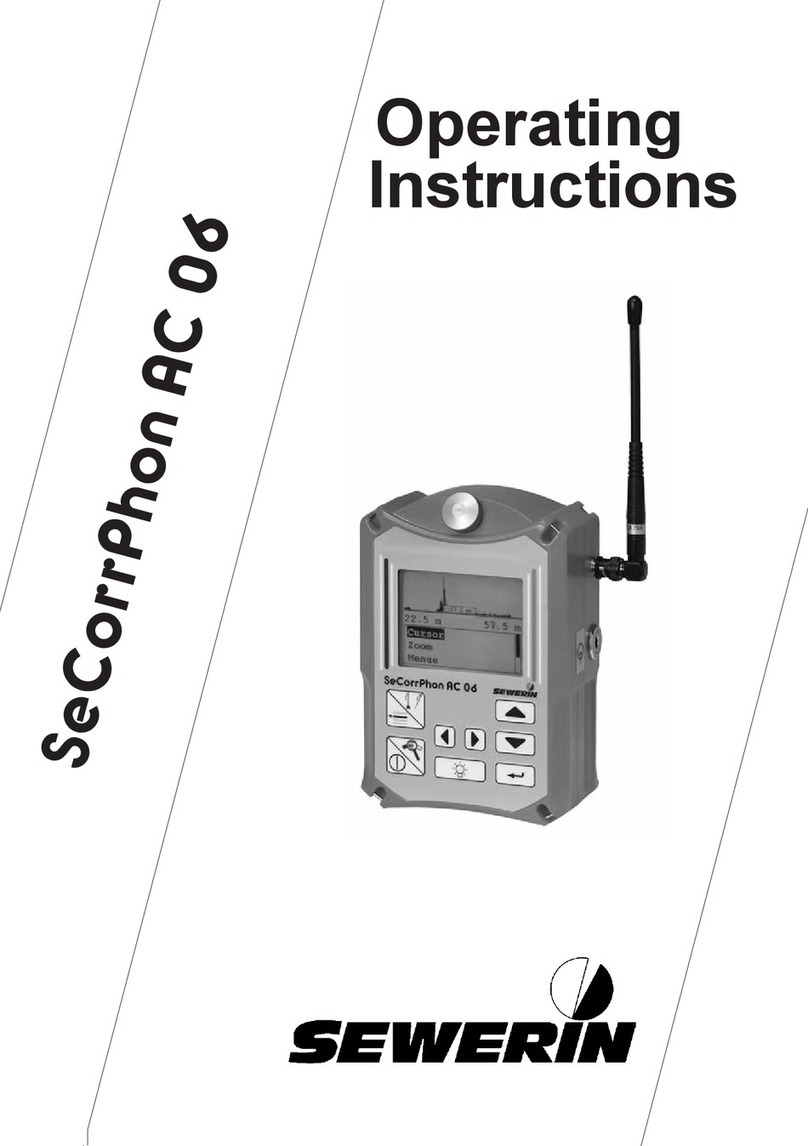
sewerin
sewerin SeCorrPhon AC 06 User manual

sewerin
sewerin Duophon User manual

sewerin
sewerin UtiliTrac User manual

sewerin
sewerin FerroTec FT 10 User manual
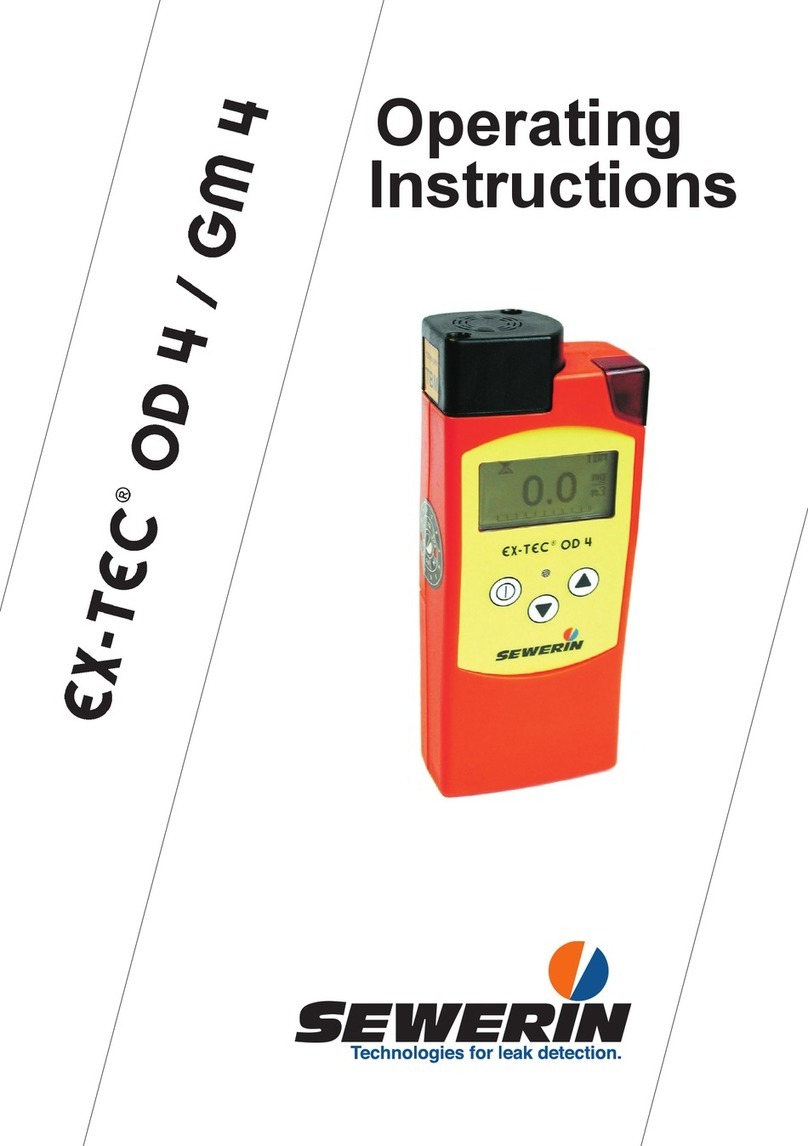
sewerin
sewerin Ex-Tec OD 4 User manual

sewerin
sewerin rmld User manual
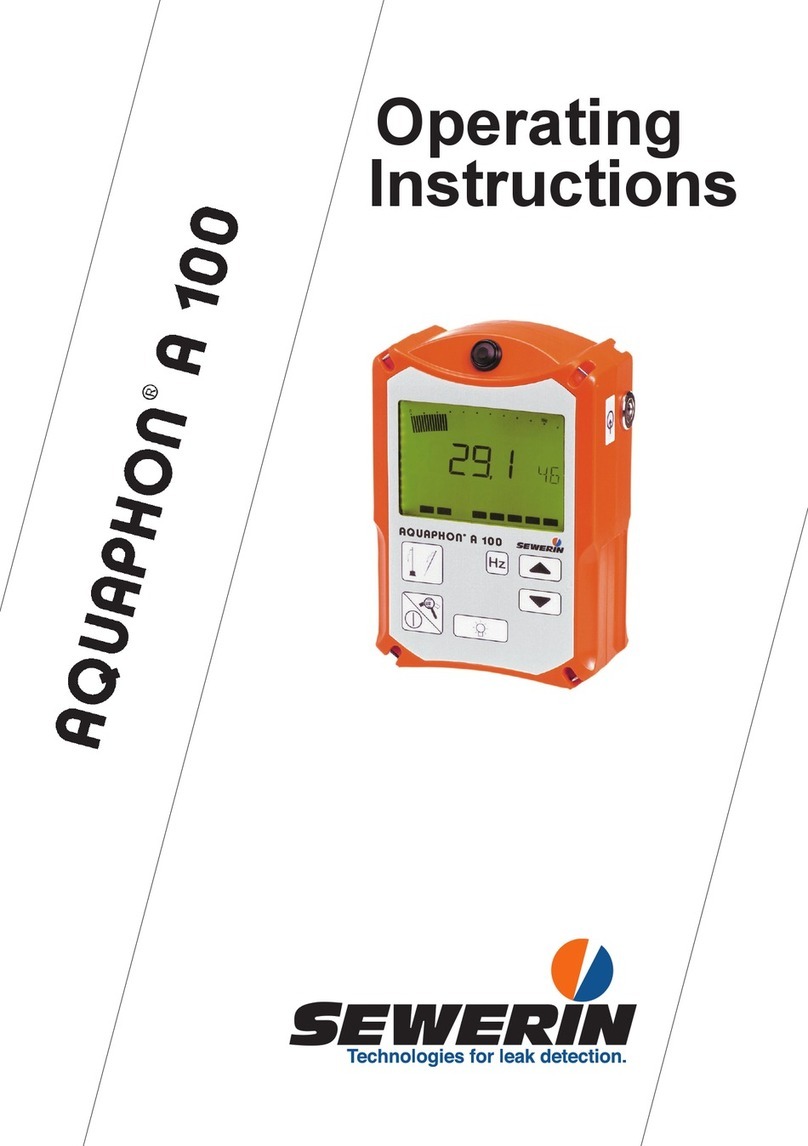
sewerin
sewerin Aquaphon A 100 User manual