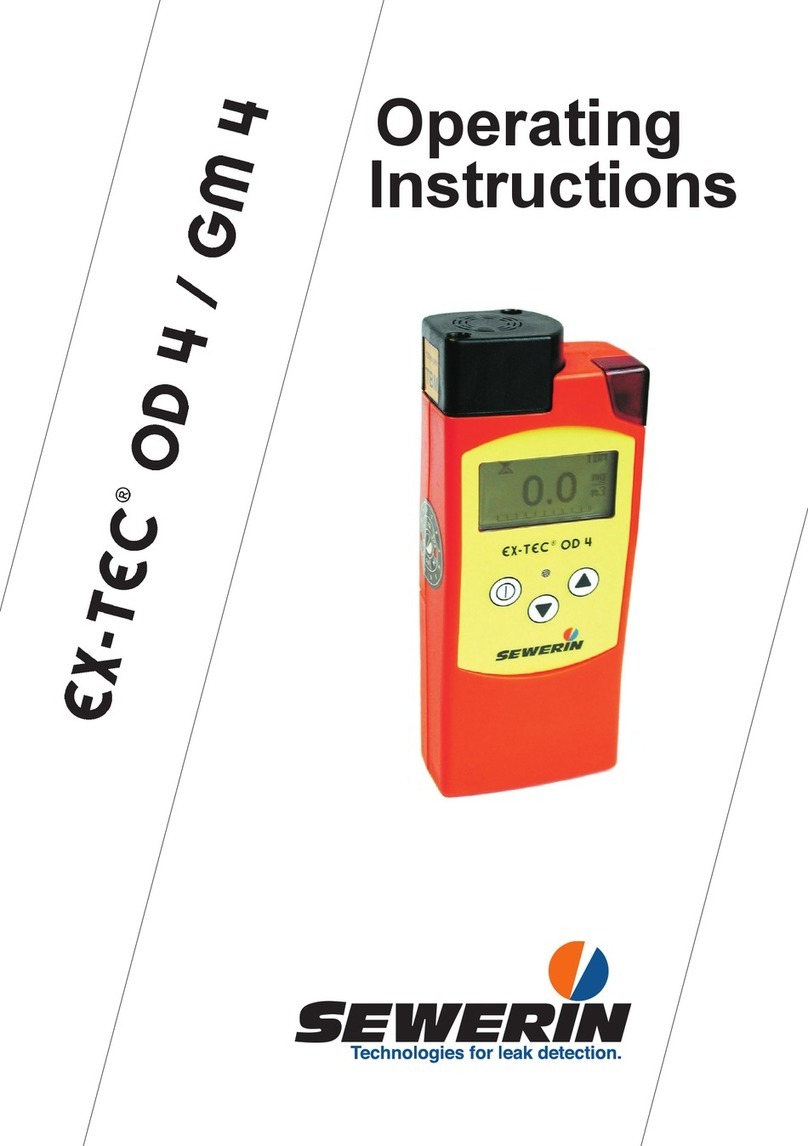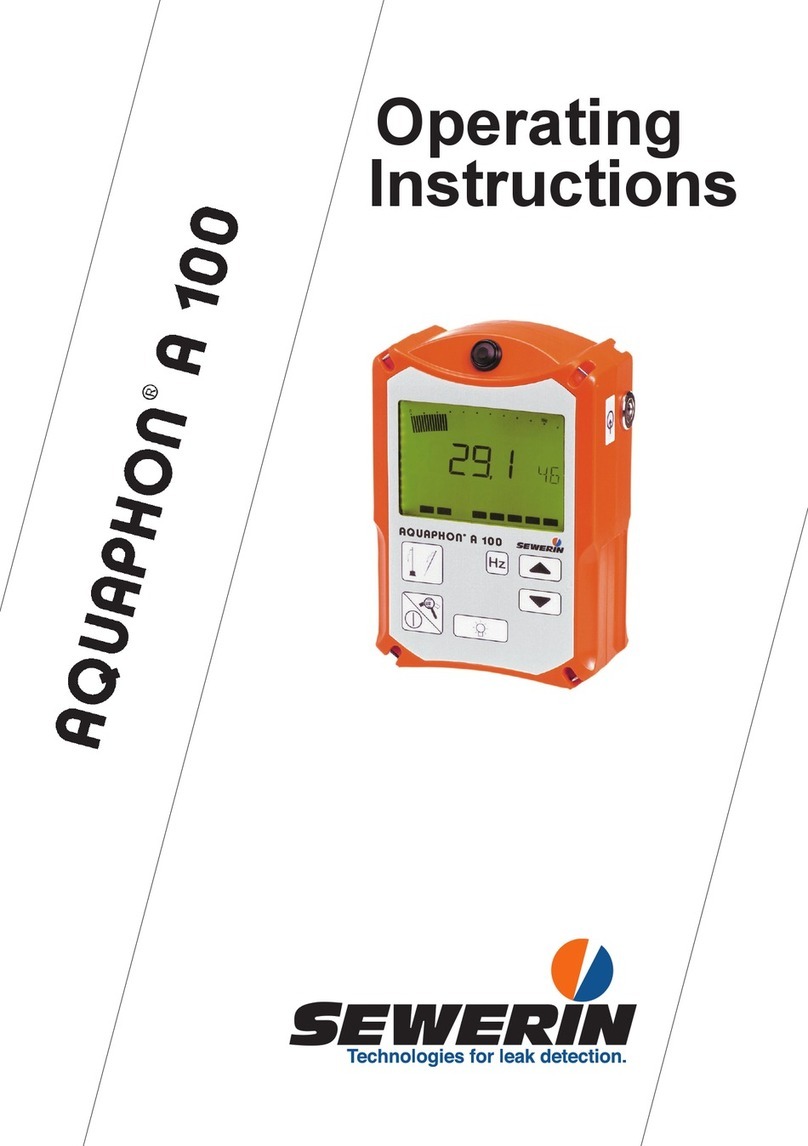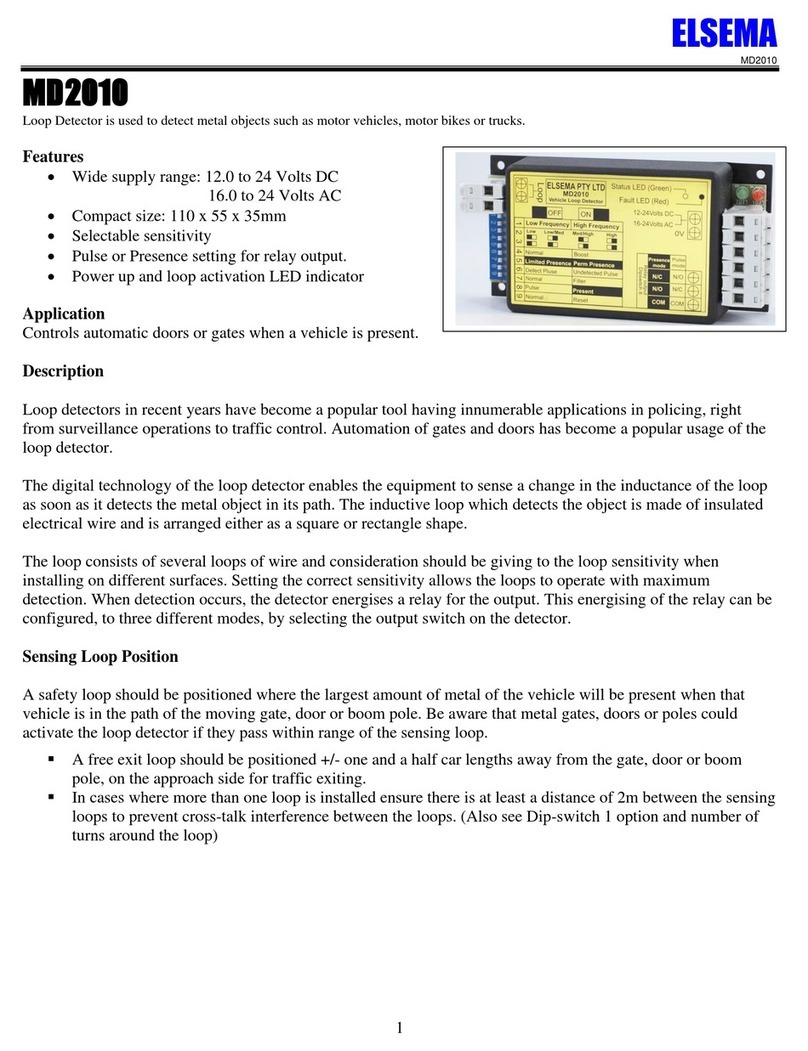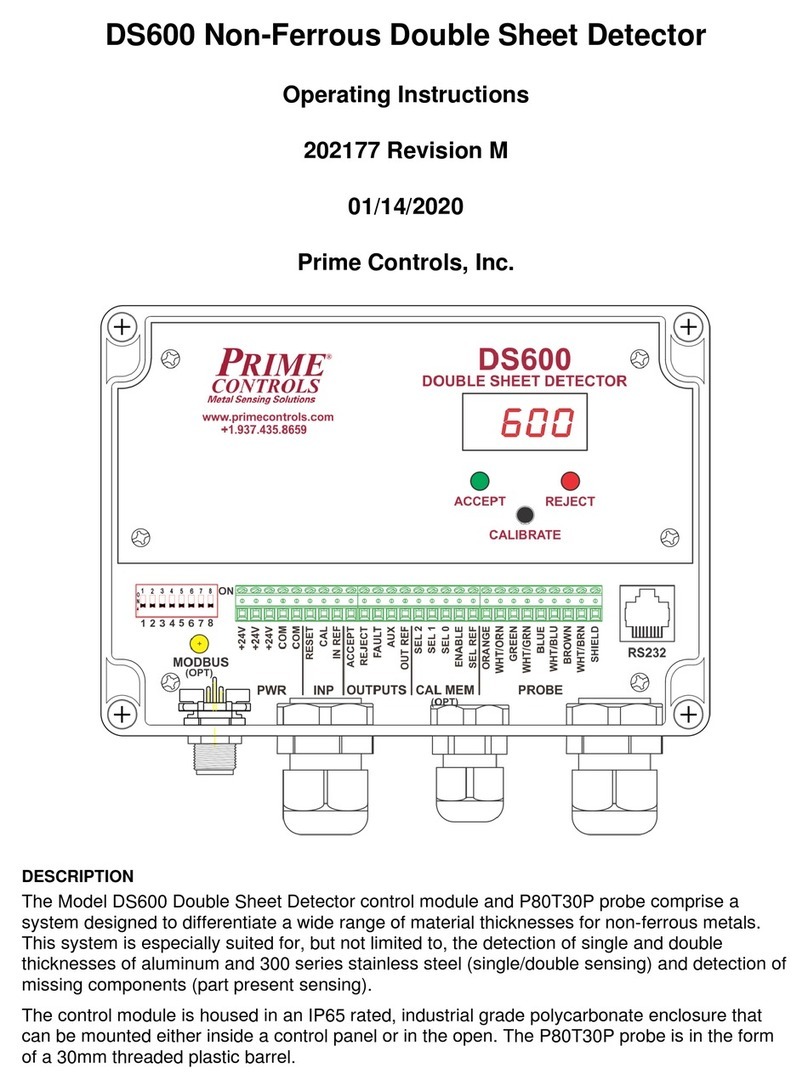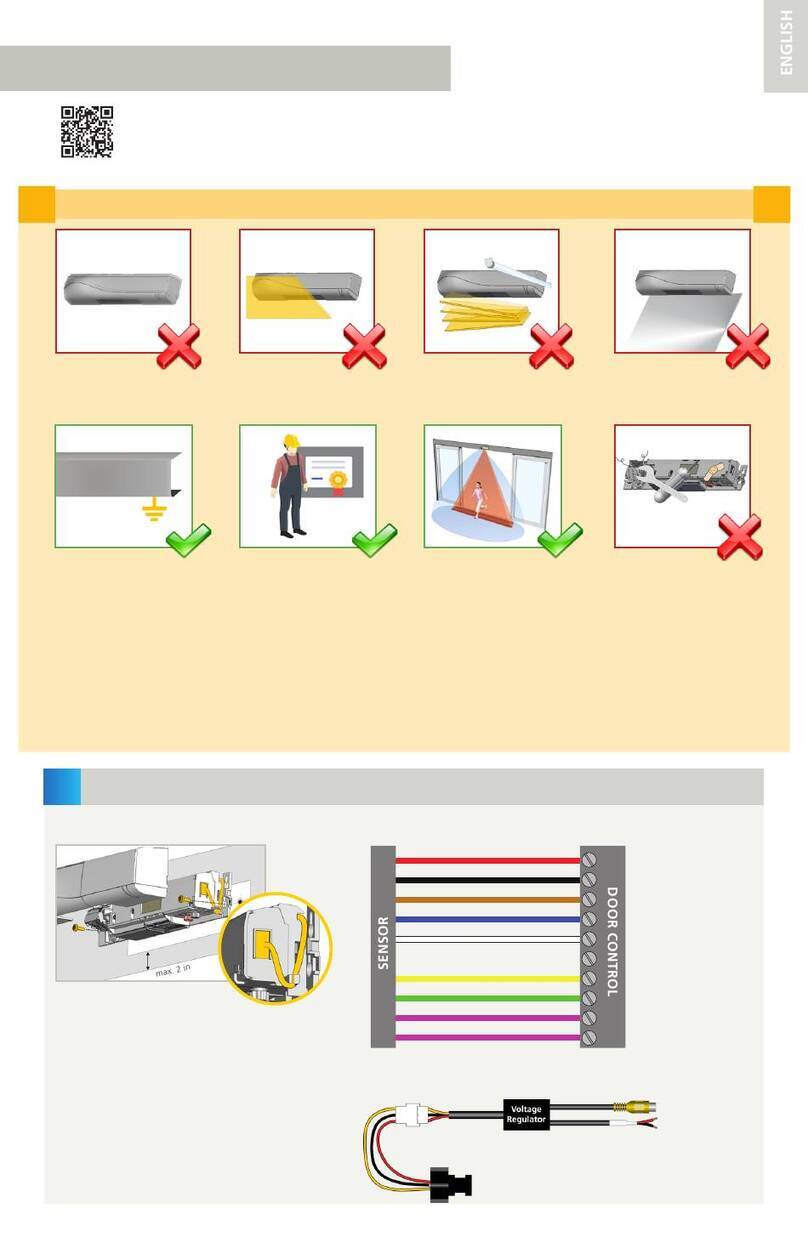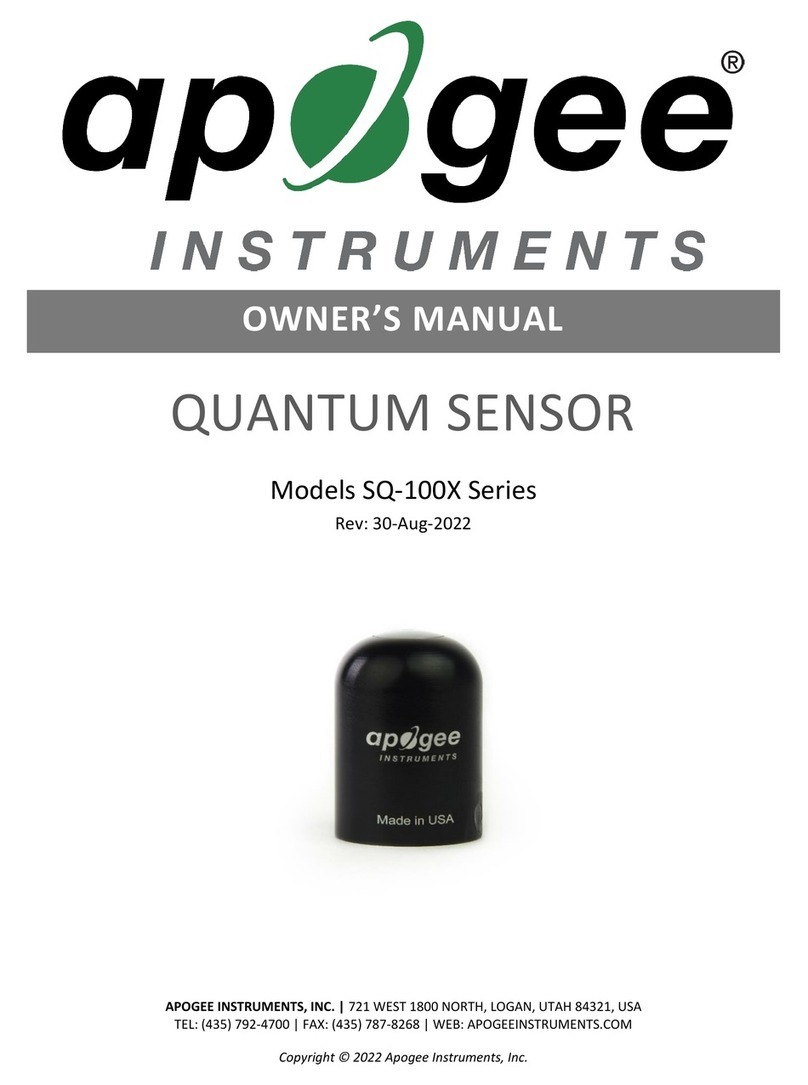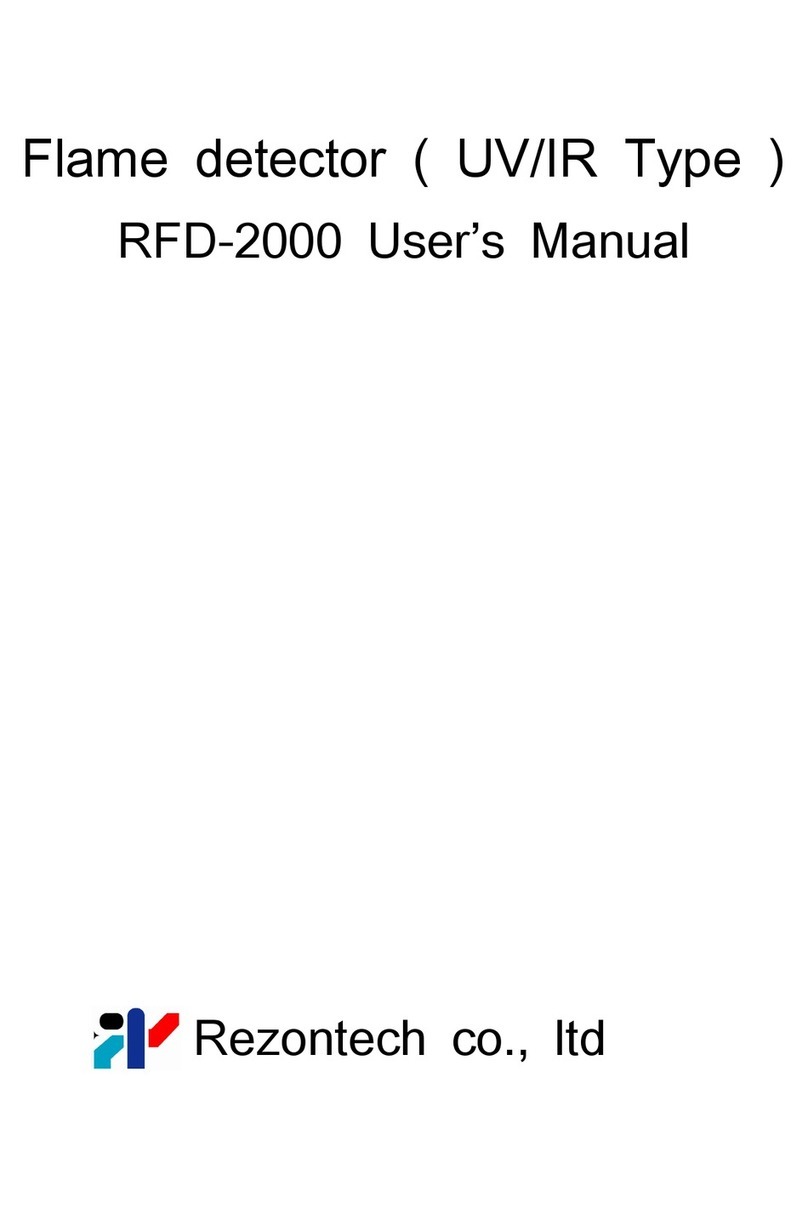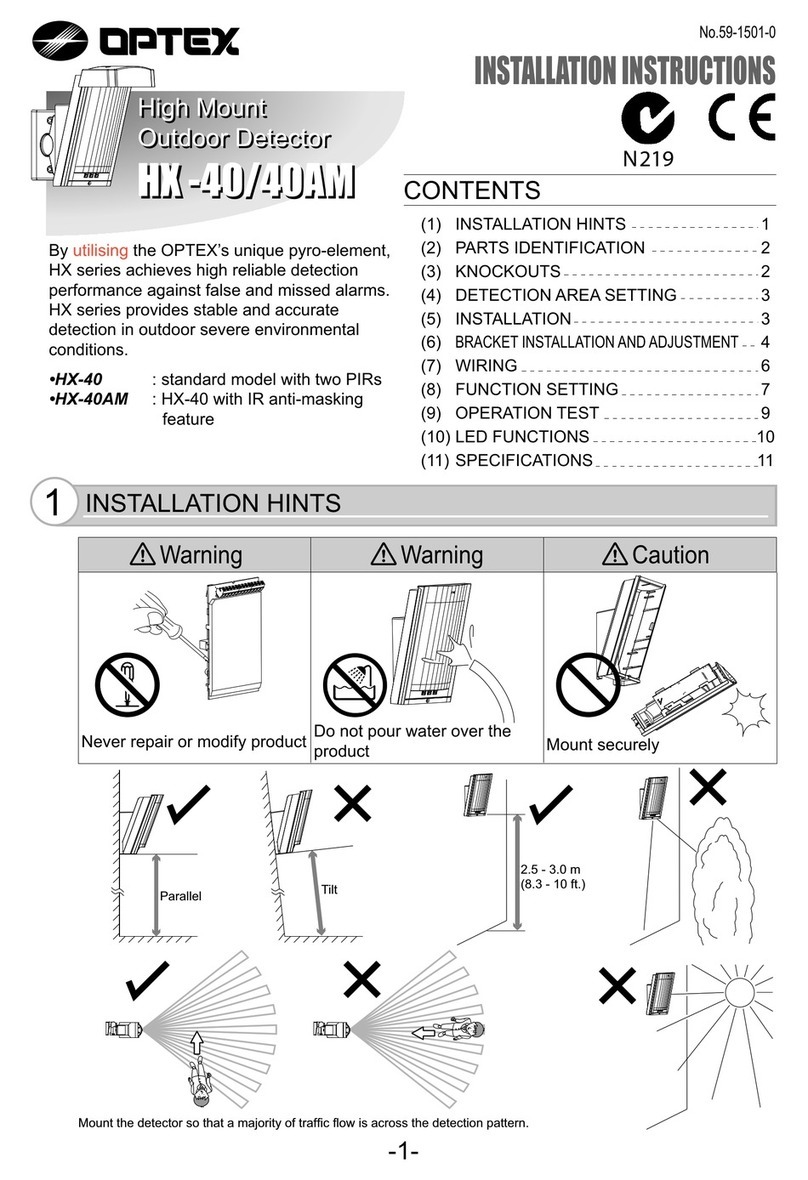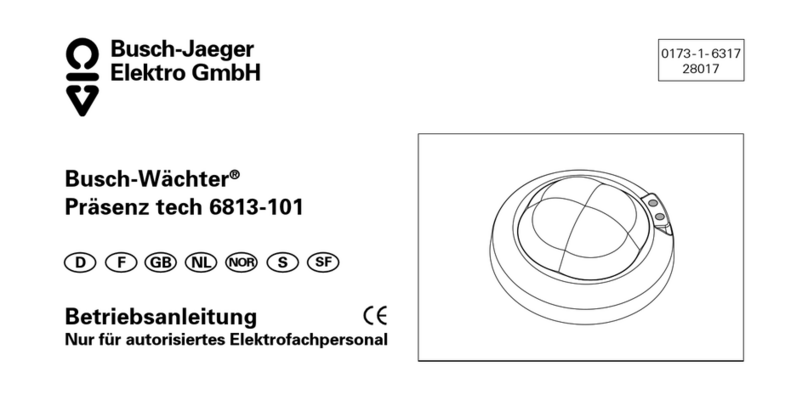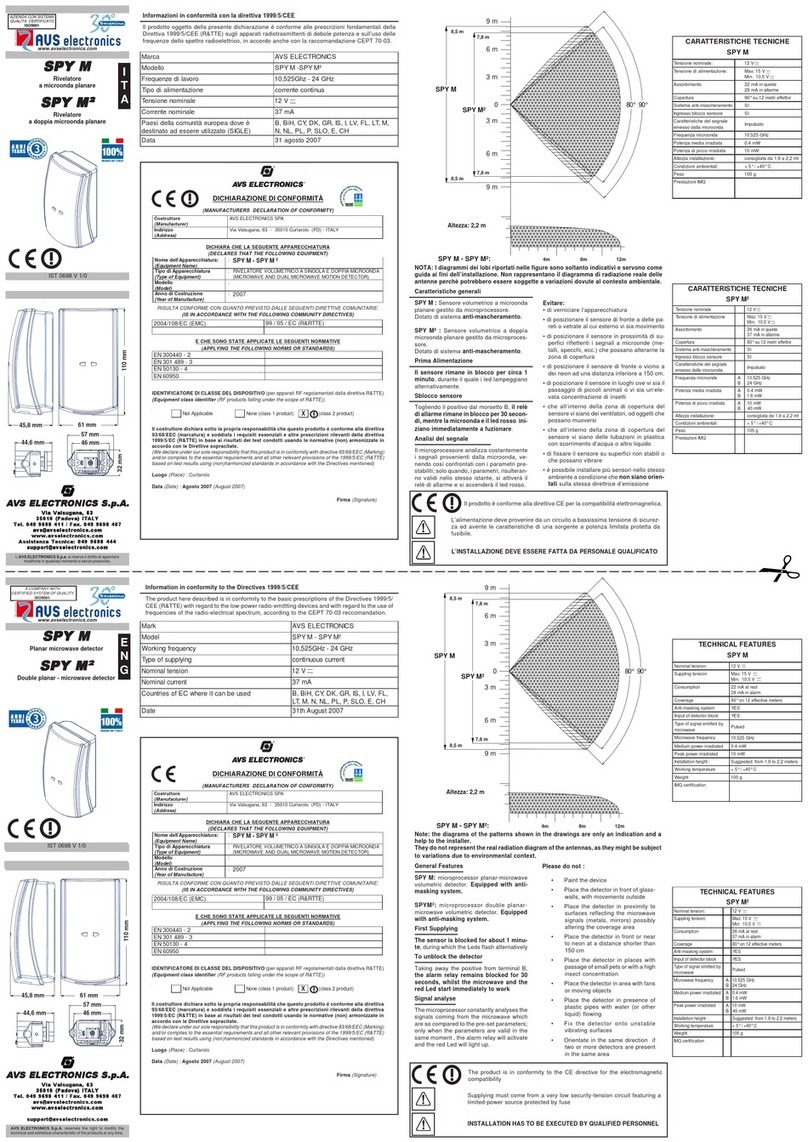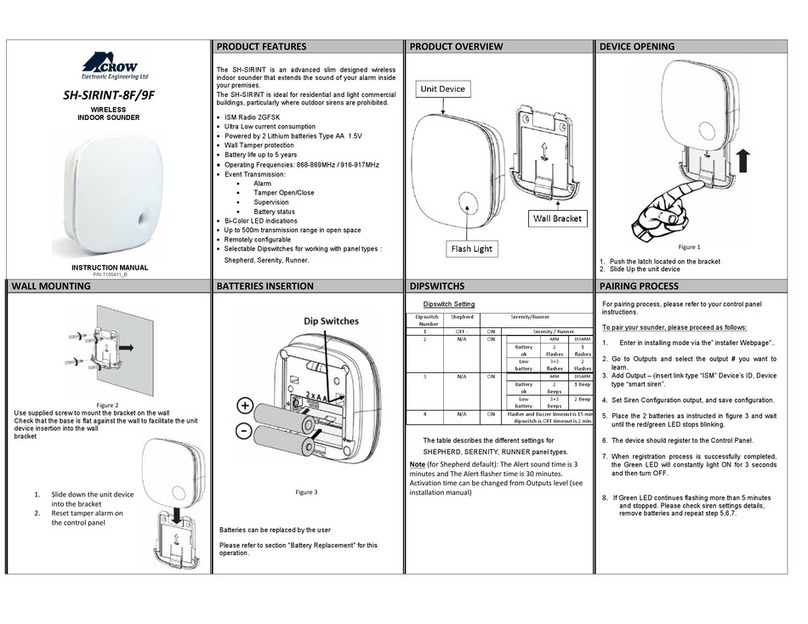sewerin SeCorrPhon AC 06 User manual

Operating
Instructions

Measurable success by Sewerin equipment
Congratulations. You have chosen a quality instrument manufactured
by Hermann Sewerin GmbH.
Our equipment will provide you with the highest standards of perfor-
mance, safety and efciency. They correspond with the national and
international guide-lines.
Please read and understand the following operating instructions before
using the equipment; they will help you to use the instrument quickly and
competently. If you have any queries we are available to offer advice
and assistance at any time.
Yours
Hermann Sewerin GmbH
Robert-Bosch-Straße 3
33334 Gütersloh, Germany
Tel.: +49 5241 934-0
Fax: +49 5241 934-444
www.sewerin.com
info@sewerin.com
Sewerin Ltd
Hertfordshire
UK
Phone: +44 1462-634363
www.sewerin.co.uk
info@sewerin.co.uk
Sewerin USA, LLC
13551 W. 43rd Drive, Unit R
Golden, CO 80403-7272
Phone: +1 303-424-3611
Fax: +1 303-420-0033
www.sewerin.net
jerry.palmer@sewerin.net
SEWERIN Sarl
17, rue Ampère - BP 211
67727 HOERDT CEDEX, France
Tél. : +33 3 88 68 15 15
Fax : +33 3 88 68 11 77
www.sewerin.fr
sewerin@sewerin.fr
SEWERIN IBERIA S.L.
c/ Cañada Real de Merinas, 17
Centro de Negocios „Eisenhower“
Edicio 5; Planta 2 - C
28042 Madrid, España
Tel.: +34 91 74807-57
Fax: +34 91 74807-58
www.sewerin.es
info@sewerin.es

Illustration SeCorrPhon AC 06
Mikrophone
key/
Menu key
Magnifying-
glass key/
ON/OFF key
Light key
Central
screen
Arrow keys
Enter key
Rotary
regulator
pipe data
start
continue

Illustration RT 06

Operating Instructions
01.06.2007 – V 1.X – 105723 – en-us
SeCorrPhon AC 06

Warranty & Used symbols
To ensure reliable operation and safety, it is required to pay attention to
the following notes.
Hermann Sewerin GmbH is not liable for damage caused by failure to
comply with these notes. The guarantee and liability conditions of the sales
and delivery conditions of Hermann Sewerin GmbH are not extended by
the following notes.
This product may only be taken into operation after reading thoroughly
the accompanying operating instructions.
This product may only be used for intended applications.
This product is destined for industrial and commercial applications.
Repairs may only be performed by the manufacturer or appropriately
trained staff.
The manufacturer is not liable for damage resulting from arbitrary modi-
cations of the product.
Only spare parts may be used which are approved by Hermann Sewerin
GmbH.
Only approved battery types may be used.
Technical changes within the scope of further development reserved.
Used symbols:
CAUTION!
This symbol is used to indicate dangers which may
either result in hazards for the operators or in severe
damage – or even destruction – of the product.
Note:
This symbol is used to call attention to information
and tips which may be helpful and which are exceed-
ing the basic operating procedures.

I
Contents Page
1 Functional description............................................................1
1.1 Use............................................................................................1
1.2 How electroacoustic water leak detection works.......................1
1.3 How acoustic pipeline detection works .....................................1
1.4 How correlation works...............................................................2
2 Starting up ...............................................................................3
2.1 Starting up for the rst time .......................................................3
2.2 Switching on and off for electroacoustic water leak detection........4
2.3 Switching on for correlation.......................................................5
2.3.1 Channel allocation..................................................................6
2.3.2 Radio transmitter RT 06 .........................................................7
3 Controls ...................................................................................8
3.1 ON/OFF key/Magnifying-glass key ...........................................8
3.2 Rotary regulator ........................................................................9
3.3 Enter key .................................................................................10
3.4 Microphone key/Menu key ......................................................10
3.5 Left/right arrow keys................................................................10
3.6 Up/down arrow keys................................................................ 11
3.7 Light key.................................................................................. 11
3.8 Adjusting the contrast ............................................................. 11
4 Electroacoustic water leak detection ..................................12
4.1 Display ....................................................................................12
4.1.1 Analog display......................................................................12
4.1.2 Digital display .......................................................................12
4.1.3 Small digital display..............................................................12
4.1.4 Loudspeaker symbol ............................................................12
4.2 Menu .......................................................................................13
4.2.1 Filter .....................................................................................13
4.2.2 Hearing protection................................................................14
4.2.3 “MAX” mode ........................................................................15
4.2.4 Default values ......................................................................15
4.2.5 Measuring mode ..................................................................15
4.3 Probe overview .......................................................................16
4.3.1 Ground microphone BO-4 ....................................................16
4.3.2 Ground microphone 3P-4.....................................................16

II
Contents Page
4.3.3 Carrying rod H-4...................................................................16
4.3.4 Test rod T-4 ..........................................................................17
4.3.5 Piezo microphone EM 30 .....................................................17
4.4 Preliminary detection...............................................................18
4.5 Locating leaks .........................................................................21
5 Performing a correlation measurement ..............................23
5.1 Entering pipe data ..................................................................23
5.2 Starting a measurement..........................................................24
5.3 Analyzing results .....................................................................25
5.3.1 Filtering ................................................................................26
5.3.2 Cursor ..................................................................................26
5.3.3 Zoom ....................................................................................27
5.4 Continuing a measurement .....................................................28
6 Measuring the sound velocity .............................................29
6.1 General ...................................................................................29
6.2 Performing a measurement.....................................................29
7 Charging equipment .............................................................31
7.1 Battery condition .....................................................................32
7.2 Charging / battery maintenance................................................33
8 Menu (in correlator mode)....................................................34
8.1 Menu structure ........................................................................34
8.2 Listening..................................................................................35
8.3 File ..........................................................................................35
8.3.1 Saving ..................................................................................35
8.3.2 Opening................................................................................36
8.3.3 Deleting ................................................................................37
8.4 Filtering ...................................................................................37
8.4.1 Automatic ltering.................................................................37
8.4.2 Manual ltering.....................................................................37
8.4.3 Setup....................................................................................40
8.4.3.1 Frequency analysis ...........................................................40
8.4.3.2 Filter limits.........................................................................40
8.4.3.3 Filter basis.........................................................................41
8.4.3.4 Filtering method ................................................................41

III
Contents Page
8.5 Measuring method ..................................................................41
8.6 Measuring parameters ............................................................41
8.6.1 Noise suppression................................................................41
8.6.2 Measuring time.....................................................................43
8.6.3 Summation / Averaging..........................................................43
8.6.4 Mode of curve ......................................................................43
8.6.5 Type of correlation................................................................44
8.6.6 Sampling frequency .............................................................44
8.6.7 Table.....................................................................................45
8.6.8 Default values ......................................................................46
8.7 Components............................................................................46
8.8 Setup.......................................................................................47
8.8.1 Date, time.............................................................................47
8.8.2 Language .............................................................................47
8.8.3 Radio/cable..........................................................................48
8.8.4 System .................................................................................48
8.8.5 Name....................................................................................48
8.8.6 Service .................................................................................48
9 Options for optimizing measurement results.....................49
9.1 Changing the number of averaging procedures......................49
9.2 Using lters .............................................................................49
9.3 Automatic ltering....................................................................50
9.4 Checking the microphone connection .....................................50
9.5 Using accessories ...................................................................50
9.6 Changing location ...................................................................50
9.7 Saving time .............................................................................50
10 Communication with the PC ................................................51
10.1 Requirements..........................................................................51
10.2 Installing the software and establishing a connection .............51
11 Technical information ...........................................................53
12 Accessories ...........................................................................54
12.1 Accessories for electroacoustic water leak detection..............55
13 Error messages .....................................................................56

IV
Contents Page
14 Hints on Disposal..................................................................58
Appendix ..............................................................................................59
EC Declaration of Conformity................................................................59
Index......................................................................................................60

1
1 Functional descriptionFunctional description
1 Functional description
1.1 Use
The SeCorrPhon AC 06 is used for electroacoustic water leak
detection and acoustic pipeline location. It can also detect leaks
in underground pressure line systems by correlation.
CAUTION!
To comply with FCC RF exposure compliance re-
quirements, a separation distance of at least 20 cm
must be maintained between the antenna of the
transmitter RT 06 and all persons.
The antenna used for this transmitter must not be
co-located or operating in conjunction with any other
antenna or transmitter.
1.2 How electroacoustic water leak detection works
The SeCorrPhon AC 06 is used to detect water leaks by
electroacoustic means. The device is used in conjunction with
various microphones which are listed in section “Accessories”.
When pressure pipelines leak, water gushes out of the crack into
the ground.
The consequences:
The pipe material begins to vibrate at the leakage point. These
vibrations are transmitted by the pipe and can even be felt at
distant contact points, e.g. ttings. The SeCorrPhon AC 06 makes
this structure-borne sound audible.
The water jet and the pipe in the vicinity of the leak also cause
the ground to vibrate. These vibrations are transmitted through
the ground to the earth’s surface where they manifest themselves
as ground noise.
The human ear continues to play a crucial role in electroacoustic
leak detection. With the right training, it can compare the type and
sound of different noises and distinguish between the noise of a
leak and background noise.

2
1 Functional descriptionFunctional description
1.3 How acoustic pipeline detection works
Plastic pipes cannot be located by conventional electromagnetic
means because they are not electroconductive.
The acoustic method of locating pipes applies a different principle:
Pipes transmit mechanical vibrations better than the surrounding
ground. When the pipe is caused to vibrate appropriately, these
vibrations are transmitted along the pipe and then through the
ground to the earth’s surface. Here they can be picked up using
a ground microphone and the corresponding receiver with
headphones according to the water leak detection principle.
Just like with water leak detection, the pipeline is usually wherever
the greatest intensity is detected. Fiber cement pipes and metal
pipes can also be located in this way.
If you want to locate pipes by acoustic means, follow the operating
instructions for the vibration detector (e.g. COMBIPHON). To
locate the pipe, proceed as you would when detecting a water
leak. The SeCorrPhon AC 06 offers an extra mode to help you
locate the pipeline (see section 3.4).
1.4 How correlation works
Sensitive microphones record the noise from leaks at accessible
ttings and transmit them by radio to the correlator.
The SeCorrPhon AC 06 then calculates the position of the
leak using Fast Fourier Transformation (FFT = mathematical
calculation rule).
Additional functions allow you to, for example, improve the leak display,
enter several sections of pipe or measure the sound velocity.
Radio transmitter RT 06 can automatically measure the input level
of the microphone and optimally adjust its amplier modulation
accordingly. Features such as the microphone used, the battery
condition and the amplier setting are transmitted to the correlator
by radio data where they are analyzed. This ensures optimal results
in all situations with maximum ease of use (switch on by plugging in
the microphone).
Note:
These operating instructions refer to the SeCorrPhon
AC 06. They explain the functions of software
version 1.X. The manufacturer reserves the right
to make technical changes..

3
2 Starting upStarting up
2 Starting up
2.1 Starting up for the rst time
CAUTION!
The batteries of the AC 06 and RT 06 must be fully
charged once before starting up for the rst time.
If the batteries are only partially charged, their ca-
pacity and consequently their operating time may
be reduced.
CAUTION!
Safety measures
Do not use the headphones at a high volume.
Hearing specialists warn against using head-
phones at a high volume constantly or for a pro-
longed period.
Set the volume so that you only hear the sounds
at a moderate level.
Disable the headphones as soon as you realize
that interference noise may occur (footsteps,
vehicles etc.).
Disable the headphones when the microphone
is in motion.
Please note that it is more difcult to pick up
sounds in trafc.

4
2 Starting upStarting up
2.2 Switching on and off for electroacoustic water leak detectionSwitching on and off for electroacoustic water leak detection
If you switch the device on as follows, you will be in what is known
as AQUAPHON mode. Certain functions are only possible in this
mode.
Place a probe in the appropri-
ate input
The software version will ap-
pear in the display
The condition of the batteries
will appear in the display
The type of probe that is
plugged in is recognized au-
tomatically
Remove the probe to switch
off the systemstem
Type of microphone Display
Ground microphone BO-4 and 3P-4 BO-4 / 3P-4
Test rod T-4 T-4
Piezo microphone EM 30 M 01

5
2 Starting upStarting up
2.3 Switching on for correlation
If you switch the device on as follows, you will be in what is known
as correlator mode. Certain functions are only possible in this
mode, others are not available.
Attach the two piezo micro-
phones to accessible ttings.
When the round magnet is
screwed onto the piezo micro-
phone, remove the very se-
curely attached round magnet
protector if necessary.
Insert the two microphone con-
nection cables into the sockets
of the RT 06 radio transmitters
(1). If you are only using one
RT 06, you must connect one
microphone directly to the
input (2) of the AC 06.
LED 1 on the RT 06 should
light up green.
Connect the headphones to
the input (3) of the AC 06.
Switch on the AC 06 by hold-
ing down the ON key.
The main screen displaying
the software version number
and the battery capacity will
briey appear.
Next the main screen (see
inside cover). From here you
can go to the menu (menu
key) or perform one of the
functions.
To switch the appliance off,
hold down the ON key until it
responds.
1
3
2

6
2 Starting upStarting up
2.3.1 Channel allocation
Channel 1 Channel 2
Denotes „Battery
empty“ message
RT 06-1 RT 06-2
Display Left Right
Model with one
radio channel
Direct microphone
connection to the
AC 06
Orange radio
transmitter 22
Model with two ra-
dio channels
Blue radio
transmitter 1
Orange radio
transmitter 2
Only one radio
transmitter in use
(e.g. if faulty):
Version 1
(blue radio
transmitter in use)
Blue radio
transmitter 1
Direct microphone
connection to the
AC 06
Version 2
(orange radio
transmitter in use)
Direct microphone
connection to the
AC 06
Orange radio
transmitter 2
The noise intensity of the two
microphone channels is dis-
played to the left and right of
the correlation function during
the correlation measurement.
Note:
Note!
A microphone can also be connected directly to
an AC 06 model with two radio transmitters, e.g. if
one of the radio transmitters is faulty (see section
8.8.3).
started

7
2 Starting upStarting up
2.3.2 Radio transmitter RT 06
Radio transmitter RT 06 can
be operated with various sen-
sors, EM30 microphones and
the HA hydrophone. It is rec-
ommended to use active lter
ZF01 if you want to lter out
interference noise or if you
only want to transmit a certain
acoustic frequency range to
correlator AC 06.
CAUTION!
Always connect the sensor to the measuring point
rst (connect microphone to slide gate, hydrants
etc.) before switching on the RT 06 by plugging the
sensor into the socket (2).
This ensures that the automatic amplication in the
RT 06 is set quickly and correctly.
The RT 06 is switched on by plugging the sensor into the socket
(2).
Always press the lter key (4) for plastic piping. The right LED
(5) lights up to indicate the switch. At this setting only the lower
frequencies (low pass) are transmitted to the correlator by radio.
This often increases the quality of the correlation measurement.
Every time the RT 06 is switched on all frequencies are transmit-
ted and the left LED (6) lights up.
The carrying knob attached to the top of the aerial is ideal for
transportation.
The LED (1) indicates the status of the RT 06:
Operation: green
Undervoltage: ashing red
Charging: 1 x ashing green
Buffering: 2 x ashing green
Not charging: red (because temperature below 0 °C)
1
2
3
65
4

8
3 Controls
3 Controls
3.1 ON/OFF key/Magnifying-glass key
In correlator mode this key is
the ON/OFF key.
To switch on and off, hold
the key down until the AC 06
responds.
Pressing the key briey stops
the current function (e.g. ongo-
ing correlation). If you are in
the menu, you can move up
a level by briey pressing the
ON key.
If you stop a correlation, you
can enlarge the image (corre-
lation function). Press any key
to return to the normal view.
In AQUAPHON mode this key is
the magnifying-glass key.
The magnifying-glass key
sets the basic amplication.
10 = high noise amplication
100 = average noise ampli-
cation
1000 = low noise amplication
Basic amplication is useful for
adapting to extreme situations.
The higher the basic amplica-
tion, the louder the noise in the
headphones.

9
3 Controls
The scale for the analog display
is also set. Change the basic
amplication when the analog
display is constantly in the bot-
tom/top range.
If the basic amplication is too
high, the analog display scale
will ash.
3.2 Rotary regulator
The rotary regulator serves the
following functions in correlator
mode:
Turning the regulator moves
the selection or the cursor to
the left/right or up/down.
In input fields with numeric
values (e.g. for entering the
pipe length), you can change
the value directly by turning
the knob.
Pressing the rotary regula-
tor switches the direction of
movement between up/down
and left/right. Pressing the
rotary regulator has the same
effect as the Enter key.
In AQUAPHON mode the enter
key is only used to set the volume
and for activation/deactivation.

10
3 Controls
3.3 Enter key
Pressing the Enter key per-
forms the function that is cur-
rently selected. Selecting the
“cancel” function in the menu
takes you back to the main
screen.
3.4 Microphone key/Menu key
In correlator mode this key is
the menu key.
Pressing the menu key brings
up the menu.
In AQUAPHON mode this key
is the microphone key.
Pressing the microphone key
activates the AC 06. Press-
ing it again deactivates the
AC 06.
3.5 Left/right arrow keys
Pressing the arrow keys
takes you through the func-
tions to the left and right. You
can also make a selection in
some menus.
When you are in a menu, you
can move up a level with the
“left” arrow key, albeit only
when no left or right cursor
movement is possible at the
respective position.
Table of contents
Other sewerin Security Sensor manuals