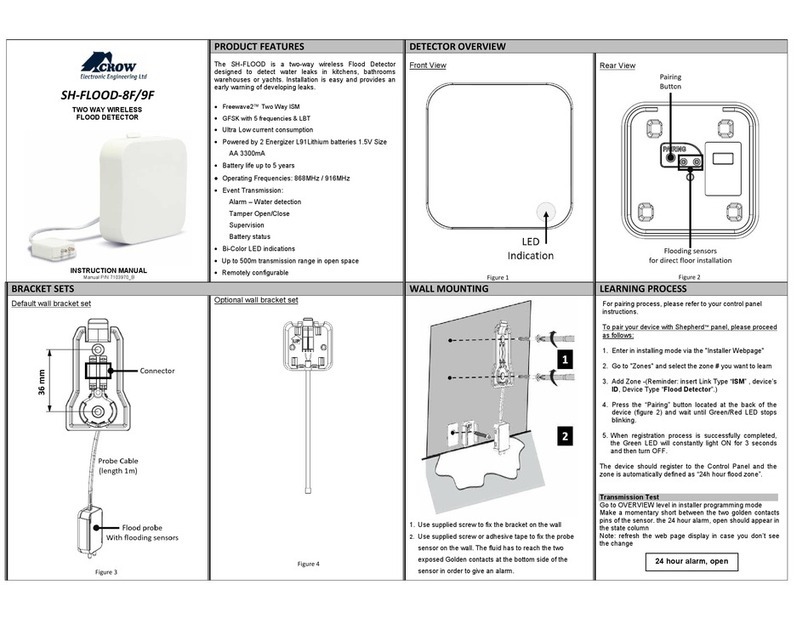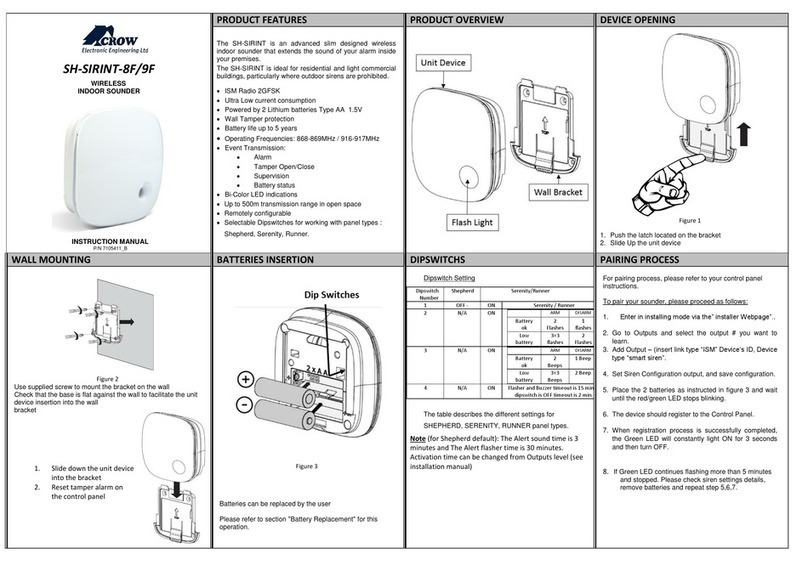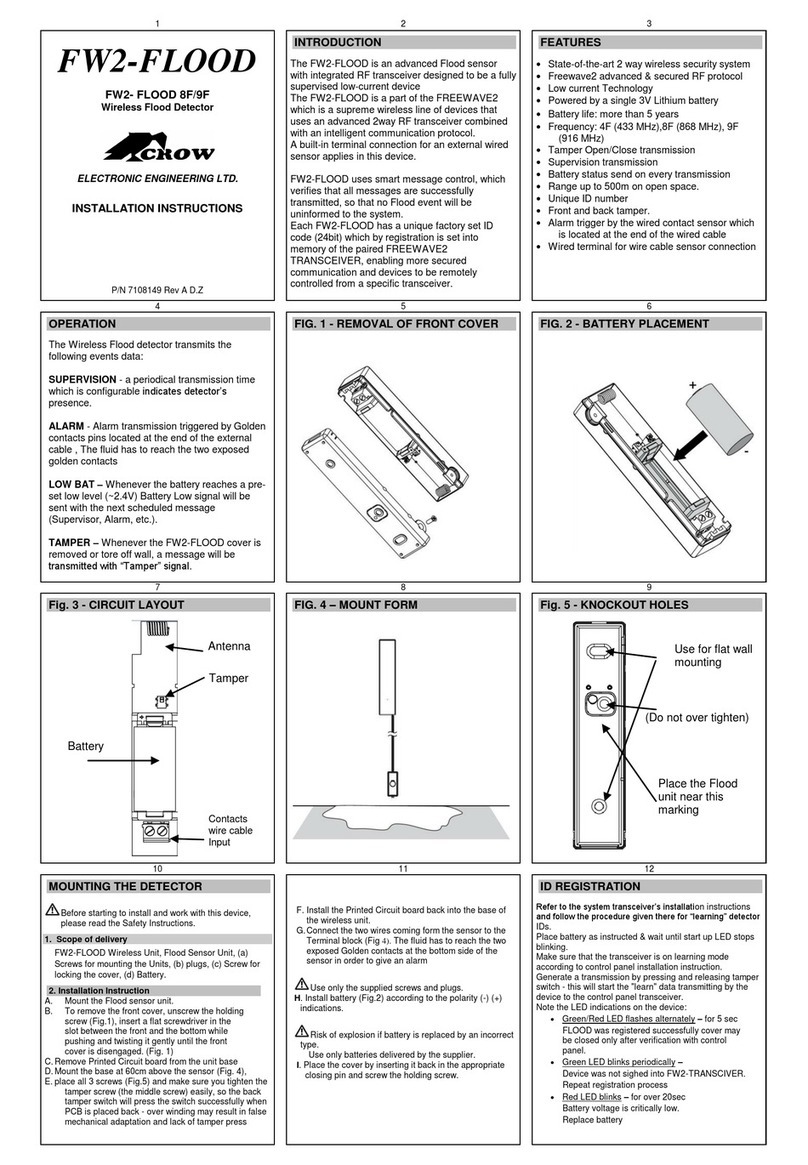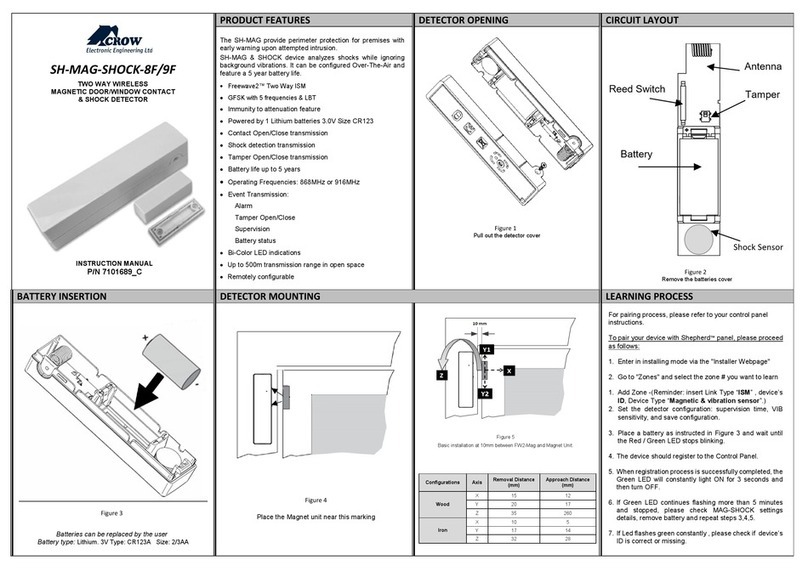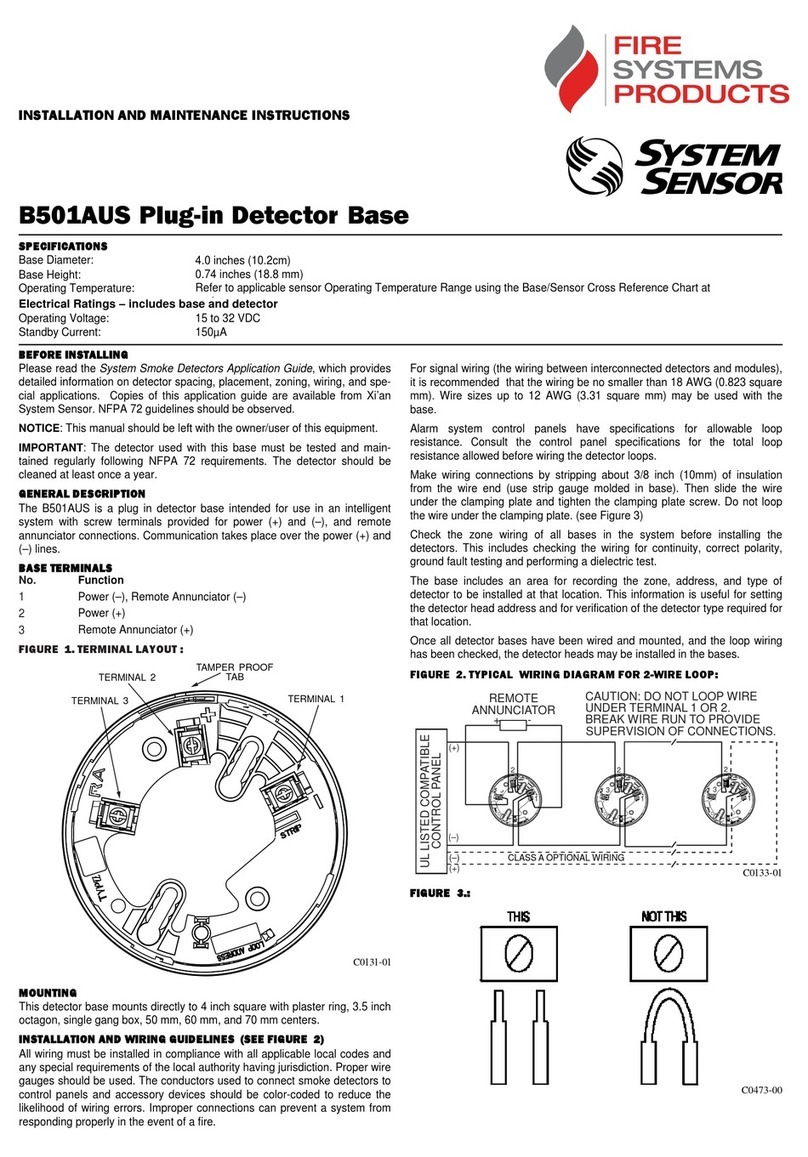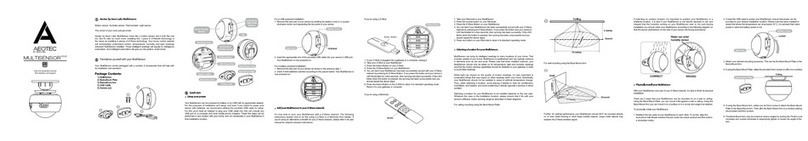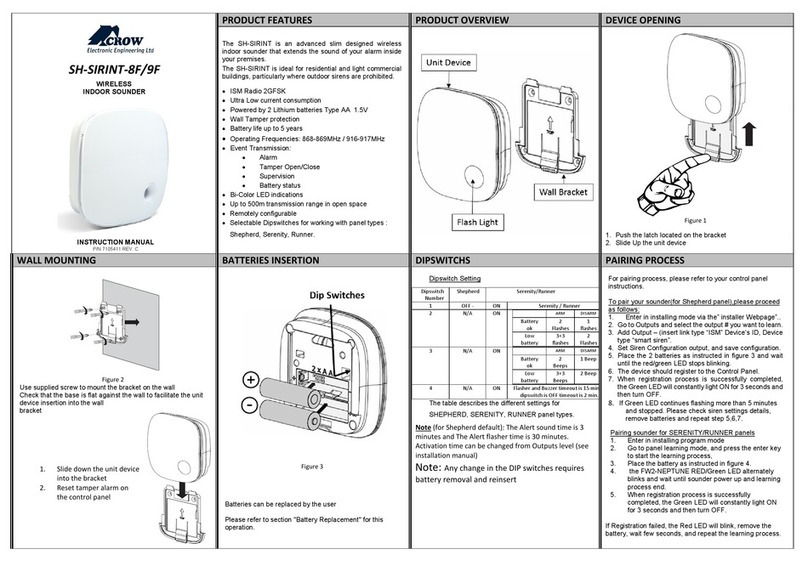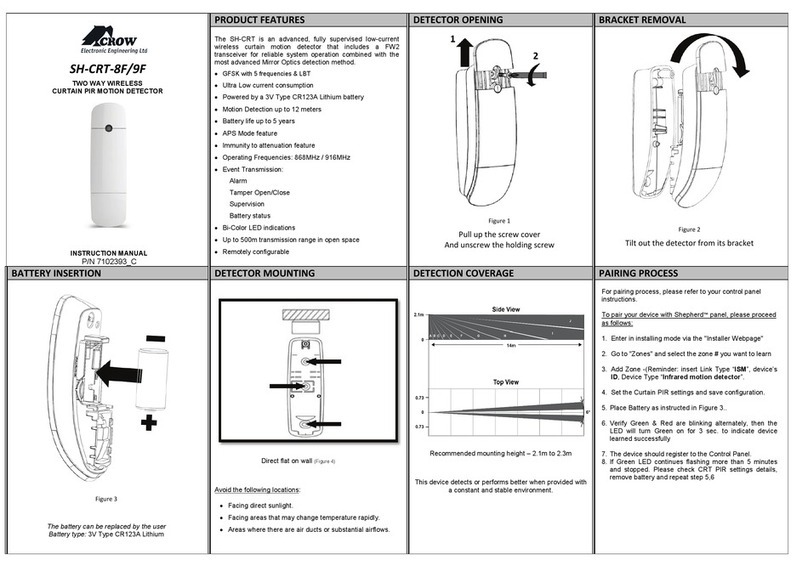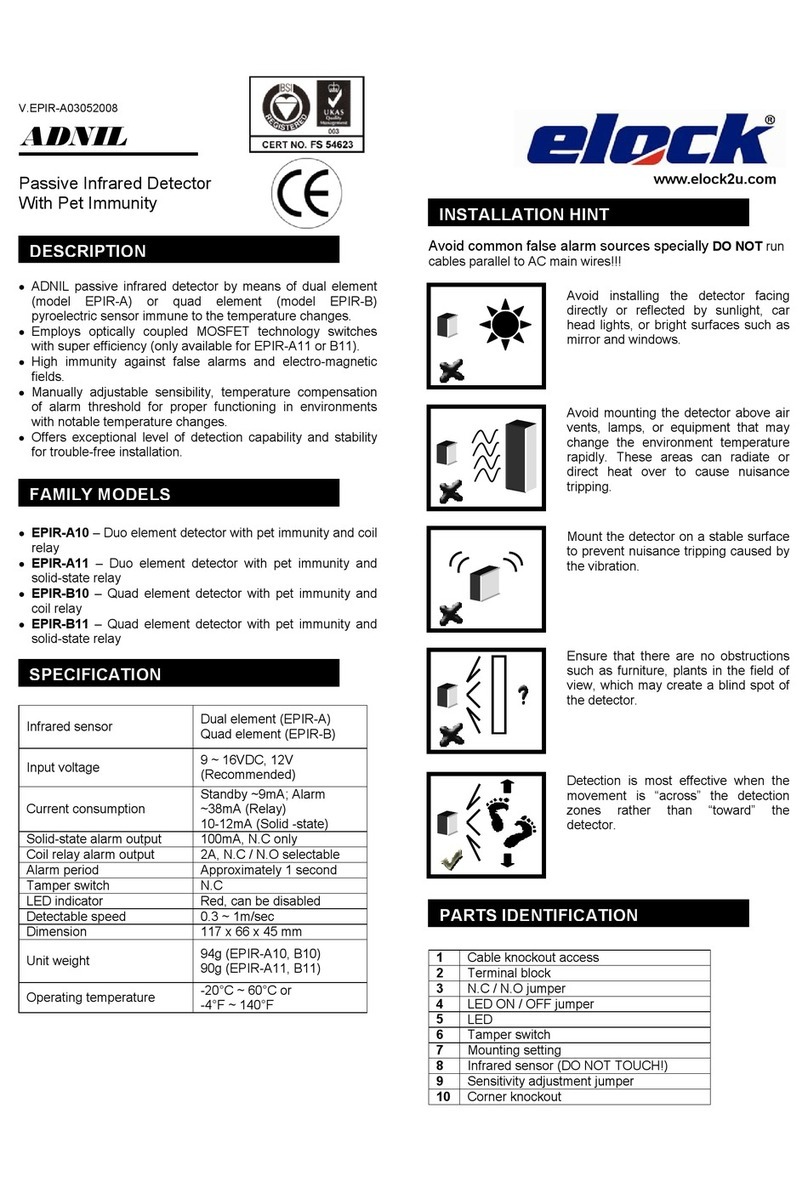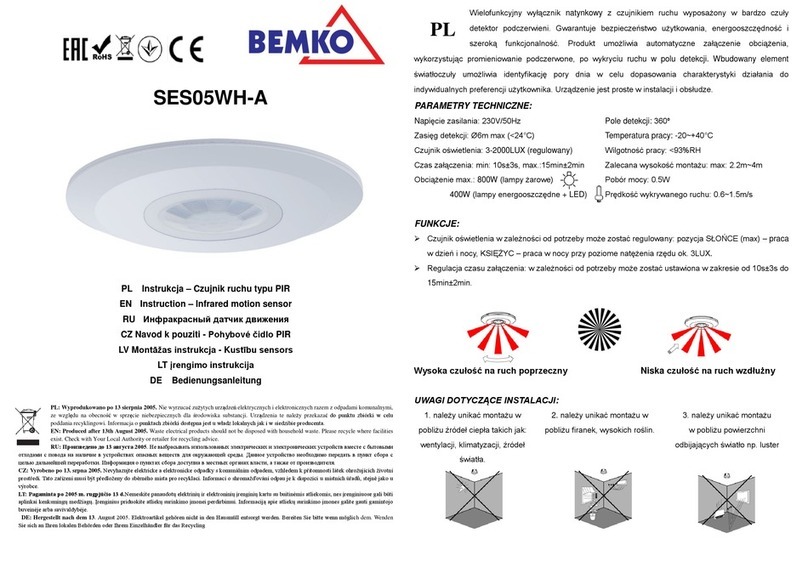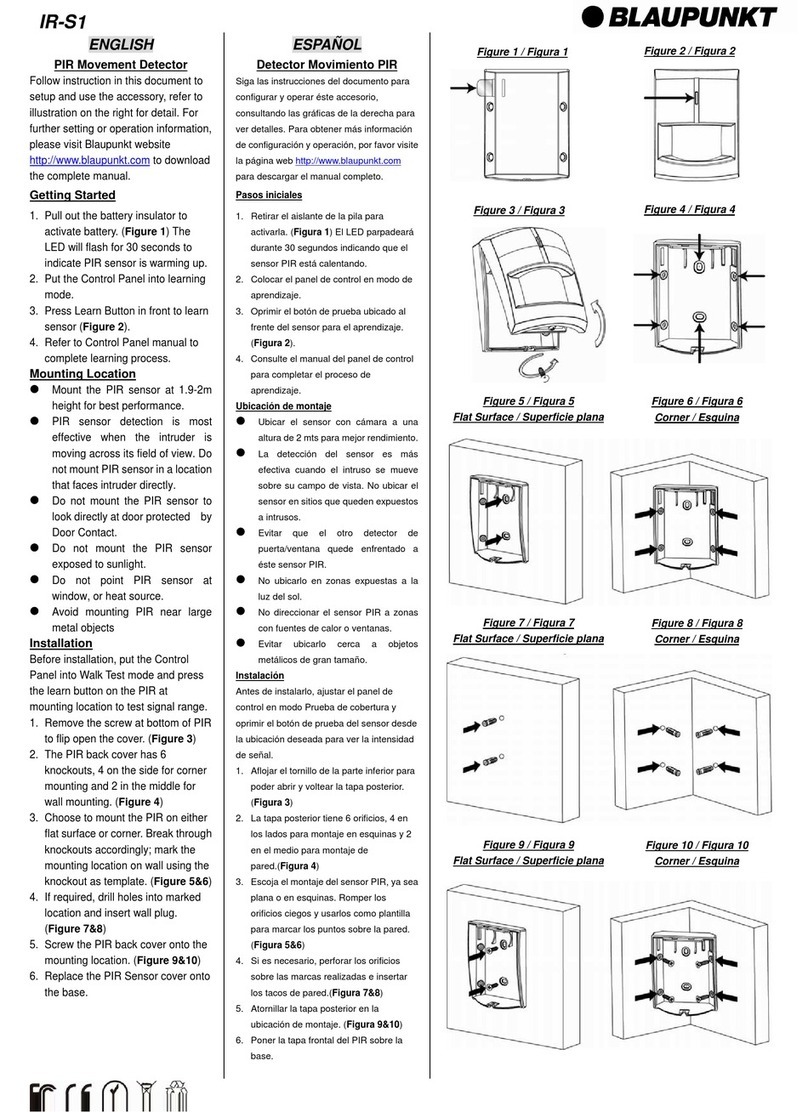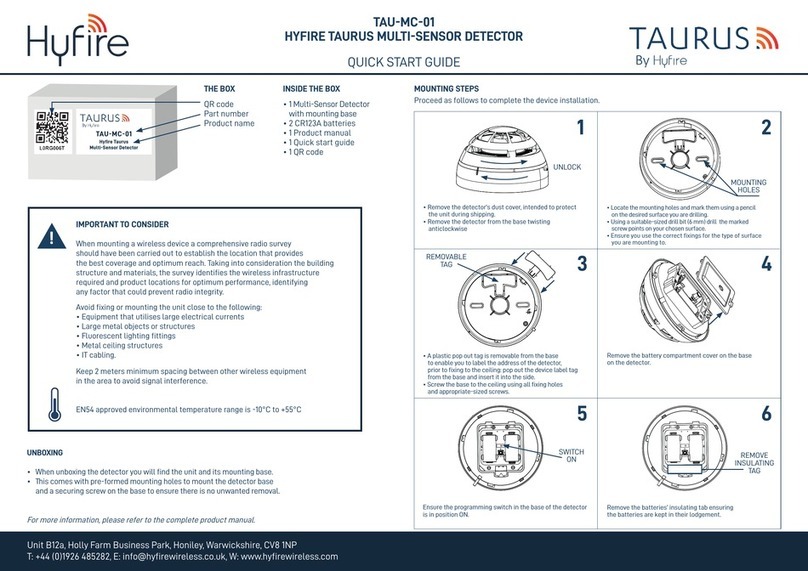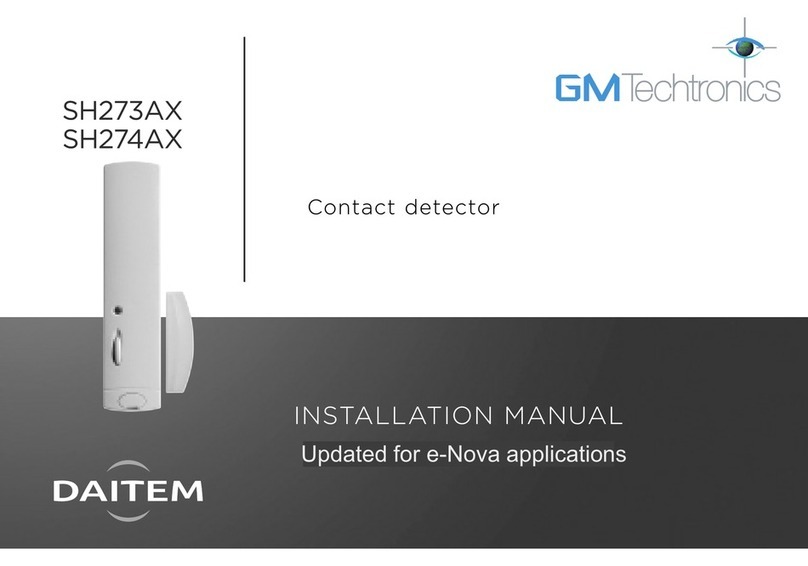TESTING THE DEVICE BATTERY REPLACEMENT SPECIFICATION STANDARDS APPROVALS
After the pairing is completed verify that the sounder is
working properly:
Perform Arm/Disarm verify Beep/Led indications.
Perform an Alarm; verify Piezo and LED is activated.
Perform Alarm Reset by User pin code.
Figure 6
CAUTION
RISK OF EXPLOSION
IF BATTERY IS REPLACED BY DIFFERENT TYPE / MODEL.
DISPOSE USED BATTERY
ACCORDING TO ITS INSTRUCTIONS
AFTER REPLACING BATTERIES…
Slide down the sounder device into the bracket as
illustrated in figure 4
Perform Tamper reset on your control panel
Proceed with device testing to check proper functioning
Alert Method Internal Piezo and LED
Sound Level More than 100dB (at 1 meter)
Flash Light Red/Green and White
LED indications
ISM Radio 2GFSK
Operating
Frequencies 868-869MHz / 916-917MHz
Identification Unique ID serial number – 24 bit
Events Transmission Alarm, Tamper, Supervision,
Low Bat.
Supervision Time 7 min by default
Transmission Range 500m in open space
Battery
2 Lithium batteries 1.5V
AA Type
Battery life Up to 5 years
Current
Consumptions
Standby ~60 A
Receive mode ~26 mA
Transmit mode ~50 mA
Transmit power <14dBm
Low Bat 2.9V
Cut Off 2.5V
Tamper Switch Bracket Removal
Operating
temperature -10C to +55C
Dimensions 93mm x 93mm x 31mm
Weight (incl. battery) 80gr.
The SH-SIRINT conforms to the essential requirements
set out by:
RED directive:2014/53/EU
EMC directive: 2014/30/EU
Low Voltage directive: 2014/35/EU
Harmonized Standards applicable to this products are:
EN300220-2
EN300220-1
EN301489-3
EN301489-1
EN50130-4
EN61000-6-3
EN60950-1
EN50130-5
EN50131-5-3
Additional Standards and Directives applicable to this
product are:
RoHS directive: 2002/95/EC
EN50131-4
Security Grade2, Environmental Class II
Power supply Type W
Certification body: Telefication B.V.
EVENT TRANSMISSION
SUPERVISION
A periodical transmission indicating detector’s presence.
ALARM
Siren sound from the device indicating alarm in progress. The
white LED blinking during the operation.
LOW BATTERY
Whenever batteries reach the low level (2.9V), a Battery Low
signal will be sent. When Battery level drops below Cut Off level
(2.5V) the device will stop functioning and the Red LED will blink
for 10 seconds and then turned Off.
TAMPER
Whenever the device is removed from the bracket, a message
will be transmitted with “Tamper ON” signal. When cover will be
returned a “Tamper OFF” signal will be transmitted.
You should reset this tamper alarm on your control panel.
WARRANTY POLICY CERTIFICATE
support@crow.co.il
www.thecrowgroup.com
These instructions supersede all previous issues in circulation prior to December 2017
Crow warrants these products to be free from defects in materials and workmanship under normal use and service for a period of 24 months from the last day of the
week and year whose numbers are printed on the printed circuit board inside these products.
Subject to the provisions of this Warranty Certificate, during the Warranty Period, Crow undertakes, at its sole discretion and subject to Crow's procedures, as such
procedures are form time to time, to repair or replace, free of charge for materials and/or labor, products proved to be defective in materials or workmanship under
normal use and service. Repaired products shall be warranted for the remainder of the original Warranty Period.
All transportation costs and in-transit risk of loss or damage related, directly or indirectly, to products returned to Crow for repair or replacement shall be borne solely
by the Purchaser.
This Warranty Certificate does not cover products that is defective (or shall become defective) due to: (a) alteration of the products (or any part thereof) by anyone
other than Crow; (b) accident, abuse, negligence, or improper maintenance; (c) failure caused by a product which Crow did not provide; (d) failure caused by software
or hardware which Crow did not provide; (e) use or storage other than in accordance with Crow’s specified operating and storage instructions.
There are no warranties, expressed or implied, of merchantability or fitness of the products for a particular purpose or otherwise, which extend beyond the description
on the face hereof.
This limited Warranty Certificate is the Purchaser's sole and exclusive remedy against Crow and Crow's sole and exclusive liability toward the Purchaser in connection
with the products, including without limitation - for defects or malfunctions of the products. This Warranty Certificate replaces all other warranties and liabilities,
whether oral, written, (non-mandatory) statutory, contractual, in tort or otherwise.
In no case shall Crow be liable to anyone for any consequential or incidental damages (inclusive of loss of profit, and whether occasioned by negligence of the Crow
or any third party on its behalf) for breach of this or any other warranty, expressed or implied, or upon any other basis of liability whatsoever.
Crow does not represent that these products can not be compromised or circumvented; that these products will prevent any person injury or property loss or damage
by burglary, robbery, fire or otherwise; or that these products will in all cases provide adequate warning or protection.
Purchaser understands that a properly installed and maintained product may in some cases reduce the risk of burglary, fire, robbery or other events occurring without
providing an alarm, but it is not insurance or a guarantee that such will not occur or that there will be no personal injury or property loss or damage as a result.
Consequently, Crow shall have no liability for any personal injury; property damage or any other loss based on claim that these products failed to give any warning.
If Crow is held liable, whether directly or indirectly, for any loss or damage with regards to these products, regardless of cause or origin, Crow’s maximum liability
shall not in any case exceed the purchase price of these products, which shall be the complete and exclusive remedy against Crow.
Batteries must be replaced by
2 Energizer L91 Lithium batteries AA 1.5V