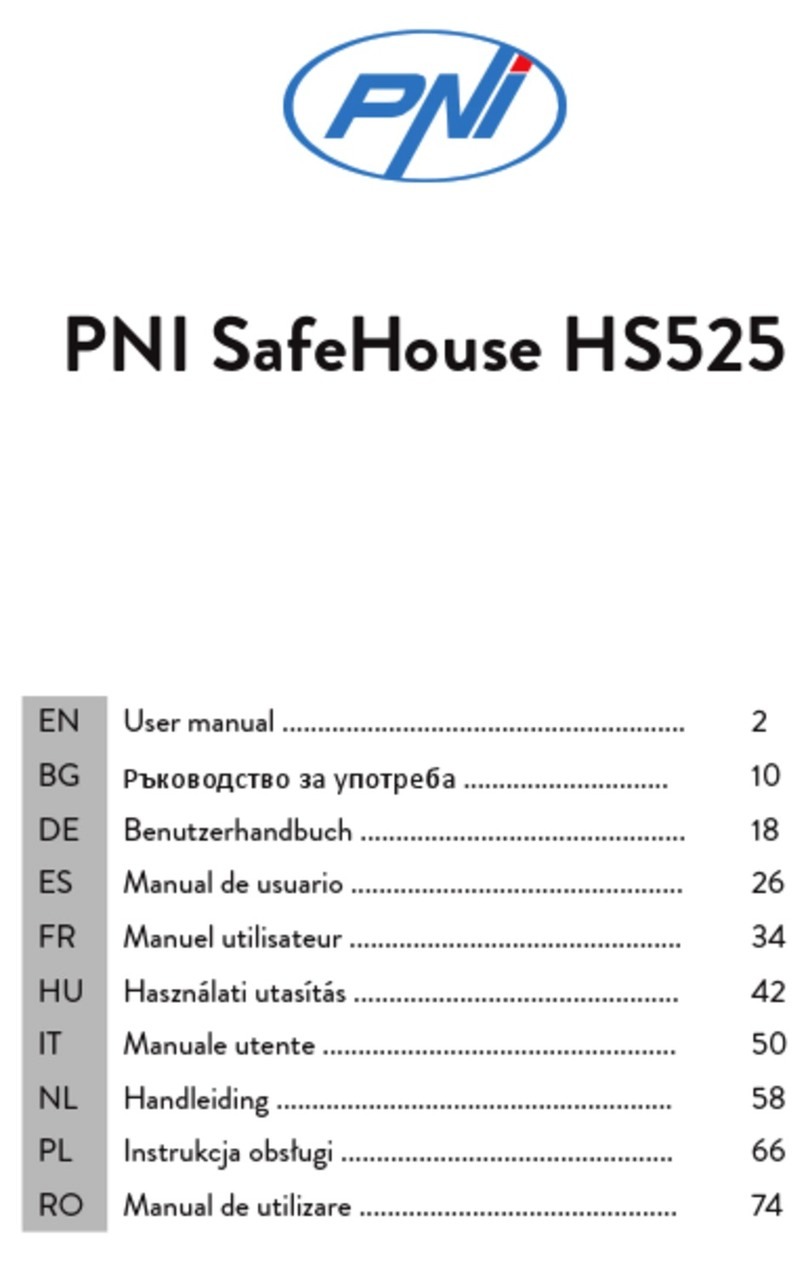8
SPECYFIKACJE TECHNICZNE:
• Częstotliwość komunikacji bezprzewodowej z włamaniem: 433 MHz
• Zasilanie: bateria 9V
• Kąt detekcji: 110 °
• Odległość wykrywania: do 8m
• Odległość komunikacji bezprzewodowej: do 100 m w otwartym polu
• Średnia temperatura stosowania: -10 ~ 50 ° C
• Użyj: w środku
ZASIĘG POKRYCIA:
Widog z góry Widok z boku
TESTOWANIE I PROGRAMOWANIE DETEKTORA W SYSTEMIE ALARMOWYM:
• Włącz detektor, przesuwając tylny przełącznik w pozycję ON
• Czujnik ruchu będzie w trybie testowym przez 3 minuty. Jeśli wykryje ruch, dioda LED detektora zacznie
migać, następnie poczekaj 60 sekund przed wznowieniem wykrywania ruchu. W trybie normalnym
dioda LED będzie świecić przez 3 sekundy po wykryciu ruchu, a następnie wznowi wykrywanie.
• Usuń czujnik ruchu lub przejdź do innego pomieszczenia, a następnie poczekaj 60 sekund.
• Wróć do zasięgu czujnika i wykonaj kilka kroków przed nim. Spowoduje to uruchomienie czujnika ruchu
i wysłanie sygnału do jednostki sterującej.
• Jeśli testowanie czujnika było skuteczne, na ekranie sterownika pojawi się “ xxx sensor alarm” lub
otrzymasz potwierdzenie głosowe. Jeśli tak się nie stało, może to być jedna z następujących przyczyn:
(A) 60 sekund wykrywania ruchu nie przeszło; (B) detektor ruchu nie komunikuje się z jednostką
sterującą
UWAGA1: nie rejestruj ani nie testuj czujnika z dolną osłoną, ponieważ może to wpłynąć na jego działanie..
UWAGA1: aby zapewnić płynną pracę, wszystkie inne czujniki w tym obszarze muszą być wyłączone.
INTERWAŁ DETEKCJI RUCHU:
Pozycja 1: jumper włożony na 1 i 2piny : detektor aktywuje czujnik ruchu co 5 sekund.
Pozycja 2: jumper włożony na 2 i 3 piny : detektor aktywuje czujnik ruchu co 50 sekund.
Pozycja 3: jumper wyciągnięty: detektor aktywuje czujnik ruchu co 5 sekund.
MONTAŻ DETEKTORA:
Umieść detektor ruchu zgodnie z zalecanymi lokalizacjami na obrazku poniżej. Unikaj miejsc instalacji
oznaczonych “X”, ponieważ są to obszary, które mogą powodować fałszywe alarmy, takie jak instalacja detektor
zewnętrzny, w miejscach, w których przebywają zwierzęta domowe, w pobliżu powietrza warunkowane, w
bezpośrednim świetle słonecznym, w pobliżu źródeł ciepła i pod przedmiotami