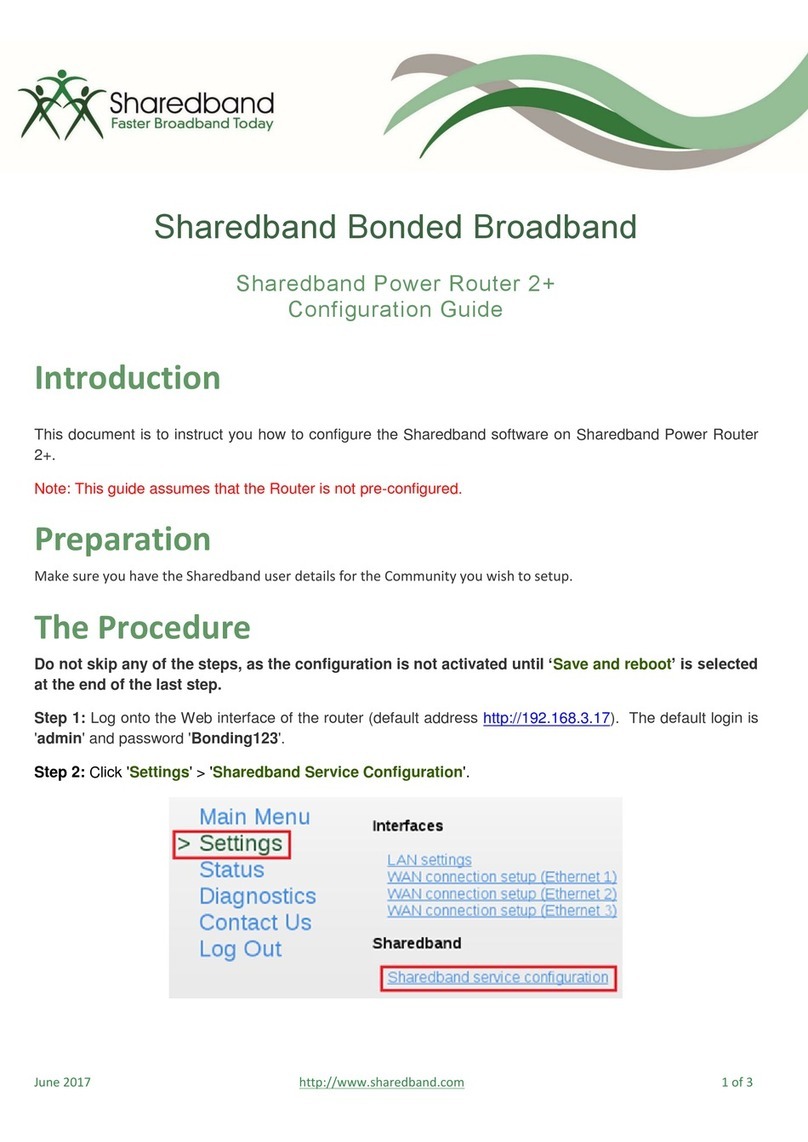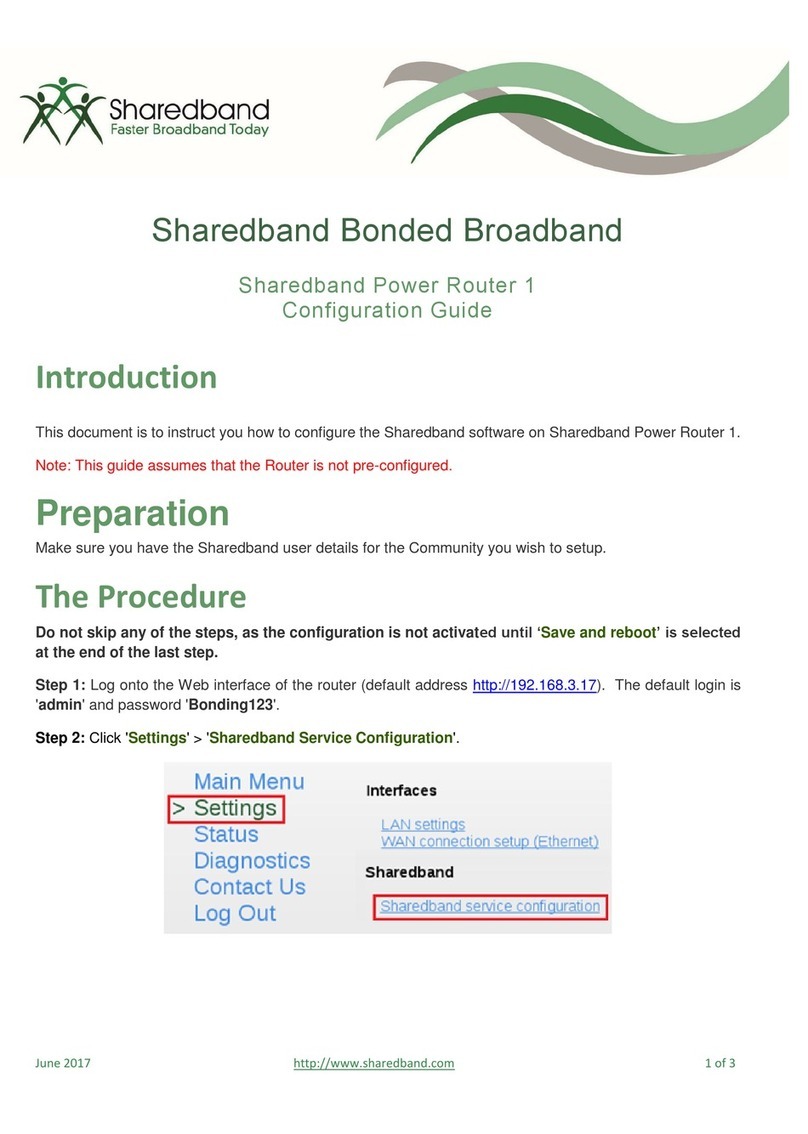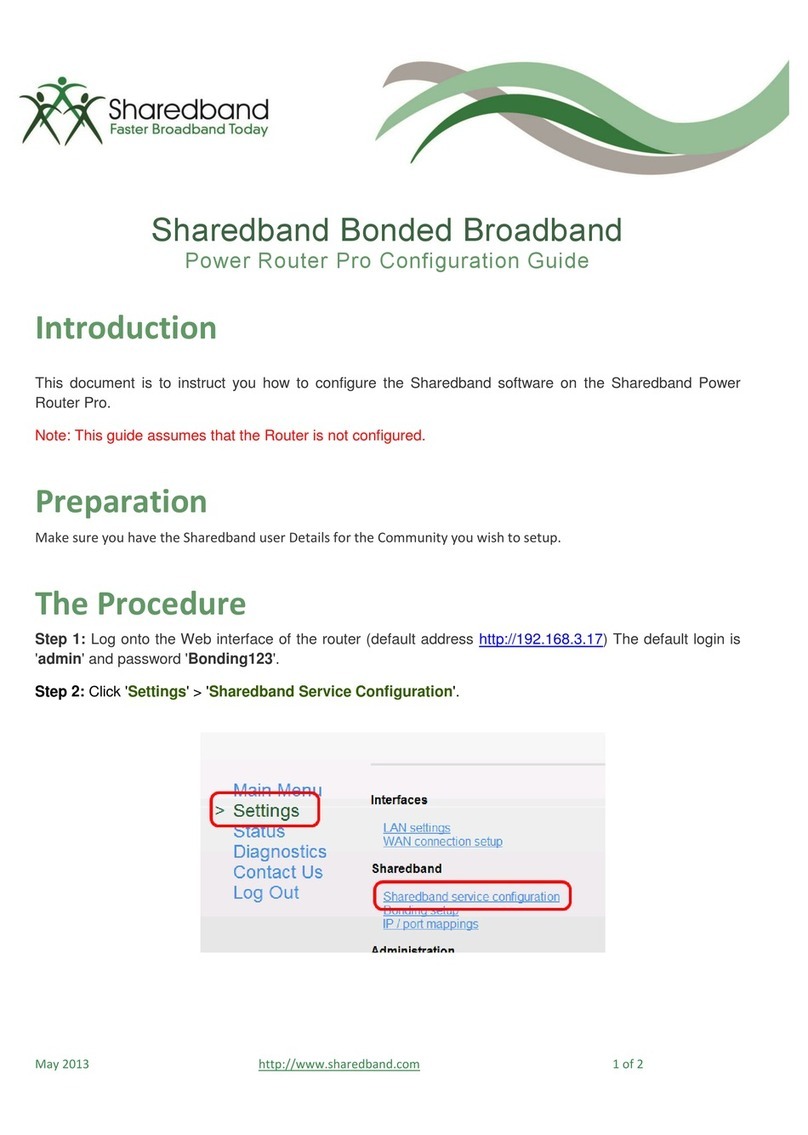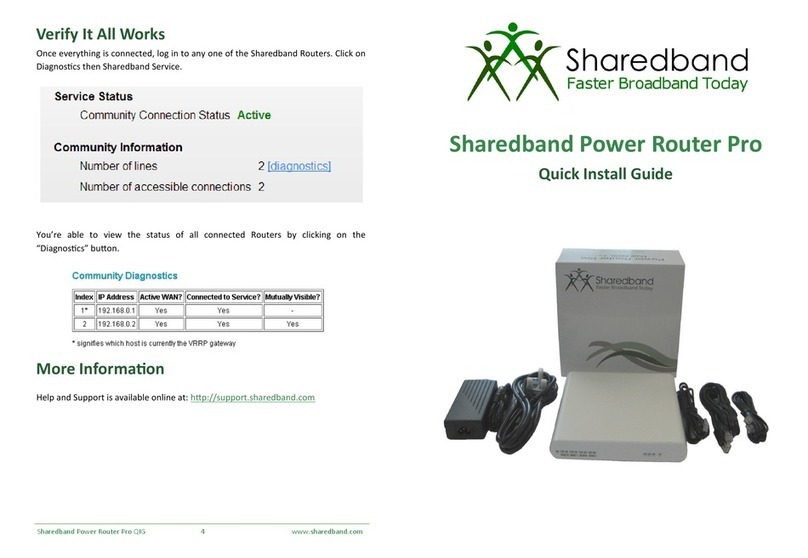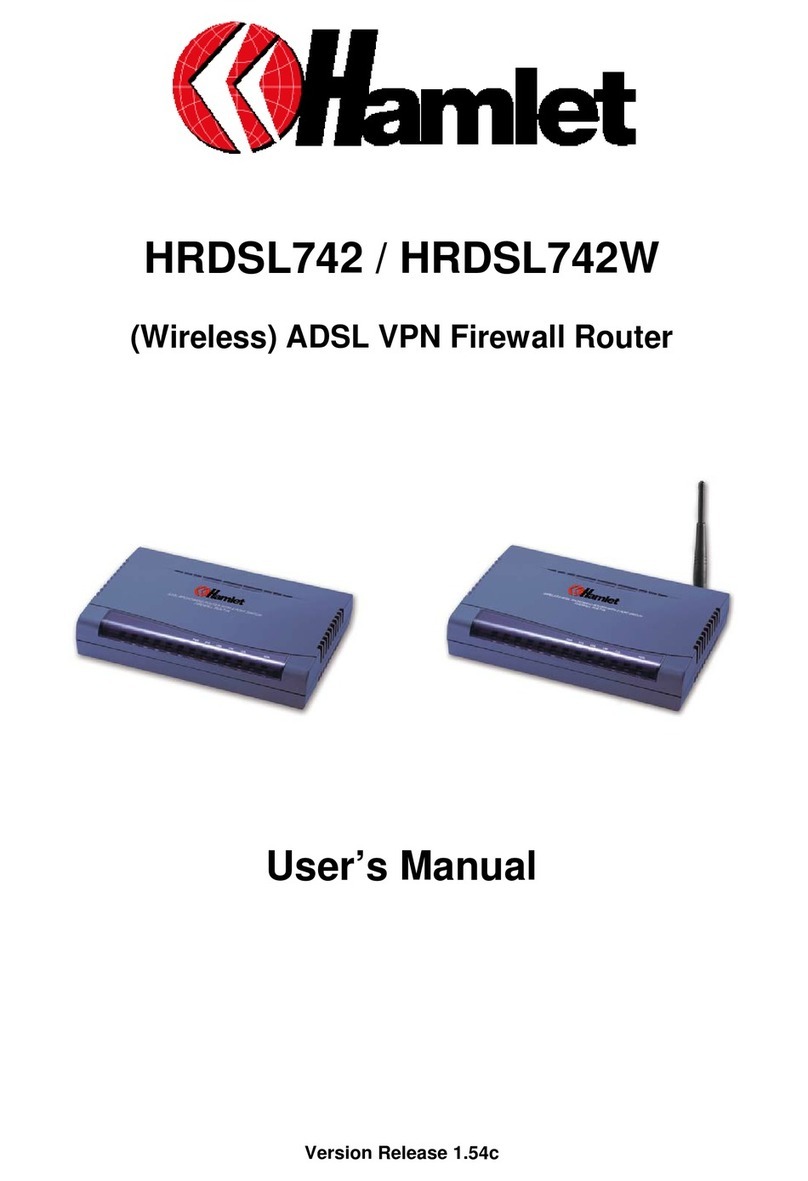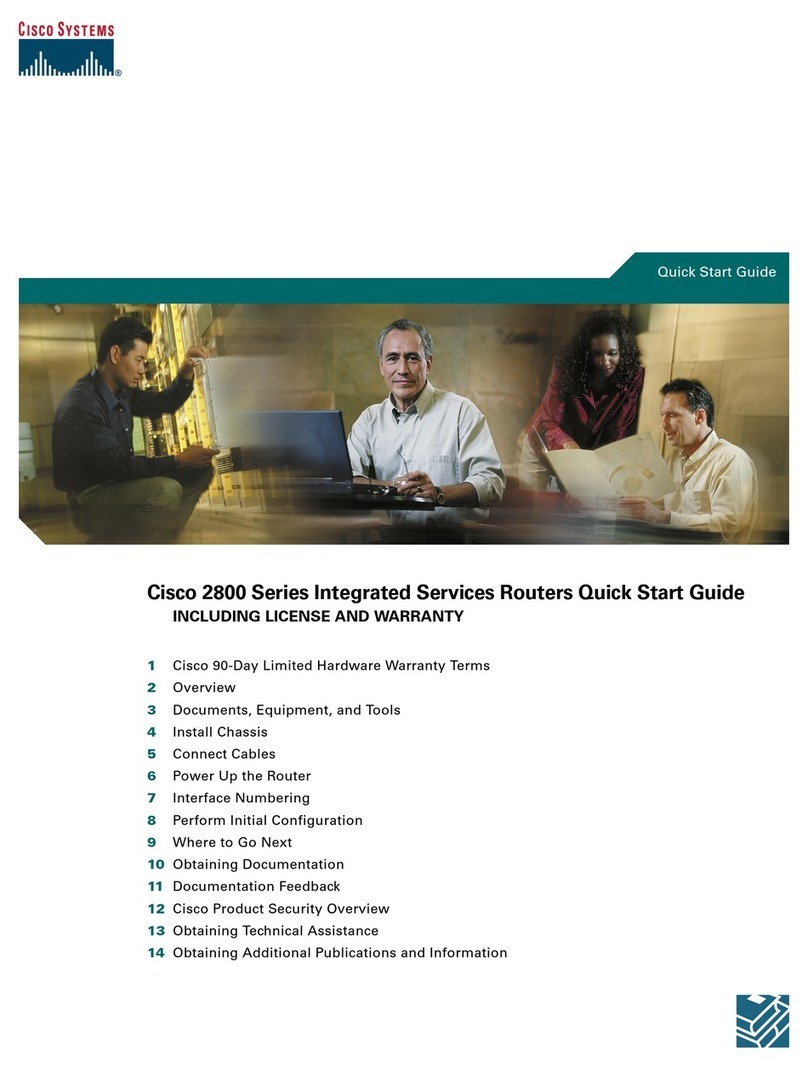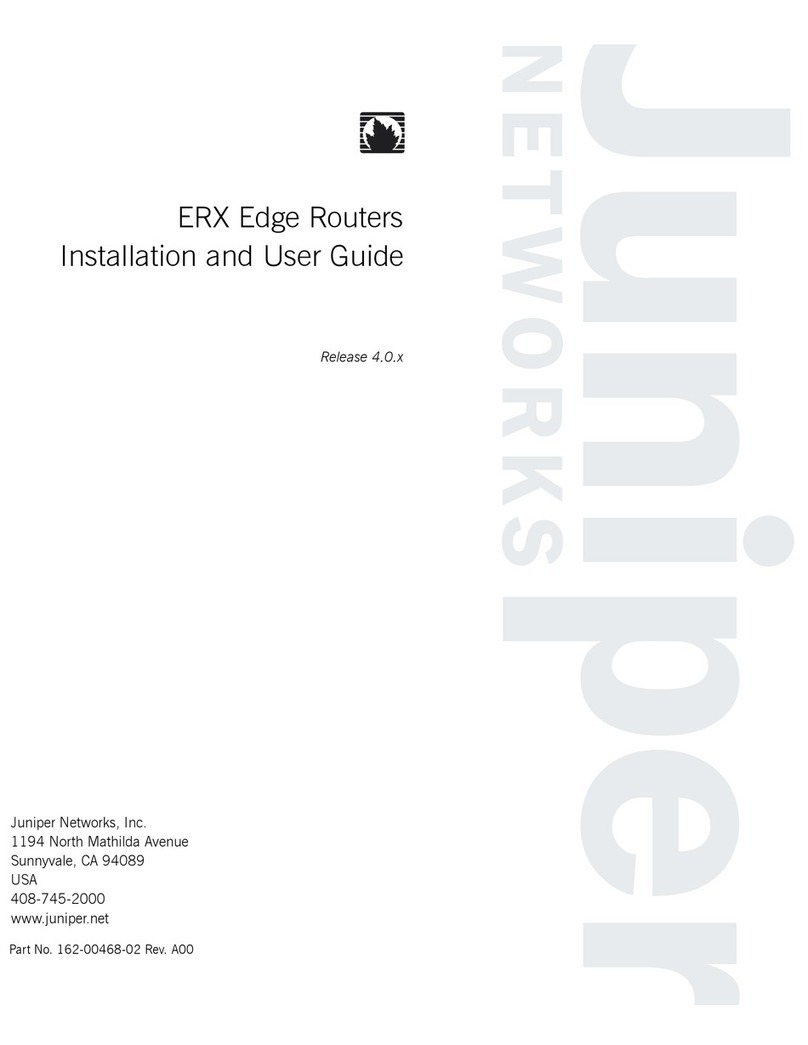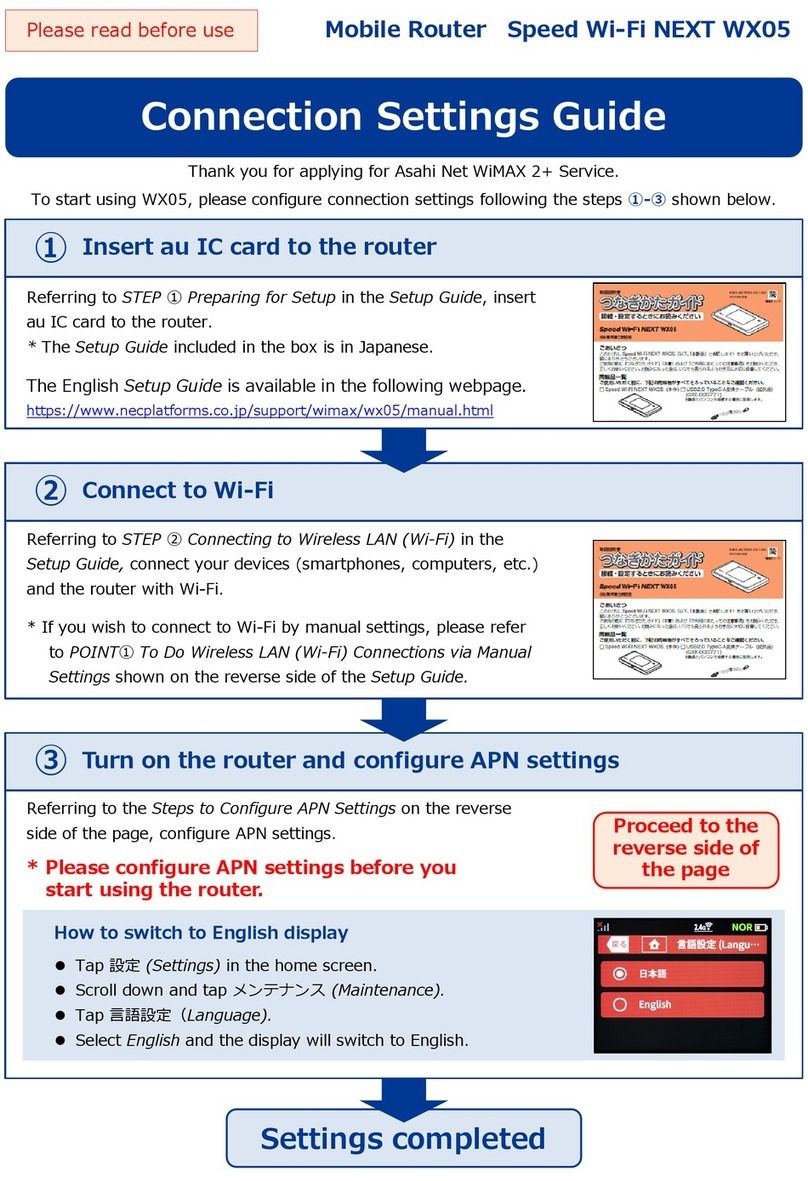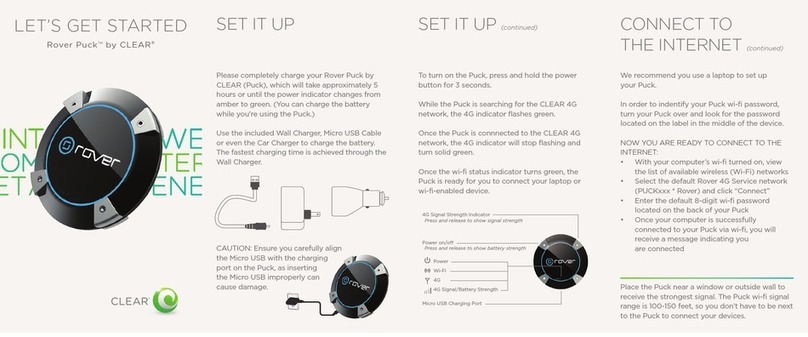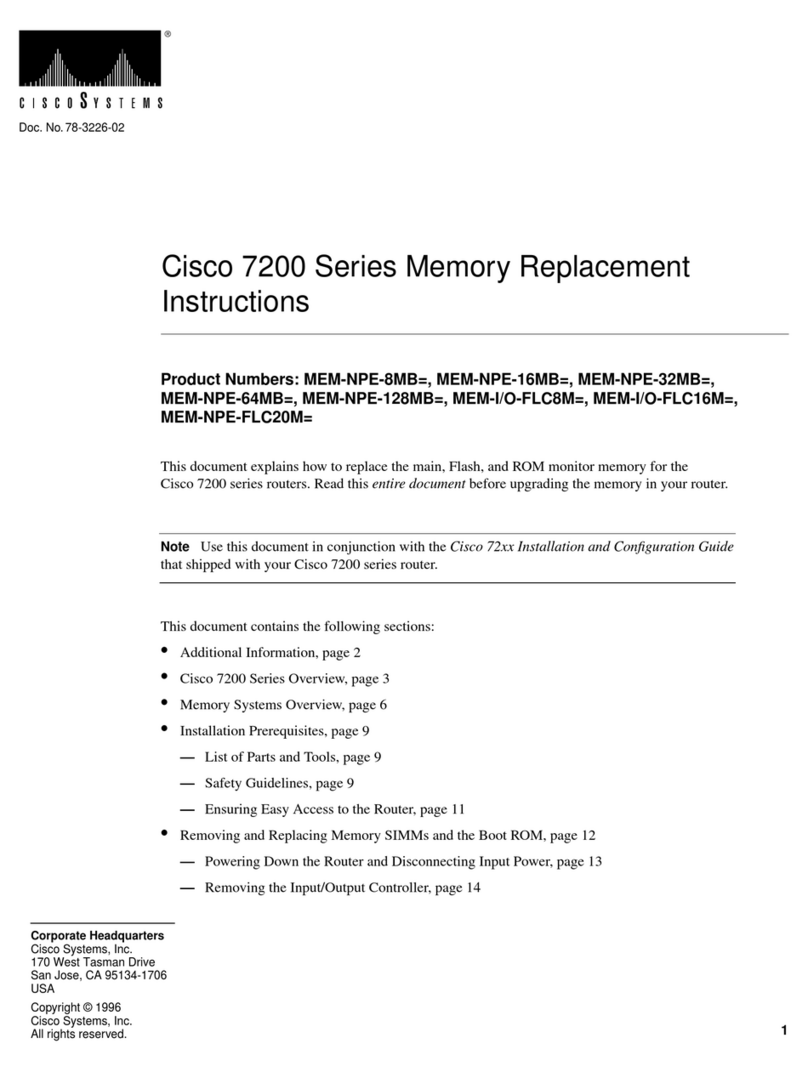Sharedband Power Router 2 User manual
Other Sharedband Network Router manuals
Popular Network Router manuals by other brands

Comtrend Corporation
Comtrend Corporation CT-5072S user manual

Black & Decker
Black & Decker XTW1500E Original instructions

TP-Link
TP-Link TL-MR3420 Quick installation guide
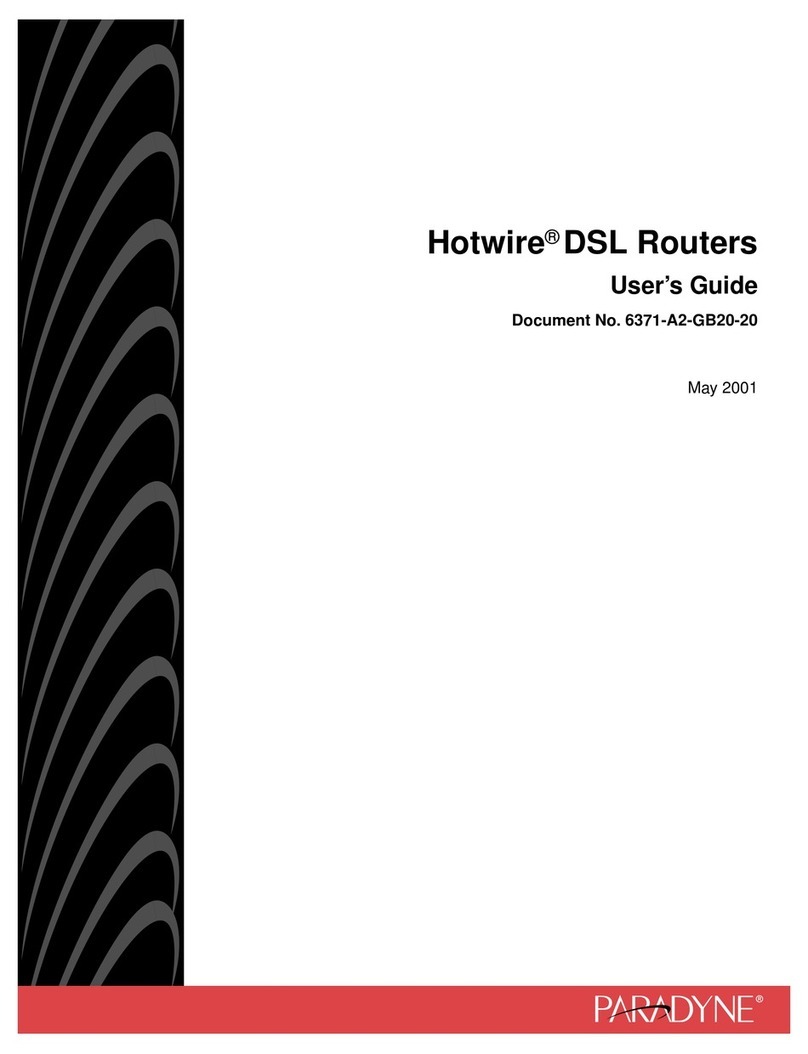
Paradyne
Paradyne Hotwire 6301 user guide

Aruba Networks
Aruba Networks AirMesh MSR4000 installation guide
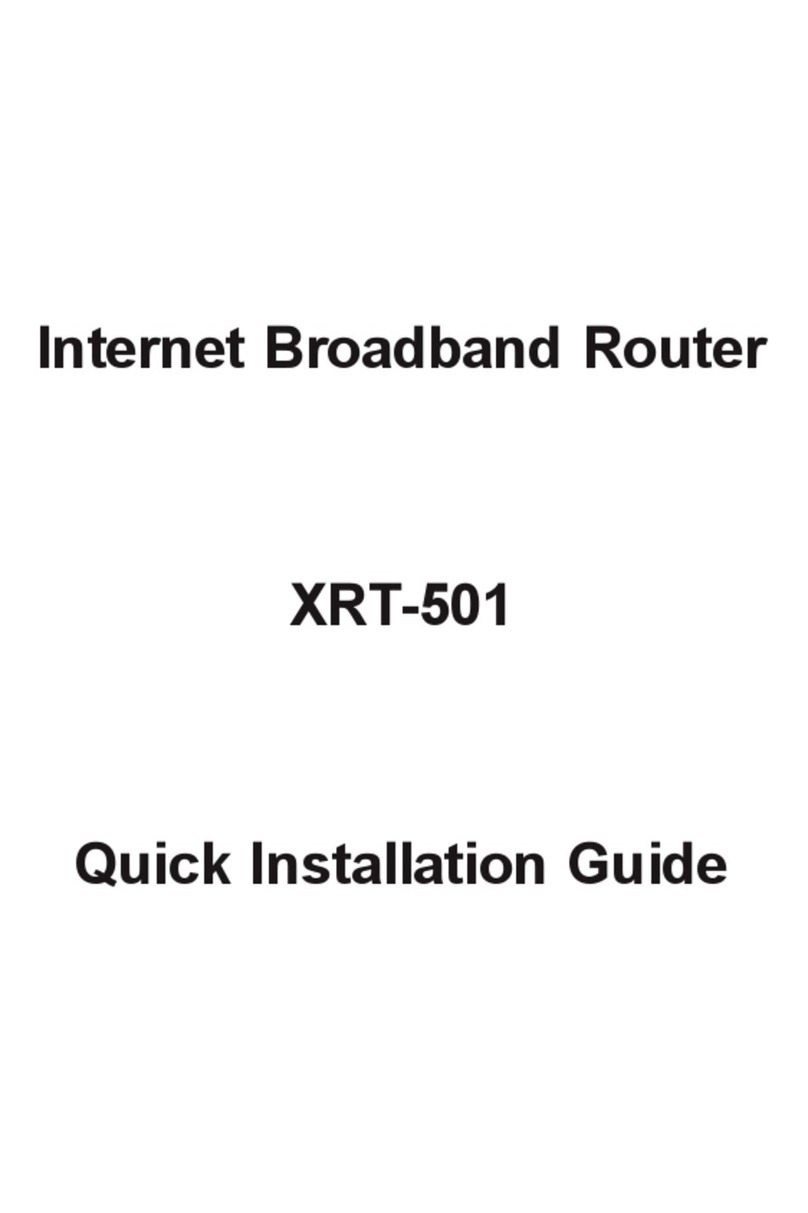
Planet Networking & Communication
Planet Networking & Communication XRT-501 Quick installation guide