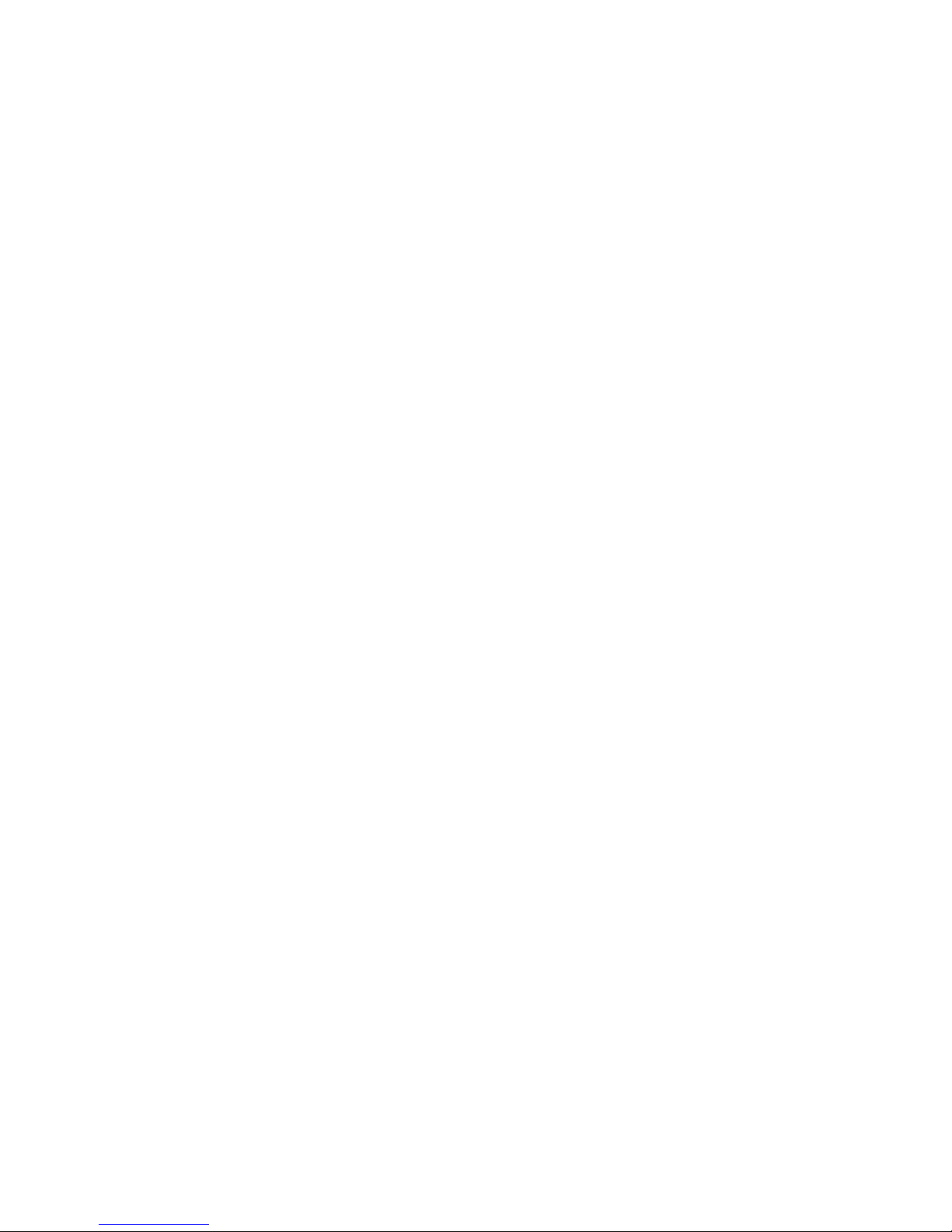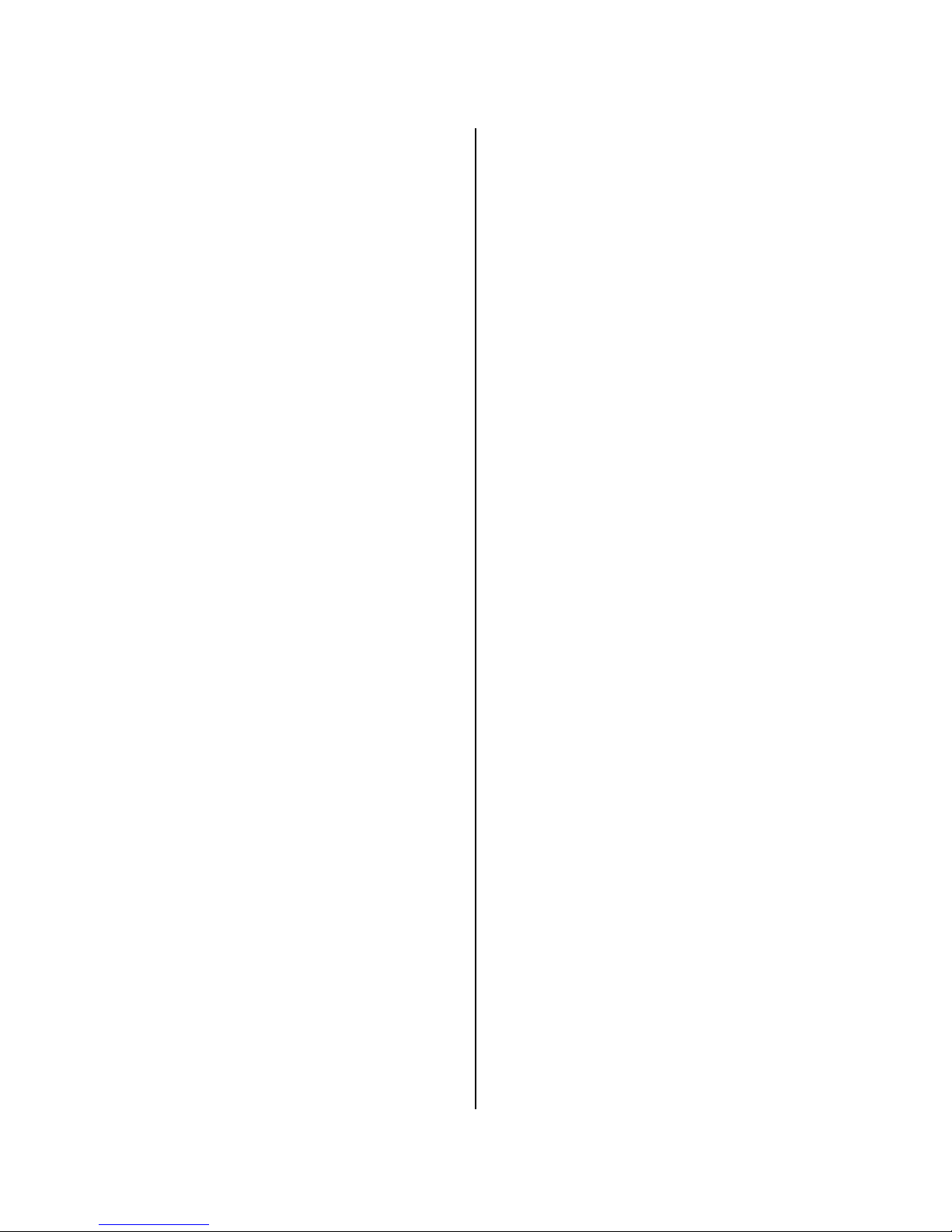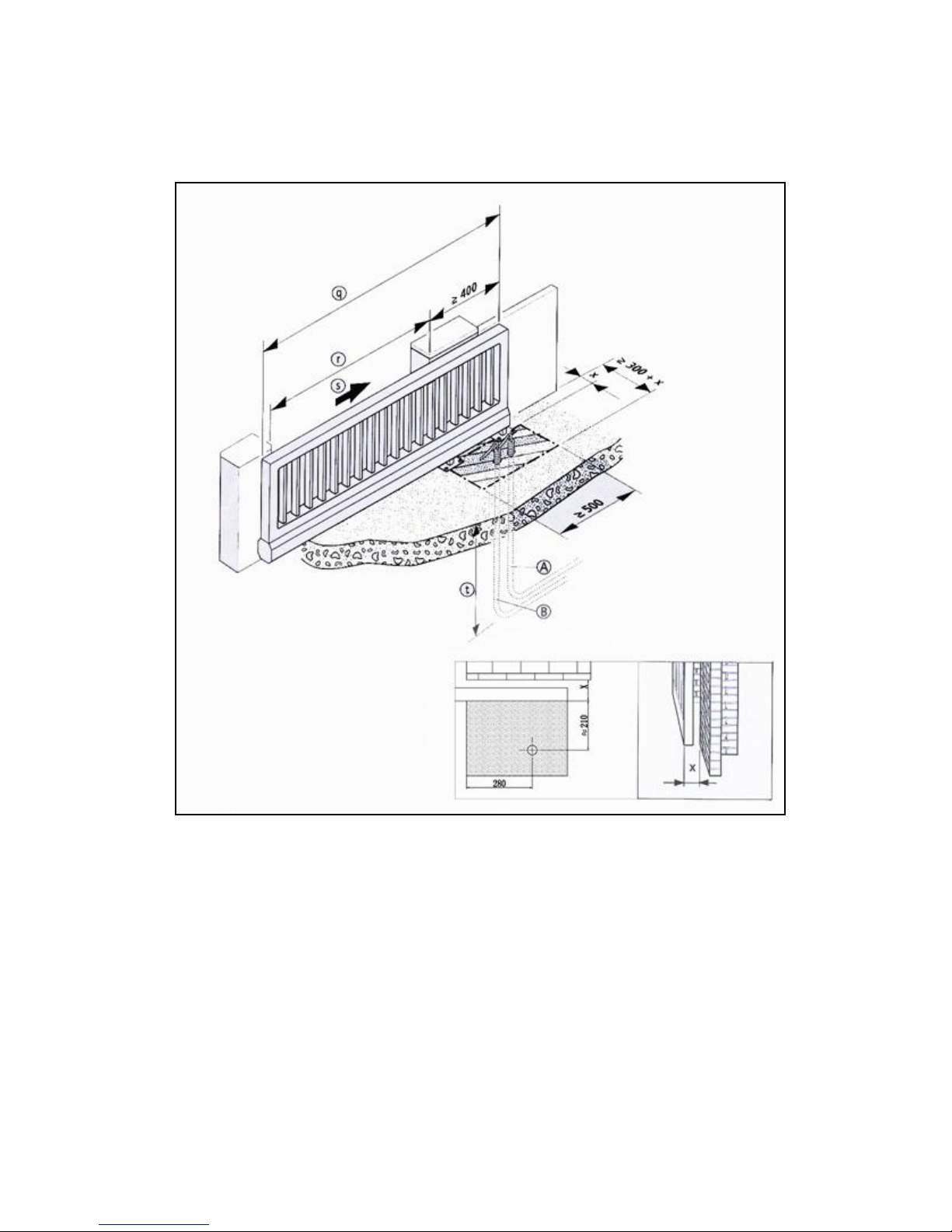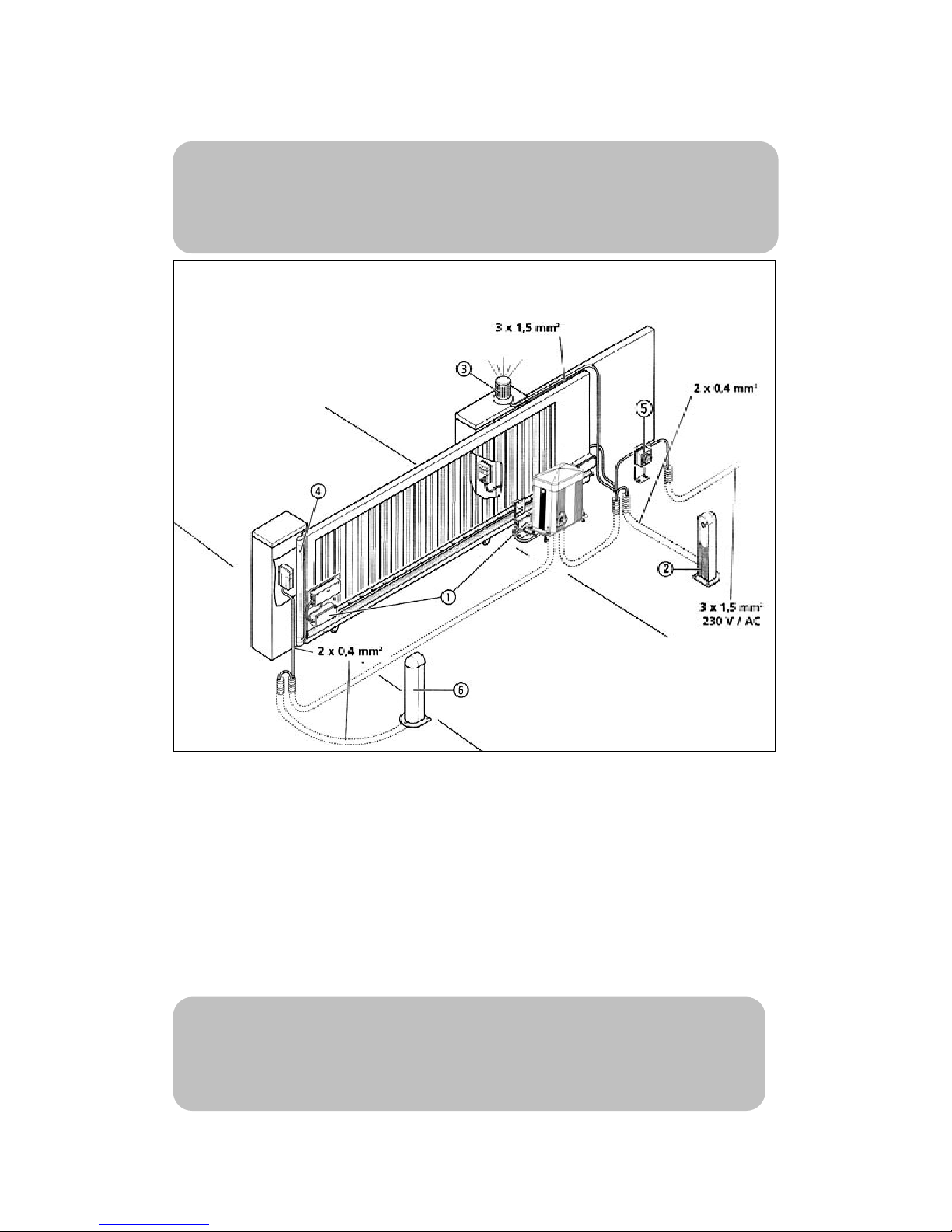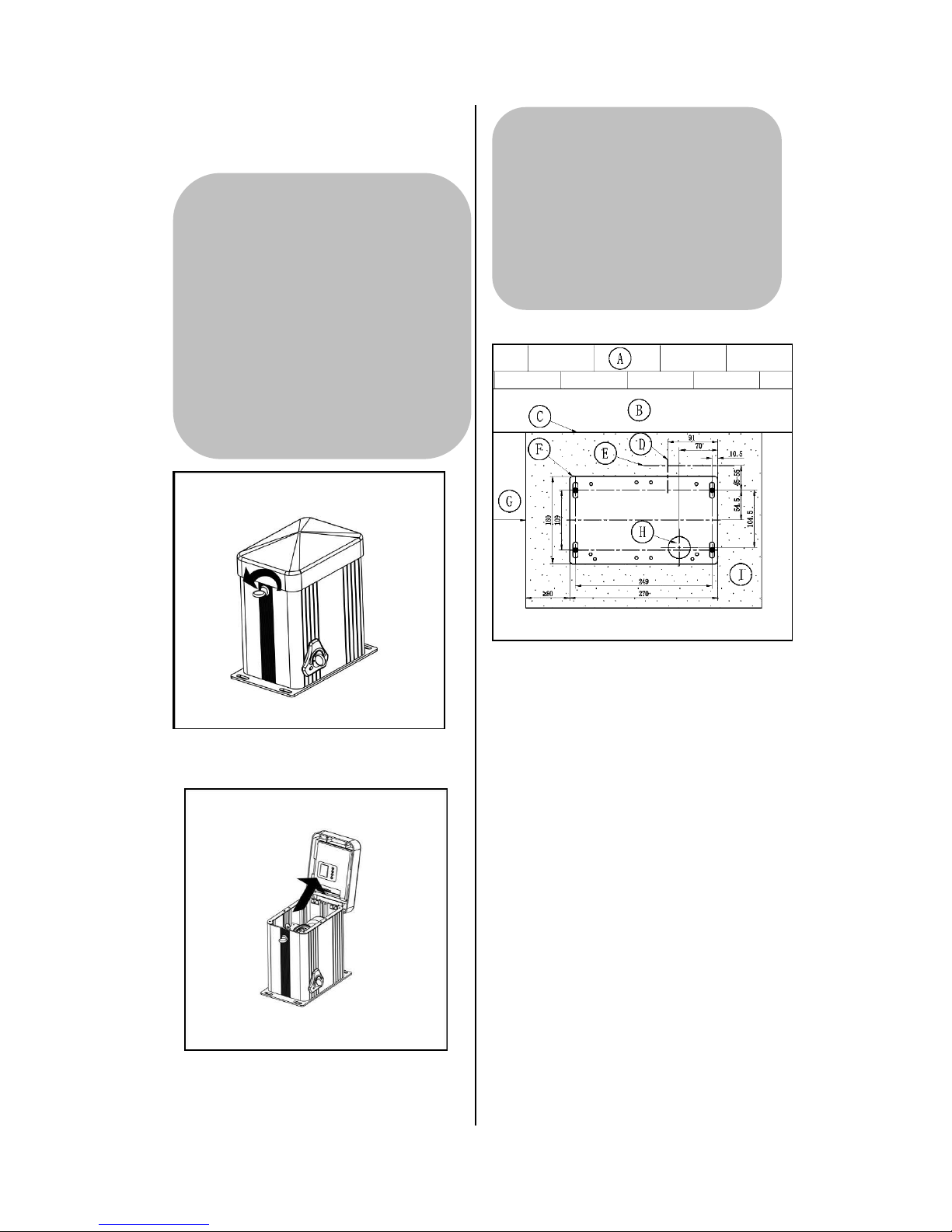Contents
1.1 SHARK 500/800 productsand accessories..................................................4
1.2 Dim ension...................................................................................................... 5
1.3 Gate variations...............................................................................................5
2.1 Generalnotes .................................................................................................6
2.2 Checks............................................................................................................6
2.3 Gate andfoundation layout............................................................................8
2.4Cabling layout................................................................................................9
3.1 Installing the m otor unit............................................................................... 10
3.2 Mountingthe toothedrack........................................................................... 12
3.2.1General................................................................................................12
3.2.2Determ iningthe installationheight....................................................12
3.2.3 Determ ining the length and installation position of the toothed rack
...................................................................................................................... 13
3.2.4Adjustthe lengthof the toothedrack...............................................14
3.2.5Mountingthe toothedrack...............................................................15
3.2.6Adjustthe m otor unit.......................................................................16
3.3 Adjusting the heightof the m otor unit......................................................... 17
3.4 Mountingthe reference point m agnet..........................................................17
3.5 Release ......................................................................................................... 19
3.6 Locking .......………… ……… … ………… ……… … ………… ……… ….19
3.7Restore the lim it settingafter power restoration .......................................20