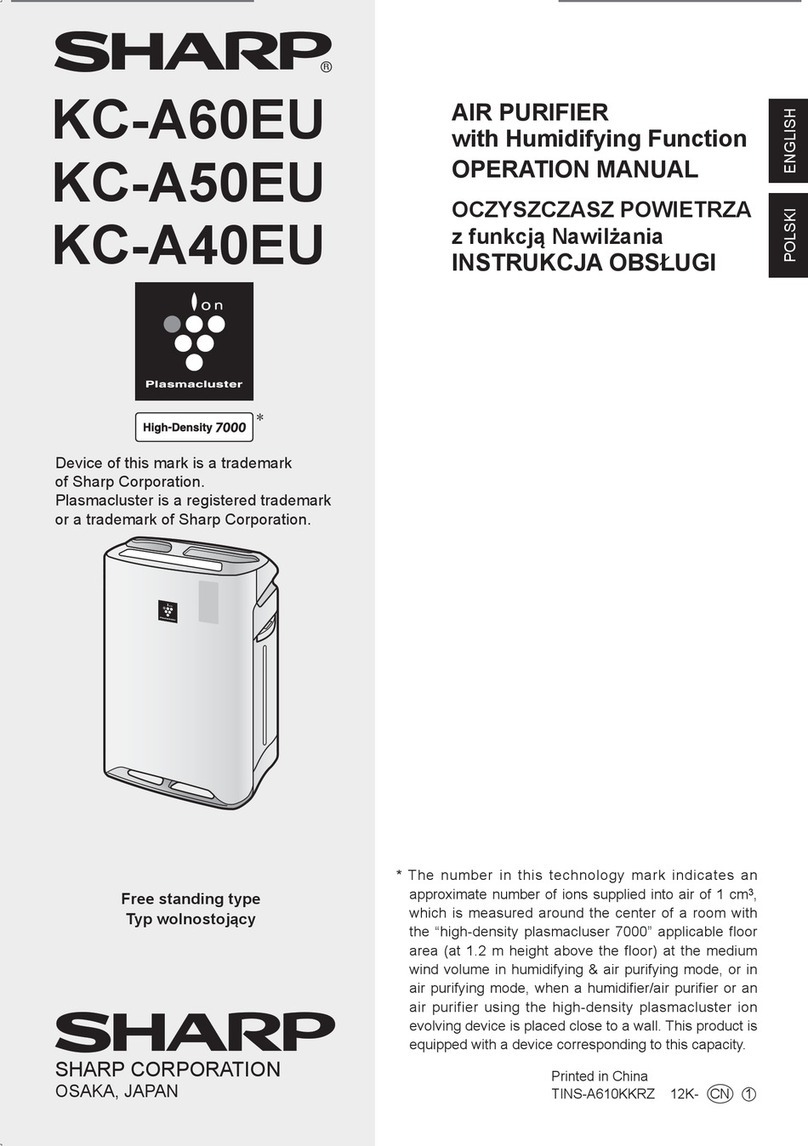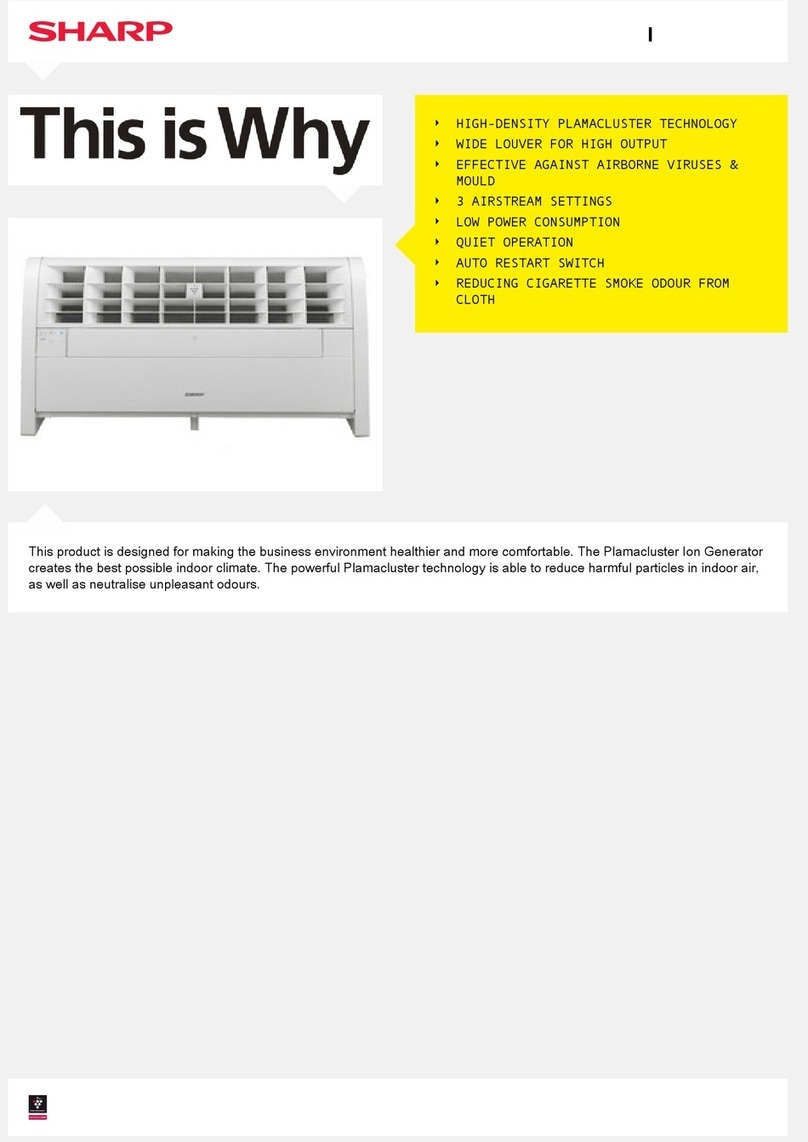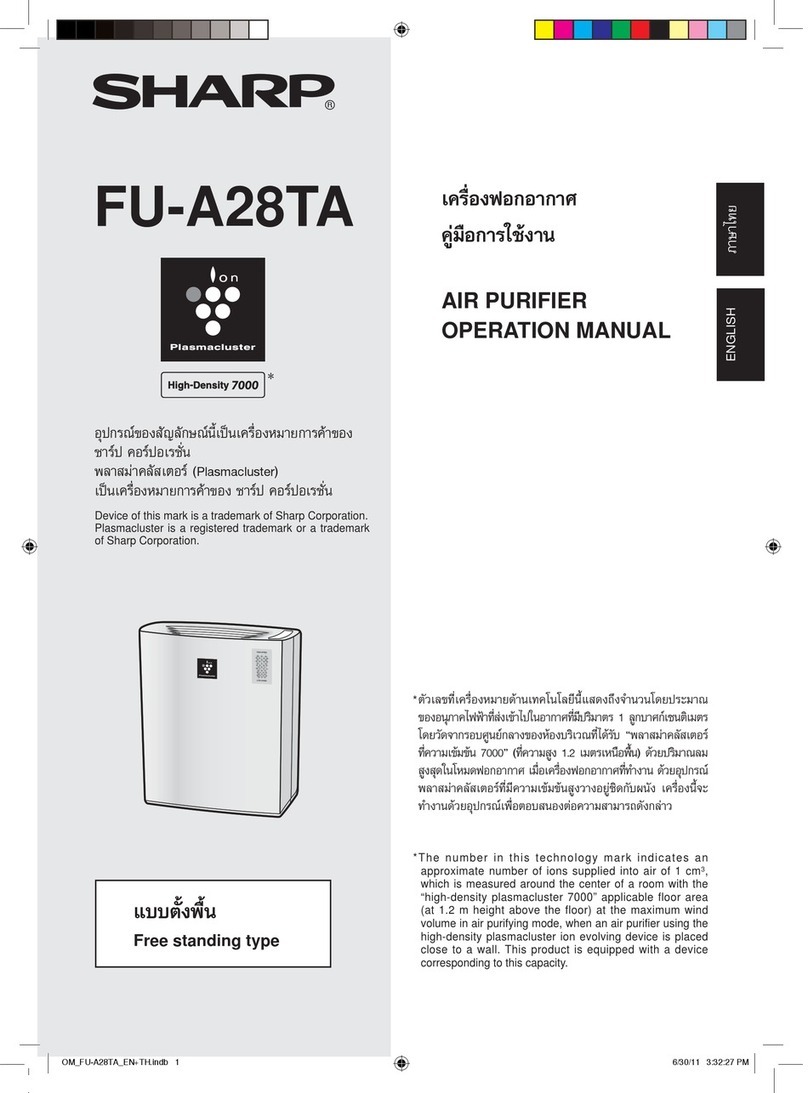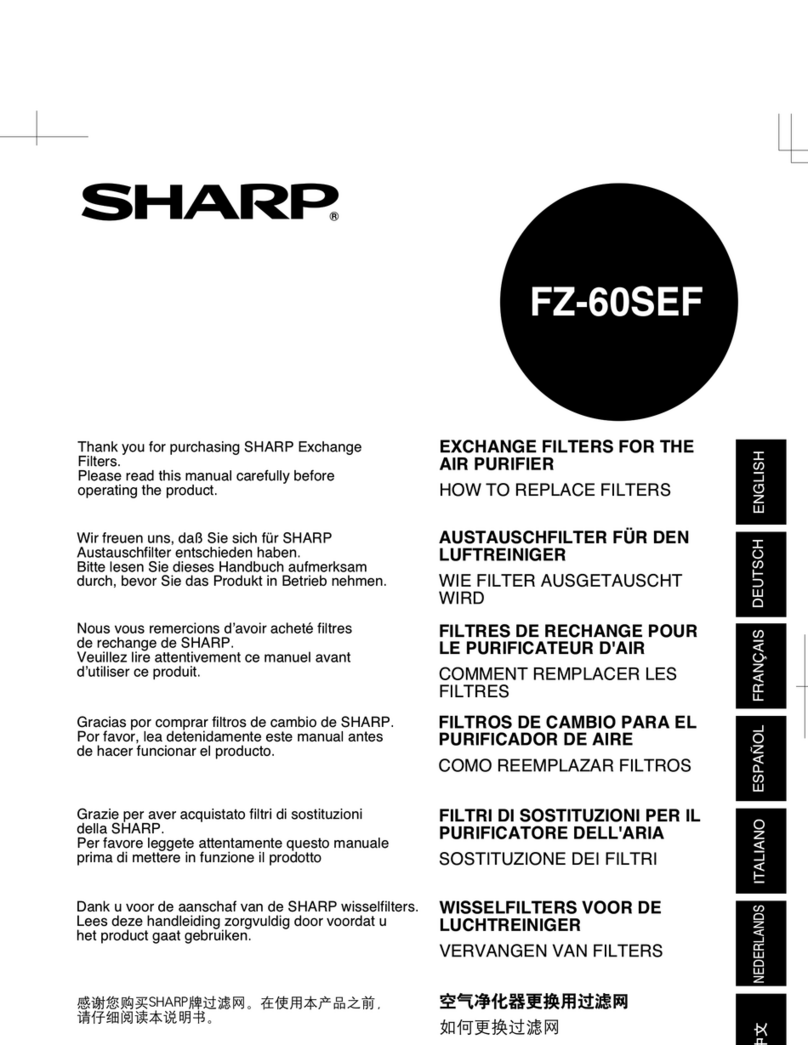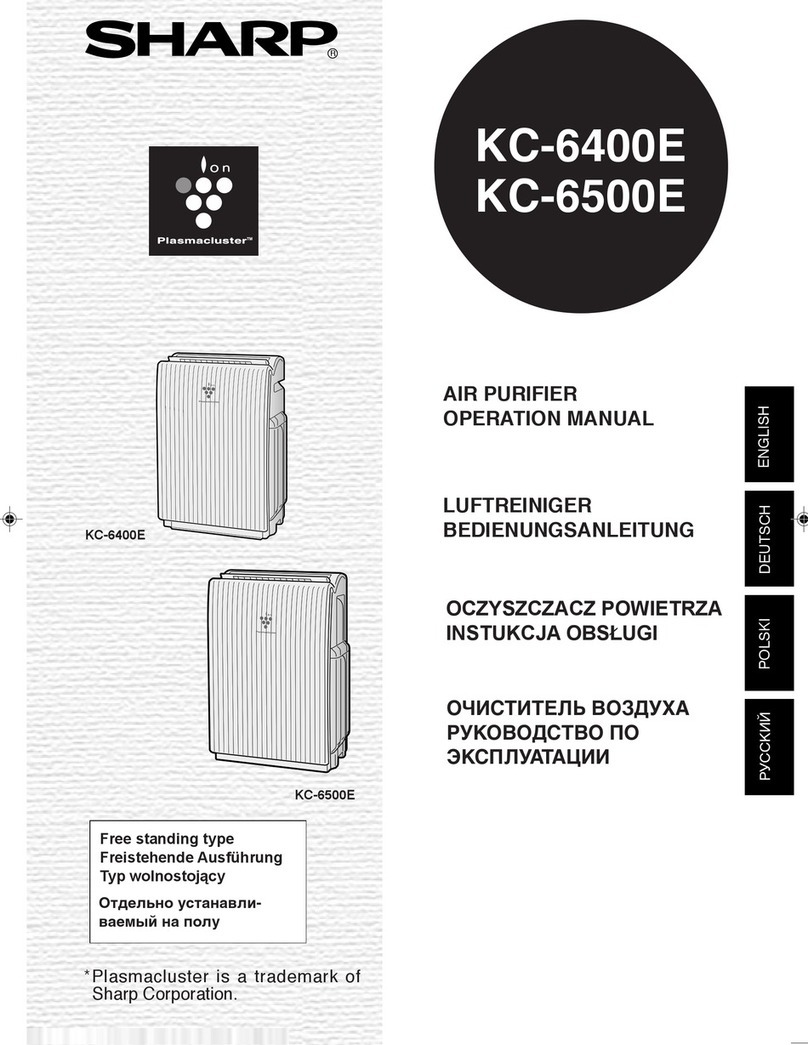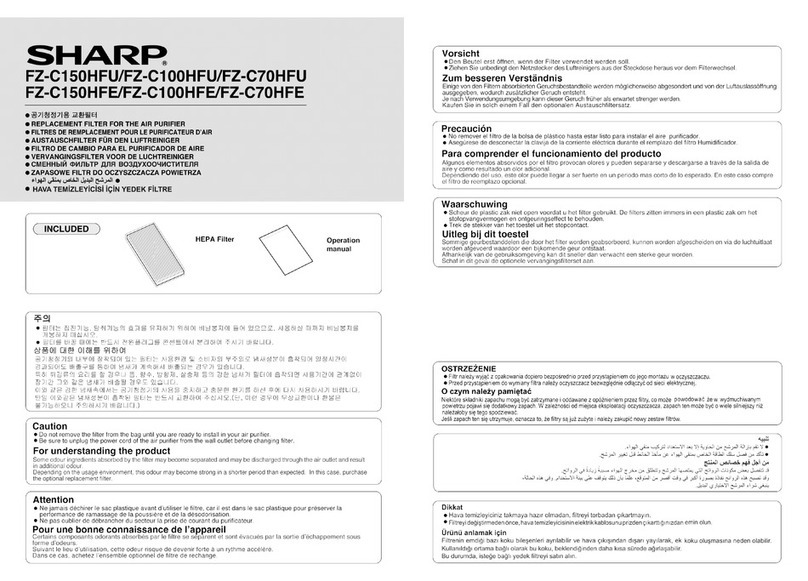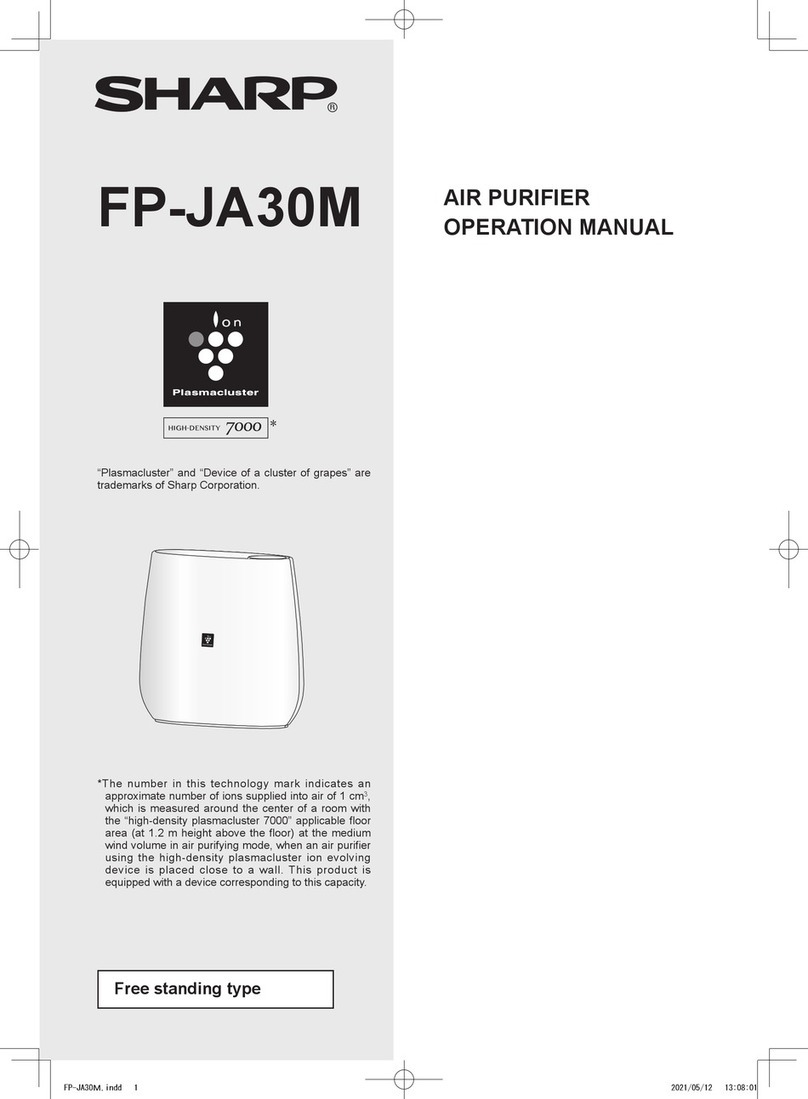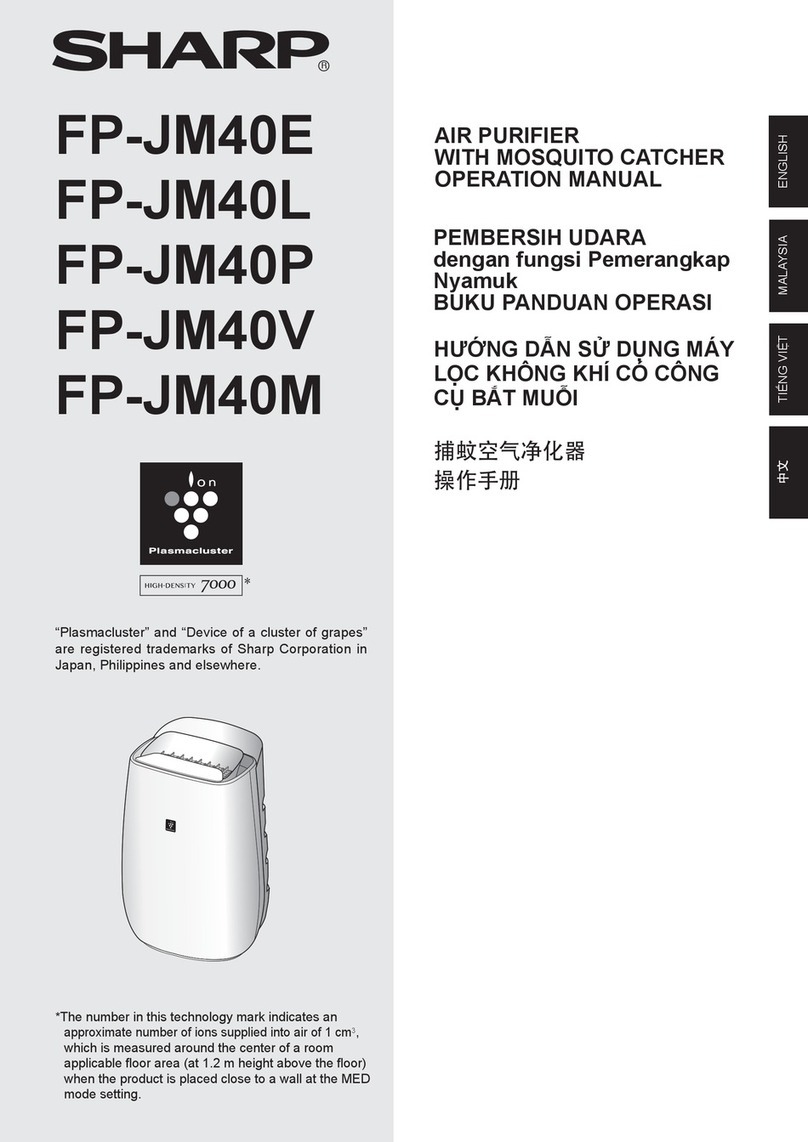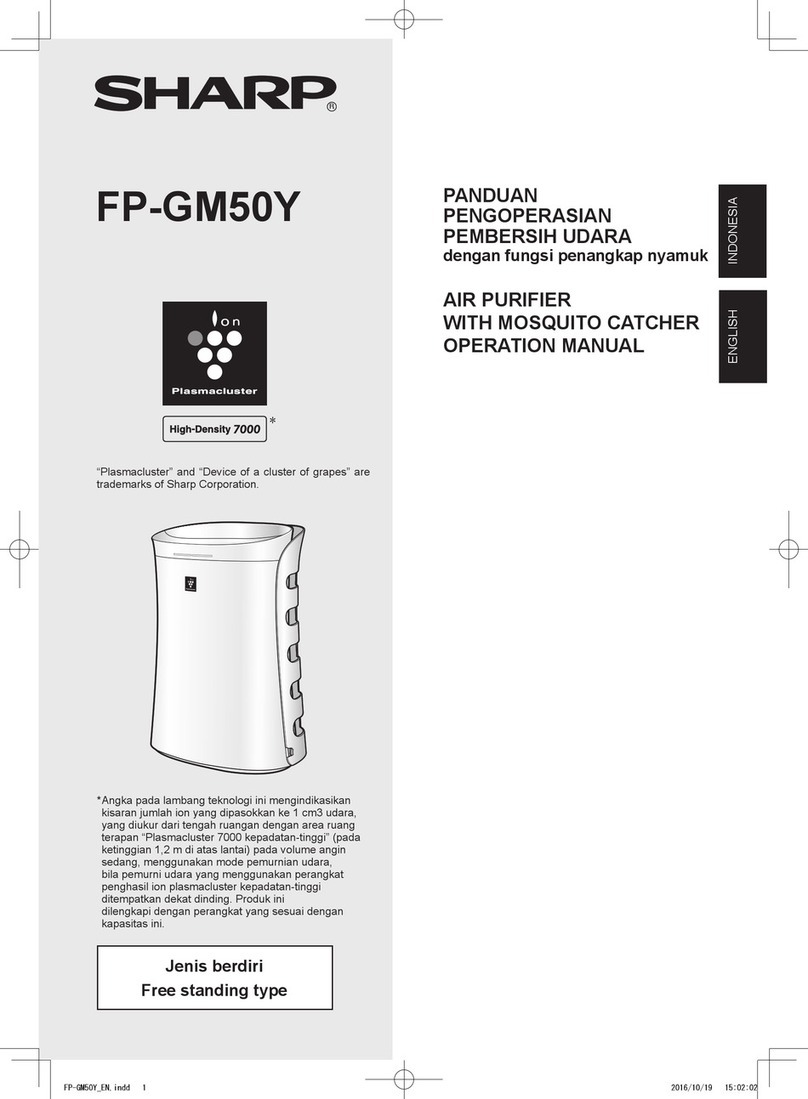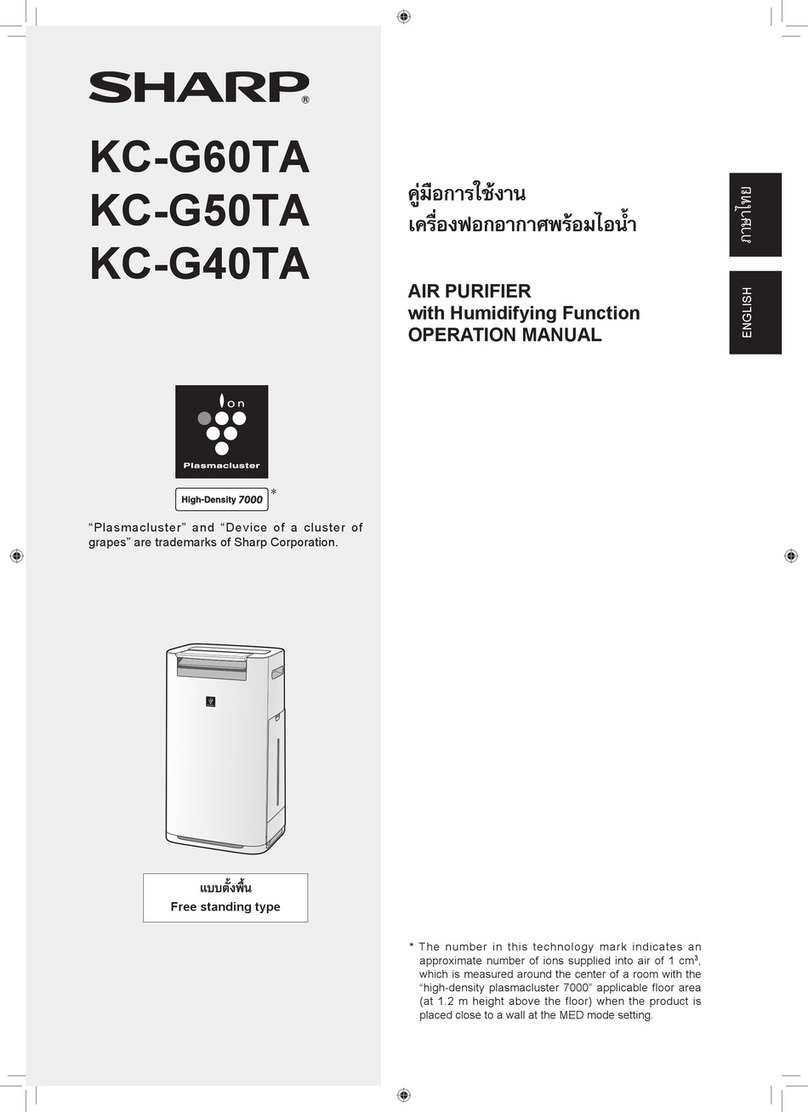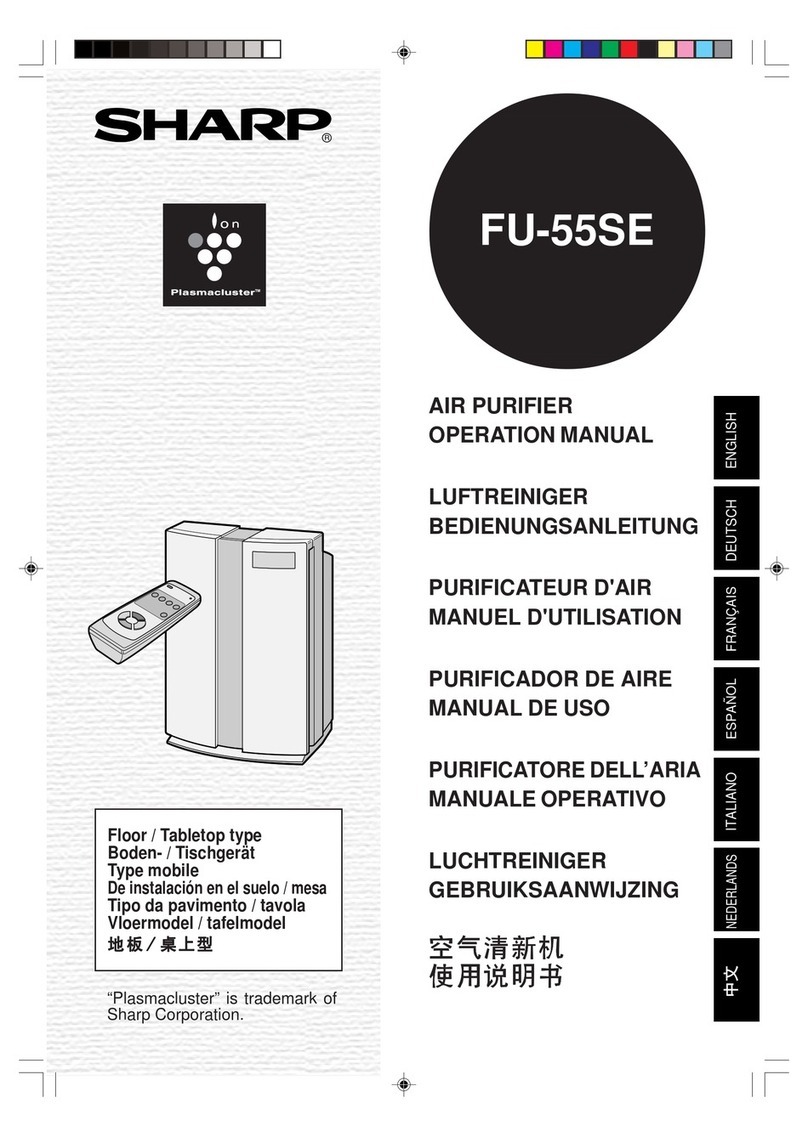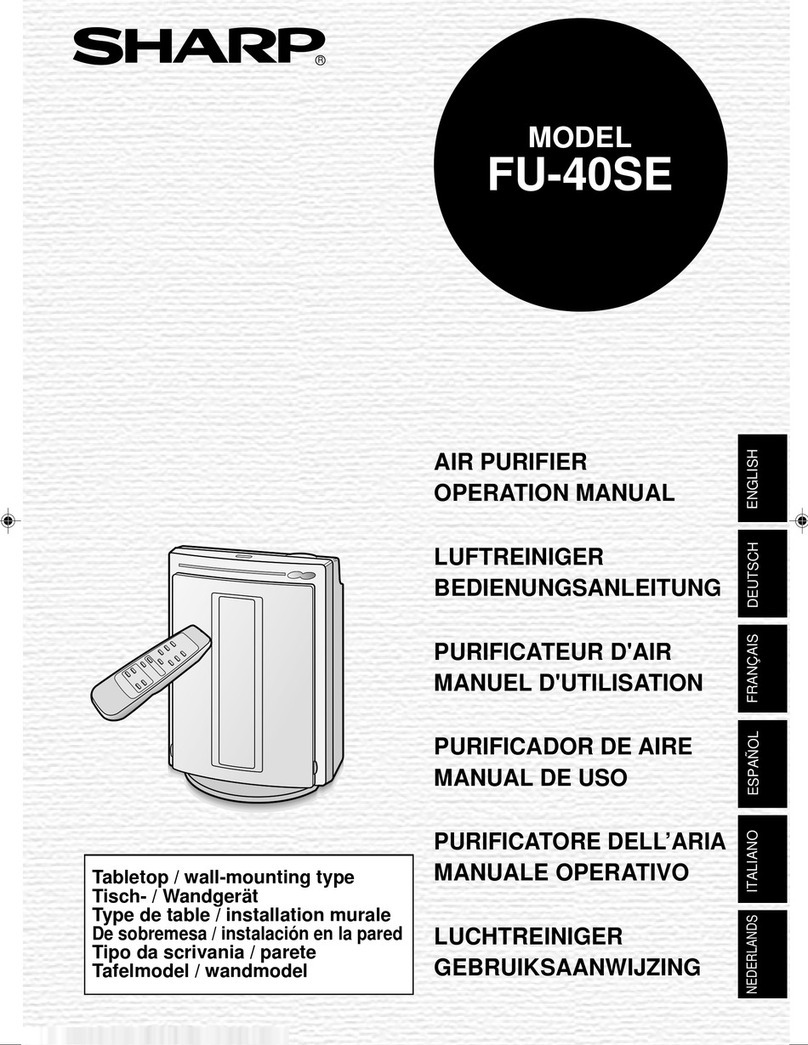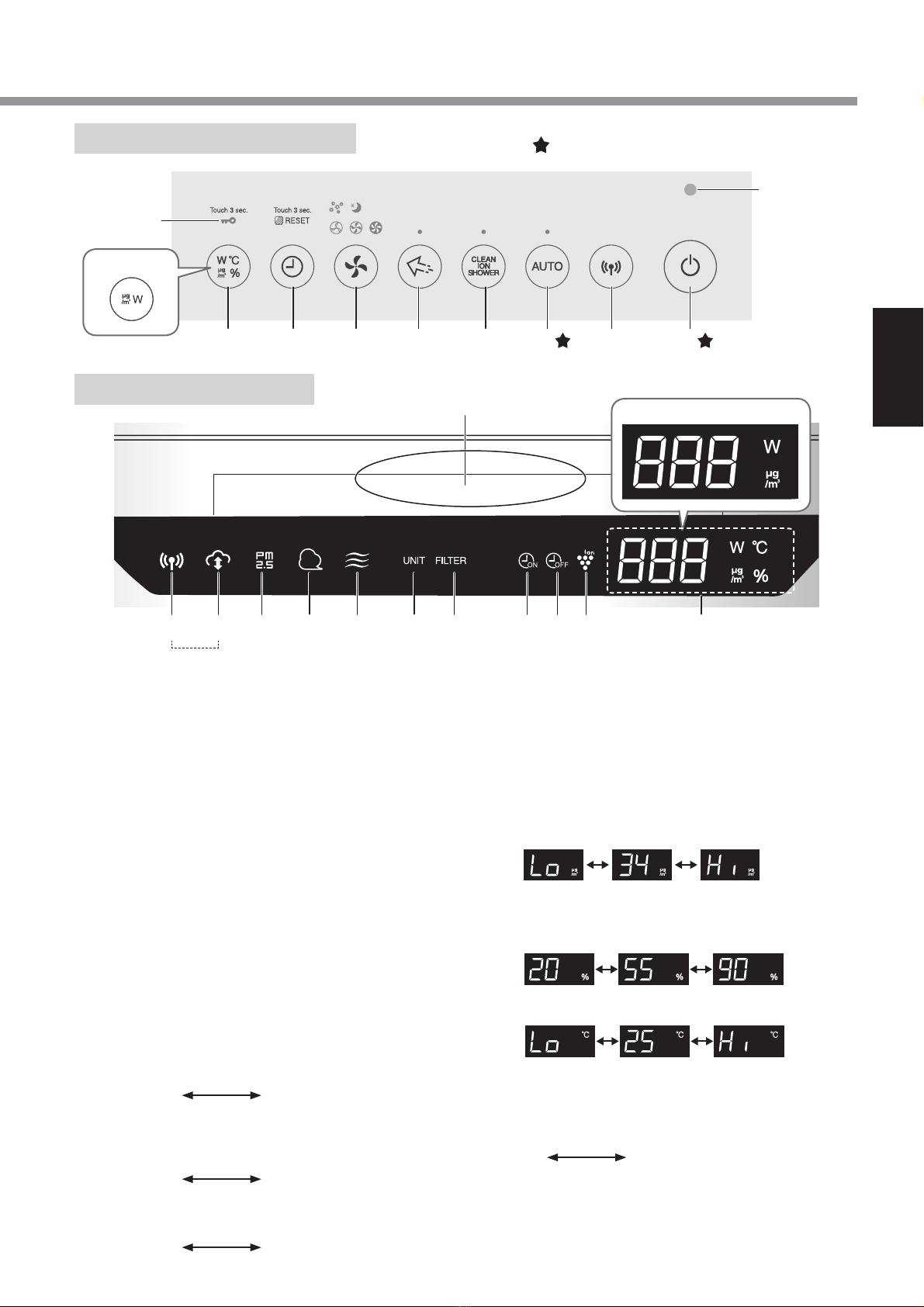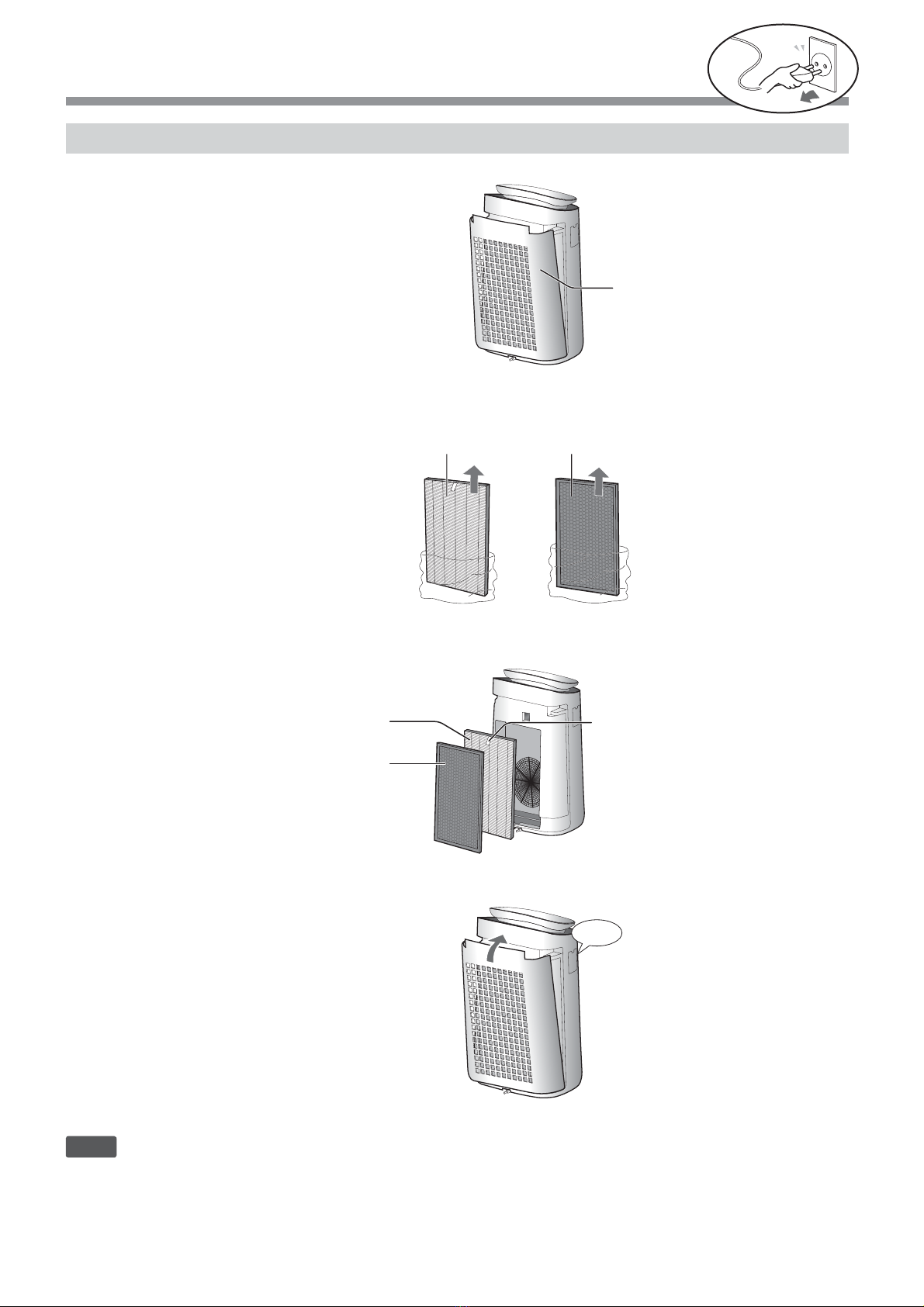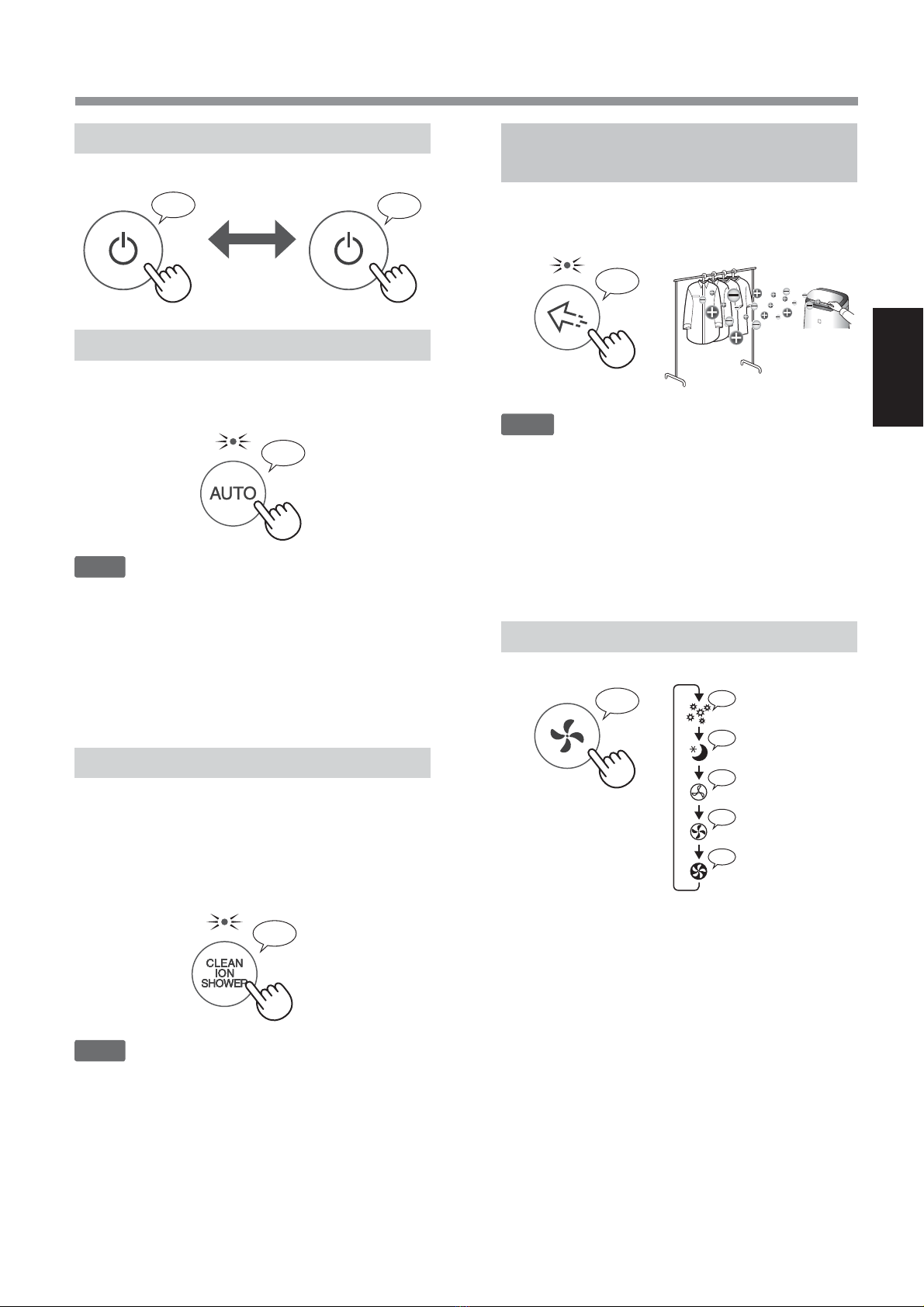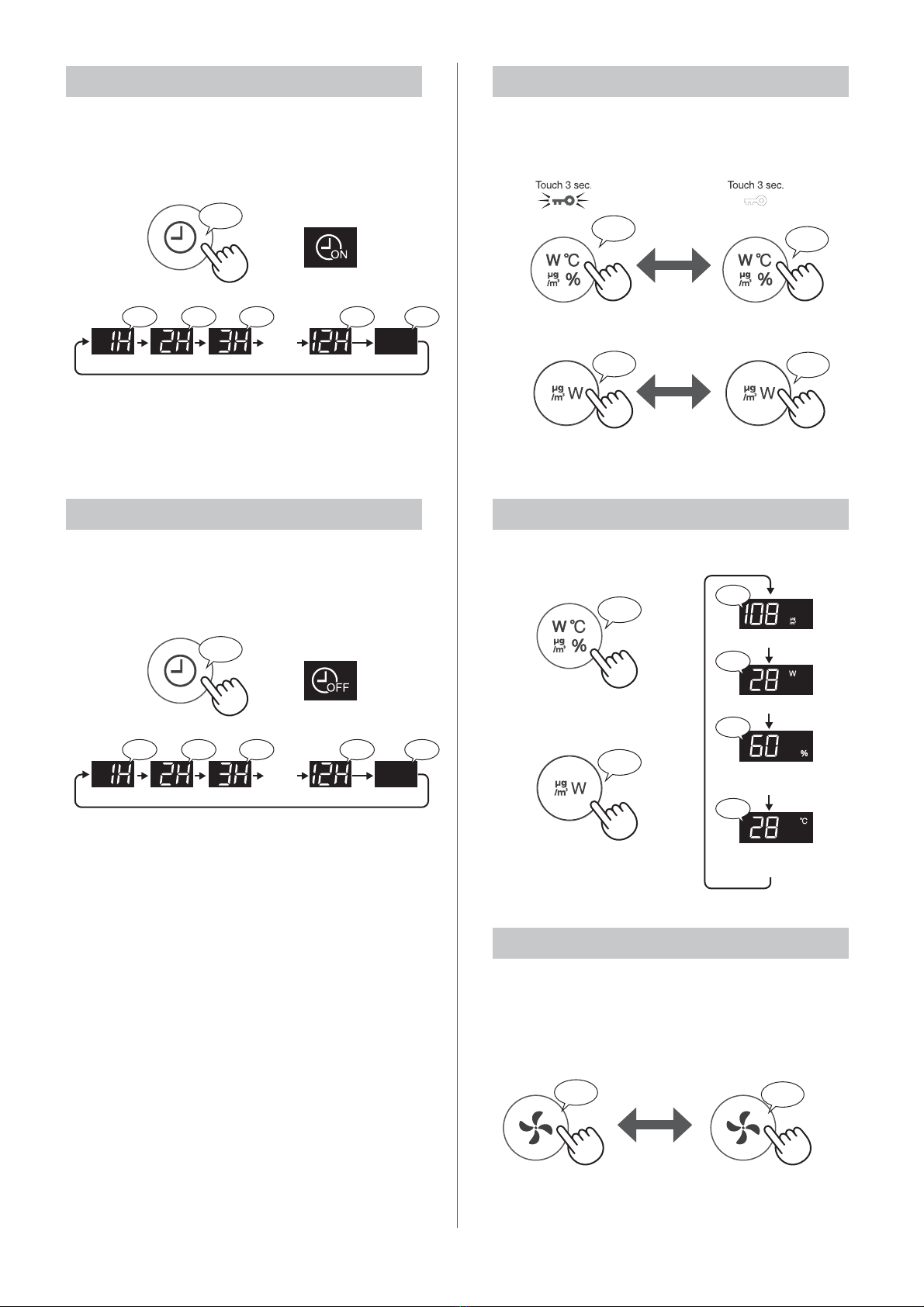EN-2
IMPORTANT SAFETY INSTRUCTIONS
Always follow basic safety precautions
when using electrical appliances,
including the following:
WARNING – Always observe the
following to reduce the risk of electrical
shock, fire, or injury:
• Read all instructions before using the
main unit.
• Use only a 220 volt outlet.
• This appliance is not intended for use
by persons (including children) with
reduced physical, sensory or mental
capabilities, or lack of experience
and knowledge, unless they have
been given supervision or instruction
concerning use of the appliance by a
person responsible for their safety.
Children should be supervised to
ensure they do not play with the
appliance.
• If the power cord is damaged, it must
be replaced by the manufacturer, its
service agent, a Sharp authorized
Service Center or similarly qualified
persons in order to avoid a hazard.
Contact the nearest Service Center
for any problems, adjustments, or
repairs.
• Be sure to remove the power plug,
before performing maintenance, when
removing and attaching and replacing
the filter and when not using for a
long time. Failure to do so can cause
a short circuit resulting in electrical
shock or fire.
• Do not use the main unit if the power
cord or plug is damaged or if the
connection to the wall outlet is loose.
• Periodically remove dust from the plug.
• Do not insert fingers or foreign objects
into the air intake or air outlet.
• When removing the power plug, always
hold the plug and never pull on the cord.
Failure to do so can cause a short circuit
resulting in electrical shock or fire.
• Be careful not to damage the power
cord, it may cause electric shock, excess
heat or fires.
• Do not remove the plug when your hands
are wet.
• Do not place the main unit near or on
hot objects, such as stoves or heaters,
or where it may come into contact with
steam.
• Do not operate the main unit in rooms
where aerosol insecticides are present.
Do not operate the main unit in rooms
where there is oily residue, incense,
sparks from lit cigarettes, or chemical
fumes in the air. Do not operate the main
unit in places where it may get wet, such
as a bathroom.
• Be cautious when cleaning the main unit.
Strong corrosive cleansers can damage
the exterior.
• Do not expose the main unit to water.
Doing so can cause a short circuit or
electrical shock.
NOTE – What to do if the main unit
interferes with radio or TV reception
If the air purifier interferes with radio or
television reception, try one or more of the
following measures:
• Adjust or reposition the receiving
antenna.
• Increase the distance between the main
unit and the radio or TV.
• Connect the equipment into an outlet on
a circuit different from that of the radio or
TV receiver.
• Consult the dealer or a qualified radio or
TV technician.