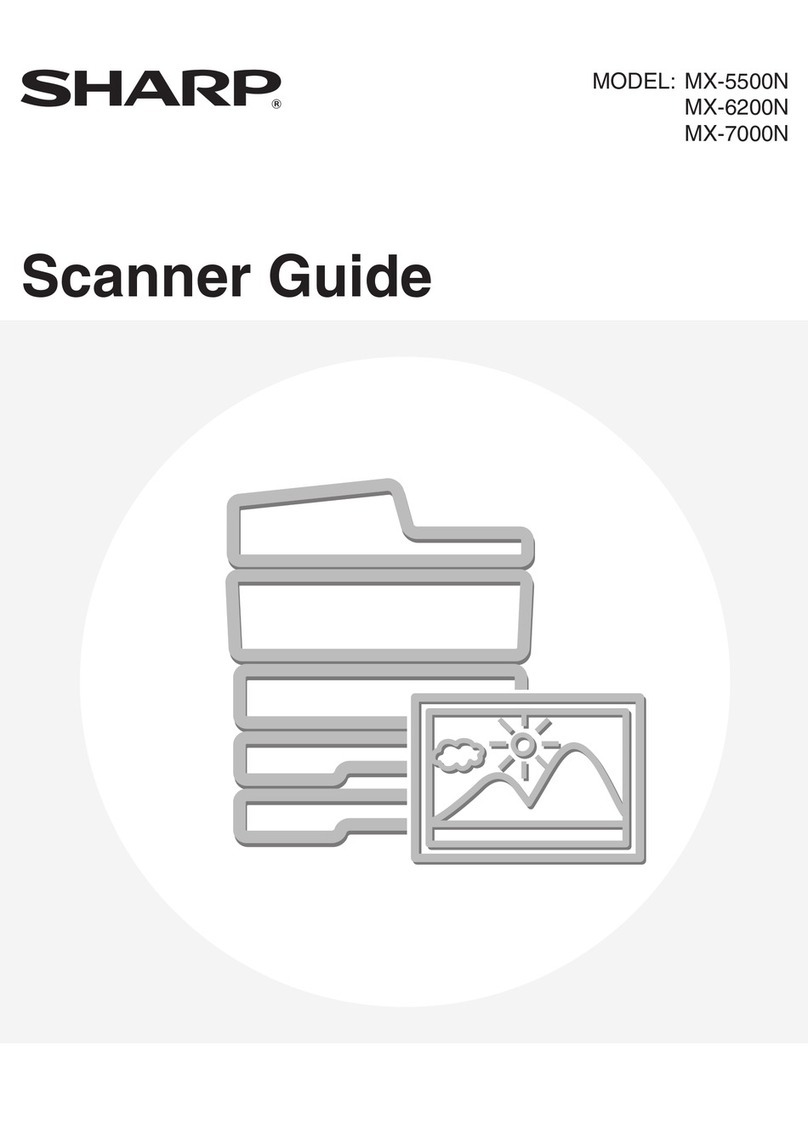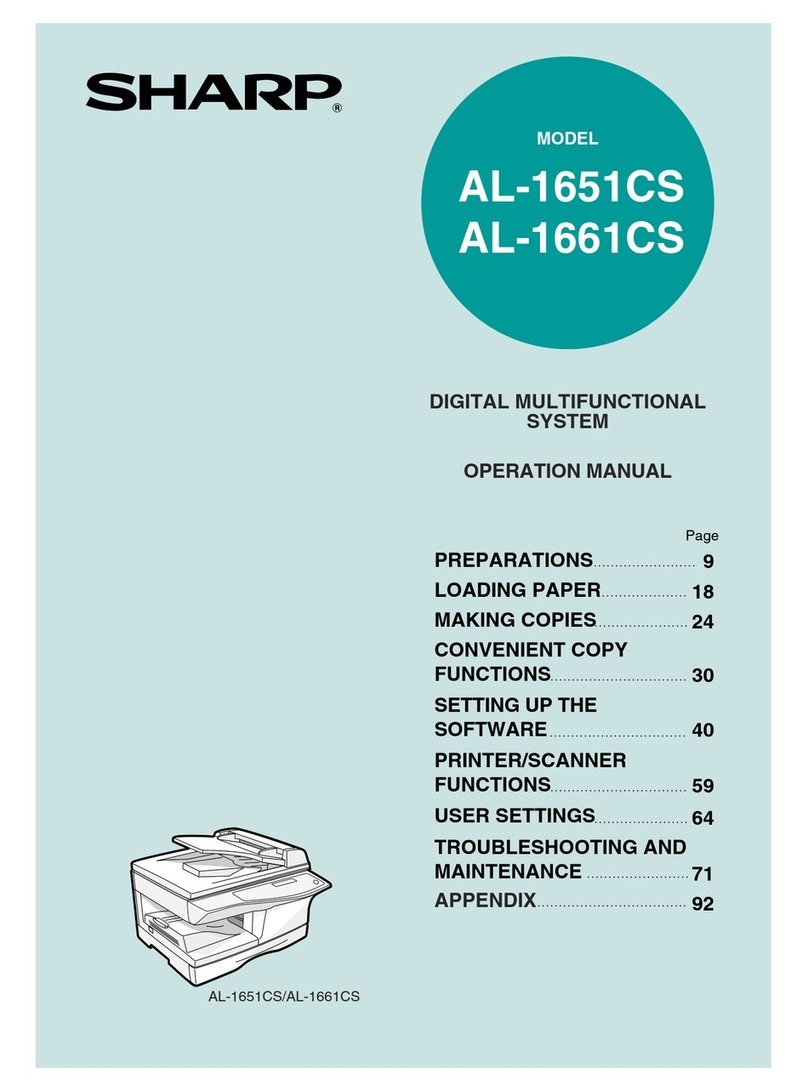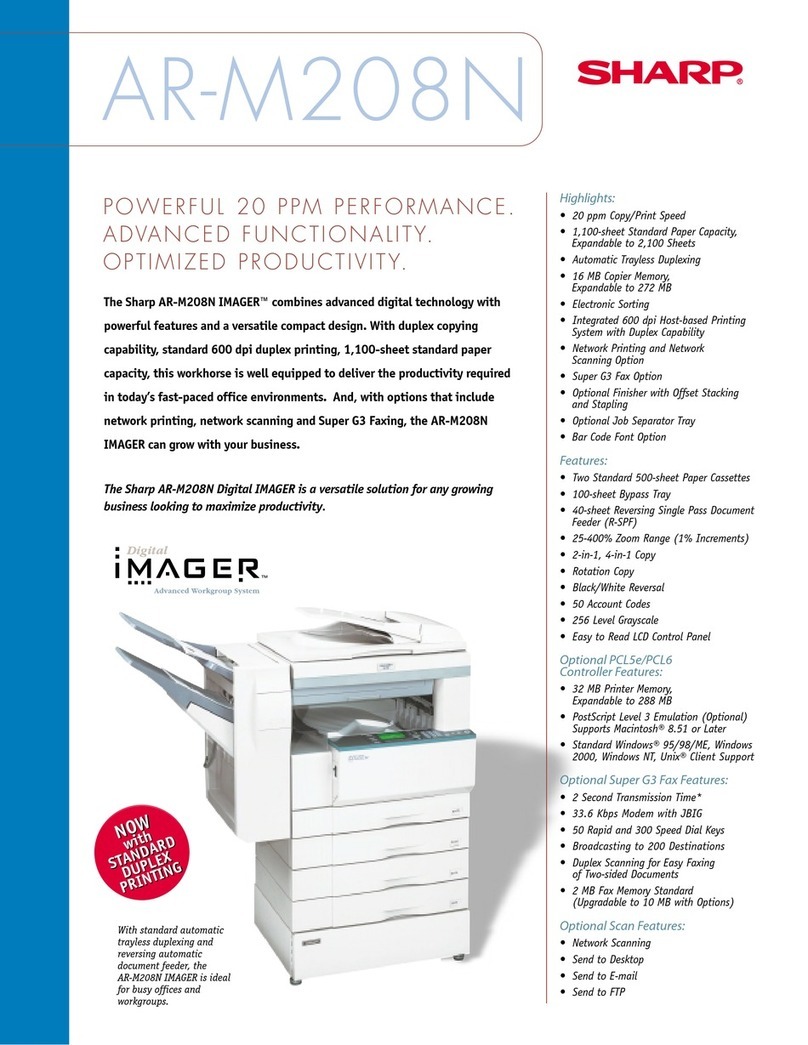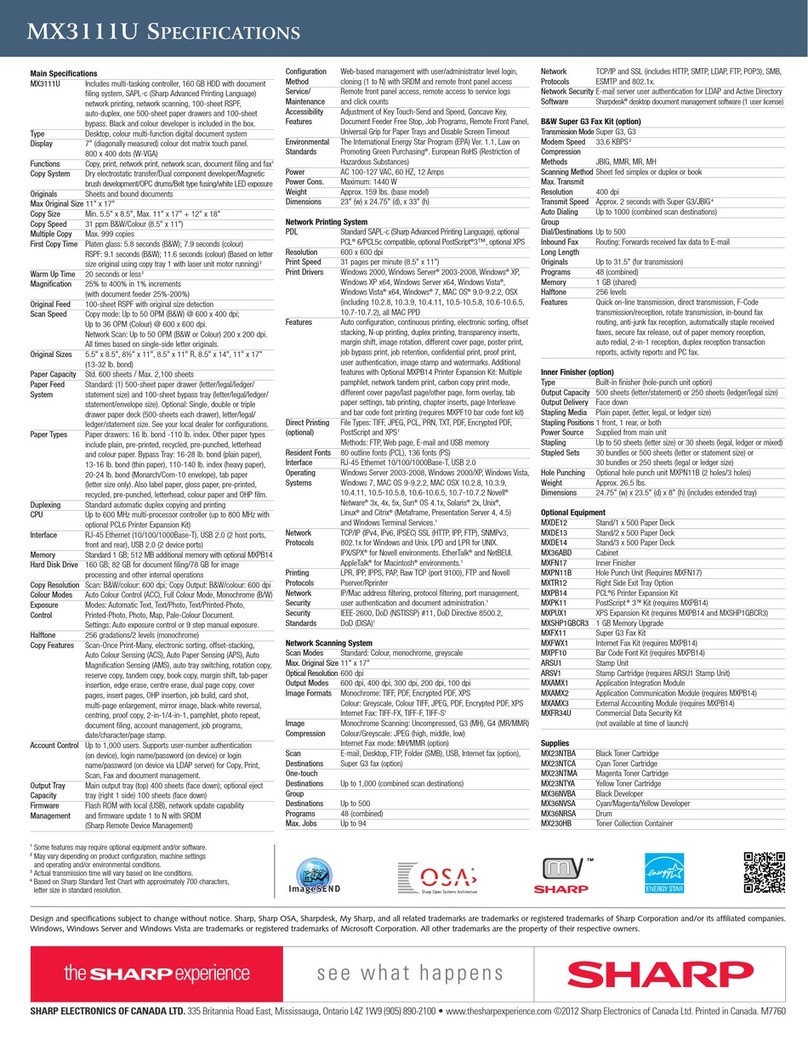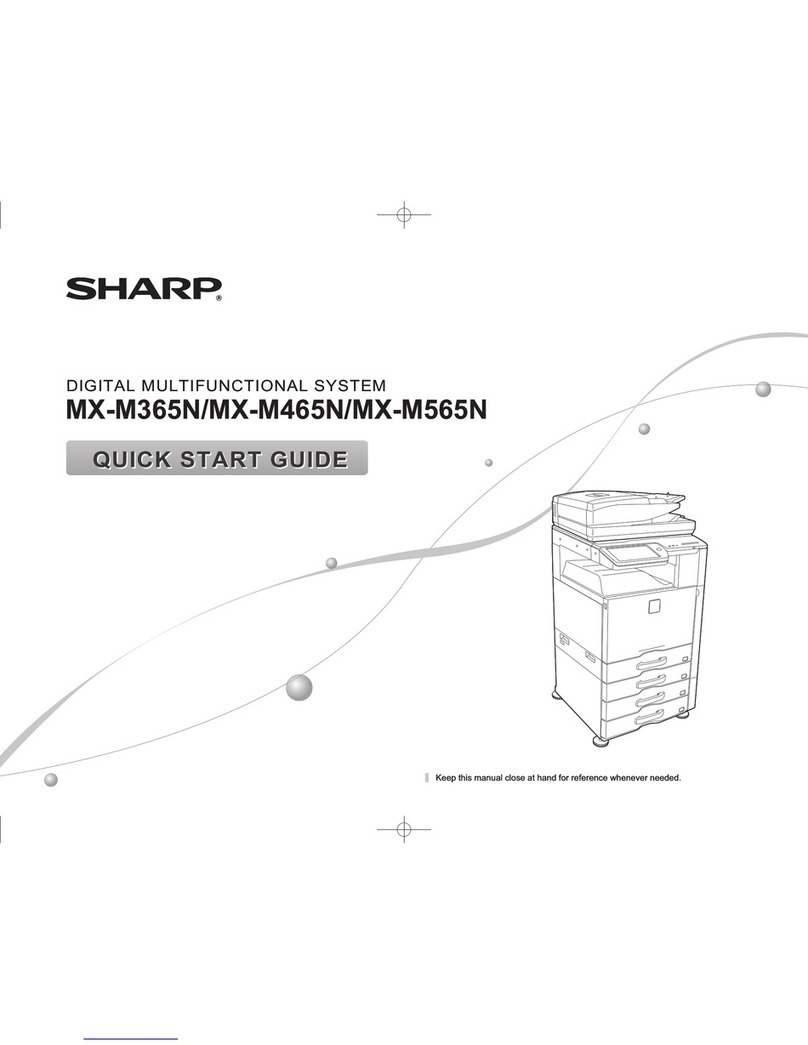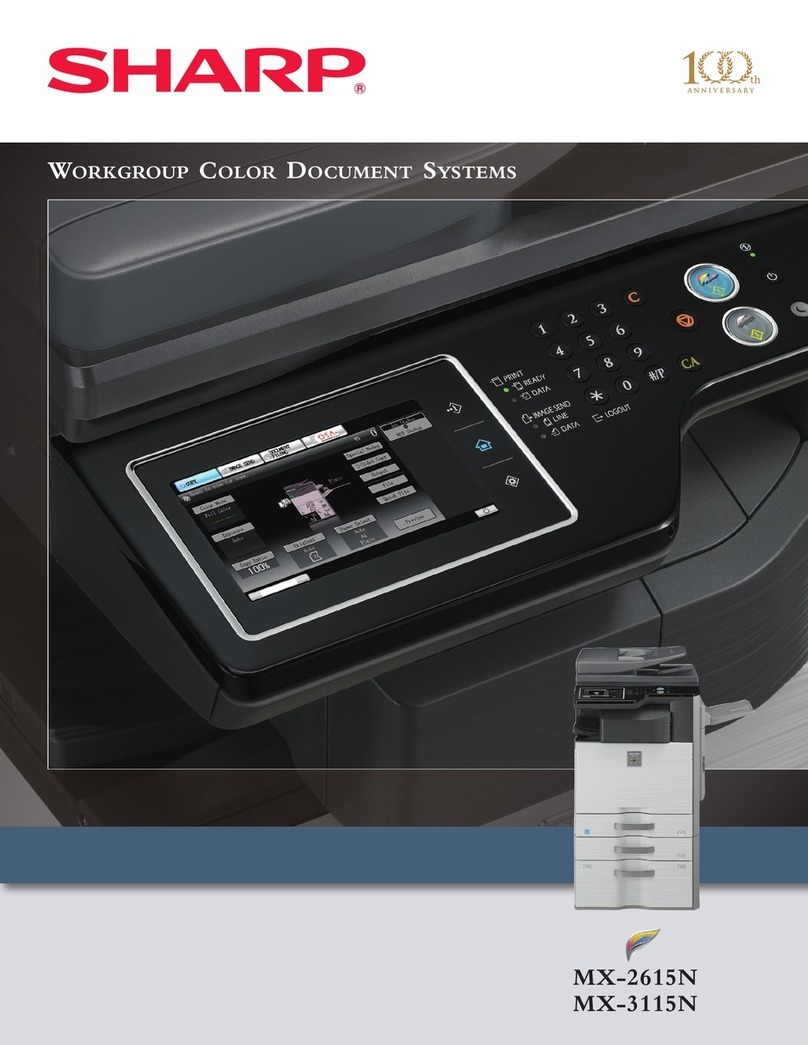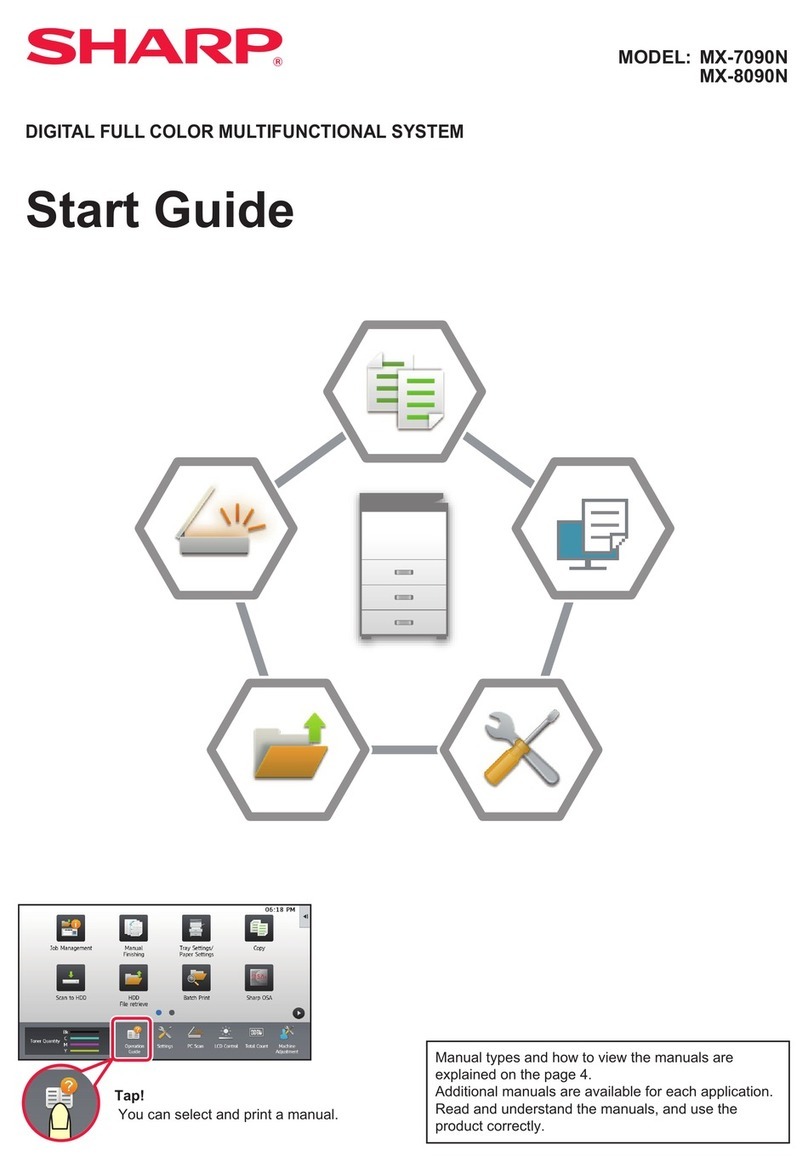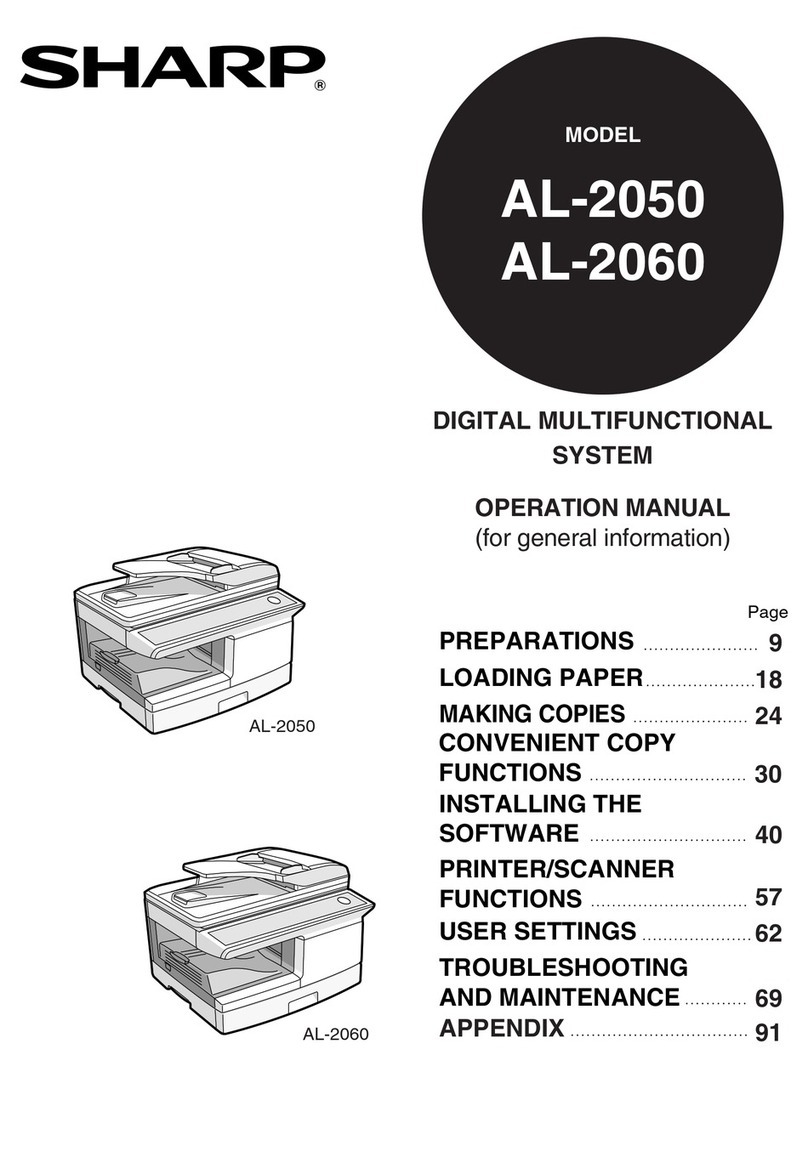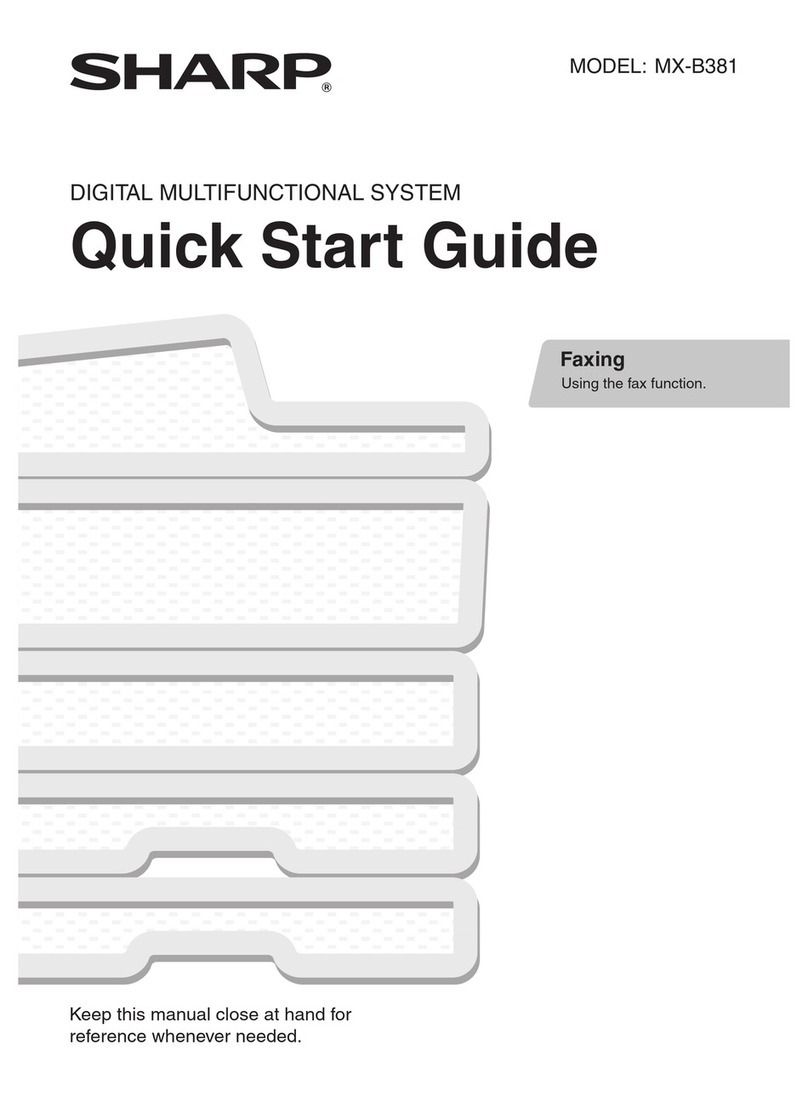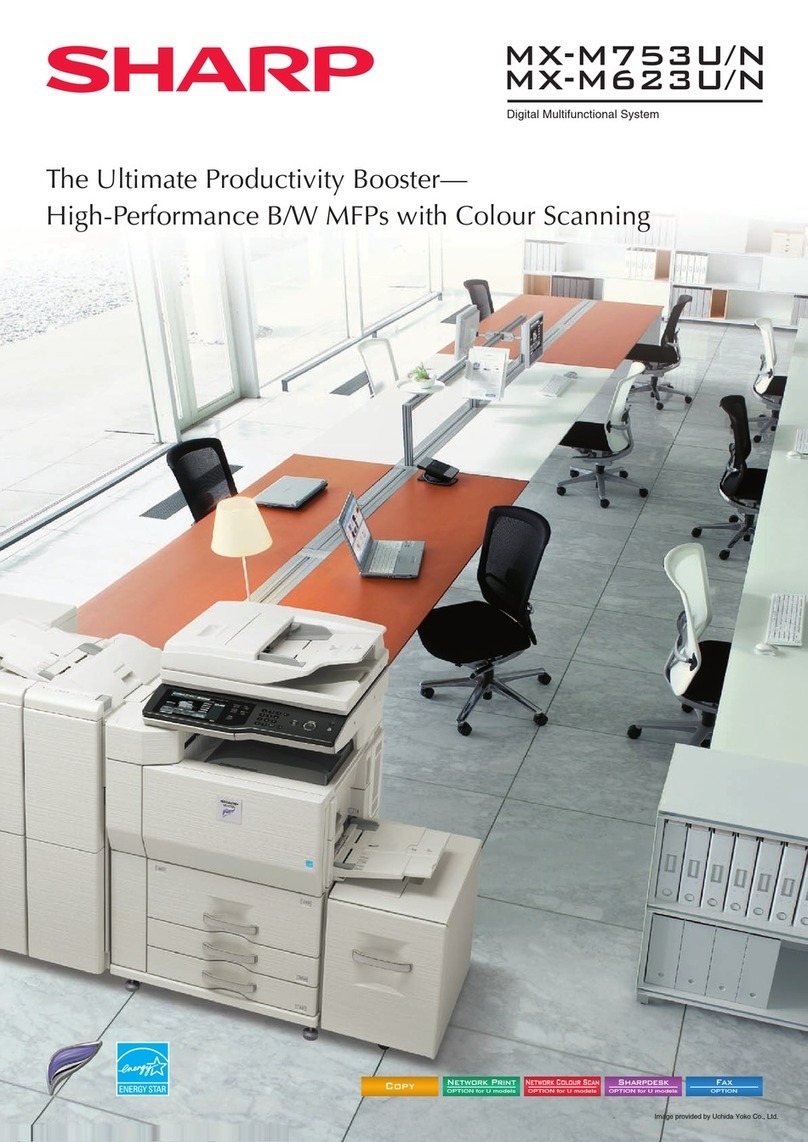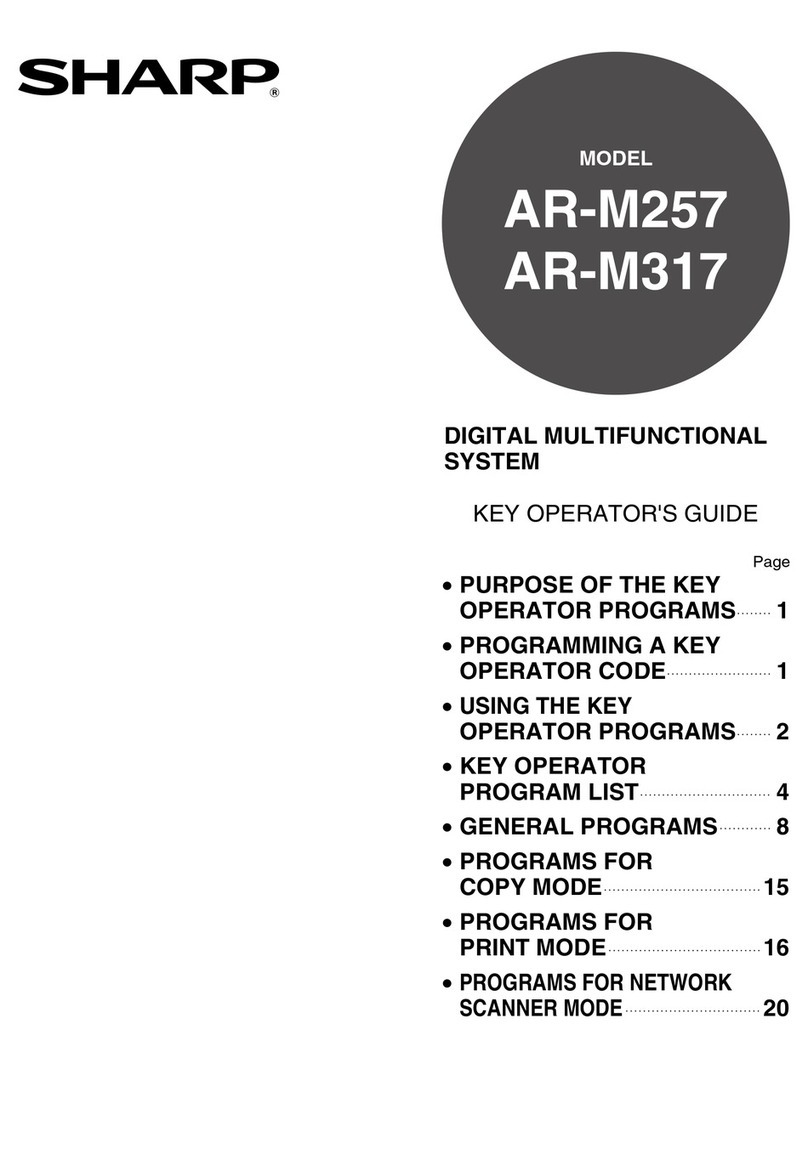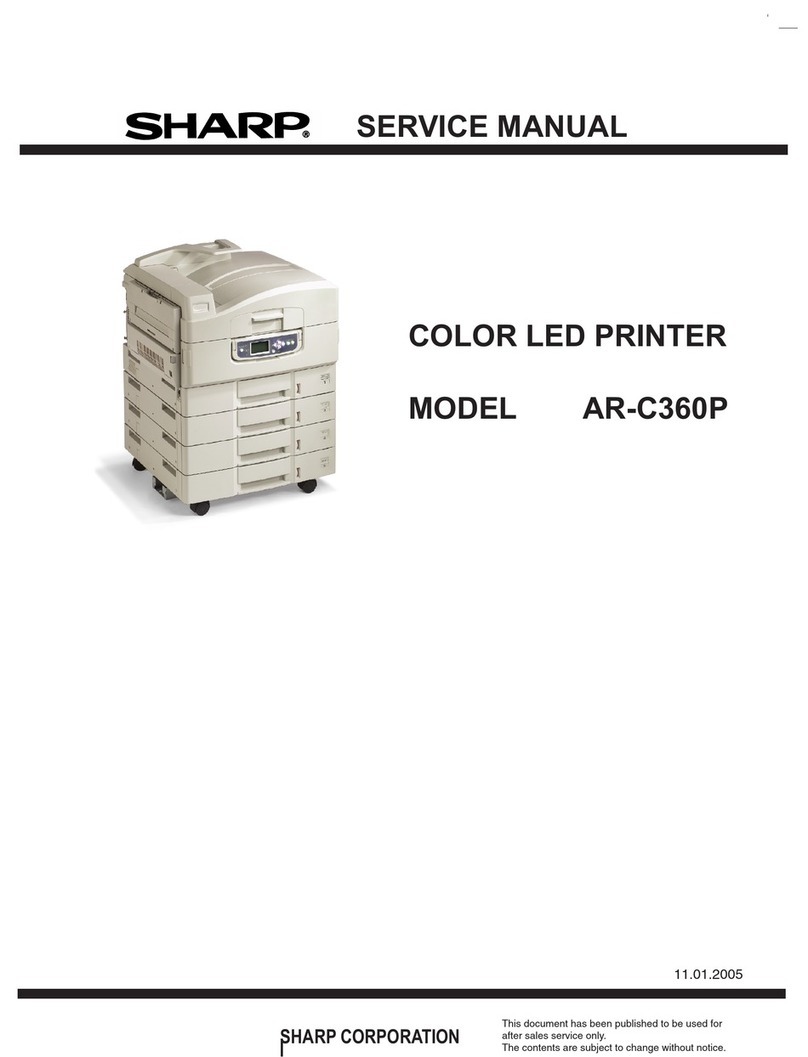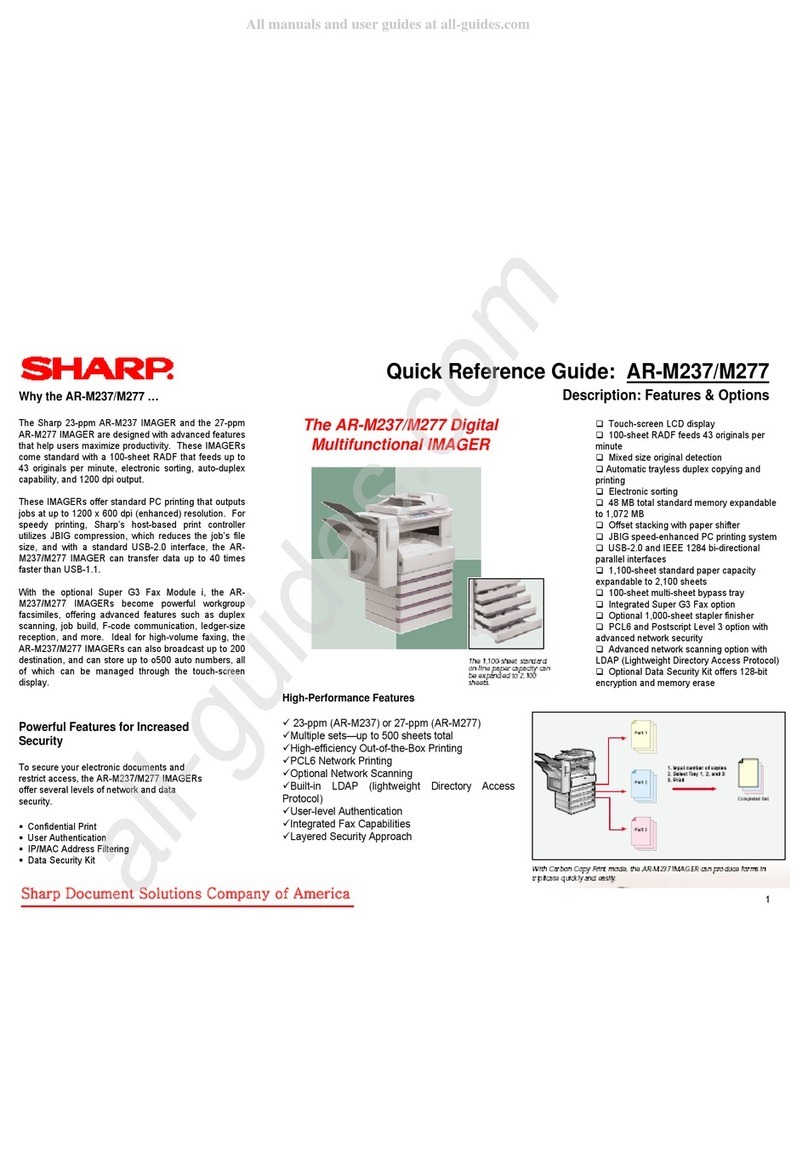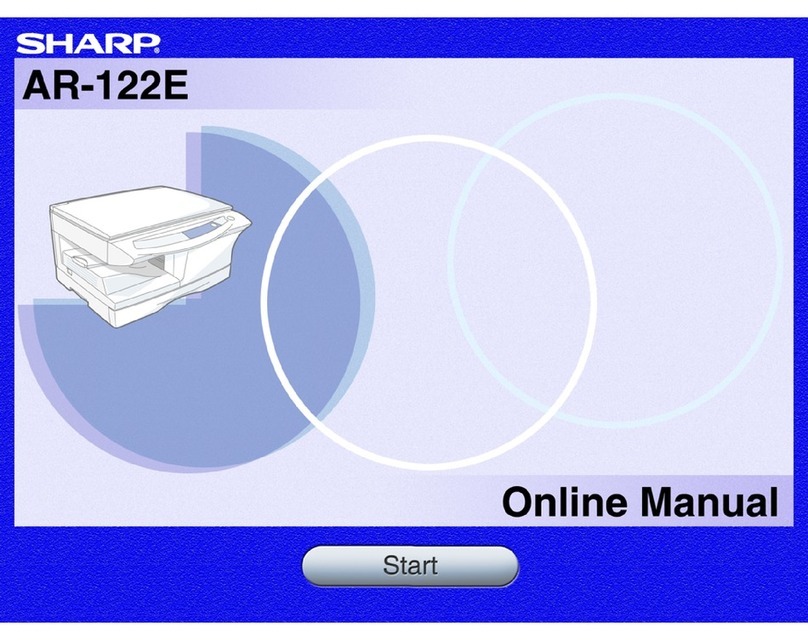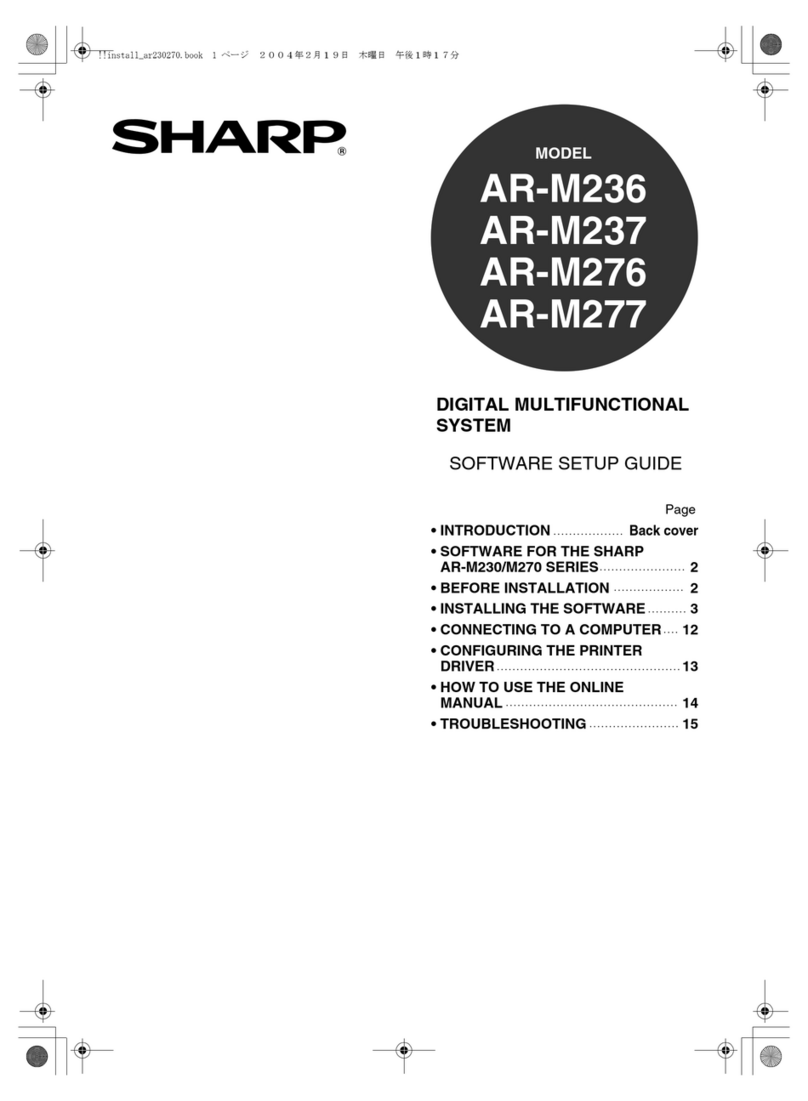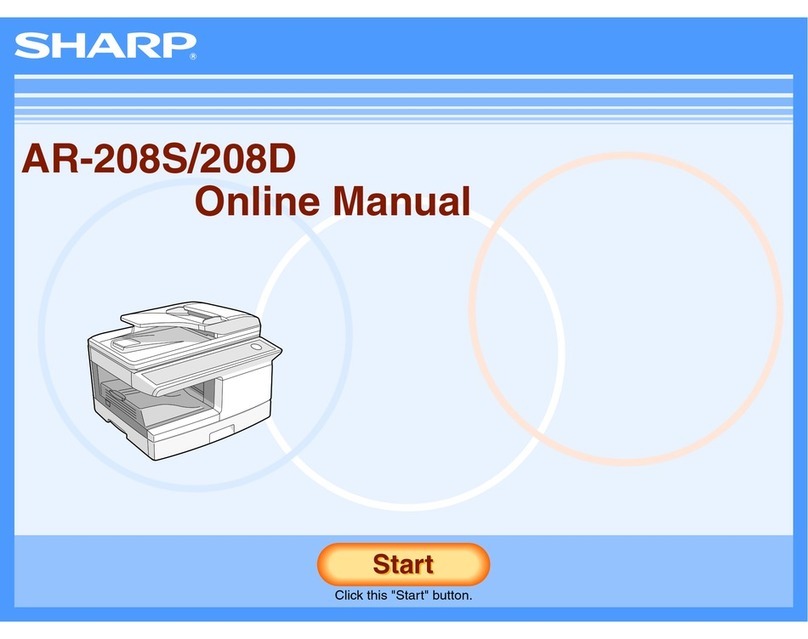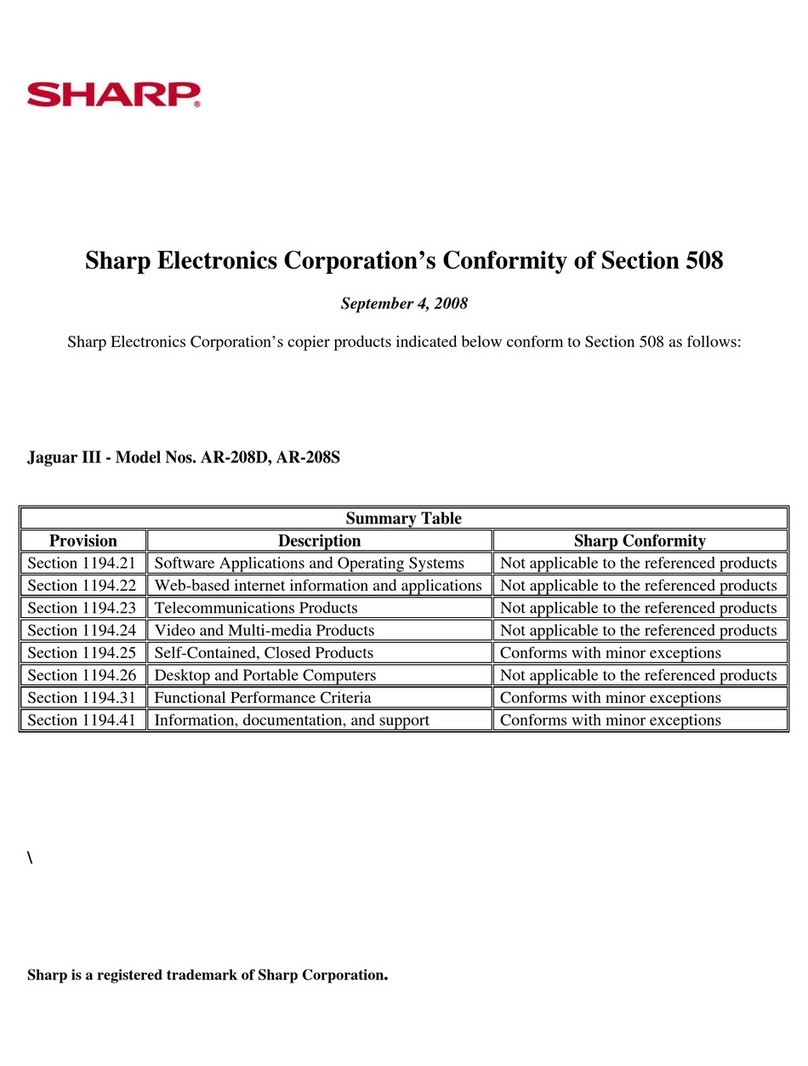TABLE OF CONTENTS
CHAPTER 1
BASIC PRINTING PROCEDURES
SETTING THE PRINTER DRIVER ............................... 1-2
●Printer driver settings under Windows
(selecting and setting print conditions) .................. 1-2
●Using the Help file to view explanations of the
settings .................................................................. 1-3
●Printing in black and white..................................... 1-4
●Automatic switching between colour and black
and white ............................................................... 1-6
●Printing in colour.................................................... 1-8
CHAPTER 2
SETTING THE PRINTER DRIVER PROPERTIES
SELECTING PRINTING FUNCTIONS.......................... 2-2
●Frequently used settings ....................................... 2-2
●Paper settings ....................................................... 2-6
●Advanced settings ................................................. 2-8
●Watermark settings ............................................... 2-9
●Color settings ........................................................ 2-10
CHAPTER 3
WEB PAGES IN THE PRINTER
PRINTER CONFIGURATION THROUGH THE
NETWORK
..................................................................... 3-2
●Environment required for accessing Web pages... 3-2
●Accessing Web pages and displaying help ........... 3-2
●Items and outline of menu frame of Web pages.... 3-3
CHAPTER 4
PRINTER CONFIGURATION SETTINGS
MAKING CONFIGURATION SETTING ........................ 4-2
●
Operation procedure common to all printer
configuration settings
(items that can be set from the operation panel) .......4-2
●Default settings...................................................... 4-3
●PCL settings .......................................................... 4-4
CHAPTER 5
PRINTING FROM THE OPERATION PANEL
HOLD JOB LIST ............................................................5-2
CHAPTER 6
KEY OPERATOR PROGRAMS
KEY OPERATOR PROGRAMS ....................................6-2
●Key operator program list ......................................6-2
●Procedure for using key operator programs ..........6-3
●Key operator program menu..................................6-4
DESCRIPTION OF SETTING PROGRAMS..................6-5
●Printer settings.......................................................6-5
CHAPTER 7
TROUBLESHOOTING
TROUBLESHOOTING...................................................7-2
●
Additional information on selecting the paper type
for the bypass tray when using the printer function
..7-3
●Checking the IP address........................................7-4
CHAPTER 8
APPENDIX
PRINTER SPECIFICATIONS........................................8-2
NOTICE PAGE PRINTING............................................8-3
PRINT AREA .................................................................8-4