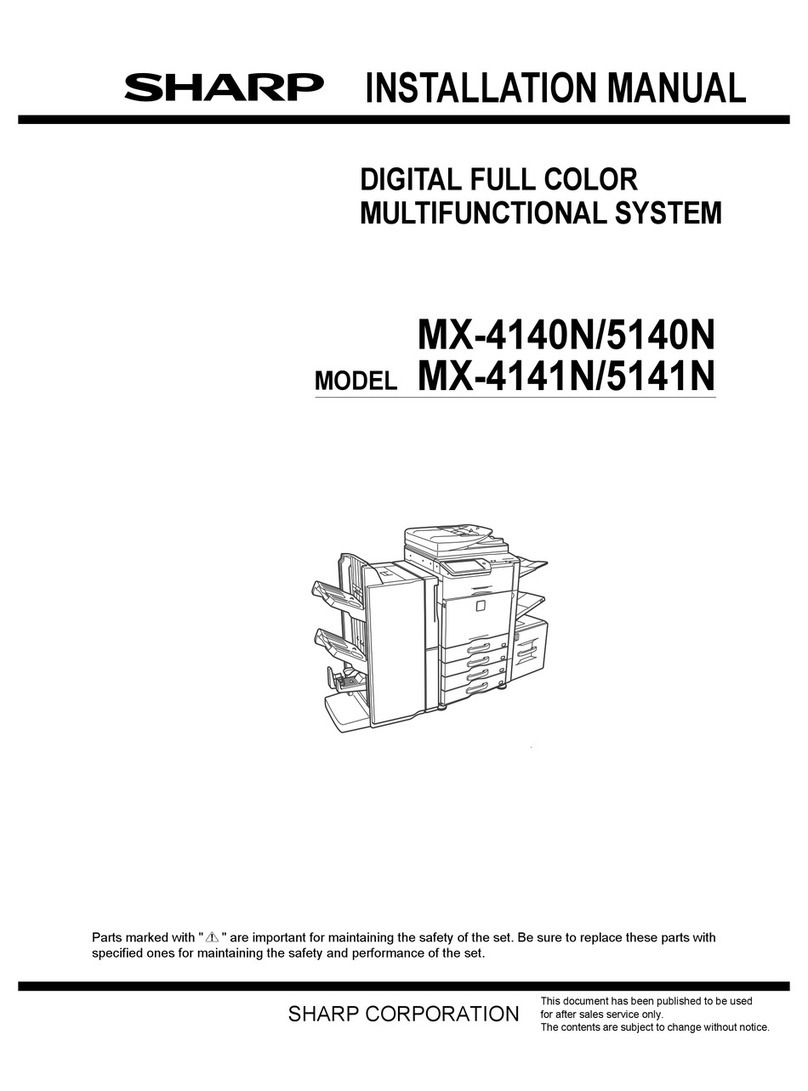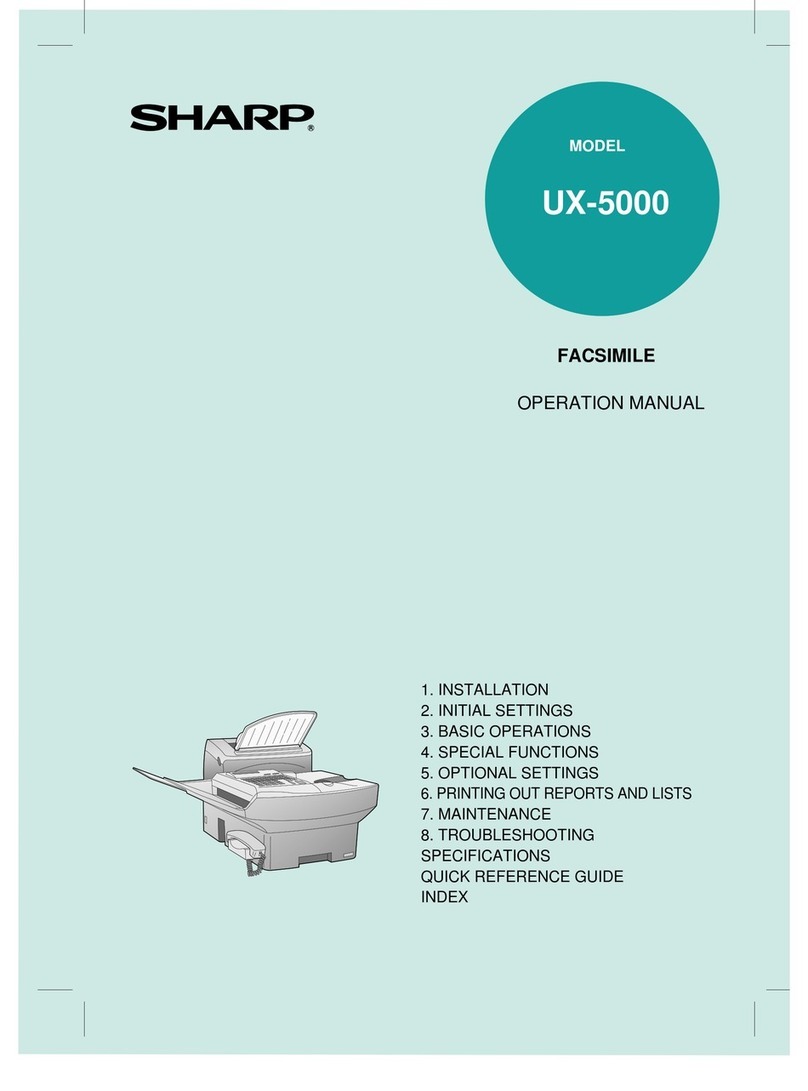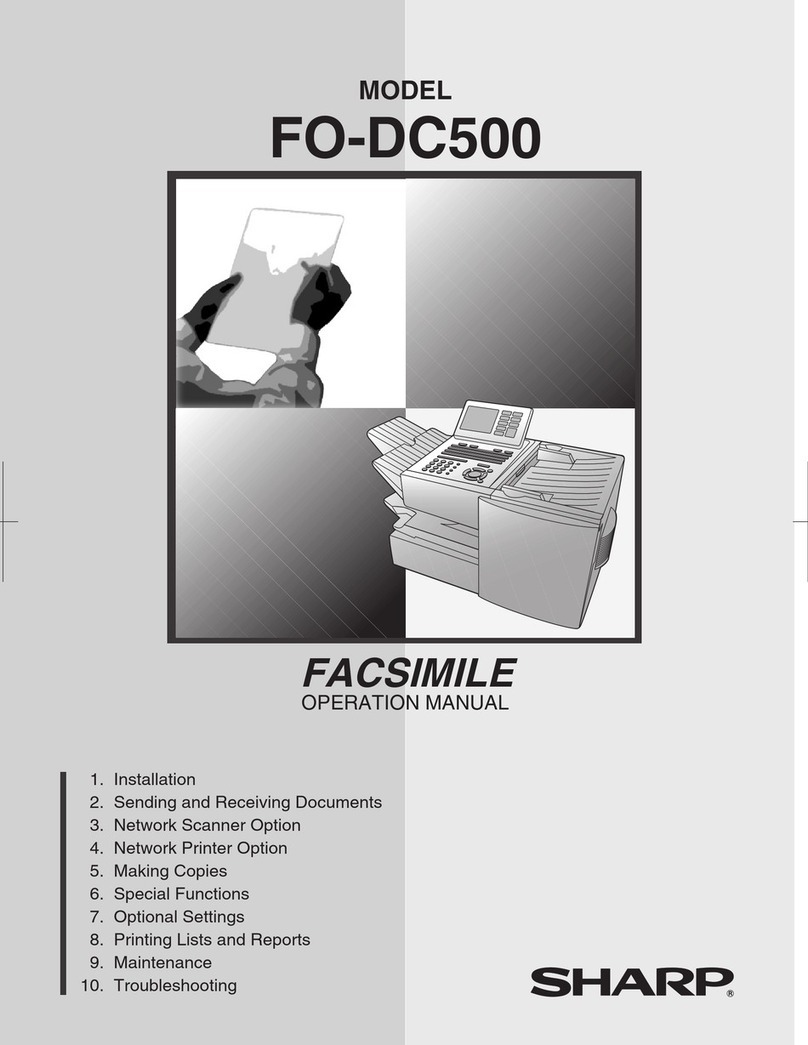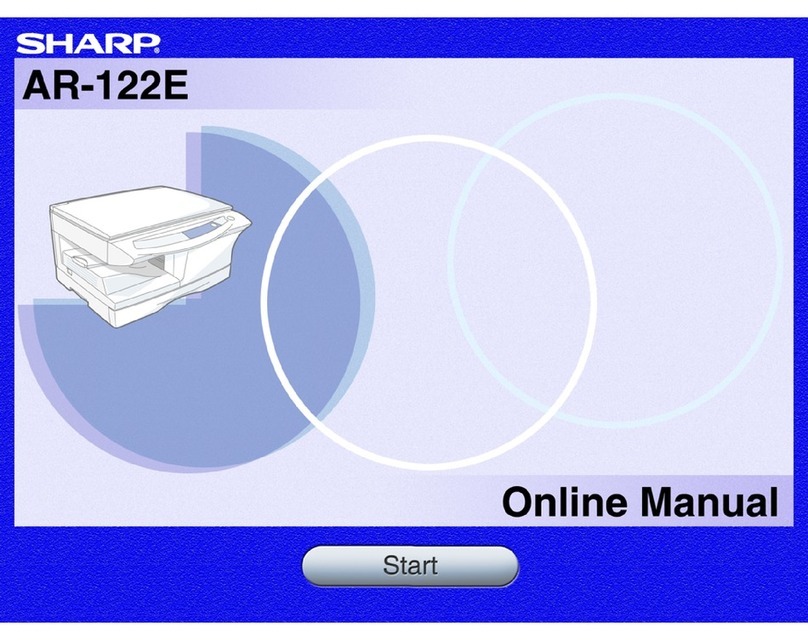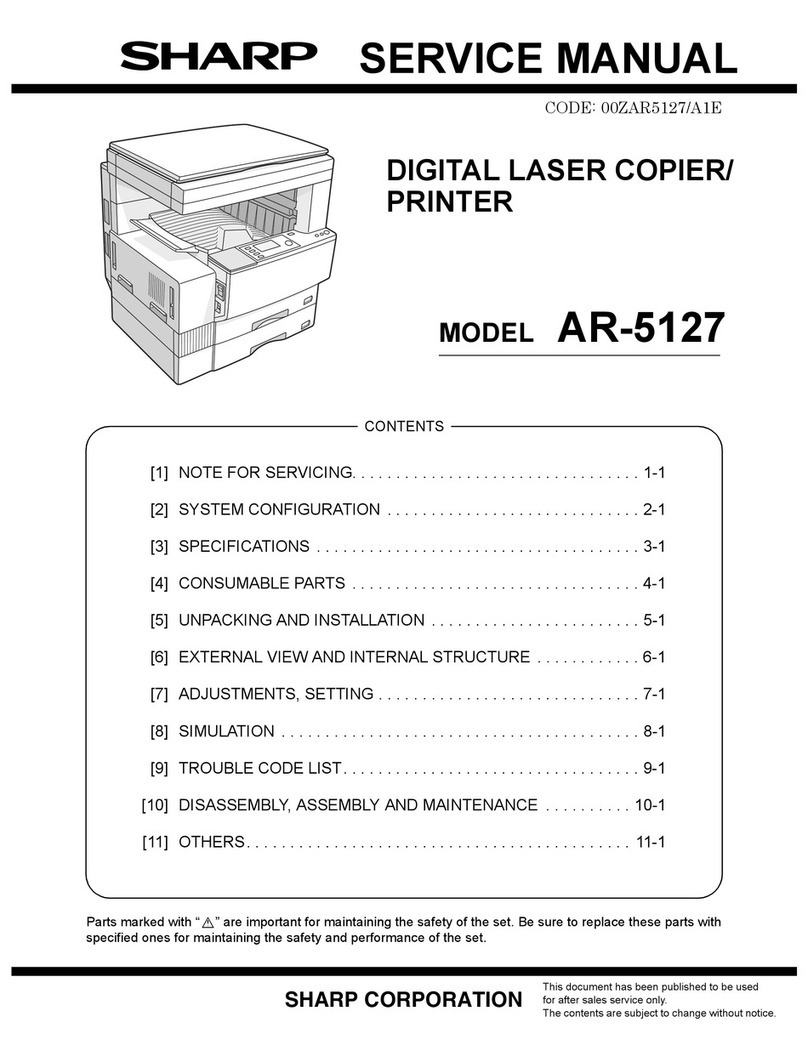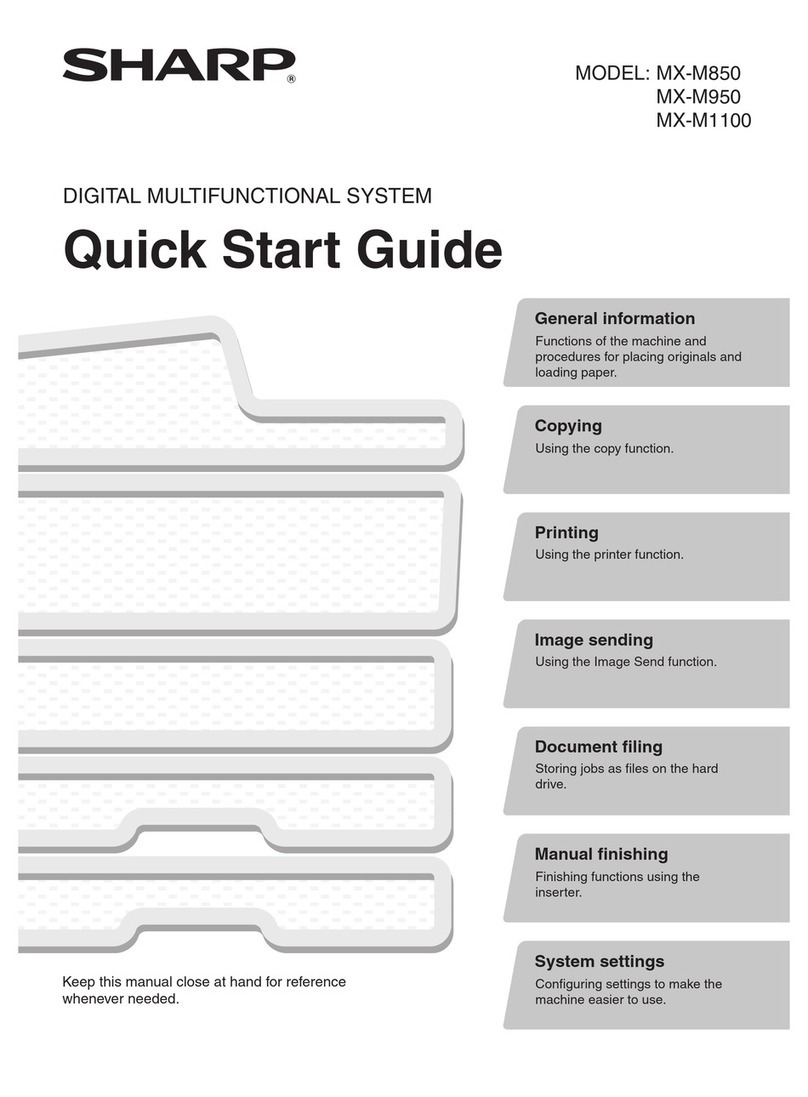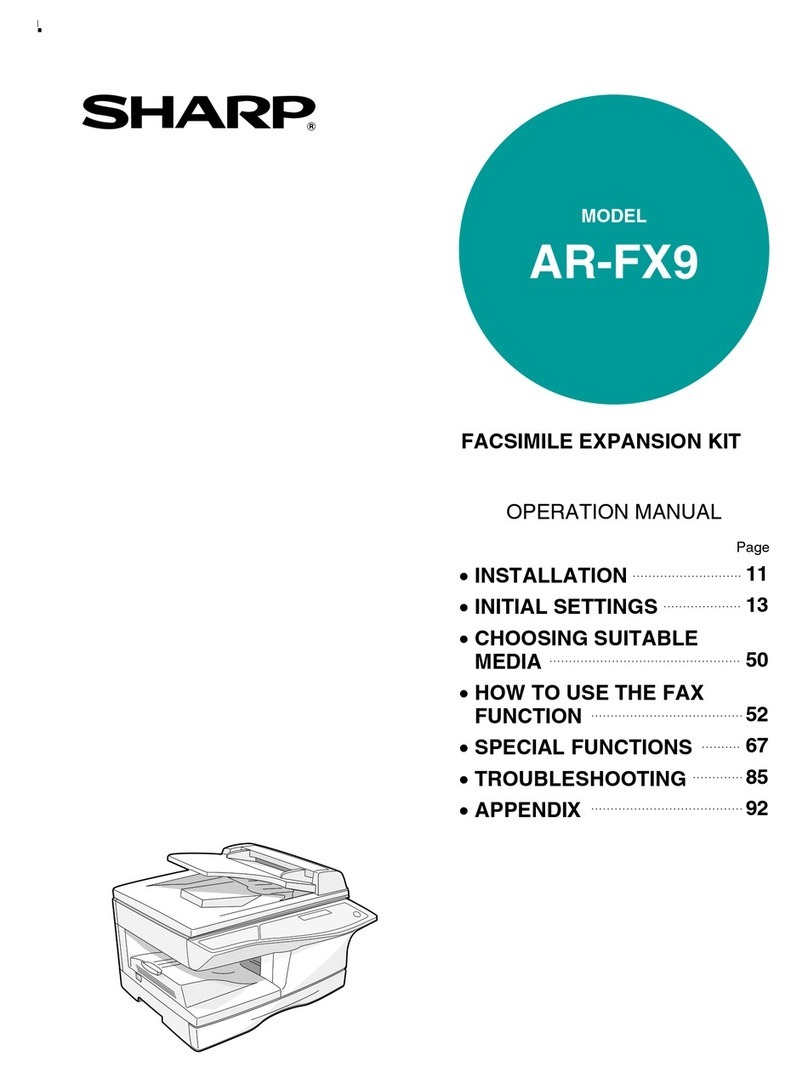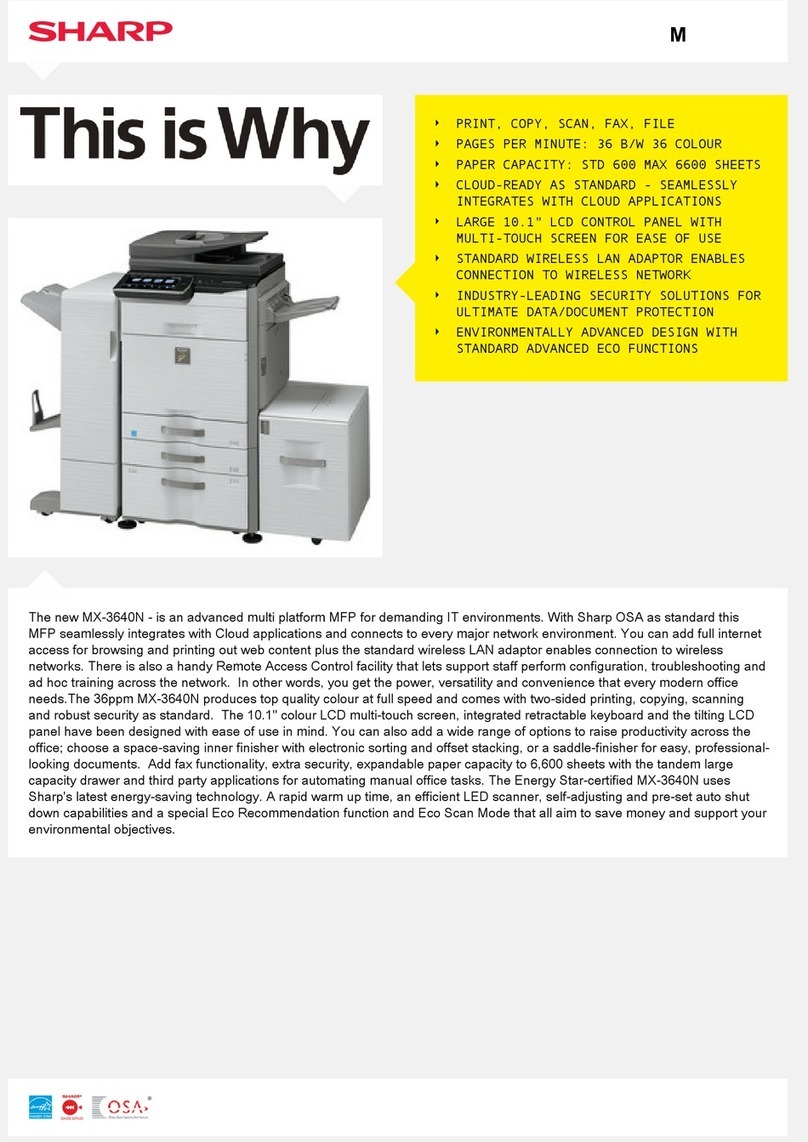Sharp Electronics Corporation
Network Office Systems Group
Sharp Plaza, Mahwah, NJ 07430-1163
1-800-BE-SHARP
www.sharpusa.com
GENERAL SPECIFICATIONS
Type: Console
Copy System: 4-Beam laser electronic
Originals: Sheets, bound document, photographs
Original Size: Maximum 11" x 17"
Copy Sizes: Maximum 11" x 17"; Mininum 5.5" x 8.5"
Copying Speed: 20 ppm (8.5" x 11" at 100% ratio at 600 dpi)
Continuous Copy: Maximum 999
Copy Ratio: 25%-400% in 1% increments
Fixed Presets: 25%, 50%, 64%, 77%, 95%, 100%,
121%, 129%, 141%, 200%, 400%, 800%
Printing Resolution: 600 dpi
Gradation: 256 levels
Duplexing: Standard (trayless)
First Copy Time: Approximately 4.8 seconds
Warm-Up Time: Approximately 40 seconds
Memory Size: 16 MB, expandable to 272 MB
Original Feed System: Standard 40-sheet Reversing Single Pass Feeder (R-SPF)
Copy Paper Feed: Two 500-sheet adjustable paper cassettes (standard)
100-sheet Bypass Tray (standard)
Standard 40-sheet R-SPF
Two additional 500-sheet paper cassettes (optional)
Optional Output: Finisher/sorter
Fusing System: Heat rollers
Developer System: Magnetic Brush Development
Exposure System: Moving Optical Source, Slit Exposure (Stationary Platen)
with Automatic Exposure Function
Light Source: Xenon lamp
Required Power Supply: 120 volts, 60 Hz
Power Consumption: Maximum 1.5 kW
Dimensions: 24.5" x 23" x 25.5" (w x d x h)
Weight: Approximately 92.2 lbs.
Design and specifications are subject to change without notice.
Sharp is a registered trademark of Sharp Corporation. All other trademarks
and registered trademarks are property of their respective holders.
* Based on ITU Test chart #1 in standard resolution, actual transmission
time will vary based on line conditions.
** Requires PCL5e/PCL6 Print Controller
STANDARD HOST-BASED JBIG PRINT CONTROLLER
PDL: Sharp SPCL Host-based controller with JBIG
Resolution: 600 dpi/300 dpi, 1200 x 600 dpi with smoothing
Print Speed: Up to 20 ppm
Standard Interface: IEEE 1284 Bi-Directional Parallel Port (1)
USB Port (1)
Plug and Play: Yes
Operating System: Microsoft Windows®‚ 95, 98, ME, XP
Windows‚ 2000, NT4
Memory: 16 MB
Paper Selection: Paper trays or bypass
N-Up Printing: Yes 2/4
Fit to Page: Yes
Print Quality Draft, normal, photo
Selection:
Watermark: Yes
OPTIONAL PCL5e/PCL6 CONTROLLER
PDL Support: PCL5e/PCL6 (standard)
Emulated PostScript 3 (optional)
Memory: 32 MB standard; 288 MB maximum
CPU: 200 MHz RISC
Client Operating Windows 95/98/2000/ME, Windows NT 4.0, Netware®,
System Support: Macintosh®OS 8.51 or later (with optional PS3 Kit)
OPTIONAL PRINT SERVER CARD**
Protocol Support: TCP/IP, IPX/SPX, EtherTalk, NetBEUI, Peer-to-Peer
I/O Interface: Parallel, 10/100 BaseTX
OPTIONAL NETWORK SCANNER
(optional AR-NS2 Network Scanner Expansion Kit and Print Server Card required)
Resolution Selection: Up to 600 dpi
Compatibility: TWAIN compliant (push out method)
Sharpdesk Licenses: 10-user licenses included
OPTIONAL SUPER G3 FAX
Transmission Mode: Super G3, G3
Modem Speed: 33.6 Kbps
Compression Method: JBIG, MMR, MR, MH
Transmission Speed: Approximately 2 seconds with JBIG*
Auto Dialing Methods: 50 rapid dial keys, 300 speed dial keys
Scanning Method: Sheet fed simplex or duplex or book
Max. Transmit Resolution: 400 dpi (ultra-fine)
Memory Std./Max.: 2 MB/10 MB
Halftone: 256 levels
Broadcasting: Up to 200 destinations
Programs: 9
Timer Functions: Up to 50 jobs
As an ENERGY STAR®Partner, SHARP has
determined that this product meets the
ENERGY STAR®guidelines for energy efficiency.
CPD-3584
AR-M208N
DIGITAL IMAGER SPECIFICATIONS