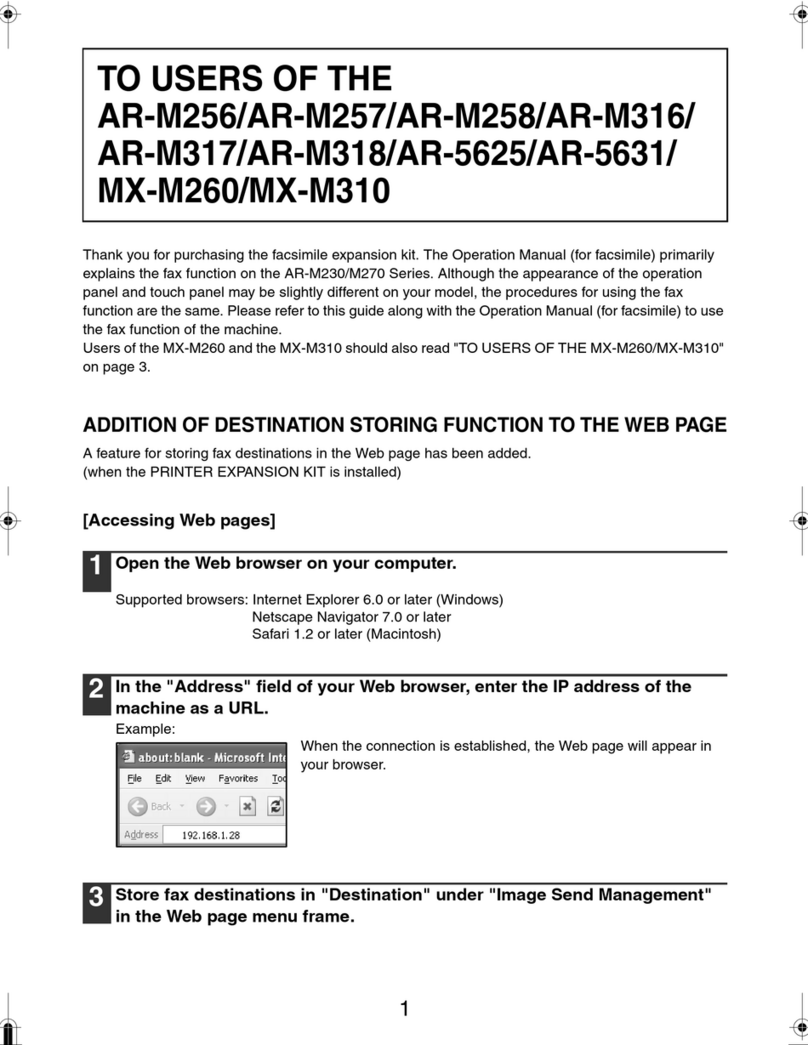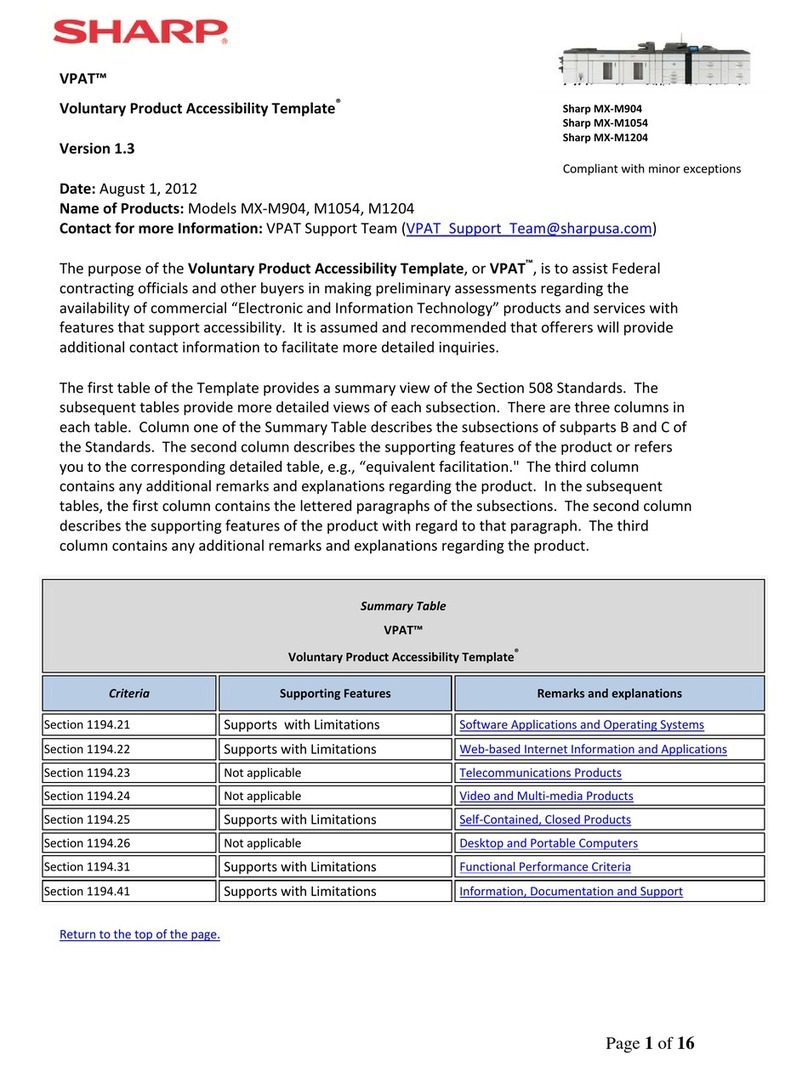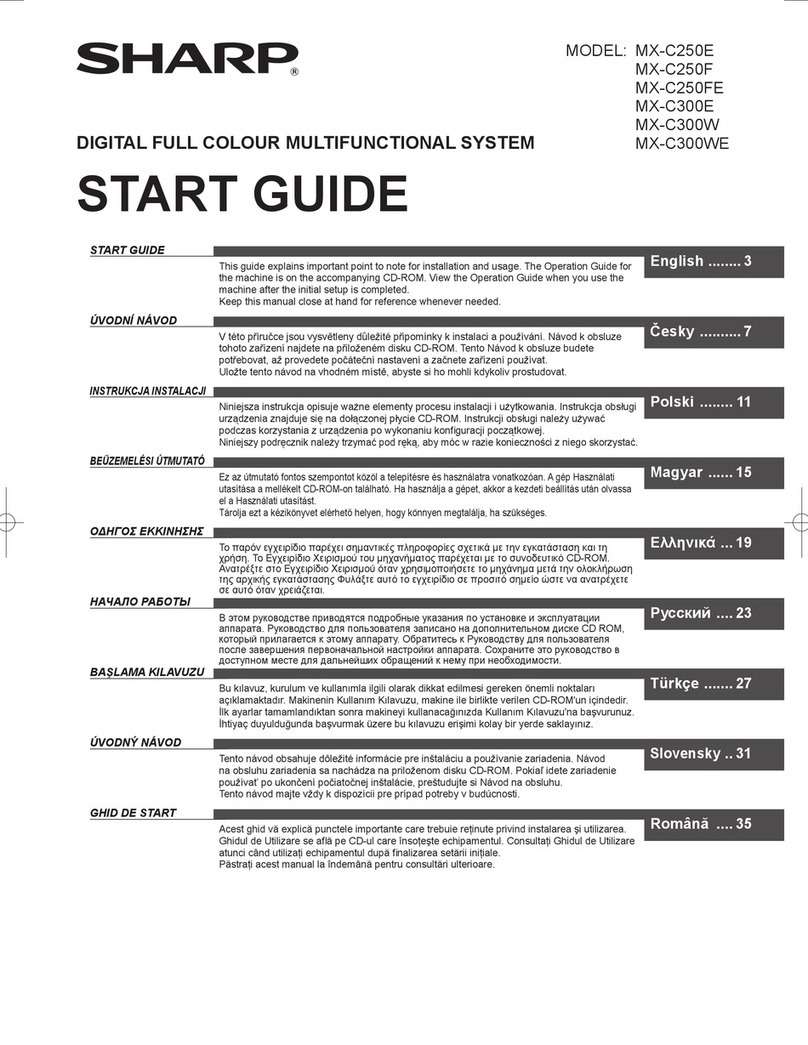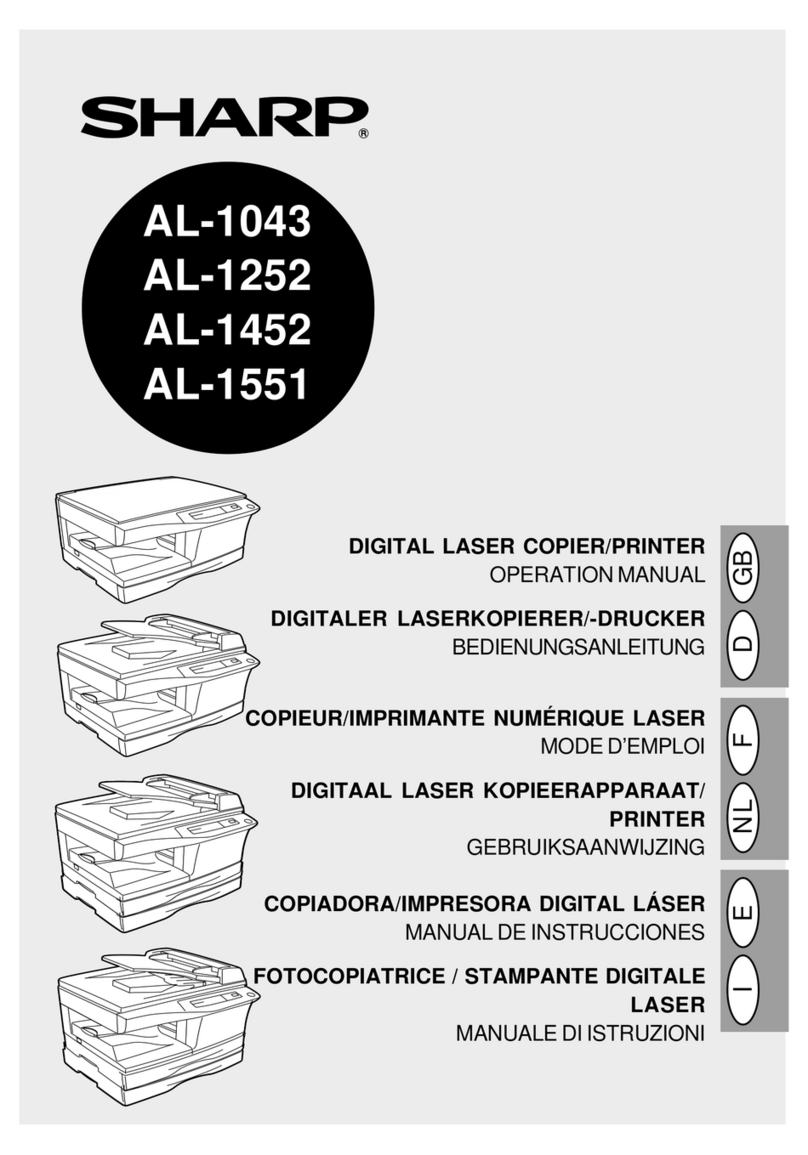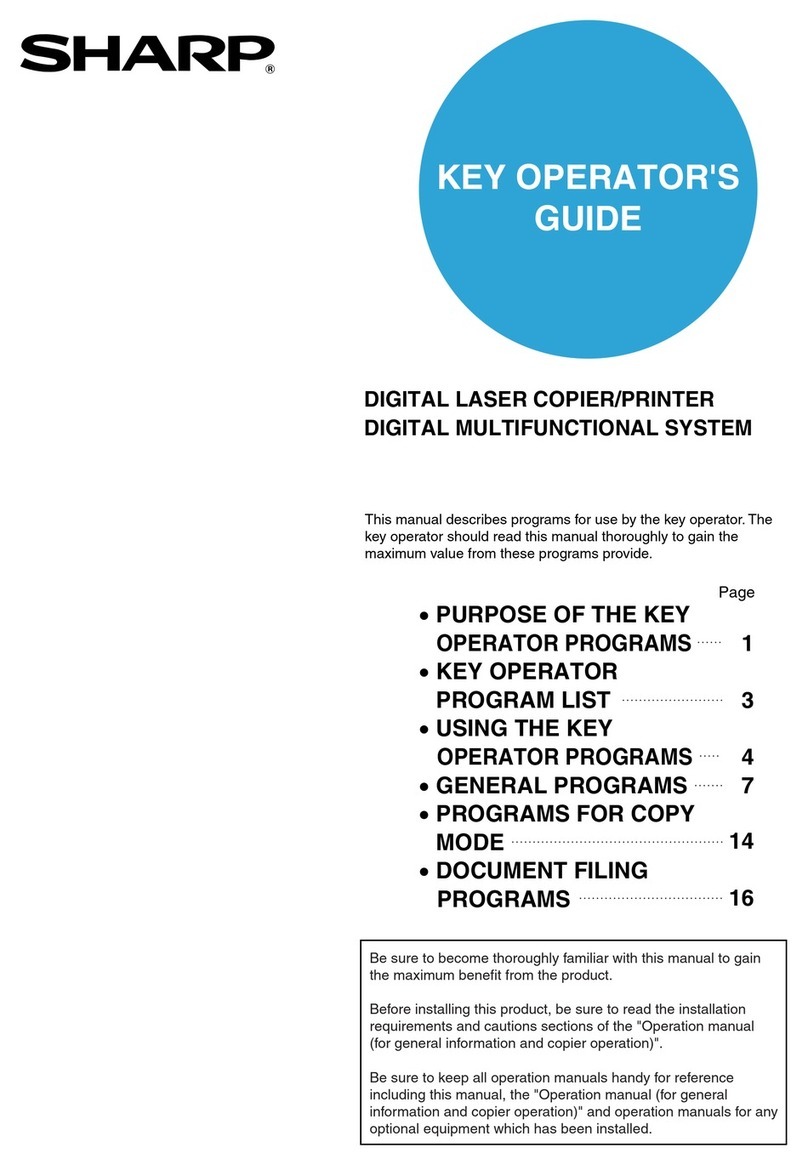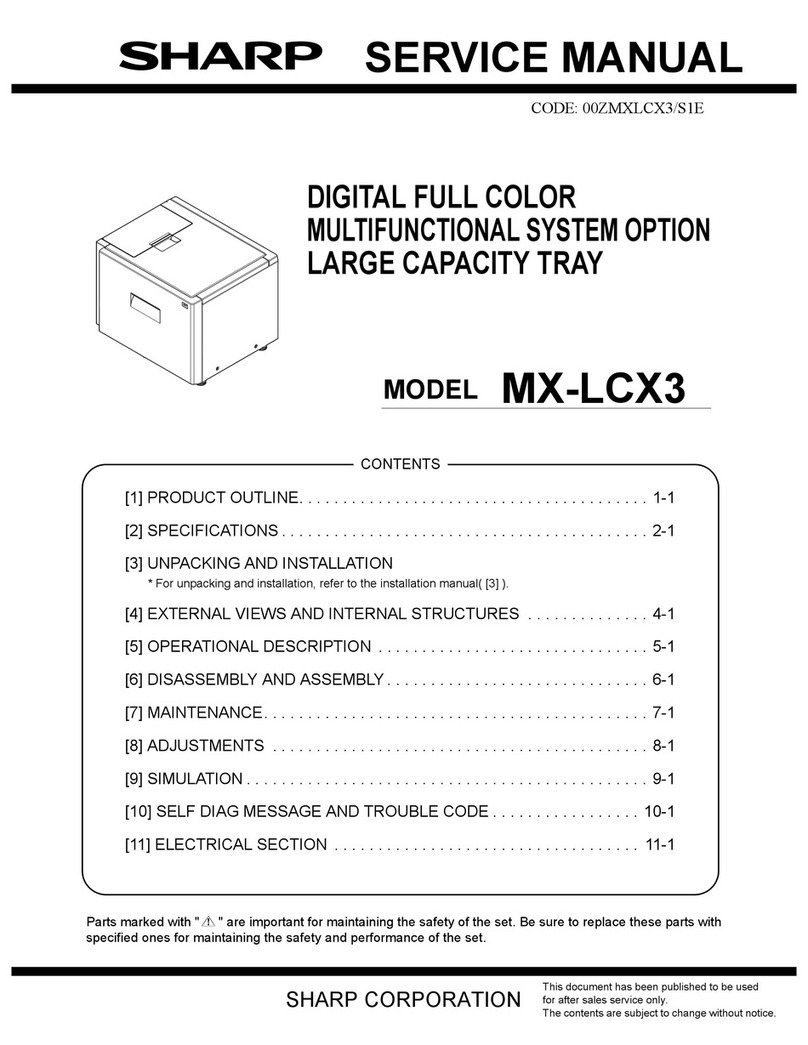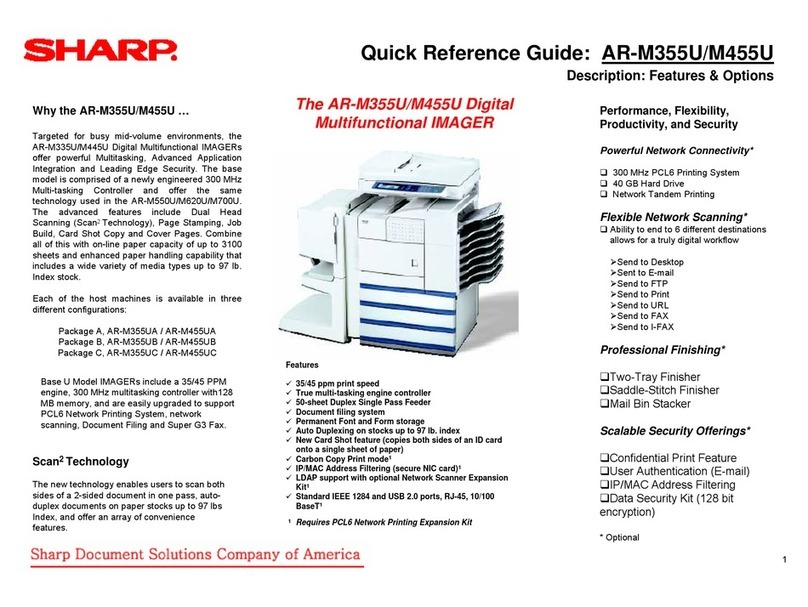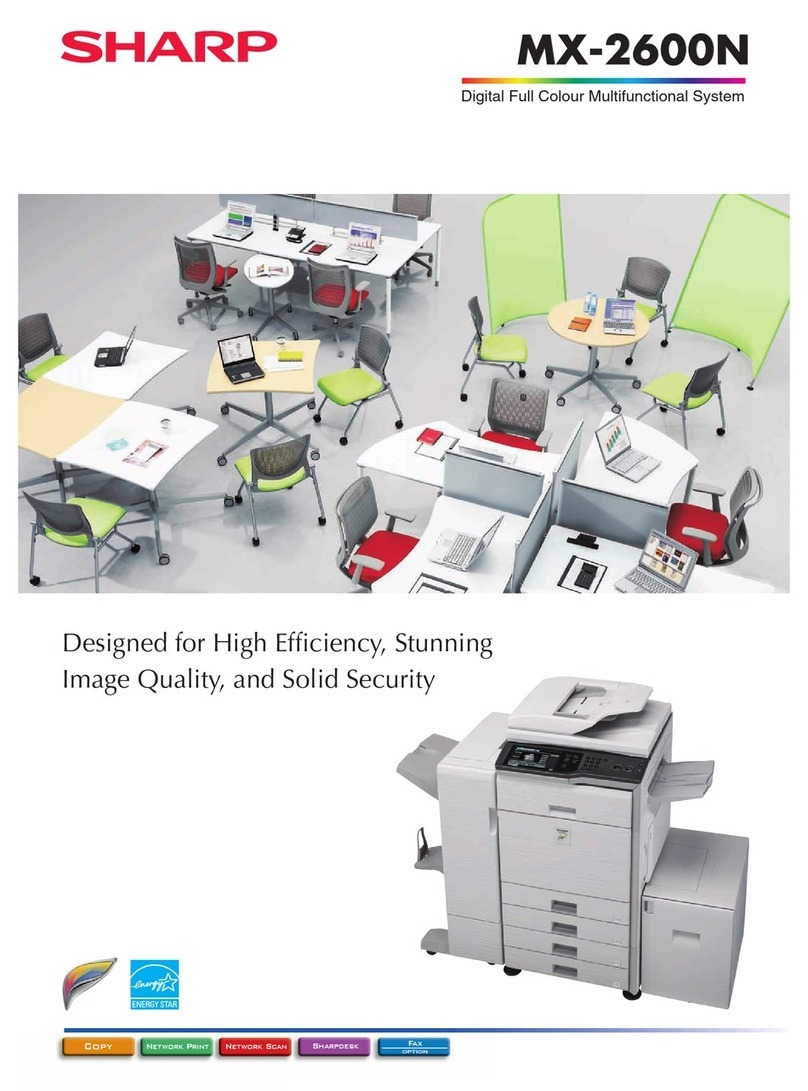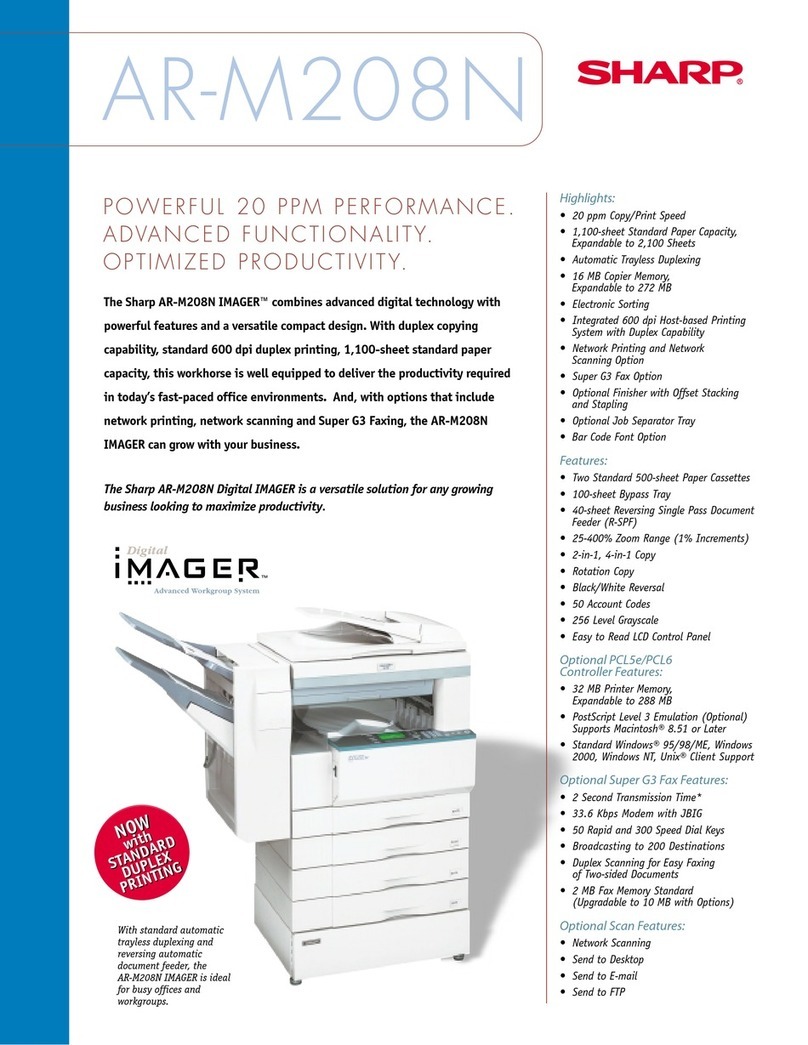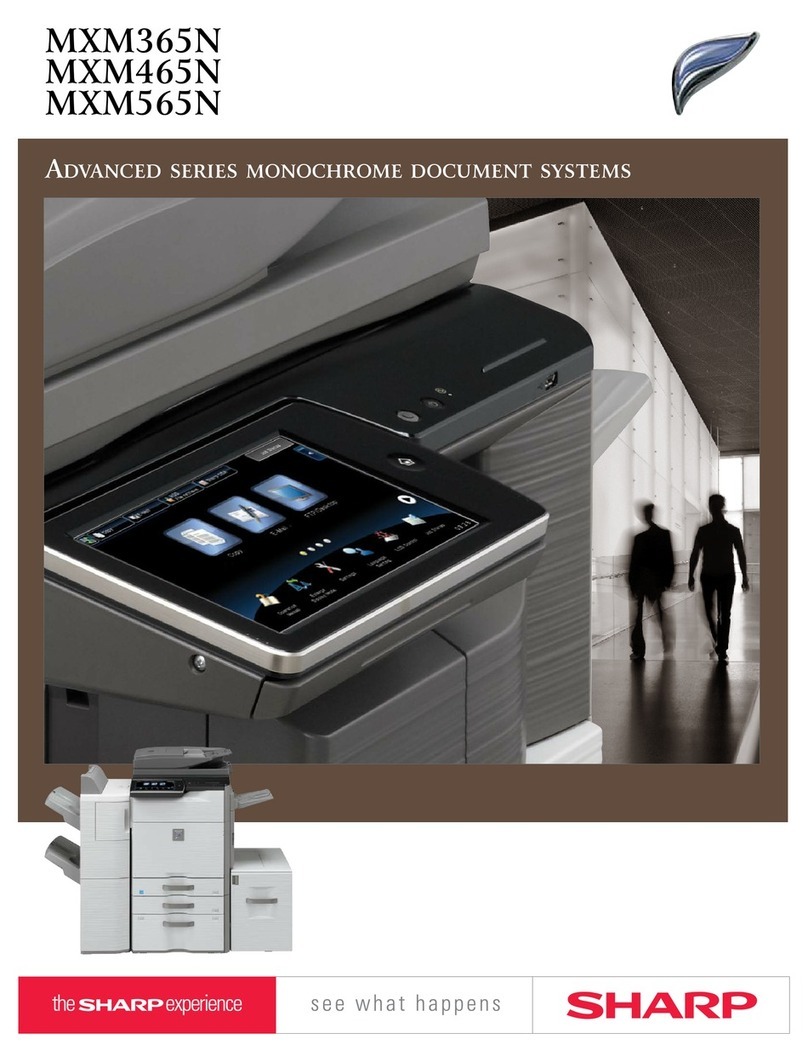26
PPM
31
PPM
MX-M310 MX-M260
Printer Status Monitor
Web-based PAU 4.0
Job Offset
Won’t get
mixed!
Macintosh
Ethernet
(10Base-T/100Base-TX)
Print
Windows®
Windows Server®
Job Separator
Fax or printer output
Job Separator
Copier/printer/fax output
Word
Excel®
PDF
PowerPoint®
Scanned
image
etc.
Search screen
* Image Compression Tool for converting images into high-compression PDF files
Compose
Store
View
Search Edit
Output zone
Print PC-Fax E-mail OCR ICT*
DesktopSuper G3 fax
Client PCs
E-mail
FTP server
Scan to
Scan
Document
Internet
A3 Network Scanning
The optional MX-NSX1
Network Scanner Expansion Kit
turns the MX-M310/M260 into
a network scanner* that can
be used with any Windows PC
on the network. Converting
any type of paper-based
document, up to A3 (11" x
17") in size, into an editable
digital file is as easy as making a copy.
* Also requires optional MX-PB12 and 128MB or more additional memory
Multiple Distribution of Scanned Files
With the touch of a few buttons, you can choose different ways to
distribute your scanned documents. Scan to E-mail allows you to
send documents as an attachment to any e-mail address over the
Internet. Scan to FTP Server lets you scan a document directly to
an FTP server for special applications such as company-wide
posting or archiving. Scan to Desktop enables you to send
scanned documents directly to your PC desktop. With Sharpdesk,
Sharp’s powerful but easy-to-use document management
software, editing and managing scanned documents is easier than
ever. And Scan to Fax enables Super G3 faxing (see page 5).
LDAP Support
Built-in LDAP (lightweight
directory access protocol)
support eliminates the need to
enter or register full addresses.
Simply enter the first few
letters of the recipient’s name
and the MX-M310/M260
displays a list of possible
matches on your company’s
LDAP server. This feature saves precious time and lets you avoid
errors when typing e-mail addresses. After searching, selected
addresses can be stored to the MX-M310/M260’s address book.
And the integrated User Authentication function (see page 6)
blocks unauthorised access by requiring the user to log in before
searching for an address.
Easy Text Entry
Use the LCD control panel’s onscreen keyboard to customise file
names or e-mail messages and subject titles, making it easier for
the recipient to recognise and archive this information.
TWAIN Support
With support for the TWAIN standard, the MX-M310/M260 allows
you to use scanned images with any commercially available
TWAIN-compliant application (push out method).
Sharpdesk is an original Sharp application that provides integrated
desktop management of documents in over 200 file formats,
including scanned paper-based documents and those created with
popular applications such as Word. It allows you to organise, edit,
search, and distribute your documents, all with simple drag-and-
drop operation.
• Intuitive desktop display features thumbnail viewing
• Sharpdesk Imaging provides annotation tools for paper-free
proofreading
• Sharpdesk Composer combines different types of files into a
single document
• Optical character recognition converts documents into
editable text files
• Output zone distributes files to e-mail, printers, and other
applications
• File search allows searching by file name, keyword, or thumbnail
Various Print Applications
• With PDF/TIFF Direct Print, you save valuable time by printing
PDF* and TIFF files without using the printer driver or opening
applications: you can print the file directly from a Web page
(push print) or an e-mail attachment.
* Direct PDF printing requires optional MX-PK10; please consult your sales
representative for further details.
• Carbon Copy Print mode
automatically outputs multiple
printouts of the same data on plain
and/or coloured paper from
different paper trays; convenient
for invoices and purchase orders.
• Sample Print allows you to check a trial set before printing out
a document in large numbers in order to avoid printing mistakes.
Other Key Features
• Pamphlet Style printing, Mirror Image
• Barcode font compatibility, font/form download
Job Offset and Job Separator
The MX-M310/M260 ensures your documents will stay neatly
organised even when others are using the machine at the same
time. To make it easier to locate and retrieve your documents from
the tray, the MX-M310/M260’s Job Offset function stacks each
print job slightly shifted apart from one another. In addition, the
optional MX-TR11 Job Separator Tray lets you send printer
output to the Job Separator Tray or beneath it, preventing your job
from getting mixed in with copies and faxes.
Other Key Features
• Duplex printing
• N-up, Fit-to-Page, Watermarks
• USB 2.0 port
NETWORK SCANNINGPRINTING
High-Quality Printing with Sharp Technology
The MX-M310/M260 is a high-performance printer incorporating
Sharp Printer Language with Compression (SPLC) technology.
SPLC effectively reduces the data size of print jobs, speeding up
the data transfer time and printing process while improving overall
throughput. Also, the RIP Once/Print Many function saves print
data in the MX-M310/M260’s internal memory and transfers it to
output at a quick rate of 31/26 ppm in 600-dpi resolution. The
MX-M310/M260’s 600-dpi printing
resolution can be enhanced to 1,200 dpi
(with smoothing) for ultra-detailed
reproduction.
PCL6 and PostScript 3 Emulation
When equipped with the optional MX-PB12 Printer Expansion Kit,
the MX-M310/M260 supports PCL5e and PCL6 printer languages.
For compatibility with more fonts and better graphics handling,
PostScript 3 is available with the MX-PK10 PS3 Expansion Kit.
Document Finishing
Choose the optional space-efficient Finisher to automate time-
consuming tasks such as sorting and stapling.
Powerful Network Printing
When equipped with the optional MX-PB12 Printer Expansion Kit,
the MX-M310/M260 works as a network printer with the latest
and most commonly used operating systems and network
protocols, including IPv6, and in mixed network OS environments.
With a 64-bit, 300-MHz CPU, you get powerful network printing
via 100Base-TX and 10Base-T Ethernet standards.
• If the MX-M310/M260 is low on
paper or toner, the Printer Status
Monitor will alert you in the form of
easy-to-understand graphics,
allowing you to avoid problems
before they arise.
NETWORK PRINTING (OPTION)
3 4
Sharpdesk for Total Document Management
Network Utility Software
• Printer Administration Utility
makes printer networks easier to
manage by allowing network
administrators to customise
monitored items and view
settings such as the IP address
directly from their PC through a
standard Web browser.