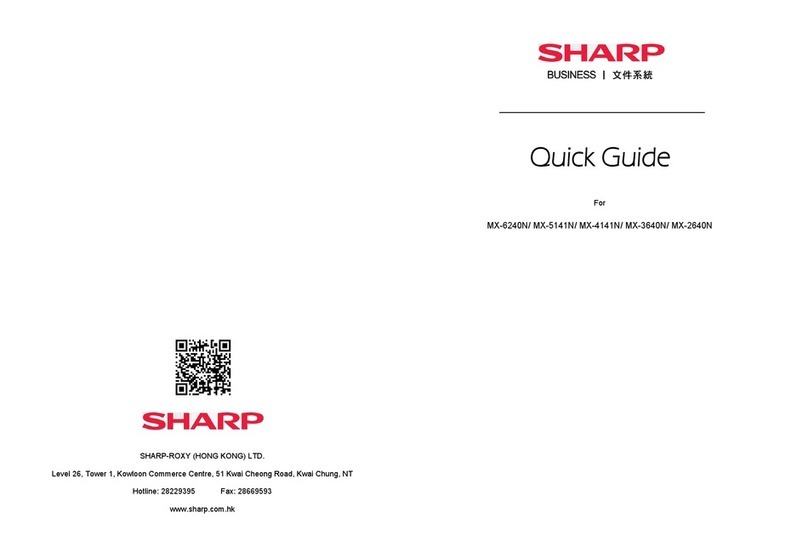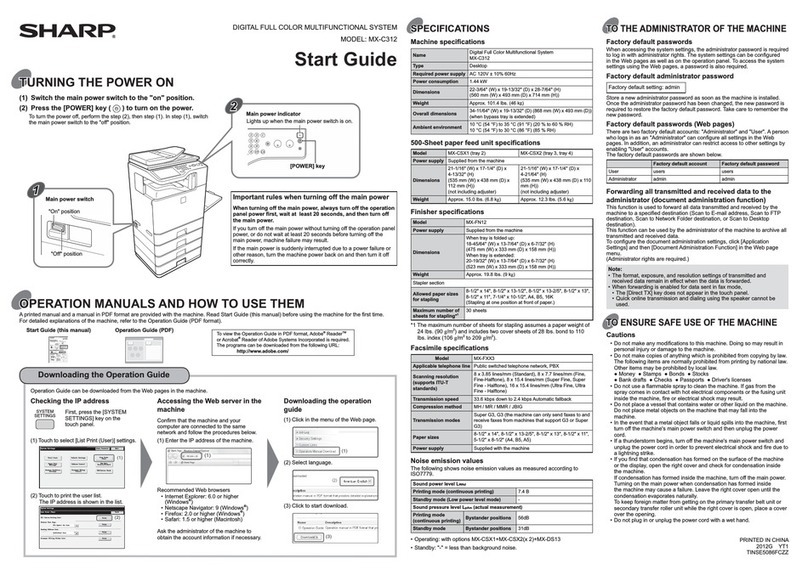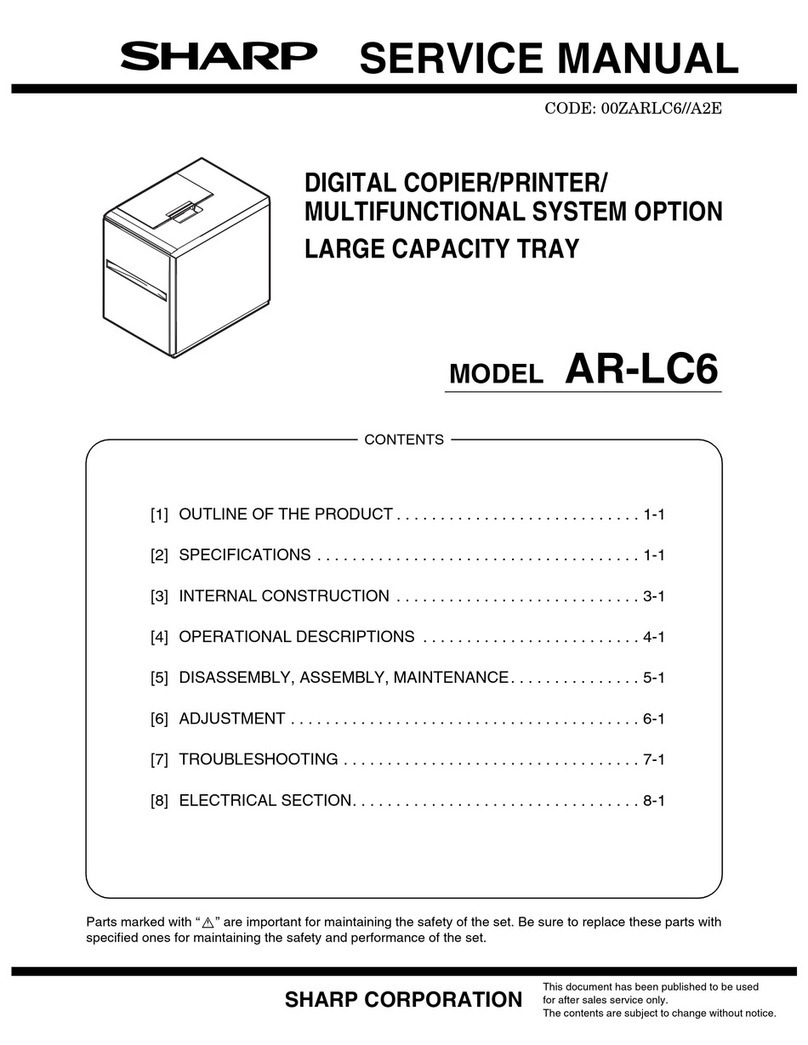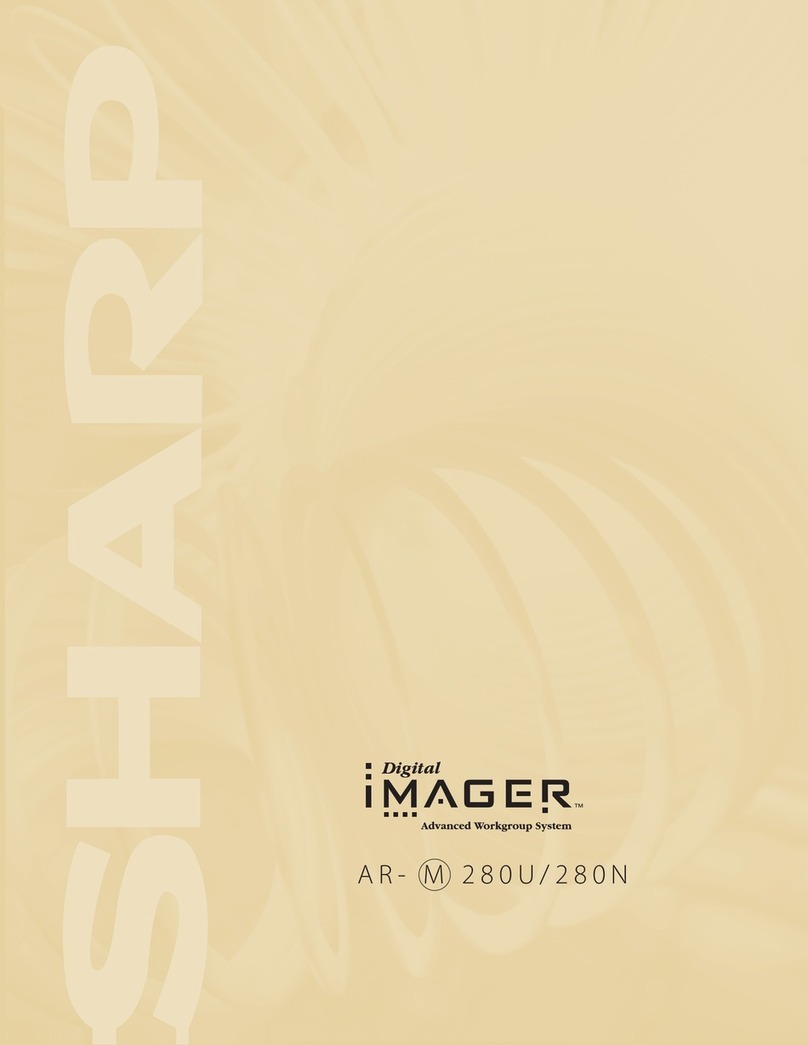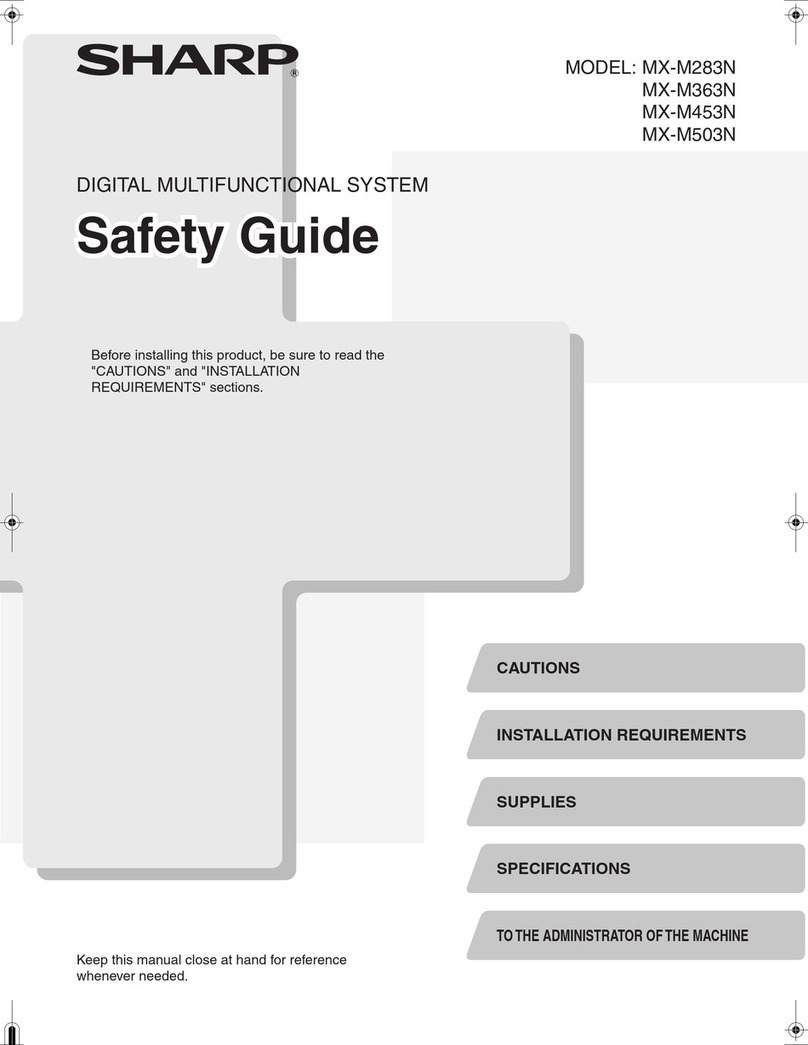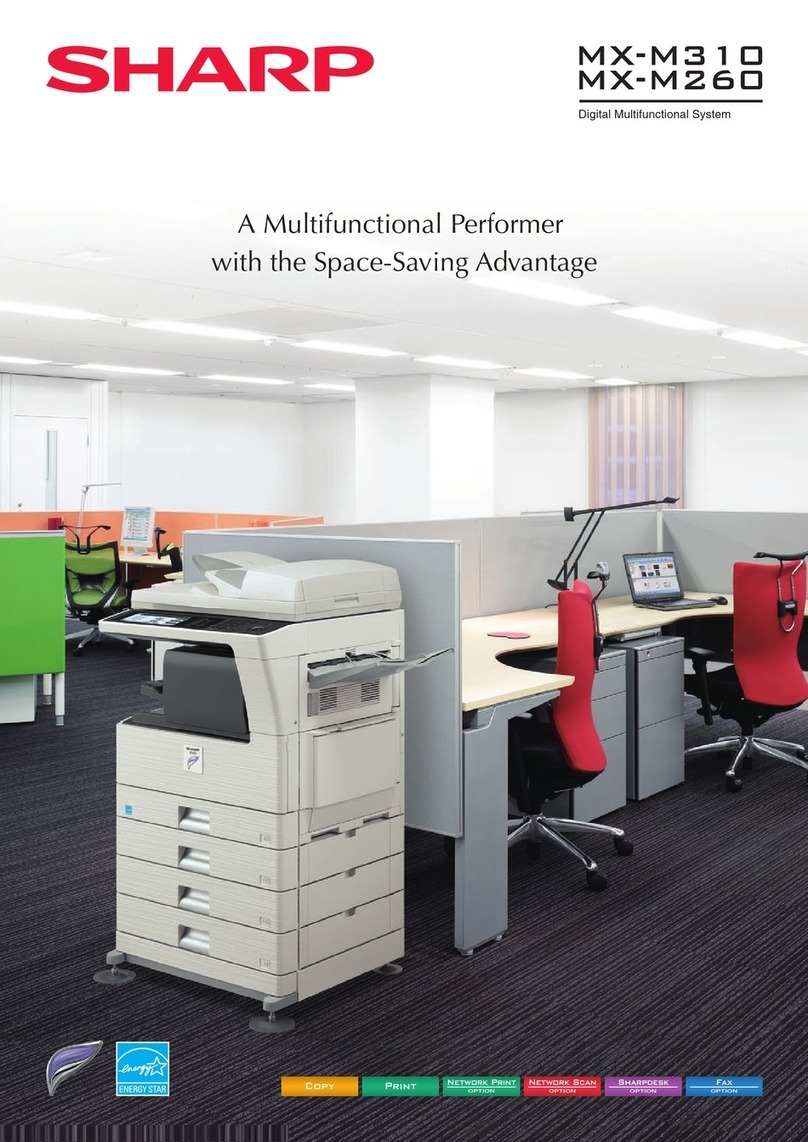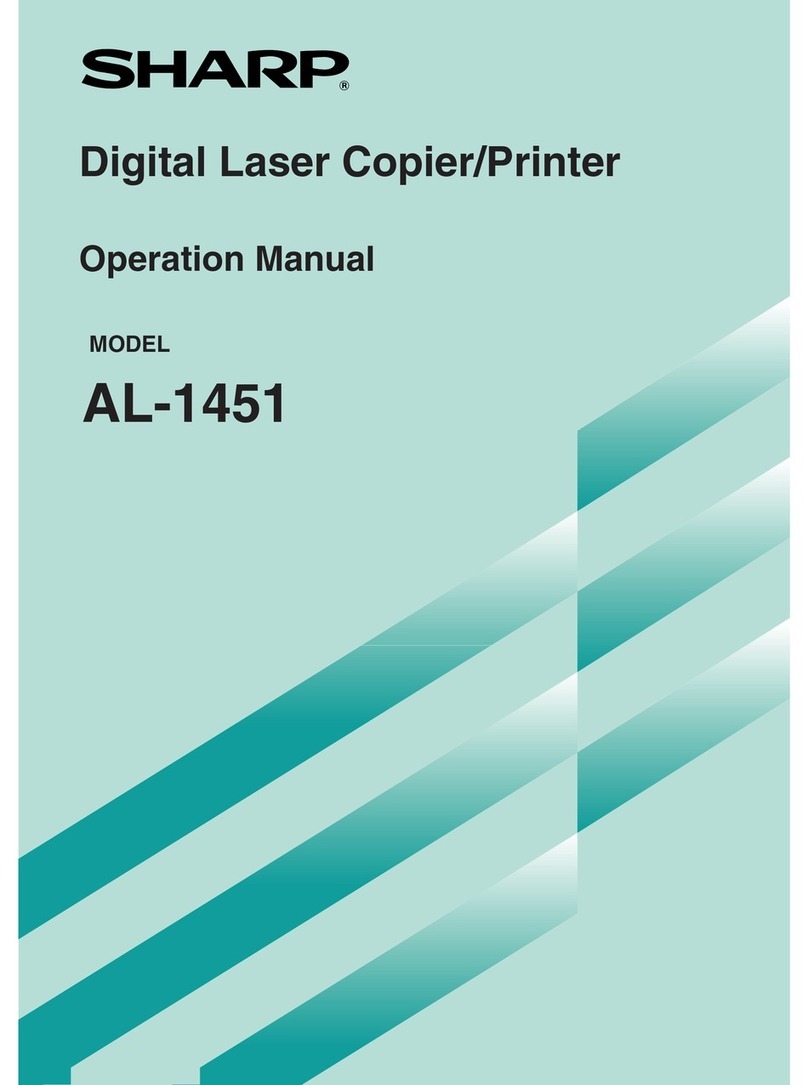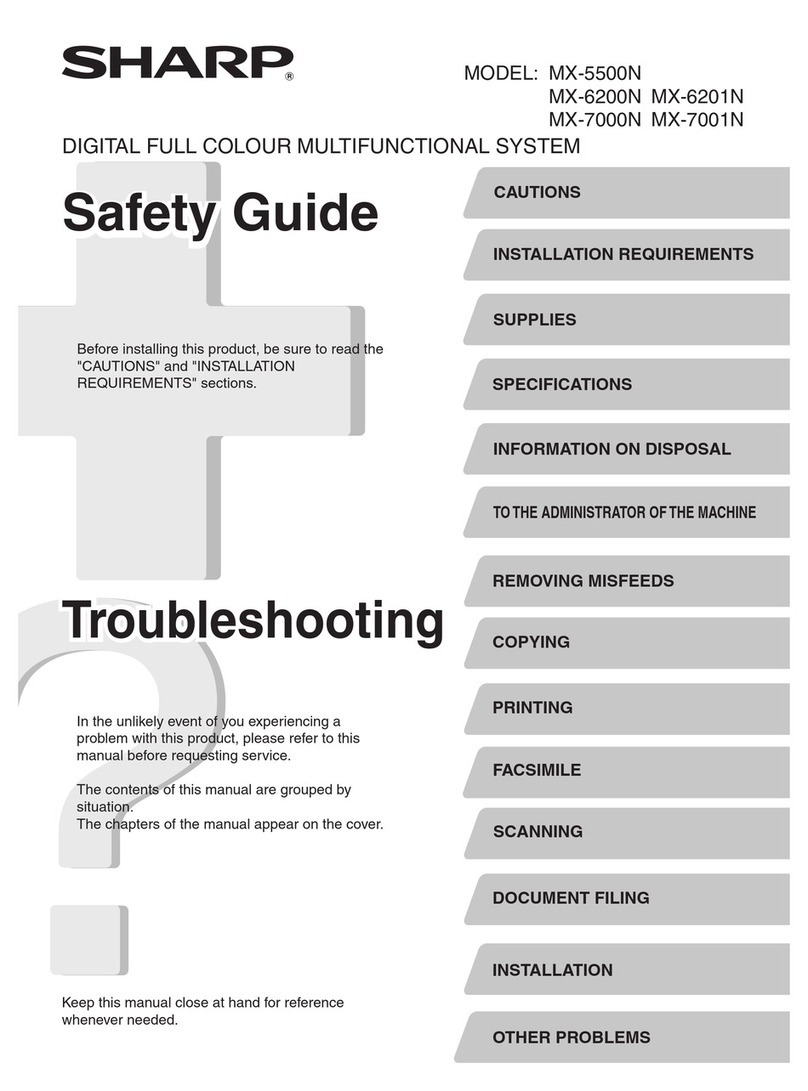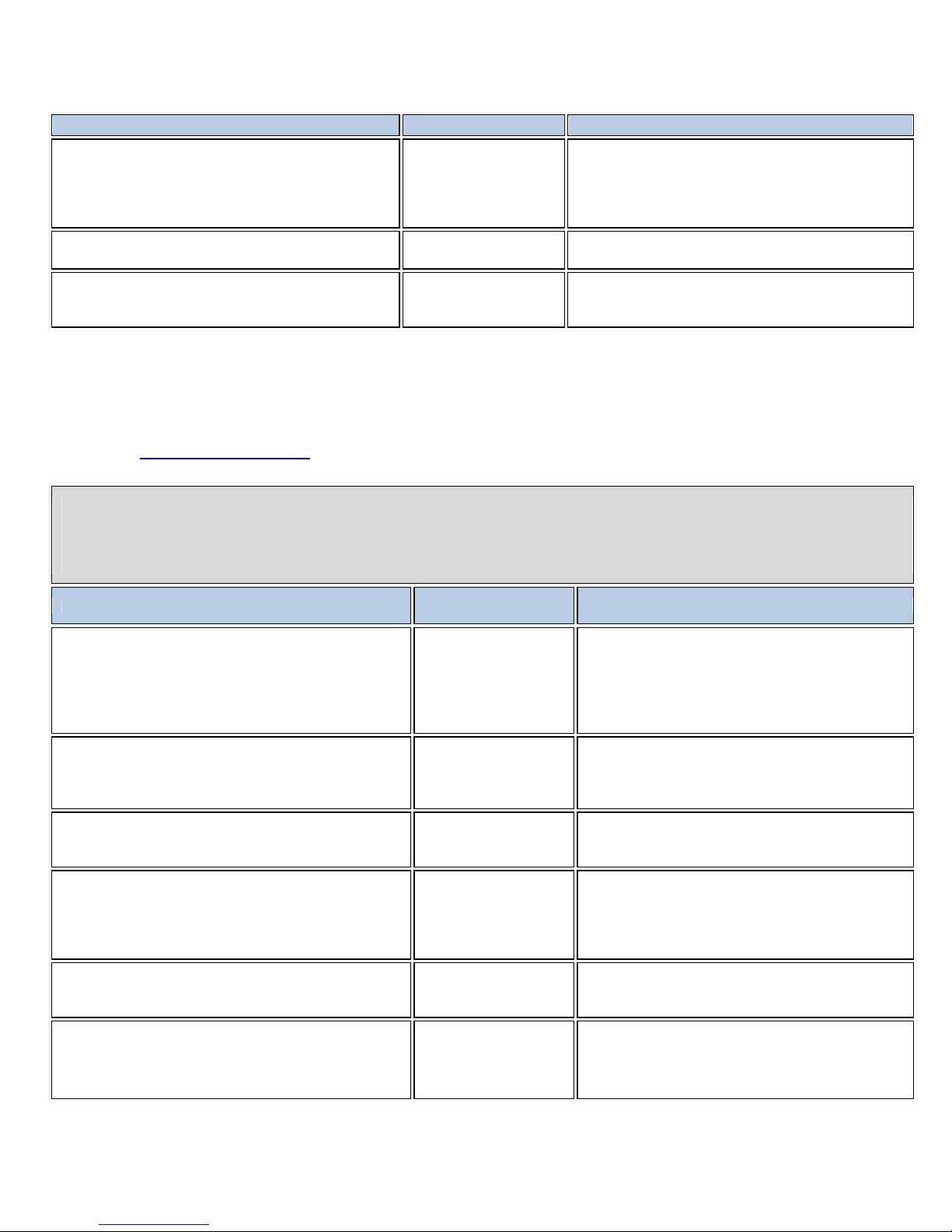Page 6of 16
CriteriaSupportingFeaturesRemarksandexplanations
(n)Whenelectronicformsaredesignedtobecompletedon‐
line,theformshallallowpeopleusingAssistiveTechnology
toaccesstheinformation,fieldelements,andfunctionality
requiredforcompletionandsubmissionoftheform,
includingalldirectionsandcues.
Support UsingAssistiveTechnology,allfieldelementsand
functionalityrequiredforcompletionandsubmissionofthe
electronicformsareaccessible.
(o)Amethodshallbeprovidedthatpermitsuserstoskip
repetitivenavigationlinks.
Support Theuserinterfacesaredesignedtoallowuserstoeasily
skiptherepetitivenavigationlinks.
(p)Whenatimedresponseisrequired,theusershallbe
alertedandgivensufficienttimetoindicatemoretimeis
required.
Nouserinterfacesthatrequireatimedresponsefromusers
areprovided.
Noteto1194.22:TheBoardinterpretsparagraphs(a)through(k)ofthissectionasconsistentwiththefollowing
priority1CheckpointsoftheWebContentAccessibilityGuidelines1.0(WCAG1.0)(May51999)publishedbythe
WebAccessibilityInitiativeoftheWorldWideWebConsortium:Paragraph(a)‐1.1,(b)‐1.4,(c)‐2.1,(d)‐6.1,(e)‐
1.2,(f)‐9.1,(g)‐5.1,(h)‐5.2,(i)‐12.1,(j)‐7.1,(k)‐11.4.
Returntothetopofthepage.
Section1194.23TelecommunicationsProducts–Detail
VPAT™
VoluntaryProductAccessibilityTemplate®
CriteriaSupportingFeaturesRemarksandexplanations
(a)Telecommunicationsproductsorsystemswhichprovidea
functionallowingvoicecommunicationandwhichdonot
themselvesprovideaTTYfunctionalityshallprovidea
standardnon‐acousticconnectionpointforTTYs.
Microphonesshallbecapableofbeingturnedonandoffto
allowtheusertointermixspeechwithTTYuse.
NotApplicable Thisisnotatelecommunicationsproduct.
(b)Telecommunicationsproductswhichincludevoice
communicationfunctionalityshallsupportallcommonlyused
cross‐manufacturernon‐proprietarystandardTTYsignal
protocols.
NotApplicable Thisisnotatelecommunicationsproduct.
(c)Voicemail,auto‐attendant,andinteractivevoiceresponse
telecommunicationssystemsshallbeusablebyTTYuserswith
theirTTYs.
NotApplicable Thisisnotatelecommunicationsproduct.
(d)Voicemail,messaging,auto‐attendant,andinteractive
voiceresponsetelecommunicationssystemsthatrequirea
responsefromauserwithinatimeinterval,shallgiveanalert
whenthetimeintervalisabouttorunout,andshallprovide
sufficienttimefortheusertoindicatemoretimeisrequired.
NotApplicable Thisisnotatelecommunicationsproduct.
(e)Whereprovided,calleridentificationandsimilar
telecommunicationsfunctionsshallalsobeavailableforusers
ofTTYs,andforuserswhocannotseedisplays.
NotApplicable Thisisnotatelecommunicationsproduct.
(f)Fortransmittedvoicesignals,telecommunicationsproducts
shallprovideagainadjustableuptoaminimumof20dB.For
incrementalvolumecontrol,atleastoneintermediatestepof
12dBofgainshallbeprovided.
NotApplicable Thisisnotatelecommunicationsproduct.