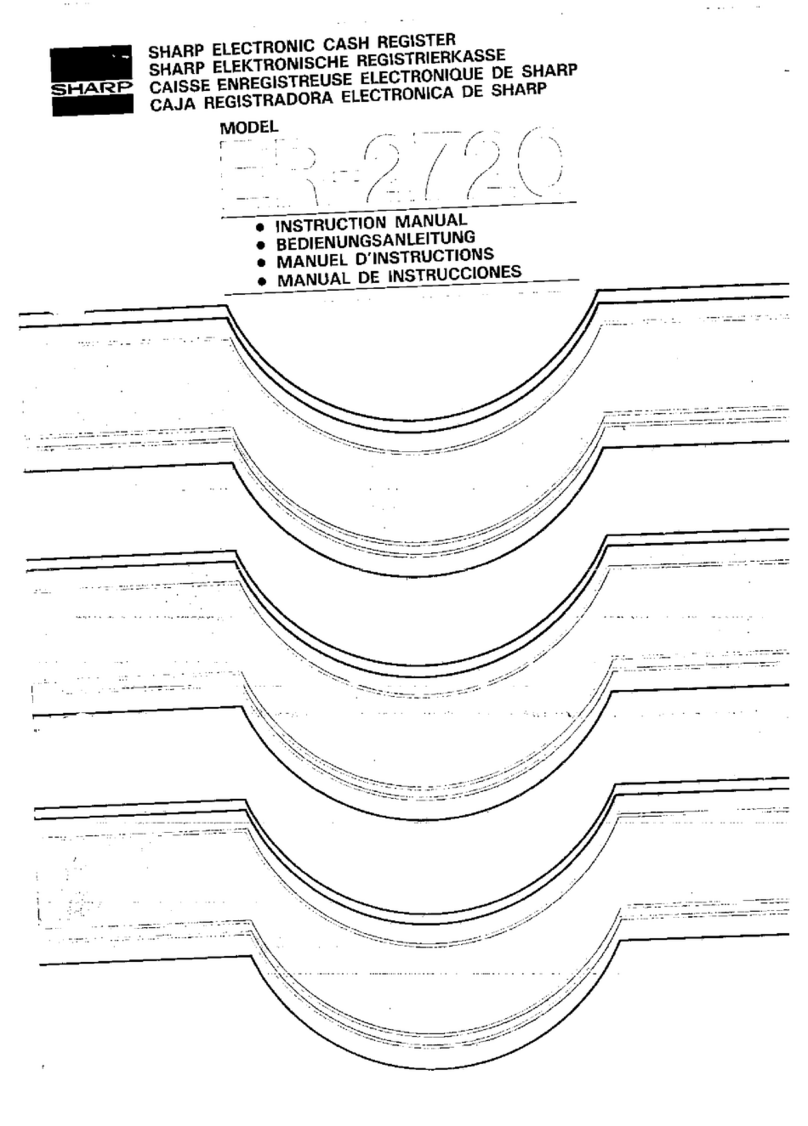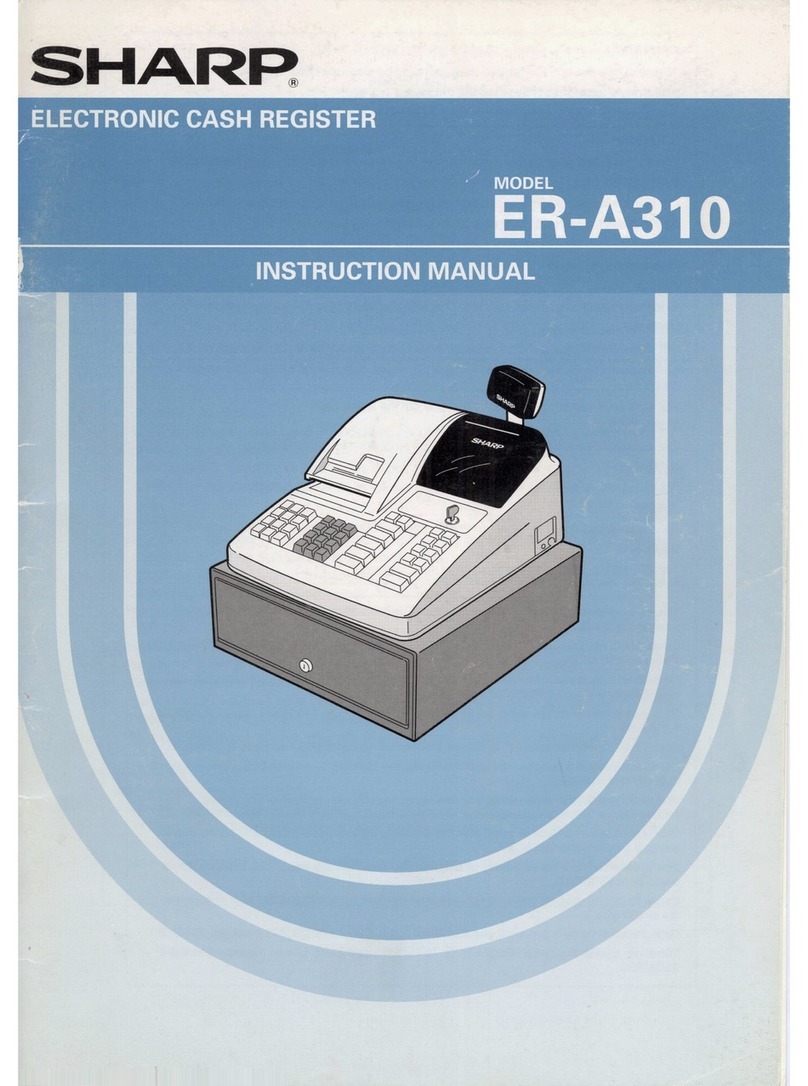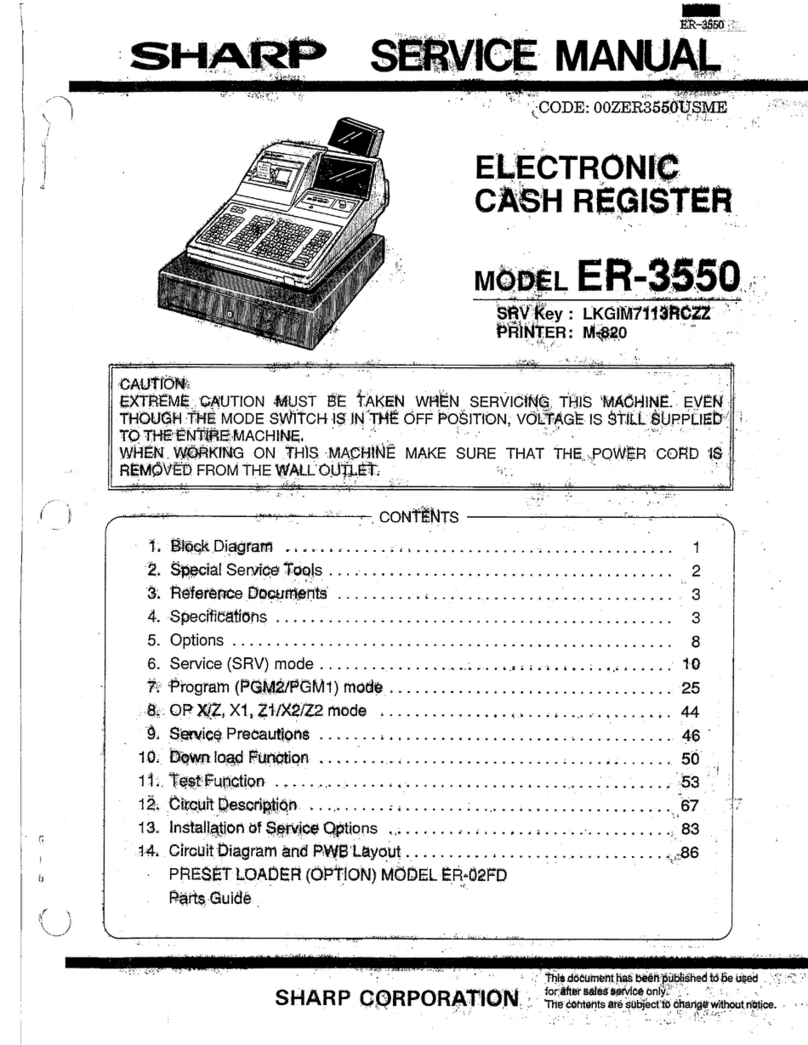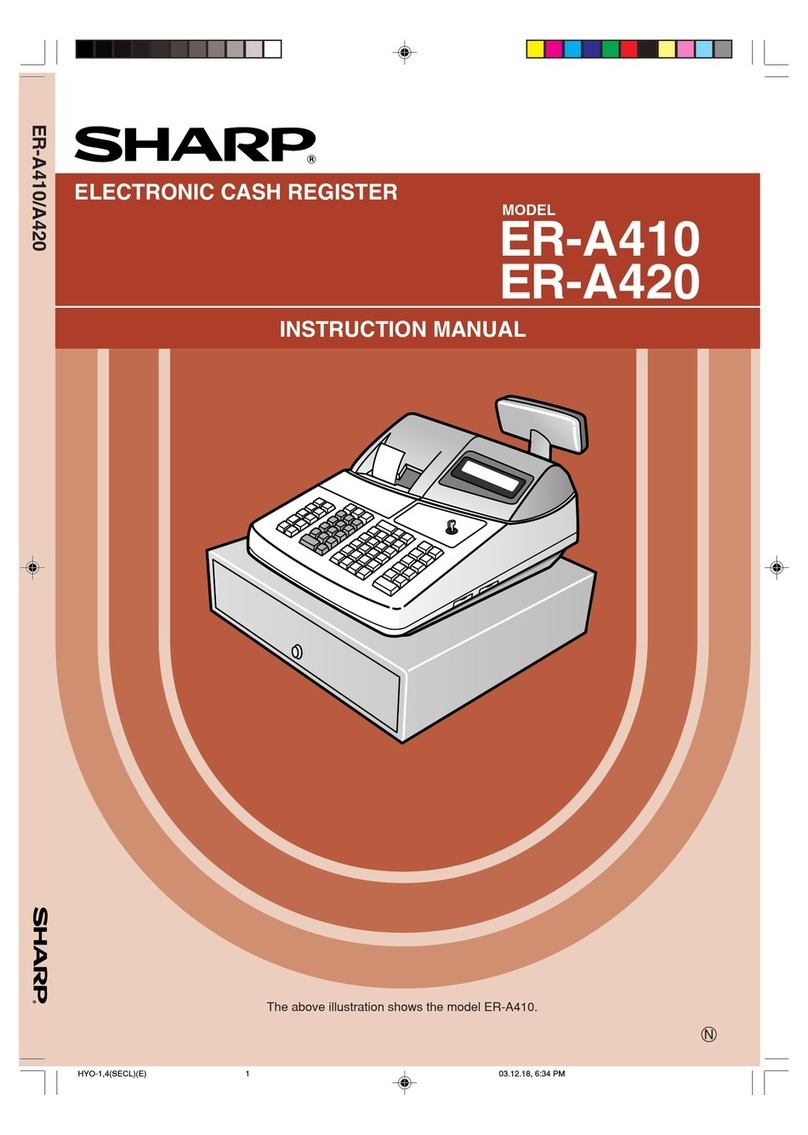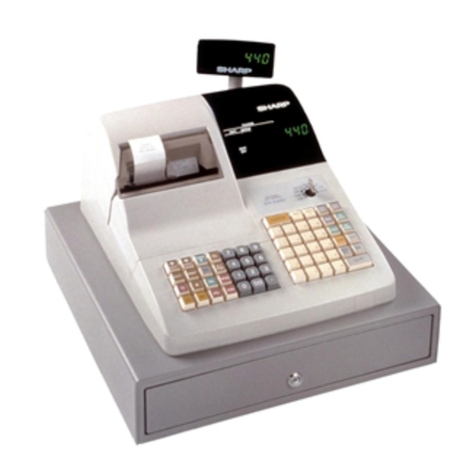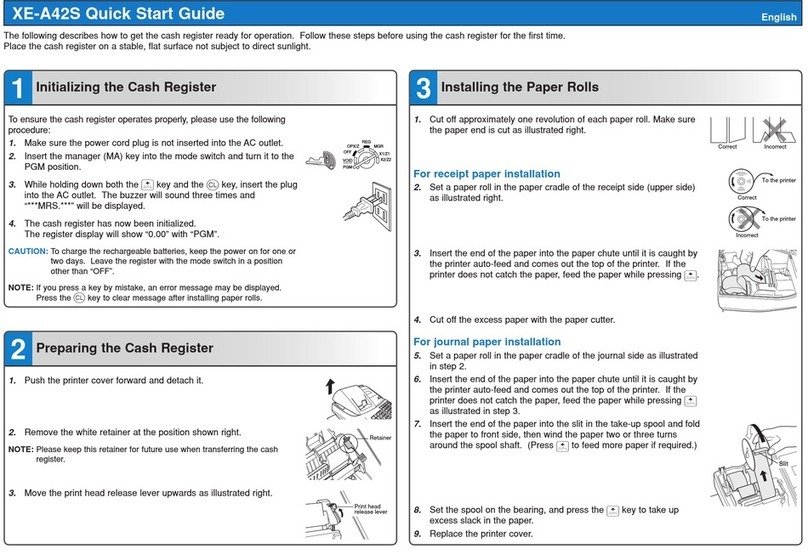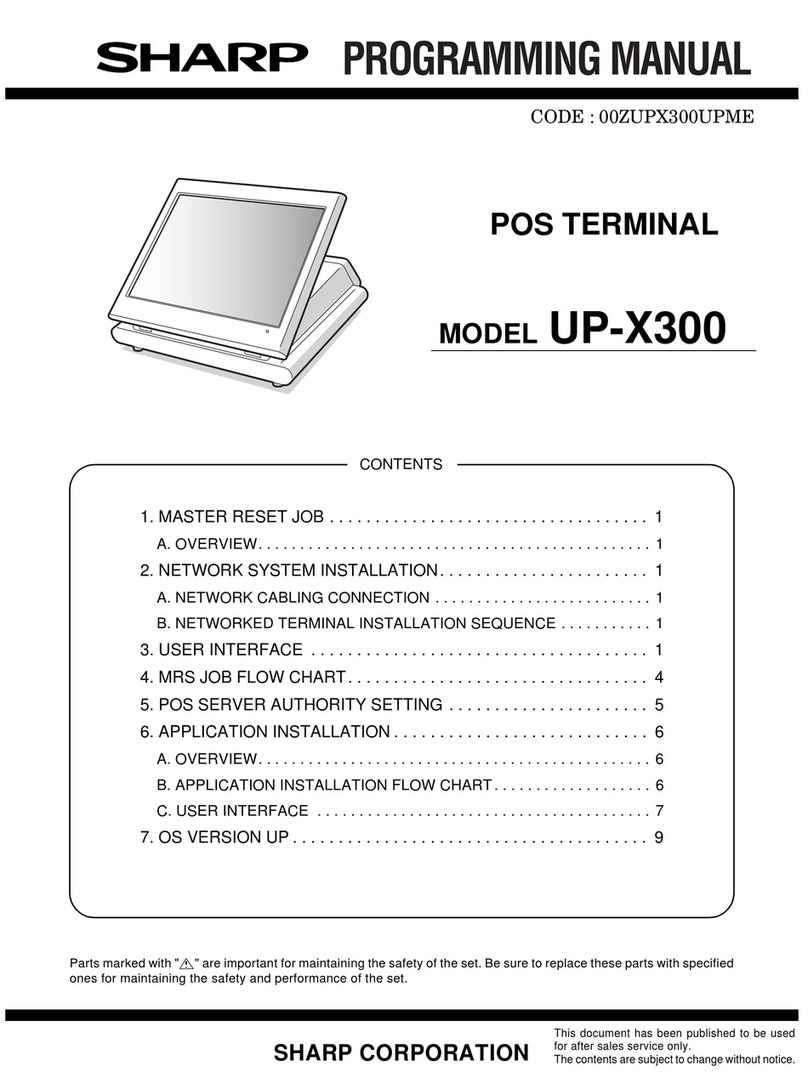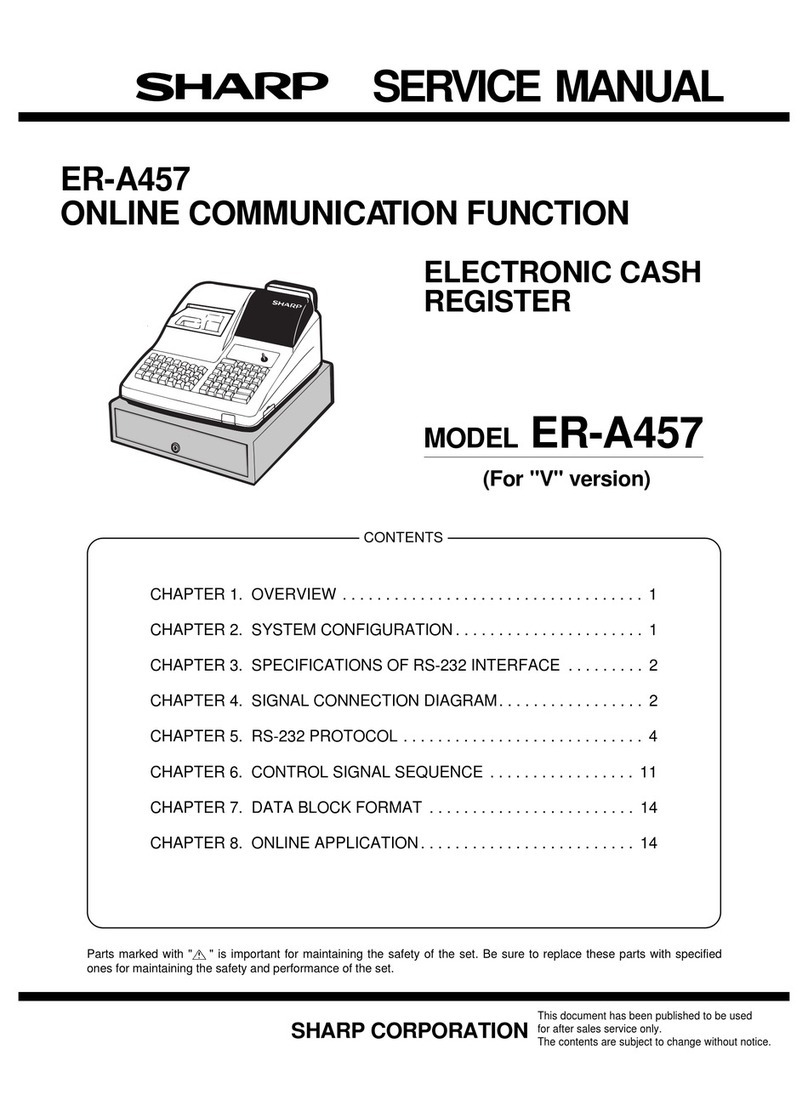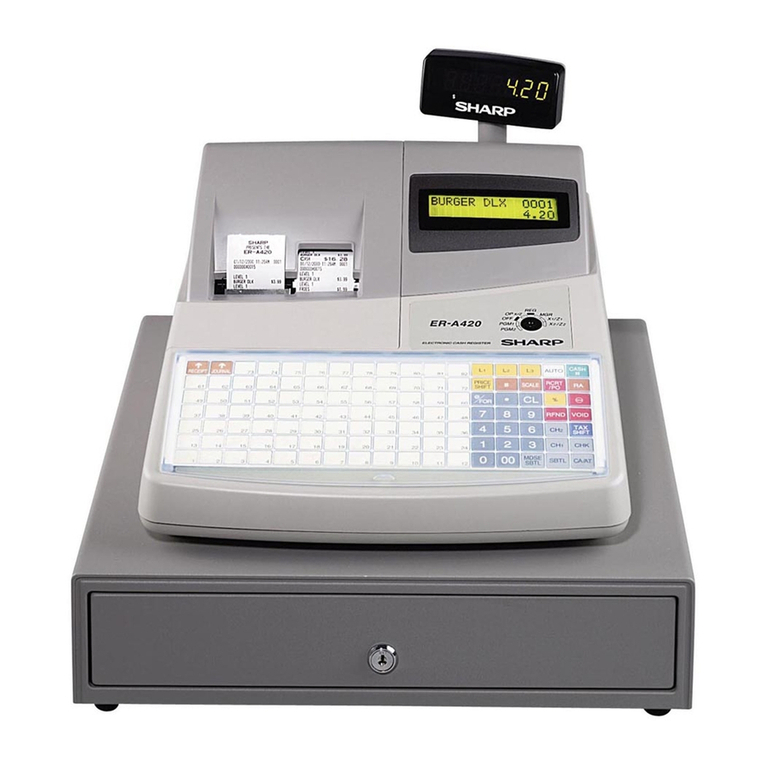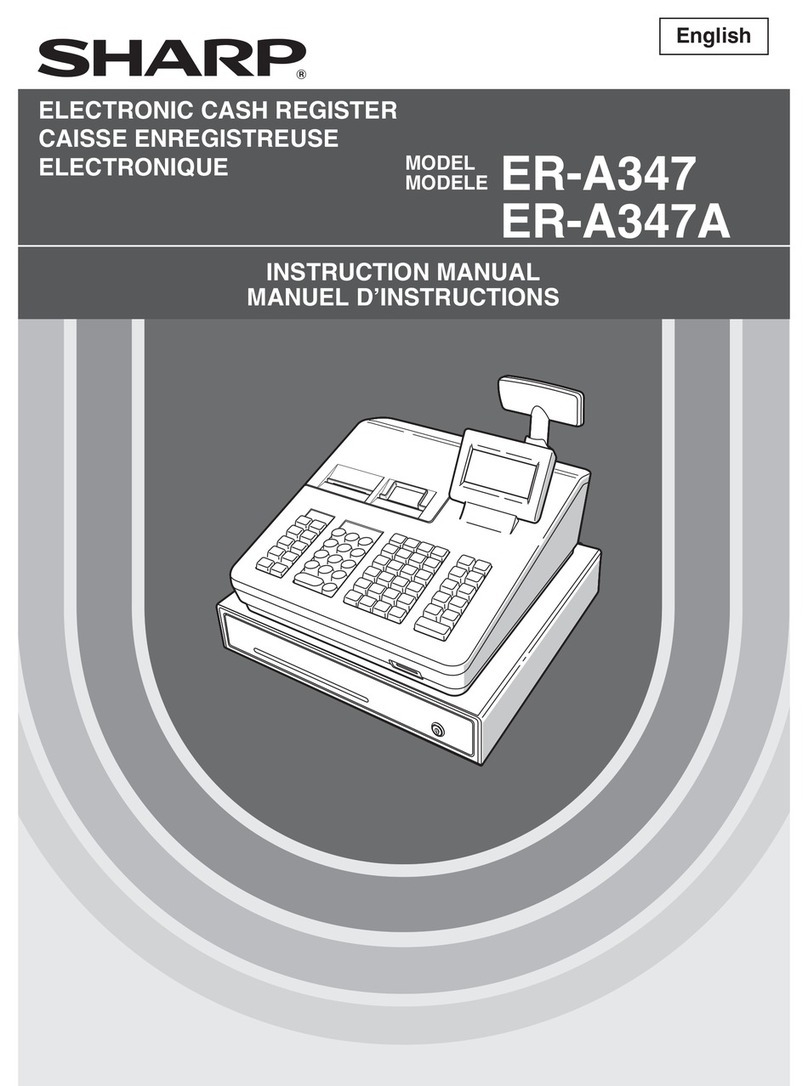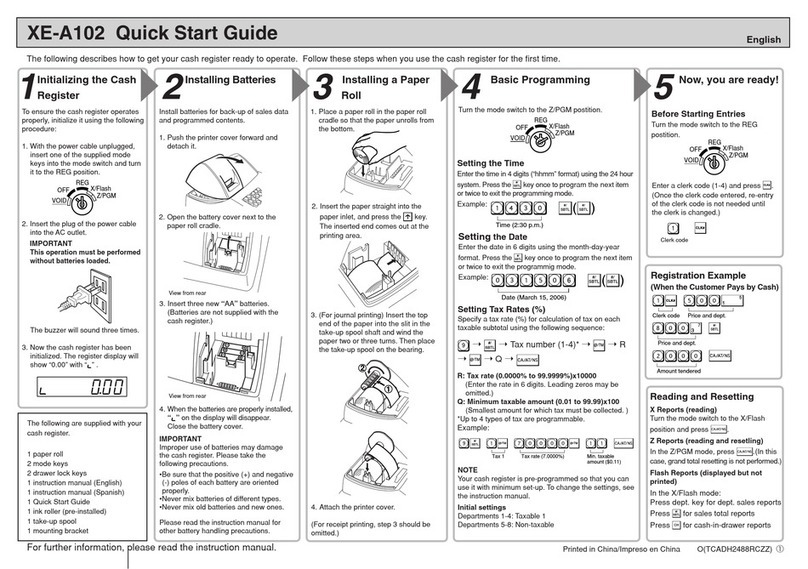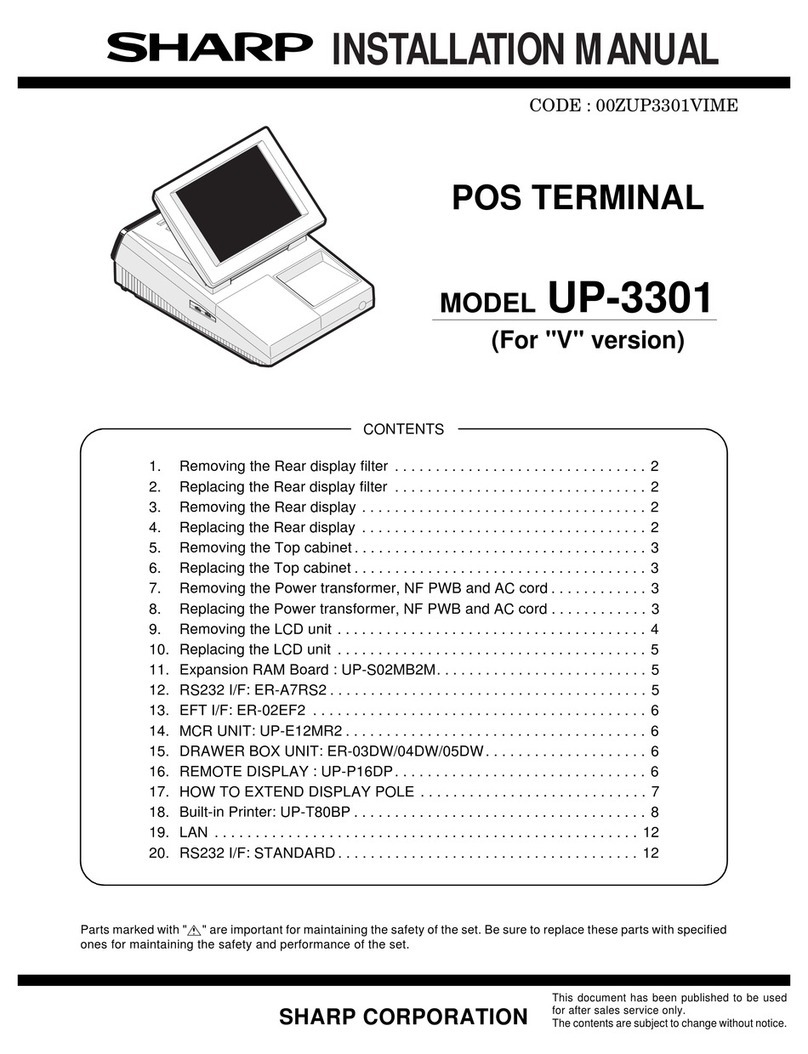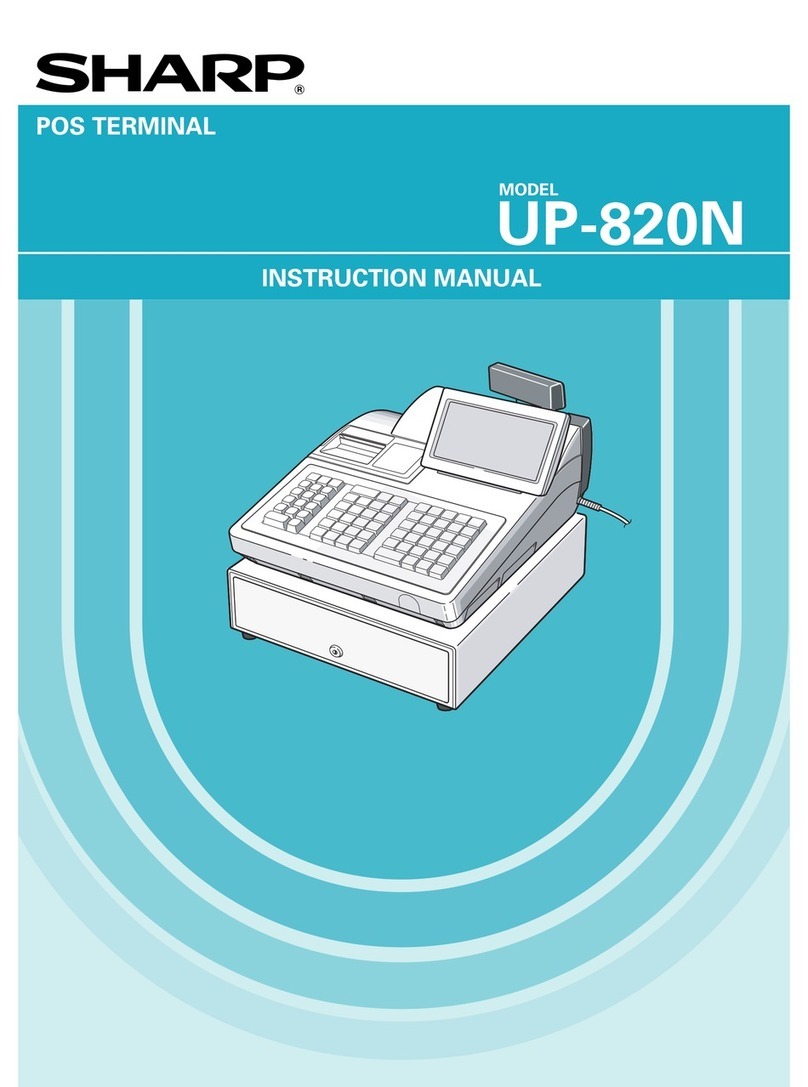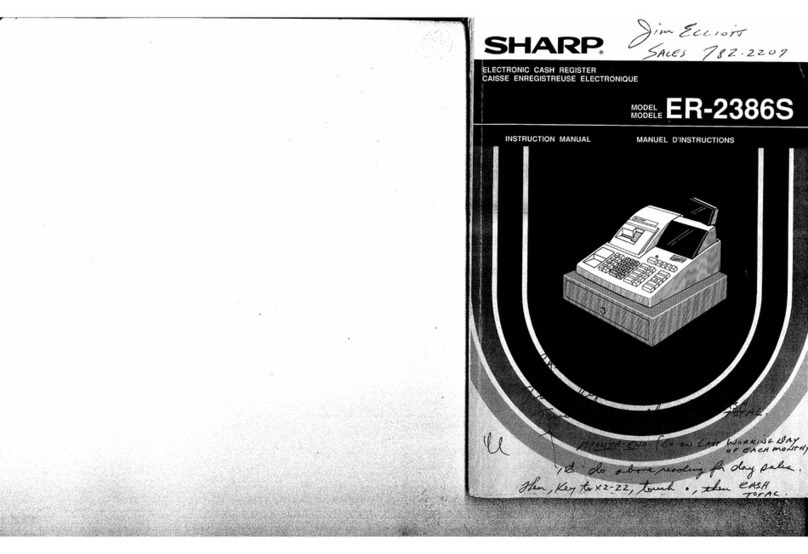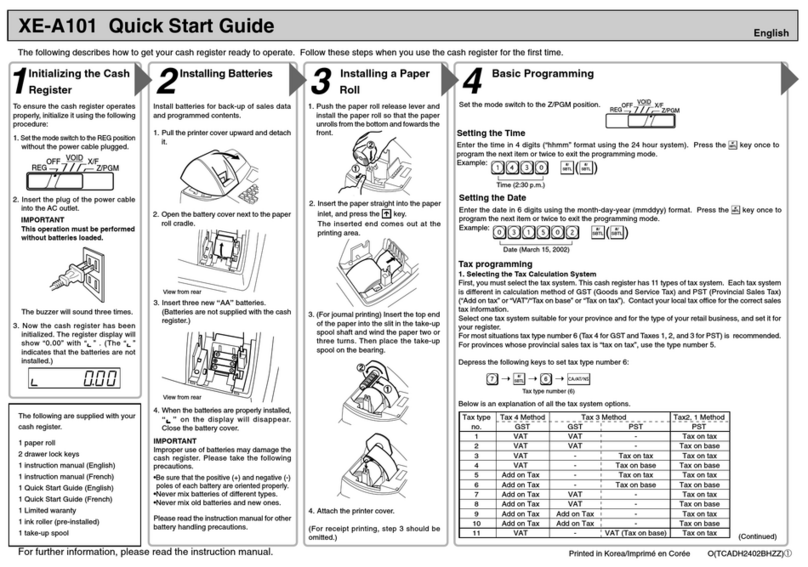High amount lockout (HALO), item/subtotal selection, and +/- sign ·····················································27
7 Programming for exchange keys (e) ····································································································28
Tab of foreign currency·························································································································28
8 Programming for the rand pkeys····································································································28
High amount lockout (HALO)················································································································28
9 Programming for the ', î, Å, and ;keys ····················································································29
High amount lockout (HALO) and functional selection ·········································································29
10 Programming the tax rate ························································································································30
Tax rate ················································································································································30
Job-Code-Based Programming ························································································································31
1 Setting the date and time·························································································································31
Setting the date (#2610) ·······················································································································31
Setting the time (#2611) ·······················································································································31
2 Setting the register and consecutive numbers ························································································32
Setting the register number (#2612)·····································································································32
Setting the consecutive number (#2613)······························································································32
3 Programming the tax rate ························································································································33
Tax rate (#2711) ···································································································································33
4 Programming for departments·················································································································34
Functional programming (#2110) ·········································································································34
Tax status (#2111)································································································································35
A limit amount (HALO) of entry (#2112) ·······························································································36
Alphanumeric characters (#2114) ········································································································36
Unit price (#1110) ·································································································································37
Commission group assignment (#2115)·······························································································37
Group number (#2116) ·························································································································38
Department key positioning (#2119)·····································································································39
5 Price lookup (PLU) programming ············································································································40
Department assignment (#1200, 2230) ································································································41
Unit prices (#1210) ·······························································································································42
Base quantity (#1211) ··························································································································42
PLU/subdepartment mode (#2210, 2231) ····························································································43
Sign (+/-) and tax status (#2211, 2232)································································································44
Alphanumeric characters (#2214) ········································································································45
Assigning of PLUs to commission groups (#2215, 2235)·····································································46
Stock quantity (#1222, 1220, 1221)······································································································47
Set PLU (#2221)···································································································································48
Link PLU (#2220)··································································································································49
Mix-and-match table (#2250, 2251, 2254)····························································································49
Programming of PLU levels and direct PLU keys (#2219) ···································································51
6 Programming for miscellaneous keys······································································································52
Programming the rate (%, e, commission) and the deduction (-) (#1310) ··································52
Programming the tab of foreign currency (e) (#2330) ·······································································53
Currency description text programming (e) (#2334) ·········································································53
Assigning the drawer number to the drawer for foreign currency (#2680) ··········································54
A limit amount (HALO) of entry (-, :, ;, r, p) (#2312) ·························································54
+/- sign (%, -) (#2311) ····················································································································55
Item % or subtotal % selection (%) (#2315) ·······················································································56
Percent rate limitation (%) (#2313)·····································································································56
Item âor subtotal âselection (-) (#2316) ······················································································57
7 Programming for the ;, Å, 'through +, and ]through ’keys ·············································58
Functional programming (#2320) ·········································································································58
High amount lockout (HALO) for cheque cashing, cheque change and cash in drawer (#2321)·········60
High amount lockout (HALO) of entry for media keys (#2322)·····························································60
3
ER-A410/A420-English 02.4.20 6:47 PM Page 3