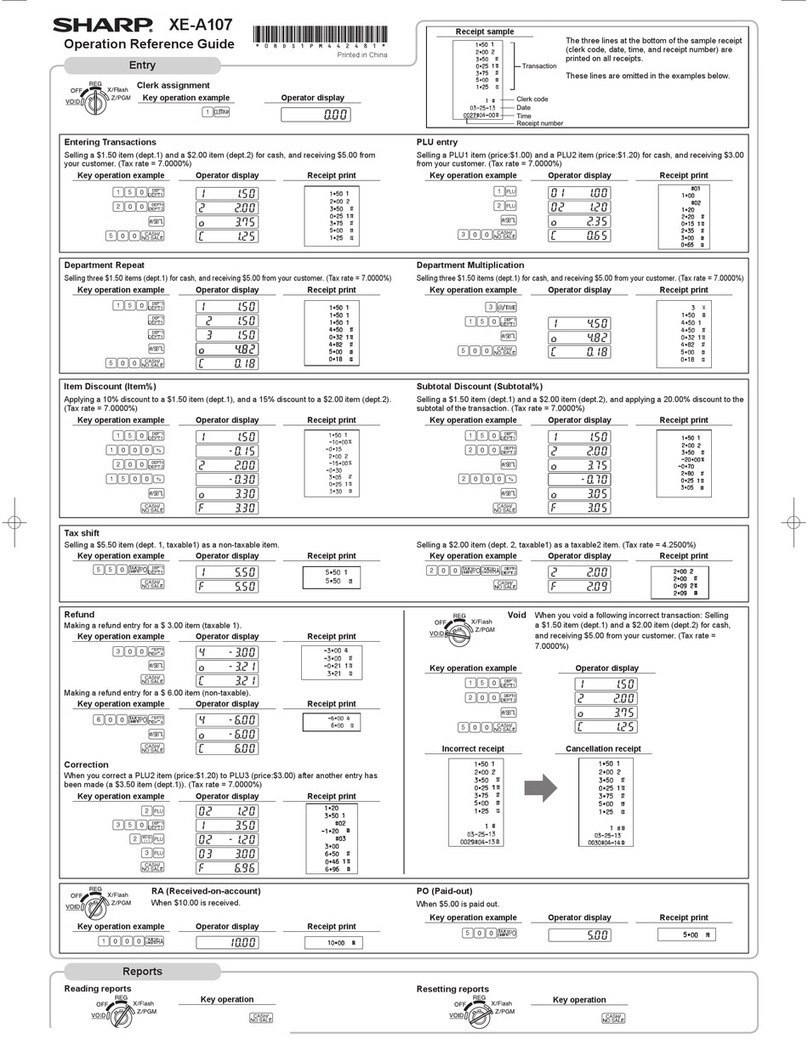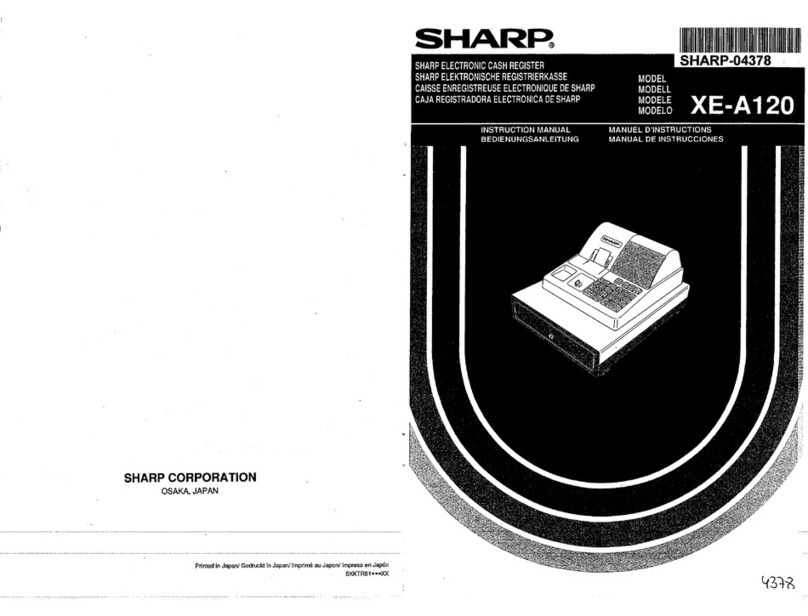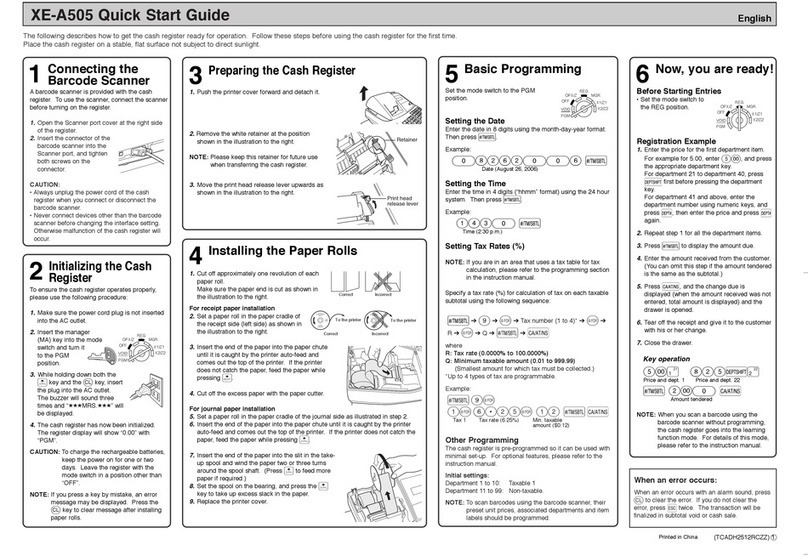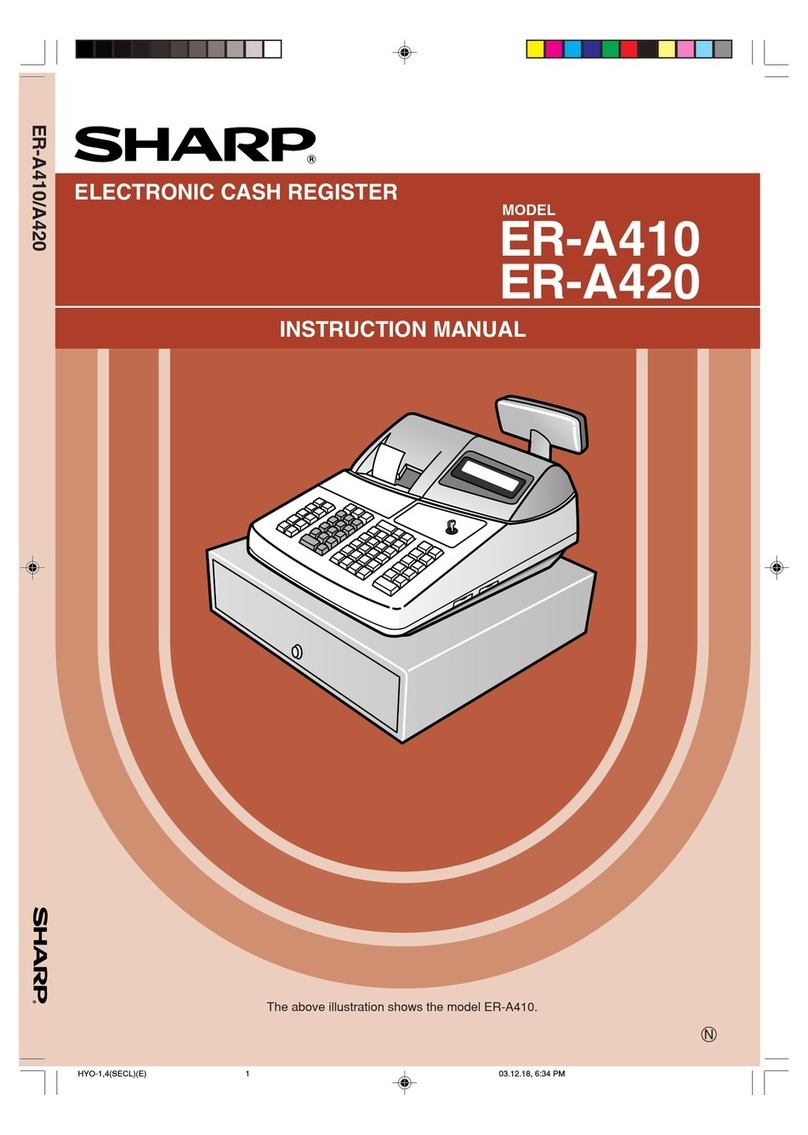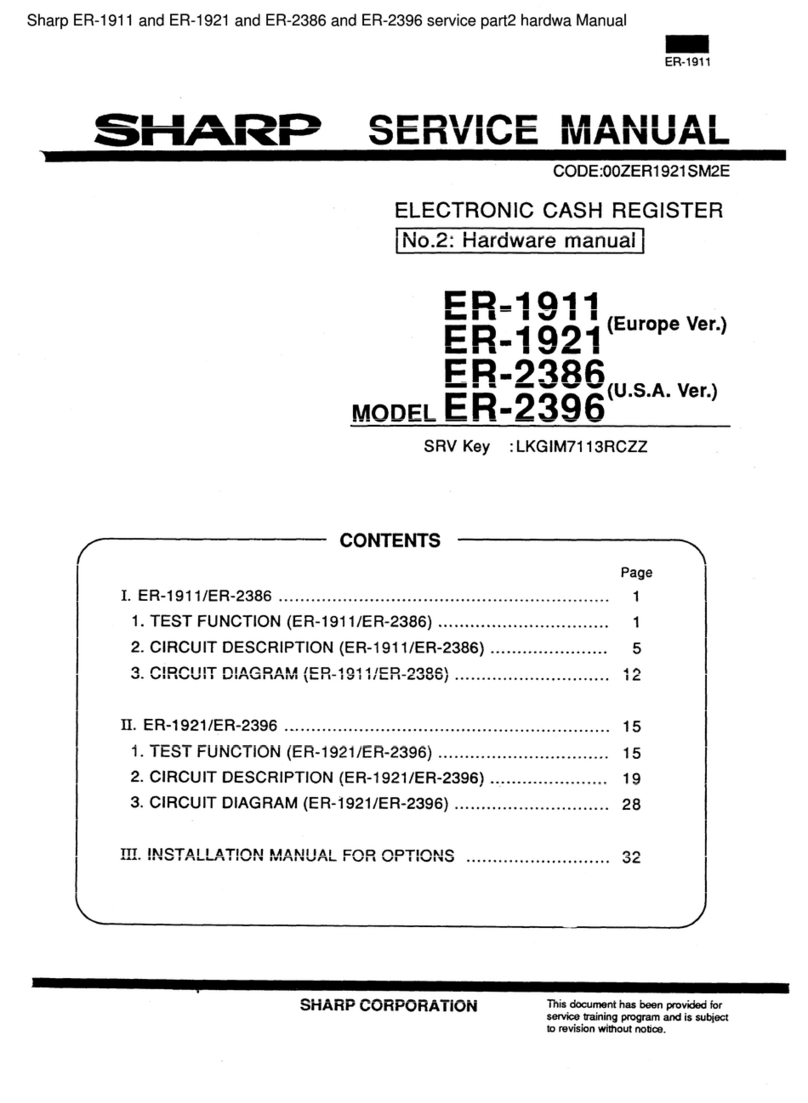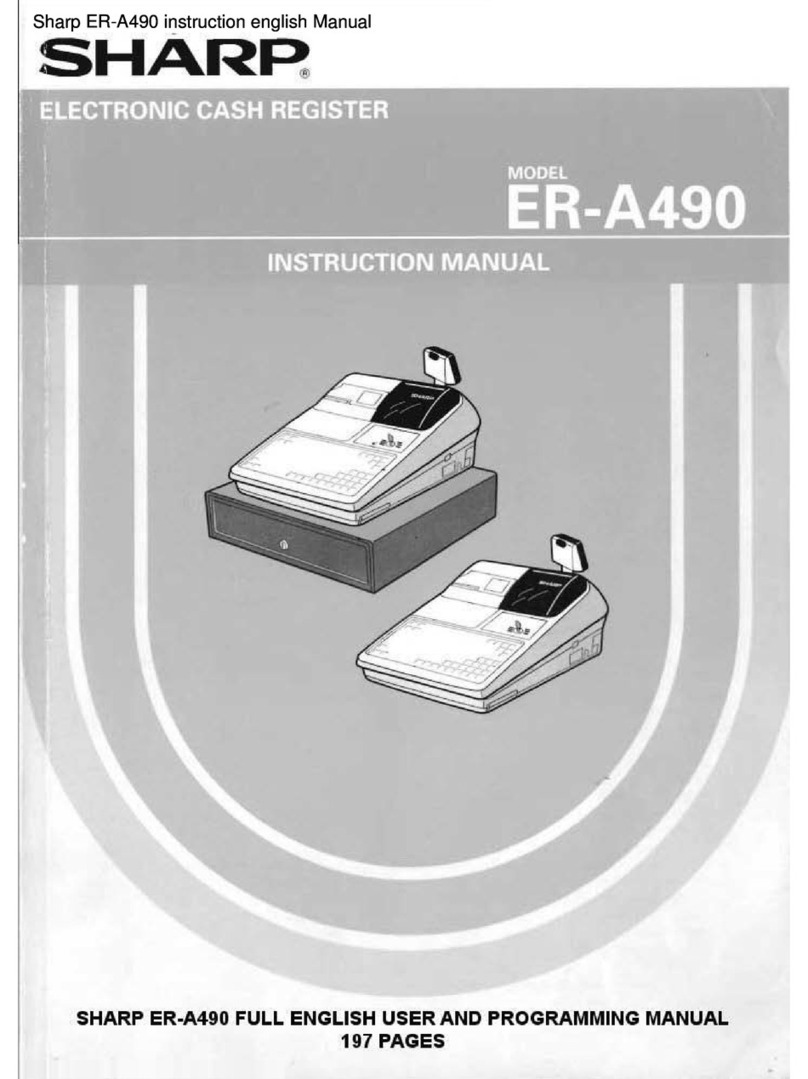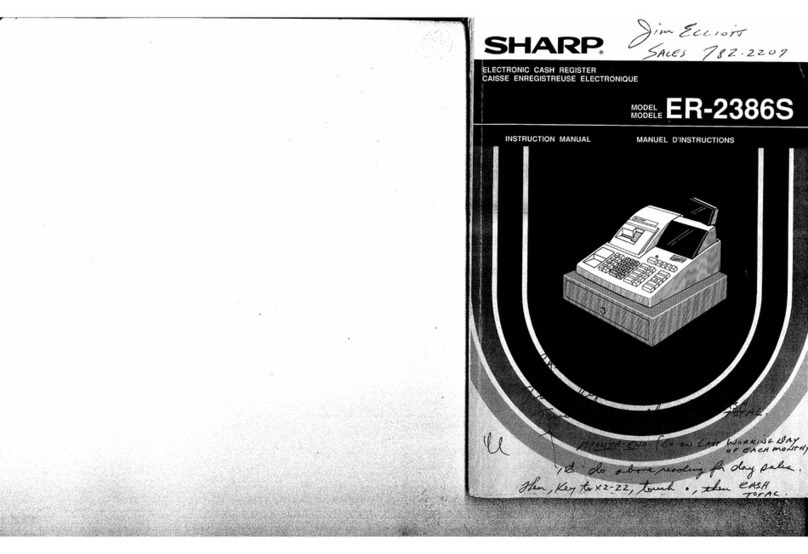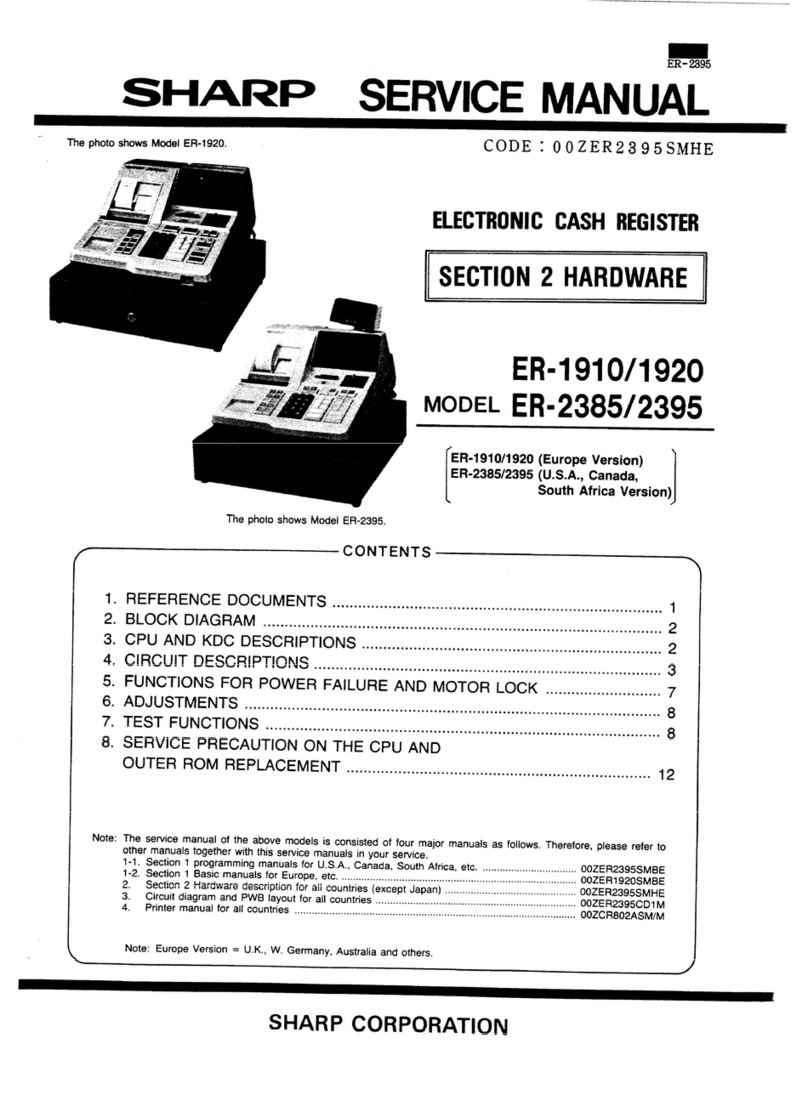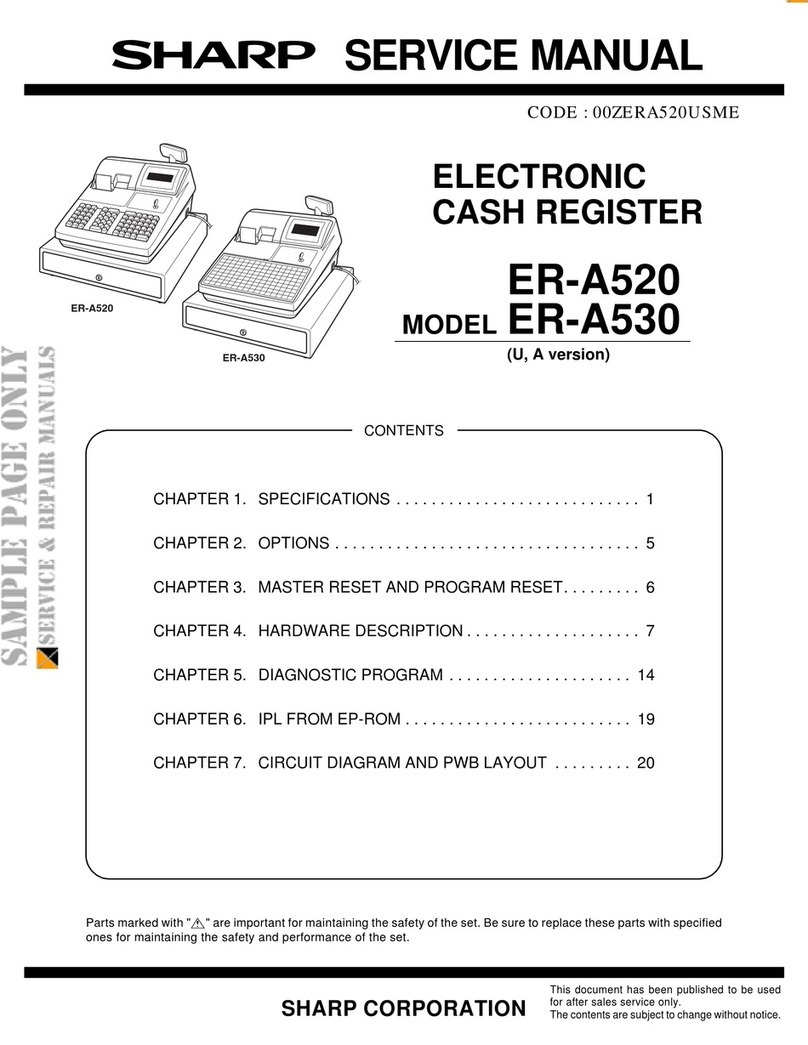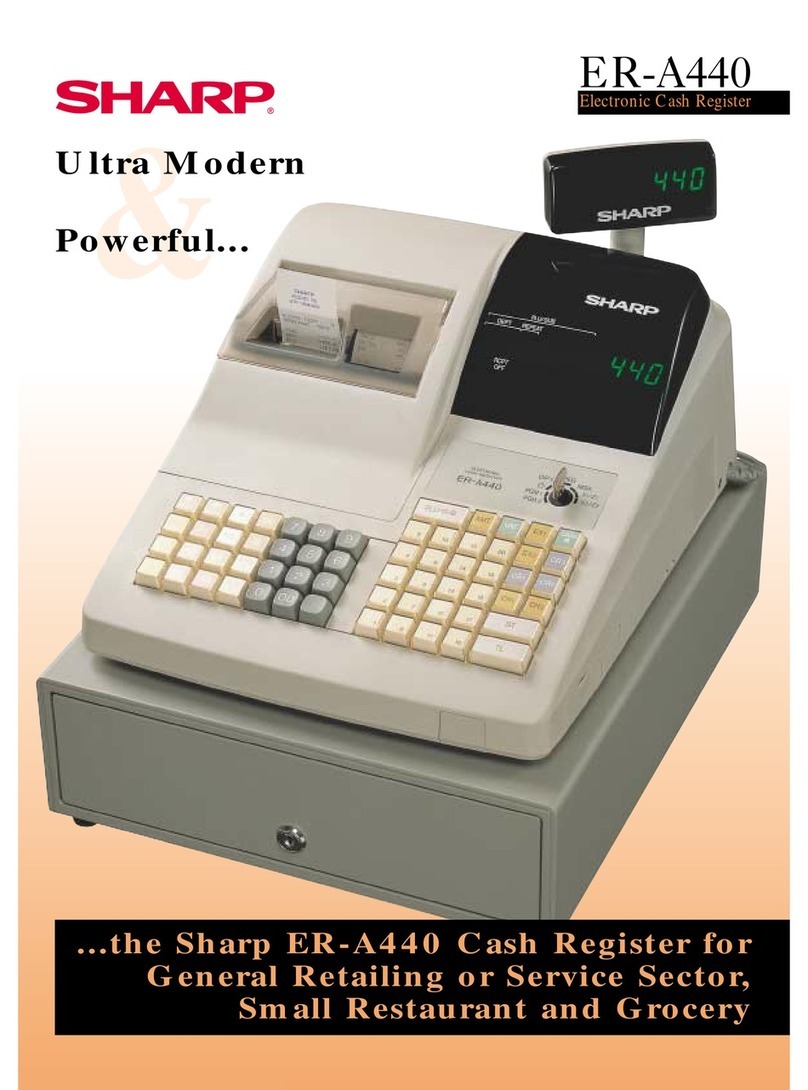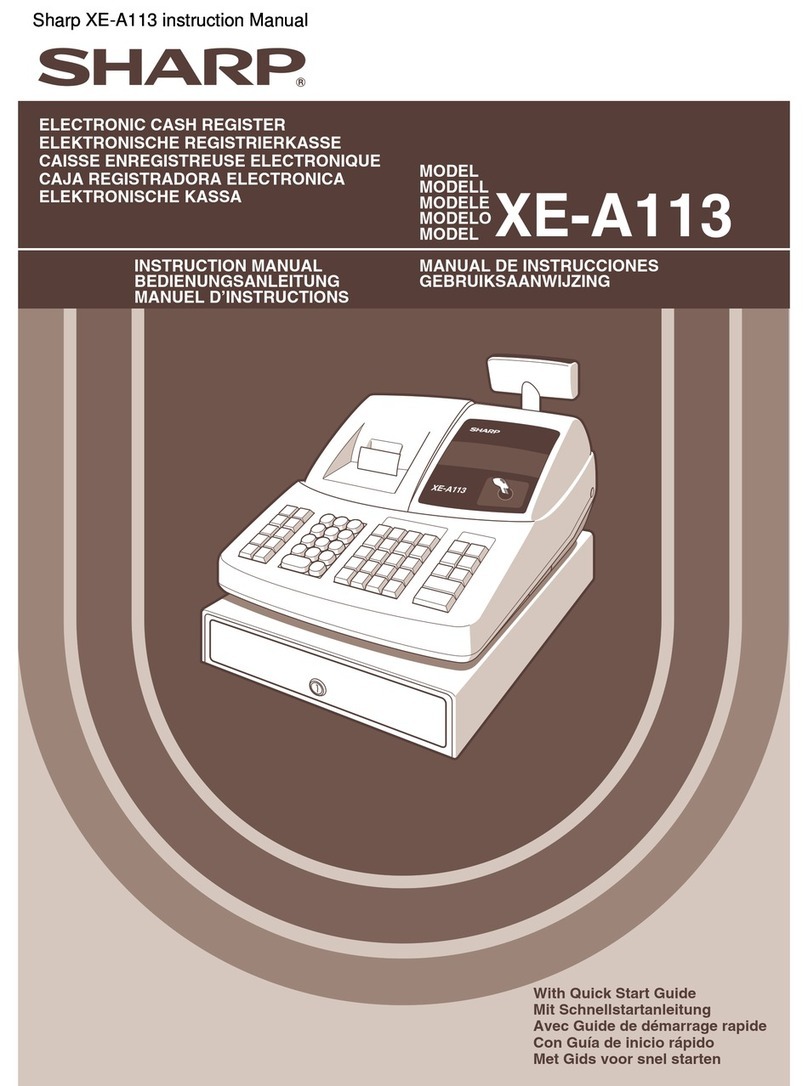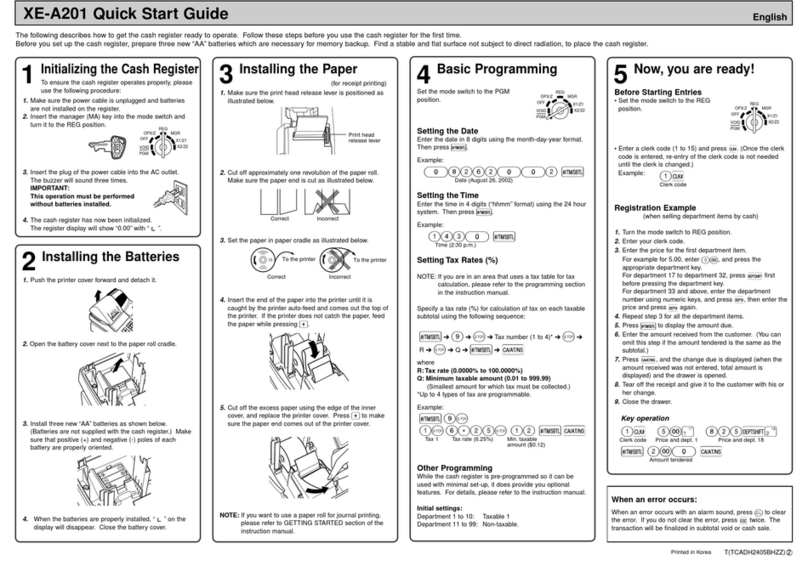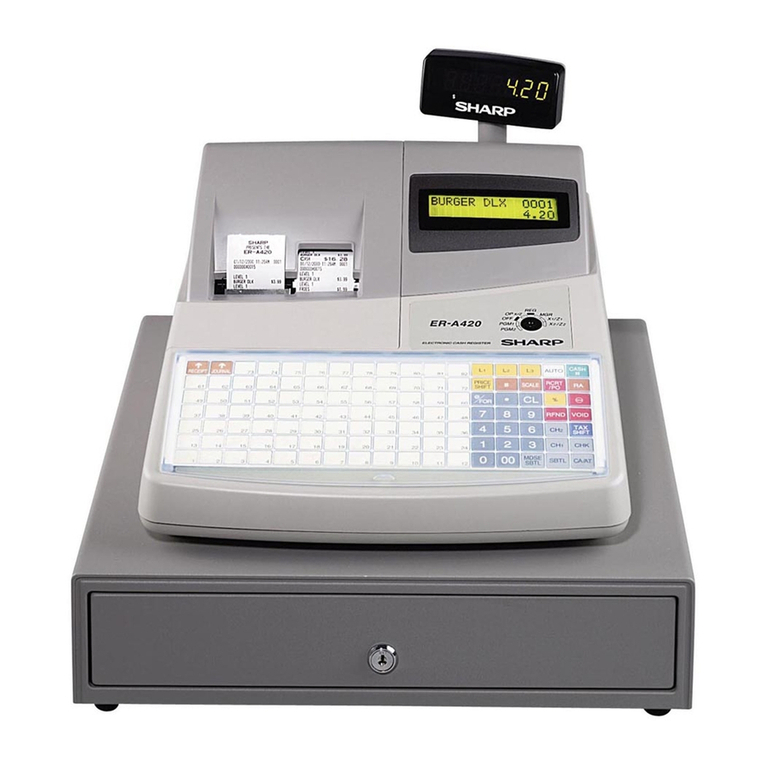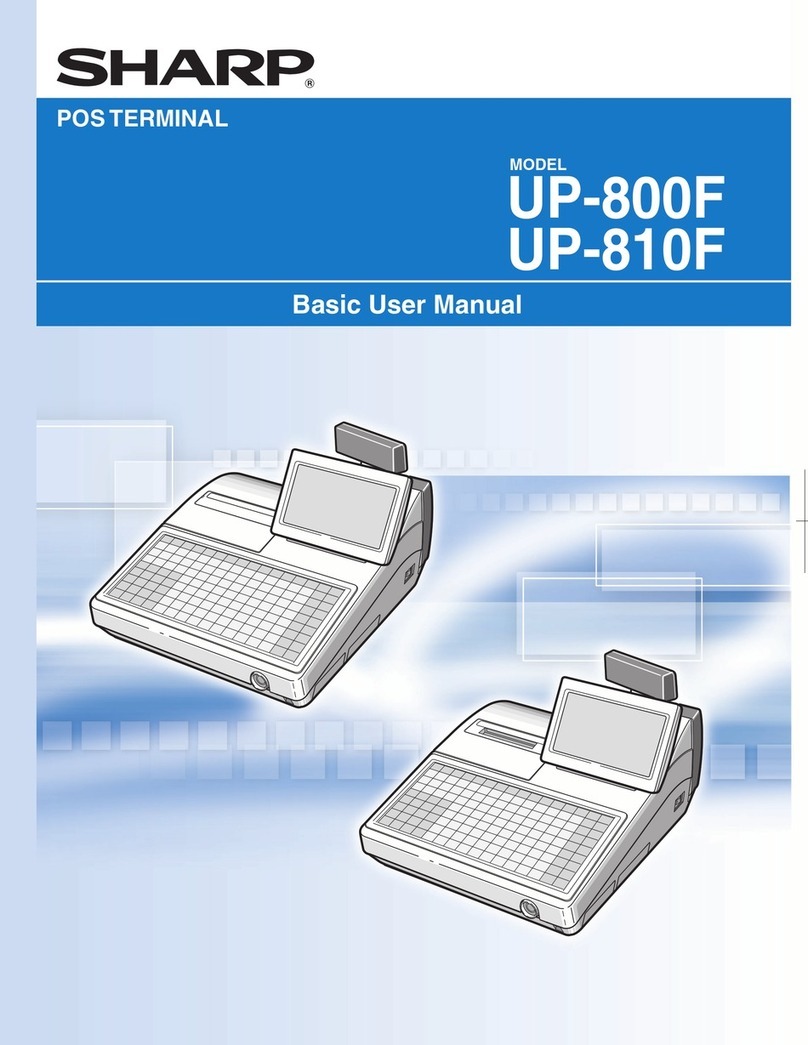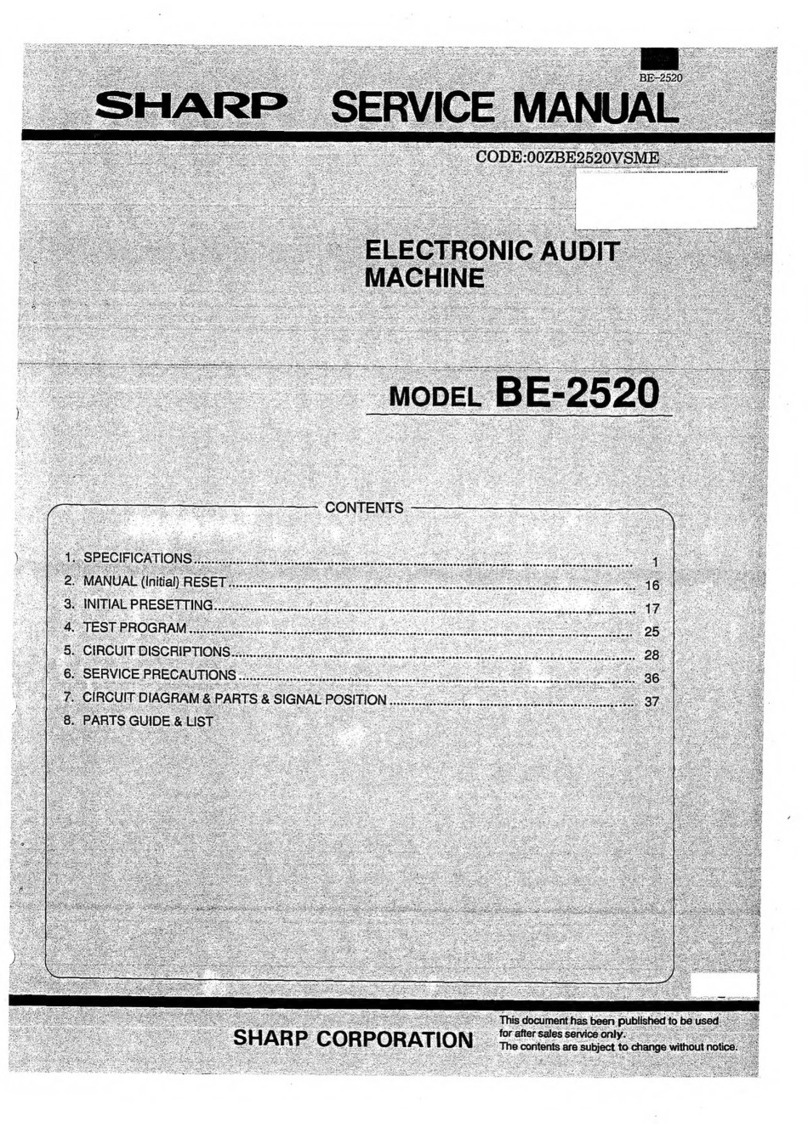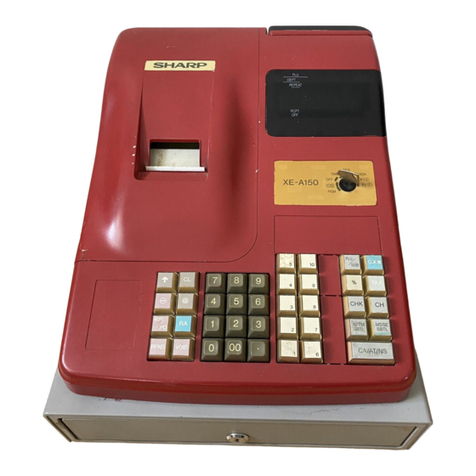CHAPTER 7. DATA BLOCK FORMAT
1. Basic format
Start code : This code may not be provided.
Null is impermissible.
End code : This code may not be provided.
Null or any same code as the start code is
not permissible.
When master reset is performed, the default is assumed:
Start code = 02h
End code = 0Dh
Block consecutive No. : This number starts with 30h and cycles
like this: 30h, 31h — 39h, 30h, 31h (Ring
counter system)
Check sum : 2 bytes hex number
Low-order 8-bit data of the complement of
2 for the sum of text data.
RAM data: : Even number of data that is obtained by
dividing one byte of RAM data into high-
order 4 bits and low-order 4 bits and con-
verting them to ASCII codes shown in the
code conversion table.
Code conversion table .
Print code (high-order or low-order 4 bits) Line image
Bit image Hexadecimal ASCII
0000 0 30h
0001 1 31h
0010 2 32h
0011 3 33h
0100 4 34h
0101 5 35h
0110 6 36h
0111 7 37h
1000 8 38h
1001 9 39h
1010 A 41h
1011 B 42h
1100 C 43h
1101 D 44h
1110 E 45h
1111 F 46h
CHAPTER 8. ONLINE application
1. ONLINE preset
1) SRV programming: NONE
2) PGM programming
Job# PGM-MODE programming for online operation
2690 The assignment of RS232 channel by each devices.
6110 Programming of the terminal number
6111 Programming of the modem control
6112 Programming of the transmission data rate (Bau rate)
6113 Programming of the start and end code.
6115 Programming of time out value
6110 Online Preset reading
[JOB#2690] MRS = 0000
The assignment of RS232 channel by each devices.
X: 1
A: On-line 2690-A
No 0
Yes (Channel No. = 8) 8
[JOB#6110] MRS = 000001
Programming of the terminal number
NK: Terminal No. = 0 to 999999
1) ID-ENQ : 10bytes
ENQ code (05h)
Terminal No. 000001-999999 (6 bytes)
EOT is set as dummy cahracters. (3 bytes)
2) ACK : 1 byte 06h
3) NAK : 1 byte 15h
4) EOT : 1 byte 04h
5) ENQ : 1 byte 05h
6) TEXT :
Data ASCII (max. 250 bytes)
Block consecutive No.
Start code
End code
Check sum
Example
Memory image
Line image
02
5A
F0
1
2
3
30h
32h 35h
41h
46h 30h
Transmission sequence
1
23
2690 XXXABCD ST TL
0
6110 NK
0
xTL
– 14 –