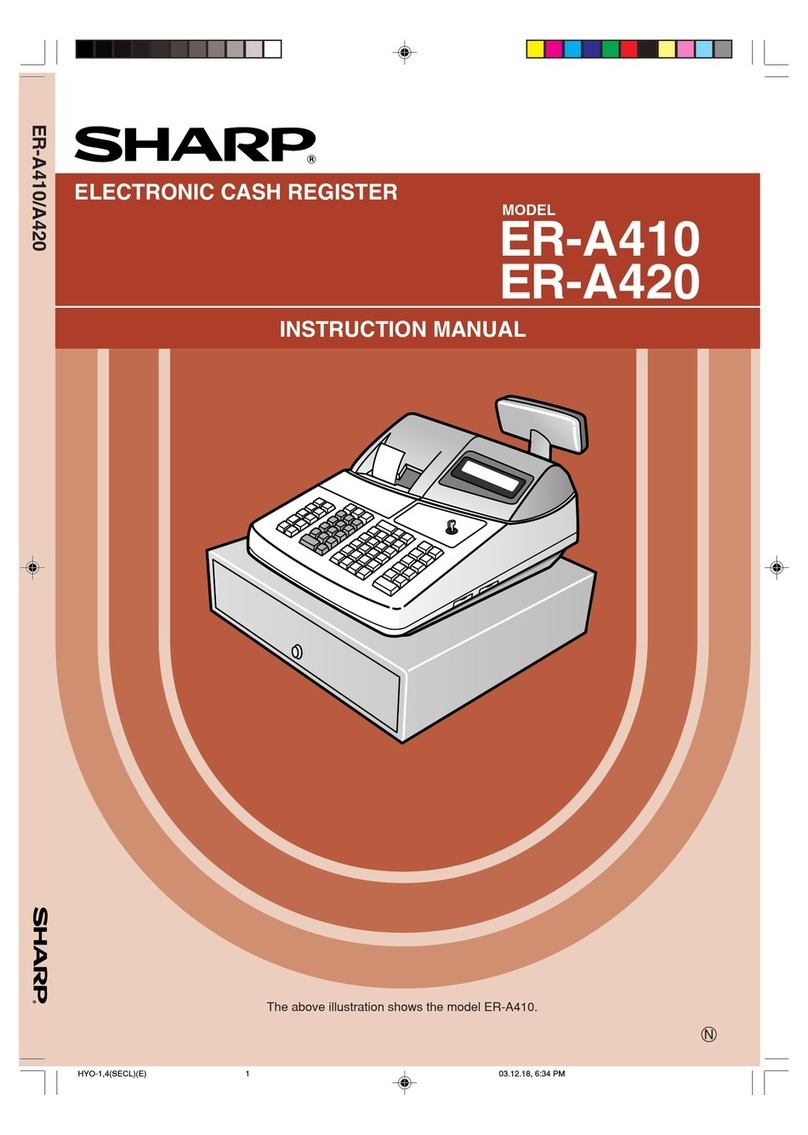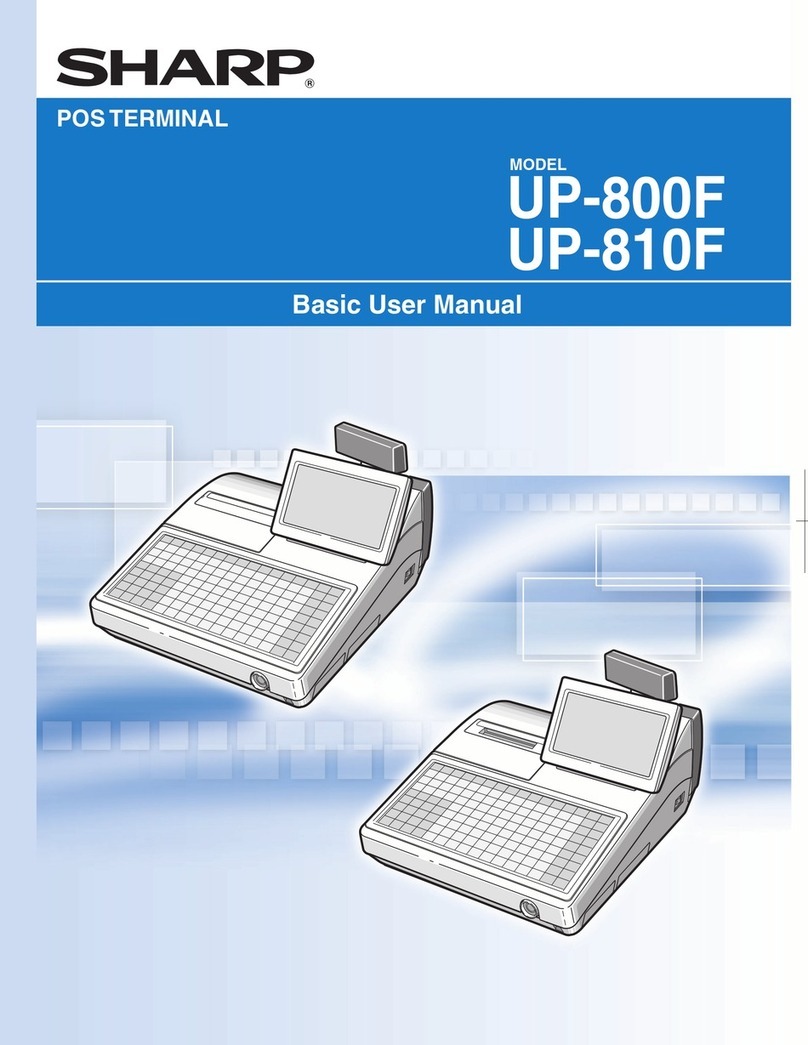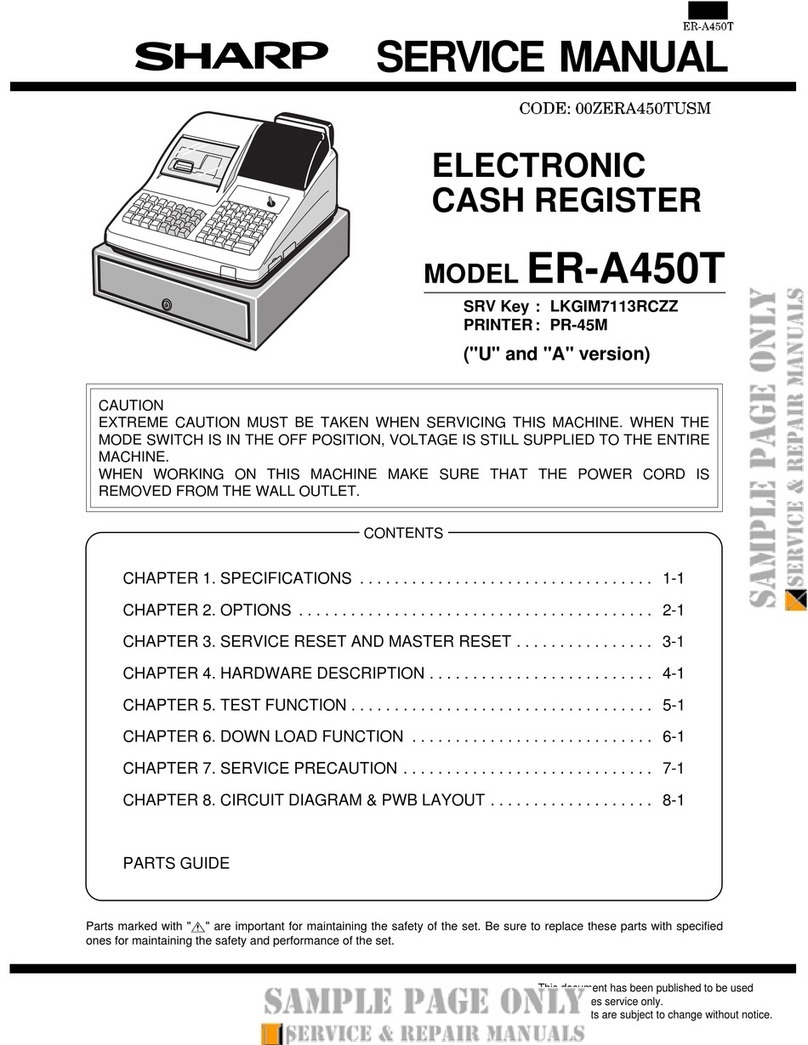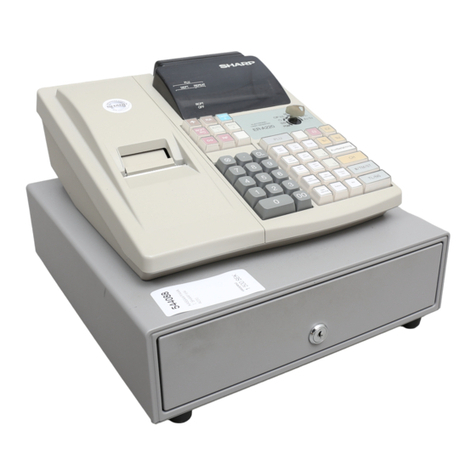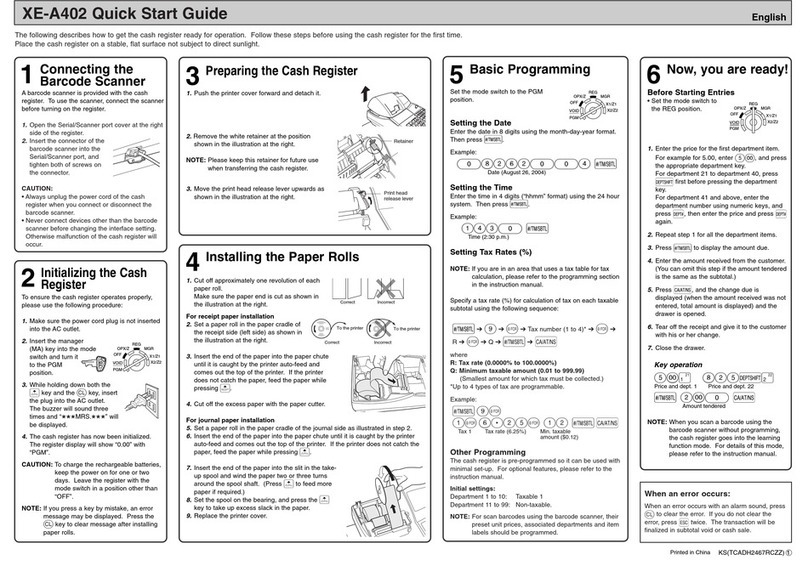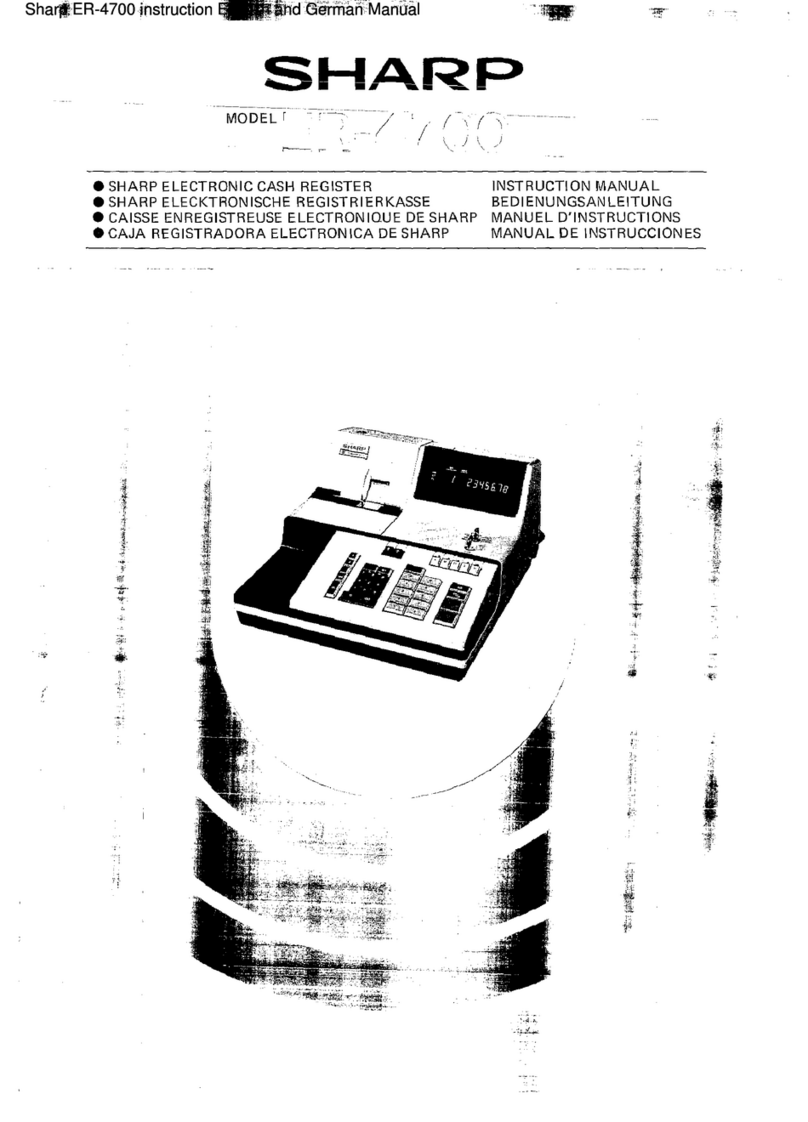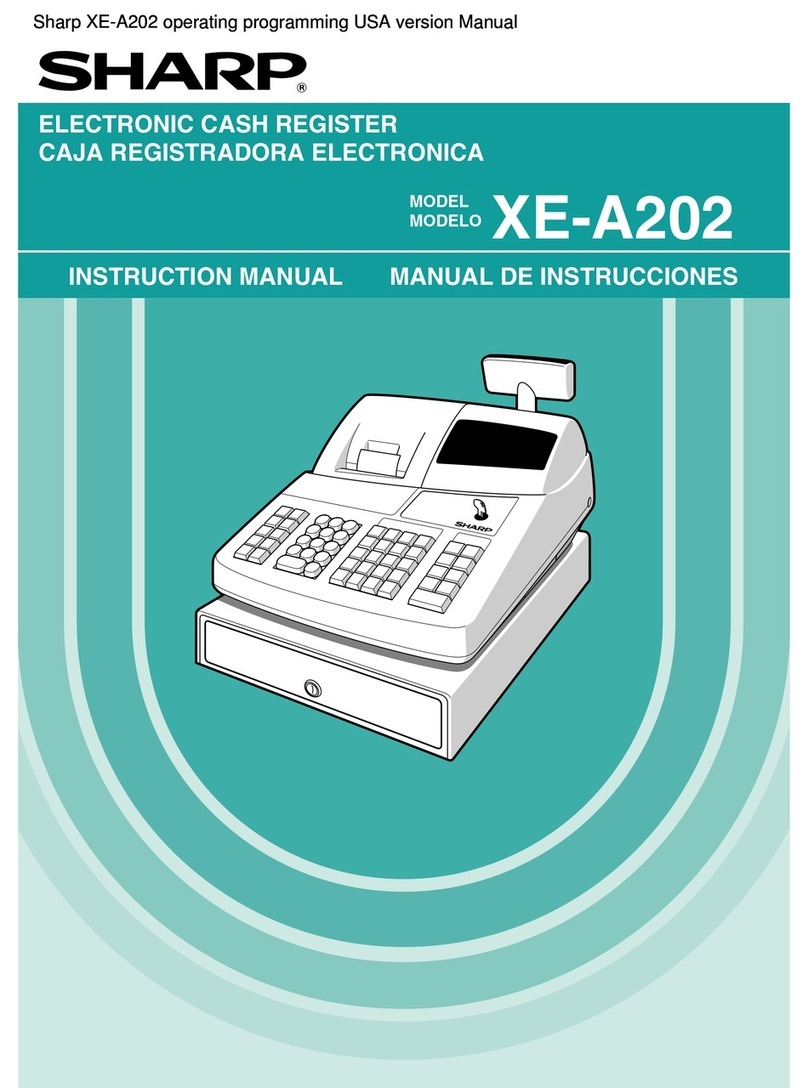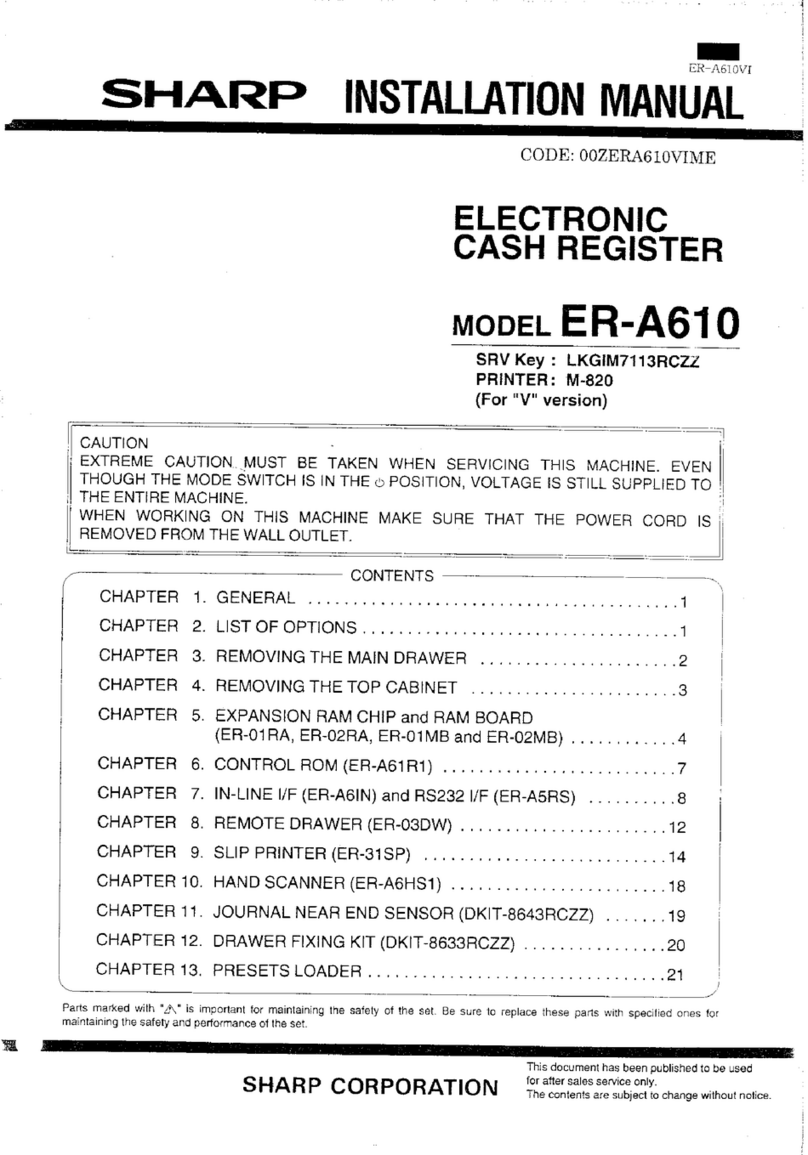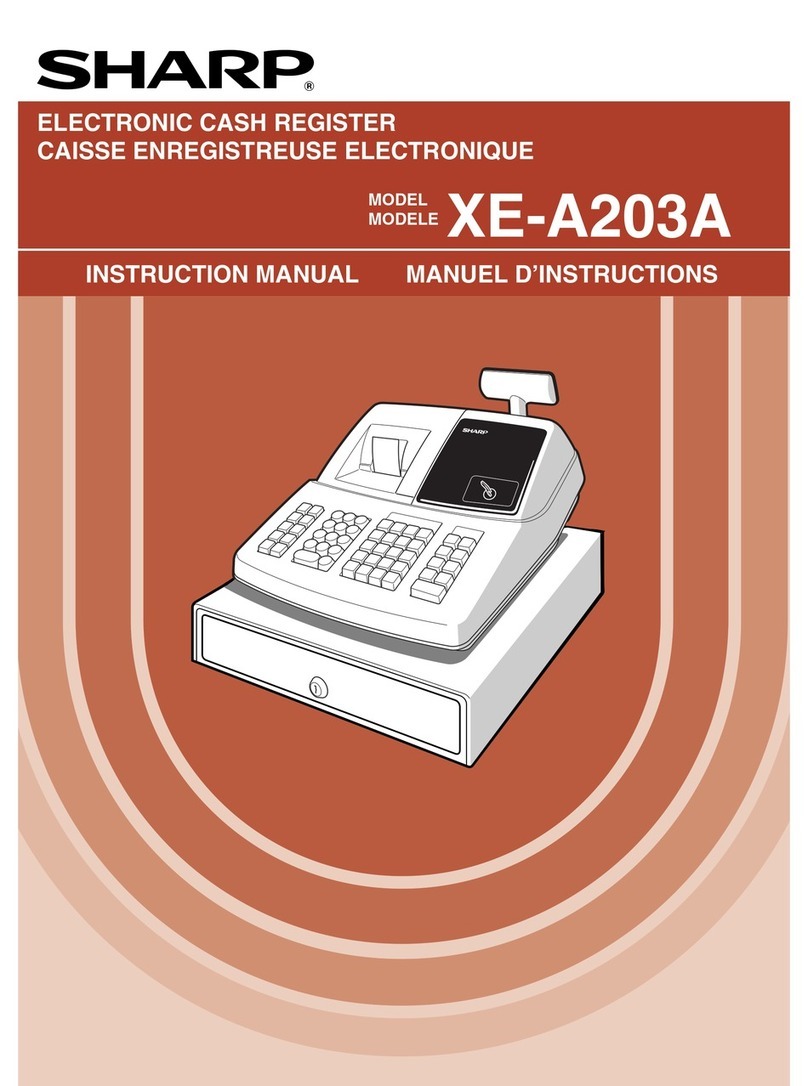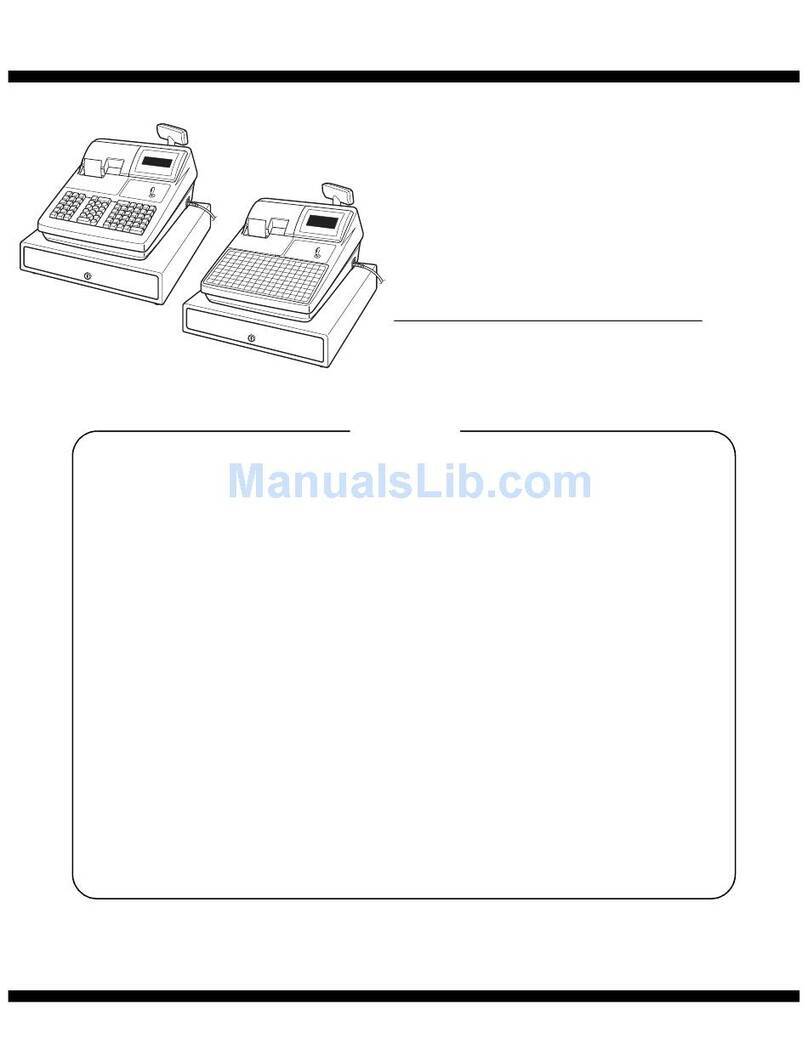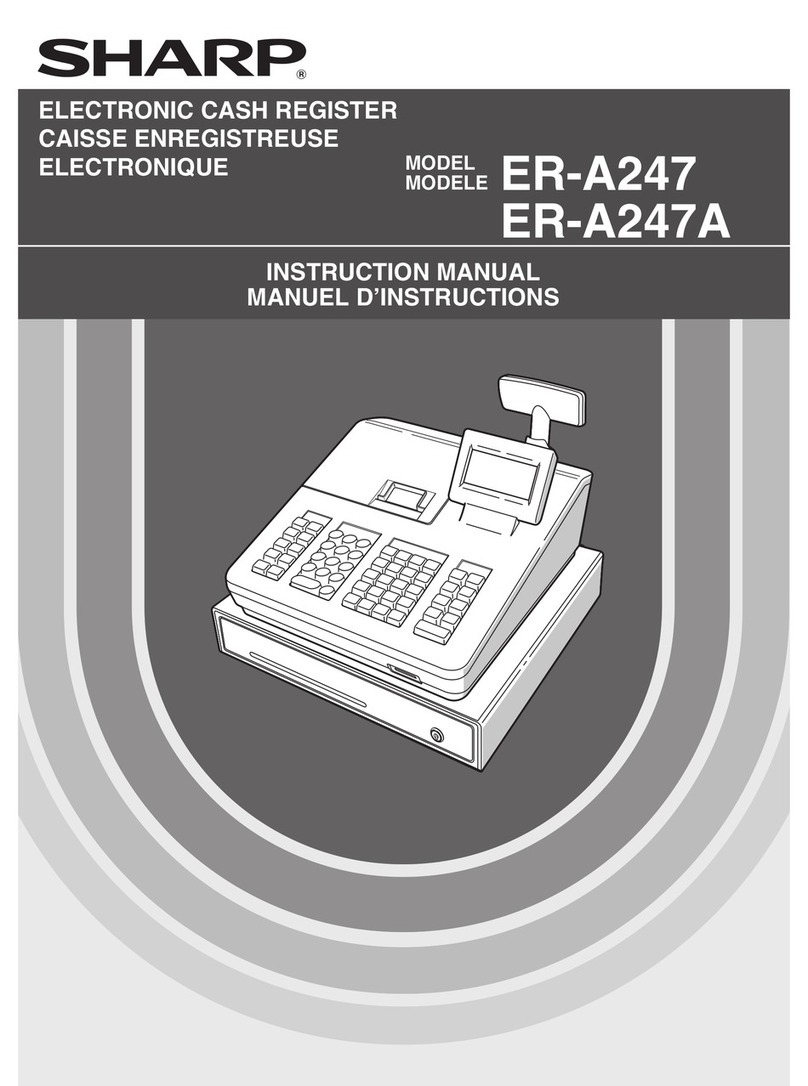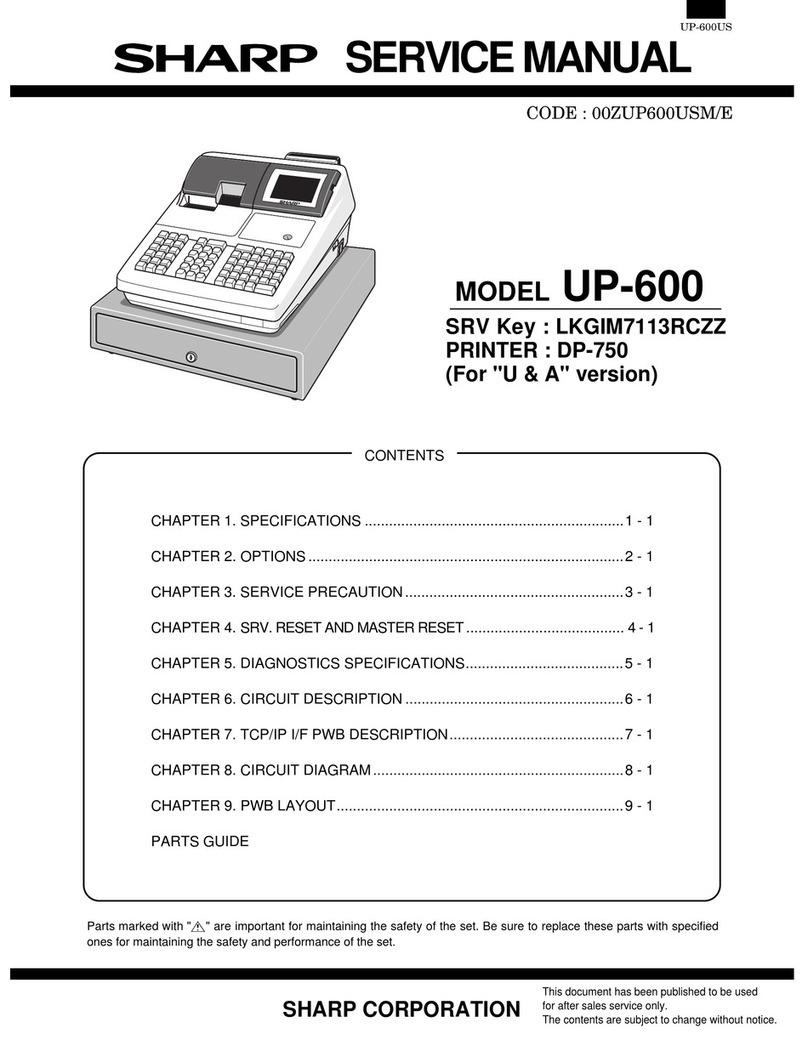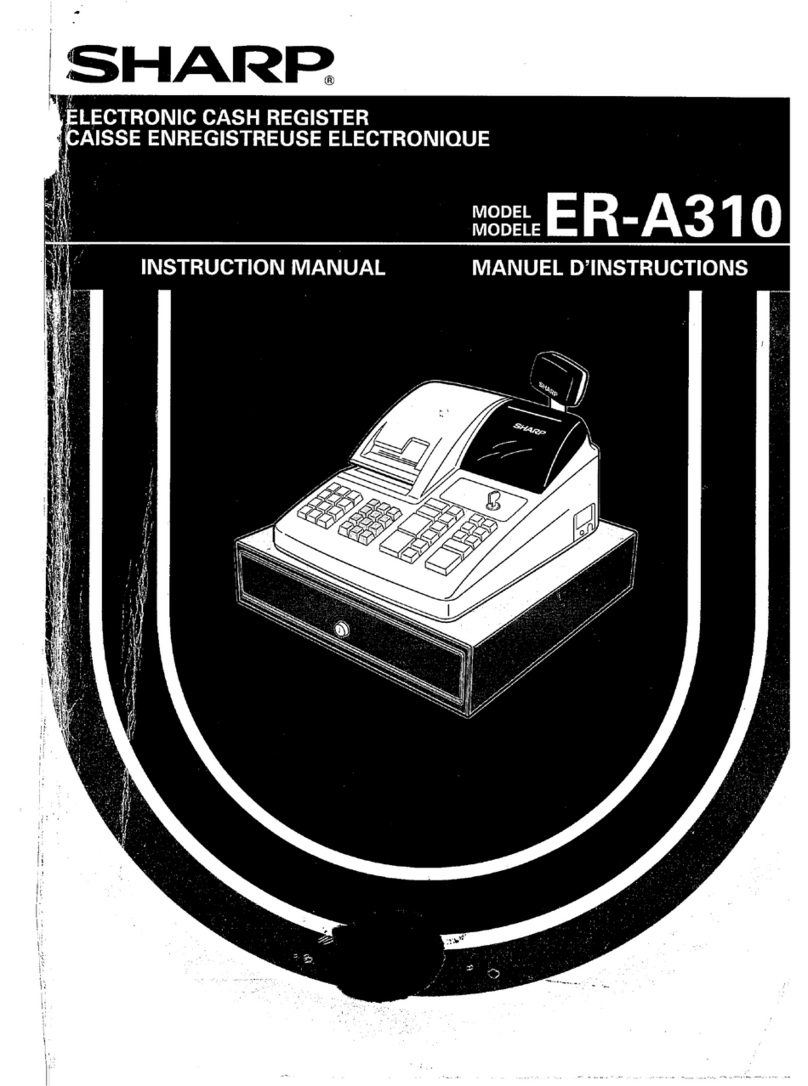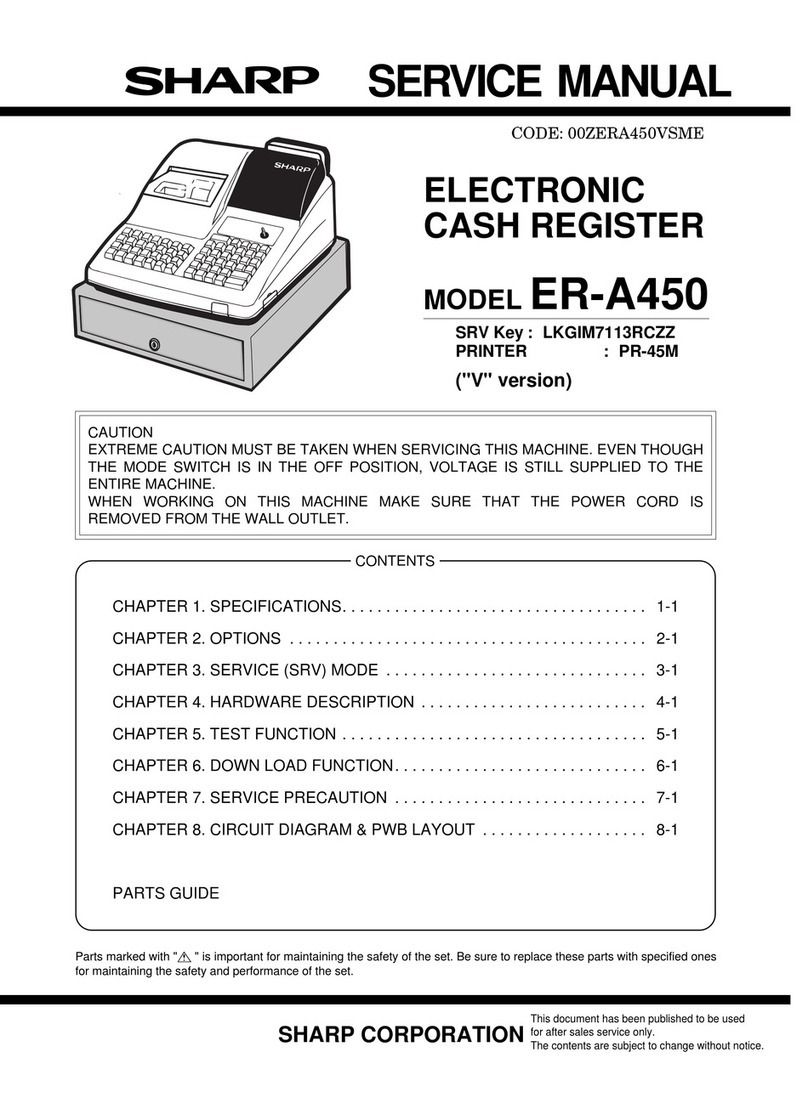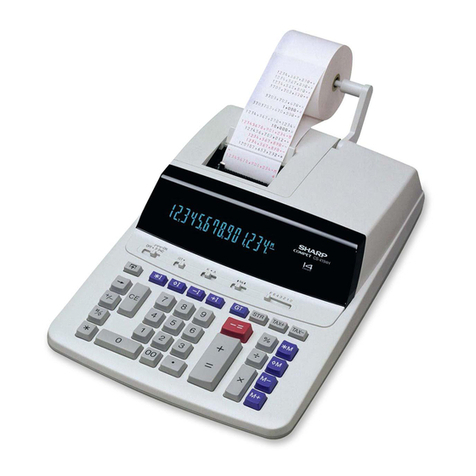Sharp ER-A440
Electronic Cash Register
Attractive Ergonomic Design
The design of the cabinet is both stylish and low profile
for an uncluttered functional appearance. The ER-A440
will complement any retail environment.
Up to 50 Departments and 10,000 PLUs
The ER-A440 has 20 standard departments already built
into the keyboard. This is expandable to 50 to cater for a
wide range of businesses.
The 1,000 standard PLUs are expandable to 10,000,for
faster operation and more accurate sales.
Dot Matrix Printing
The high-speed dot matrix printer allows faster more
detailed alpha-numeric printing of receipts and
management reports. You can add your sales message to
the customer receipt for that personal touch,all at a fast 3
lines per second! Of course,the ER-A440 has a two
station printer,so you have the additional benefit of
receipt and journal printing - simultaneously.
Standard RS-232 Interface
The ER-A440 has a standard single port RS-232 interface
for connection to a computer or modem. This allows
easy programming of the register settings,or uploading of
sales information for further processing and analysis.
SHARP CORPORATION OF AUSTRALIA
ACN 003 039 405
1 Huntingwood Drive, Huntingwood NSW 2148
PO Box 827 Blacktown NSW 2148
Tel: (02) 9830 4600 Fax: (02) 9672 1208
Distributed by:
Easy-to-Read Large LED Display • 20 Departments Standard (max. 50)
1,000 PLUs Standard (max. 10,000) • High-Speed Alpha-Numeric Printer
Standard RS232 Interface for Programming and Sales Data Transfer
Specifications
Display Front LED type
7 seg,10 digit
Rear 7 seg,7 digits
Pop-up type
Printer Type Dot printer DP-730
Digits R/J 24 digits
Speed 3.0 lines/sec
Paper width 44.5 mm width
Validation Yes,1 line
Cutter Manual cutter
Drawer Type SK-420
Compartments 5-note / 8-coin
Separation Yes
Keyboard Type Raised key
Department Number Std:20 / Max:50
Grouping 9
Text 8 / 12 / 16 Characters
PLU Number Std:1,000 / Max:10,000
Text 8 / 12 / 16 Characters
Free Code Yes,6 digits
Direct PLU Yes
Other Tax /VAT VAT,TAX 6 rates
Cash/Chq/Credit 2 / 4 / 4
Currency Exchange Yes
SubtotalVoid Yes
Auto key 10 kinds
Cashier Std:4 / Max:99
RS232C Interface Standard 1 port
Options Remote drawer
Memory expansion
Power Supply 240 volt,50 hz
Dimensions 355mm (W),424mm (L)
304mm (H)
Weight 15.5 kg
•Design and Specifications are subject to change without notice.
Increase your efficiency and enhance your operations
with the highly featured and affordable ER-A440