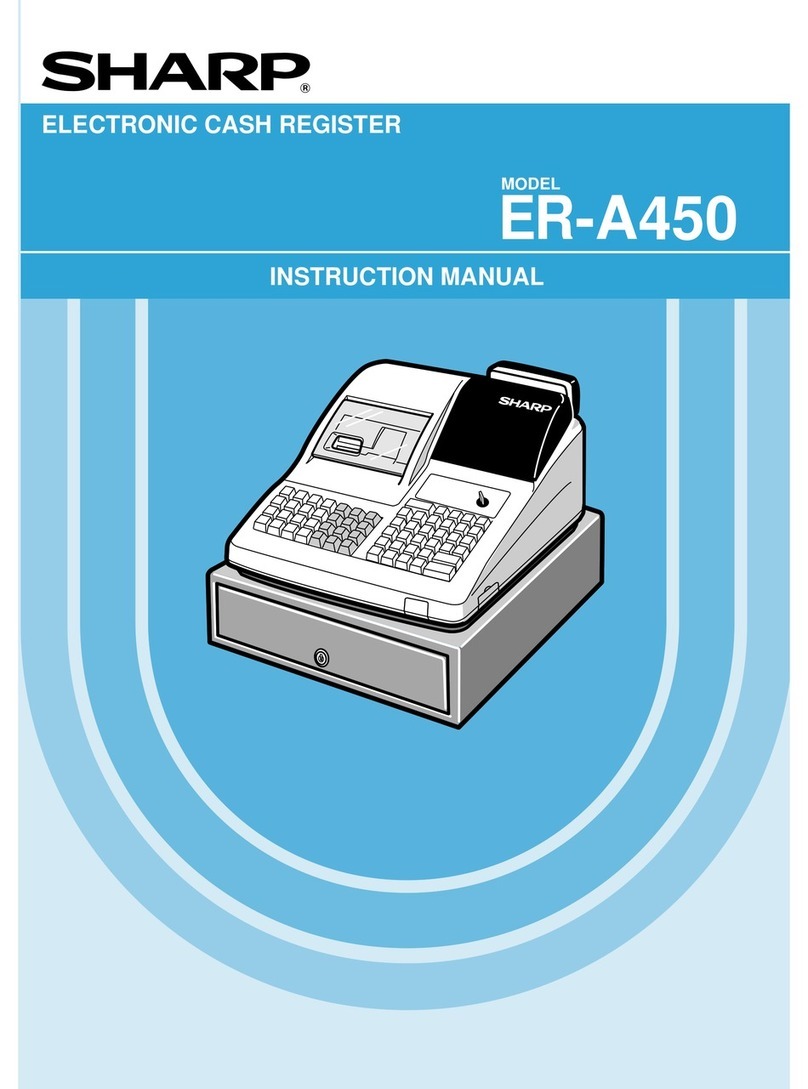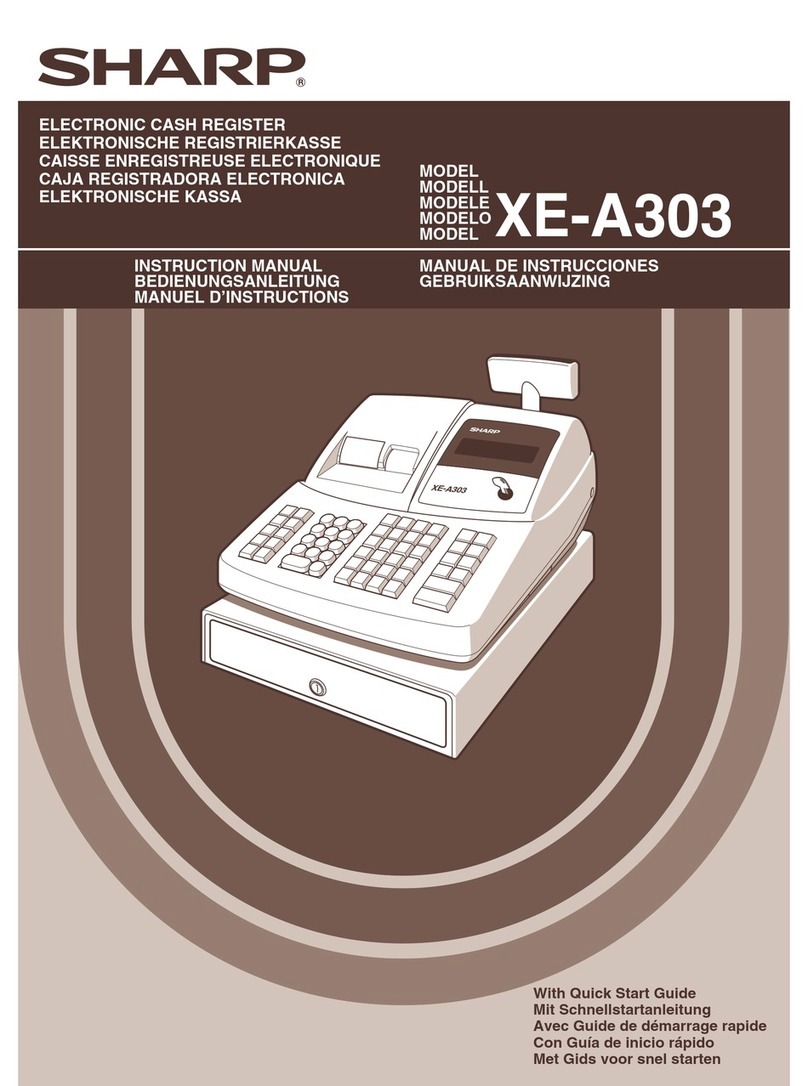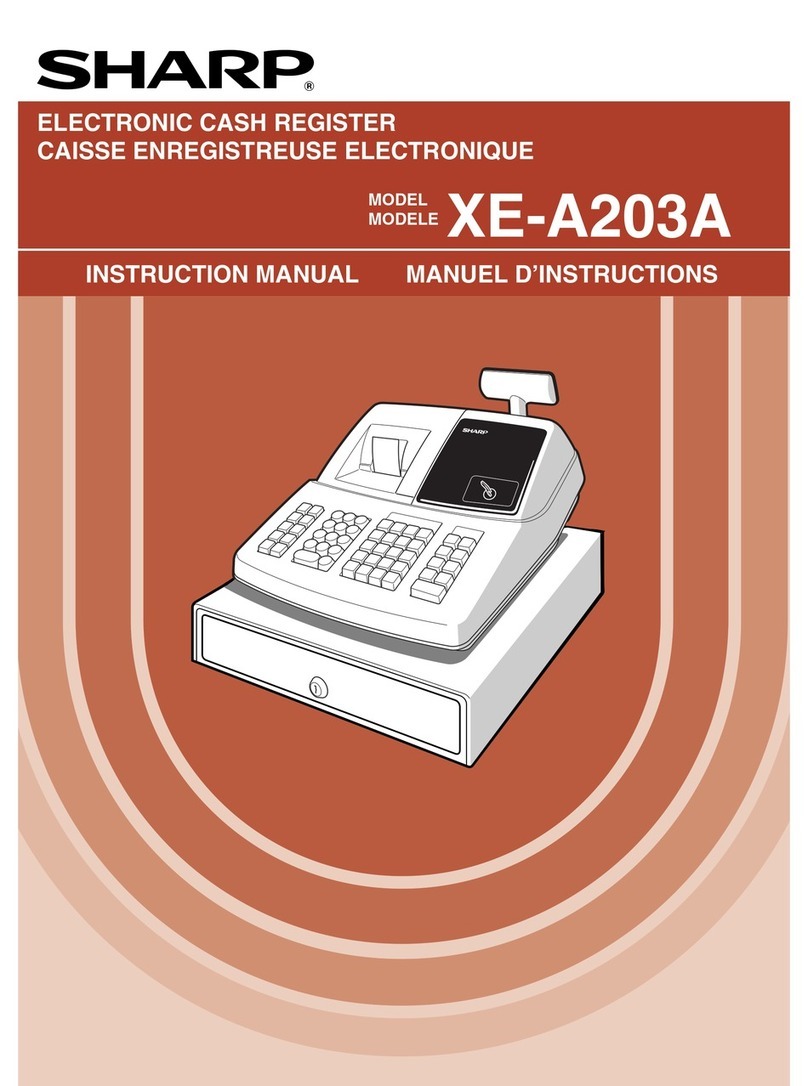Sharp XE-A177BK User manual
Other Sharp Cash Register manuals
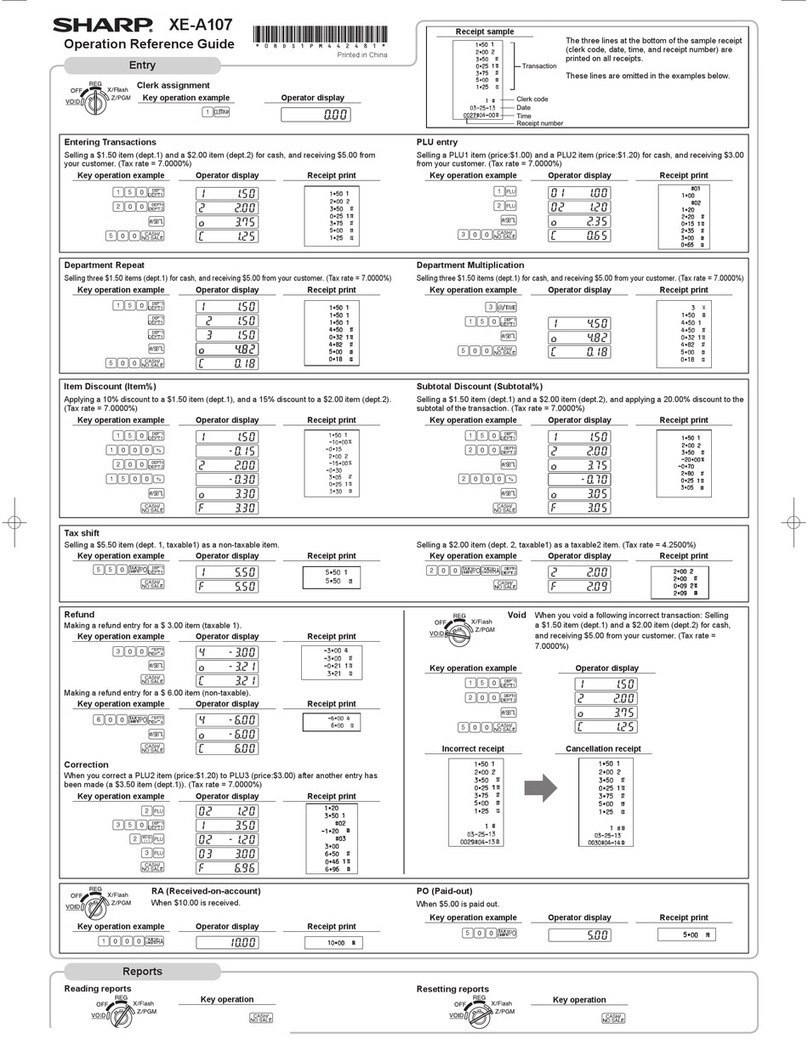
Sharp
Sharp XE-A107 Parts list manual
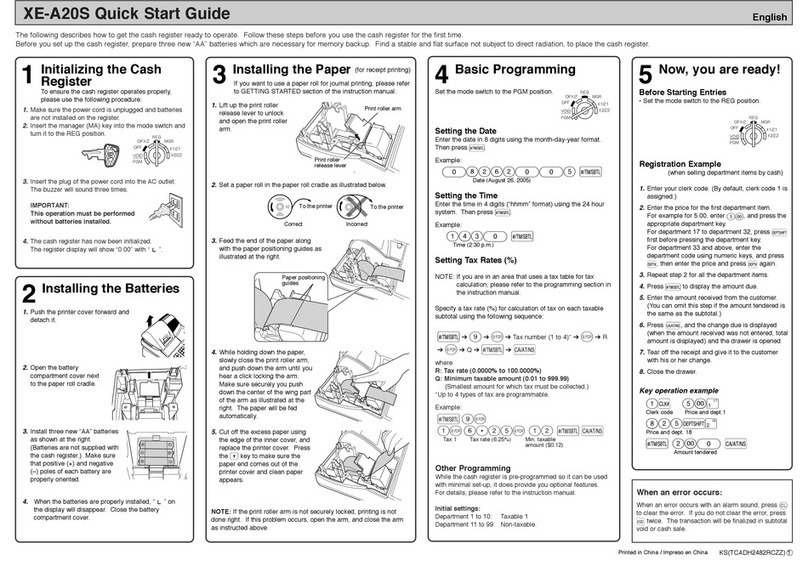
Sharp
Sharp XE-A20S User manual
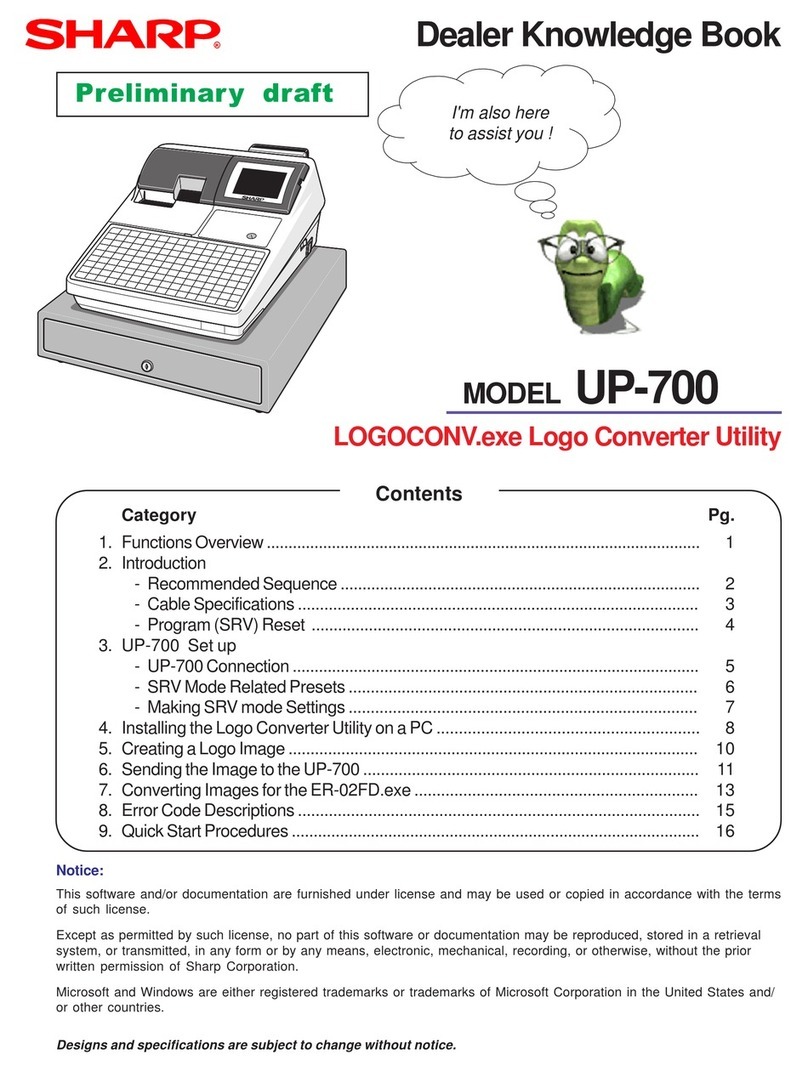
Sharp
Sharp UP-700 Product guide
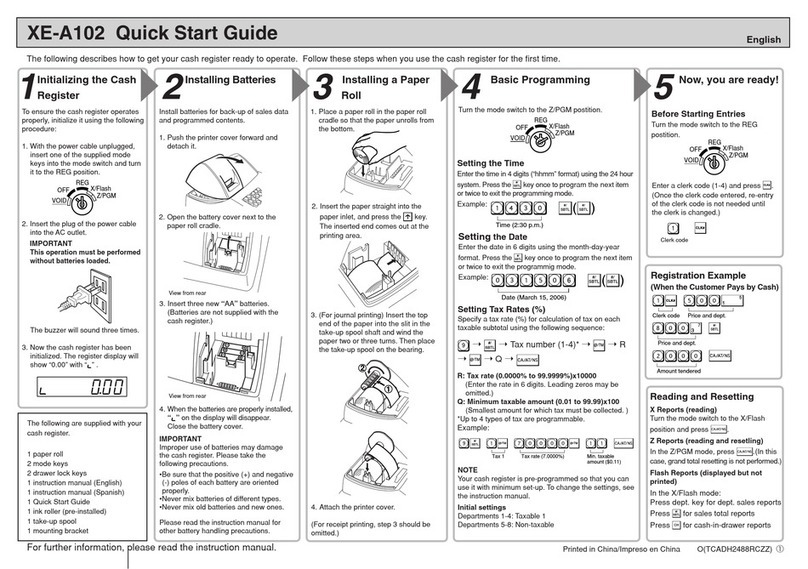
Sharp
Sharp XEA102 - Cash Register User manual
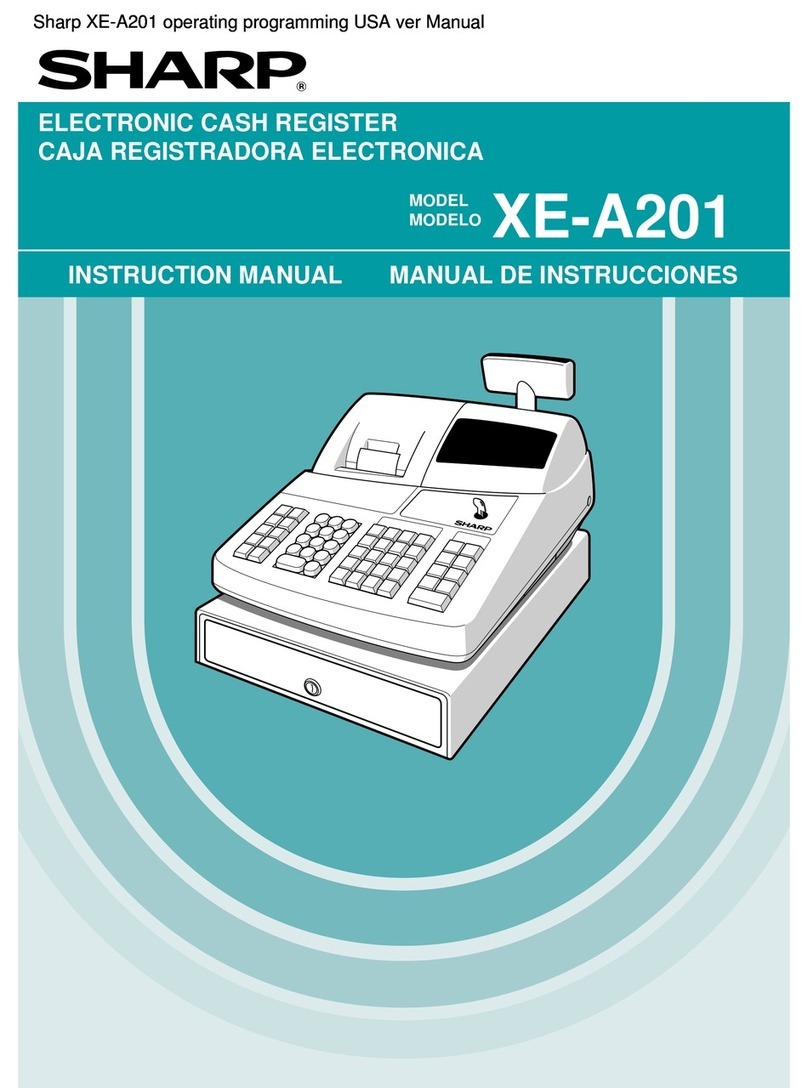
Sharp
Sharp XE-A201 User manual
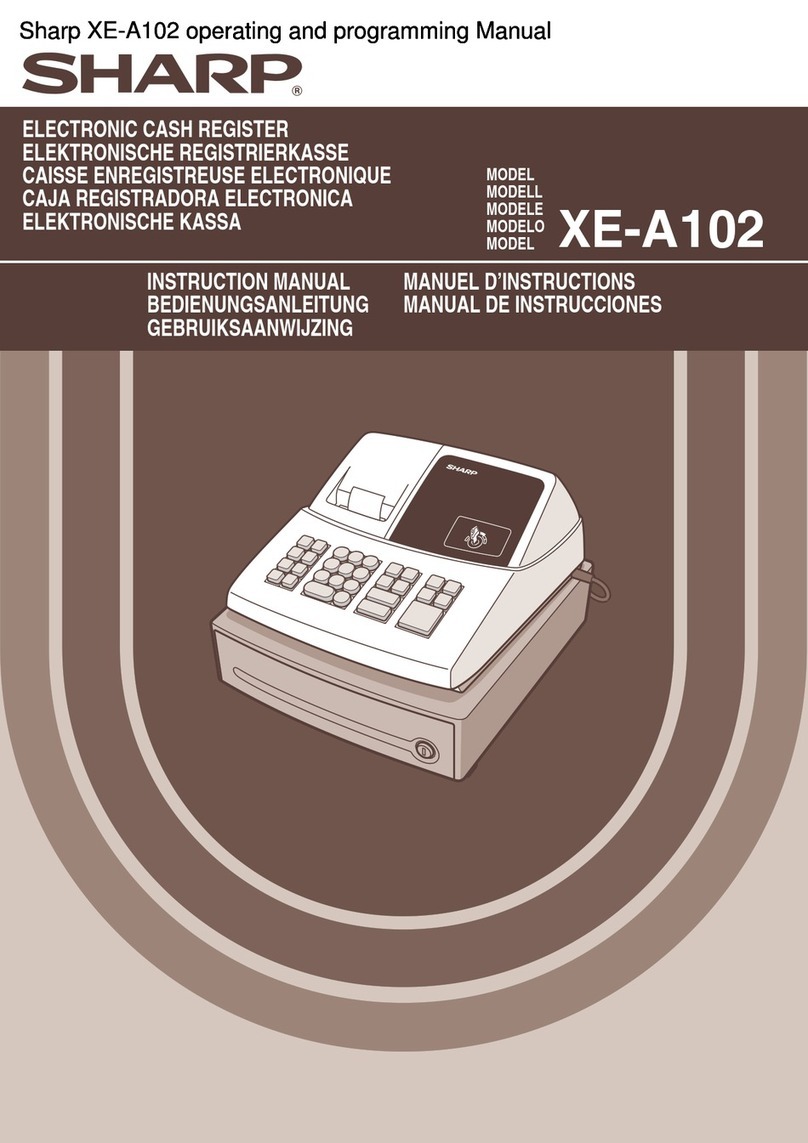
Sharp
Sharp XEA102 - Cash Register User manual
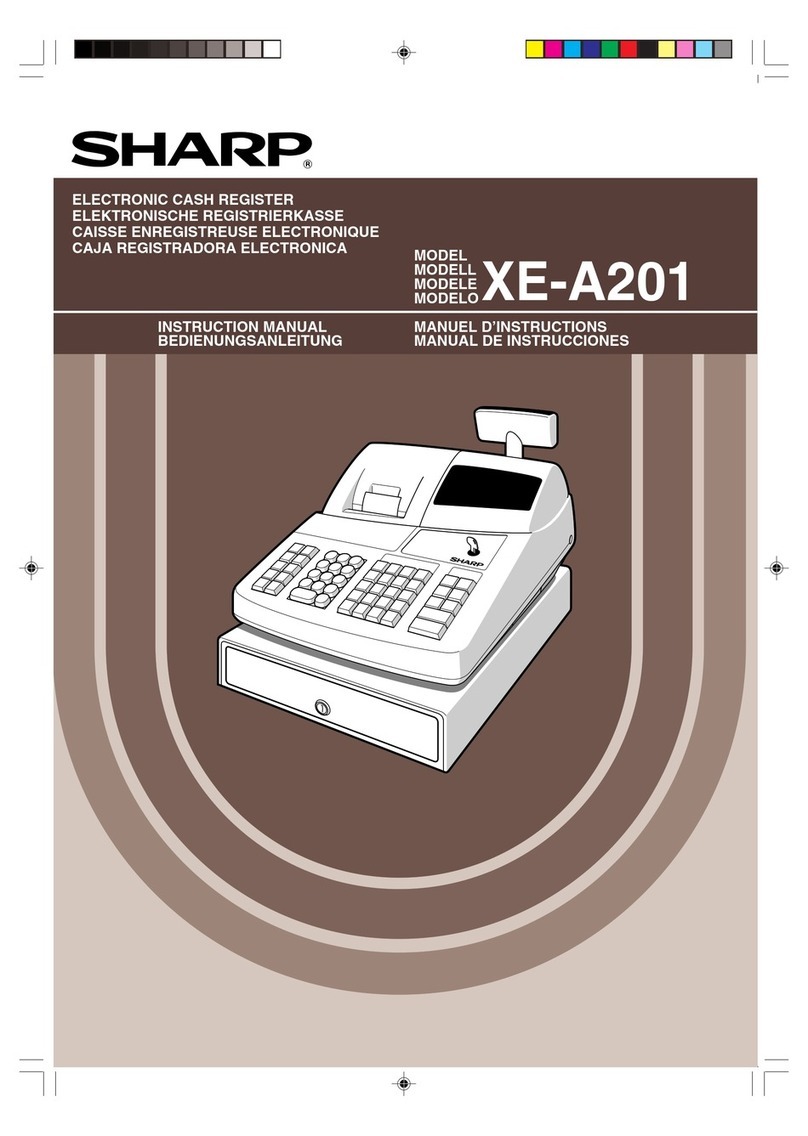
Sharp
Sharp XE-A201 User manual
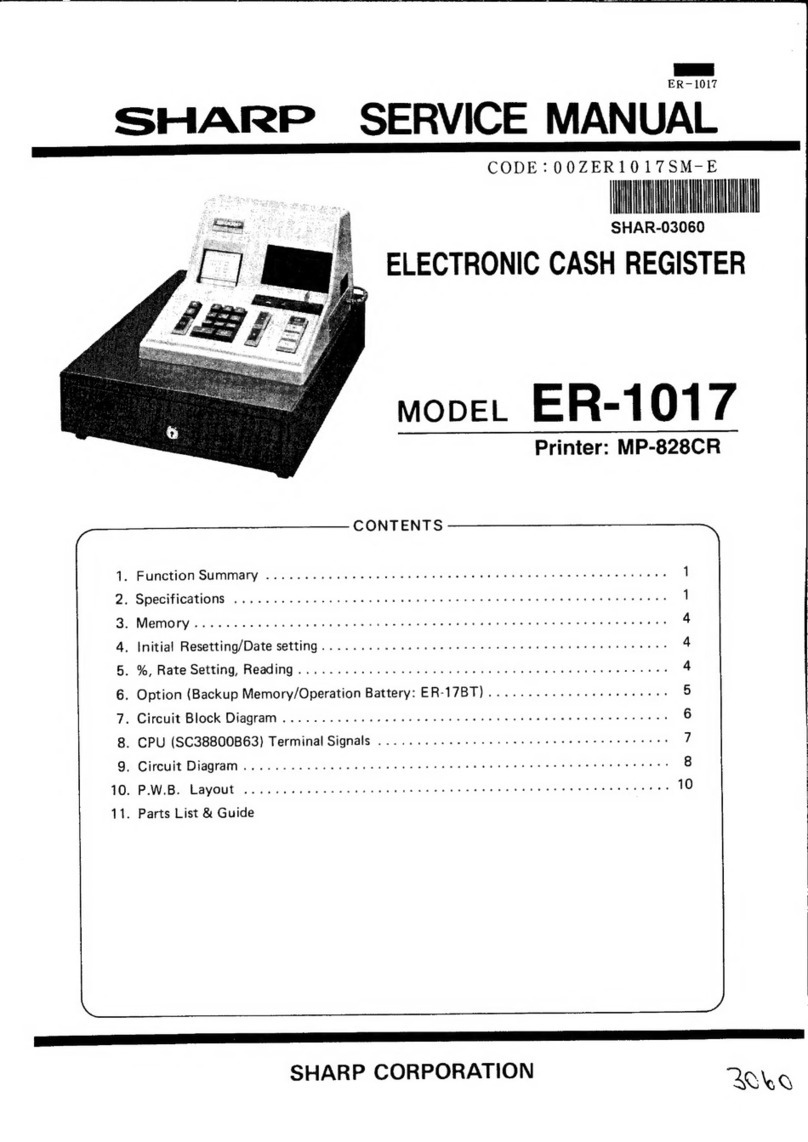
Sharp
Sharp ER-1017 User manual
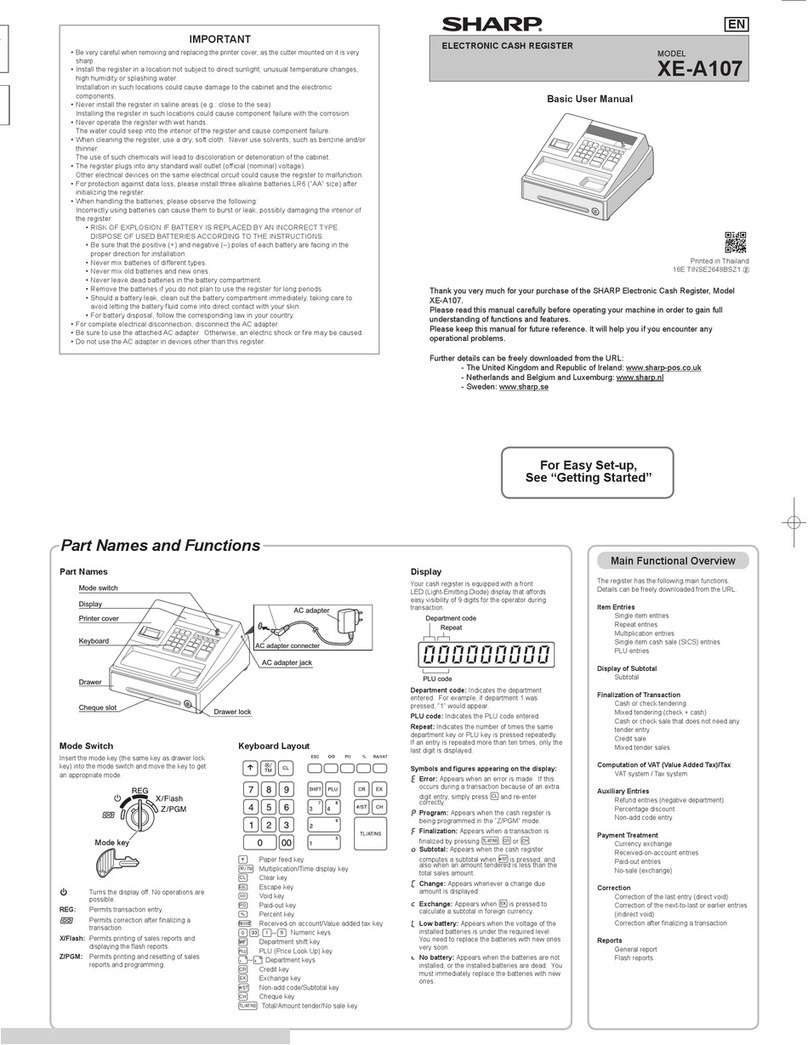
Sharp
Sharp XE-A107 User manual

Sharp
Sharp ER-87MA User manual
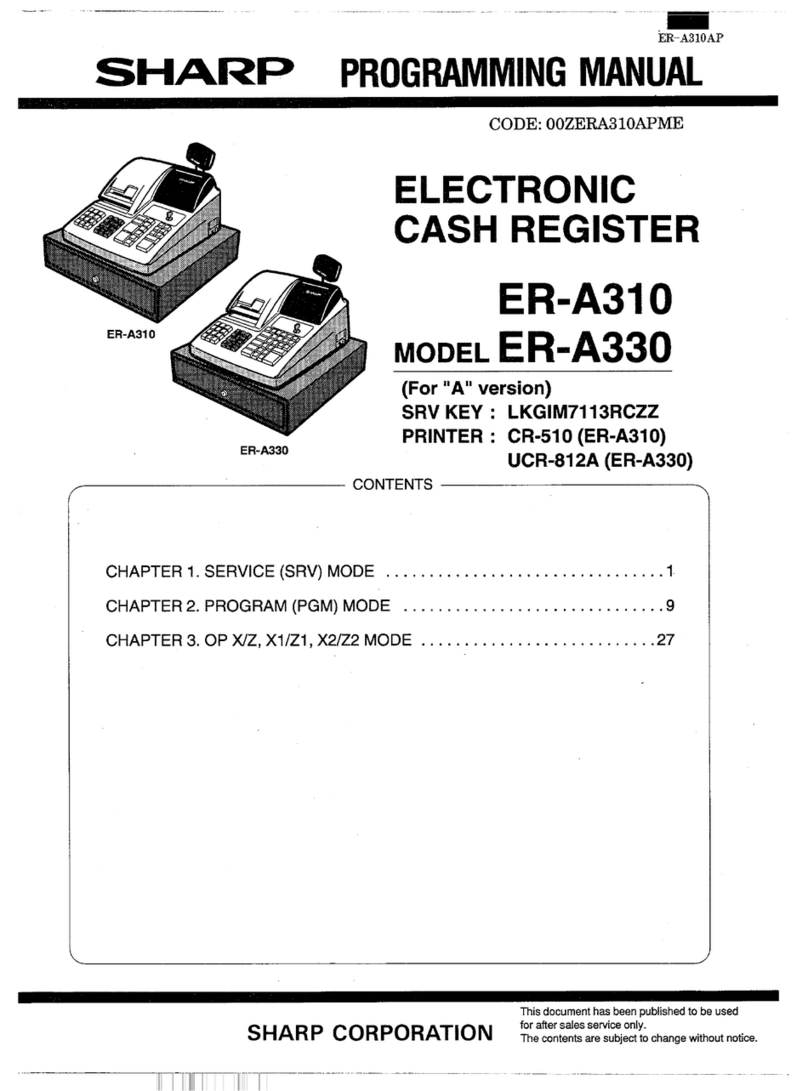
Sharp
Sharp ER-A310 Owner's manual
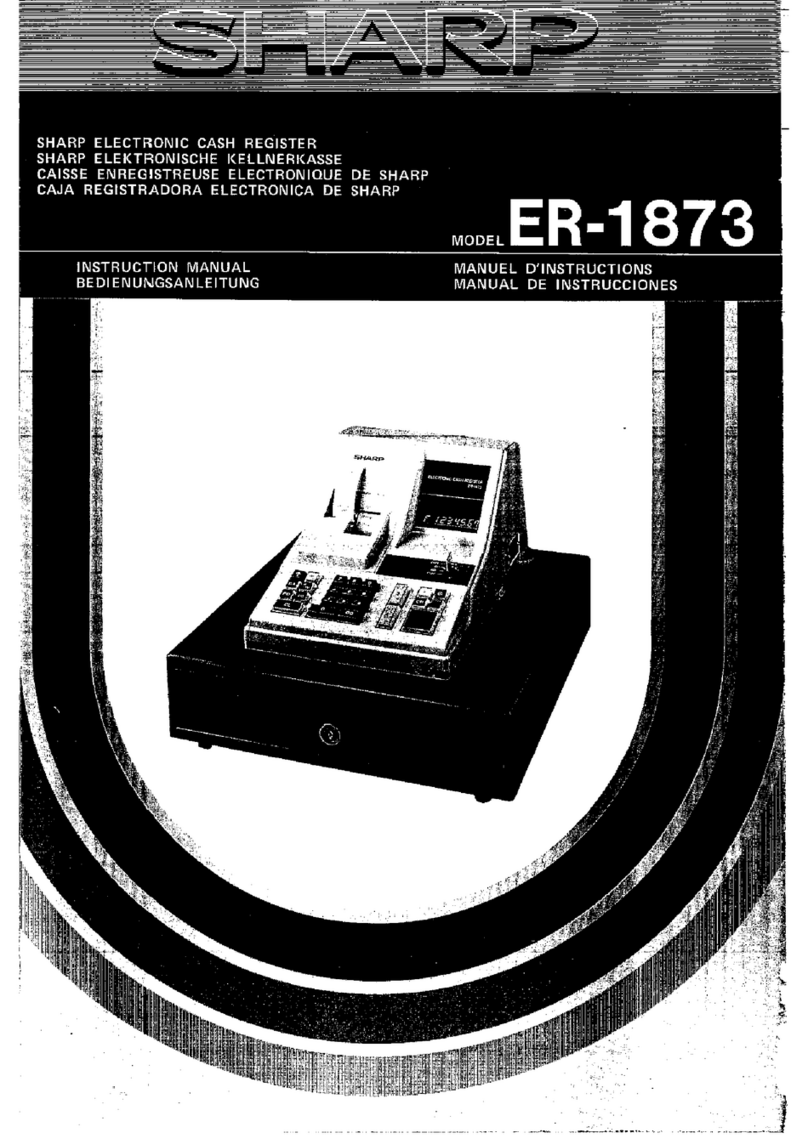
Sharp
Sharp ER-1873 User manual

Sharp
Sharp XE-A22S Parts list manual
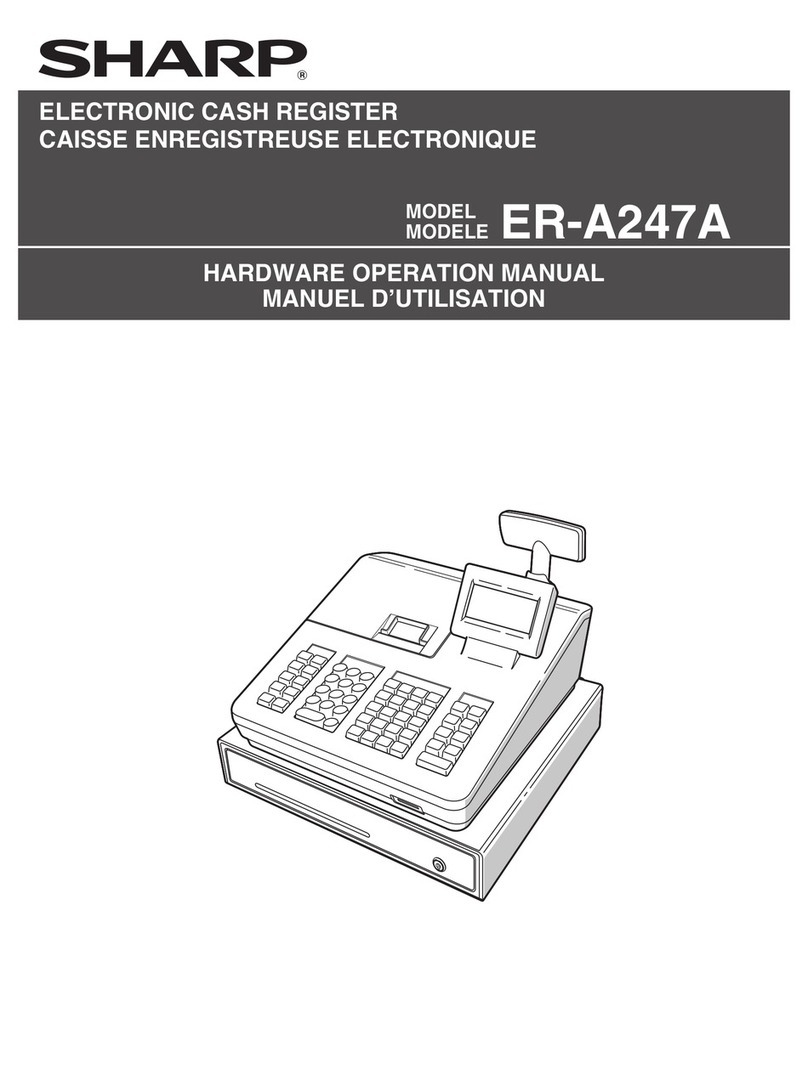
Sharp
Sharp ER-A247A User manual

Sharp
Sharp ER-A180 User manual

Sharp
Sharp XE-A212 User manual
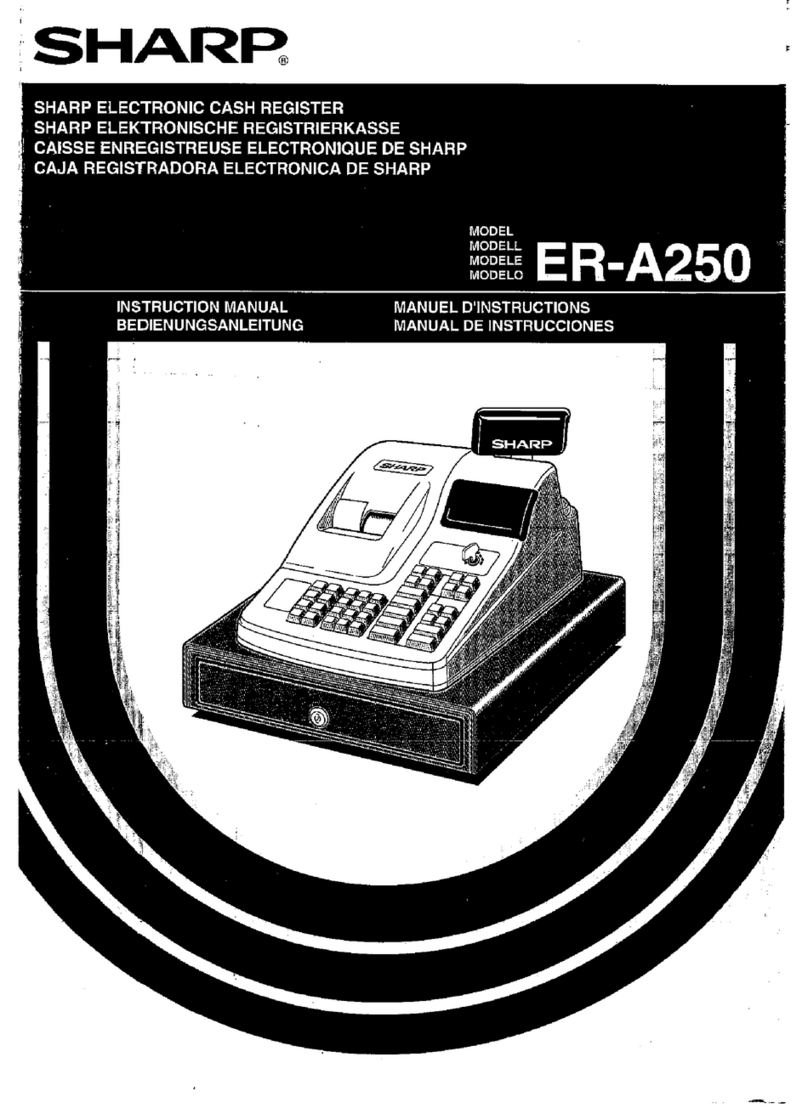
Sharp
Sharp ER-A250 User manual
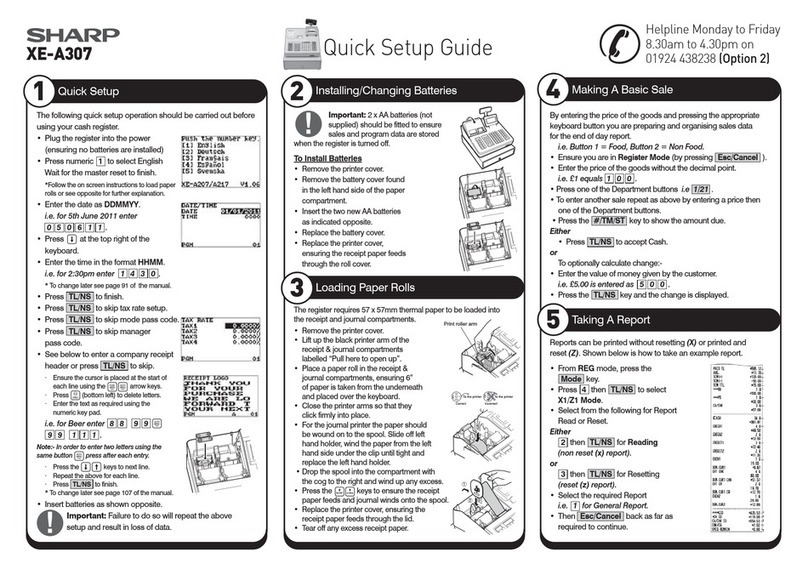
Sharp
Sharp XE-A307 User manual
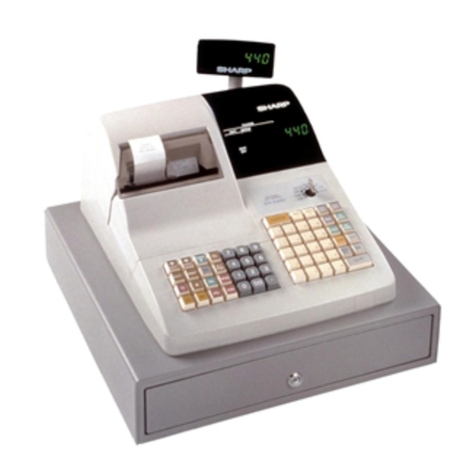
Sharp
Sharp ER-A440 Owner's manual

Sharp
Sharp XEA102 - Cash Register User manual