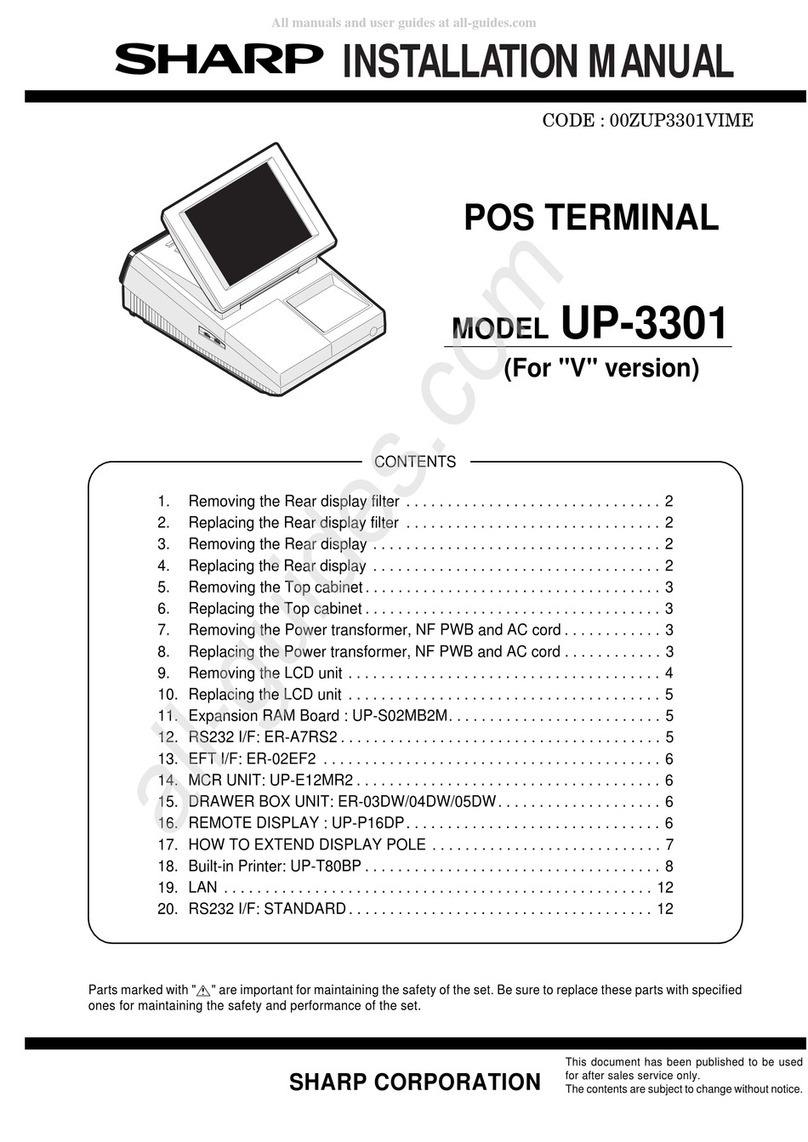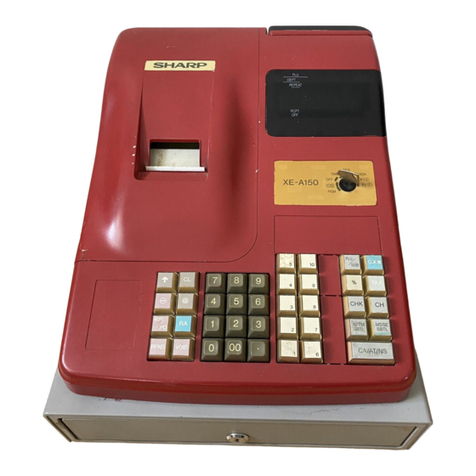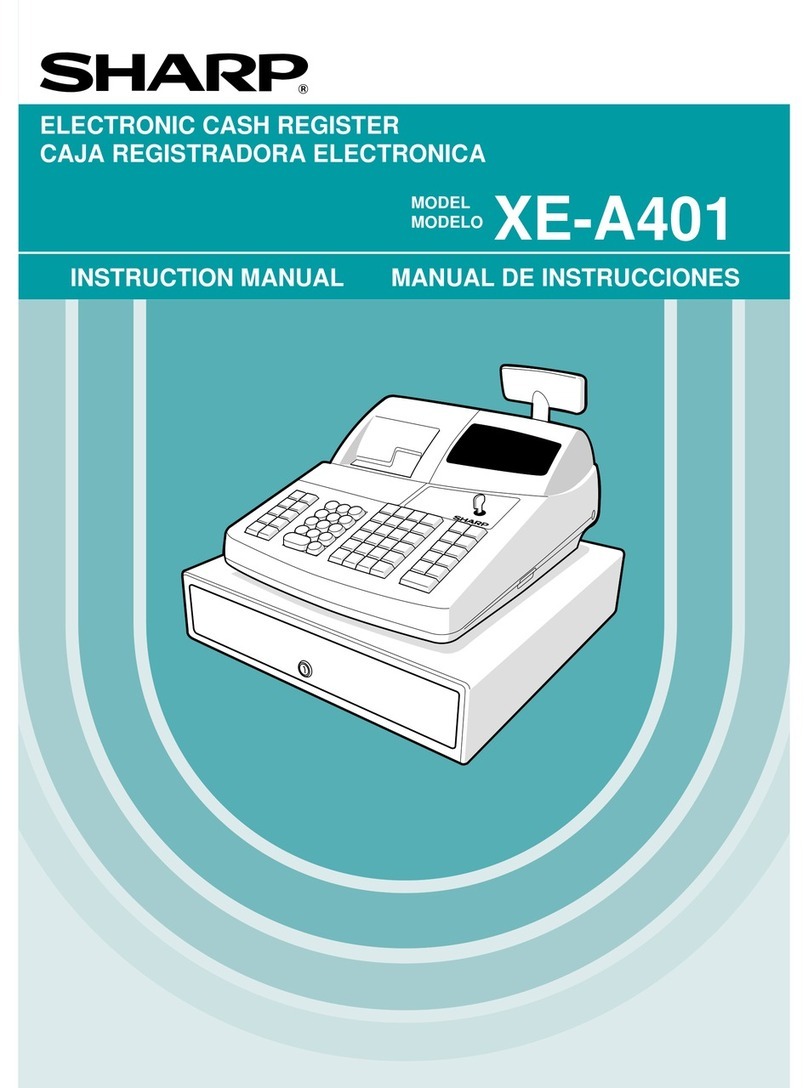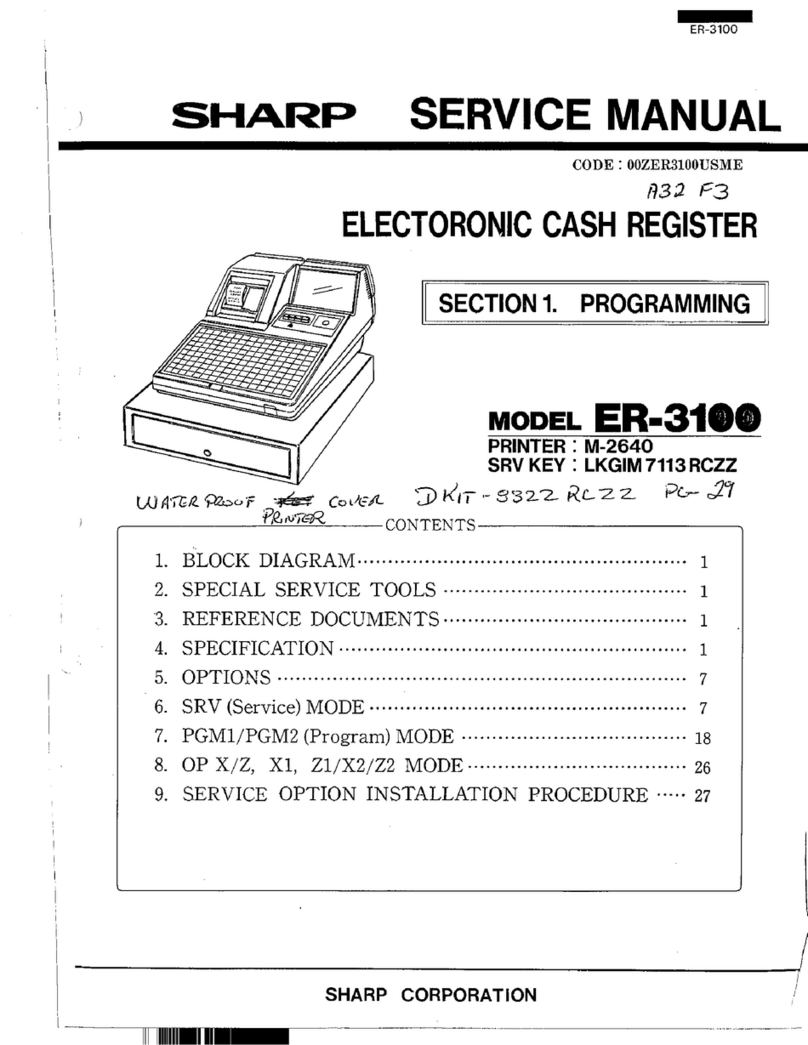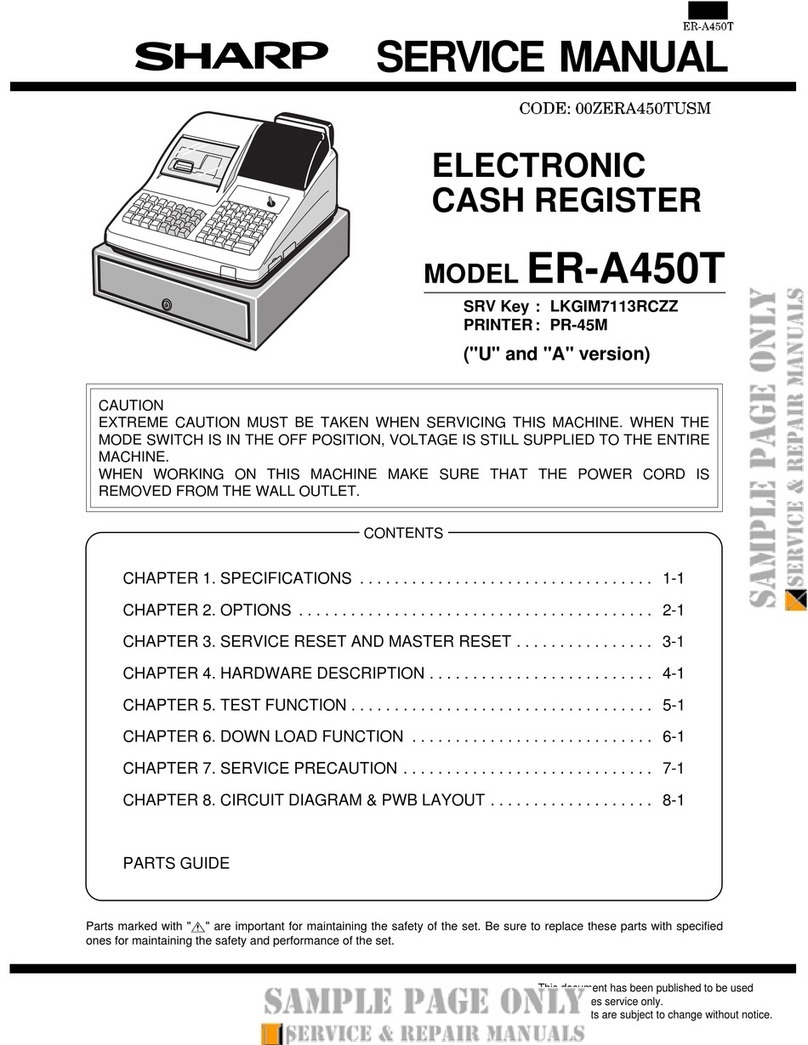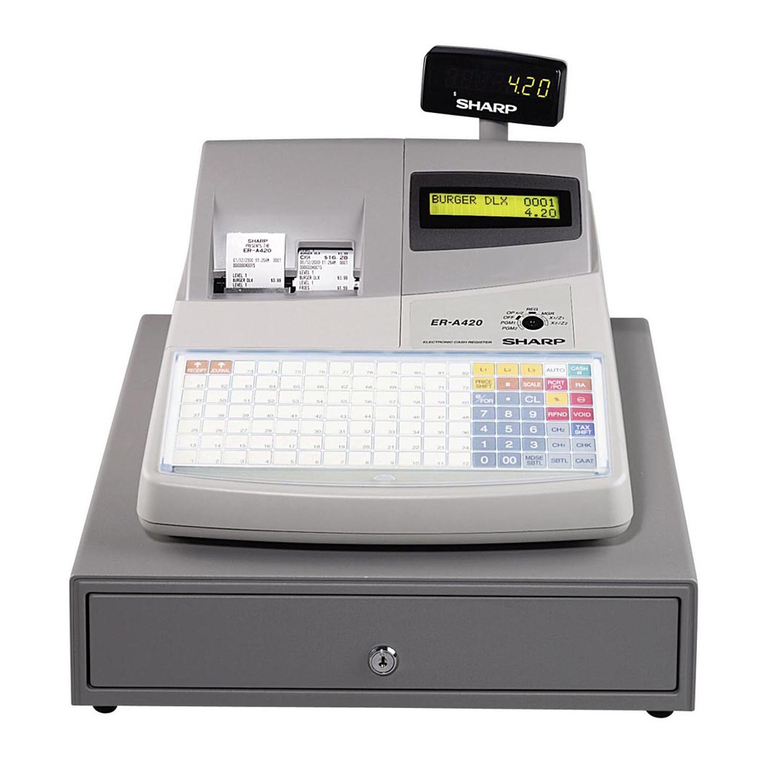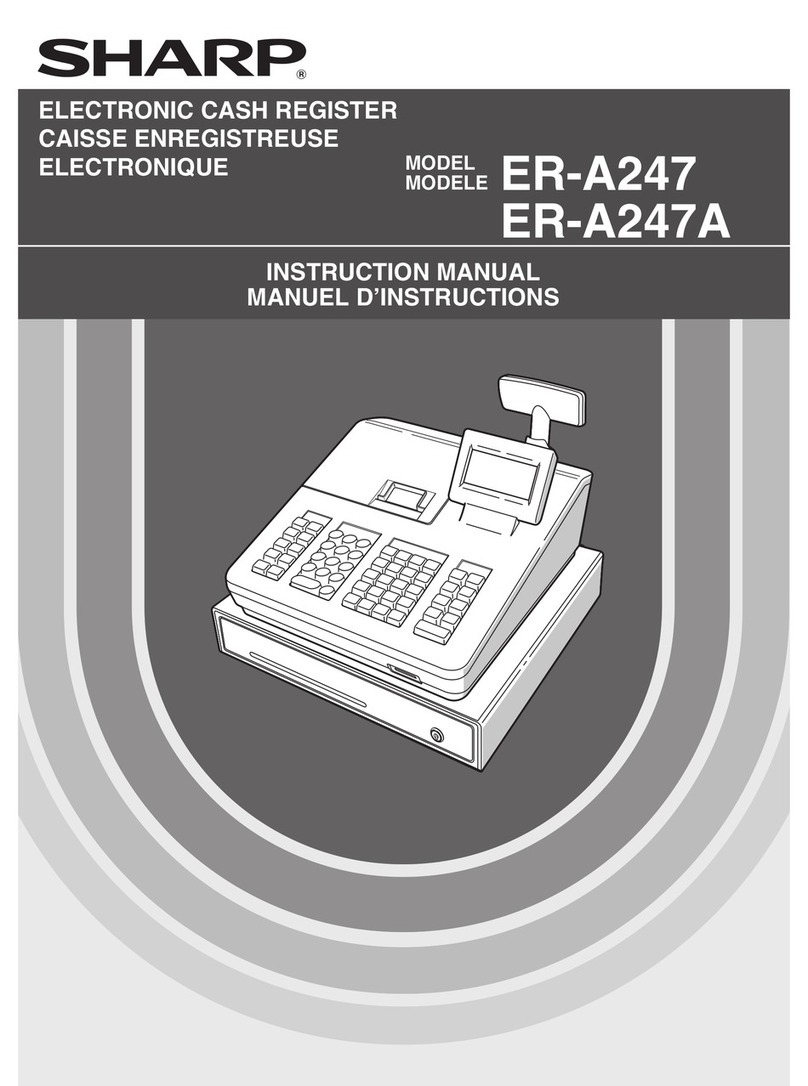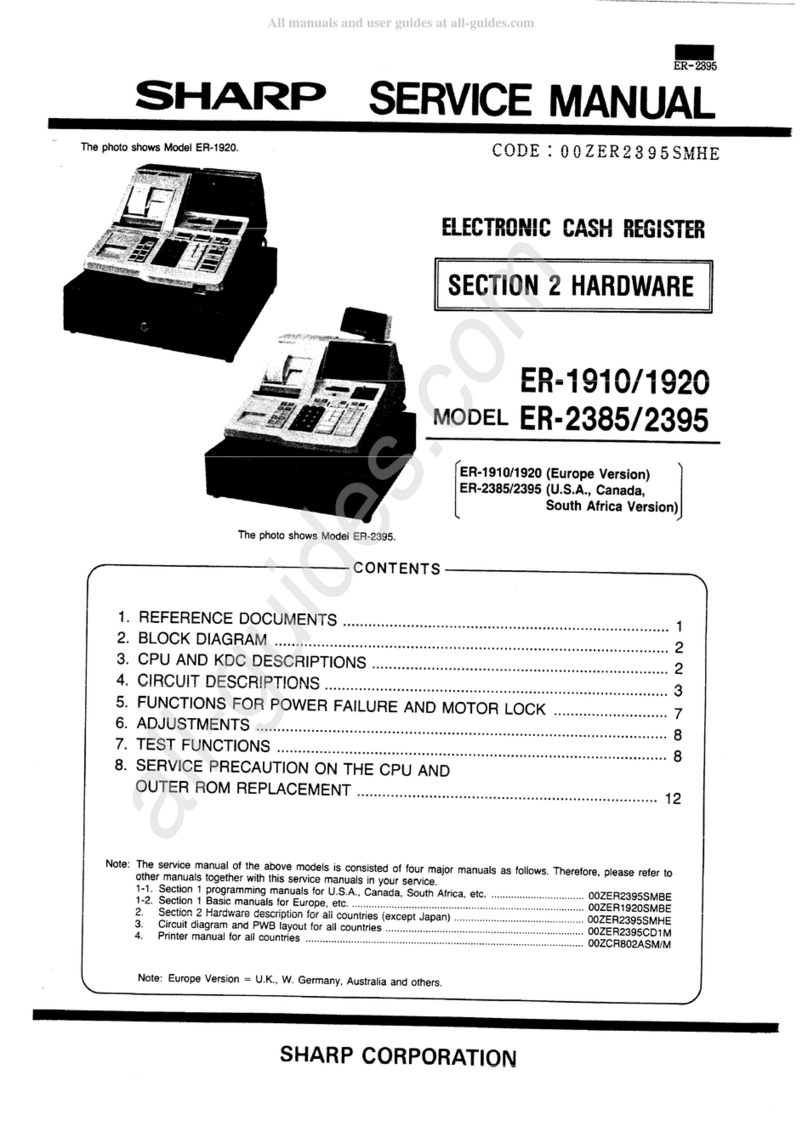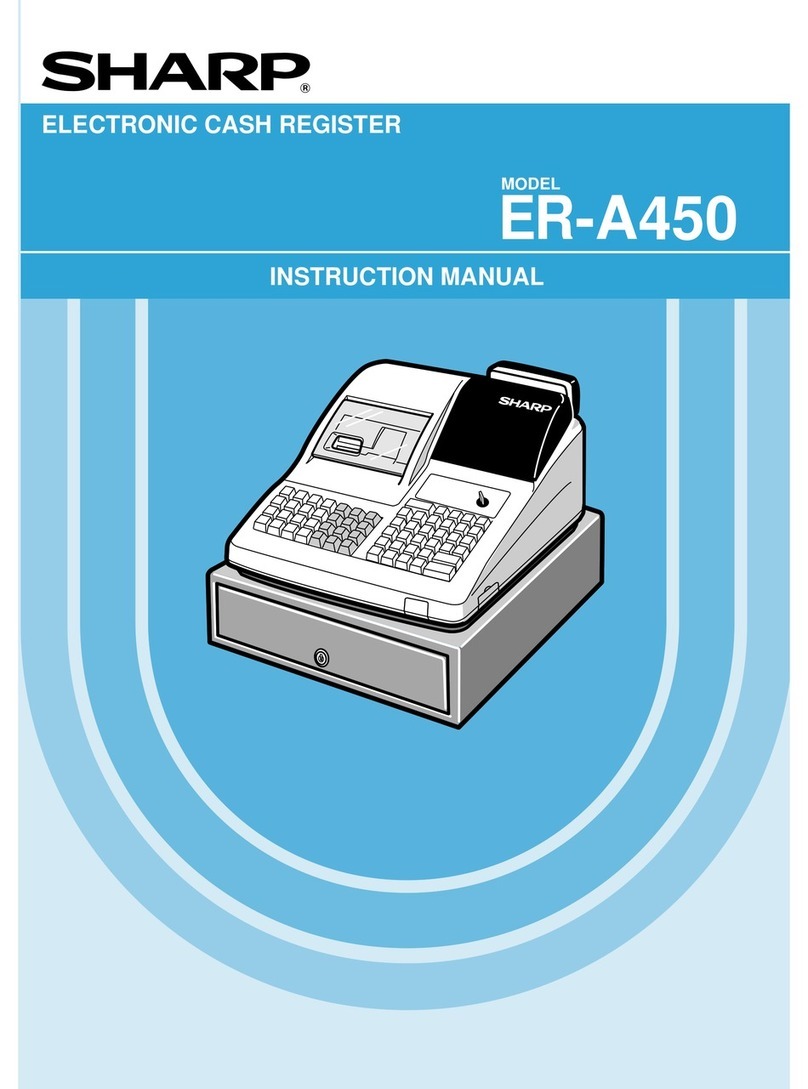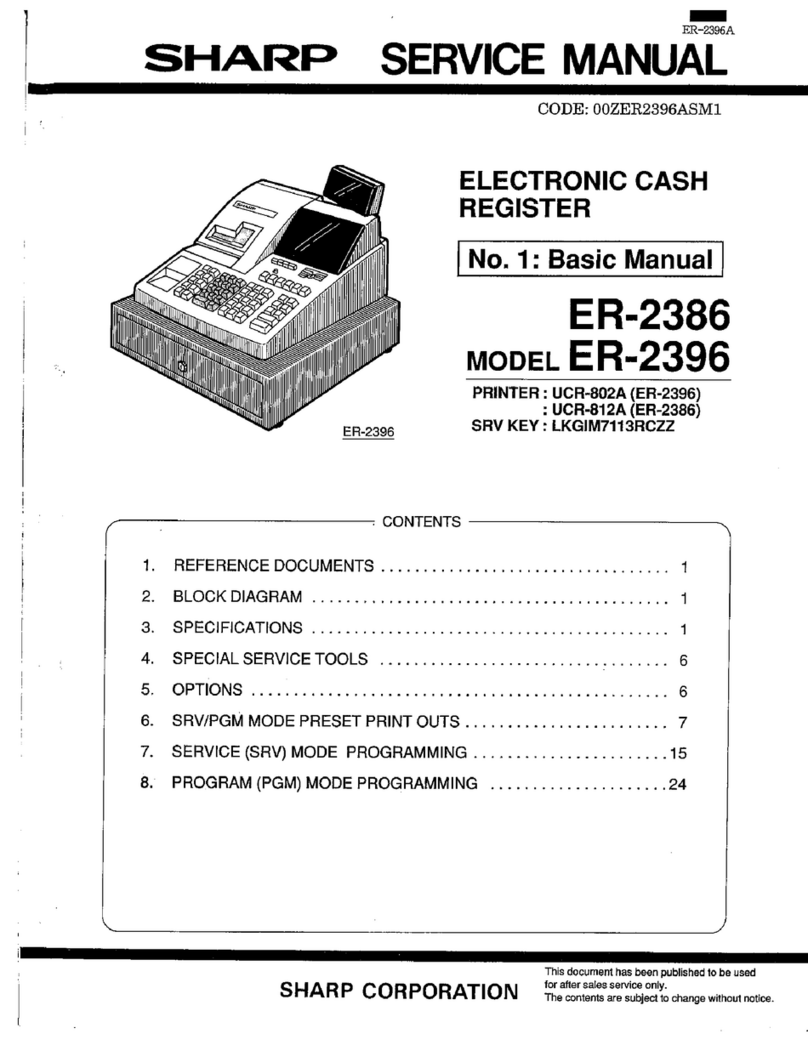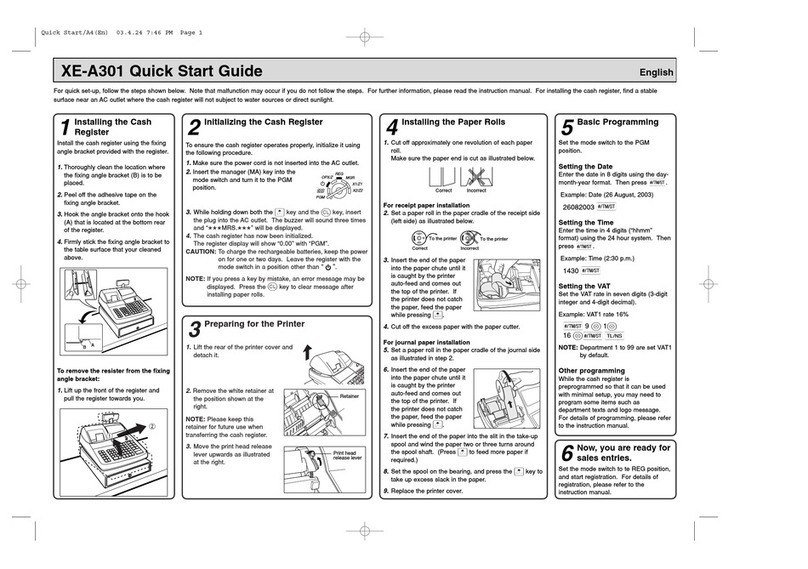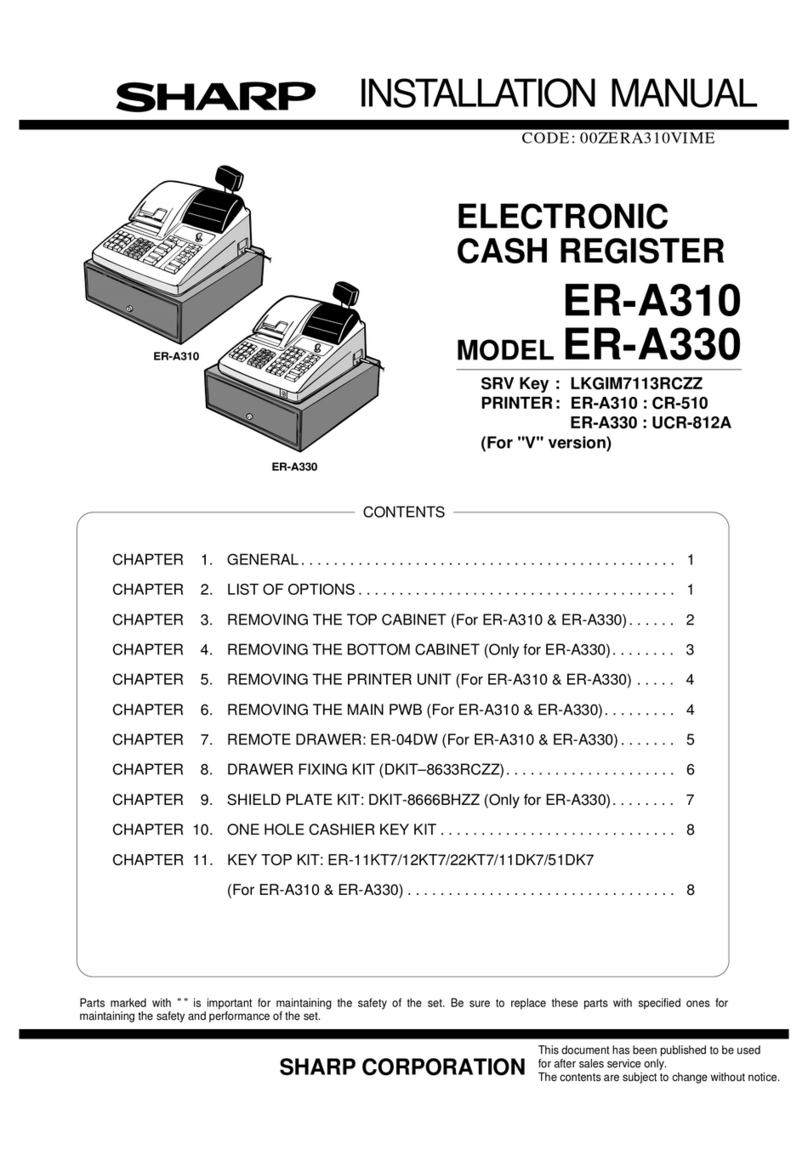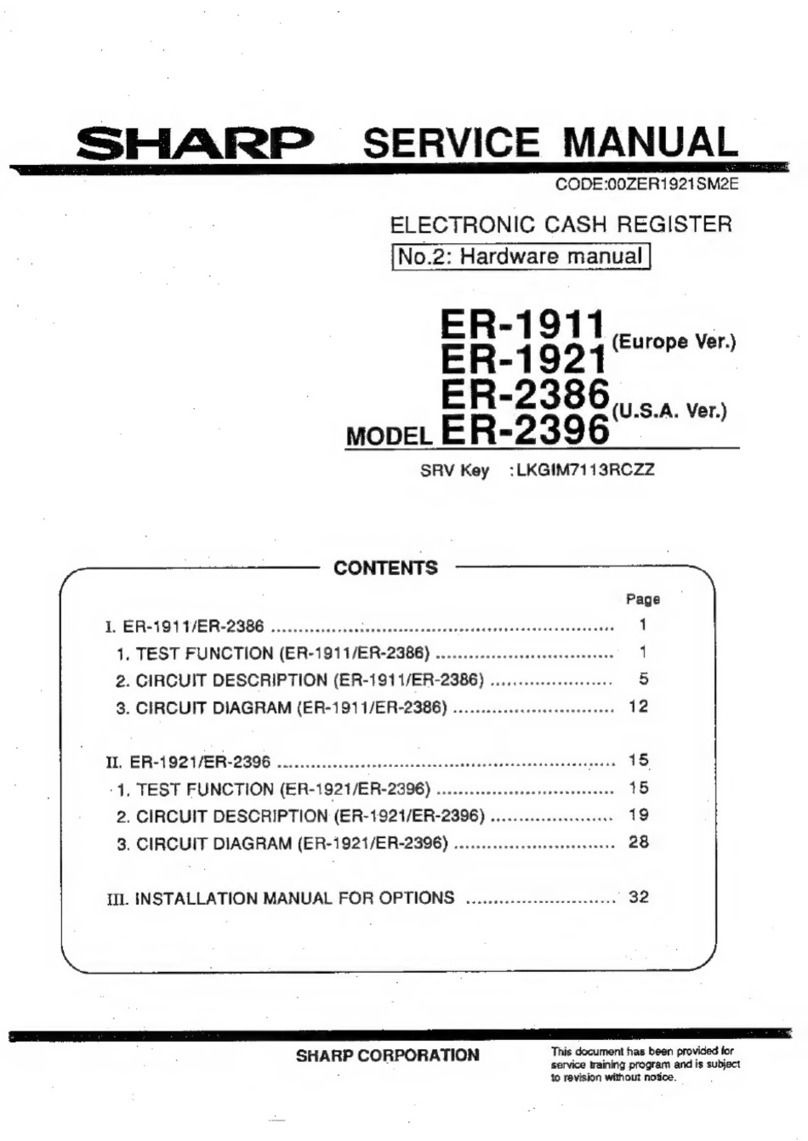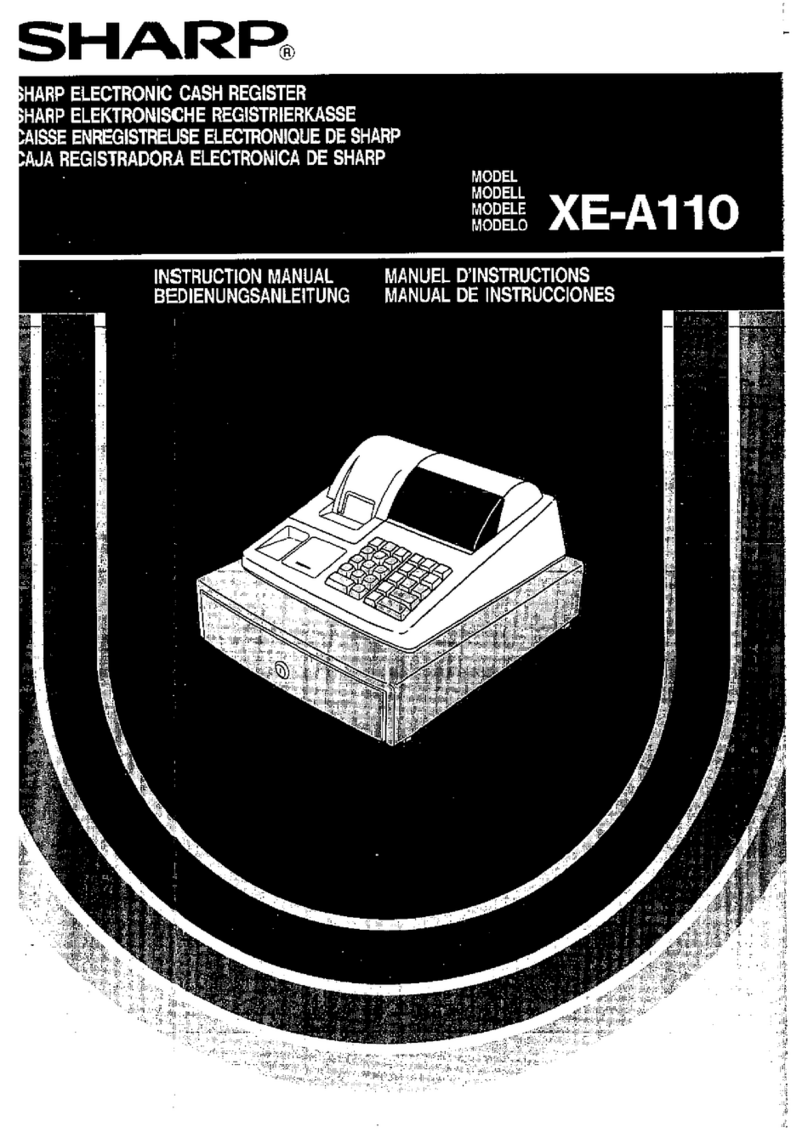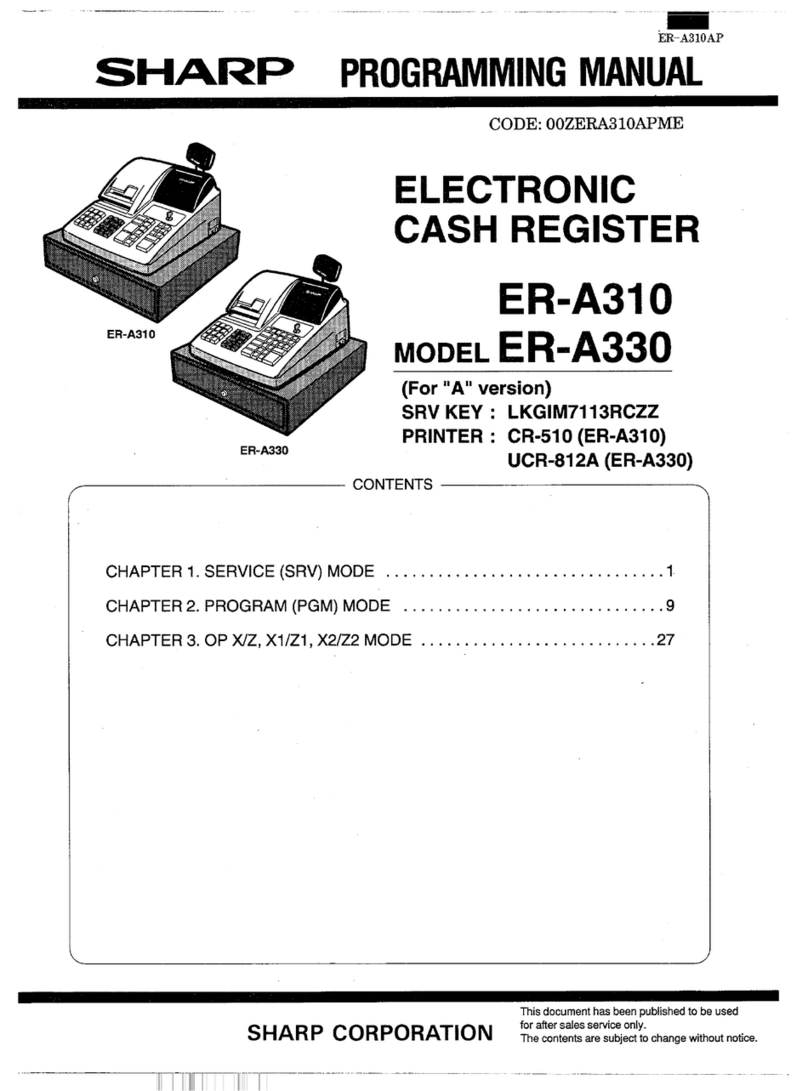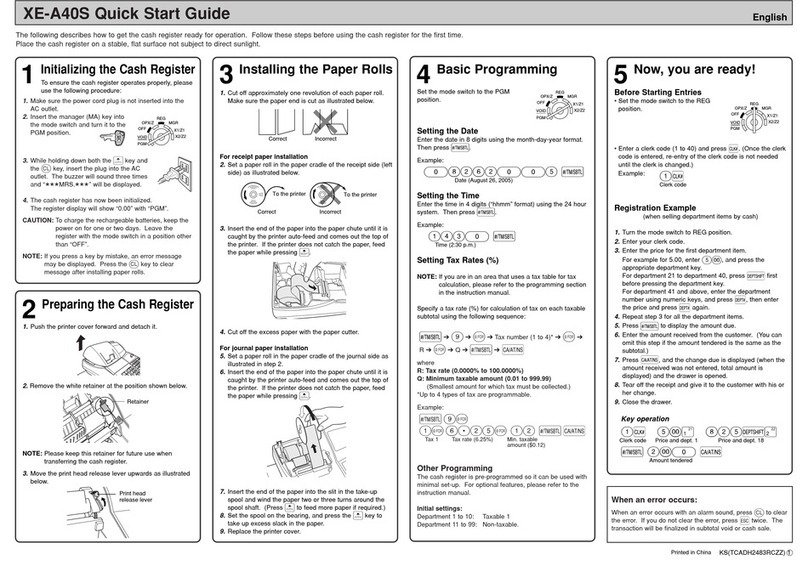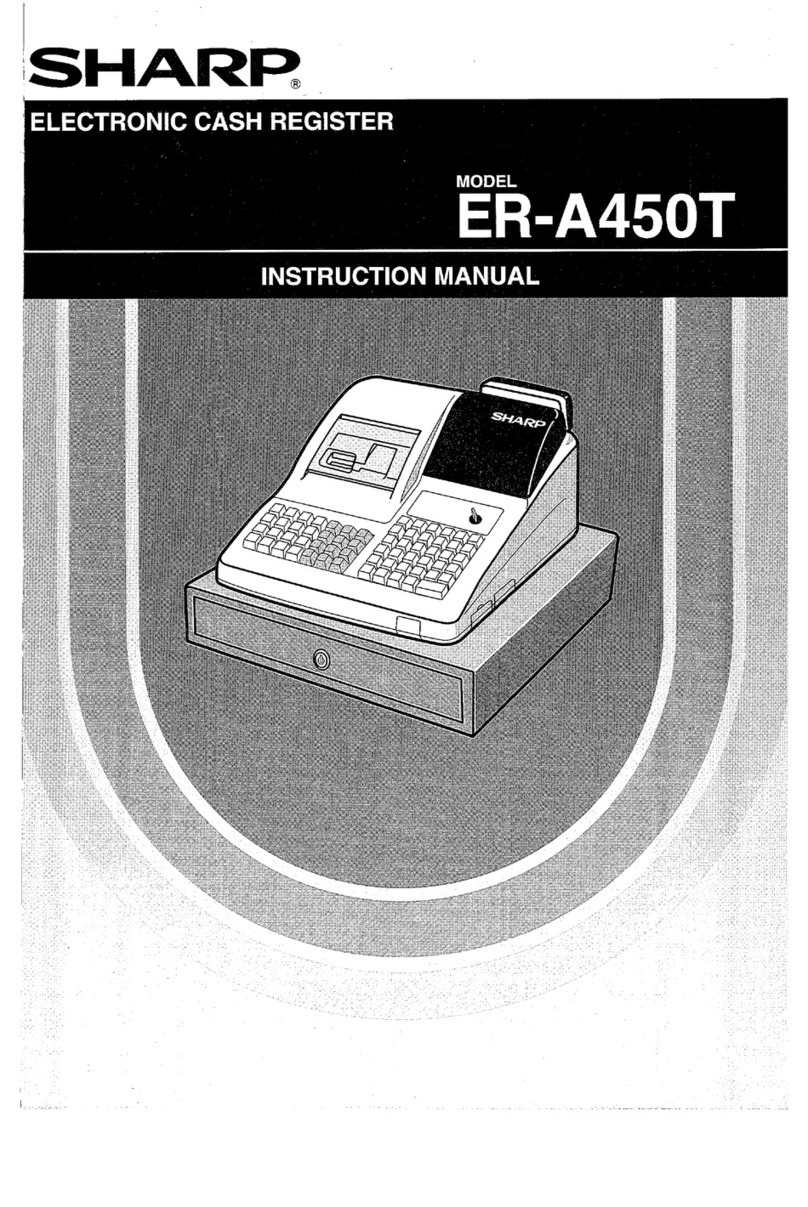The XE-A107 entry level cash register is the perfect partner for a small business
owner who needs an electronic cash register that’s big on performance but small
in size. Packed with convenient features like simplied programming key strokes,
an external bill tray, and removable key tops for easy cleaning, the XE-A107 was
designed for easy setup and reliability. The media slot on the front of the cash drawer
provides a quick and secure place to deposit bills and checks without the constant
hassle of lifting a coin tray. With the Sharp XE-A107 cash register, managing sales
and taxes has never been so simple!
XE-A107
In order to help with initial conguration and long turn assistance to our retail customers, Sharp provides web-based support
tools via dedicated website (www.sharp-register.com) that oers instructional videos, FAQ’s, and manuals so users can get
support 24/7. Additionally, all Sharp cash registers come with one year of access to a toll-free technical support hotline to assist
with setup and operation.
• Low profi le / space-saving
design
• Bright, large-character LED
display for easy viewing
• 8 pre-programmed
departments
• 80 Price look ups (PLU’s)
for quick entry
• Simplifi ed programming
procedures
• Easy-to-clean key covers
• Durable drum receipt printer
• Improved Quick Start Guide
and Manual
FEATURE XE-A107
Display Operator LED, 8 Digits
Customer No
Printer Type 1 Station Plain Paper
PaperWidth 58 mm (2.25 in)
Roll Diameter 80 mm (3.14 in)
Printing speed 1.4 Lines per second
Drawer Compartments 4 bill / 5 coin
Keyboard Type Raised
Number of keys 30
Battery Memory protection 3 x AA (Not Included)
Dimension (Incl. Drawer) (W x D x H) 13.1" x 14.7" x 7.4"
UPC 074000 049796
Weight 9 lbs.
FUNCTIONS
Departments 8
PLU (UPC) 80
Taxes % /Table /VAT Y /Y / N
Discount Percent (%) 1
Media Cash 1
Check 1
Charge 1
PO / RA Y /Y
Clerk 8
Flash Reports Y
Designs and specifi cations subject to change without notice. Sharp is a registered trademark of Sharp
Corporation. All other trademarks and registered trademarks are the property of their respective holders.
© 2012 Sharp Electronics Corporation. All rights reserved.
SHARP ELECTRONICS CORPORATION
Sharp Plaza, Mahwah, NJ 07495-1163
1-800-BE-SHARP • www.sharpusa.com XEA-600 • 12/2012
Designs and specifi cations subject to change without notice. Sharp is a registered trademark of Sharp
Ideal for: Small Retailers, Kiosks, Markets
KEY FEATURES
ENHANCED SUPPORT