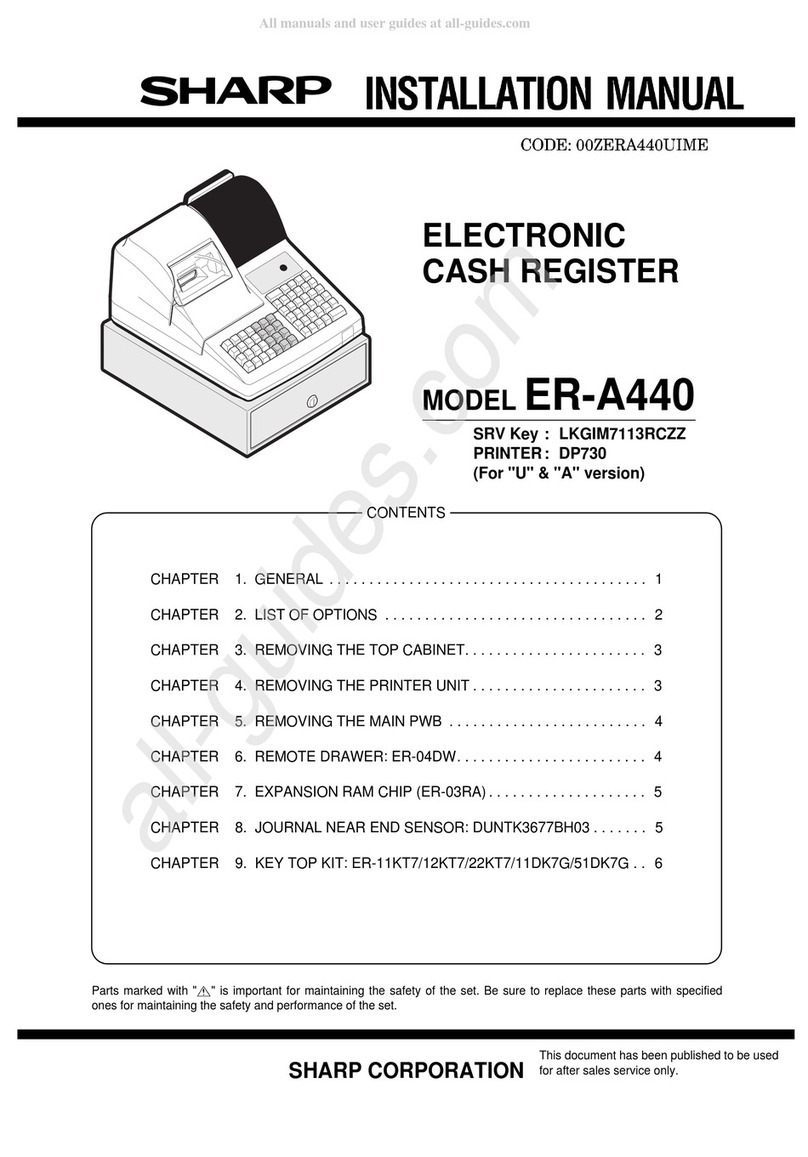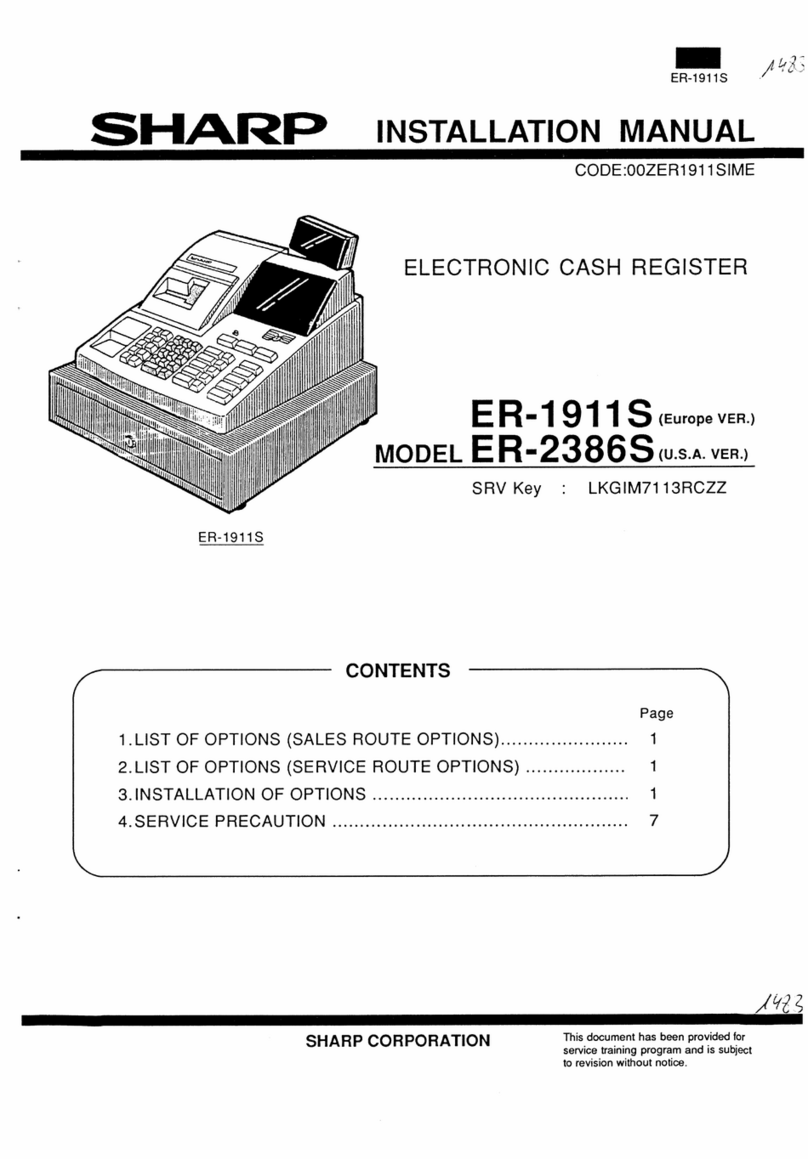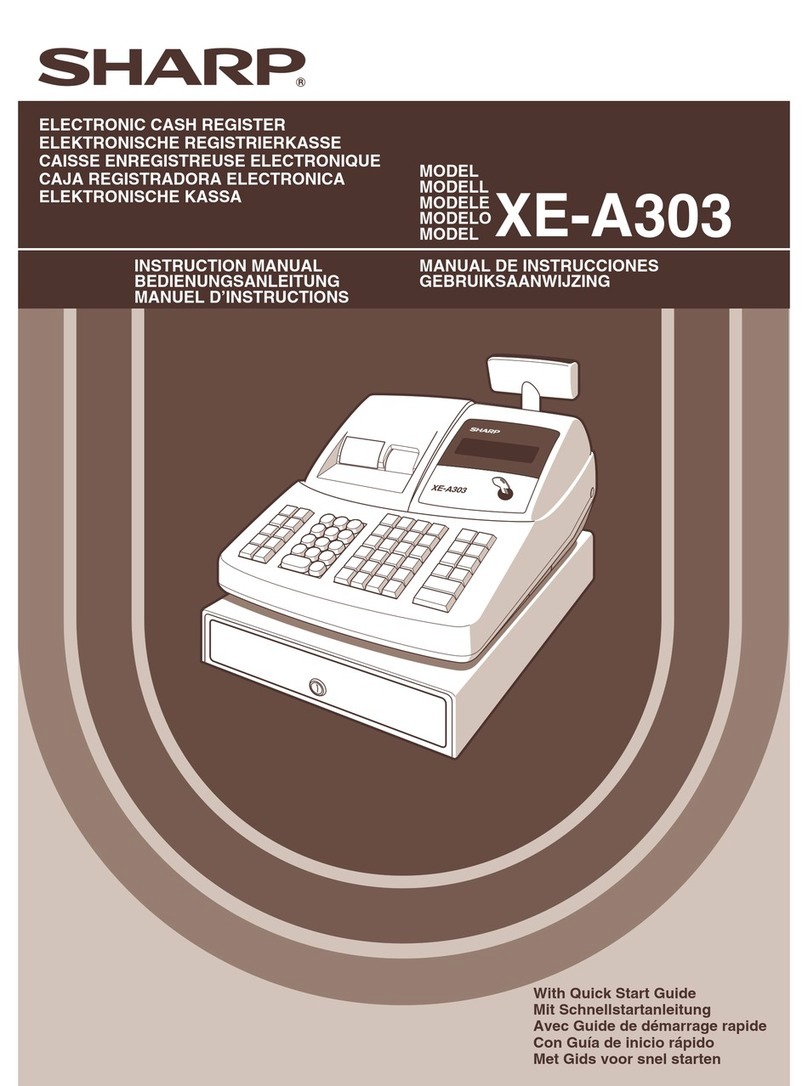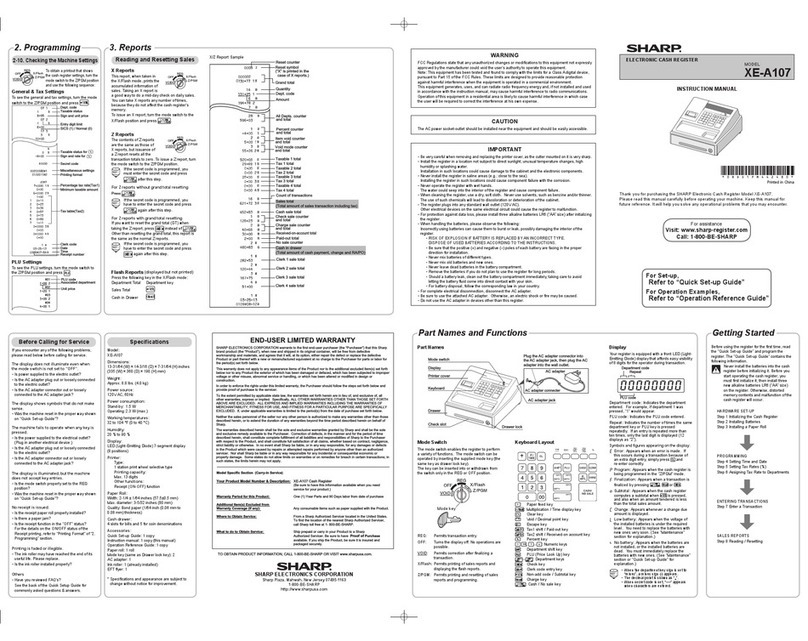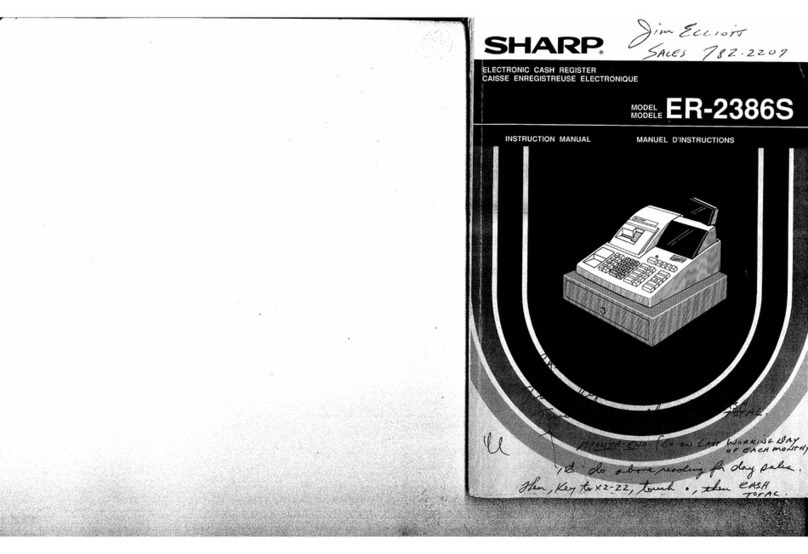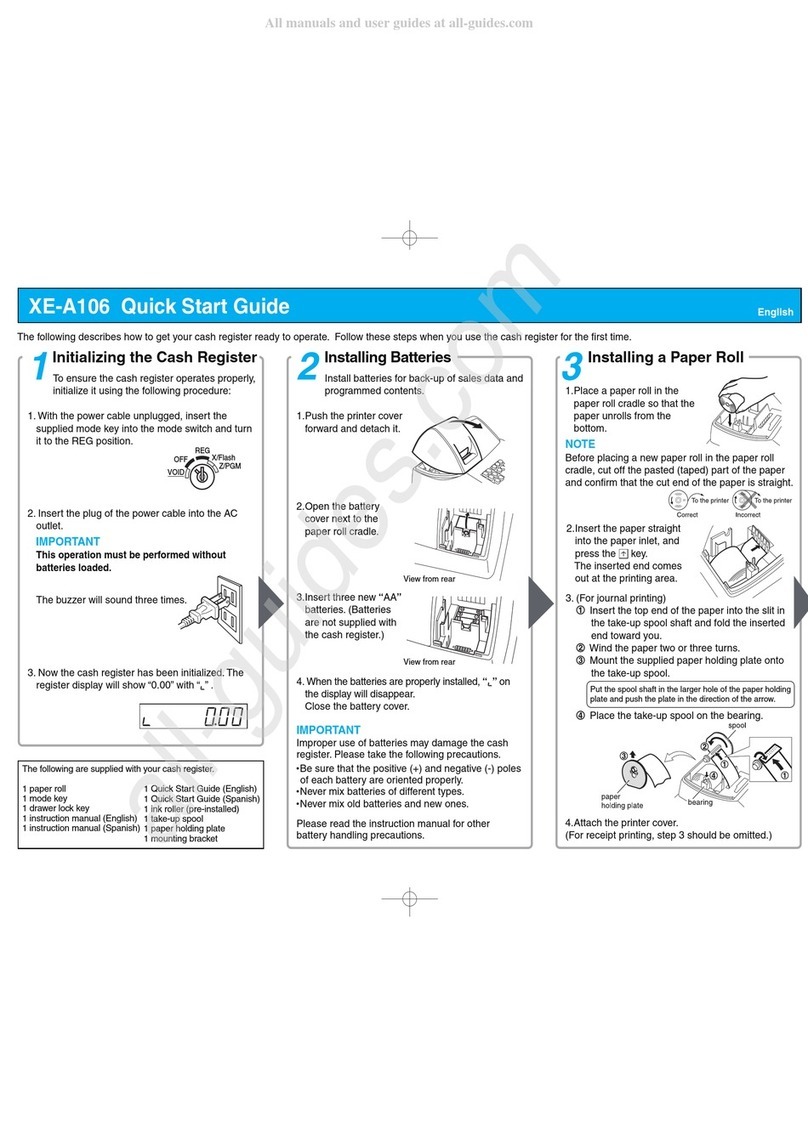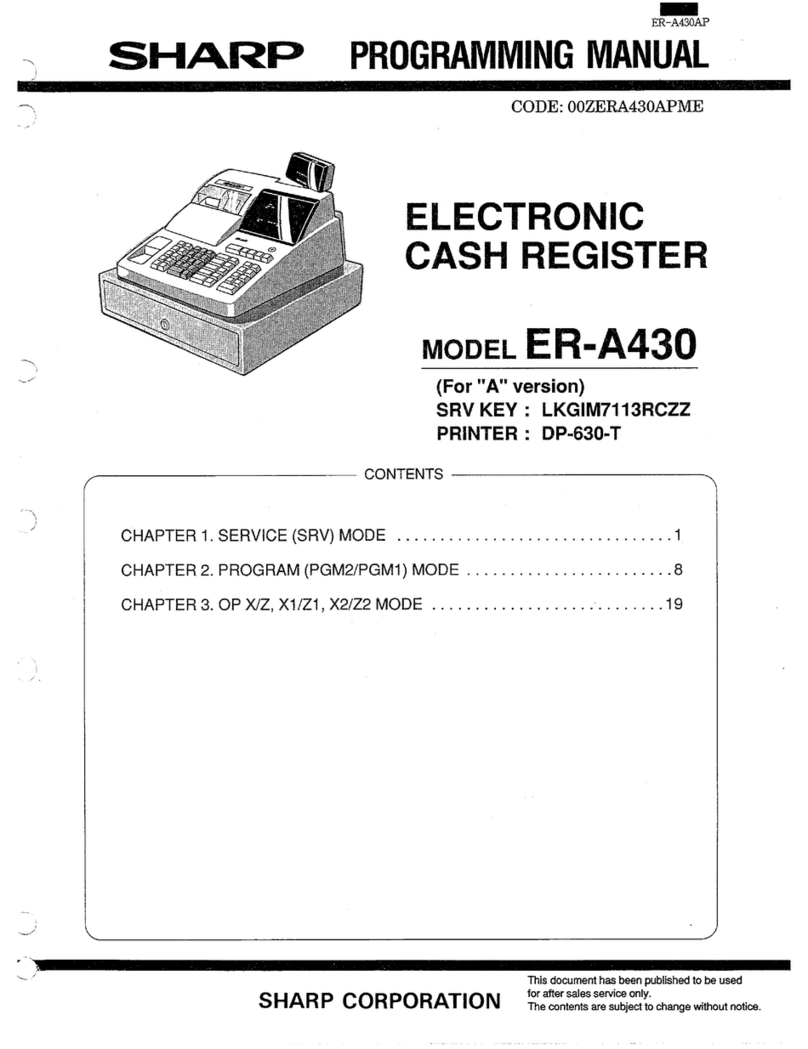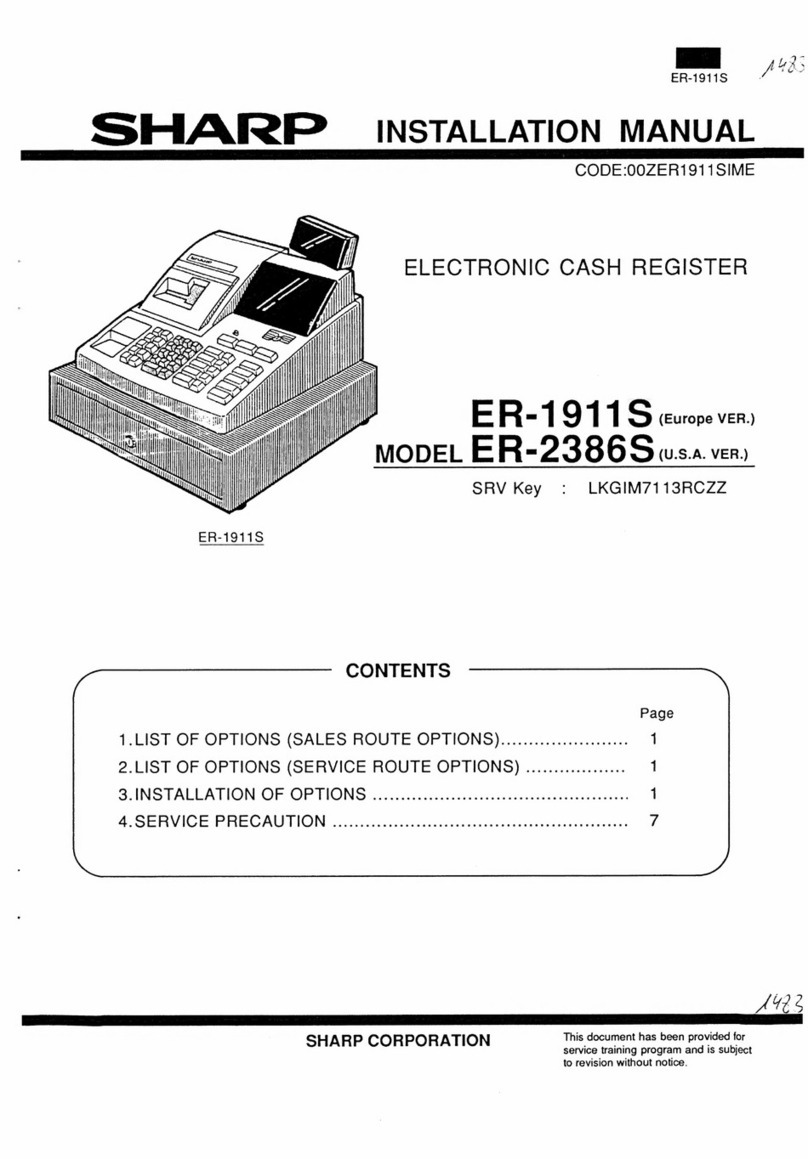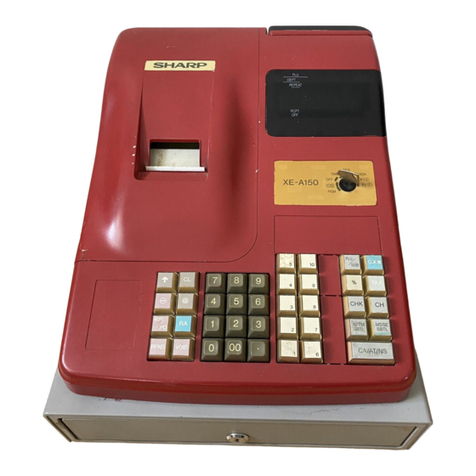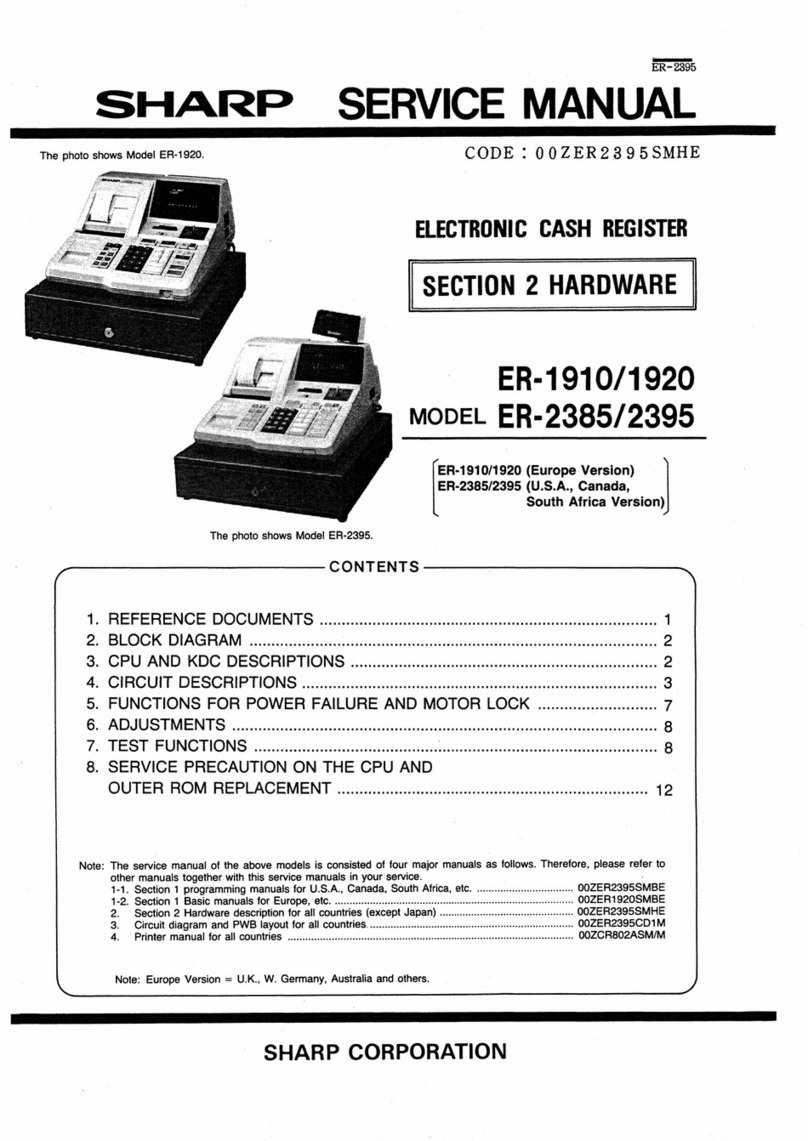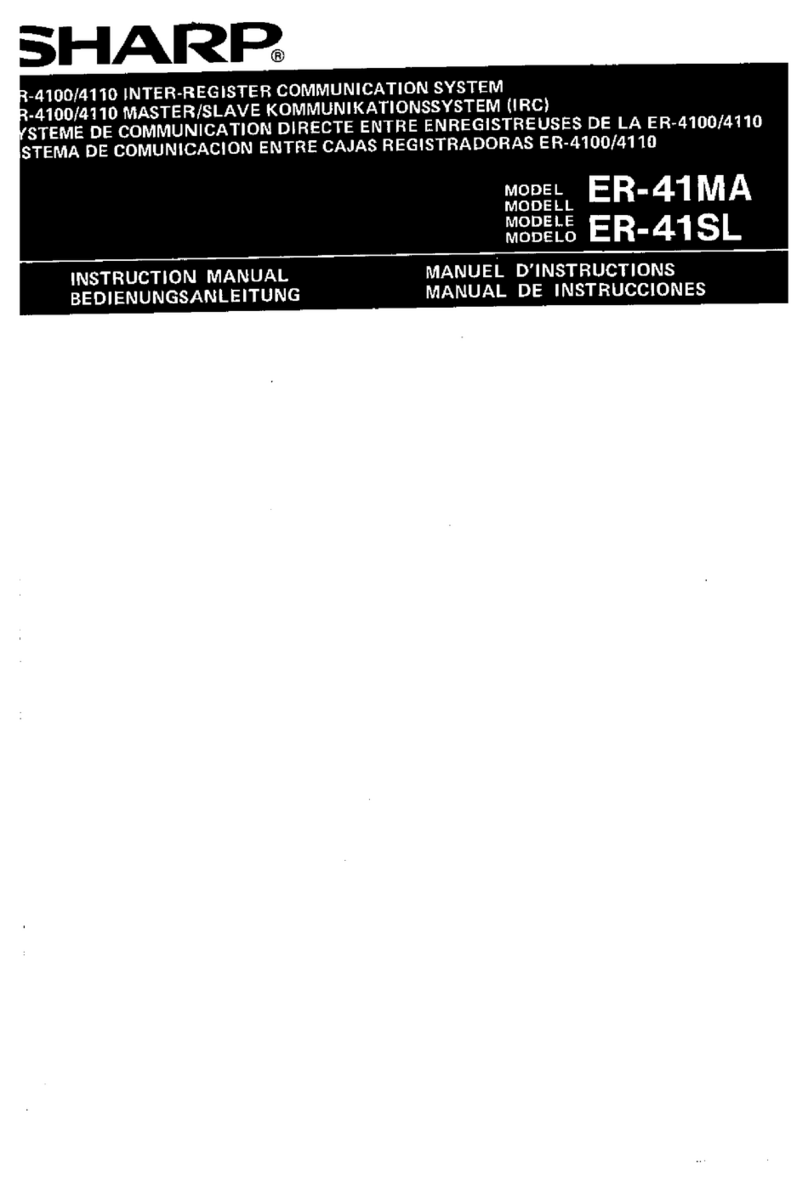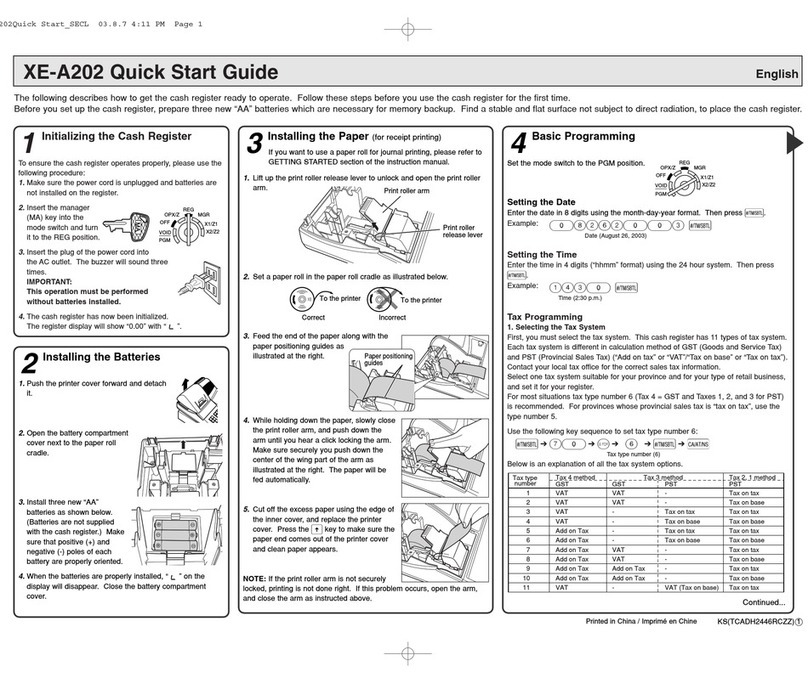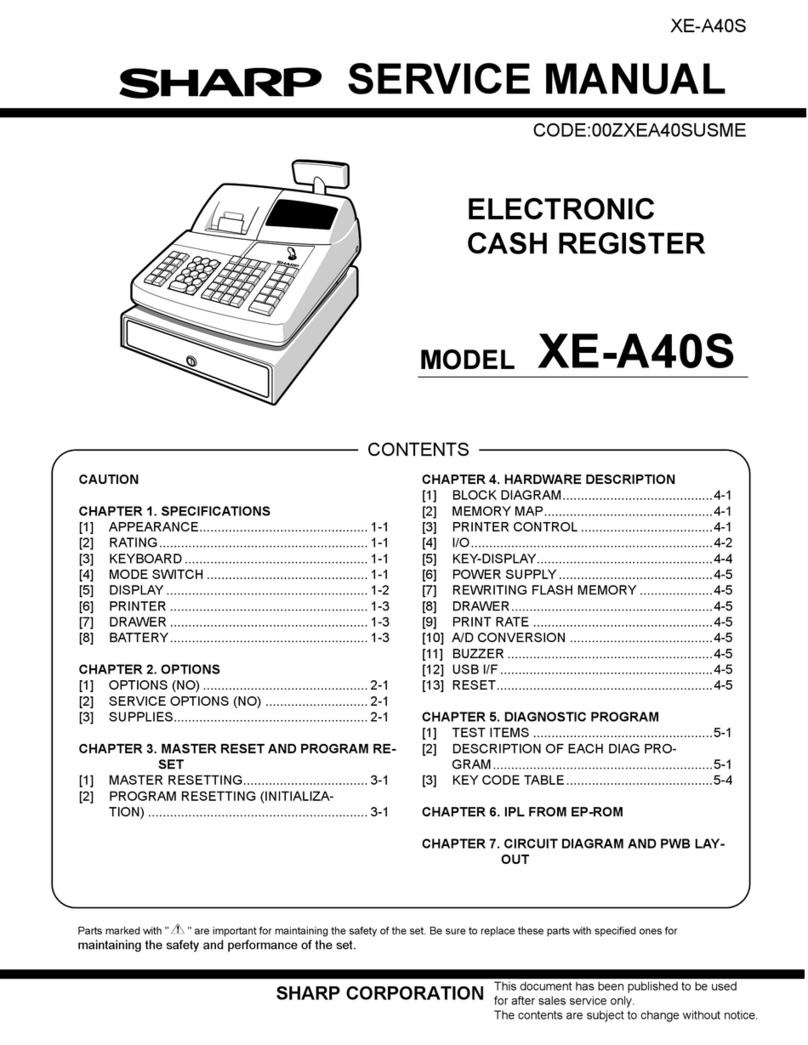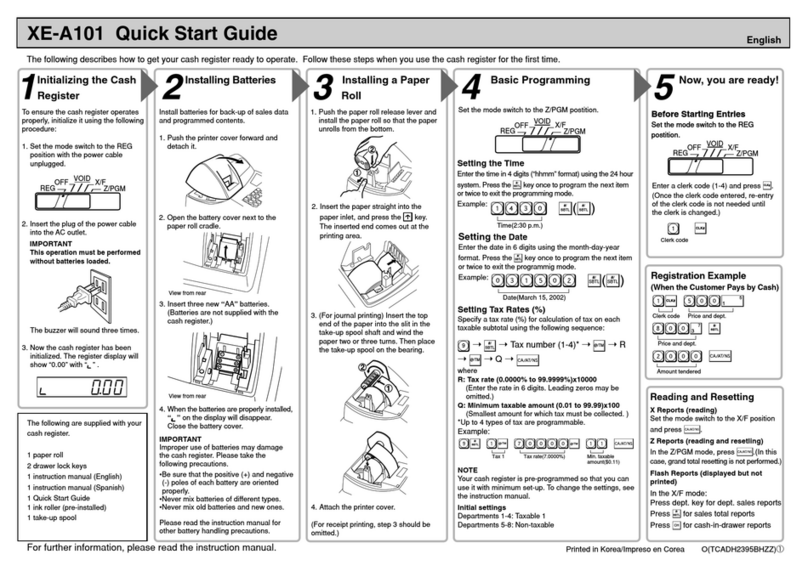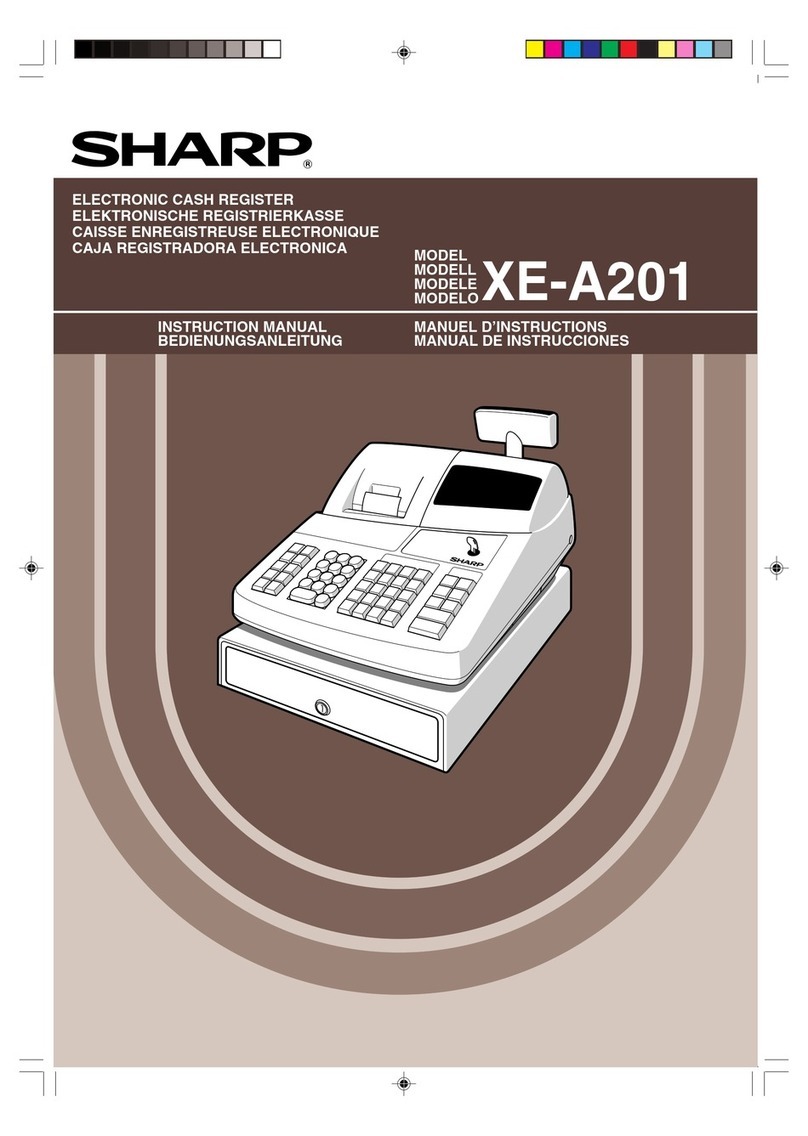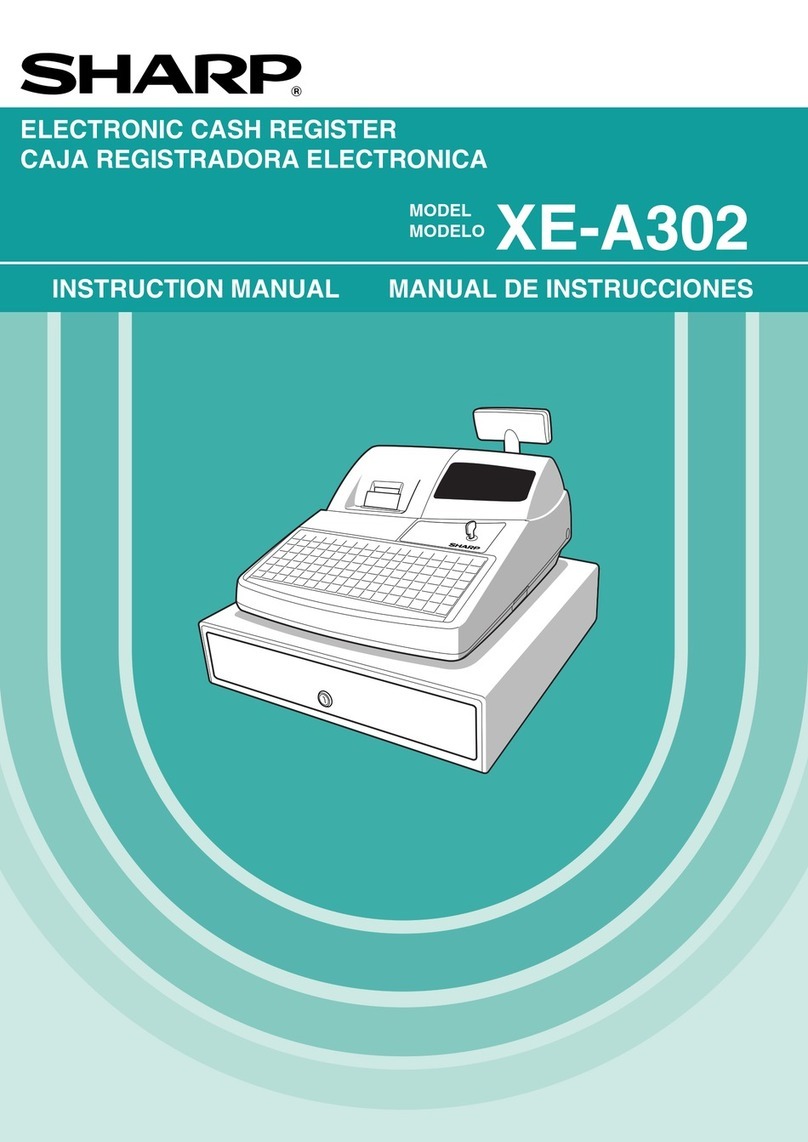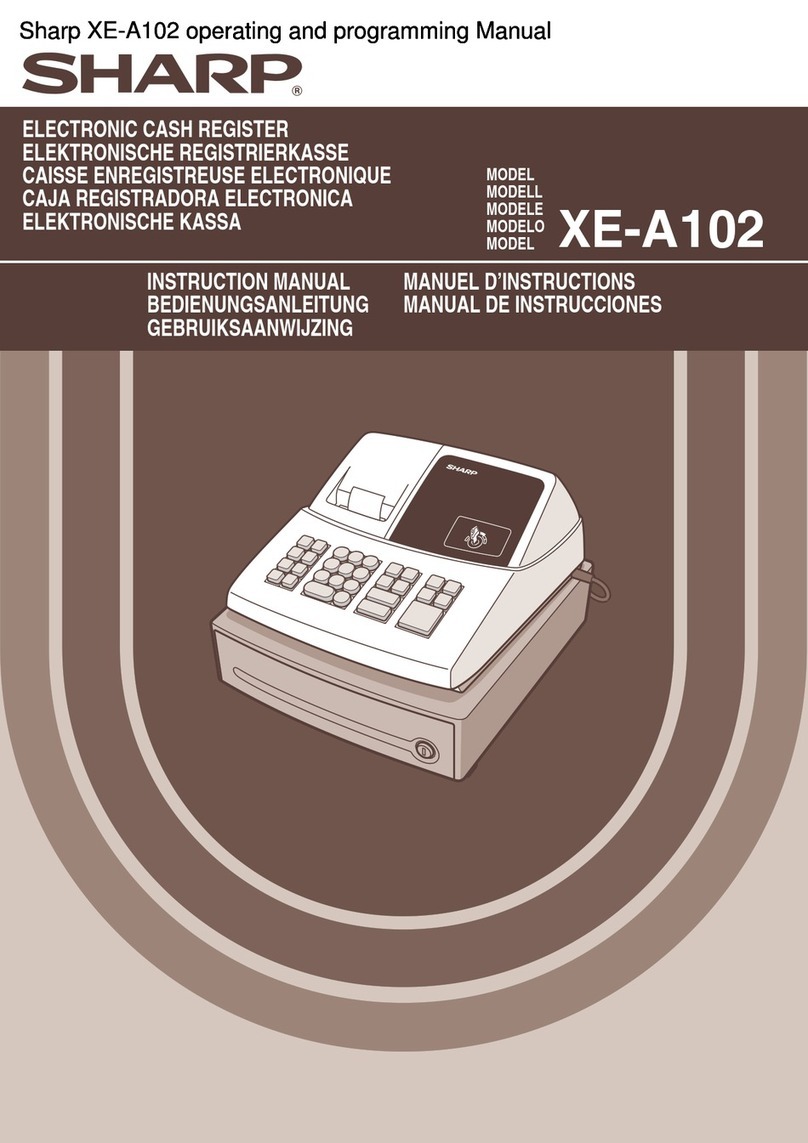Guía de inicio rápido de la XE-A40S
Acontinuación se describe la forma de dejar preparada la caja registradora para el funcionamiento. Siga estos pasos antes de emplear la caja registradora por primera vez.
Coloque la caja registradora en una superficie plana y estable que no esté sujeta a los rayos directos del sol.
1
Inicialice la caja registradora.
Para asegurarse de que la caja registradora funciona
correctamente, emplee el siguiente procedimiento:
1. Asegúrese de que la clavija del cable de la alimentación
de CA no esté enchufada en la toma de corriente de CA.
2. Inserte la llave de administrador (MA) en el selector de
modo y gírelo a la posición PGM.
3. Mientras mantiene pulsadas la tecla }y
la tecla l, enchufe la clavija en la toma
de corriente de CA. El zumbador sonará
tres veces y se visualizará
“***MRS.***”.
4. La caja registradora habrá quedado ahora inicializada.
El visualizador de la caja registradora mostrará “0.00”
con “PGM”.
PRECAUCION: Para cargar las baterías, mantenga
conectada la alimentación durante uno o
dos días. Deje la caja registradora con el
selector de modo puesto en una posición
que no sea “OFF”.
NOTA: Si pulsa una tecla por error, es posible que se
visualize un mensaje de error. Pulse la tecla l
para borrar el mensaje después de haber instalado
rollos de papel.
Cuando ocurre un error:
Cuando ocurre un error con un sonido de alarma, pulse l
para borrar el error. Si no borra el error, pulse Edos veces.
La transacción se finalizará en cancelación de subtotal o
venta en metálico.
2
Prepare la caja registradora.
1. Empuje la cubierta de la impresora hacia delante y
sepárela.
2. Extraiga el retenedor blanco que hay en la posición
mostrada a continuación.
NOTA: Guarde este retenedor para cuando transporte la
caja registradora en el futuro.
3. Mueva la palanca de liberación del cabezal de impresión
hacia arriba como se ilustra a continuación.
3Instale rollos de papel.
1. Corte aproximadamente una vuelta de cada rollo de
papel. Asegúrese de que el extremo del papel se corte
como se muestra a continuación.
Para la instalación del papel de recibos
2. Ponga un rollo de papel en el soporte del rollo de papel
del lado de recibos (lado izquierdo) como se ilustra a
continuación.
3. Inserte el extremo del papel en la guía de papel hasta
que entre en el dispositivo de alimentación automática de
la impresora y salga por la parte superior de la
impresora. Si la impresora no engancha el papel, haga
avanzar el papel mientras pulsa la tecla {.
4. Corte el papel sobrante empleando el cortador de papel.
Para la instalación del papel de registro diario
5. Ponga un rollo de papel en el soporte del rollo de papel
del lado de registro diario como se ilustra en el paso 2.
6. Inserte el extremo del papel en la guía de papel hasta
que entre en el dispositivo de alimentación automática de
la impresora y salga por la parte superior de la
impresora. Si la impresora no engancha el papel, haga
avanzar el papel mientras pulsa la tecla }.
7. Inserte el extremo del papel en la ranura del carrete de
toma y bobine el papel dos o tres vueltas en torno al eje
del carrete. (Pulse la tecla }para hacer avanzar más el
papel si es necesario.)
8. Coloque el carrete en el rodamiento, y pulse la tecla }
para sacar la flojedad excesiva del papel.
9. Vuelva a colocar la cubierta de la impresora.
4Programación básica
Ponga el selector de modo en la
posición PGM.
Ajuste de la fecha
Introduzca la fecha con 8 dígitos, usando el formato de
mes-día-año. Luego, pulse s.
Ejemplo:
08262005 s
Fecha (Agosto 26, 2005)
Ajuste de la hora
Introduzca la hora con 4 dígitos (formato “hhmm”), usando
el sistema de 24 horas. Luego, pulse s.
Ejemplo:
1430 s
Hora (2:30 p.m.)
Ajuste de las tasas de impuestos (%)
NOTA: Si usted reside en una zona que emplea una tabla
de impuestos para calcular los impuestos, consulte
la sección de programación del manual de
instrucciones.
Especifique una tasa de impuestos (%) para el cálculo de
los impuestos de cada subtotal imponible empleando la
secuencia siguiente:
s➔9➔@➔Número de impuestos (1 a 4)*
➔@➔R ➔@➔Q ➔s➔A
donde,
R: Tasa de impuestos (0,0000% a 100,0000%)
Q: Importe imponible mínimo (0,01 a 999,99)
(El importe más pequeño para el que deben cargarse
los impuestos.)
*Pueden programarse hasta 4 tipos de impuestos.
Ejemplo:
s9@
1@ 6P25@ 12 s A
Impuestos 1 Tasa de impuestos Importe imponible
(6,25%) mínimo ($0,12)
Otras programaciones
La caja registradora viene ya programada para poderla
utilizar con la mínima configuración. Para funciones
opcionales, consulte el manual de instrucciones.
Ajustes iniciales:
Sección 1 a 10: Imponible 1
Sección 11 a 99: No imponible
5
Ahora ya estará preparado.
Antes de comenzar con los registros
• Ponga el selector de modo en la
posición REG.
• Introduzca un código de dependiente (1 a 40) y pulse L.
(Una vez se ha introducido el código de dependiente, no
será necesario volver a introducirlo hasta que se cambie el
dependiente.)
Ejemplo: 1L
Código de dependiente
Ejemplo de registro
(cuando se venden artículos de sección pagados en
metálico)
1. Gire el selector de modo a la posición REG.
2. Introduzca su código de dependiente.
3. Introduzca el precio del primer artículo de la sección.
Por ejemplo, para 5,00 introduzca 5: y pulse la tecla
de la sección apropiada.
Para las secciones 21 a 40, pulse primero Dantes
de pulsar la tecla de sección.
Para la sección 41 y las posteriores, introduzca el número
de sección con las teclas numéricas y pulse d, y luego
introduzca el precio y pulse de nuevo d.
4. Repita el paso 3 para todos los artículos de la sección.
5. Pulse spara visualizar el importe correspondiente.
6. Introduzca el importe recibido del cliente. (Puede omitirse
este paso, si el importe recibido es el mismo que el
subtotal.)
7. Pulse A, y se visualizará la vuelta correspondiente
(cuando el importe recibido no se haya introducido, se
visualizará el importe total) y se abrirá el cajón.
8. Corte el recibo y déselo al cliente con la vuelta.
9. Cierre el cajón.
Operación de teclas
1L 5:¡ 825D™
Código de Precio y sección 1 Precio y sección 18
dependiente
s2:0 A
Importe recibido