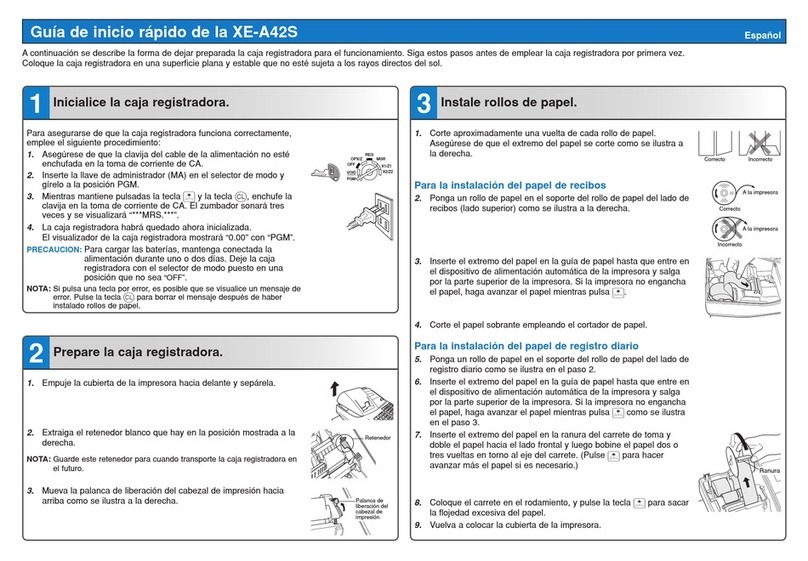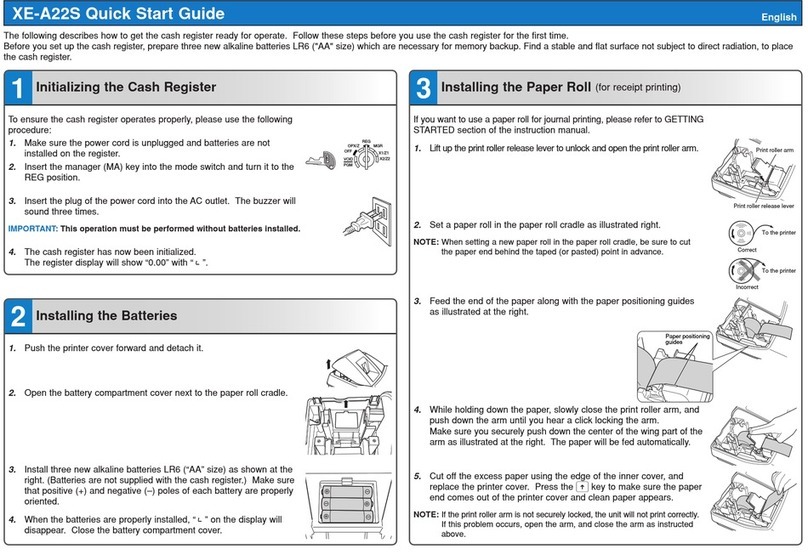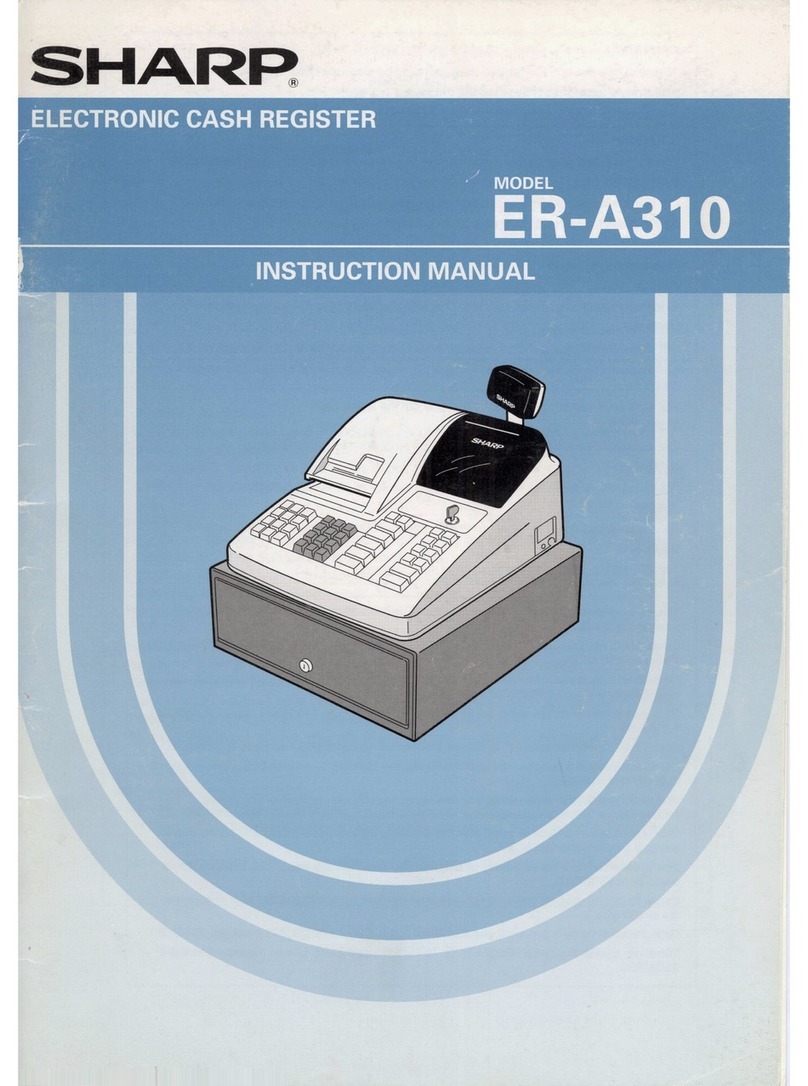Sharp ER-1911 User manual
Other Sharp Cash Register manuals

Sharp
Sharp XE-A207 User manual

Sharp
Sharp XE-A201 Operating instructions
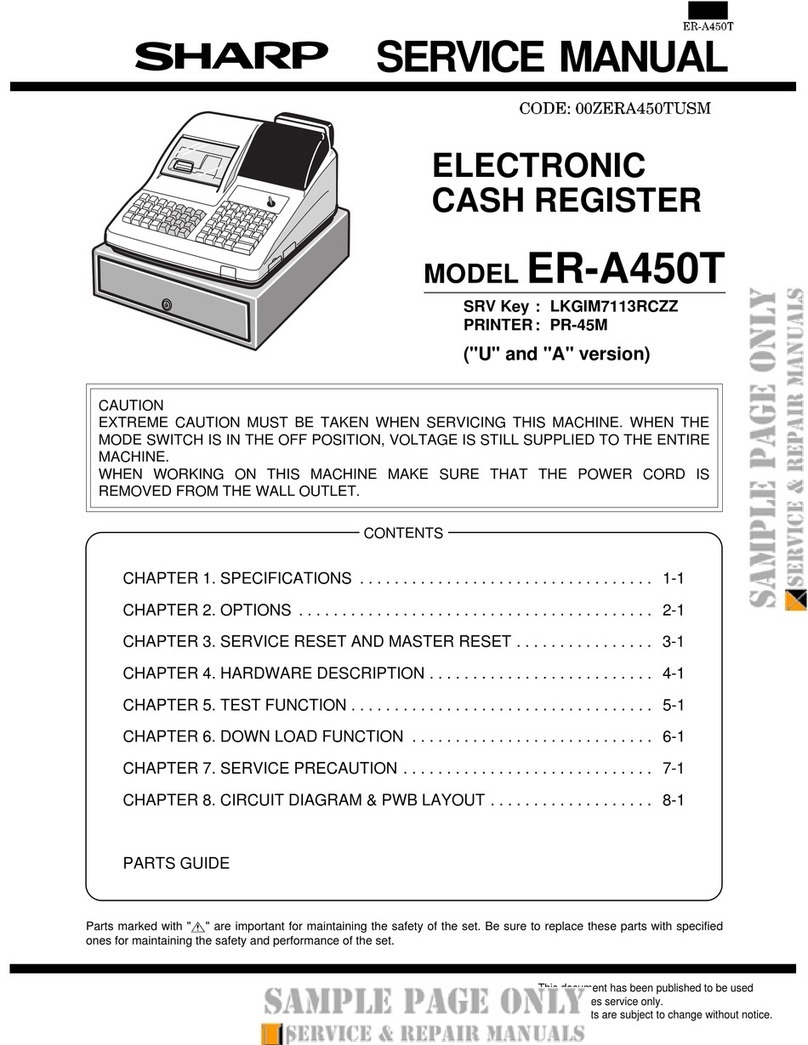
Sharp
Sharp ER-A450T User manual

Sharp
Sharp ER-A320 User manual
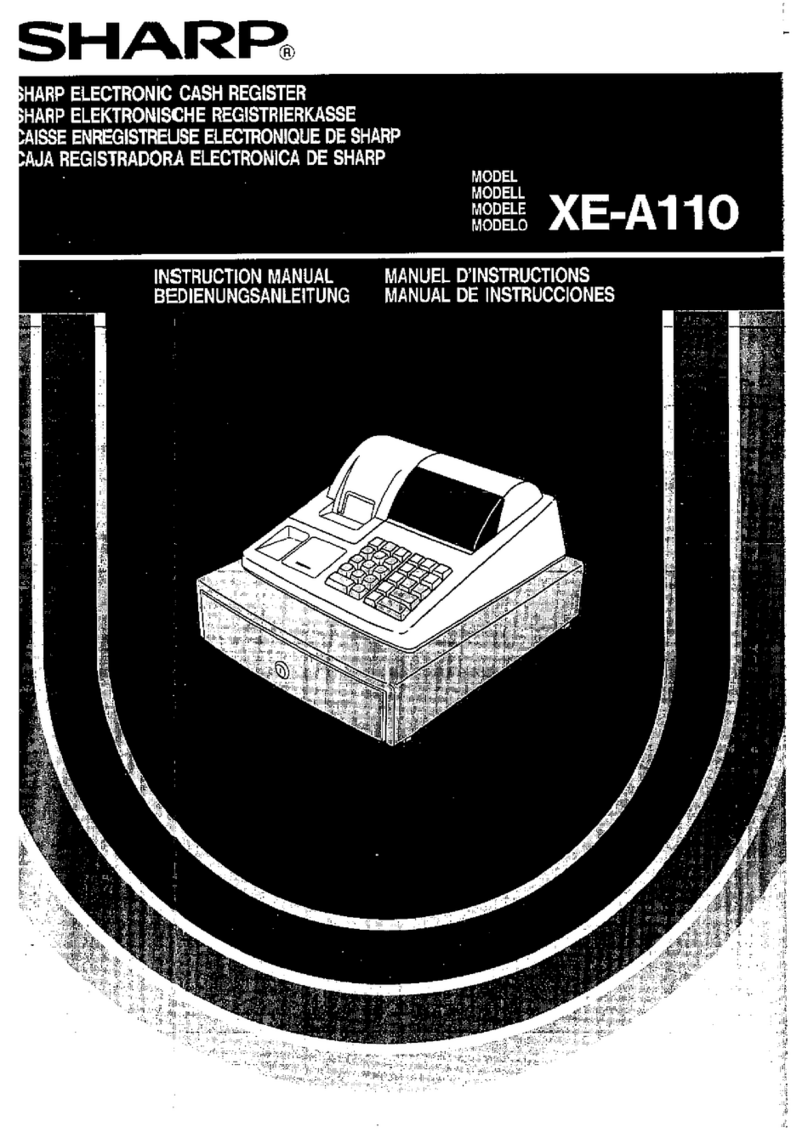
Sharp
Sharp XE-A110 User manual

Sharp
Sharp XE-A307 User manual

Sharp
Sharp XE-A507 Setup guide
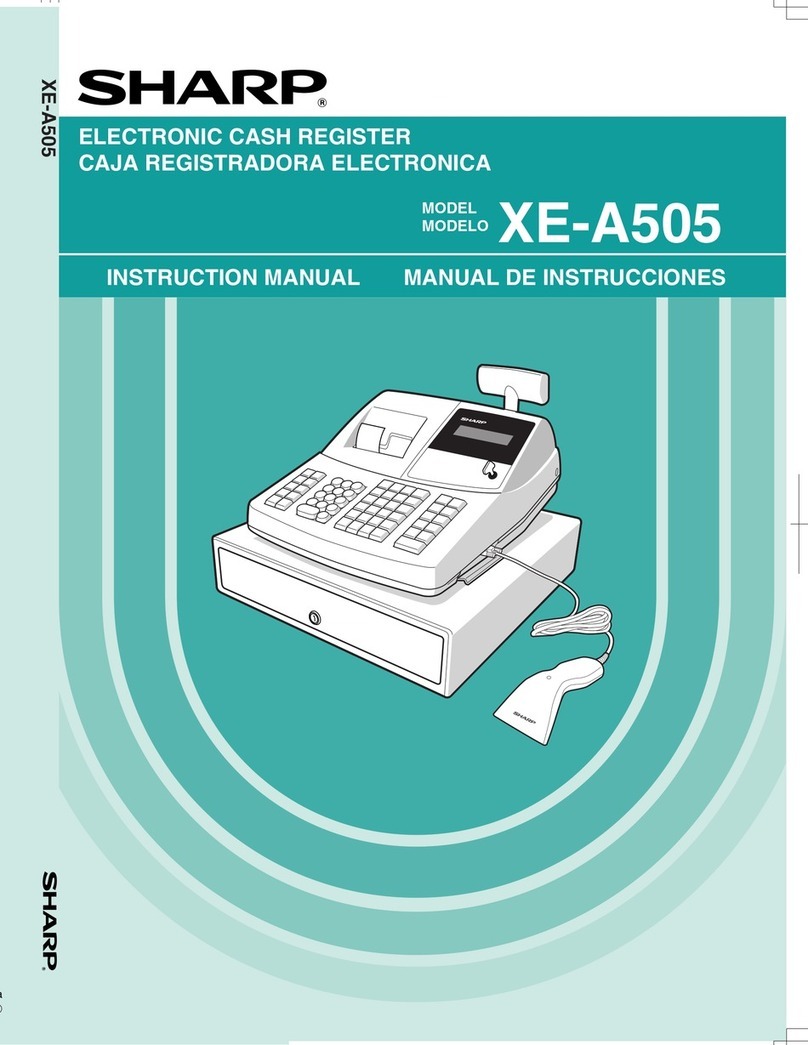
Sharp
Sharp XE-A505 - Cash Register, Thermal Printing User manual
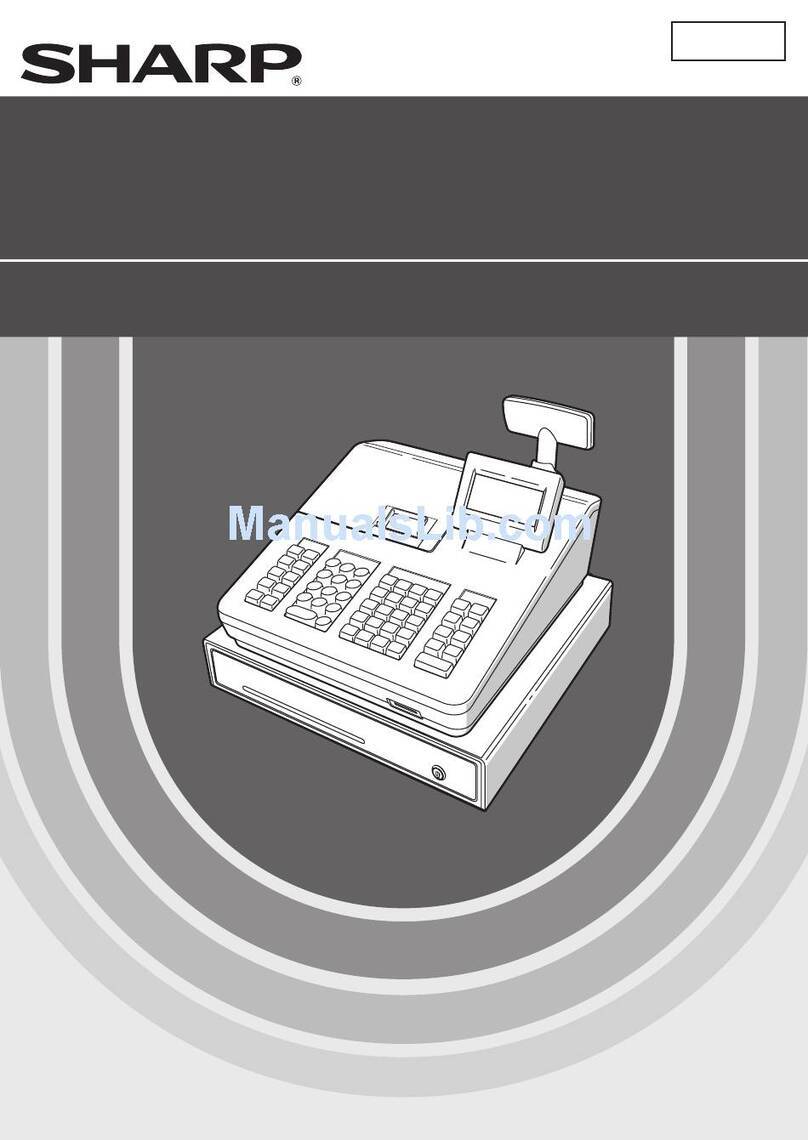
Sharp
Sharp ER-A247 Mounting instructions
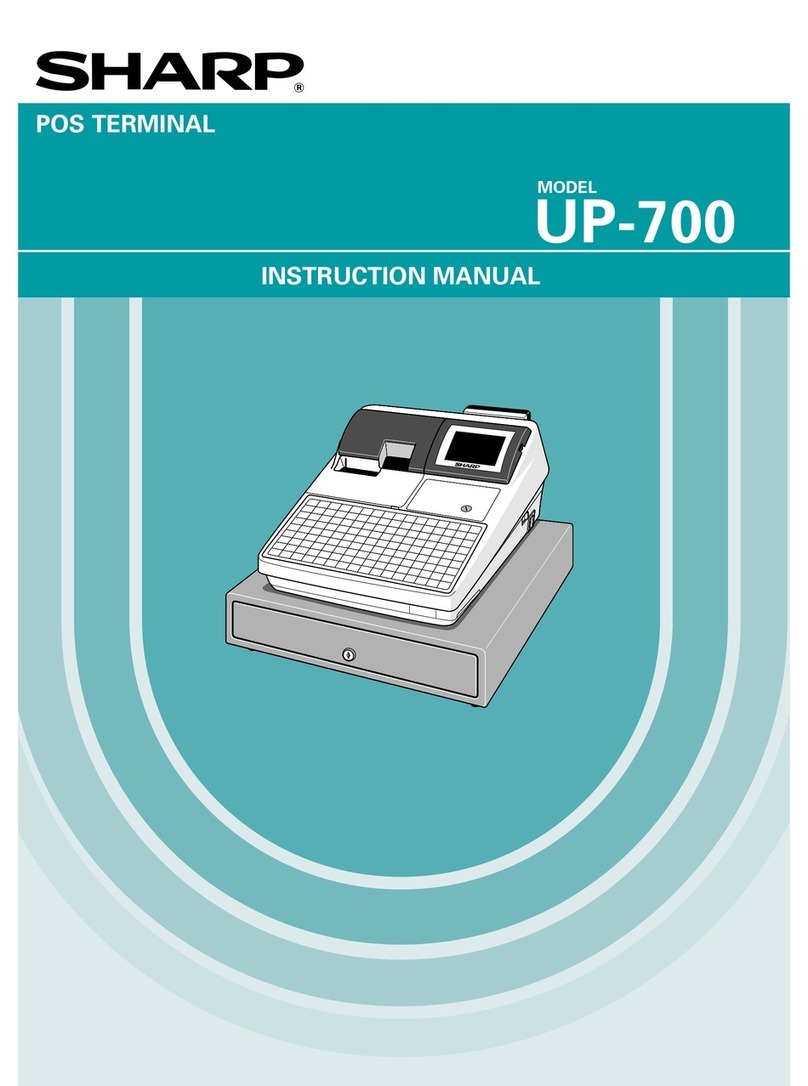
Sharp
Sharp UP-700 User manual

Sharp
Sharp TINSZ2602RCZZ User manual

Sharp
Sharp XE-A106 User manual

Sharp
Sharp UP-800F Configuration guide

Sharp
Sharp XE-A113 User manual
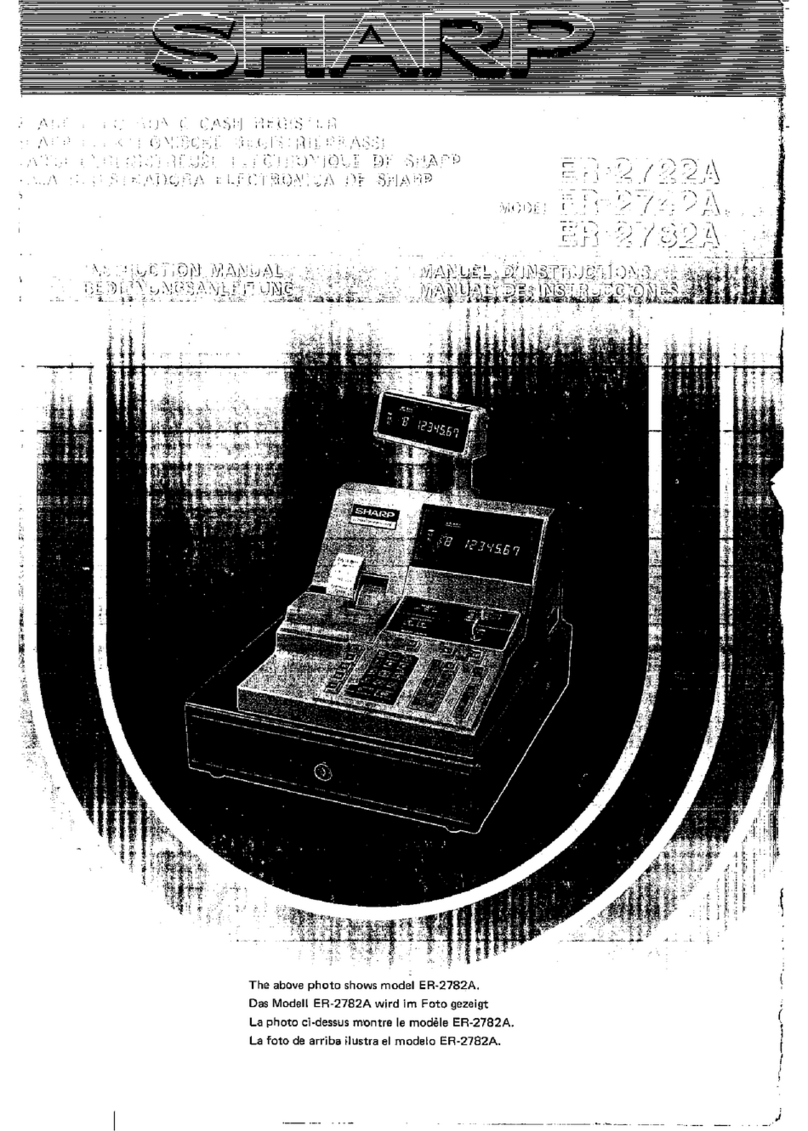
Sharp
Sharp ER-2722A User manual
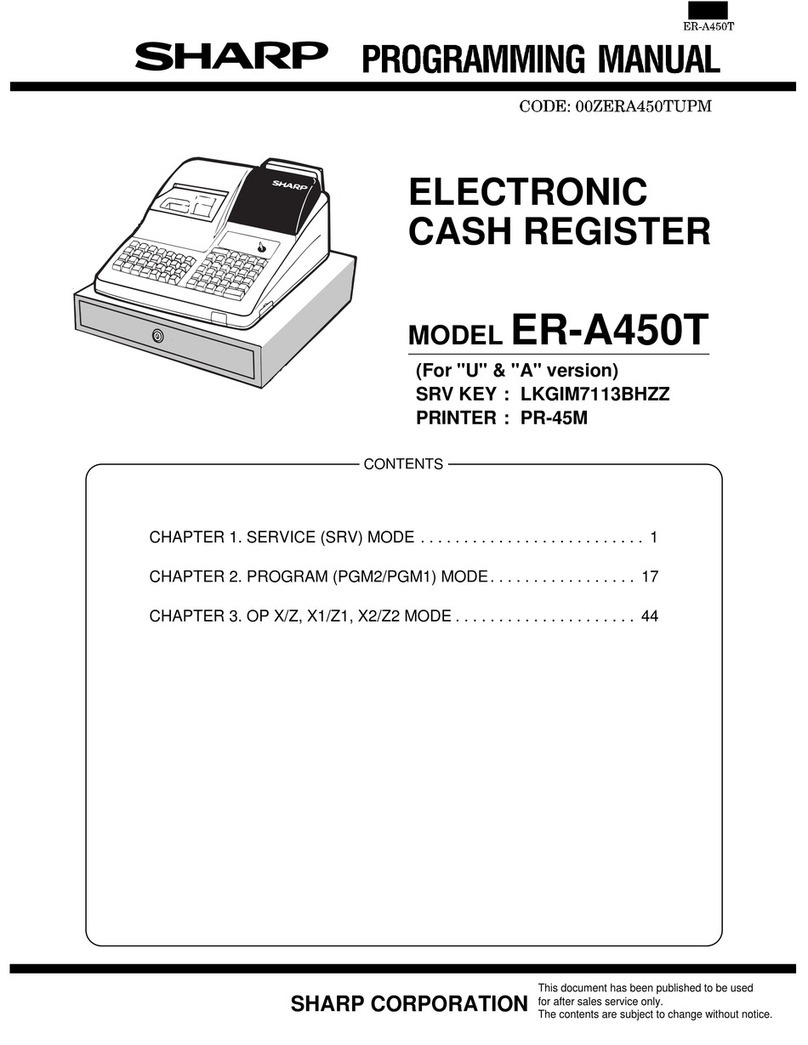
Sharp
Sharp ER-A450T Owner's manual

Sharp
Sharp ER-A242 User manual
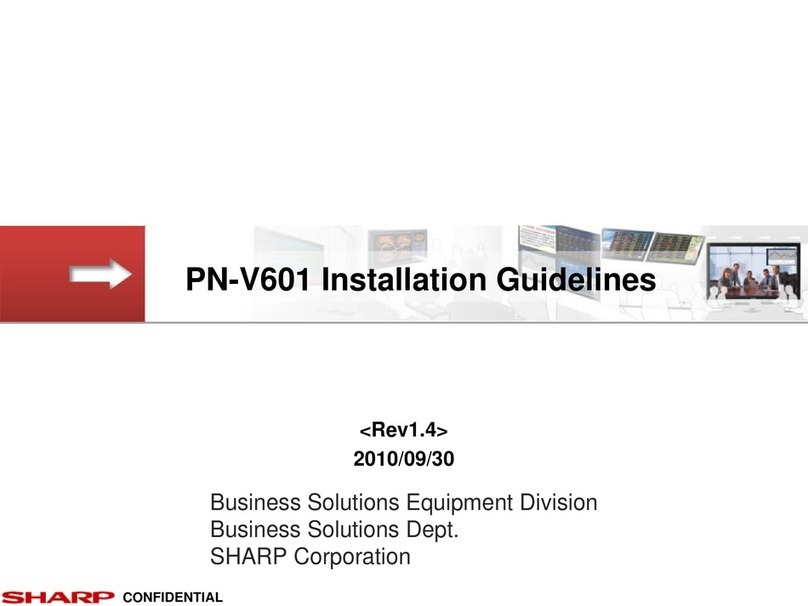
Sharp
Sharp PN-V601 Instruction sheet
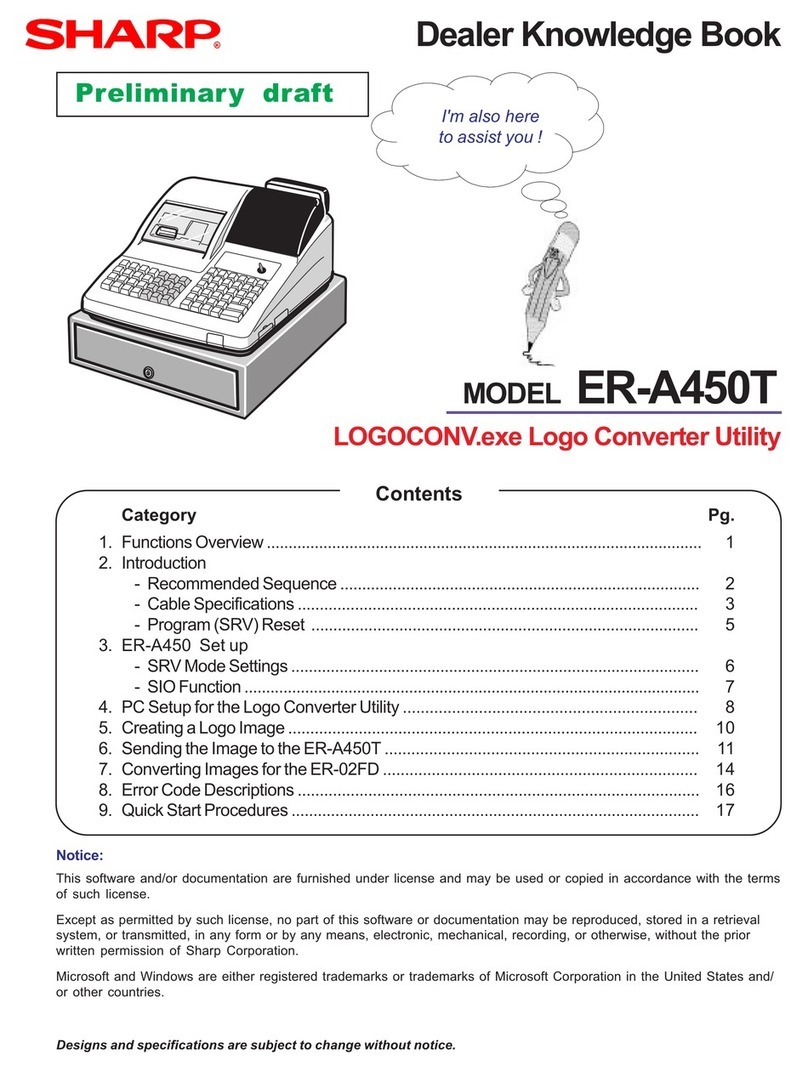
Sharp
Sharp ER-A450T Product guide
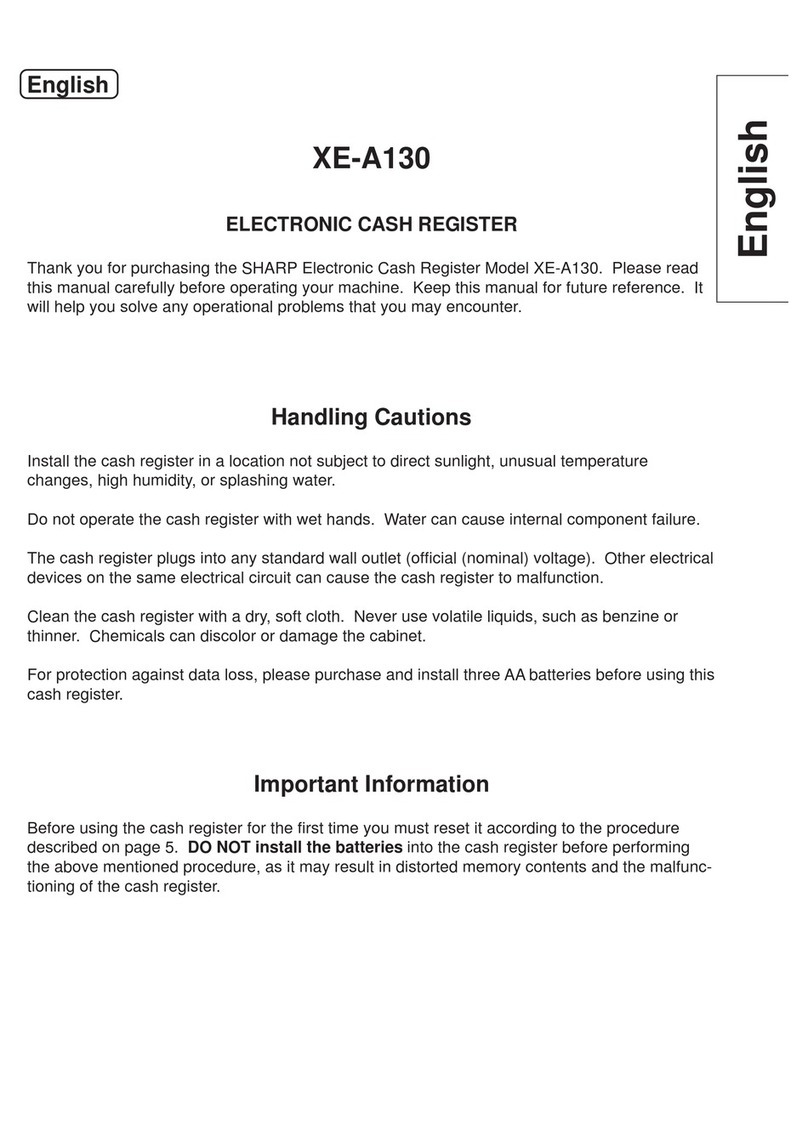
Sharp
Sharp XE-A130 User manual