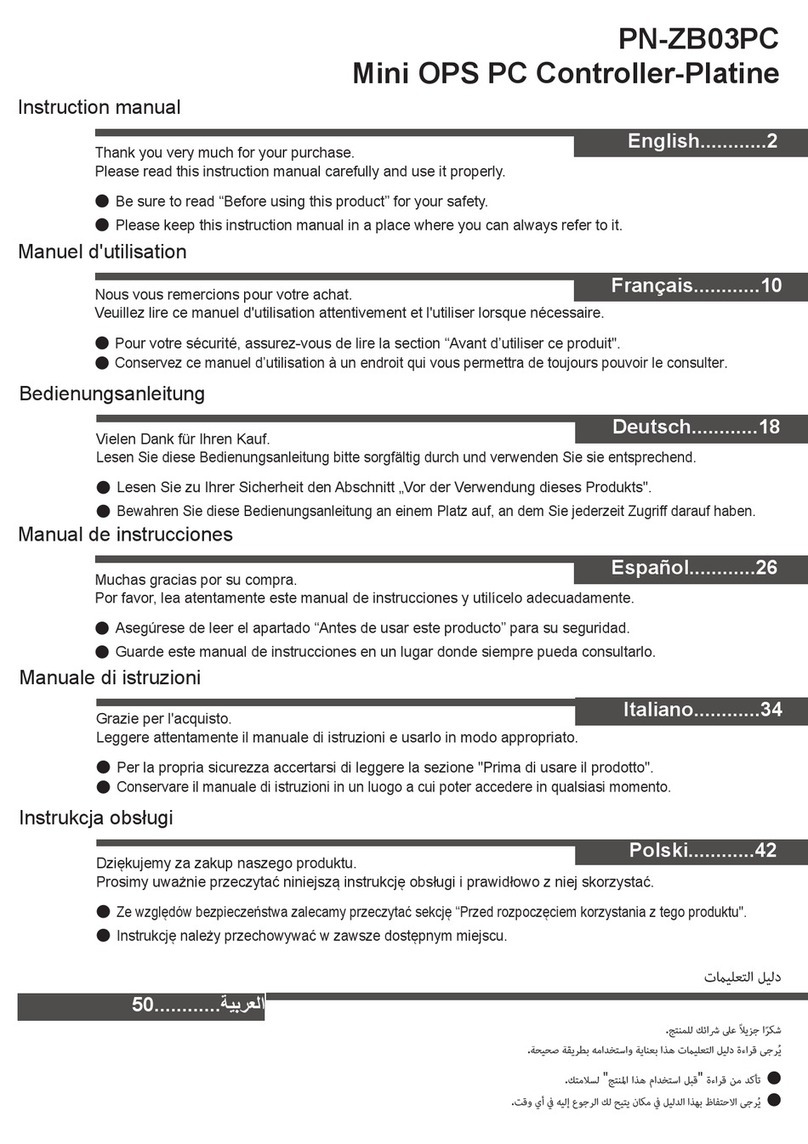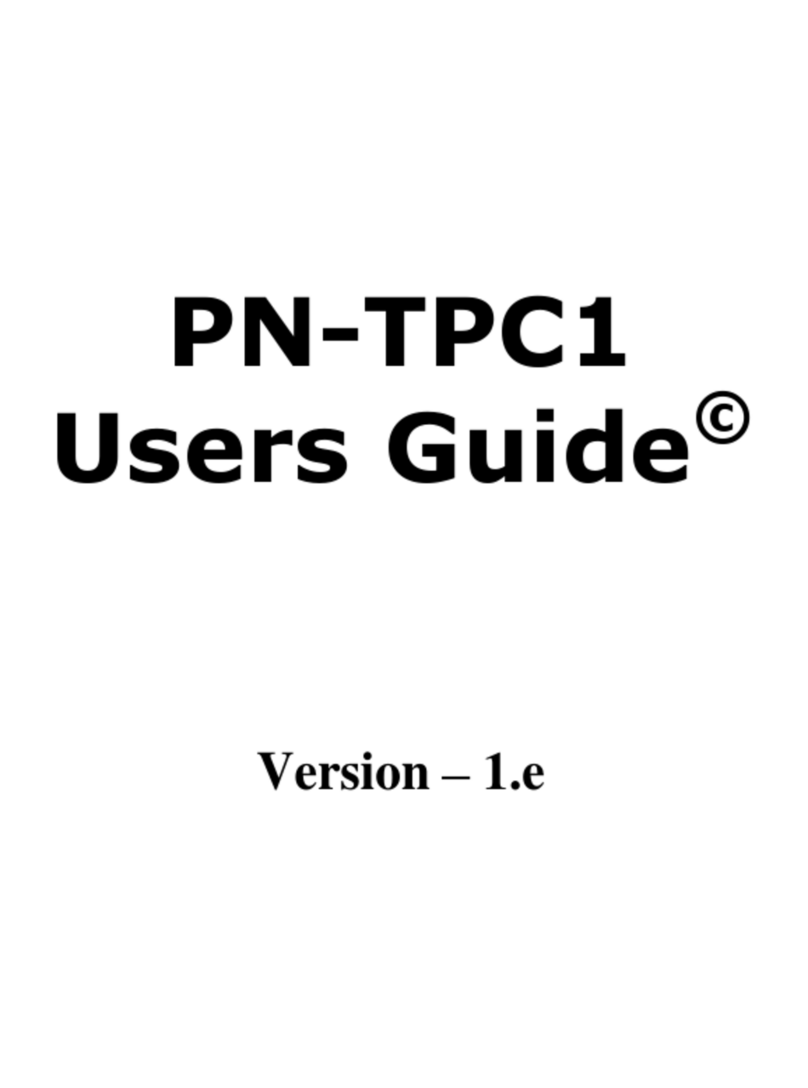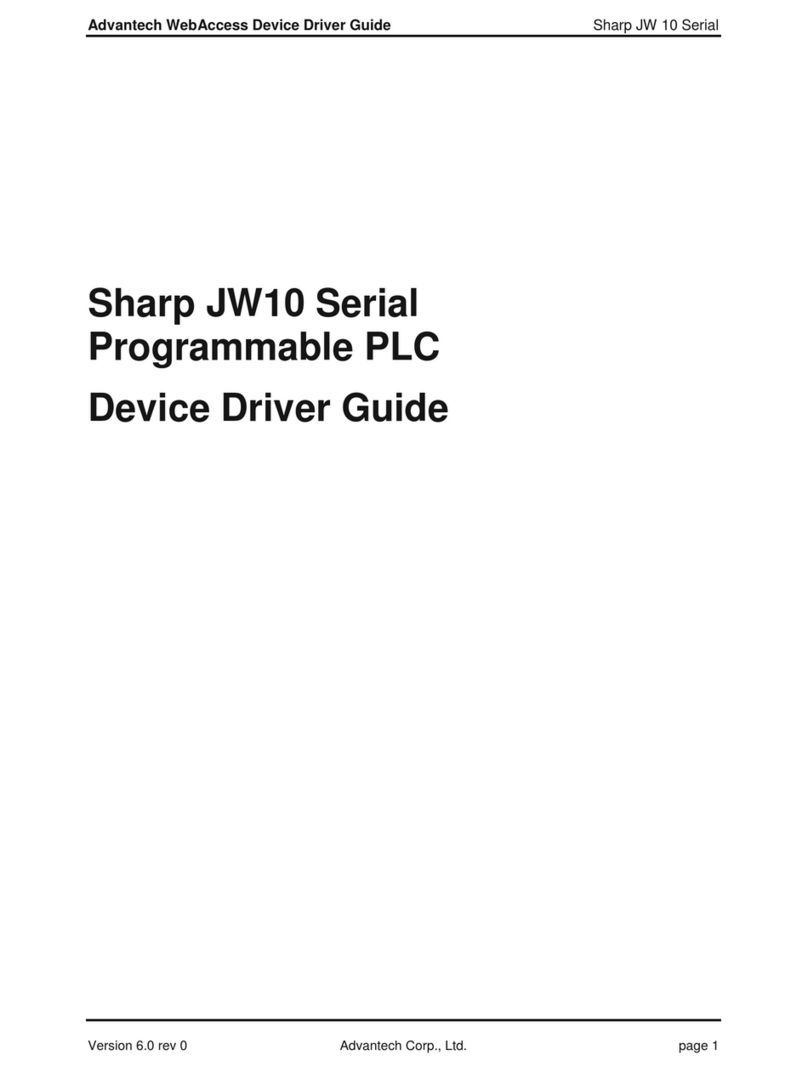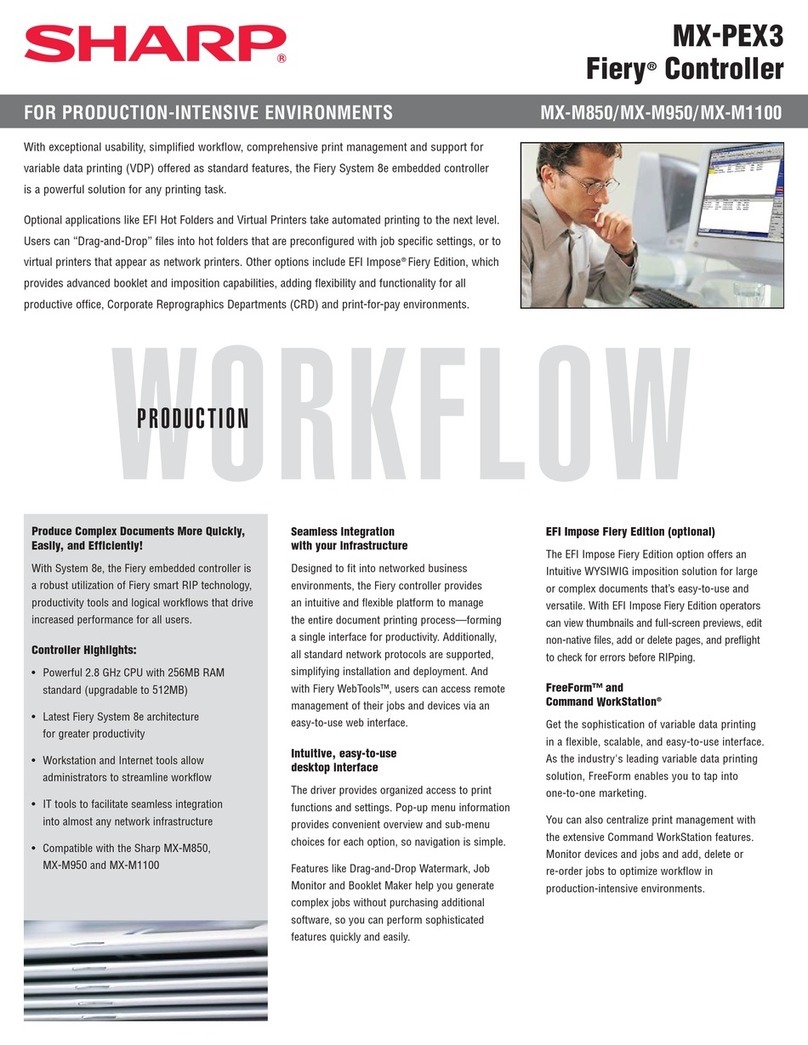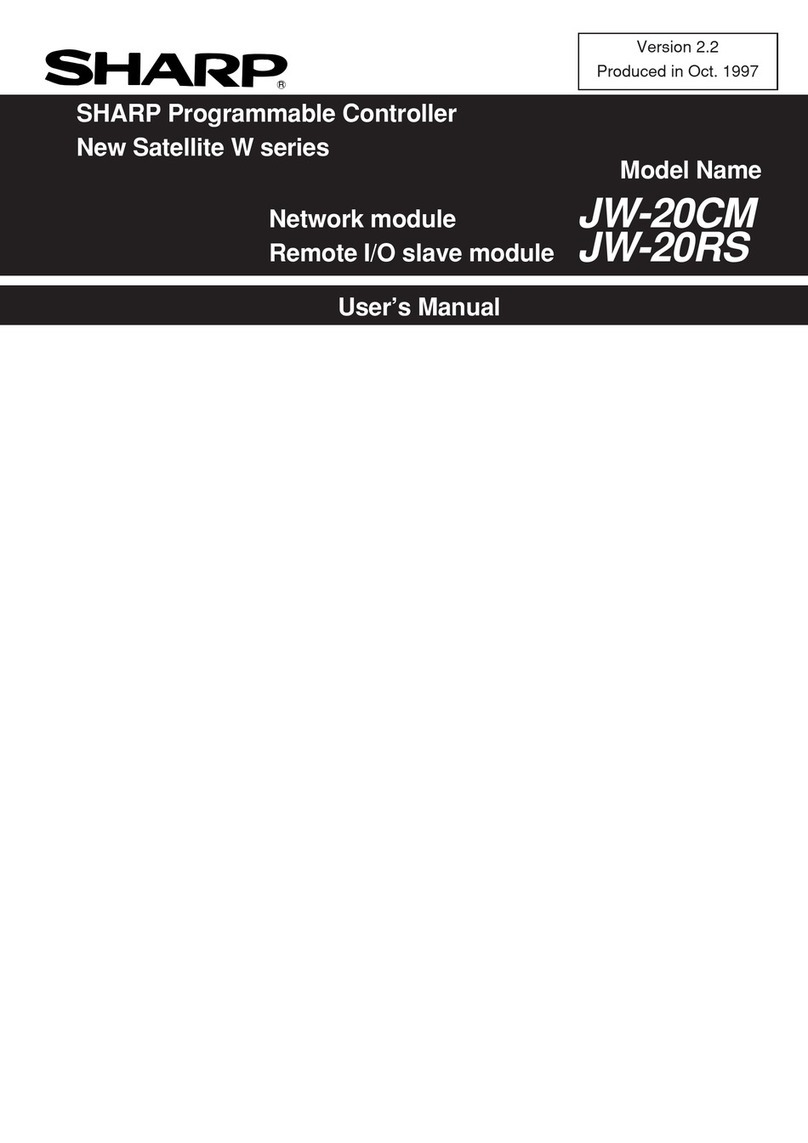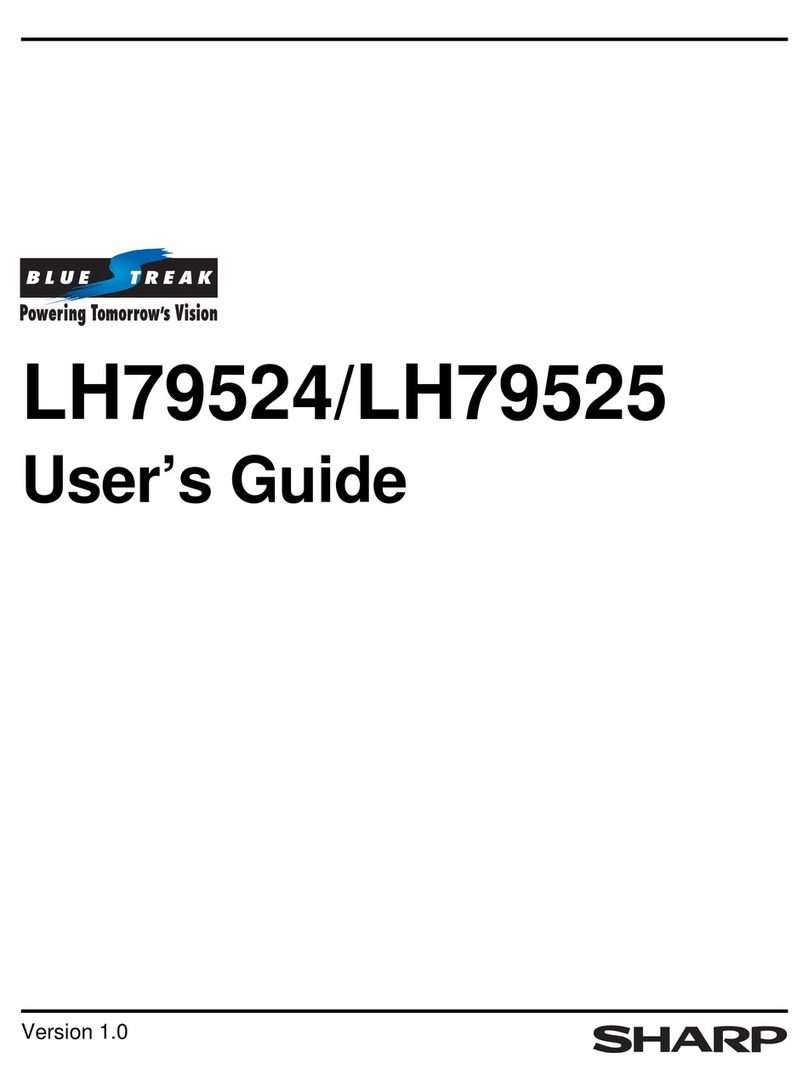2
3
RR
RR--
--77
7799
9988
88MM
MM
QQ
QQUU
UUII
IICC
CCKK
KK
SS
SSTT
TTAA
AARR
RRTT
TT
GG
GGUU
UUII
IIDD
DDEE
EE
Read SAFETY WARNINGS in the Operation
Manual before operating
1DIGITAL DISPLAY
2TIME keys.
3AUTO COOK key
4PIZZA key
5EXPRESS DEFROST keys
6LESS/MORE keys
7START/AUTO MINUTE key
8STOP/CLEAR key
9KITCHEN TIMER/CLOCK
SET key
10 WEIGHT UP/DOWN keys
11 DUAL COOK key
12 OVEN (˚C) key
13 GRILL key
14 MICRO POWER key
TINS-A411URR0
1. Remove all packaging and
accessories from the oven, including the
feature sticker fixed to the outside of the door
and the wrapping shown in the diagram.
DO NOT REMOVE THE WAVEGUIDE COVER,
this can be found on the right hand side wall
inside your microwave. Please see page 4 in
the operation manual.
2. Ensure there is at least 19cm of free space
above the oven.
3. Ensure the turntable parts
are assembled as shown in
the diagram opposite.
Other Accessories
The rack can be used
for “Grilling”, “Dual
Cooking” or “Oven
Cooking” of food.
1
Plug in the oven. Nothing will
appear in the display at this time.
Open the door, the display will flash
the message shown opposite (1).
Close the door. The display will show (2).
The oven is now ready for use.
If you want to set the clock, press the
KITCHEN TIMER/CLOCK SET key twice
and follow the instructions in Step 3 below.
IMPORTANT
The oven has an Energy Save mode, for details refer to page 8 of your
Operation Manual.
• The oven will default to Energy Save Mode after 3 minutes if not
used. Whilst in Energy Save Mode the display is blank and the
oven cannot be used.
• To remove Energy Save Mode, open and then close
the door, “.0” will be displayed and the oven
is ready for use.
• To remove Energy Save Mode
permanently, set the clock.
GETTING STARTED
GETTING STARTED
INSTALLATION
INSTALLATION
1.
2.
1
3
4
5
6
7
2
14
9
10
13
12
11
8
Your oven is fitted with a 12 hour clock.
To set the time of day, ensure the door is closed and
follow the guidelines given below:
1. Press the KITCHEN TIMER/CLOCK
SET key twice.
2. Enter the hours by pressing the TIME keys.
3. Press the KITCHEN TIMER/CLOCK SET key
again and enter the minutes by pressing the
TIME keys.
4. Press the KITCHEN
TIMER/CLOCK SET key
again to start the clock.
If you
require any
advice or assistance
regarding your Sharp product,
please visit our Website or call our
Help Line.
Website:
www.sharp.co.uk/customersupport
Help Line:
08705 274277 (U.K.)
(01) 676 0648 (Ireland)
(office hours)
SETTING
SETTING
THE
THE CLOCK
CLOCK
MICROWAVING
MICROWAVING
x2
x1
x1
To cook for 2 minutes 30 seconds on 70%
microwave power.
1. Enter the cooking time by
pressing the 1 MIN. key
twice and the 10 SEC.
key three times.
2. Select the power by pressing
the MICRO POWER key
twice.
3. Press the START/AUTO
MINUTE key once to start
cooking.
4. The display will count down through cooking time.
x2
x3
x2
x1
4