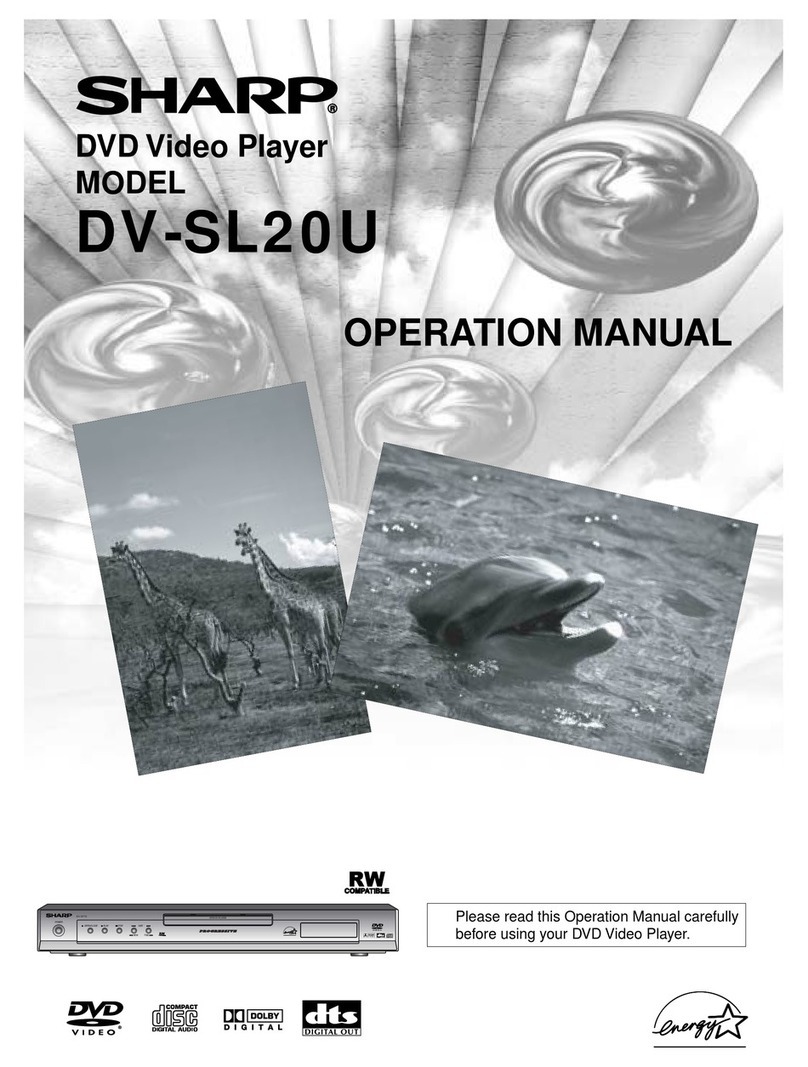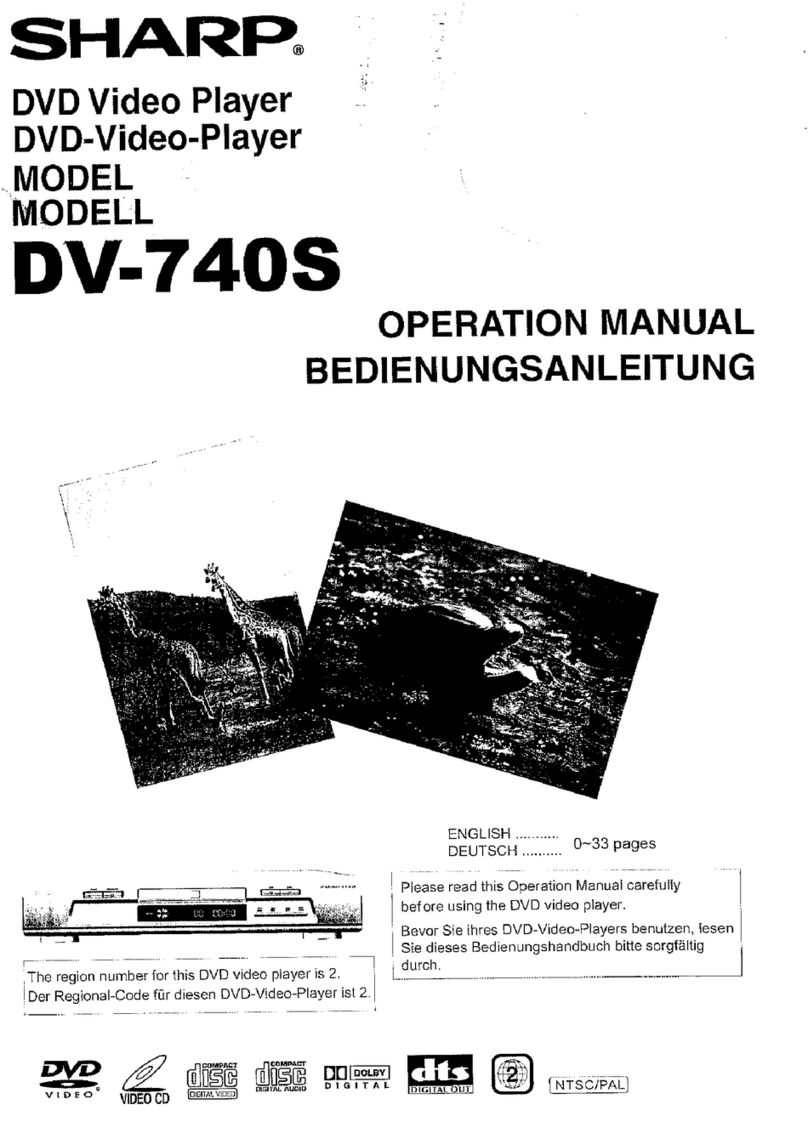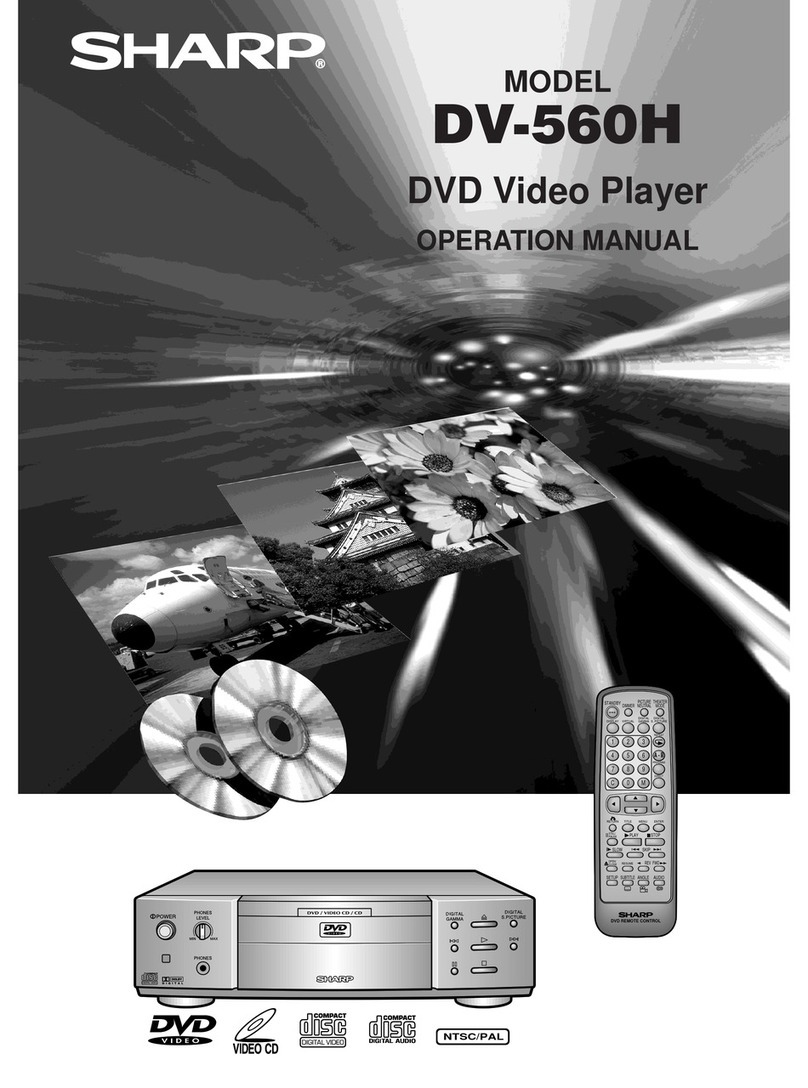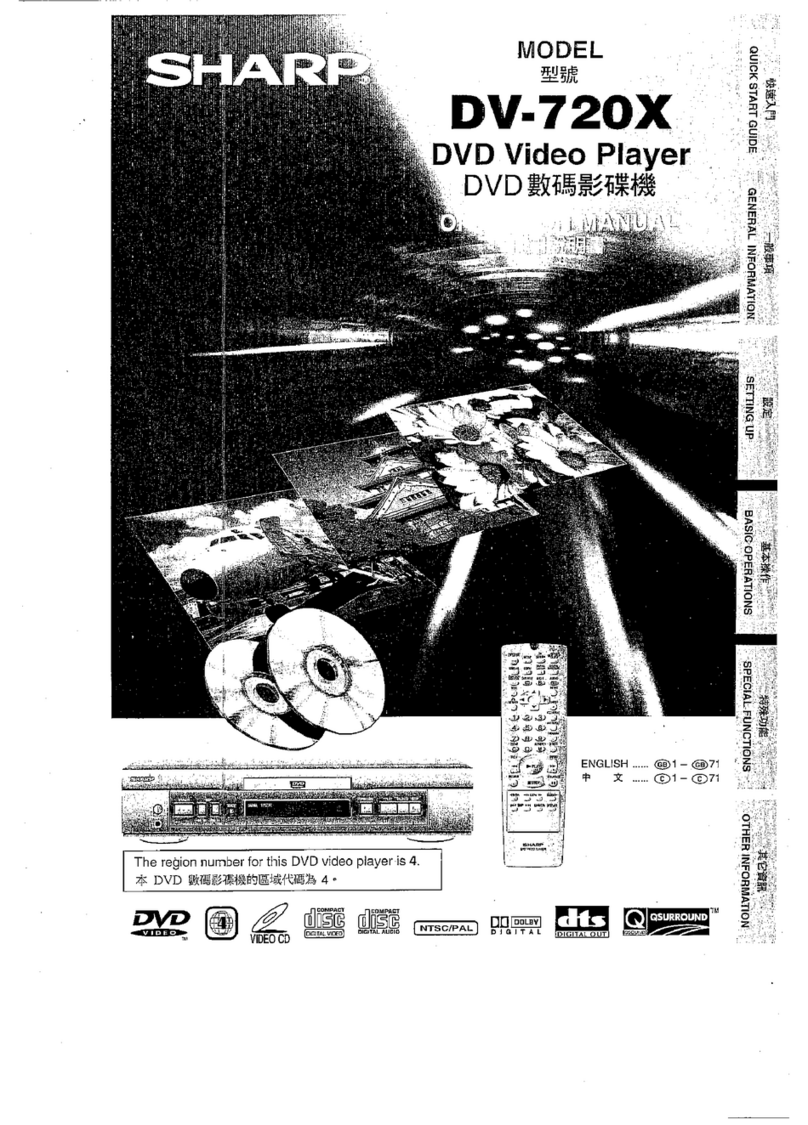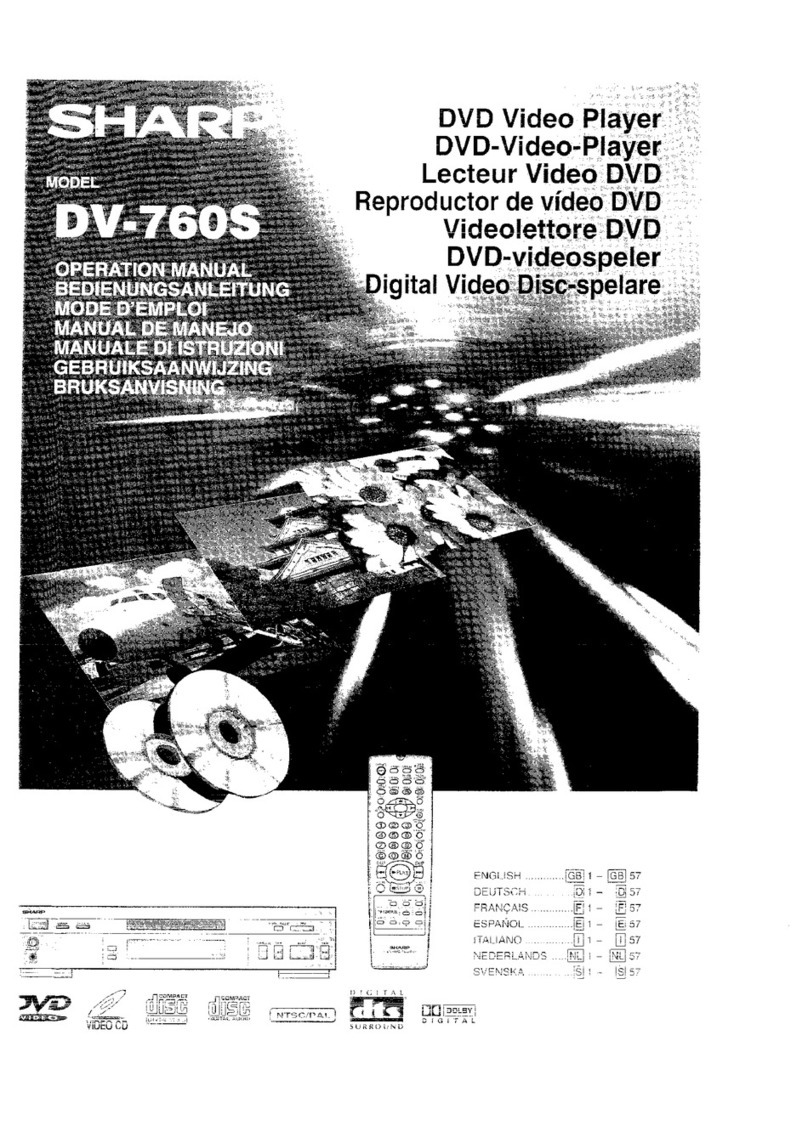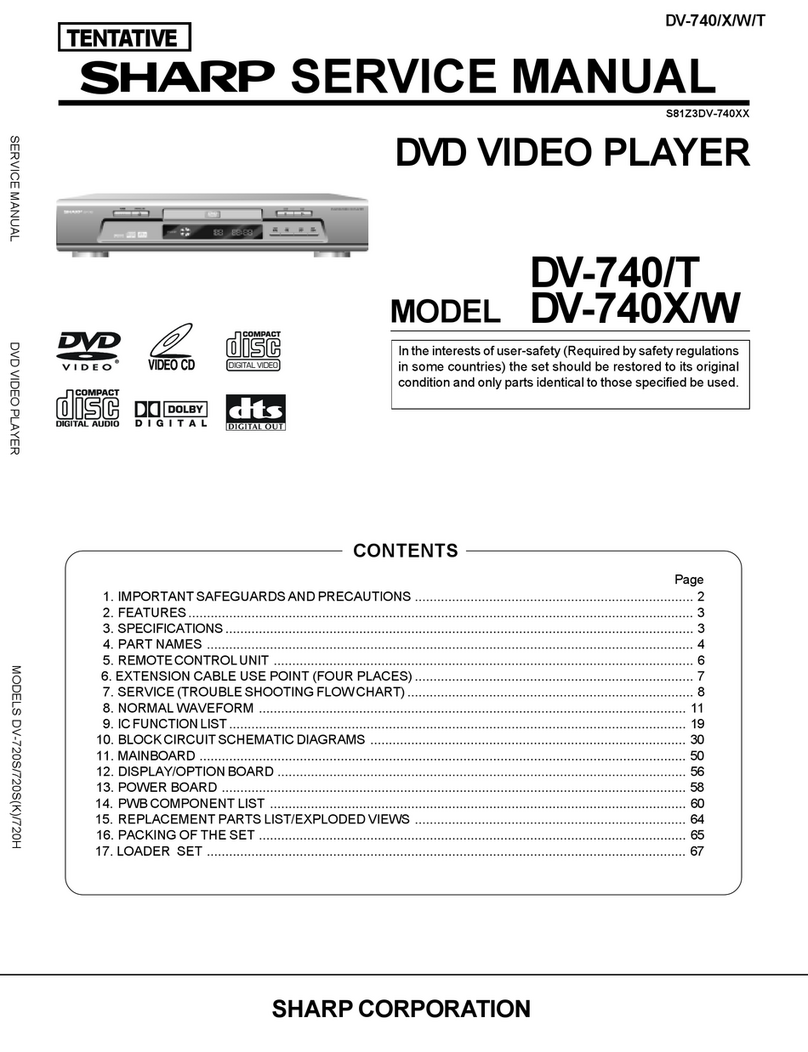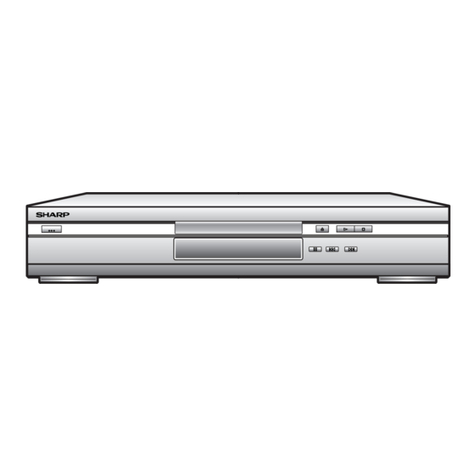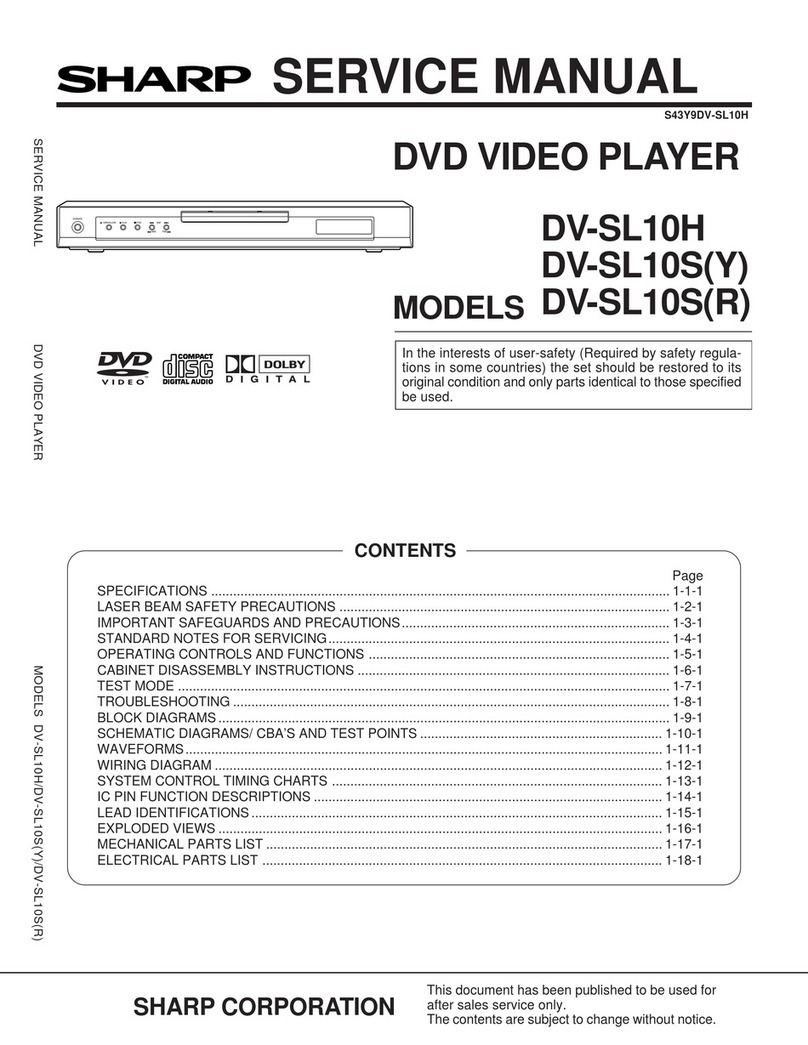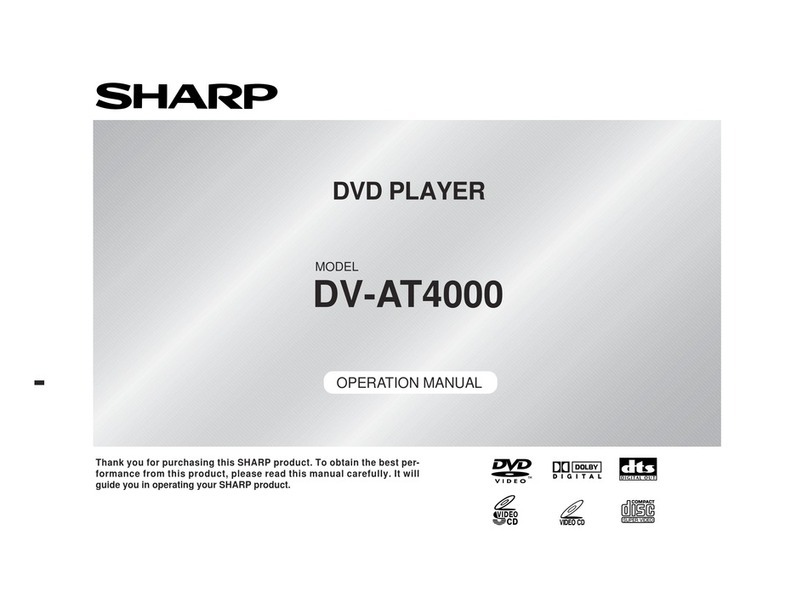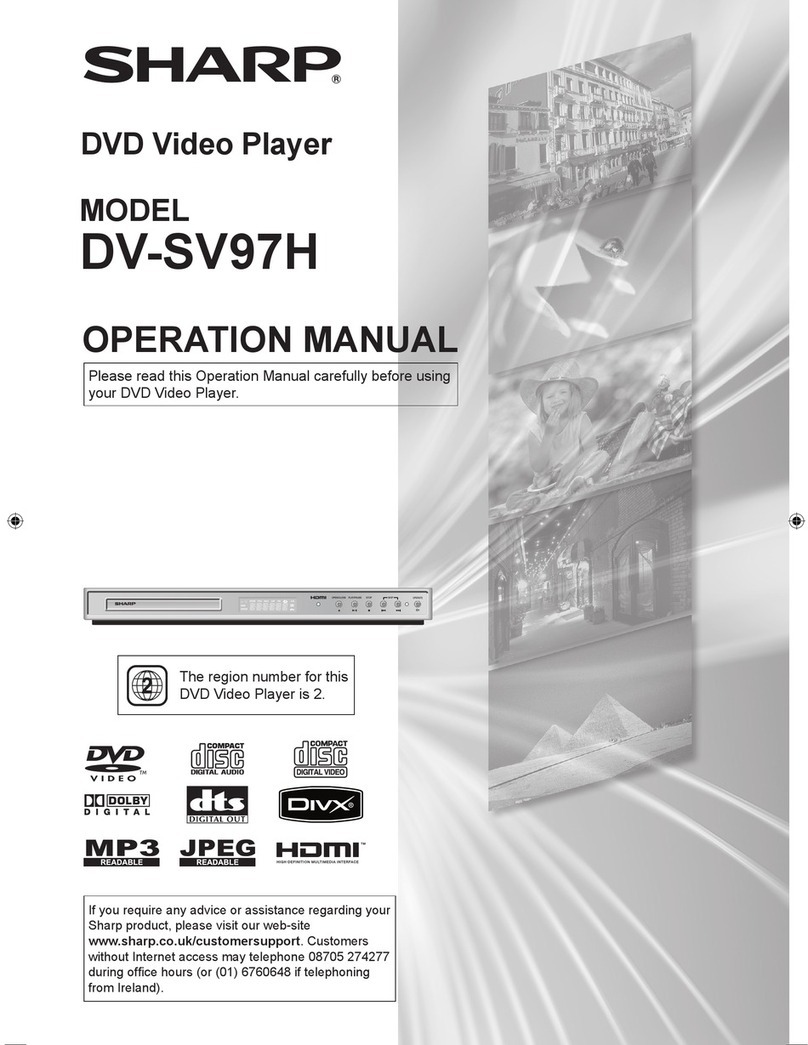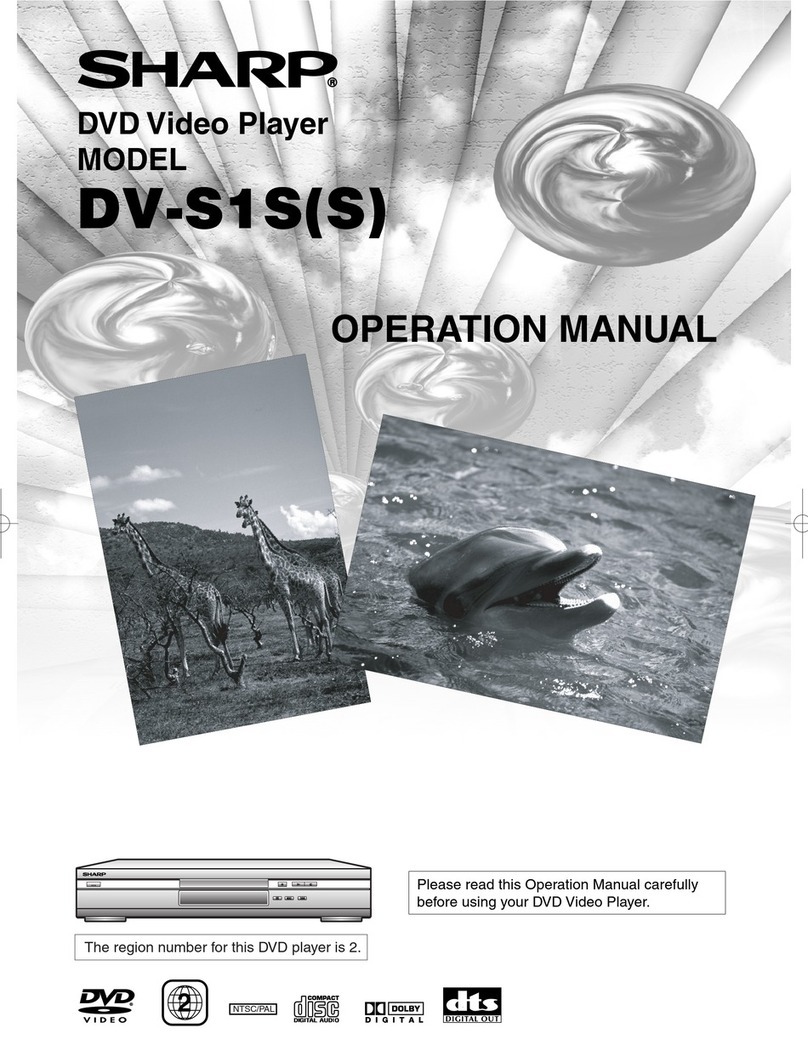1
SERVICE MANUAL
DV-SV 80 H
DV-SV 86 H
DV-SV 80S(G,S,Q,Y,R,RU,B)
DVD VIDEO PLAYER
DV-SV 80 H
DV-SV 86 H
DV-SV 80S(G,S,Q,Y,R,RU,B)
In the interests of user-safety (Required by safety regula-
tions in some countries) the set shpuld be restored to its
original condition and only parts identical to those specified
be used.
SHARP CORPORATION
CONTENTS
MODELS
9,'(2&'
',*,7$/9,'(2
1. IMPORTANT SAFEGUARDS AND PRECAUTIONS (DV-SV80) ............................... 2
2. SPECIFICATIONS ...................................................................................................... 3
3.GENERAL DESCRIPTION .......................................................................................... 4
3.1. MT1379 .................................................................................................................... 4
3.2. MEMORY ................................................................................................................
3.2.1. S DRAM MEMORY INTERFACE .........................................................................
3.3. DRIVE INTERFACES ..............................................................................................
3.4. FRONT PANEL ........................................................................................................
3. . REAR PANEL ...........................................................................................................
4. SYSTEM BLOCK DIAGRAM AND MT1379 PIN DESCRIPTION ................................ 6
4.1. MT1379 PIN DESCRIPTION .................................................................................... 6
4.2. SYSTEM BLOCK DIAGRAM .................................................................................... 8
. AUDIO OUTPUT ........................................................................................................ 9
6. AUDIO DACS ............................................................................................................. 9
7. VIDEO INTERFACE ................................................................................................... 9
7.1. VIDEO DISPLAY OUTPUT ....................................................................................... 9
8. FLASH MEMORY ..................................................................................................... 10
9. SERIAL EEPROM MEMORY ................................................................................... 10
10. AUDIO INTERFACE AUDIO SAMPLING RATE AND PLL
COMPONENT CONFIGURATION .............................................................................. 10
11. FRONT PANEL ....................................................................................................... 10
11.1. VFD CONTROLLER ............................................................................................. 10
12. CONNECTORS ....................................................................................................... 11
12.1. SCART CONNECTORS ....................................................................................... 11
12.2. CABLE DIAGRAM ................................................................................................ 12
13. CIRCUIT DESCRIPTION ....................................................................................... 13
13.1. POWER SUPPLY .................................................................................................. 13
13.2. FRONT PANEL .................................................................................................... 13
14. SOFWARE UPTATE ................................................................................................ 14
14.1. UNIVERSAL SERVICE PASSWORD FOR PARENTAL LEVEL = 1369 ................. 14
14.2. VERSION PAGE (HIDDEN MENU) ..................................................................... 14
14.3. BUILD NAMES FOR HARDWARE OPTIONS ..................................................... 14
14.4. REGION MANAGEMENT .................................................................................... 1
14. . CD UPTADE PROCEDURE ................................................................................ 1
14.6. TEST MODES ...................................................................................................... 17
1 . REPLACEMENT PART LIST ................................................................................... 17
16.CIRCUIT SCHEMATICS ......................................................................................... 18
16.1. MAIN BOARD ...................................................................................................... 18
16.2. POWER BOARD .................................................................................................. 2
16.3. SCART BOARD ................................................................................................... 26
16.4. FRONT PANNEL ................................................................................................. 27
S14M6DV-SV80H