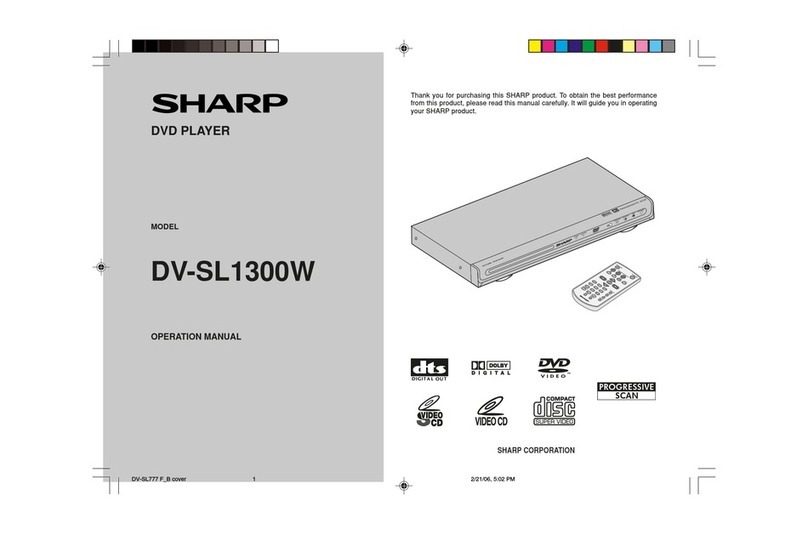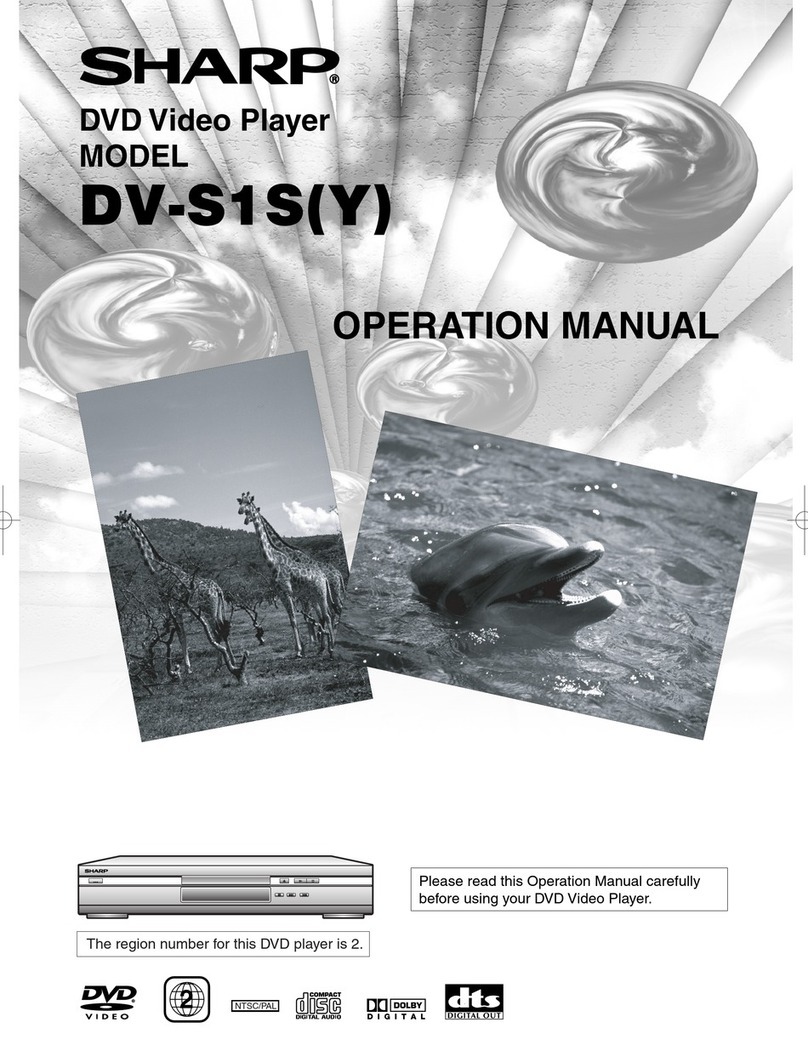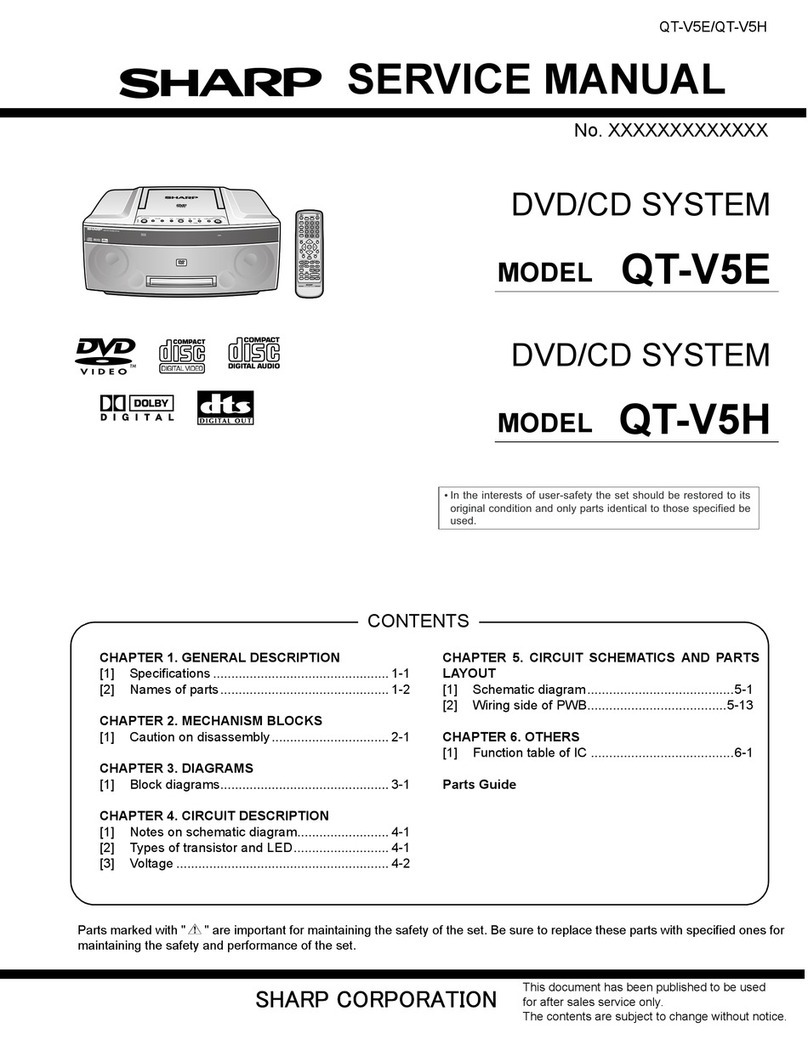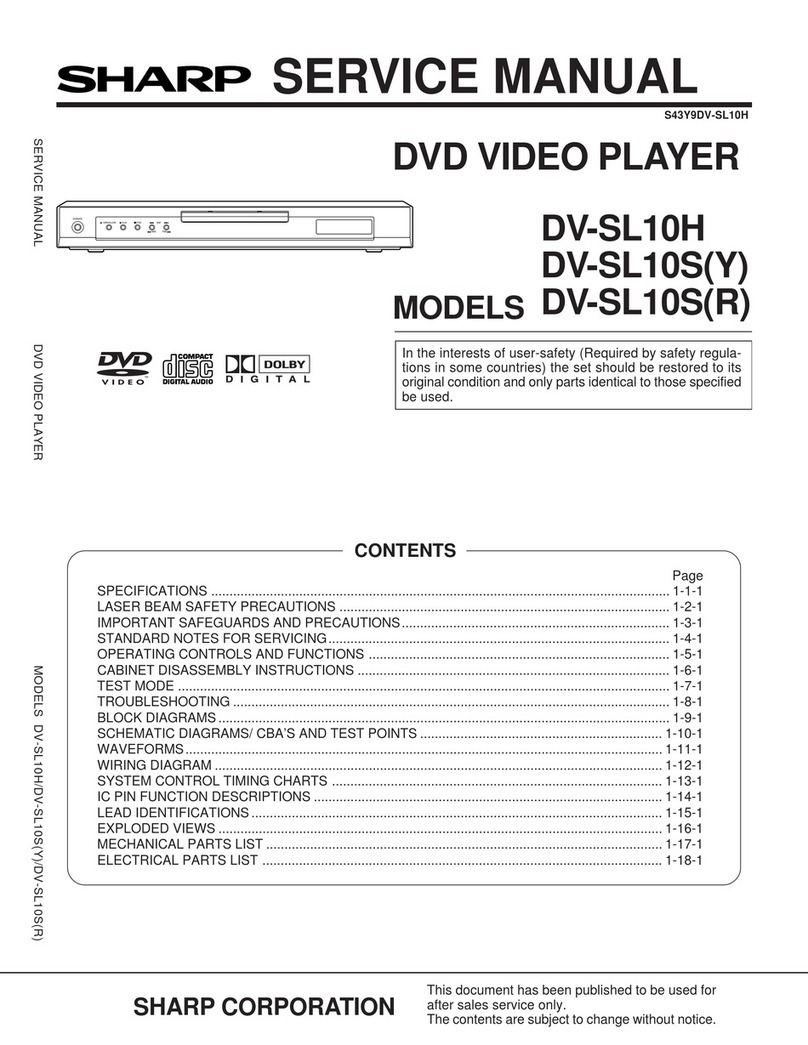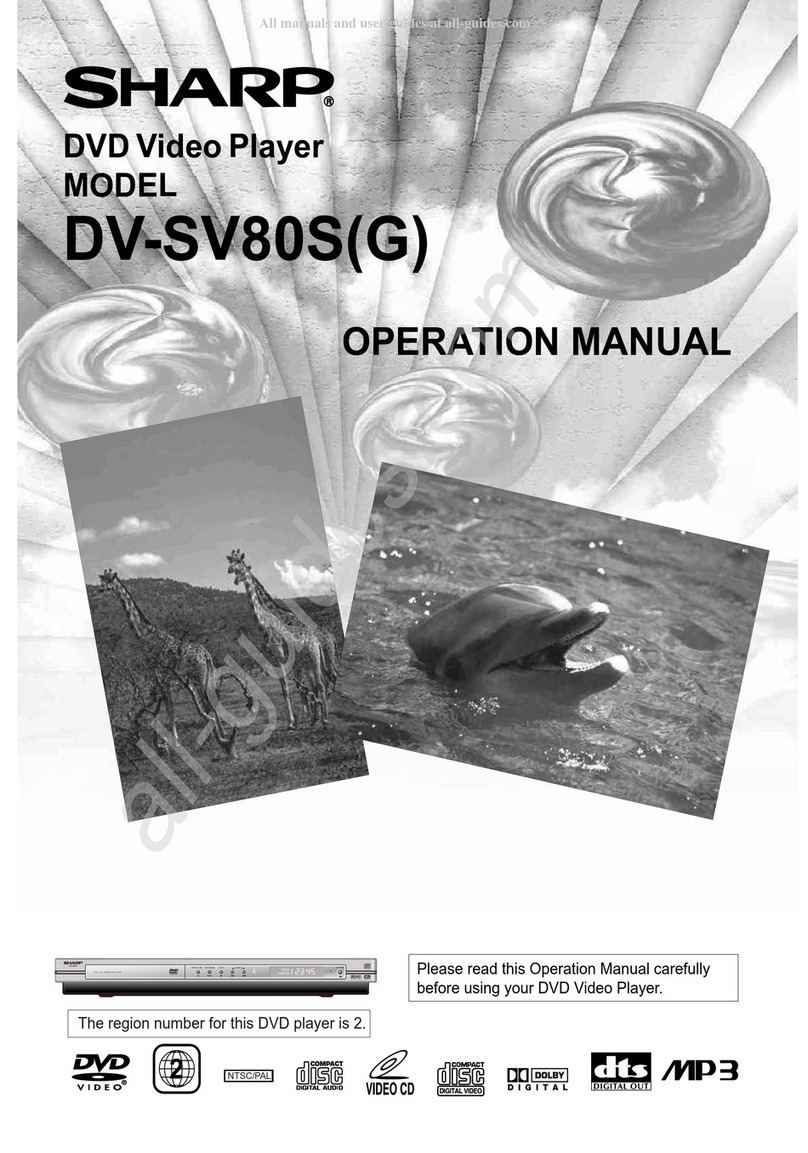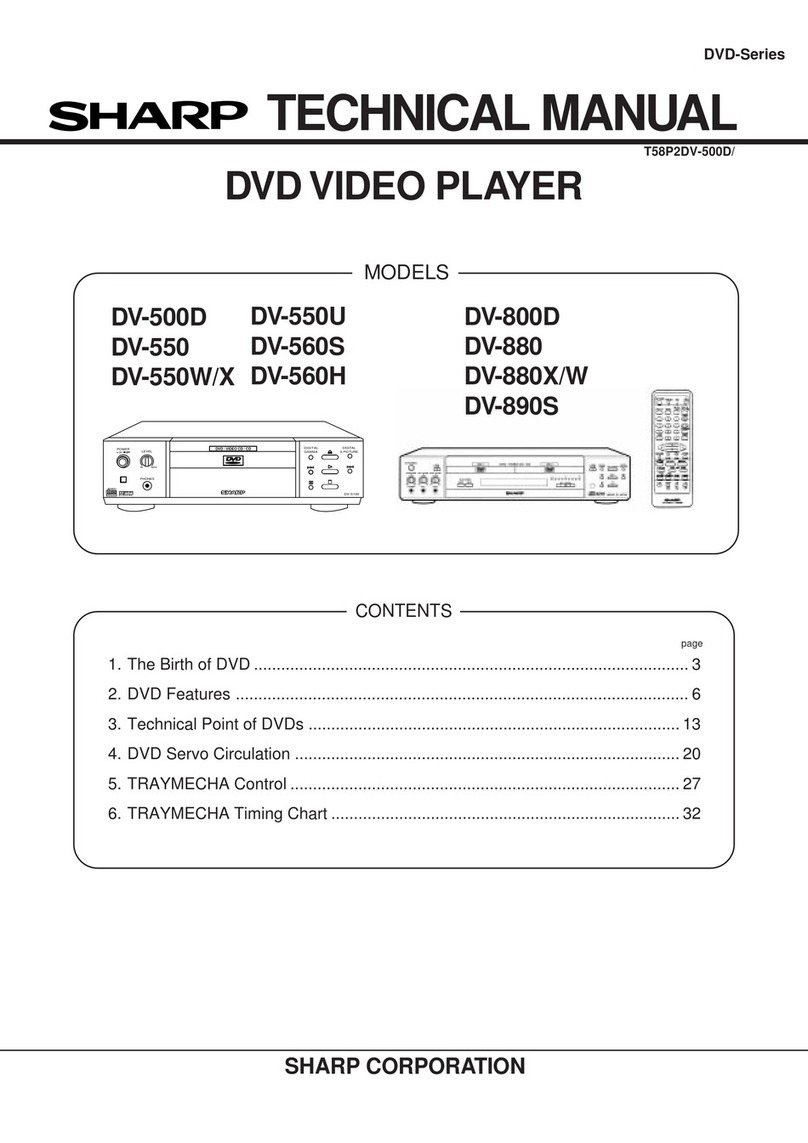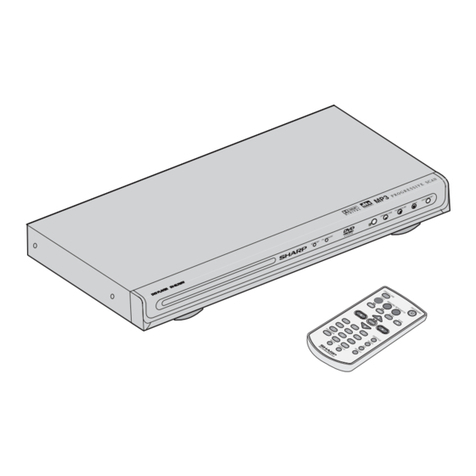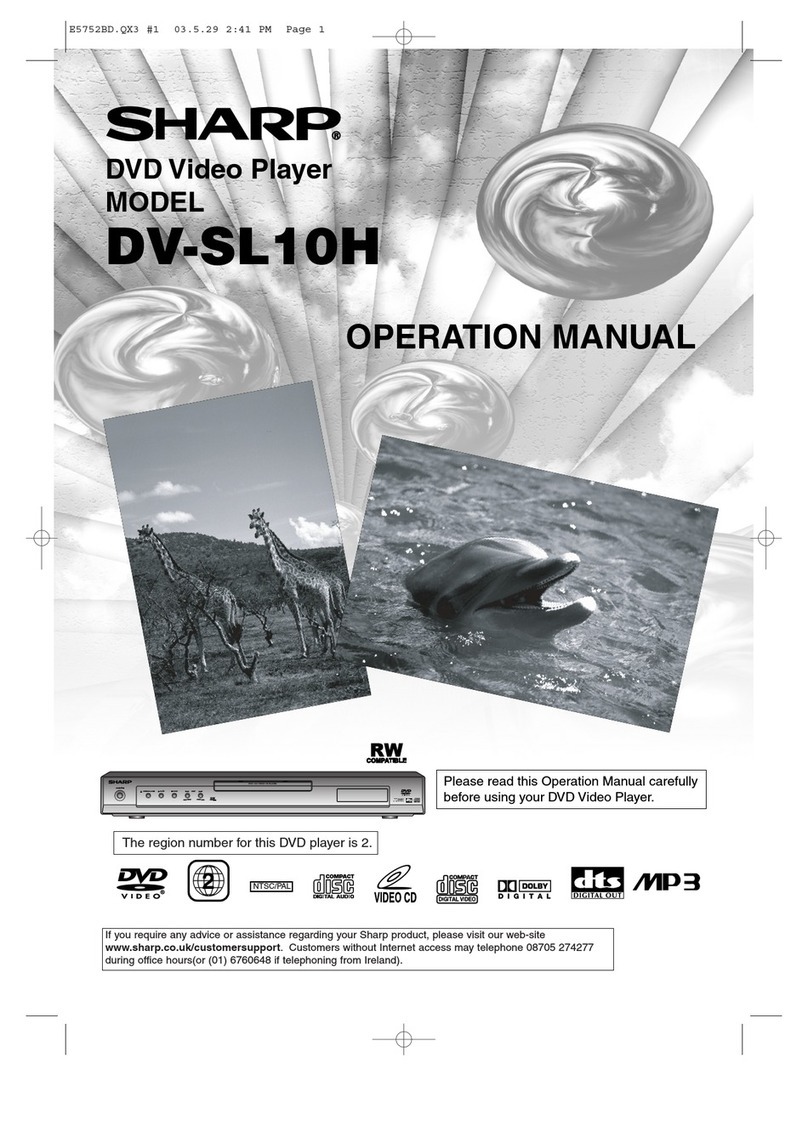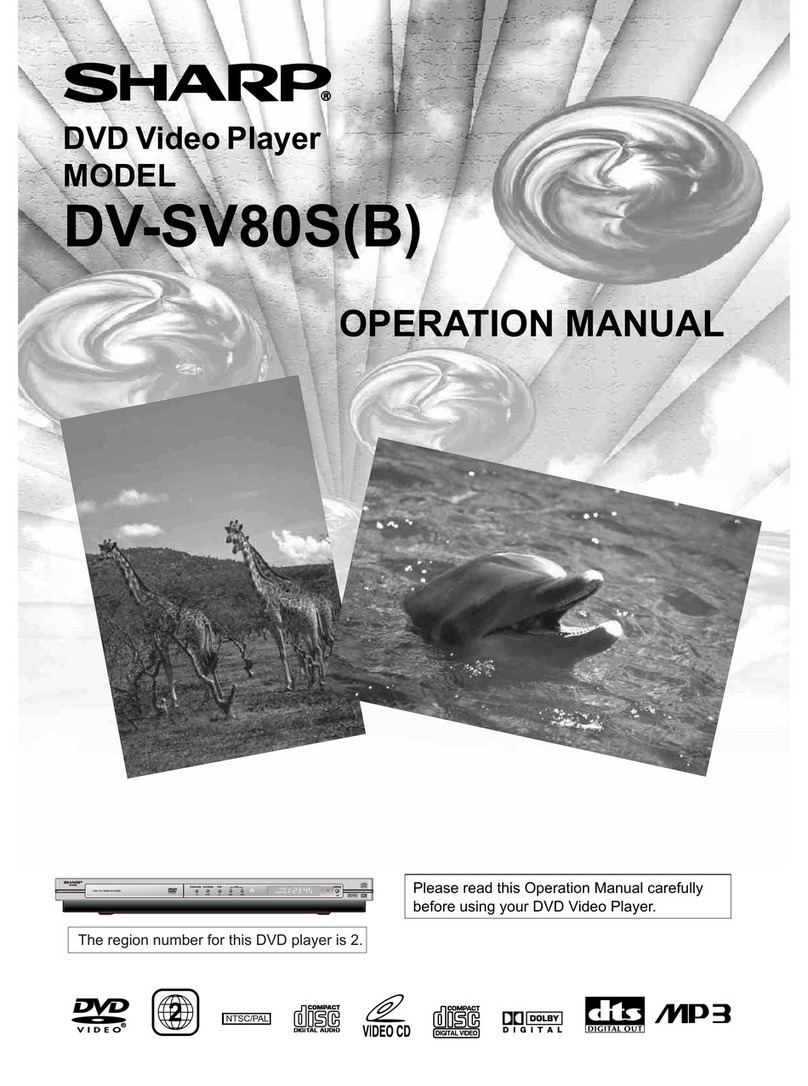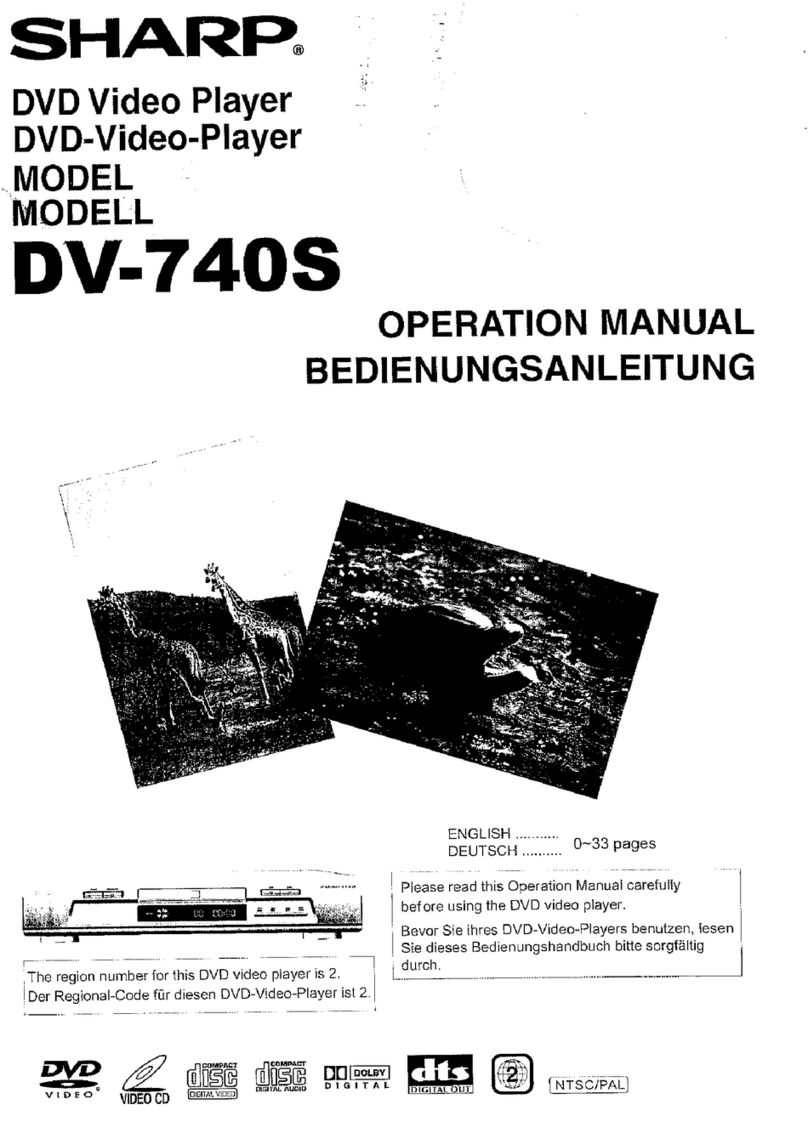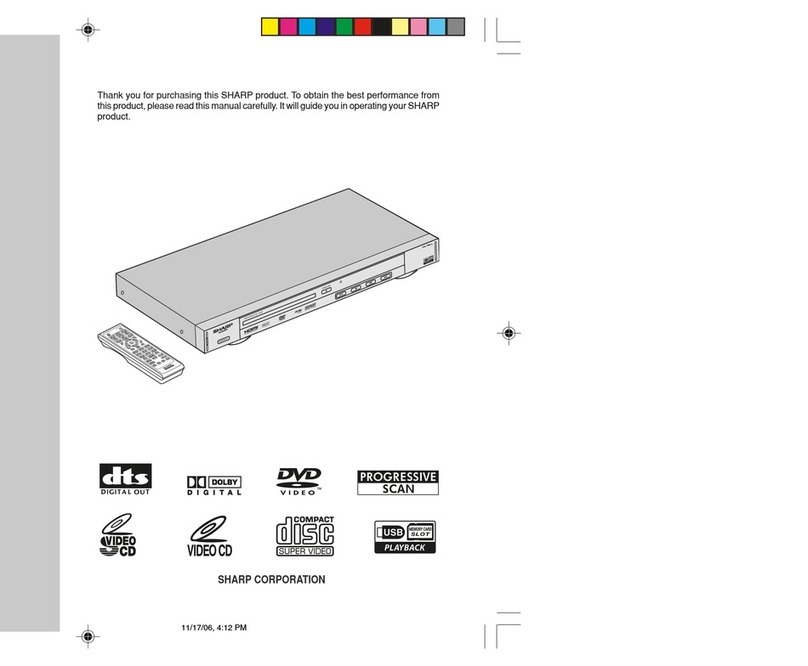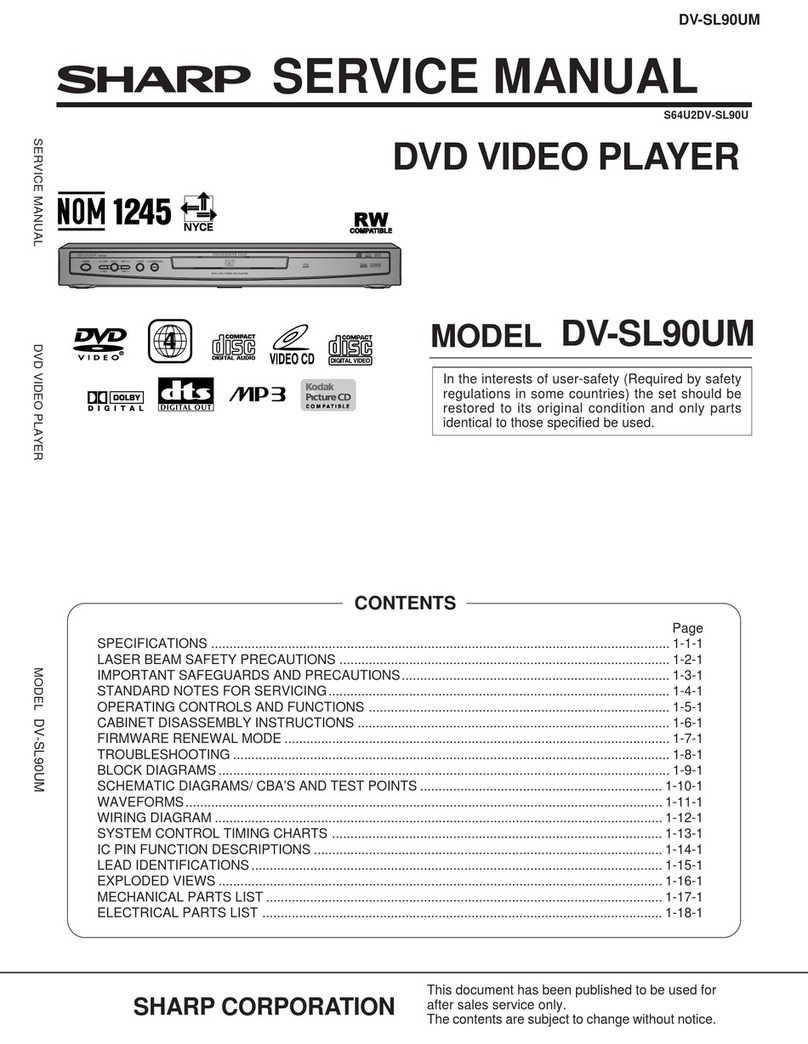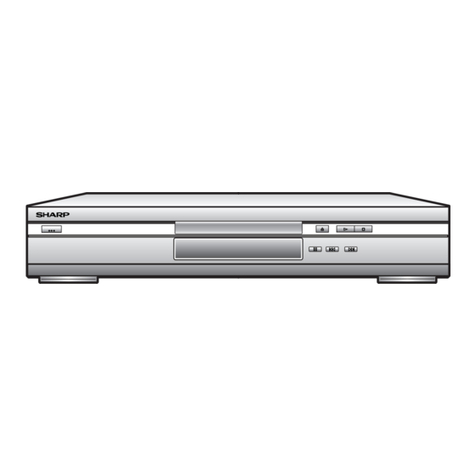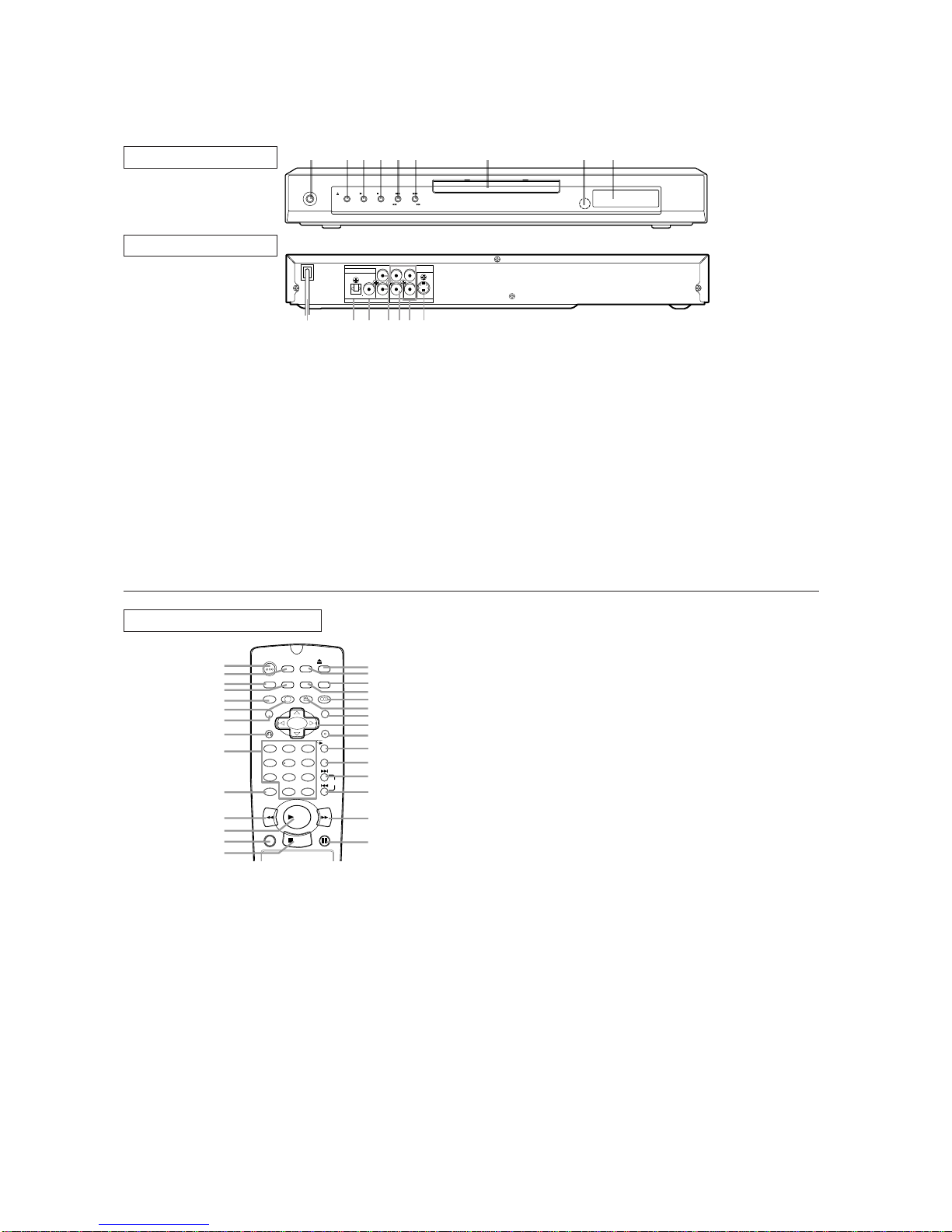1-1-1 E5753IB
OPERATING CONTROLS AND FUNCTIONS
[ DV-SL10S(G)/DV-SL10S(Q) ]
REAR VIEW
!"
FRONT PANEL
REMOTE CONTROL
#$
$
%
$
$
%
!"
$$
$$
&
1. OPERATE
'( )*+',- '-. /012.3 '( (3 !!
2. OPEN/CLOSE
'( (/.4,0(). '-. 5+), '312
3. PLAY
'( )'13' (3 3.)67. 5+), /01281,9
4. STOP
'( )'(/ /01281,9
5. SKIP
H
/ REV
h
:(.) '( /3.;+(6) ,-1/'.3 (3 '31,9 563+4: /01281,9< /3.))
145 -(05 =(3 > ).,(45) =(3 1 3.;.3). ).13,-
6. SKIP
G
/ FWD
g
:(.) '( 4.?' ,-1/'.3 (3 '31,9 563+4: /01281,9< /3.)) 145
-(05 =(3 > ).,(45) =(3 1 =(3*135 ).13,-
7. Disc ray
8. Remo e sensor window
9. Display
10. MAIN (AC Power Cord)
,(44.,' '( 1 )'145135 (6'0.'
11. AUDIO OUT (Lef /Righ )
,(44.,' '( +4/6') (= 14 17/0+=+.3@ 3.,.+;.3 (3
)'.3.( )2)'.7
12. DIGITAL (Digi al audio ou )
,(44.,' '( +4/6') (= 1 5+:+'10 ,(1?+10 165+(
.A6+/7.4'
13. VIDEO OUT
,(44.,' '( '-. +5.( 4/6' (= 1
14. S-VIDEO OUT
,(44.,' '( 1 *+'- +5.( +4/6')
15. AV (TV)
,(44.,' ,180. '( 1
Cau ion: Do no ouch he inner pins of he jacks on he
rear panel. Elec ros a ic discharge may cause permanen
damage o he player.
10. CLEAR Bu on
.).') 1 ).''+4:>
11. REV Bu on
!1)' 3.;.3). /01281,9 '( 1 5.)+3.5 /(+4'>
12. PLAY Bu on
'13') /01281,9 (= '-. 5+), ,(4'.4')>
13. DIRECT SKIP Bu on
3.)) '( 0(,1'. 1 5.)+3.5 /(+4'>
14. STOP Bu on
'(/) (/.31'+(4 (= '-. 5+),>
15. OPEN/CLOSE Bu on
3.)) '( +4).3' 5+),) +4'( (3 3.7(;. '-.7 =3(7 '-. '312>
16. SETUP Bu on
3.)) '( .4'.3 '-. ).'6/ 7(5. (3 '( ,-14:. ).'6/ +'.7)>
17. MARKER Bu on
3.)) '( ,100 81,9 '-. $139.3 5+)/012>
18. MODE Bu on
,'+;1'.) /3(:3177. /01281,9 (3 3145(7 /01281,9
7(5.>$ ,'+;1'.) '-. )(645>
19. AUDIO Bu on
3.)) '( ).0.,' 1 5.)+3.5 165+( 014:61:. (3 )(645 7(5.>
20. ANGLE Bu on
3.)) '( ,-14:. '-. ,17.31 14:0. '( ).. '-. ).A6.4,. 8.+4:
/012.5 81,9 =3(7 1 5+==.3.4' 14:0.>
21. MENU Bu on
+)/012) '-. 7.46)>
22. Arrow Bu ons (
L
K
B
s
)
0.='3+:-'6/5(*4 ).0.,' 14 +'.7 +4 '-. 7.46
23. ENTER Bu on
3.)) '( 1,,./' 1 ).''+4:>
24. REPEAT Bu on
./.1') /01281,9 (= '-. ,633.4' 5+),@ '+'0.@ ,-1/'.3 (3 '31,9>
25. A-B REPEAT Bu on
./.1') /01281,9 (= 1 ).0.,'.5 ).,'+(4>
26. SKIP UP Bu on
012) 81,9 =3(7 '-. 8.:+44+4: (= '-. 4.?' ,-1/'.3 (3 '31,9>
27. SKIP DOWN Bu on
012) 81,9 =3(7 '-. 8.:+44+4: (= '-. ,633.4' ,-1/'.3 (3 '31,9>
28. FWD Bu on
!1)' =(3*135) /01281,9 '( 1 5.)+3.5 /(+4'>
29. STILL/PAUSE Bu on
16). /01281,9 '.7/(313+02=317.82=317. /01281,9>
1. OPERATE Bu on
3.)) '( '634 '-. /(*.3 (4 145 (==>
2. ON SCREEN Bu on
+)/012) '-. ,633.4' )'1'6) (4 '-. ),3..4 =(3 ,-.,9+4: /63
/().)>
3. DIMMER Bu on
3.)) '( ,-14:. '-. 14.0 +)/012 ).''+4:)>
4. GAMMA Bu on
3.)) '( 15B6)' '-. 801,9 /13') (= '-. /+,'63. 83+:-'.3>
5. ZOOM Bu on
4013:.) /13' (= 1 3./3(56,.5 +71:.>
6. SUBTITLE Bu on
3.)) '( ).0.,' 1 5.)+3.5 )68'+'0. 014:61:.>
7. TITLE Bu on
+)/012) '-. '+'0. 7.46>
8. RETURN Bu on
.'634) '( '-. /3.;+(6) (/.31'+(4>
9. 0-9 numerical key pad
).0.,' 4678.3.5 +'.7) +4 1 7.46
+10
6). '-+) 86''(4 '( .4'.3 4678.3 145 18(;.