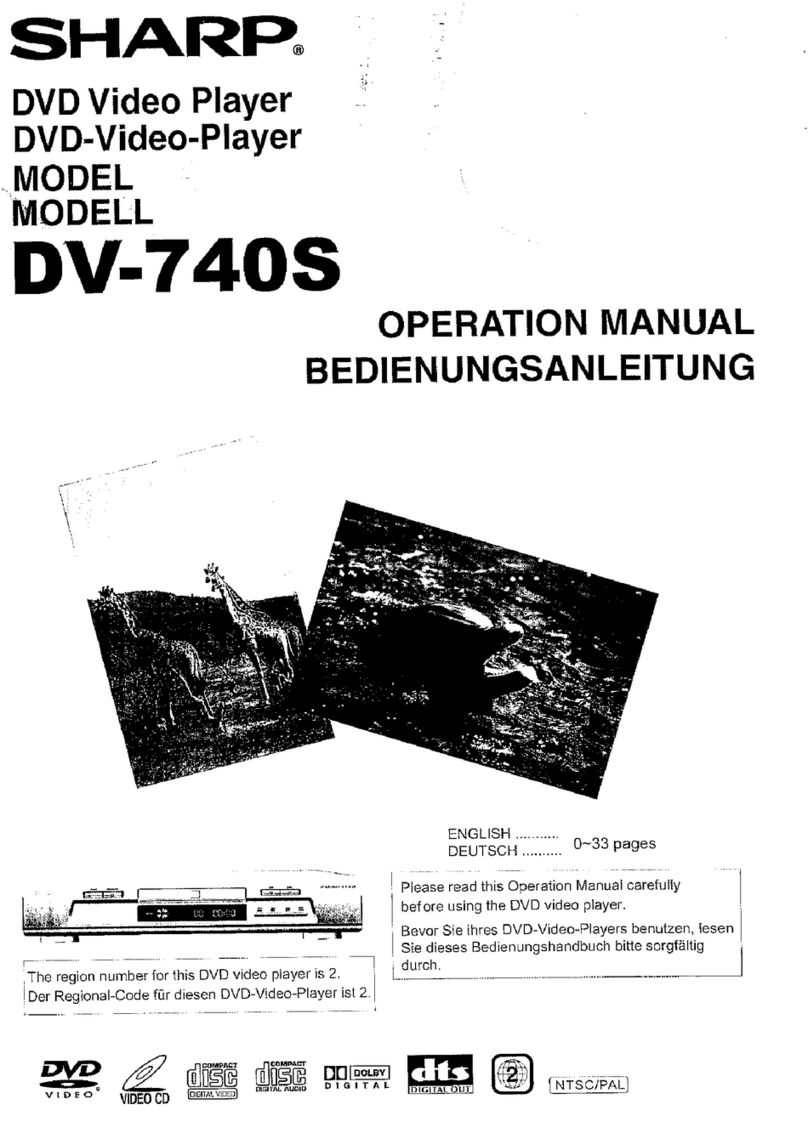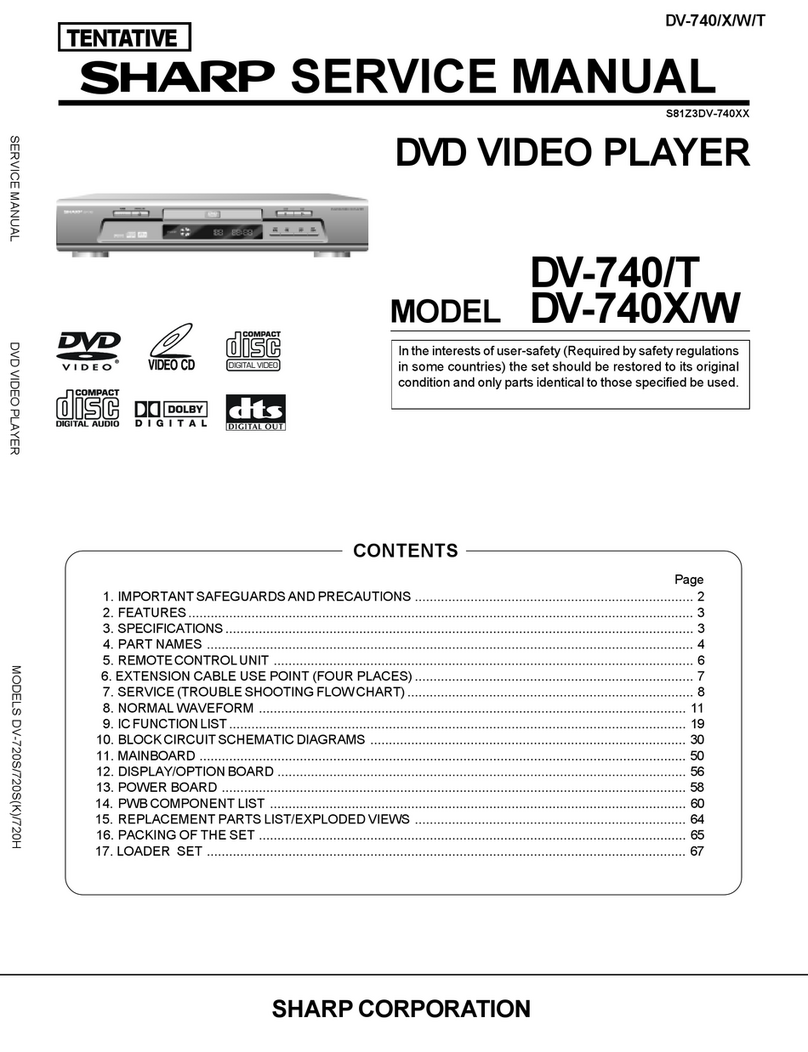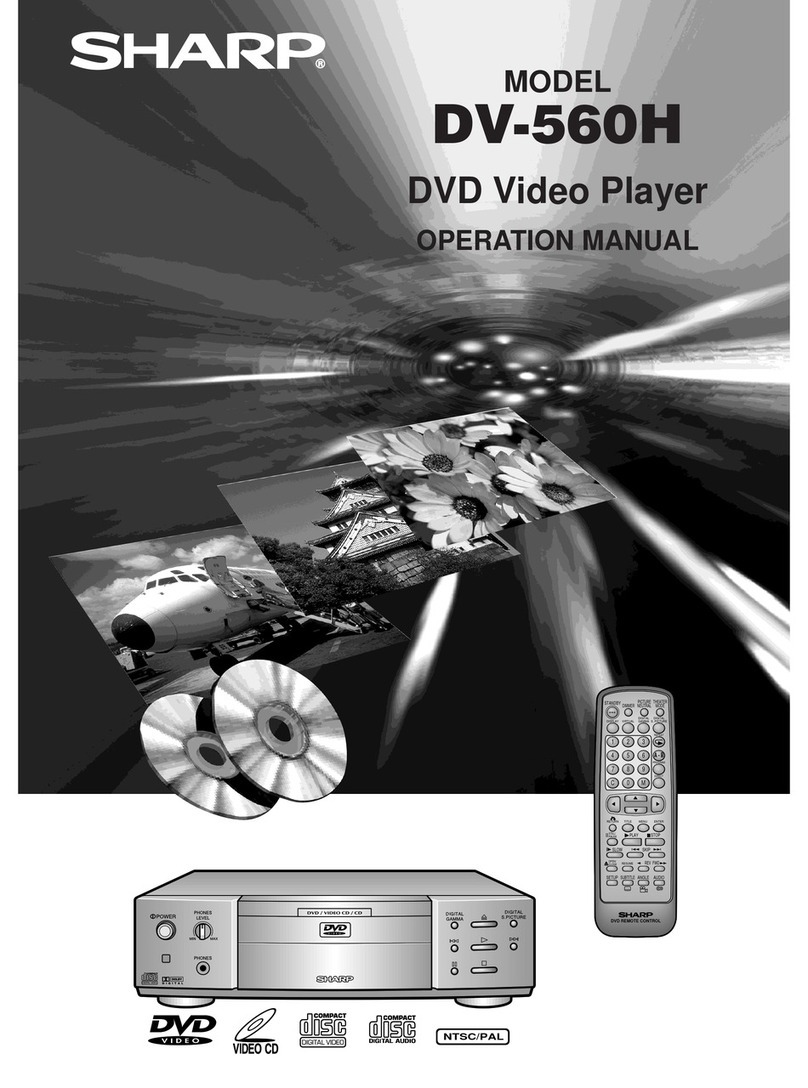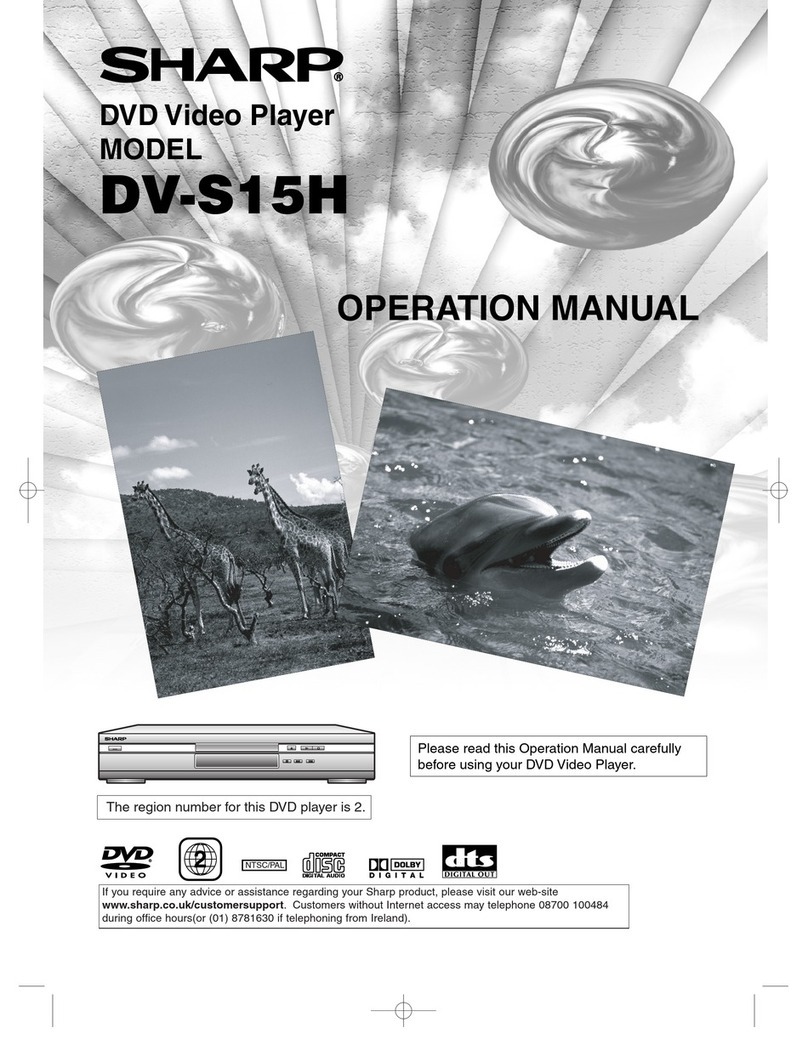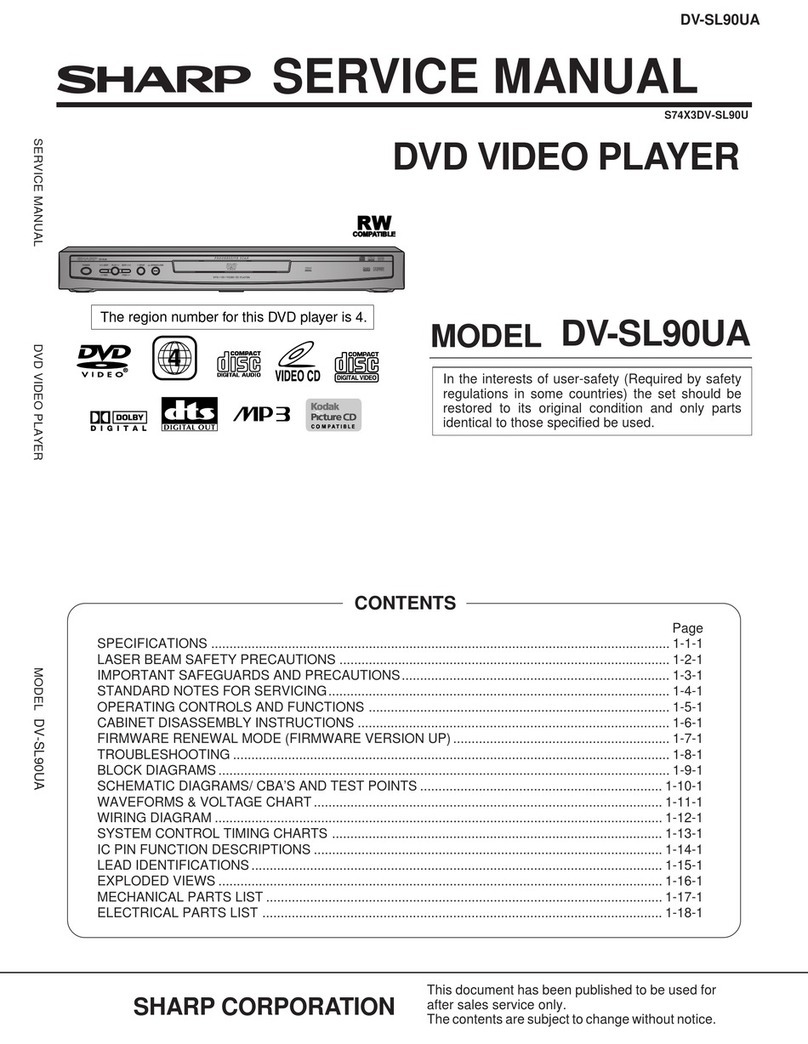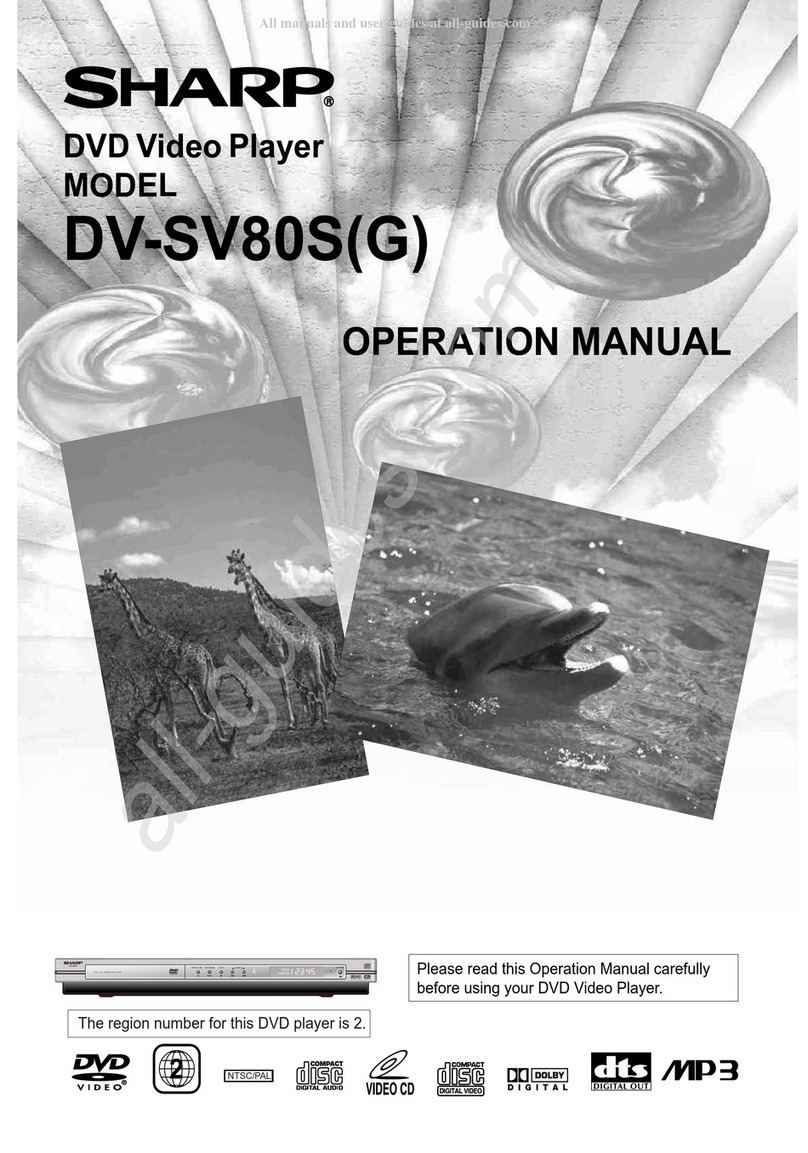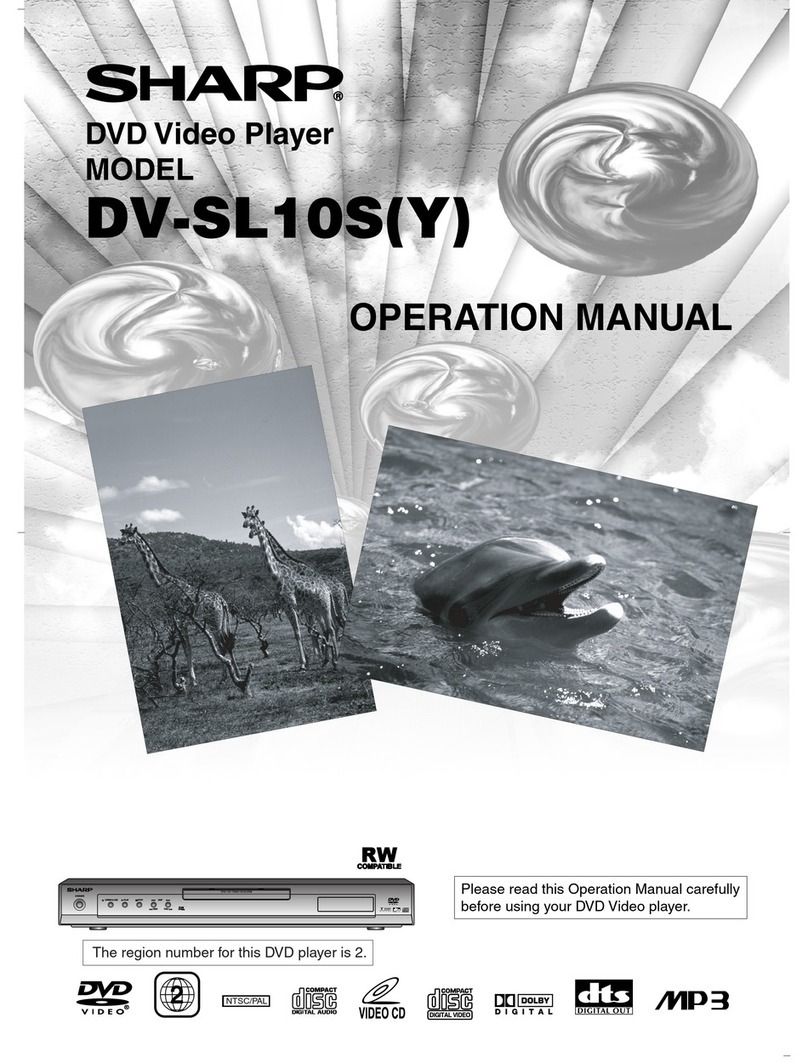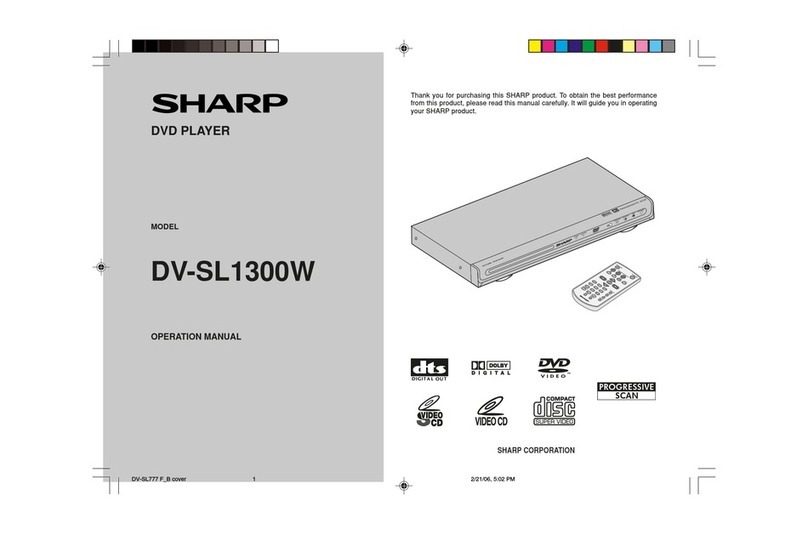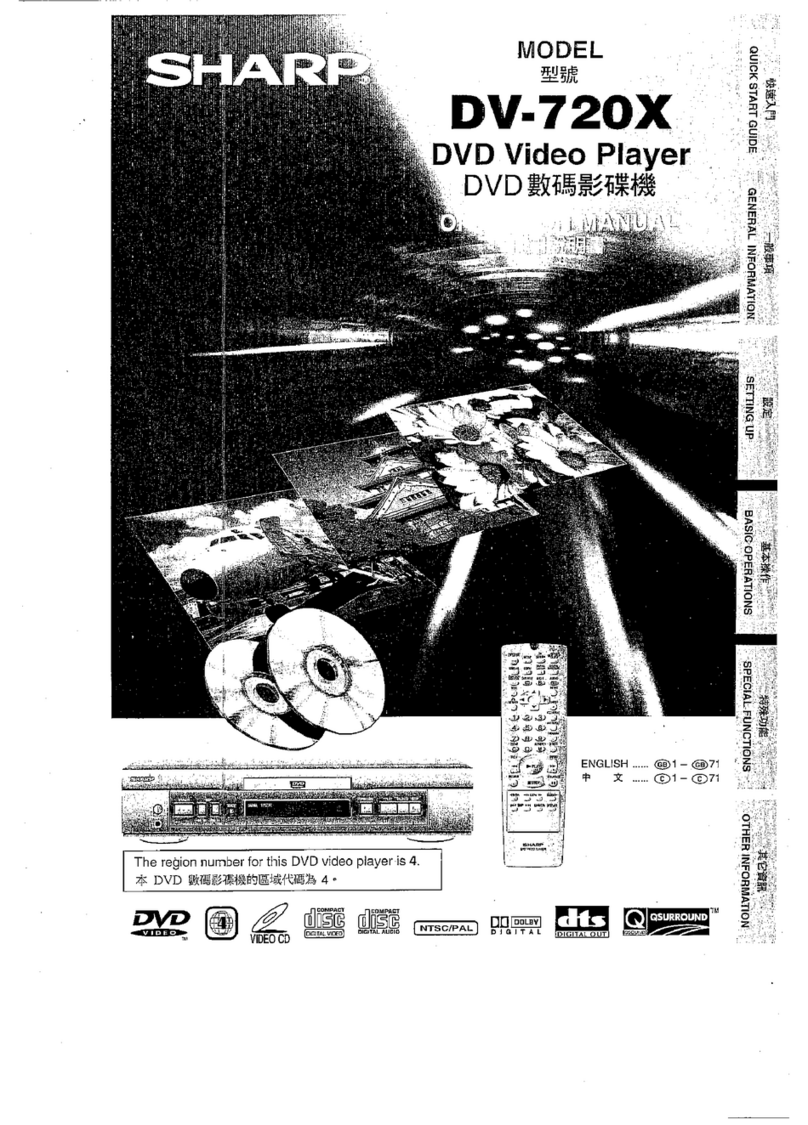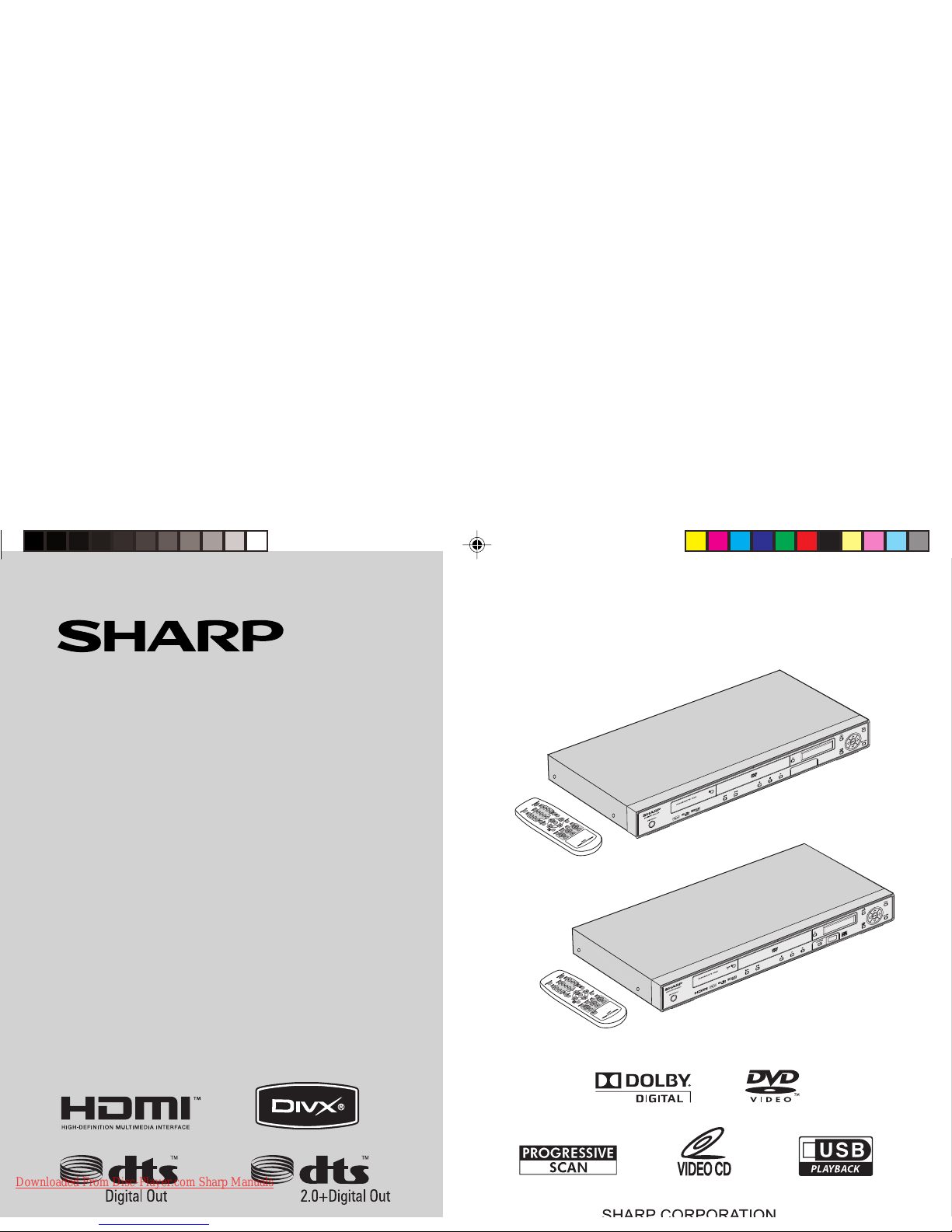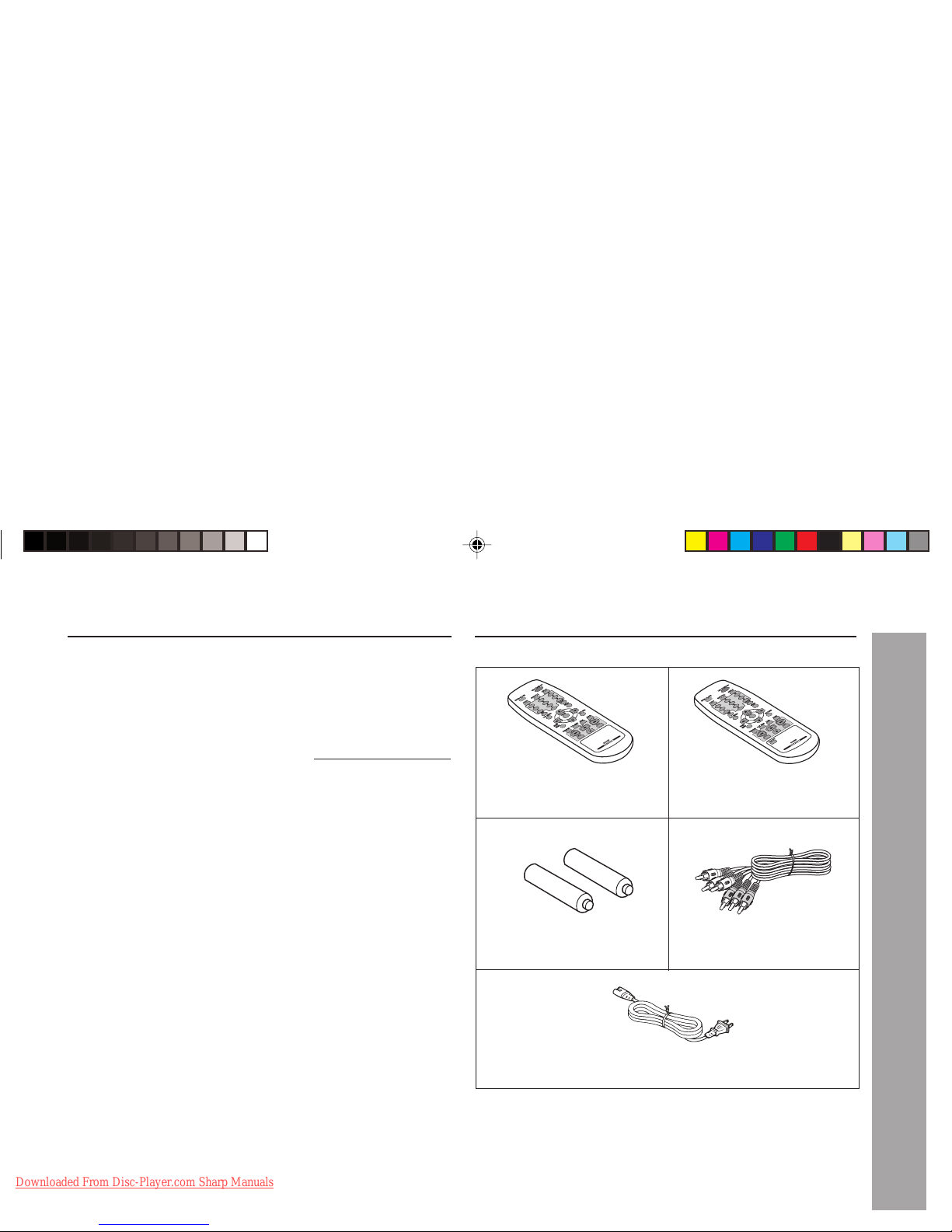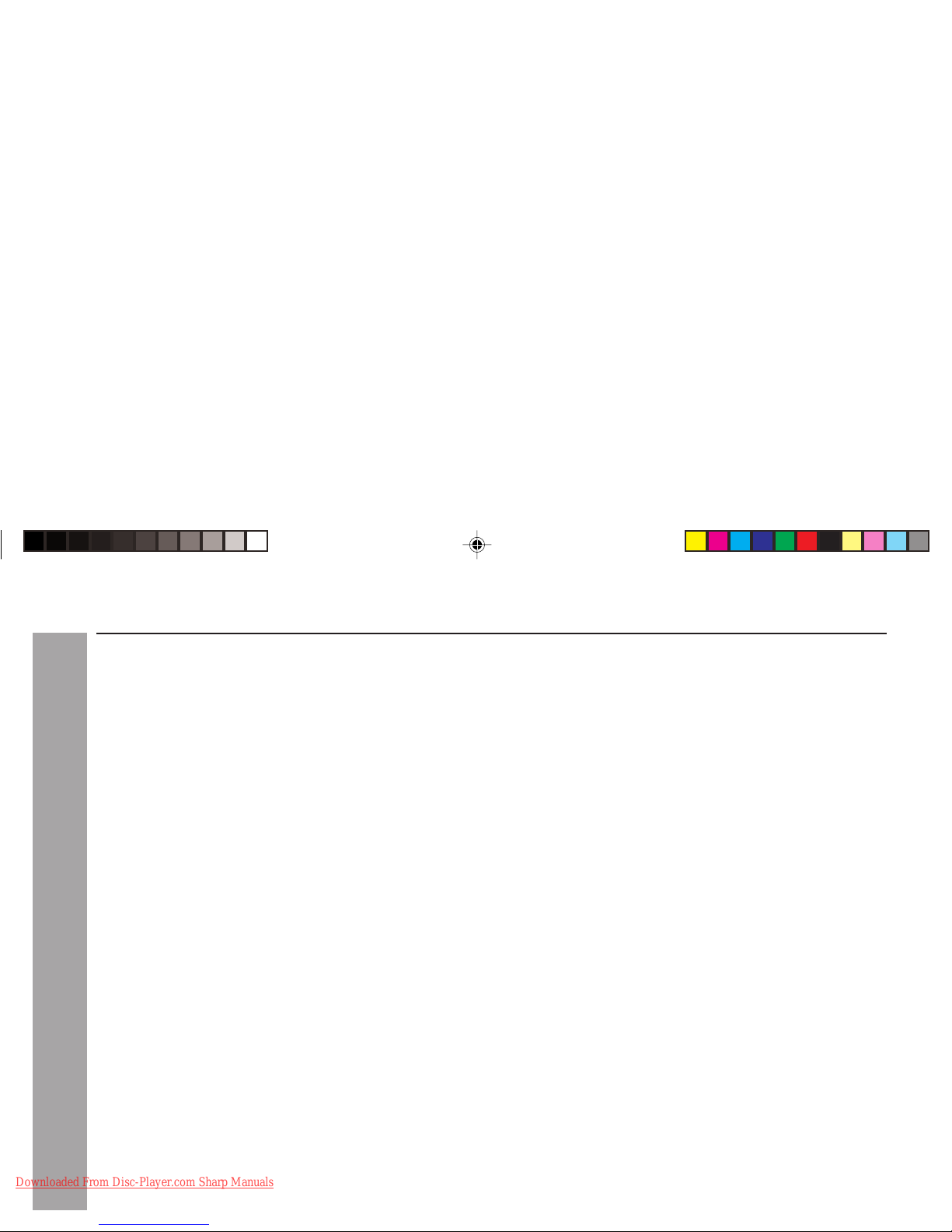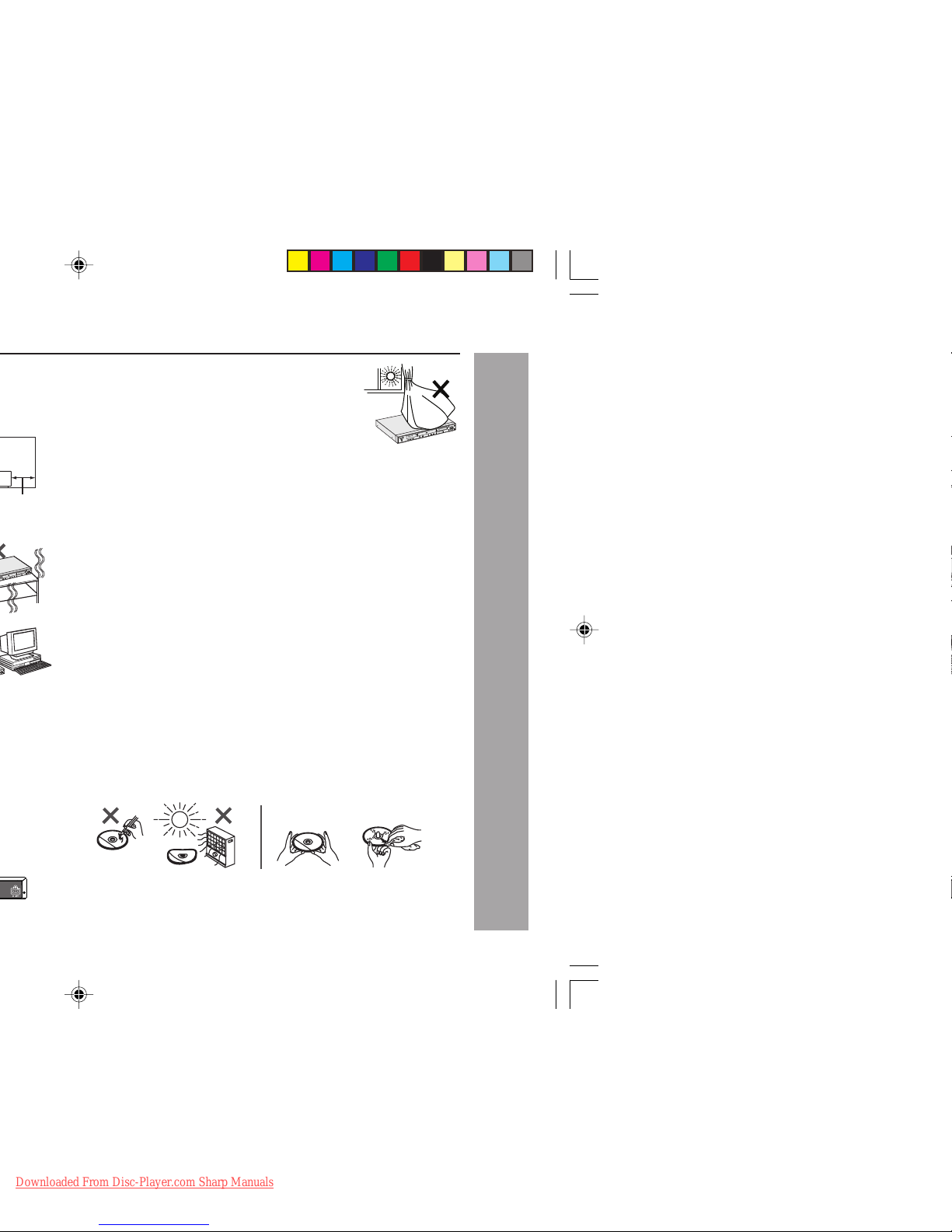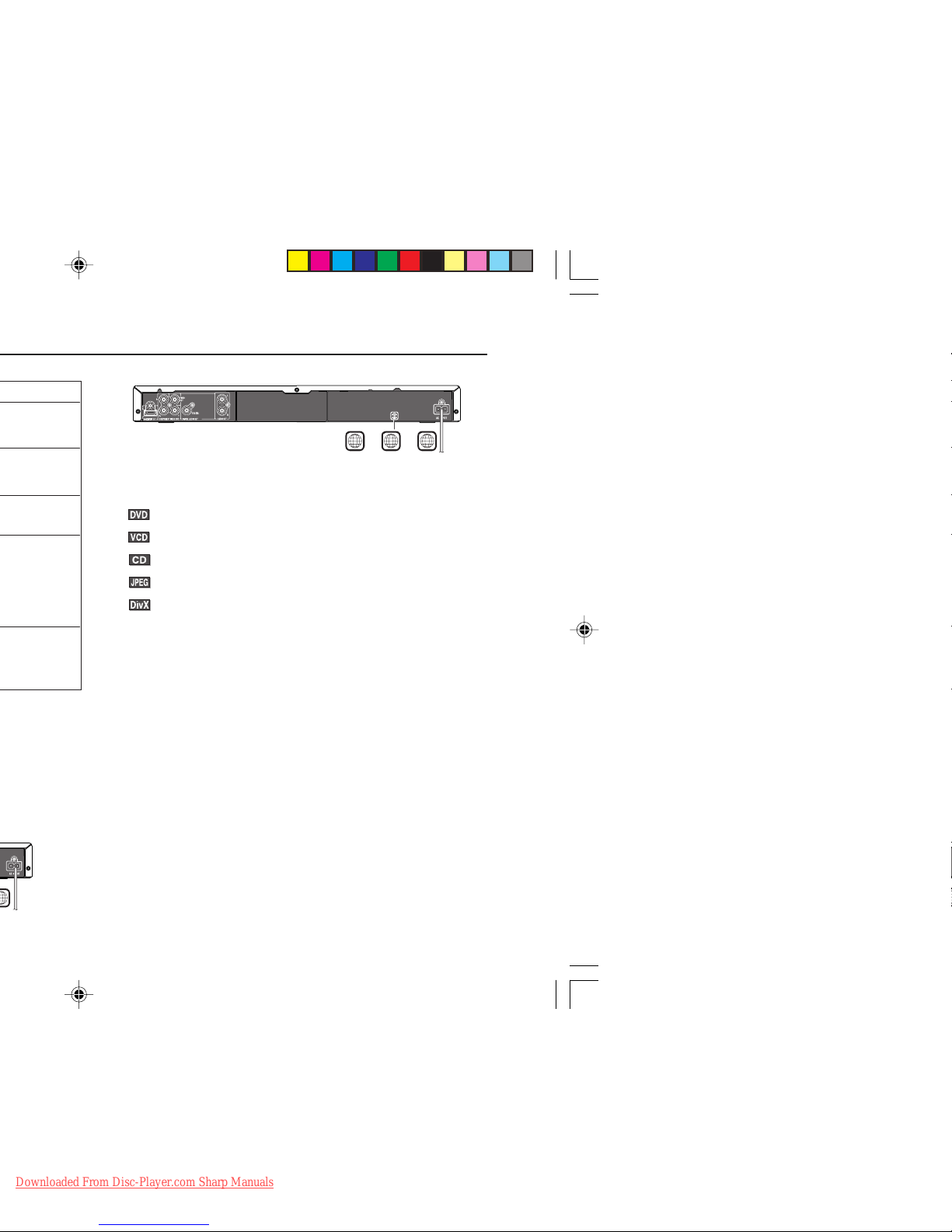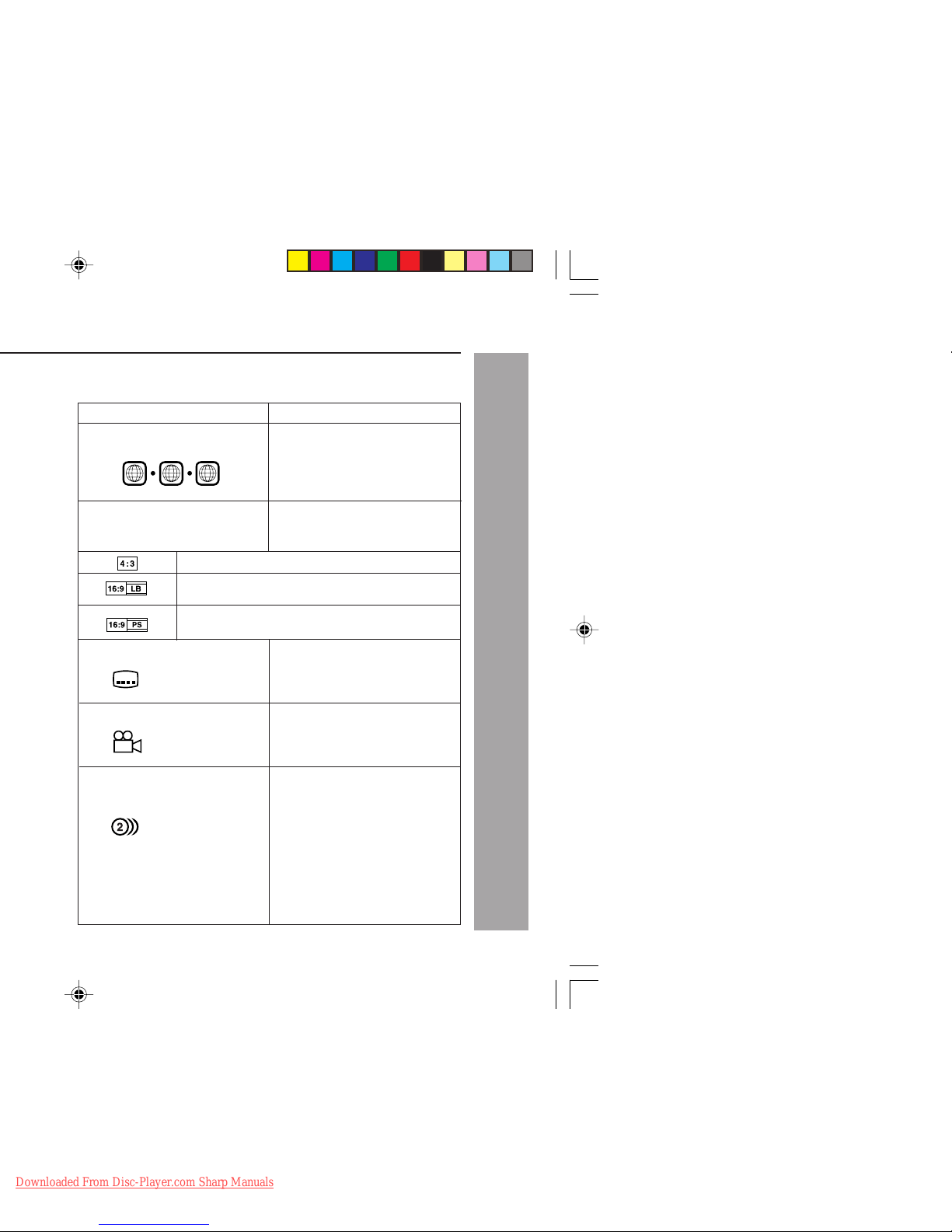DV-SL2200W
7
DV-SL1200W
General Information
Controls and indicators
HMain unit (front panel) (DV-SL1200W) Reference page
1) Play and Pause Indicator ........................................... 30
2) Chapter Indicator ....................................................... 30
3) Title Indicator ............................................................. 30
4) Angle Indicator .......................................................... 30
5) Progressive-scan Indicator ......................................... 30
6) Repeat Indicator .......................................................... 30
7) Remain (Time) Indicator ............................................... 30
8) ON/STAND-BY Button ................................................. 20
9) Chapter (track) Skip Down Button ......................... 31, 39
10) Chapter (track) Skip Up Button .............................. 31, 39
11) Stop Button ............................................................. 29, 30
12) Pause Button .......................................................... 29, 30
13) Play Button ............................................................. 29, 30
14) Home Menu Button ................................................ 21, 37
15) Cursors ................................................................... 34, 45
16) Return Button ............................................................. 39
17) Enter Button ..................................................... 27, 32, 35
18) Menu Button ............................................................ 36, 45
19) Top Menu Button ........................................................ 36
20) Disc Tray Open/Close Button ..................................... 29
21) Disc Tray .................................................................... 29
22) Remote Sensor .......................................................... 20
HMain unit (front panel) (DV-SL2200W) Reference page
1) Play and Pause Indicator ........................................... 30
2) Chapter Indicator ....................................................... 30
3) Title Indicator ............................................................. 30
4) Angle Indicator ............................................................ 30
5) Progressive-scan Indicator ......................................... 30
6) Repeat Indicator ......................................................... 30
7) Remain (Time) Indicator ............................................. 30
8) ON/STAND-BY Button ................................................ 20
9) Chapter (track) Skip Down Button ......................... 31, 39
10) Chapter (track) Skip Up Button .............................. 31, 39
11) Stop Button ............................................................ 29, 30
12) Pause Button ........................................................... 29, 30
13) Play Button .............................................................. 29, 30
14) DVD/USB Function Select Button ............................... 47
15) USB Terminal ................................................................ 47
16) Home Menu Button ................................................. 21, 37
17) Cursors ................................................................... 34, 45
18) Return Button ............................................................. 39
19) Enter Button ..................................................... 27, 32, 35
20) Menu Button ........................................................... 36, 45
21) Top Menu Button .......................................................... 36
22) Disc Tray Open/Close Button ........................................ 29
23) Disc Tray .................................................................... 29
24) Remote Sensor ............................................................ 20
25) HDMI Indicator ............................................................... 19
1 4 7652
CHP
TITLE
PRGSVE
REMAIN
3
#$%&
8
:/
()~
"!9
,-
;.
+
8
-
.
%&(
# $
"
!9
~+,
)
1 4 7652
CHP
TITLE
PRGSVE
REMAIN
3
DV-SL1200_2200W 01-28_EN 7/2/08, 2:18 PM7