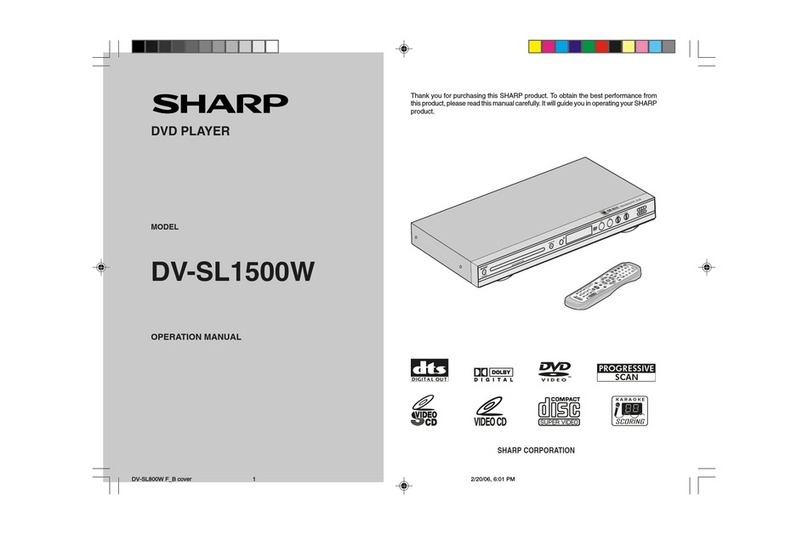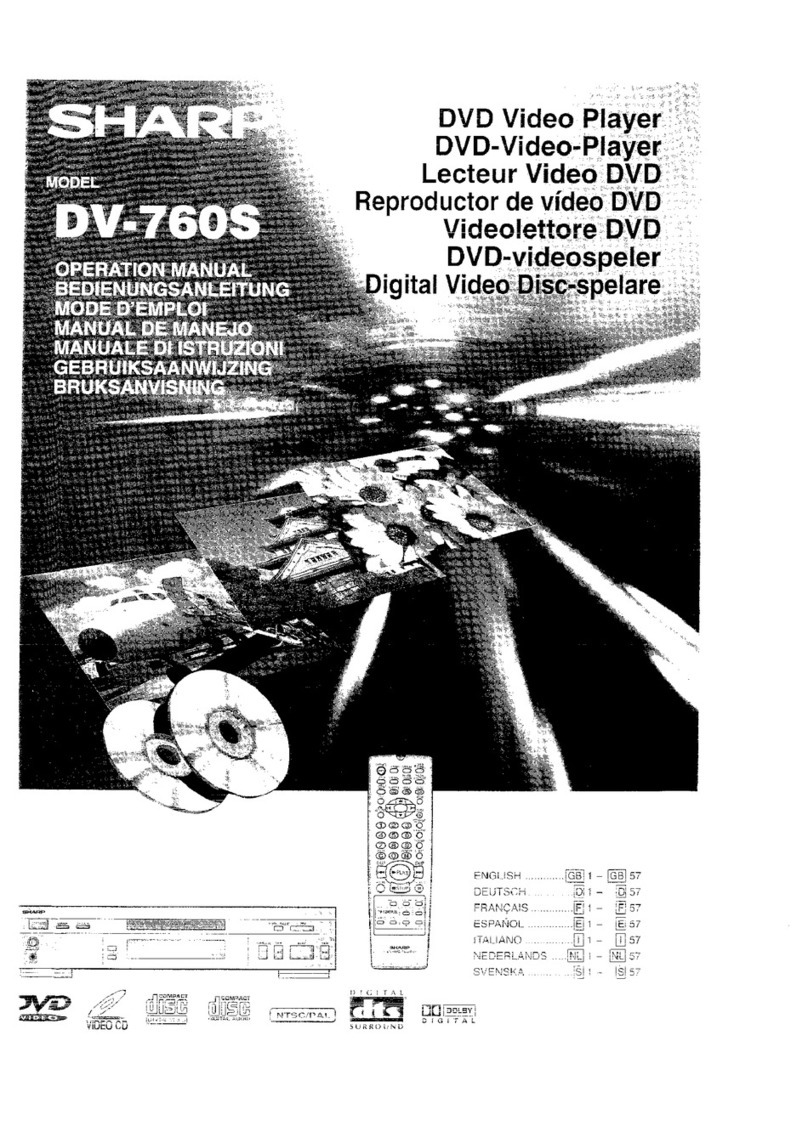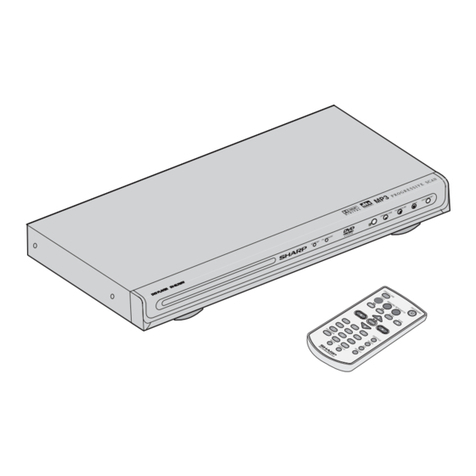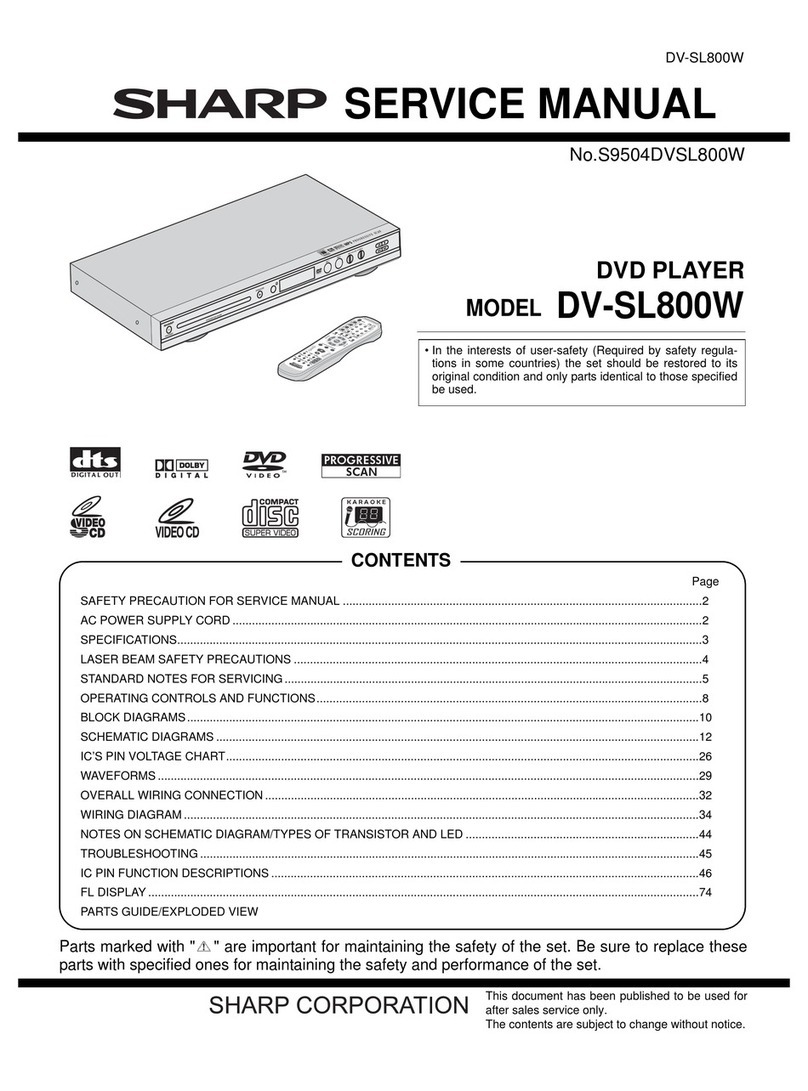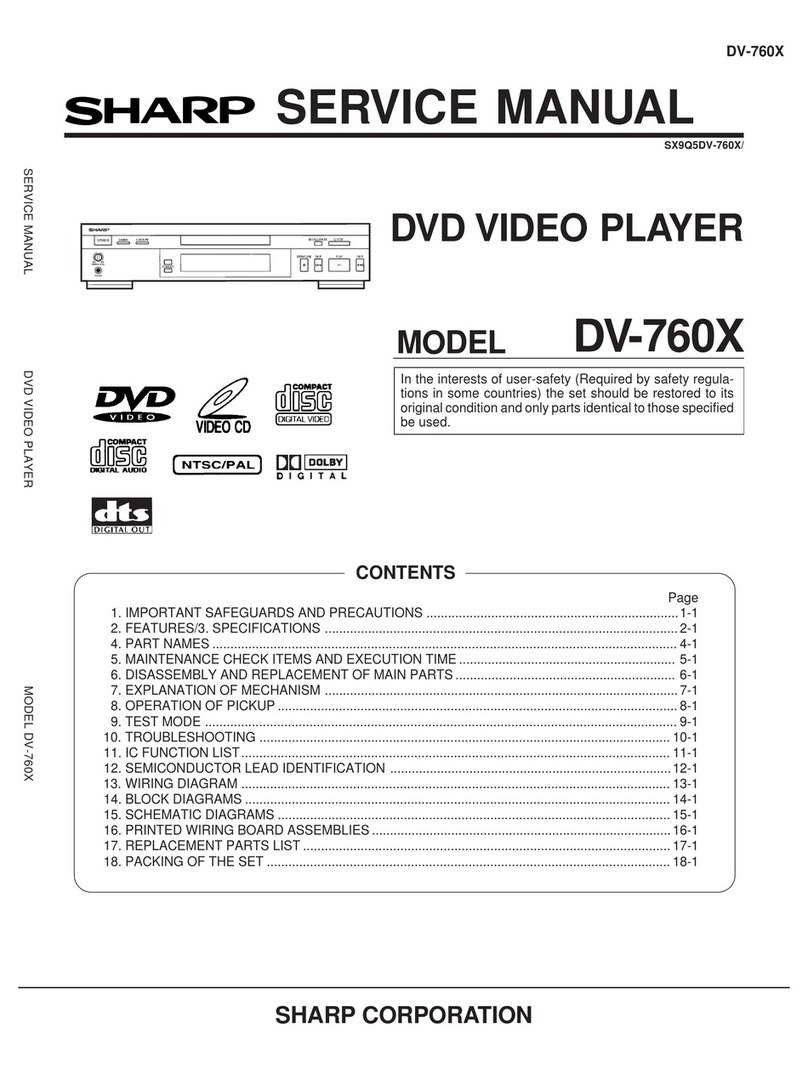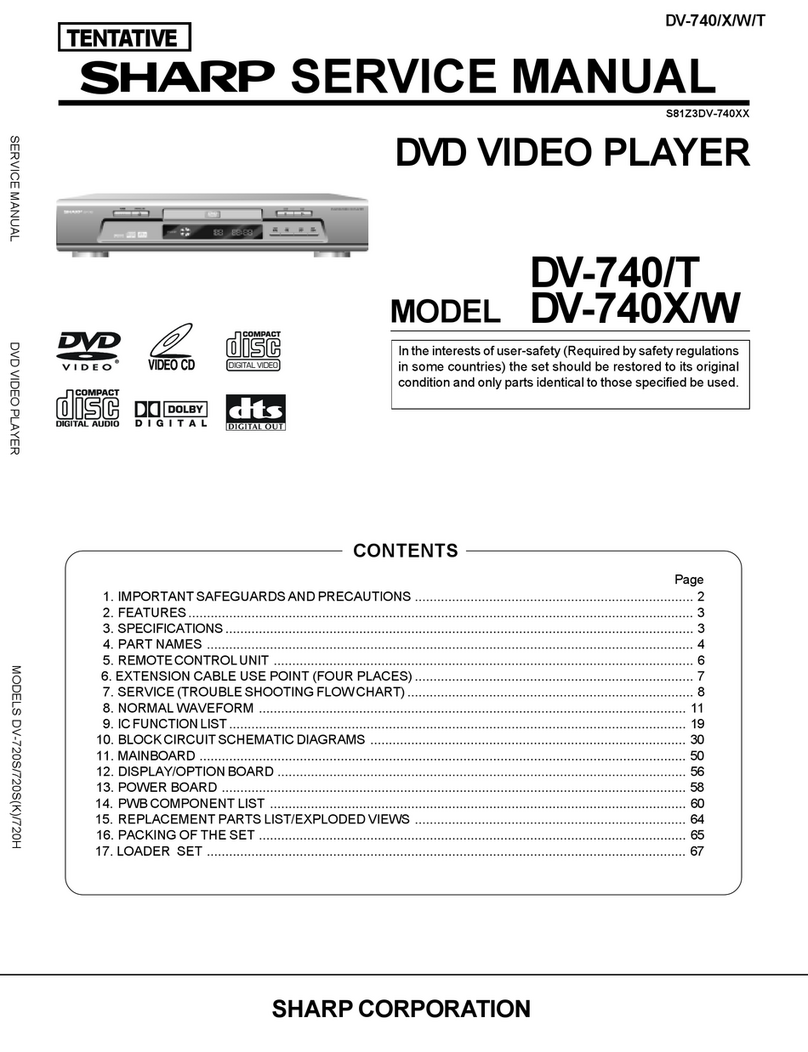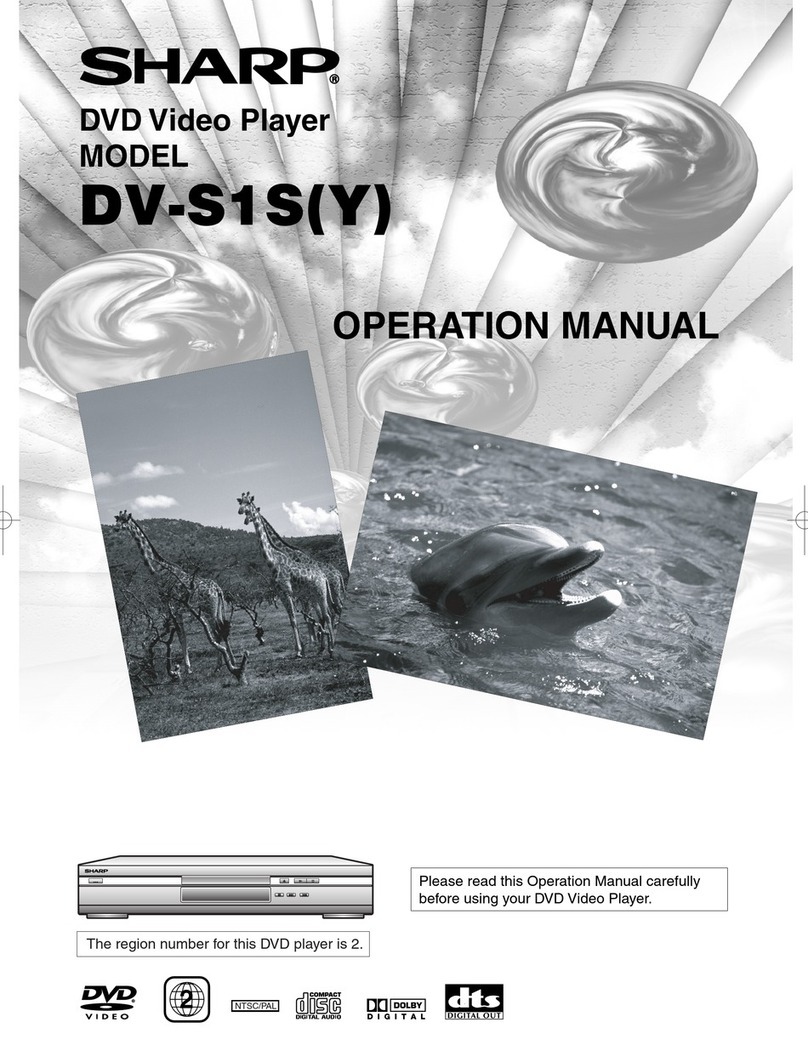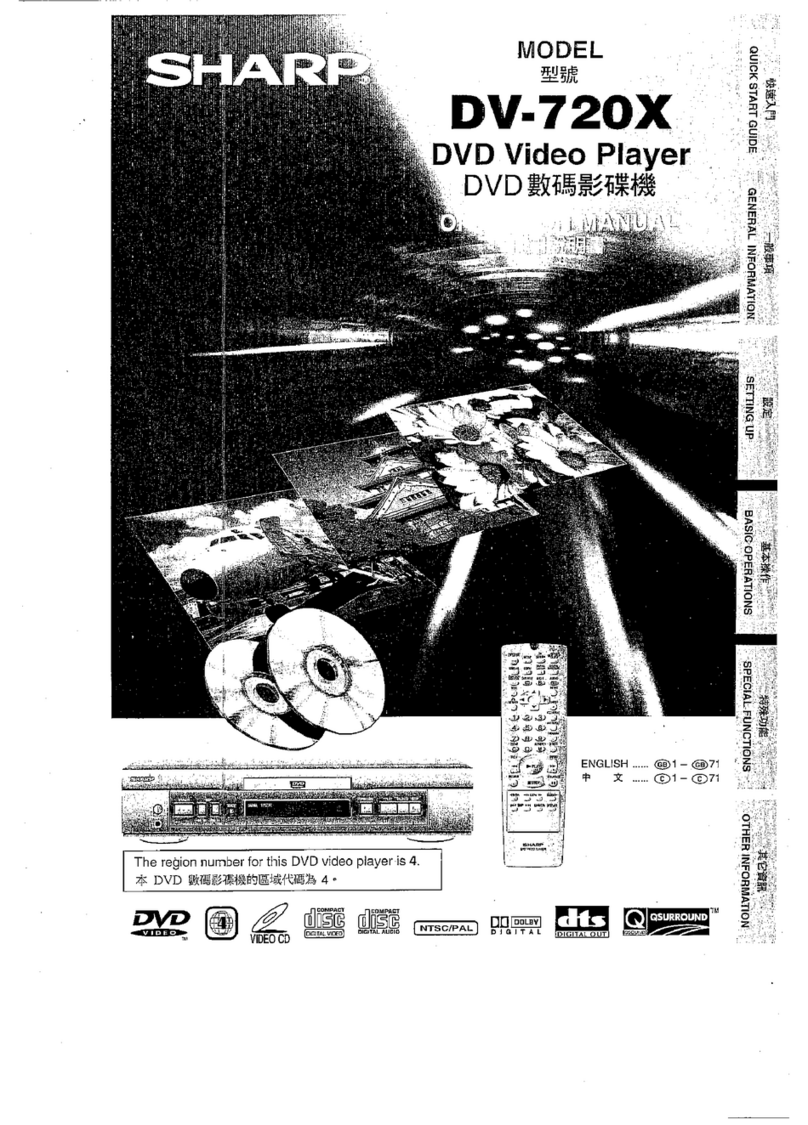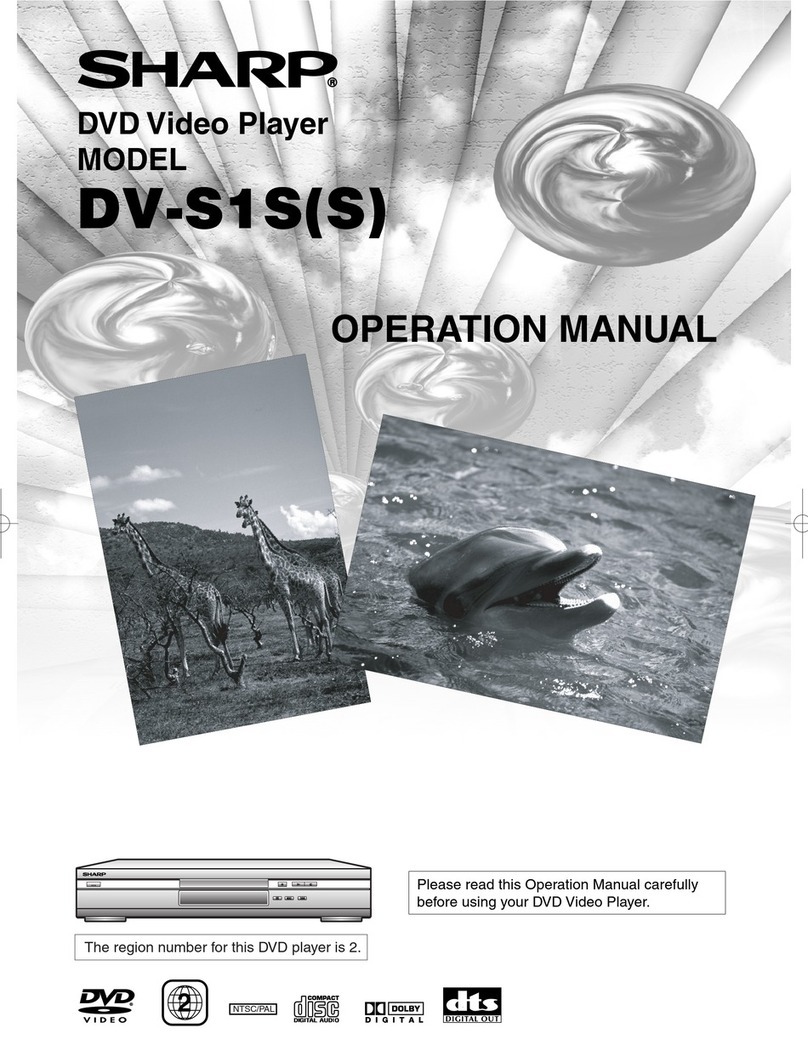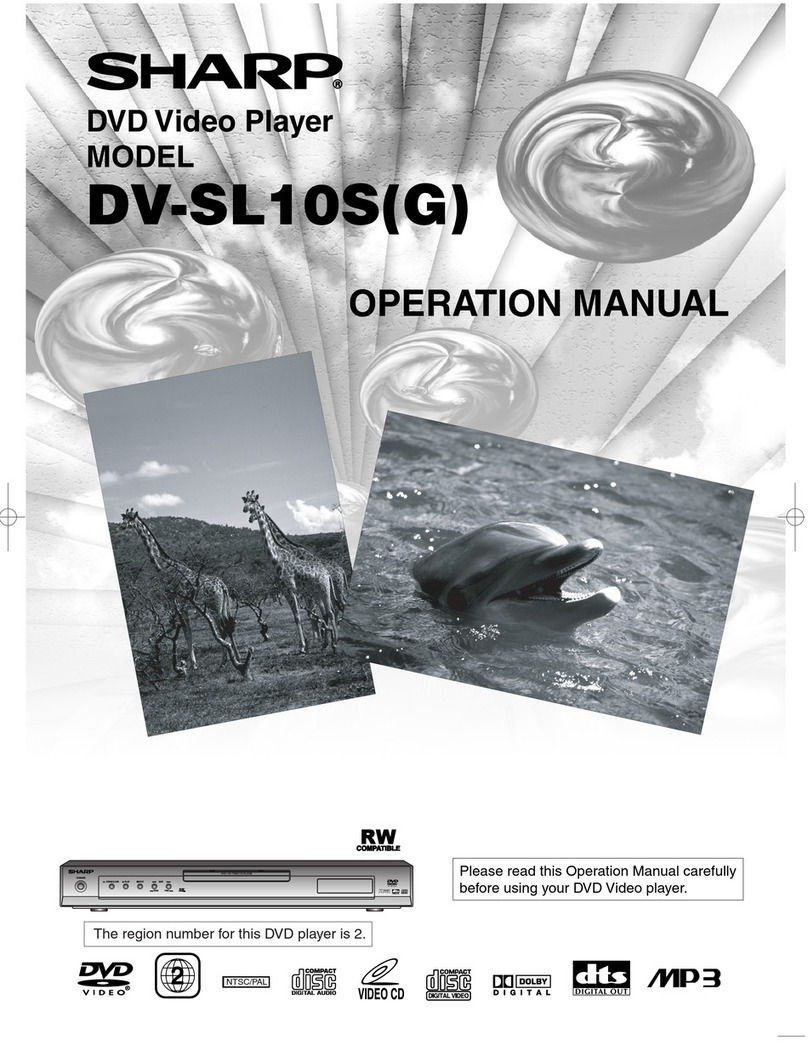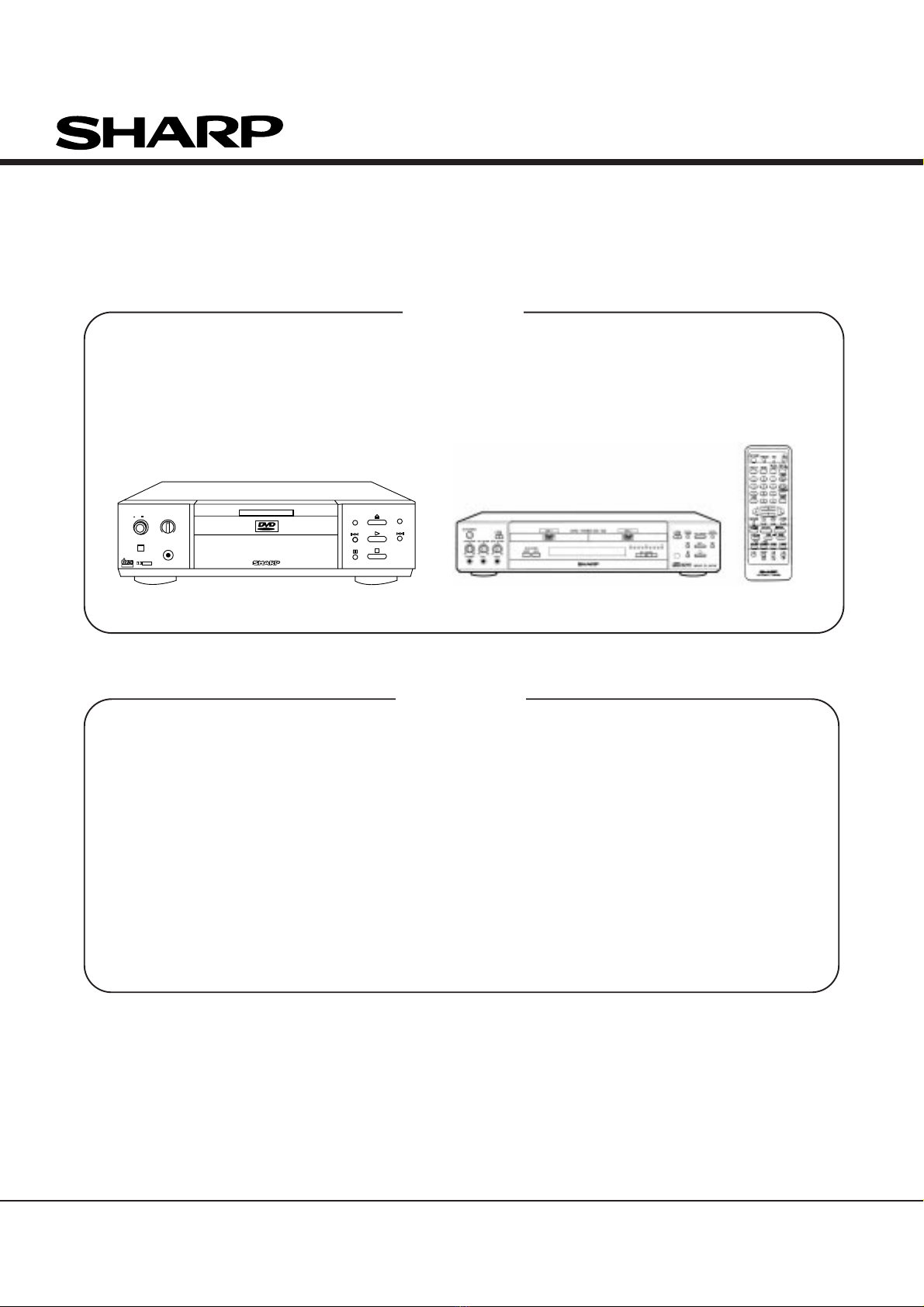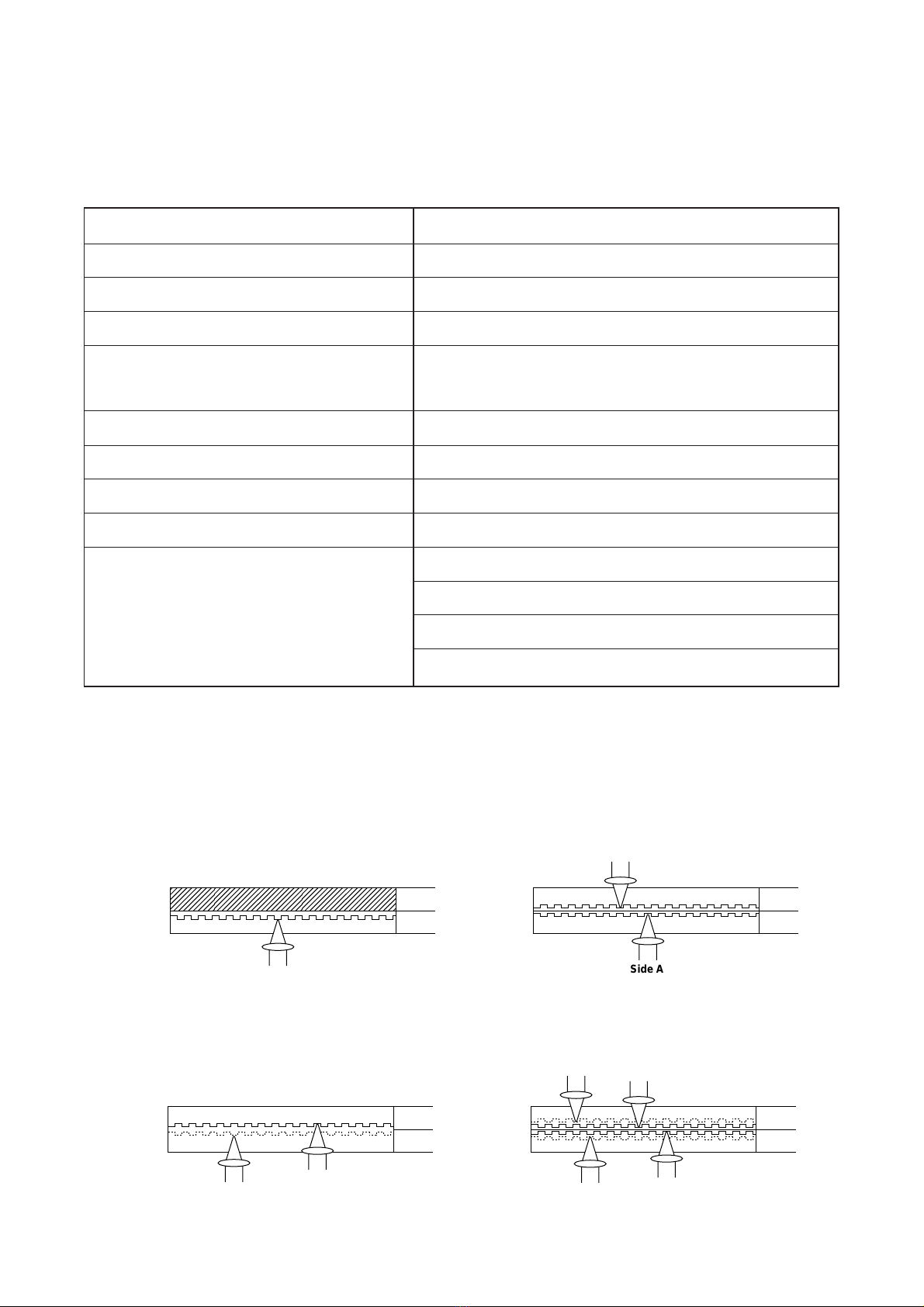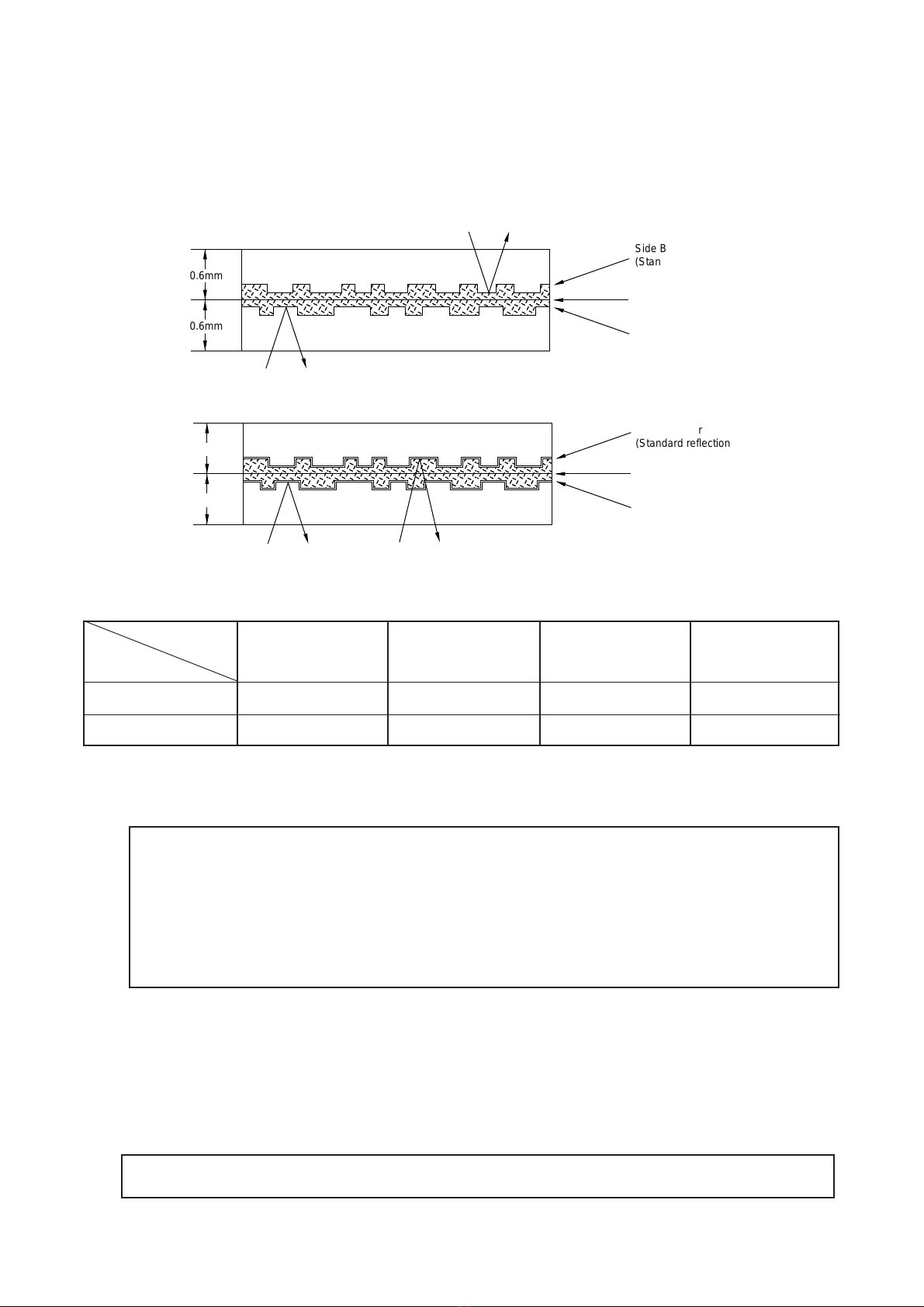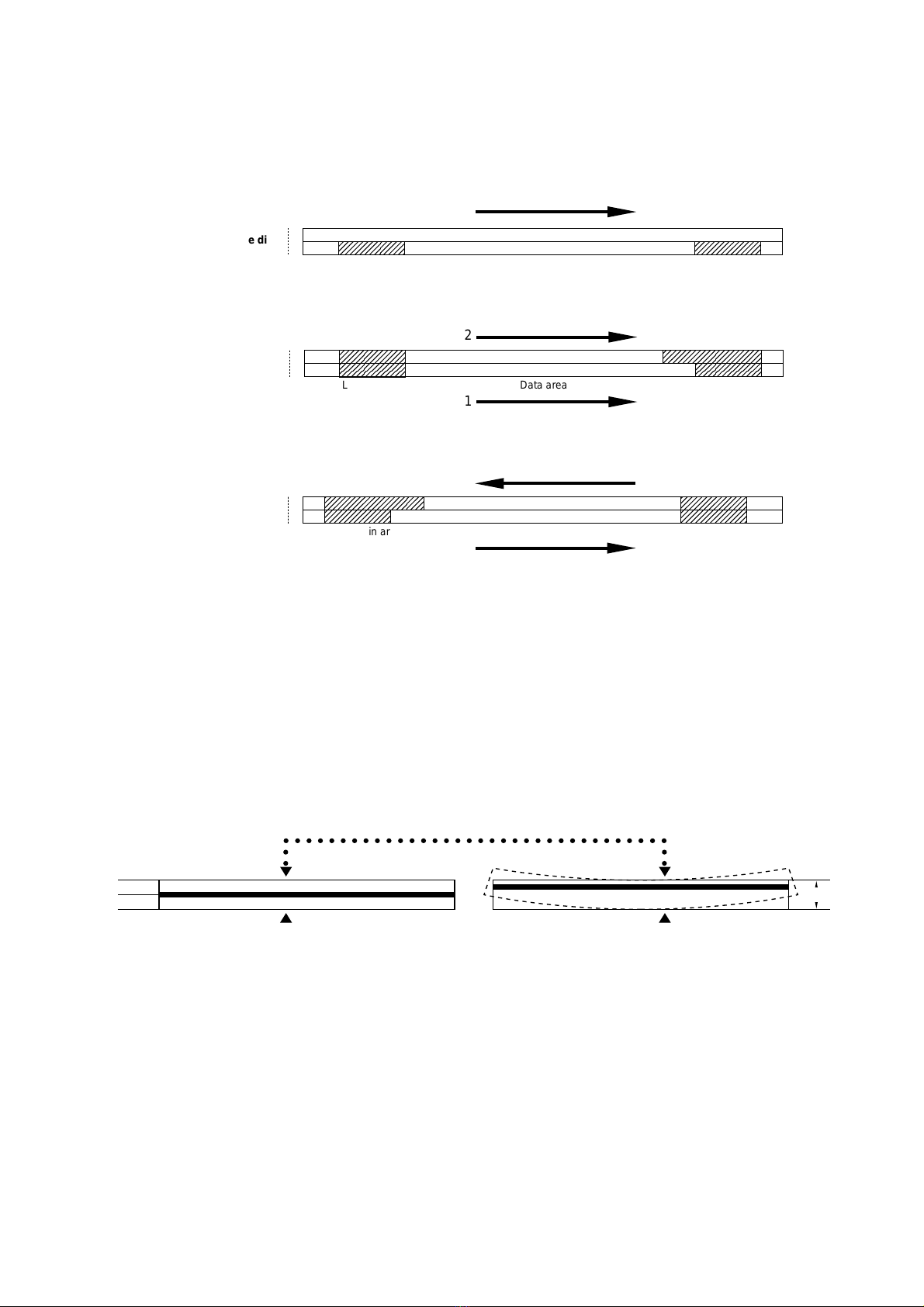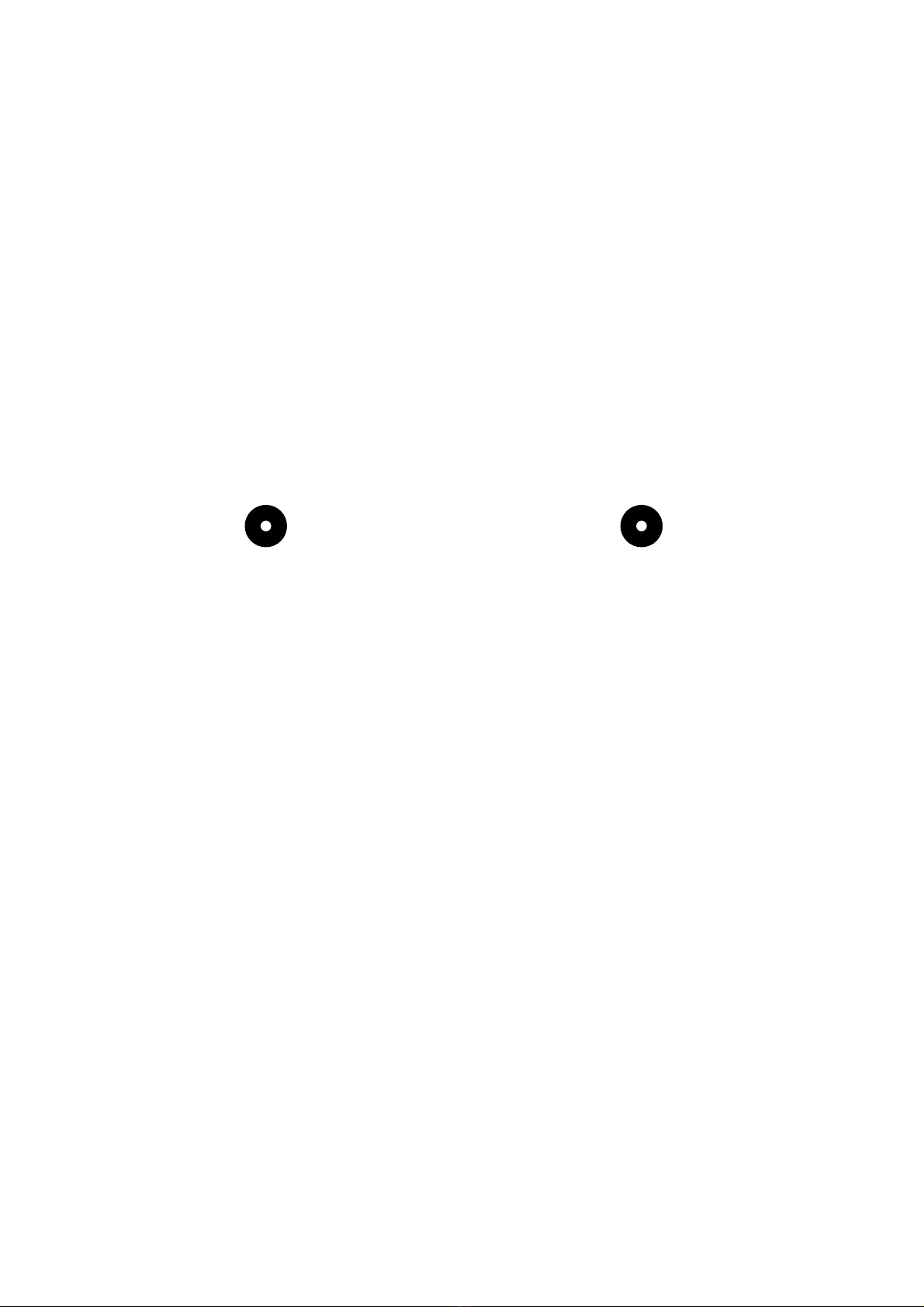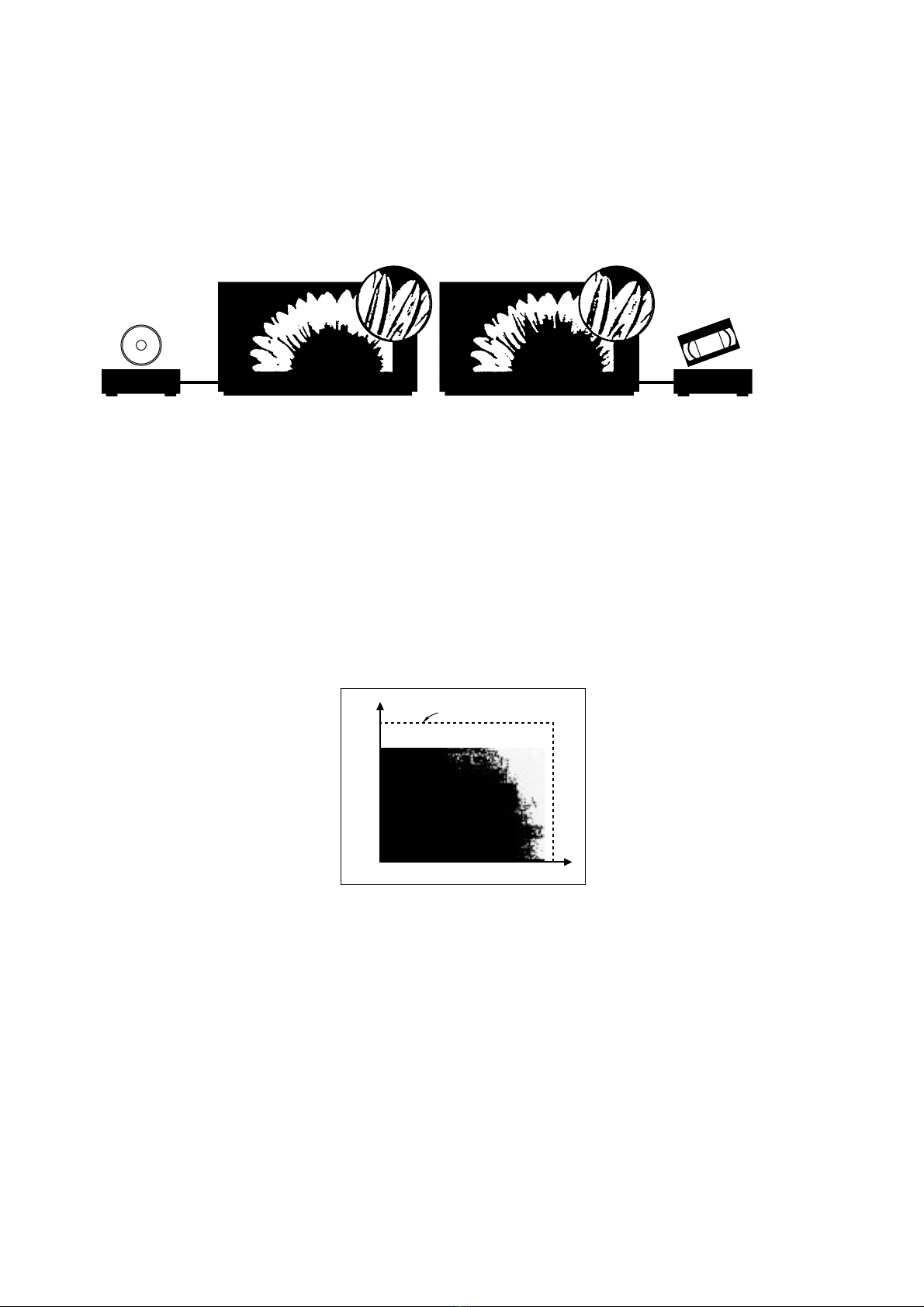6
DVD-Series
2. DVD Features
2-1 DVD is not a DigitalVideo Disc
“DVD” is often considereed the abbreviation for Digital Video Disc, but as the unified standard
for the next generation of high density optical fiber discs, the term “DVD” is not used in that way.
It has been adopted as the name of the unified standard.
2-2 Amazing Mega-Capacity
AlthoughtheDVD’ssizeisthesameasa12cmCD,oneDVDsidecanrecordhugecapacity,about
4.7GB, equivalent to approximately 7 CDs. This disc can be recorded to 133 minutes for full a
movie film, with high quality picture and sound which like a movie theater.
Additionally, it is only the capacity for one side. The 1 side 2 layer type can record 8.5GB, the 2
sides with 1 layer type can record 9.4 GB and an amazing maximum 17GB can be recorded on 2
side 2 layers type.
4.7
GB
=
688
MB
●Comparison of DVD data capacity
DVD
(one side)
CD
X 6.8 CDs7 times as more
than a CD
DVD
(one side)
CD
2.2 (side)2.2 times as much a
s an LD
133
MIN
=
60
MIN
●Comparison of DVD recording times (approximate)
The memory capacity of a disc is determined by the time of information and amount of data per
second (data rate). In the case of CDs, the number of quantization bits is 16, and the sampling
wavelength is 44.1kHz with 2 channels. So, the amount of data is 16 ×44.1k ×2 = approx.1,411k
bits/second = 1.411M bits/second.
ThemaximumlengthofaCD is74 minutes. Ifthe samesound fromaCDisrecordedontheDVD,
it comes to 4.7GB. That means, 37.6 (4.7 ×8), and it will come to 37.6 ×1,000 ÷1.411 = approx.
26,648 (seconds) for one side.
That is approximately 444 minutes (7 hours 24 minutes).
2-3
Secrets of Producing Large Capacity Recording and Long Hour Replay
1.Realization of large capacity recording
The track pitch is less than half of that of a CD, making it longer.
Also, the recorded amount of information is increased due to the smaller pit (less than half of
that of a CD)
Becausethepit is smaller, the laser focus needs to be smaller. To do this, the wavelength of the
laser beam is shortened and the opening of the object lens (NA) is increased.
This bigger NA increases the influence of the aberration of laser beam from the protection film
(thetransparentplasticpart). Thiscausesblurringofthelaserfocusagainstthediscinclination,
or its slippage when the pit becomes bigger, lowering the signal reading precision (increasing
noise).
Todecreasetheinfluenceofthislaserbeamaberrationfromprotectionfilm(transparentplastic
part), we decreased the thickness of the disc.
(one-half that of a CD, 0.6mm) Also ensure CD compatibility, we put 2 of the discs together.
Byputting2ofthese0.6mmthickdiscstogether,theevennessofthediscisincreased,warping
due to heat and humidity is decreased and the signal reading precision is improved.2.