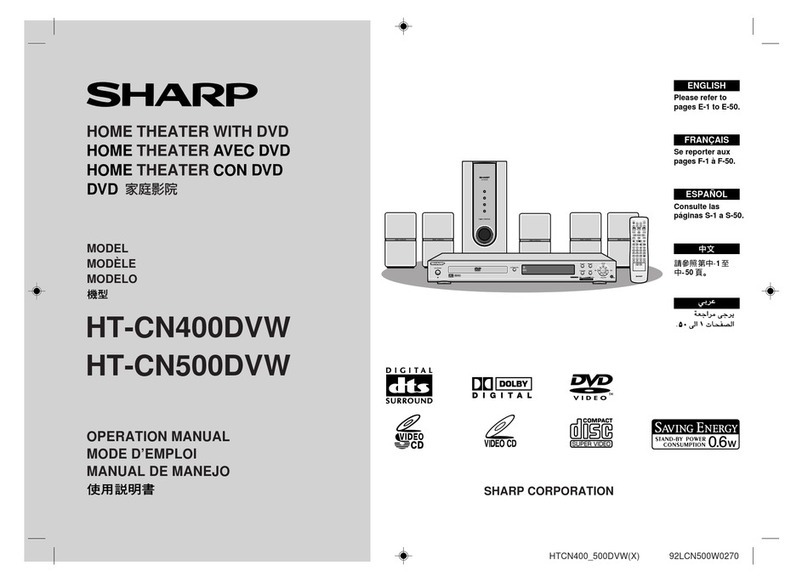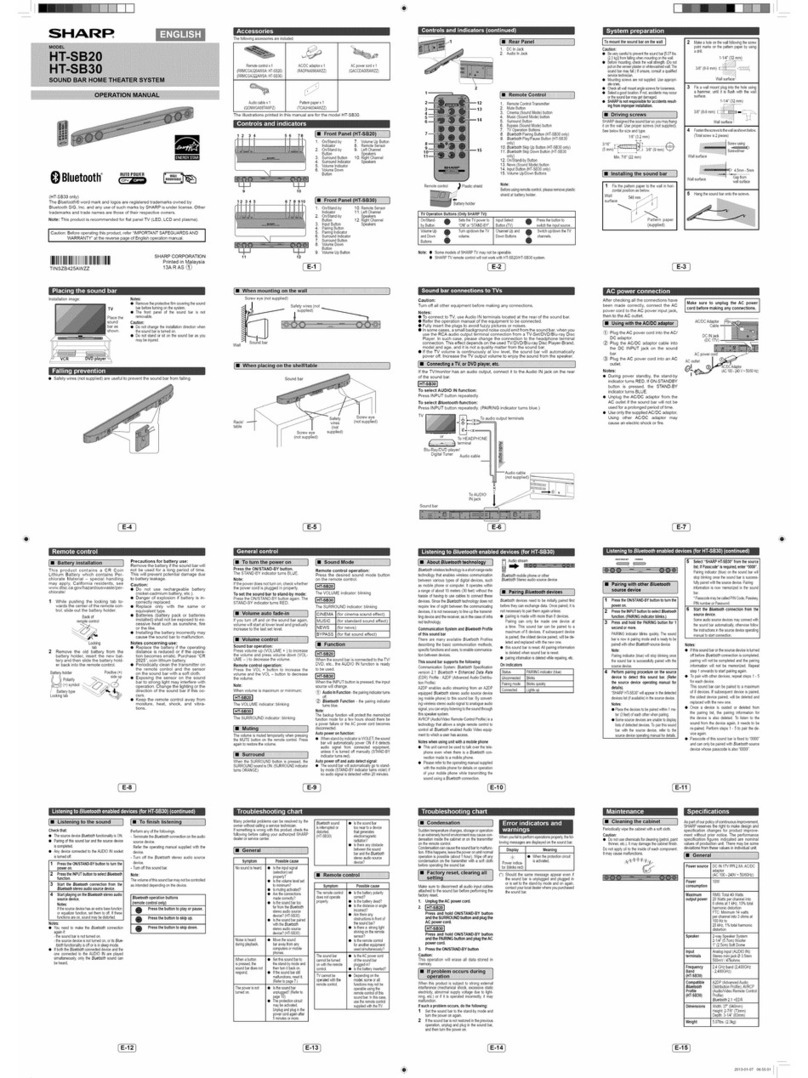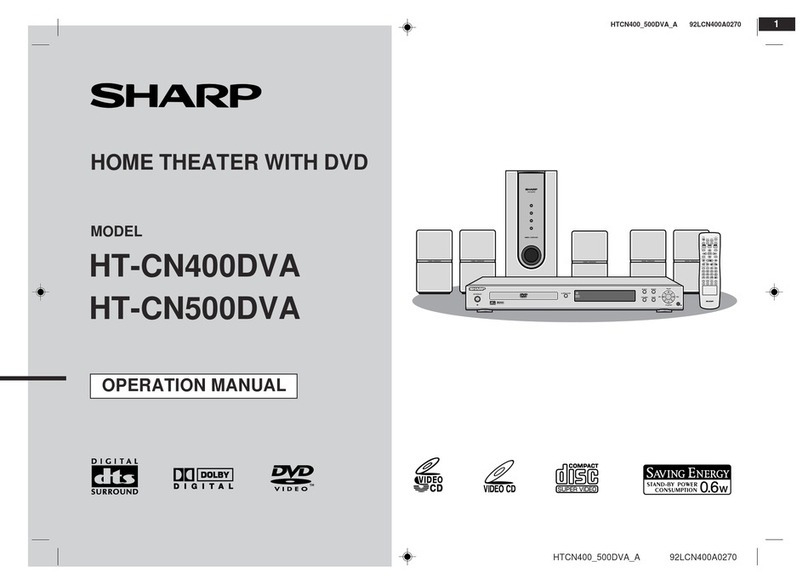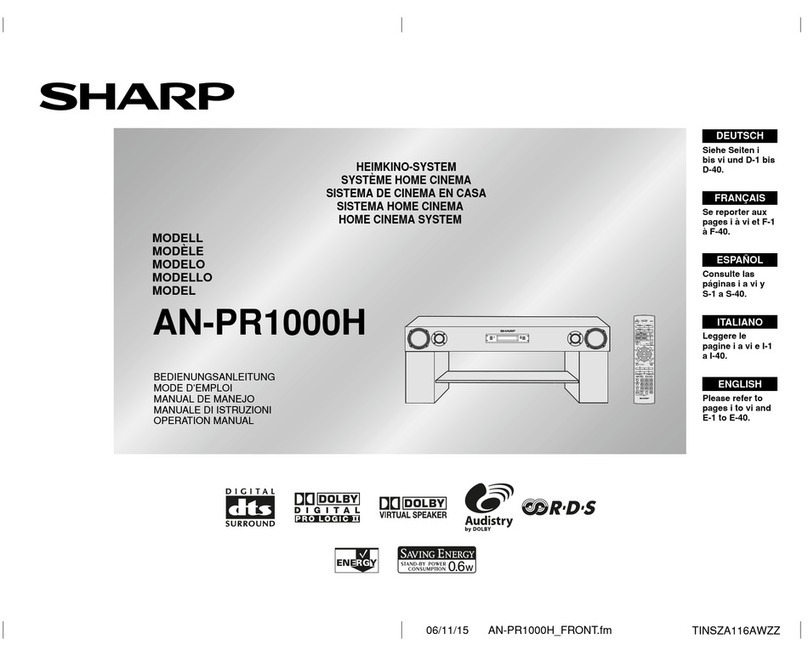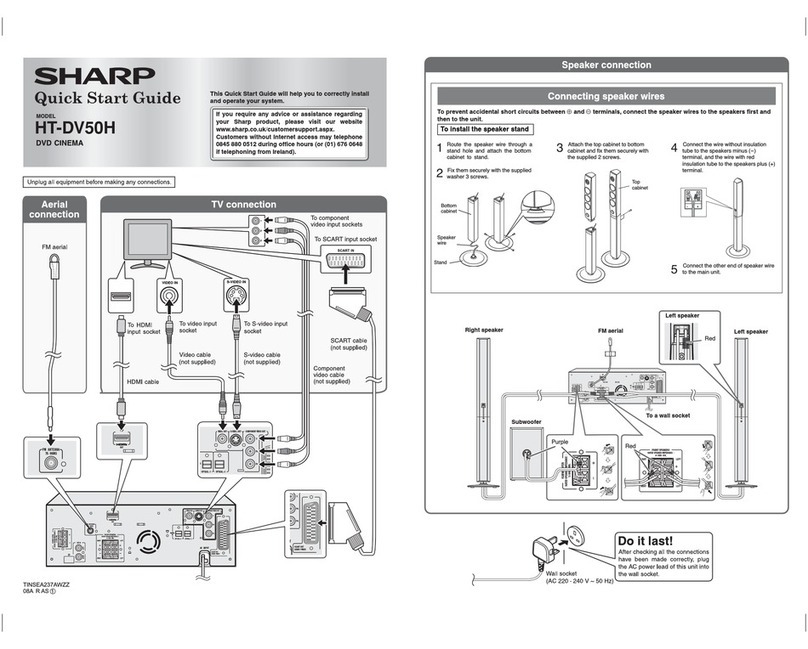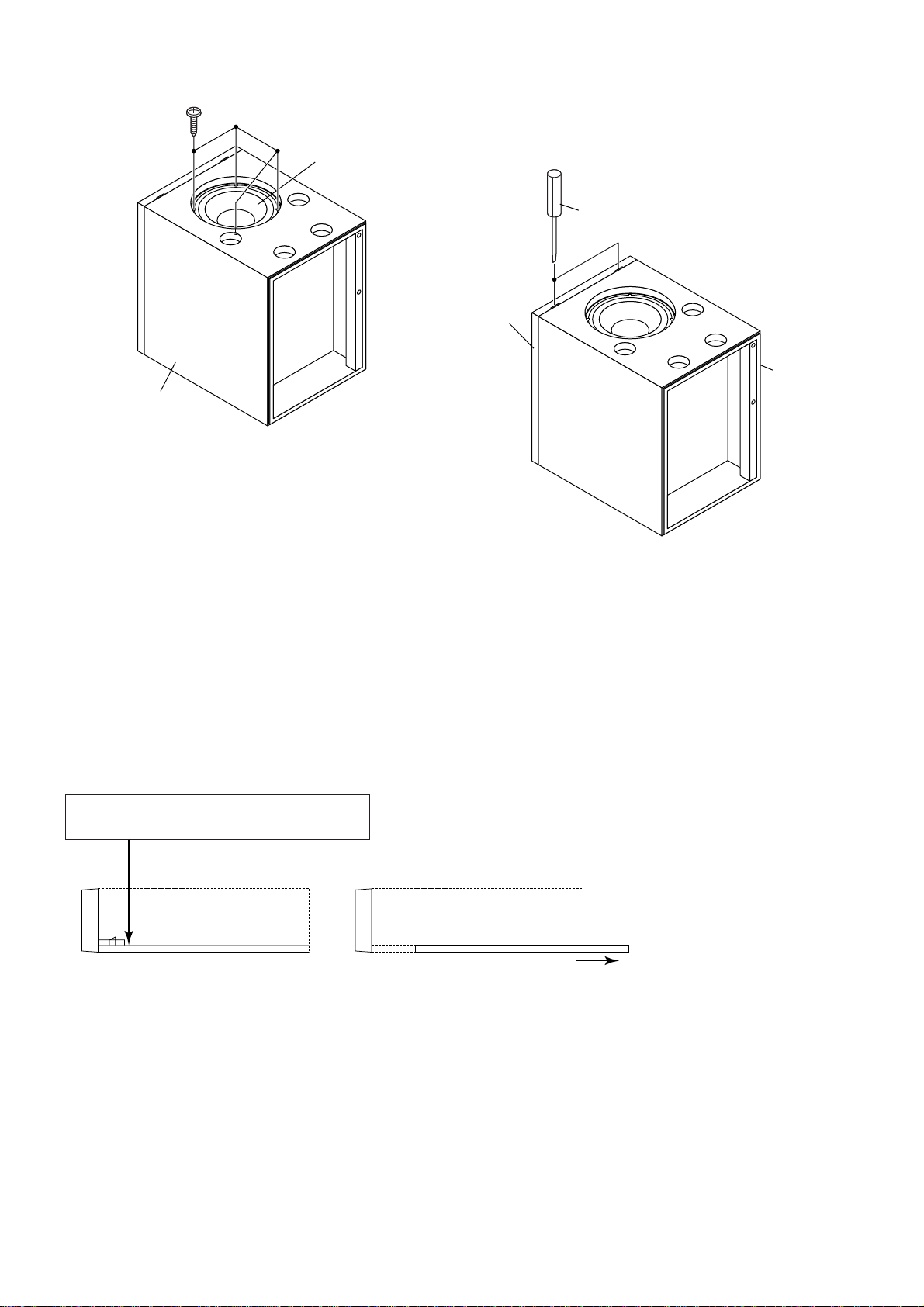SD-AT50H
– 10 –
TO CHECK AND CANCEL PROTECT CIRCUIT DETECTION LINE
1: In this model the microcomputer (IC301 or IC701) detects
thefollowingmalfunctionsoncepowerissupplied,andcuts
off power from all the parts except for the circuit driving the
microcomputer.
1
Abnormal drop in the output voltage of each regulator
(below approx. 1.5 V)
Power is cut off instantly without display.
2
Output offset over voltage of the 1-bit amplifier
(above approx. DC 2 V)
Power is cut off after “ER_AP02” is displayed.
3
Mains overvoltage of the 1-bit amplifier
(above approx. DC 5.5 A)
Power is cut off instantly without display.
4
Defects in the cooling fan or its drive circuit
(when stopped)
Power is cut off after “FAN LOCK” is displayed.
2: Criteria for abnormality, and checking and cancelling the
detection line
The criteria:
1
The voltage of pin 91 on IC301 (PROTECT) or pin 19
(PROTECT) on IC701.
2
Thevoltageofpin29 (OFFSET)onIC701:Low(below
approx. 1 V) (abnormal) and High (above approx. 2.5
V) (normal) .
3
The voltage of pin 19 (PROTECT) on IC701.
4
Themotorrotationiscontrolledwhenthevoltageofpin
20 (FAN CHK) on IC701 is below approx. 1 V.
The motor stops when it is above approx. 1 V.
If the voltage of pin 21 (FAN LOCK) on IC701 is not
between approx. 0.21 V and 0.9 V whilst the motor
rotation is controlled, it is judged as abnormal.
Checking and cancelling the detection line:
Caution: If the PROTECT/OFFSET detection line is
disconnected in case of
1
,
2
or
3
above, a
protective operation does not function. The
disconnection by output short-circuit of each
regulator may cause the parts or PCBs to burn
outandthereforedonotdisconnectthedetection
line when the cause is not identified.
(Power supply can be detected with an
oscilloscopeor like duringapprox. 0.5 seconds
after an abnormality is found. Note that the
detection would be difficult with a tester as the
voltage rises and falls rapidly.)
11
11
1
Abnormal drop in the output voltage of each regulator
Connect a measuring device (such as an oscilloscope) to
the stabilizing output of the regulator, and turn on the unit.
If the detected voltage is extremely lower than the voltage
on the circuit diagram (below approx. 1.5 V), the regulator
itself or the circuit is defective.
22
22
2
Output offset overvoltage of the 1-bit amplifier
Adjust the voltage of the output offset. If a protective
operation is still activated, QA100 ~ QA103, QA200 ~
QA203 or QA300 ~ QA303 on the 1-bit amplifier could be
defective (the detection circuit of the speaker output DC
voltage).
33
33
3
Mains overvoltage of the 1-bit amplifier
Theunitfunctionsproperlyifpowerissuppliedafterremoving
BIA111 (1-bit amplifier main power supply connector). (No
sound is heard from the speaker.)
* Adjust the output offset voltage after repair.
Ifaprotectiveoperationisstillactivatedevenafterremoving
BIA111,QA413,QA414,QA415,QA410,QA411orQA412
couldbedefective(thedetectionofpowersupplyvoltage).
44
44
4
Defects in the cooling fan or its drive circuit
Connect a measuring device (such as an oscilloscope) to
pin 21 (FANLOCK) on IC701 terminal, and turn on the unit.
Connect the collector of Q822 to GND and make sure the
fan motor rotates properly. If not, check if the motor or fan
isobstructedandthemotoritselfisdefective.Ifalltheabove
arefineand thevoltageofpin21isbelowapprox.0.2Vwith
the collector of Q822 connected to GND, check Q830, its
peripheral circuits or the connection of the fan motor. The
fanmotorcouldbedefectiveifthevoltageofpin21exceeds
approx. 0.91 V right after connecting the collector of Q822
to GND and remains above approx. 0.91 V.