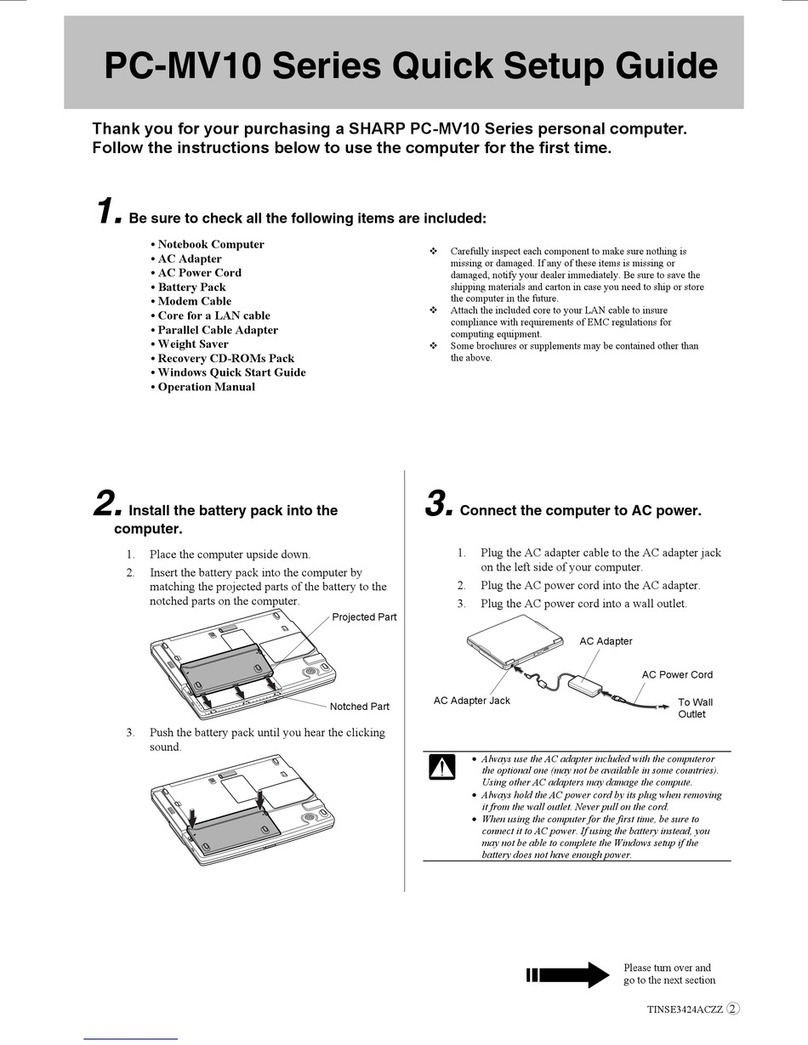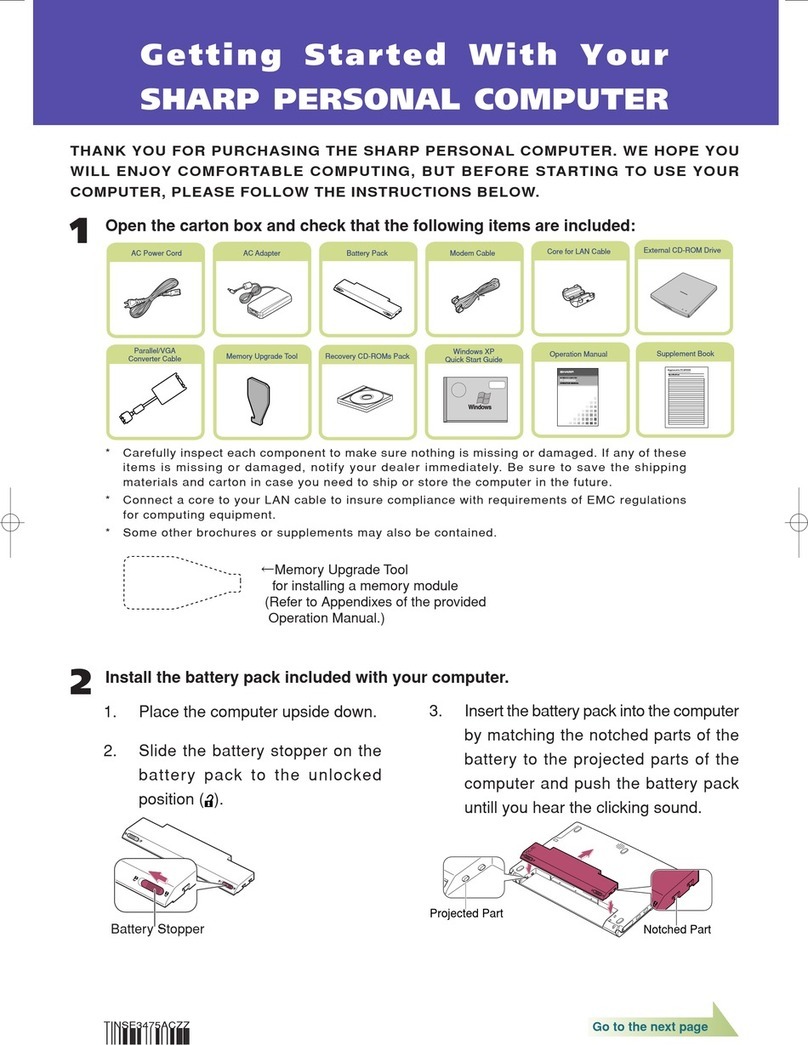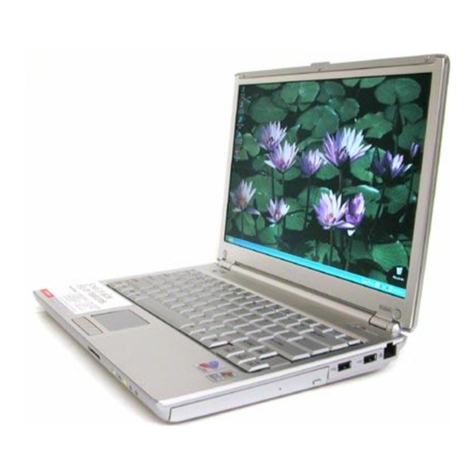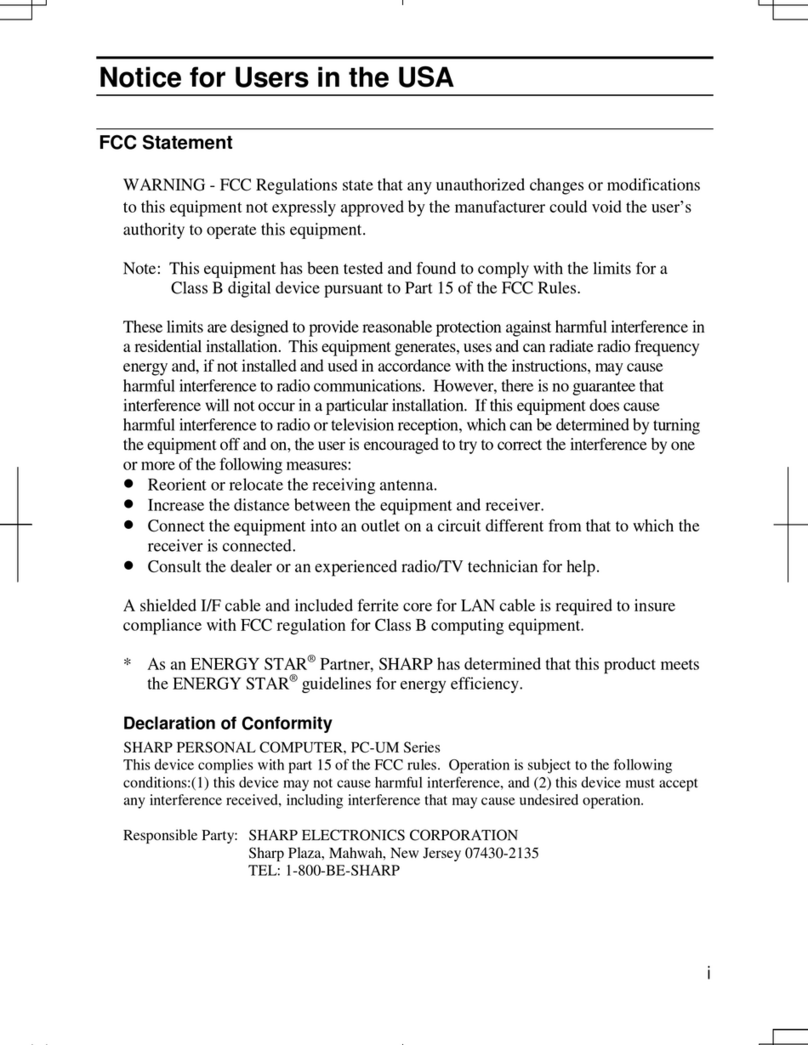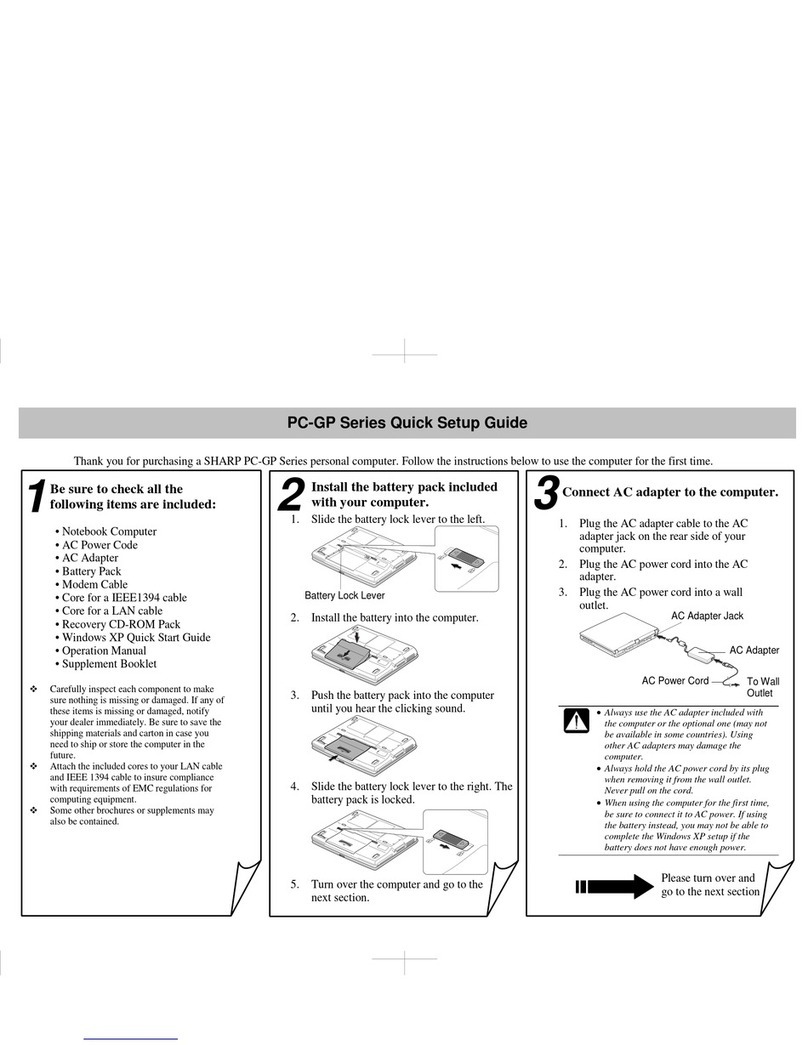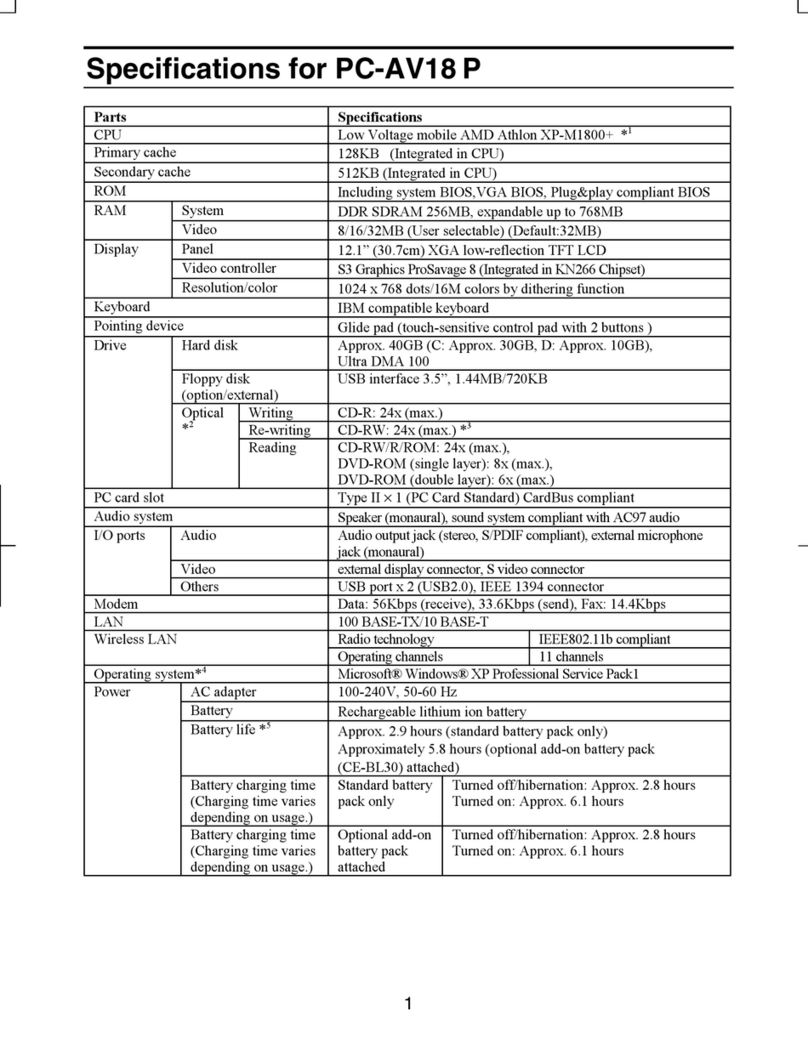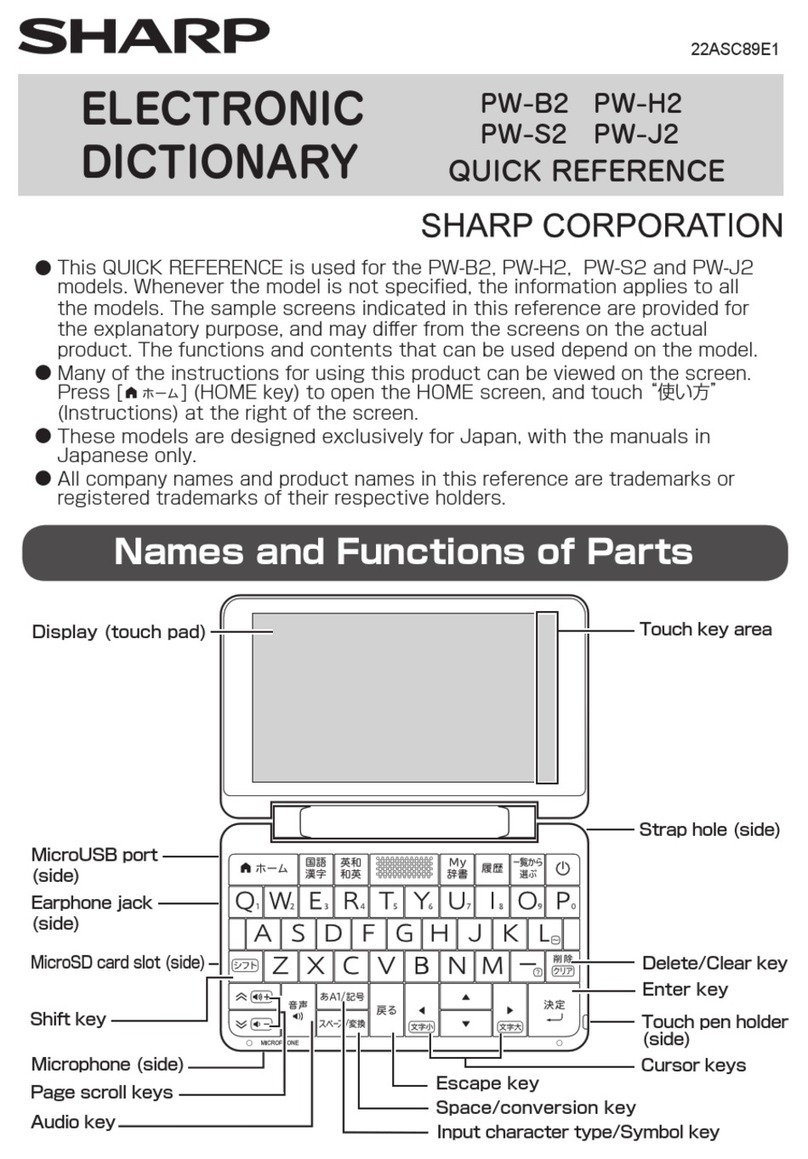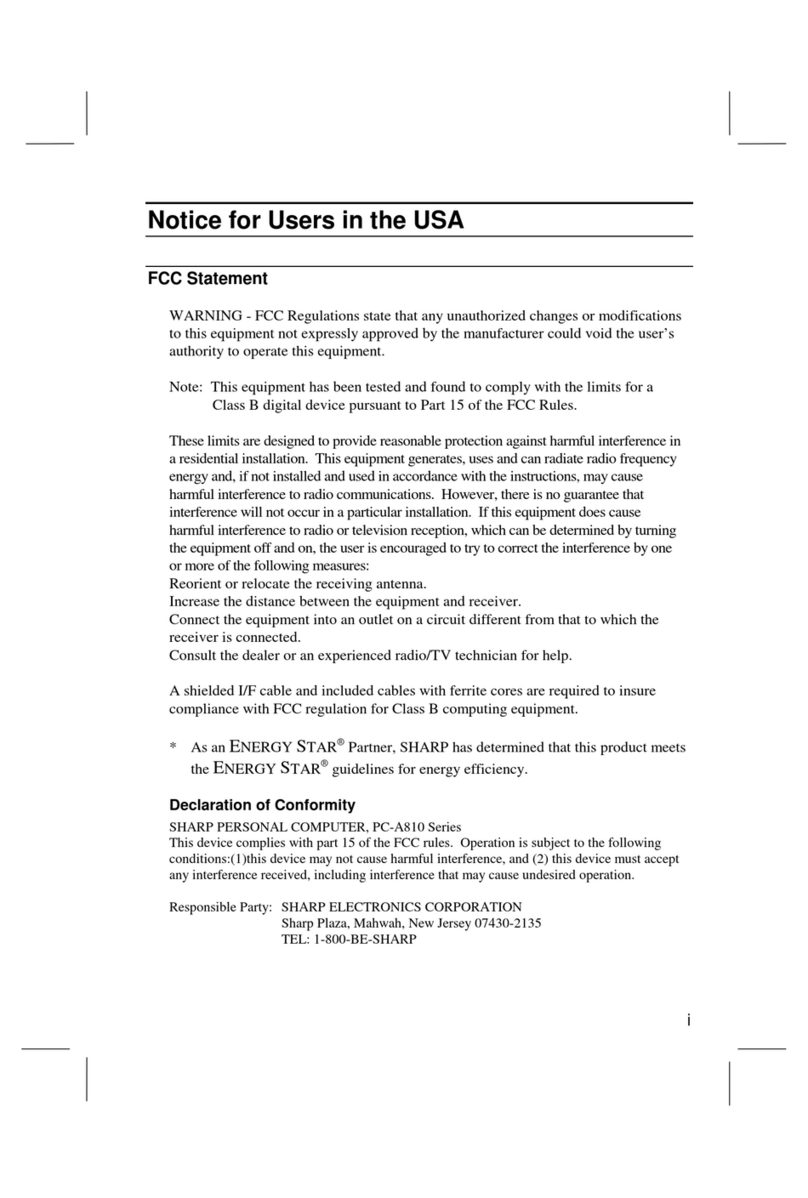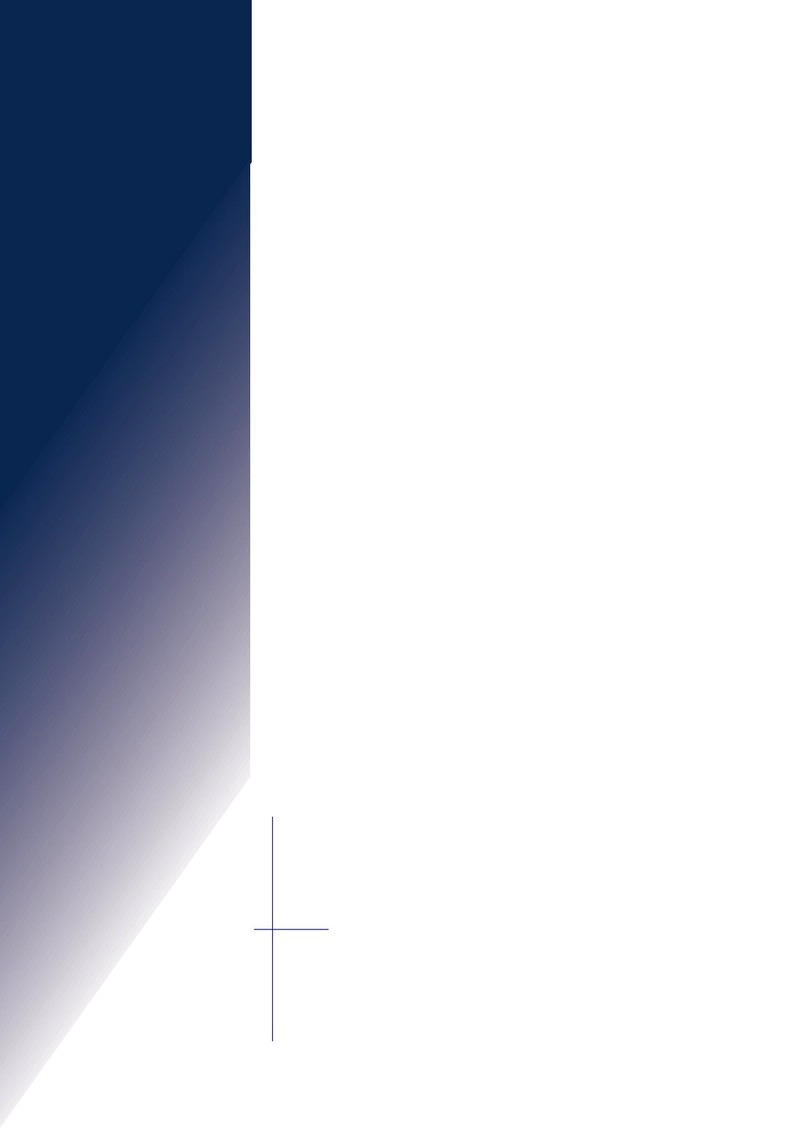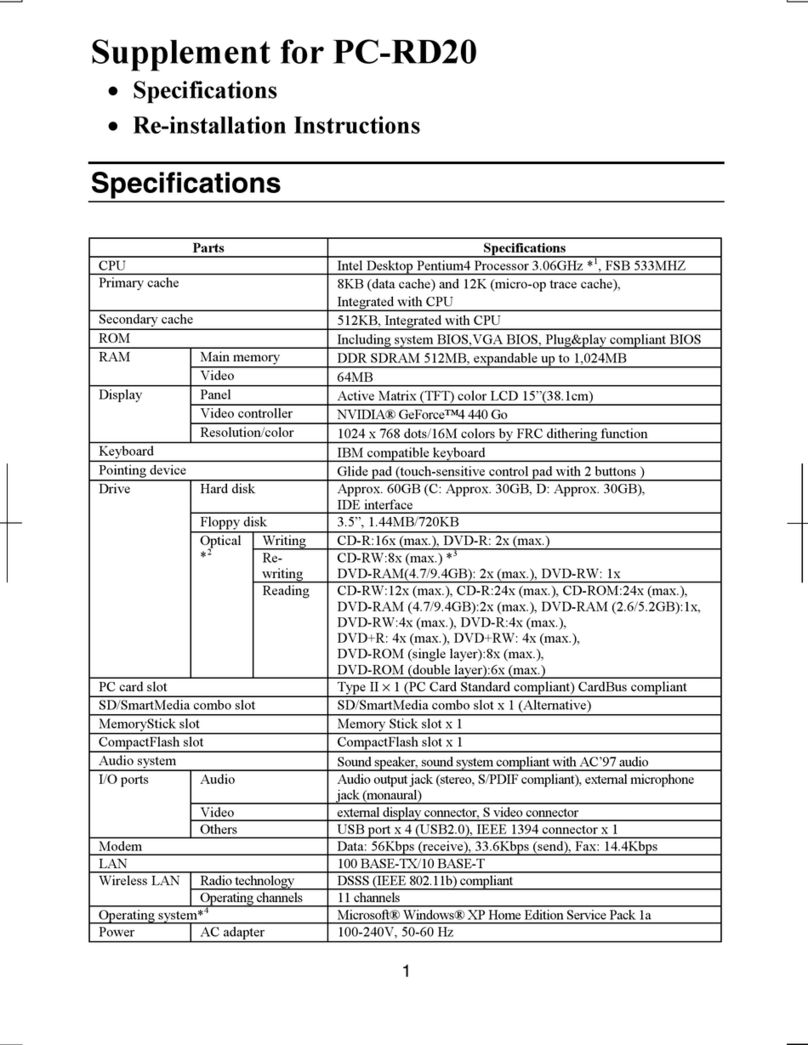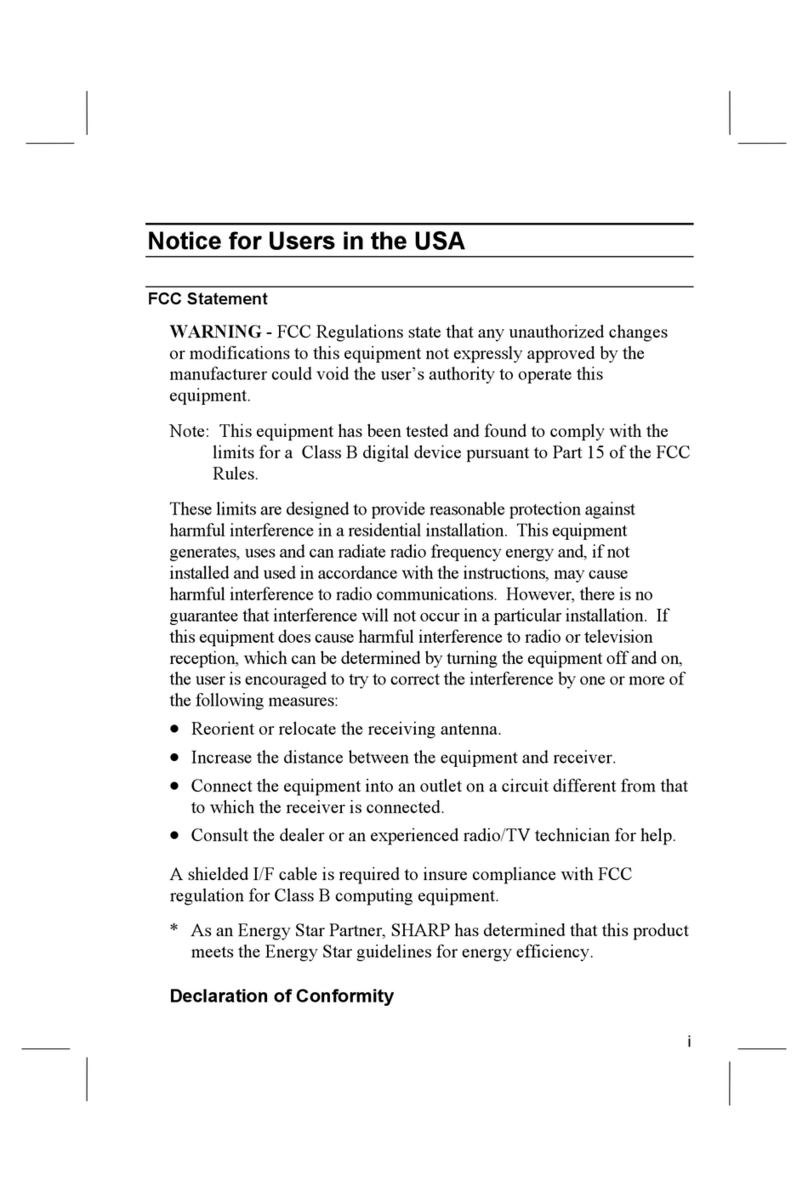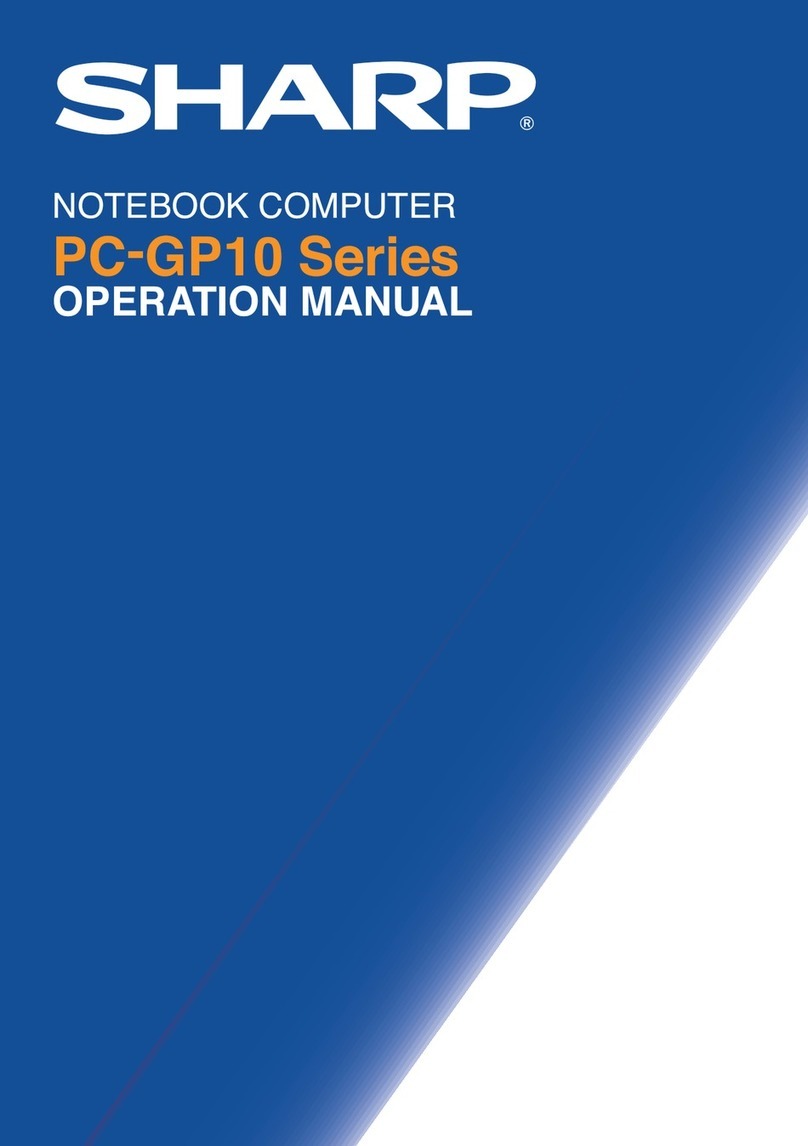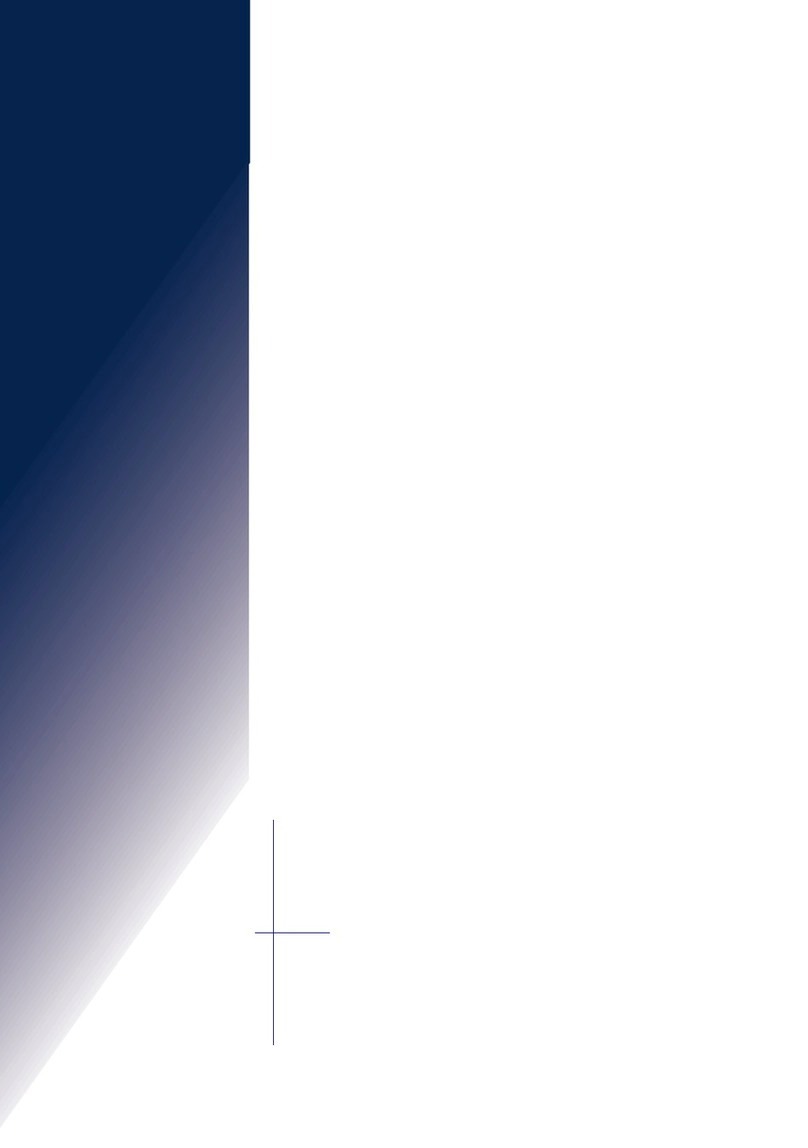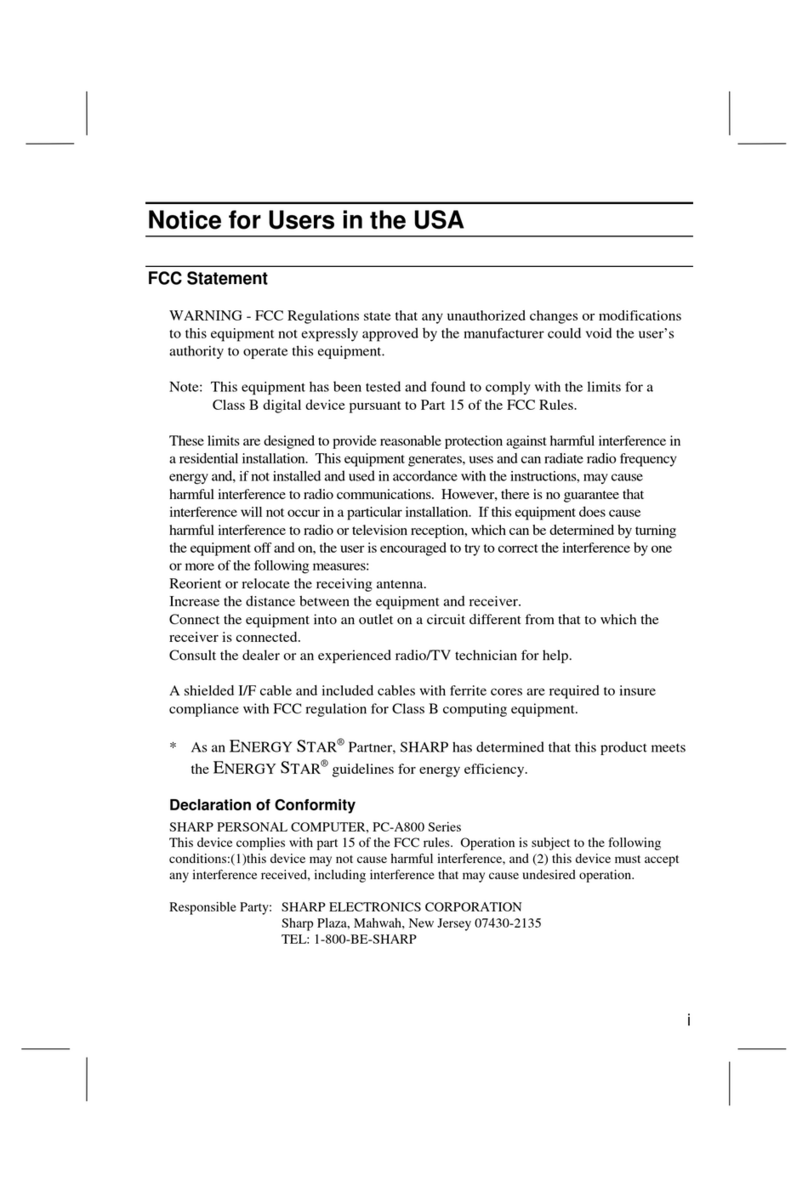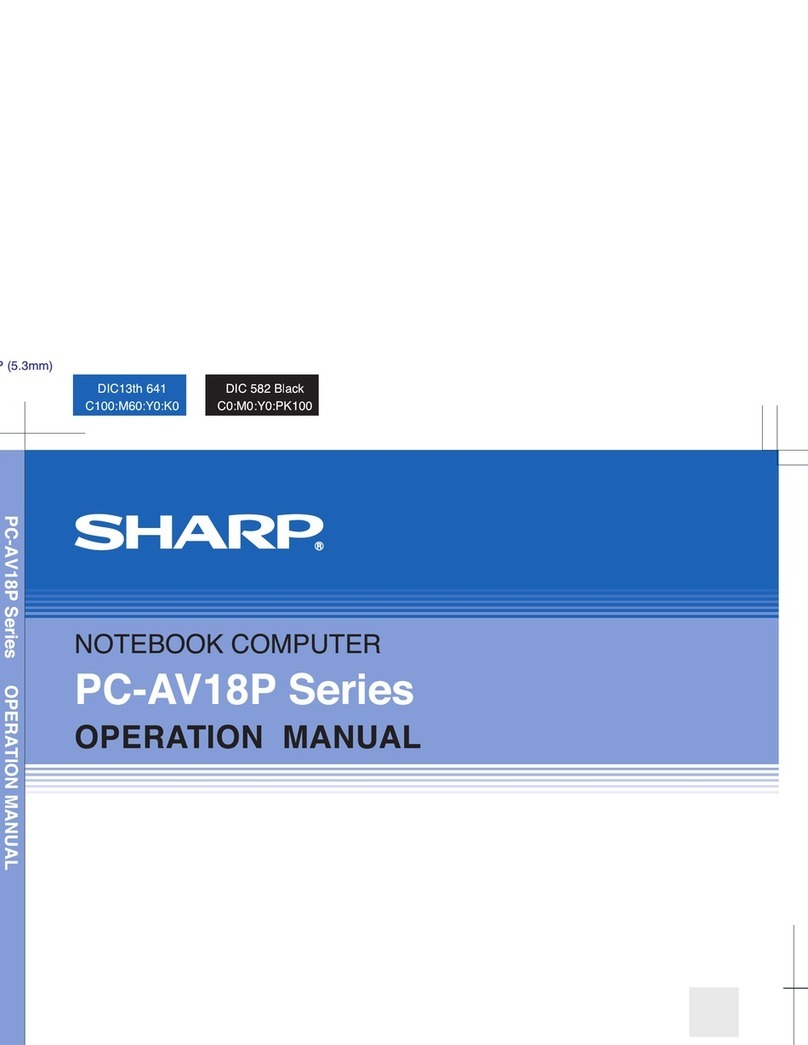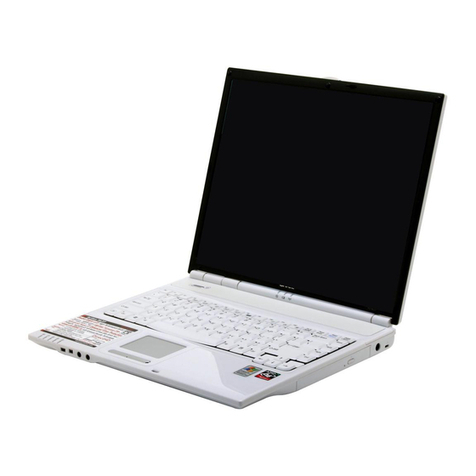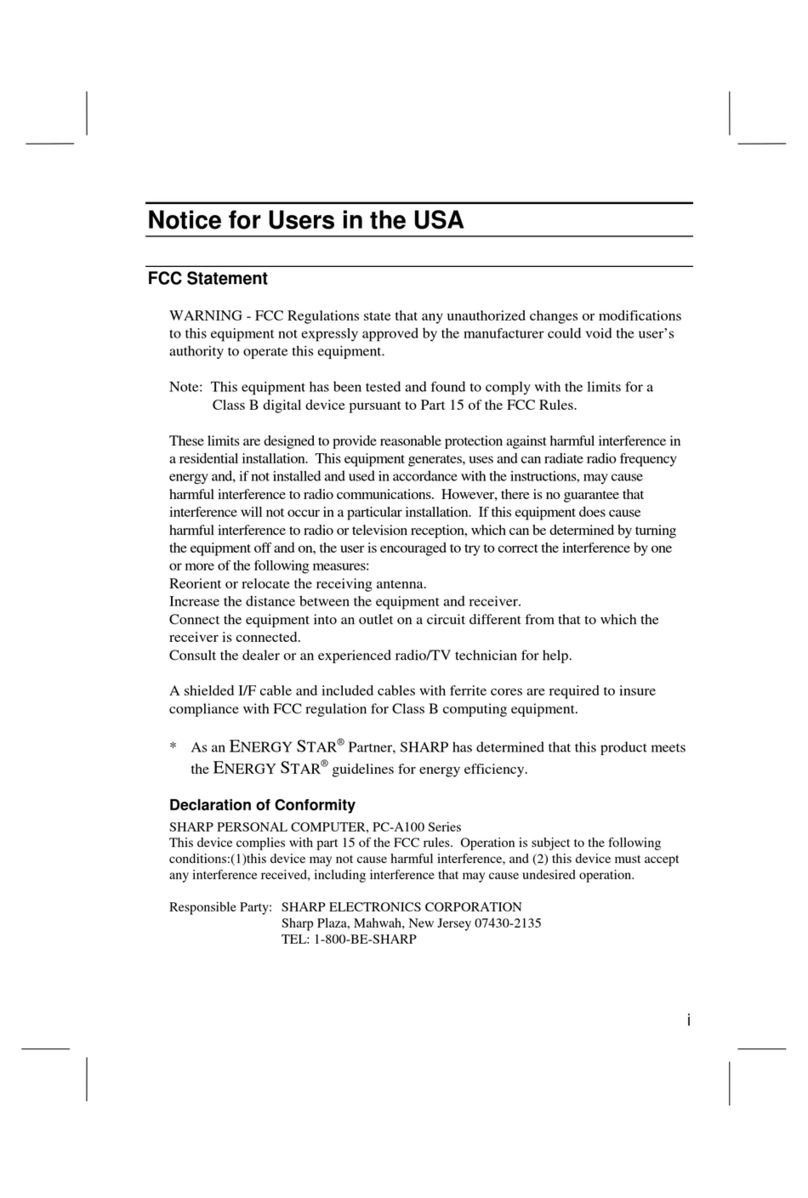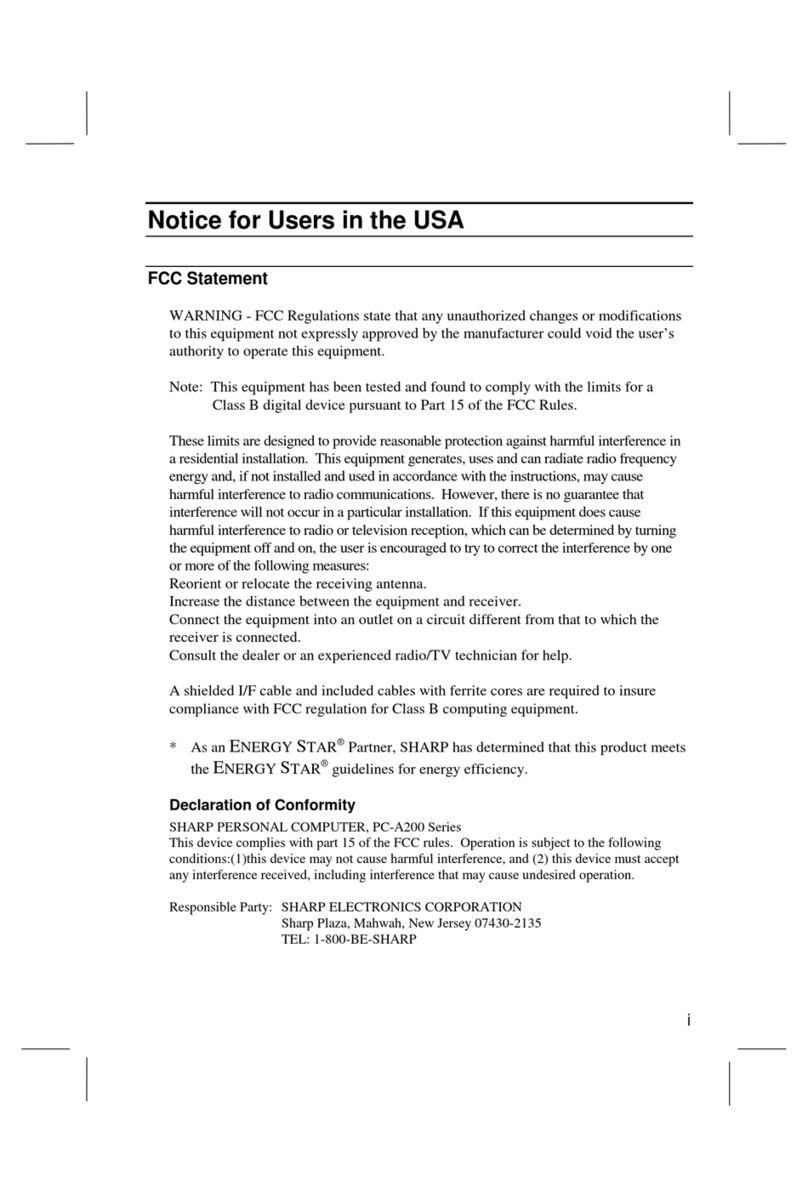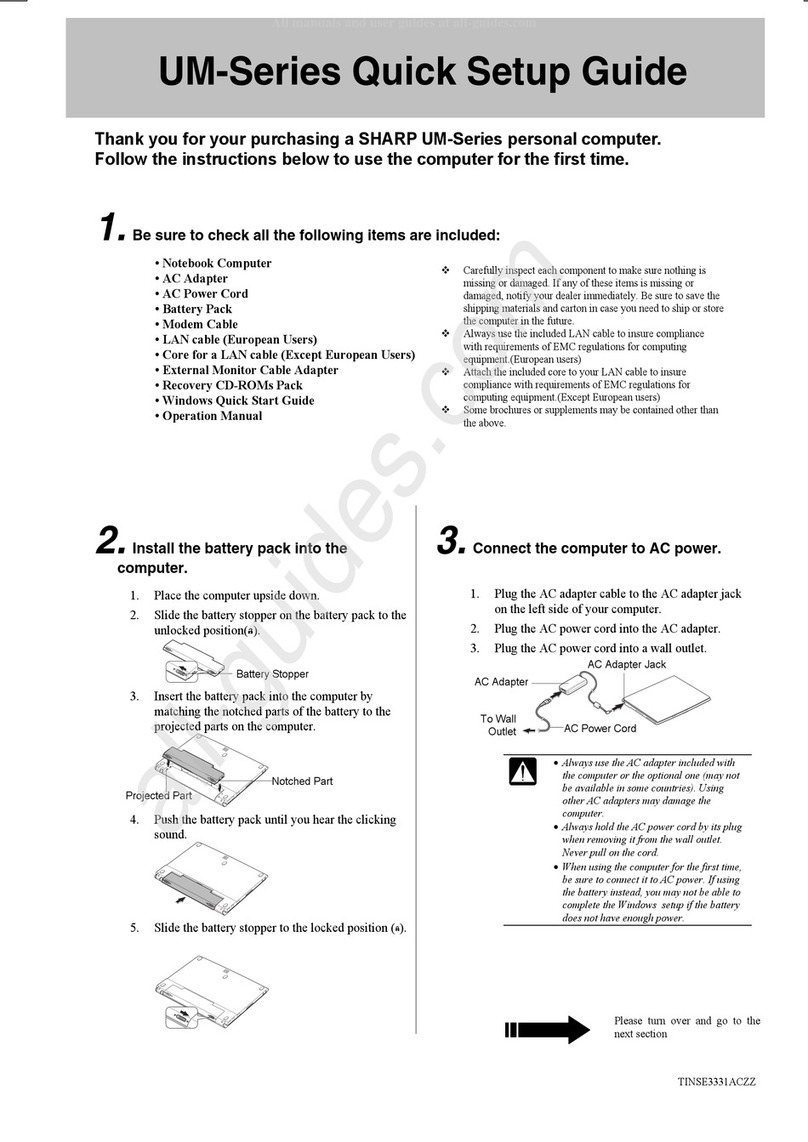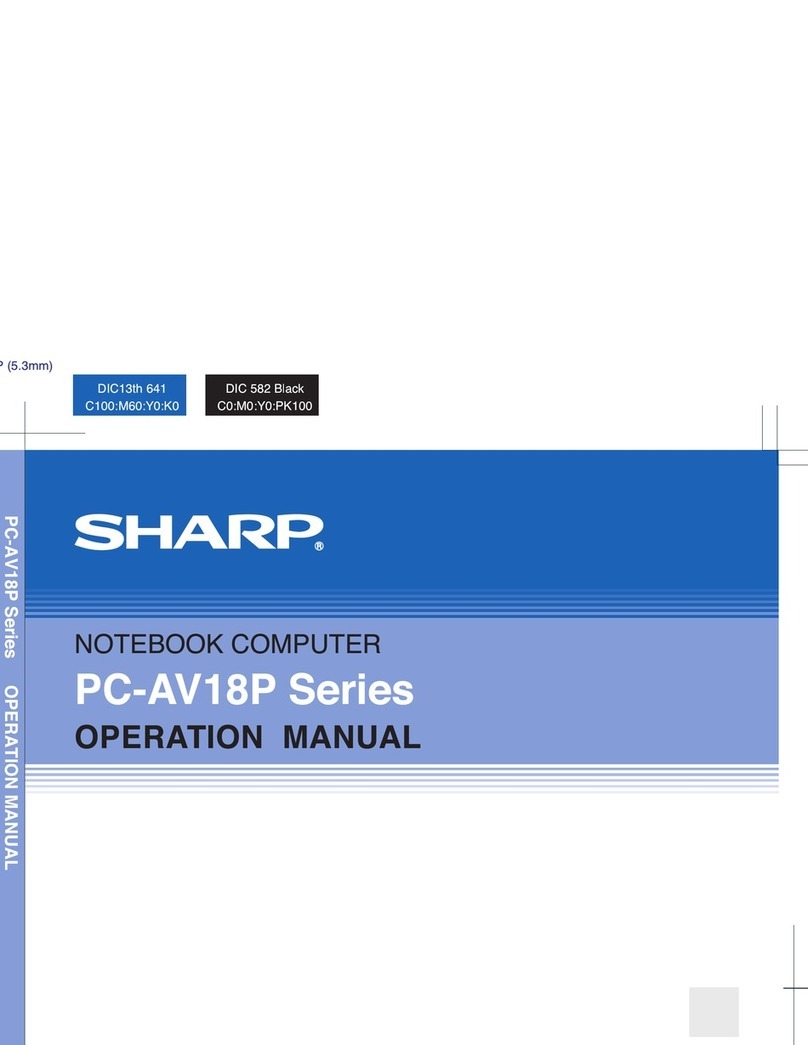xi
Table of Contents
Notice for Users in Australia...................................................................................... i
Notice for Users in the UK........................................................................................ ii
Notice for Users in Europe.......................................................................................iii
Safety Precautions......................................................................................................v
About This Manual.................................................................................................viii
Recording Important Information............................................................................. ix
Manual Conventions...................................................................................................x
Table of Contents..................................................................................................... xi
Overview of Computer........................................................................................... xiii
Quick Setup
Turning Power On.................................................................................................. 1-1
Setting up Windows 98 .......................................................................................... 1-4
Shutting Down the System.....................................................................................1-5
Basic Operations
Choosing Power Source ......................................................................................... 2-1
Resetting the System ..............................................................................................2-3
Using The Glide Pad..............................................................................................2-4
Using The Keyboard .............................................................................................. 2-6
Using External Floppy Disk Drive Unit.................................................................2-8
Using CD..............................................................................................................2-11
Battery and Power Management
Standard Battery Pack............................................................................................ 3-1
Optional Batteries...................................................................................................3-5
Power Management..............................................................................................3-11
Peripherals
Using Peripherals...................................................................................................4-1
Keyboard / Mouse.................................................................................................. 4-3
Display...................................................................................................................4-3
Audio System.........................................................................................................4-5
USB Device............................................................................................................4-6
Printer.....................................................................................................................4-6