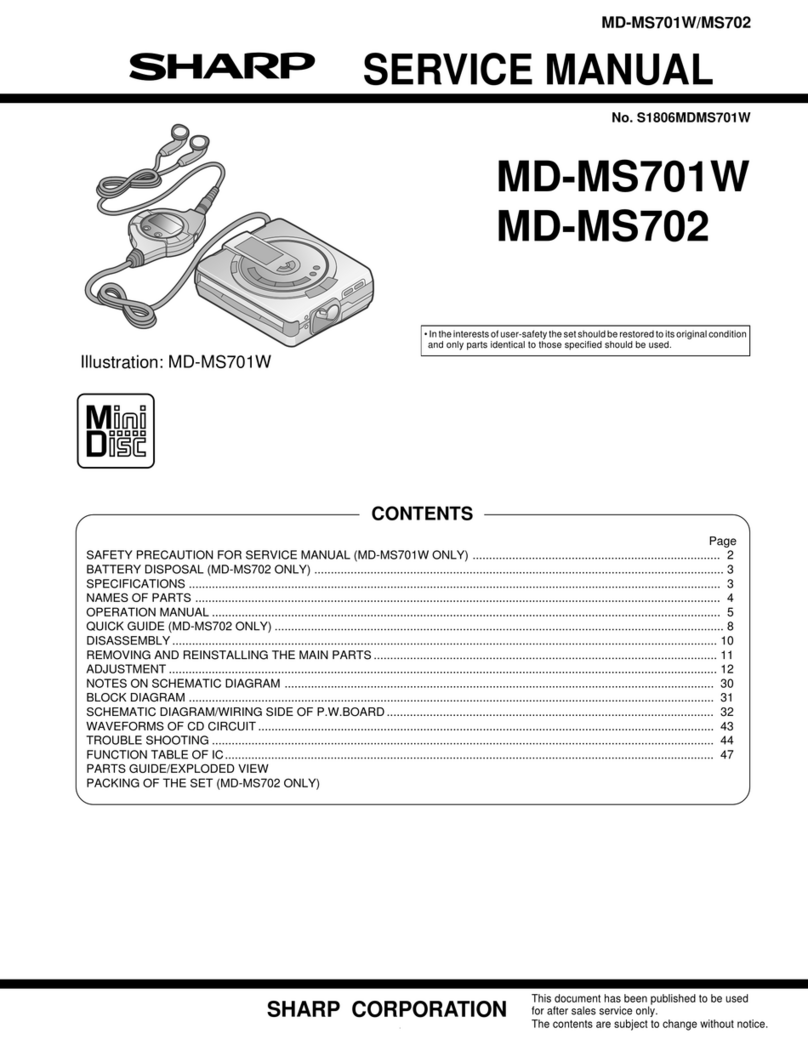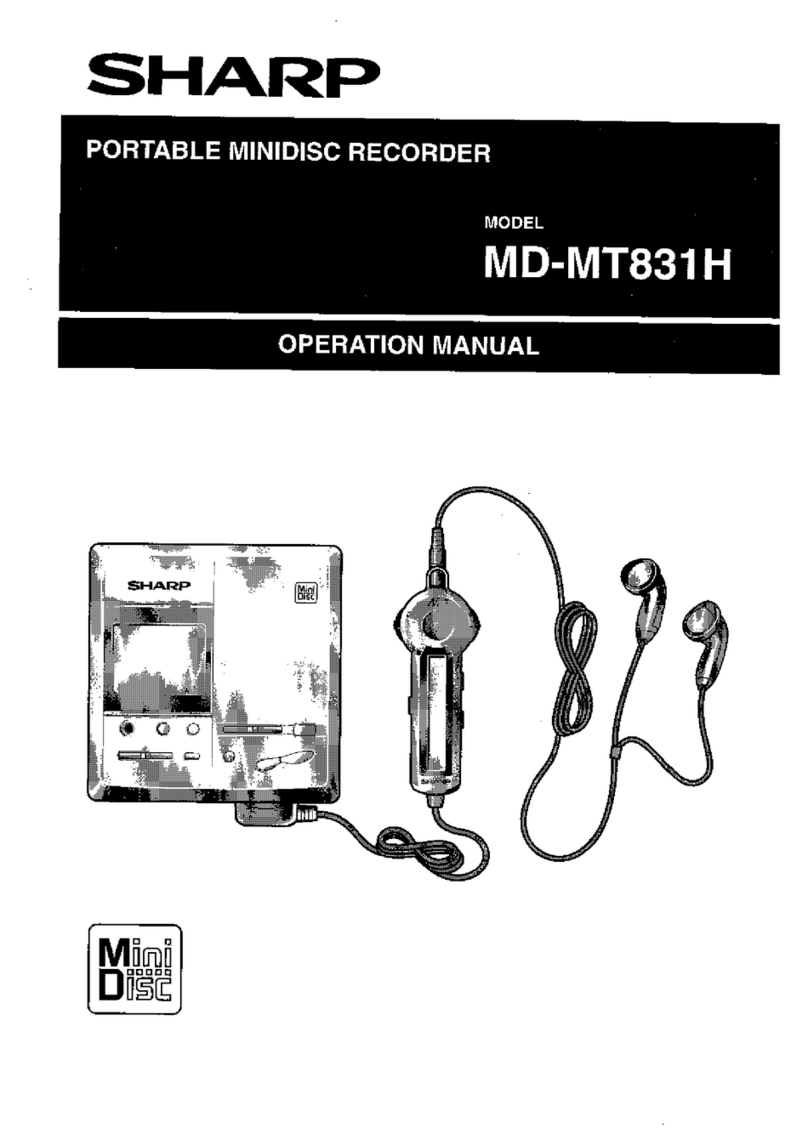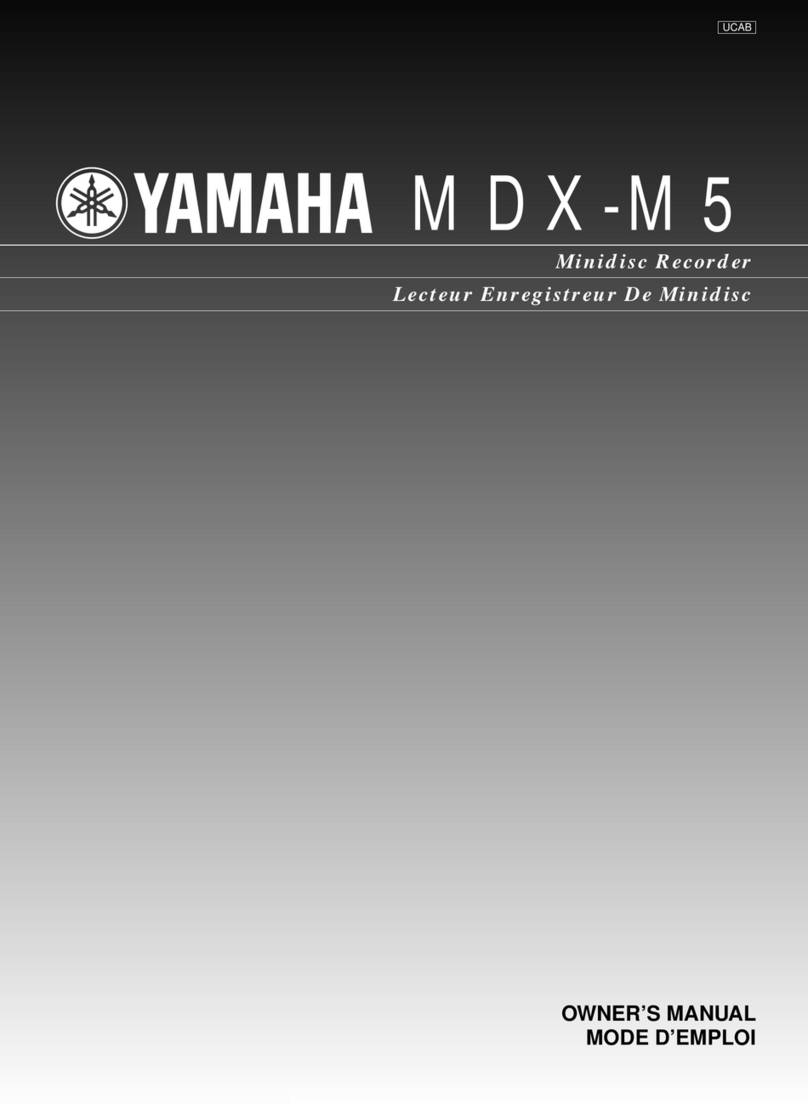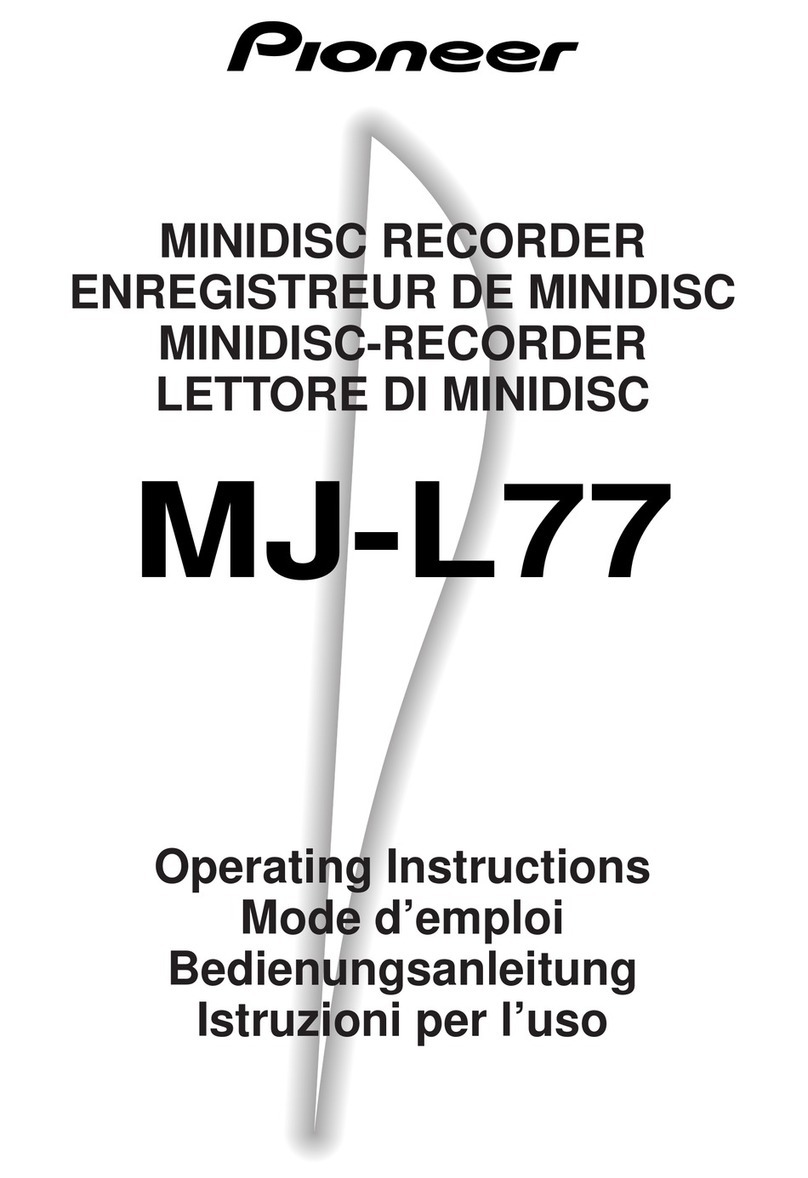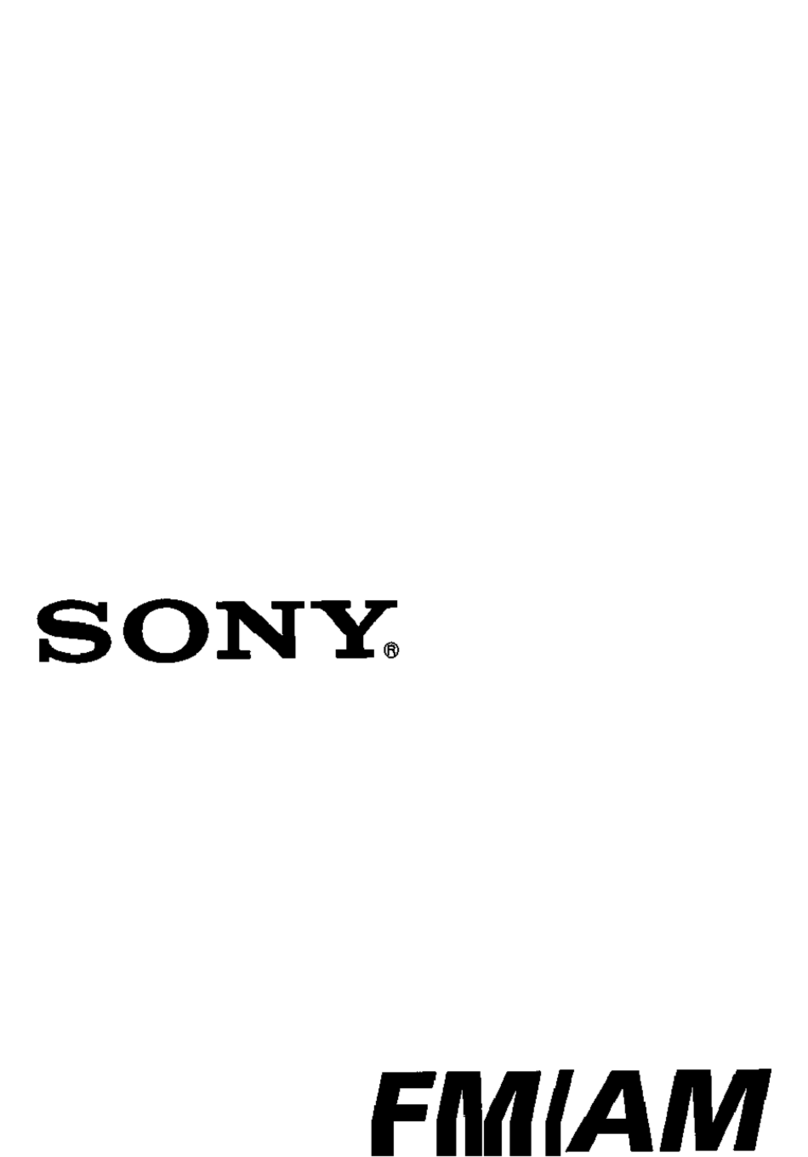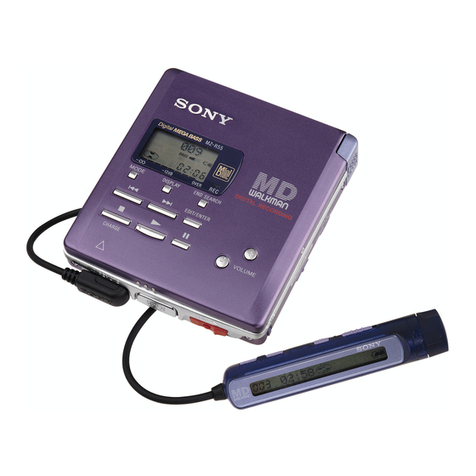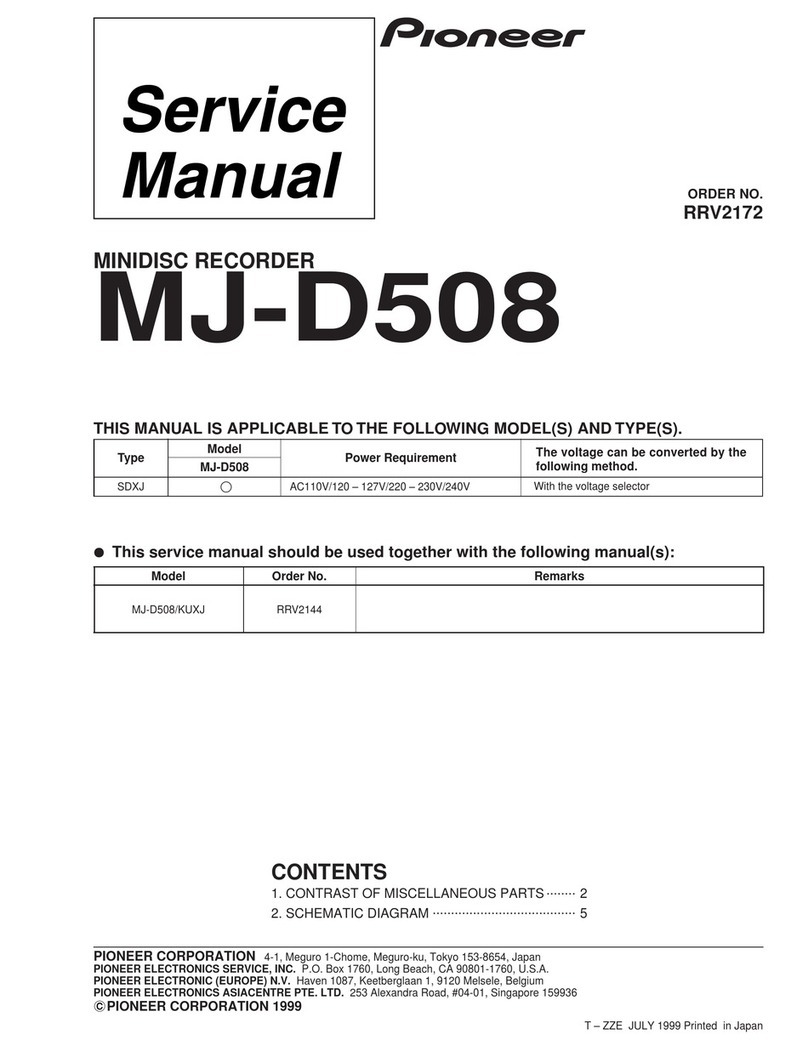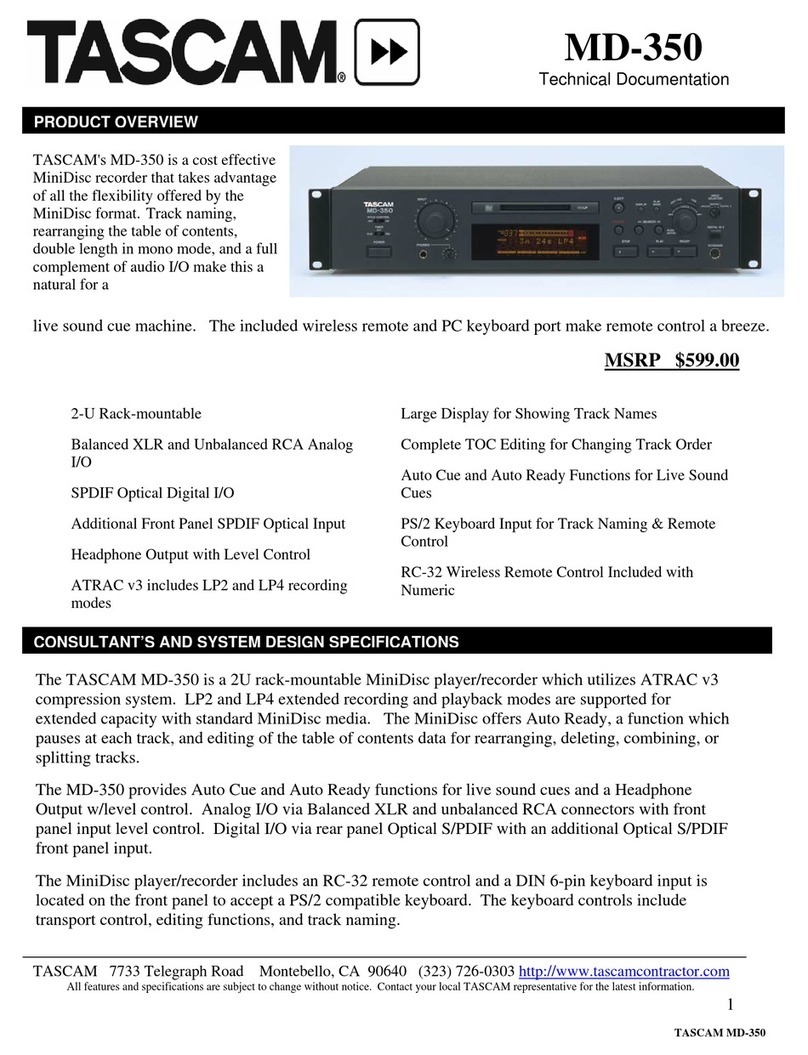2i
NOTAS ESPECIALES
SÄRSKILDA ANMÄRKNINGAR
NOTAS ESPECIAIS
SPECIAL NOTES
●Dieses Gerät entspricht den Anforderungen der EG-
Richtlinien 89/336/EWG und 73/23/EWG mit Änderung
93/68/EWG.
●Ce matériel répond aux exigences contenues dans les
directives 89/336/CEE et 73/23/CEE modifiées par la di-
rective 93/68/CEE.
●Este aparato satisface las exigencias de las Directivas
89/336/CEE y 73/23/CEE, modificadas por medio de la
93/68/CEE.
●
Denna utrustning uppfyller kraven enligt riktlinjerna 89/336/
EEC och 73/23/EEC så som kompletteras av 93/68/EEC.
●Quest’ apparecchio è conforme ai requisiti delle direttive
89/336/EEC e 73/23/EEC, come emendata dalla direttiva
93/68/EEC.
●Dit apparaat voldoet aan de eisen van de richtlijnen 89/
336/EEG en 73/23/EEG, gewijzigd door 93/68/EEG.
DENNA APPARAT ÄR ANSLUTEN TILL 230 V
VÄXELSTRÖM NÄR STICKPROPPEN ÄR INSKJUTEN I
VÄGGUTTAGET. FÖR ATT FULLSTÄNDIGT KOPPLA
IFRÅN APPARATEN V.G. DRAG UT STICKPROPPEN.
0103
ønsker man at tilslutte en DC-adaptor såskal def vaere en
godkendt type med indbygget sikring.
Vid anslutning till yttre likspänningskälla skall det alltid finnas
en säkring i kretsen.
Käytettäessäakkua tai mutta ulkopuolista tasajännitelähdettä
on laitteen ja jännitelähteen välilläboltava sulakkeella
varustettu adaptori.
When connecting the appliance to an external DC-source,
ensure that there is a fuse protection in the circuit.
●El material audiovisual puede consistir en trabajos que
tengan derechos de autor y que no deben grabarse sin la
autorización del poseedor de dichos derechos de autor.
Sírvase consultar las leyes aplicables en su país.
●Audiovisuellt
●Os materiais audiovisuais podem ter exclusividade de
direitos e não podem ser gravados sem a devida
autorização do proprietário dos direitos.
Favor verificar as leis relacionadas no seu país.
material kan innehålla upphovsrättsarbete
som inte skall mångfaldigas utan tillstånd av copy-
rightinnehavaren. Se den tillämpliga lagen i ditt land.
●Audio-visual material may consist of copyrighted works
which must not be recorded without the authority of the
owner of the copyright. Please refer to relevant law in your
country.
0103