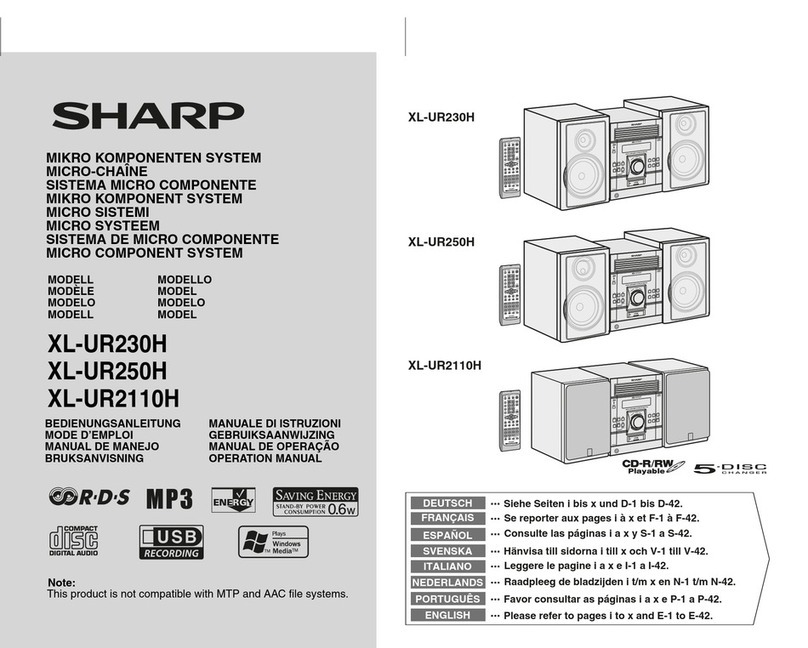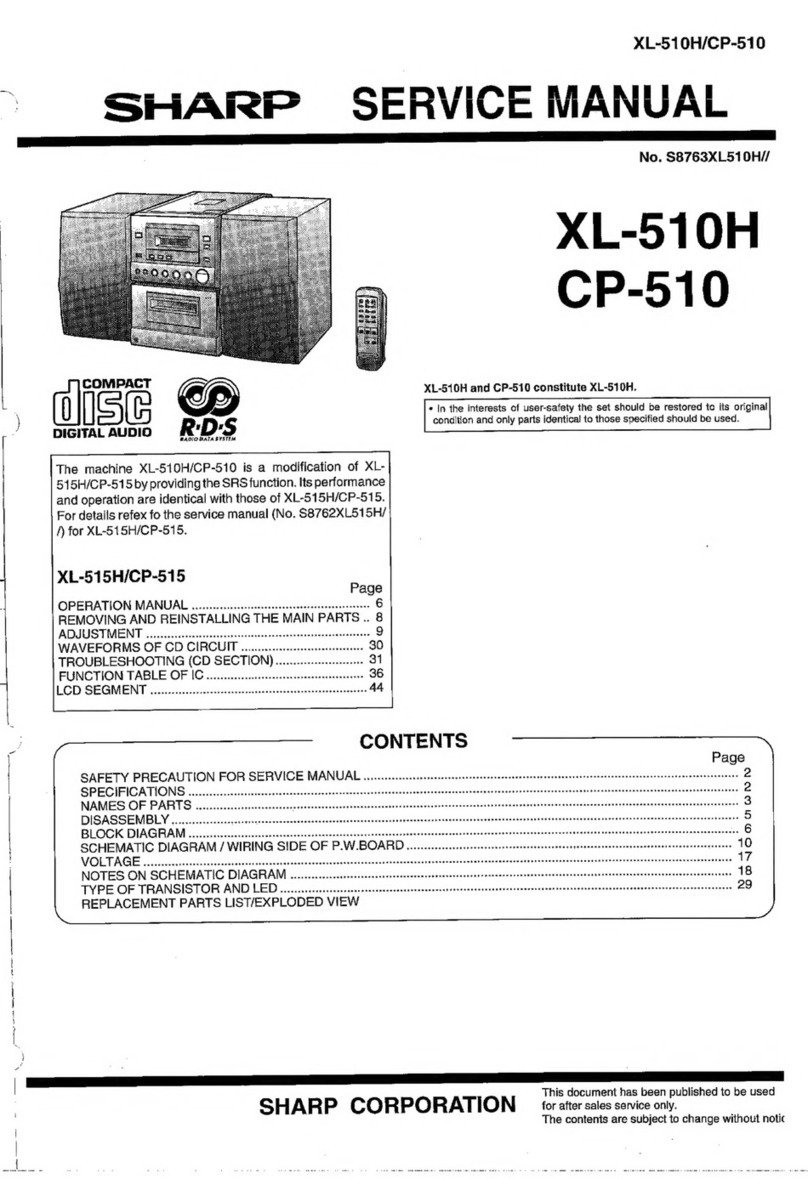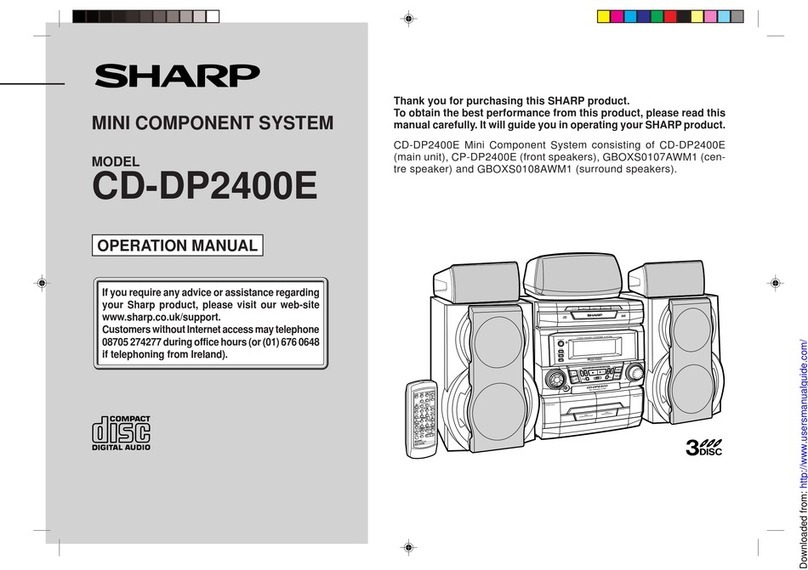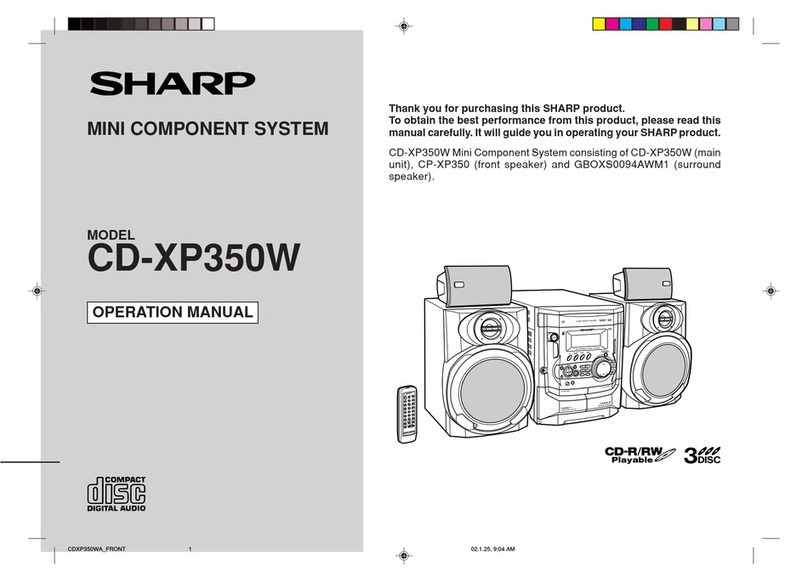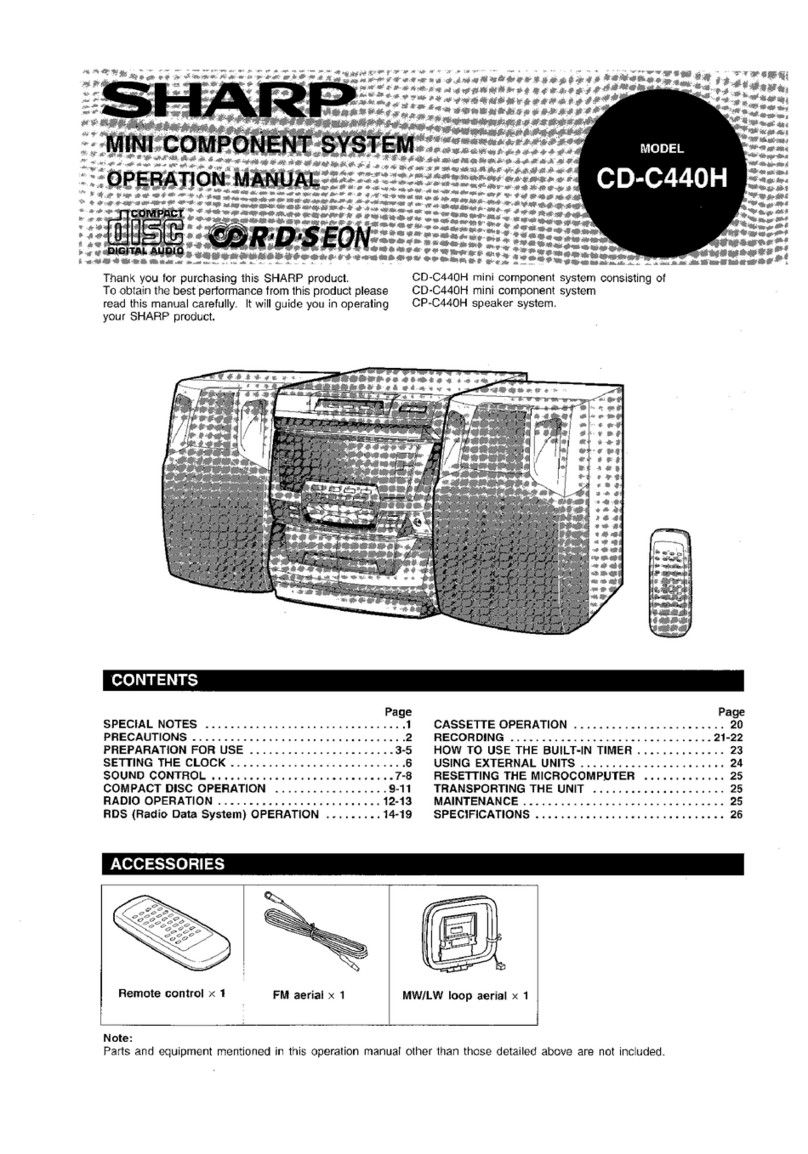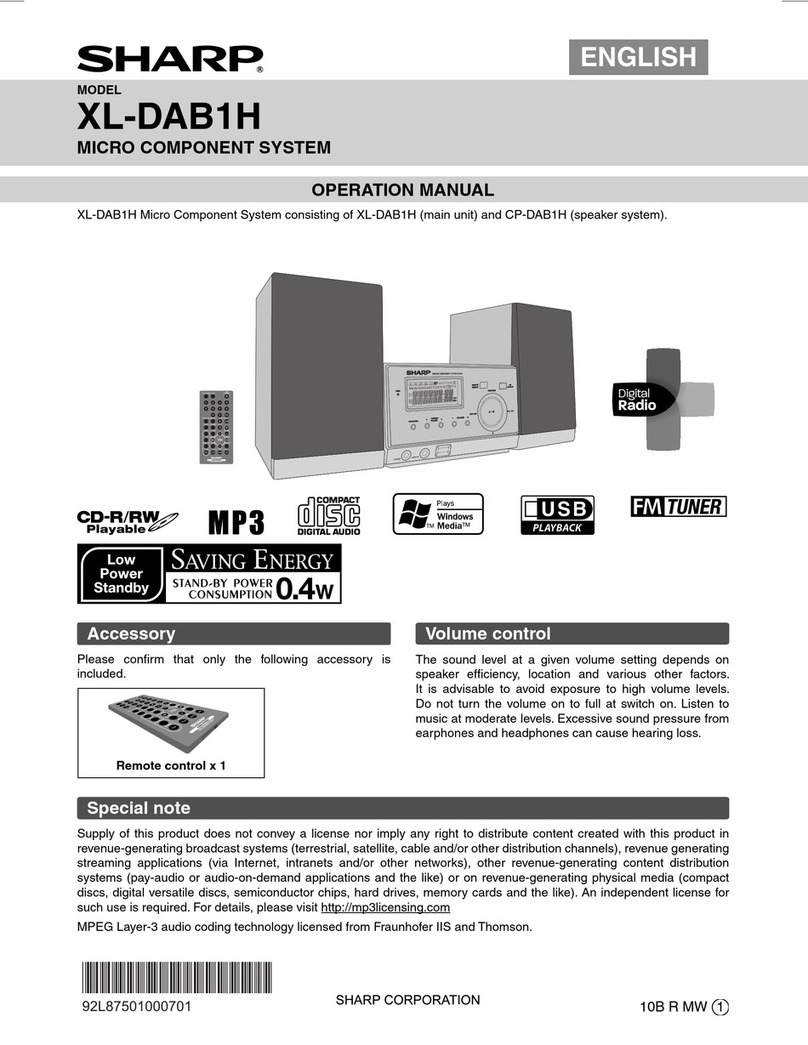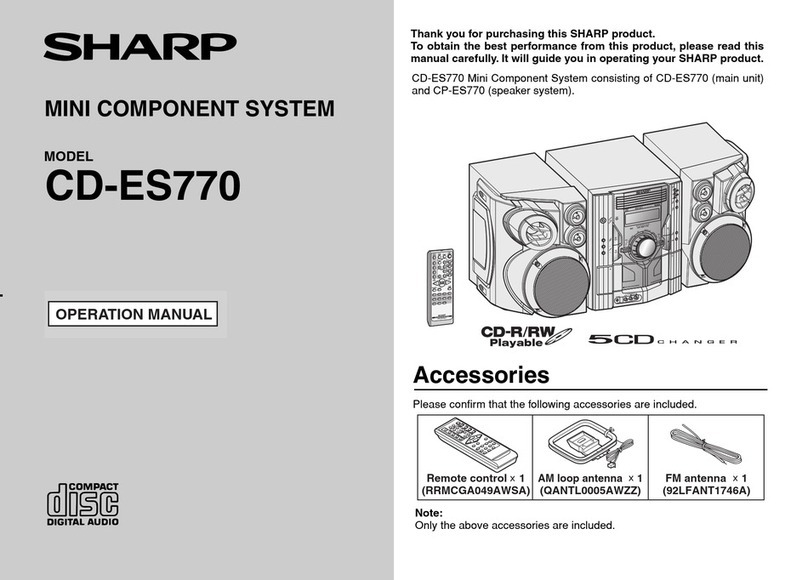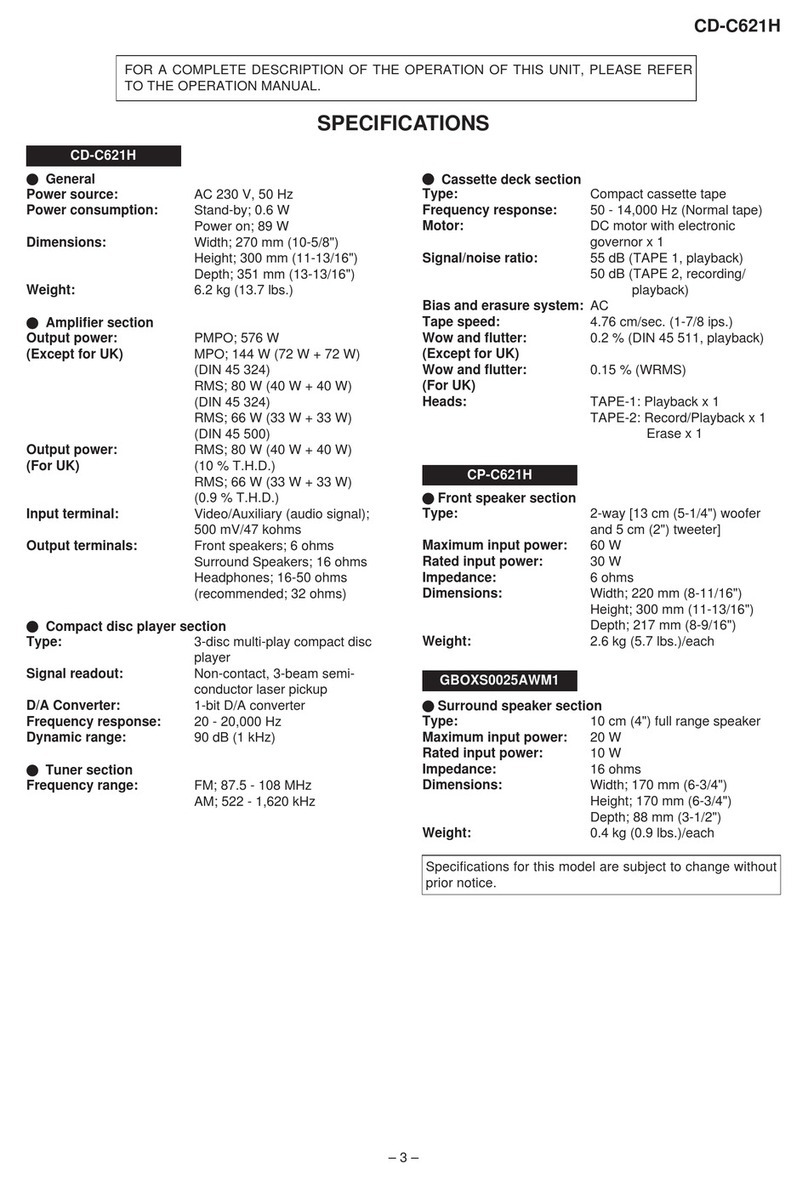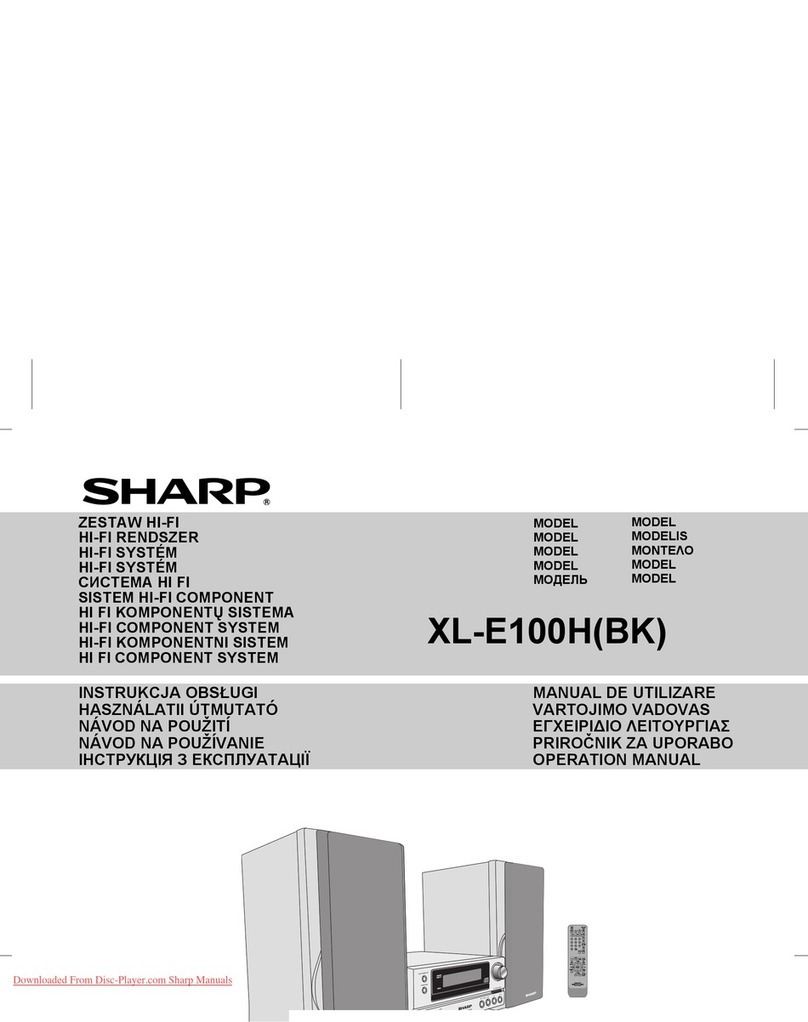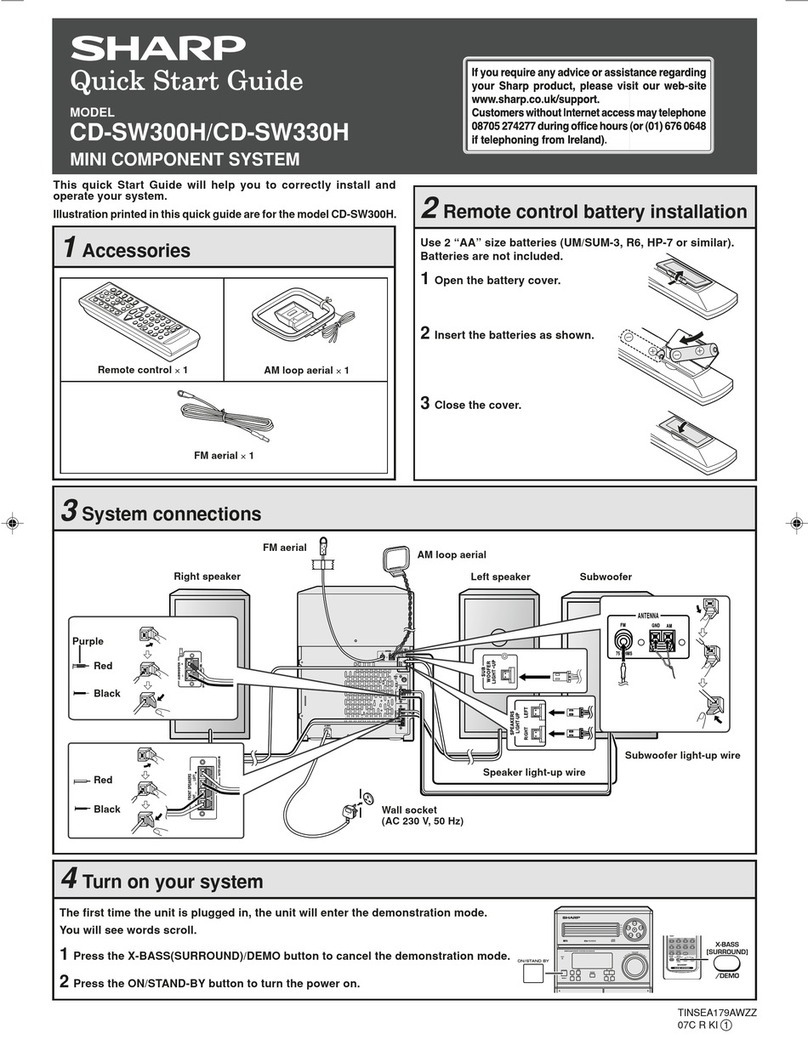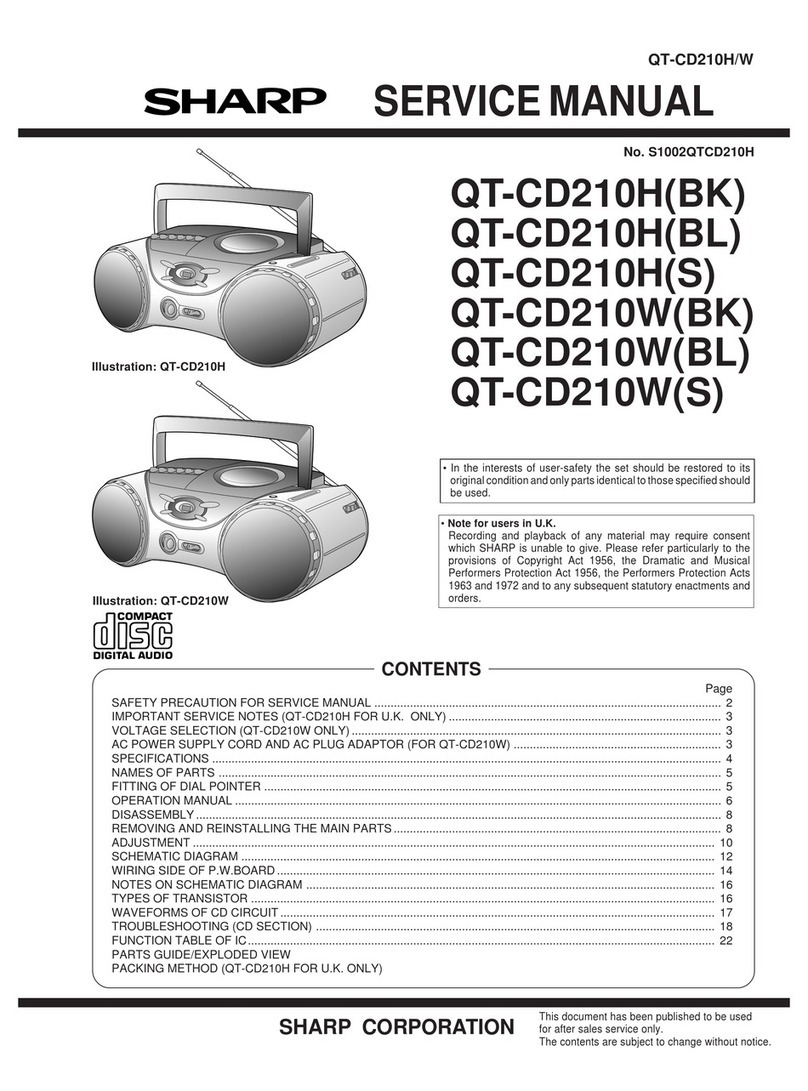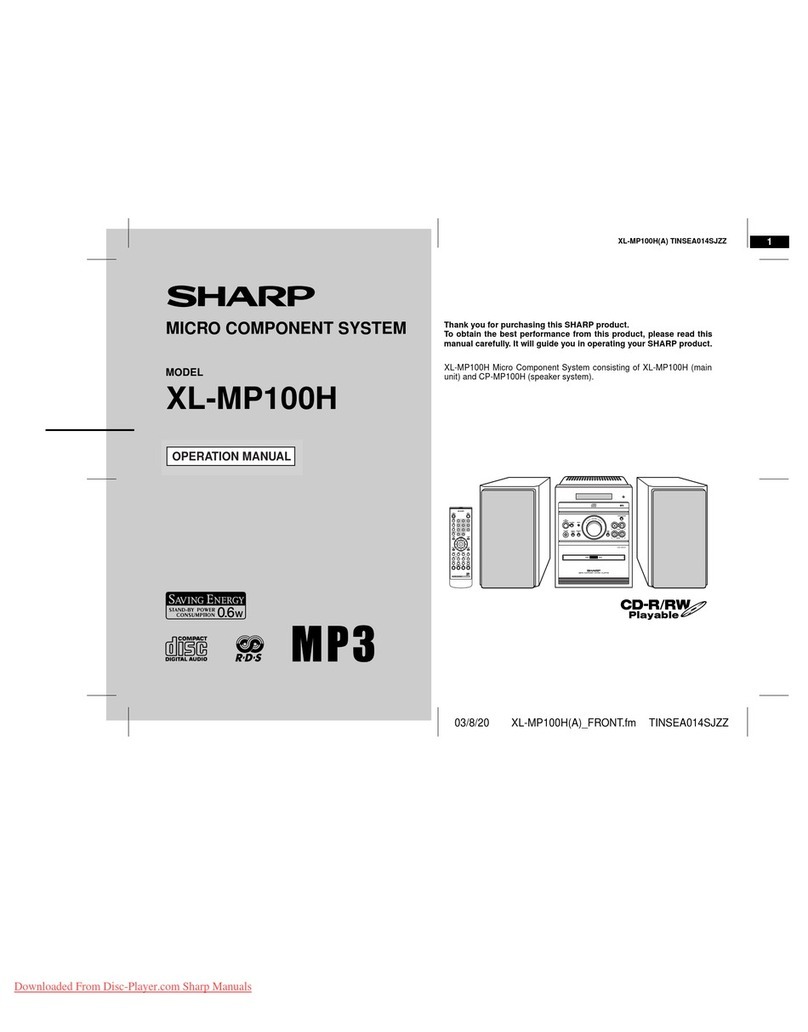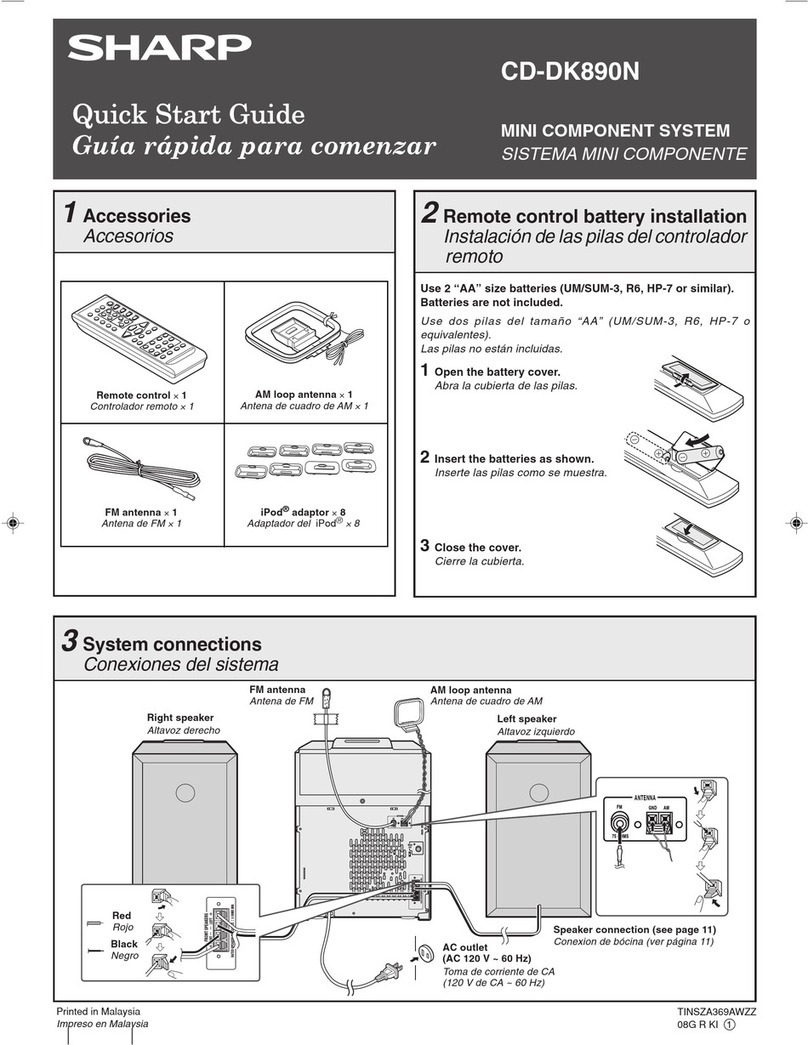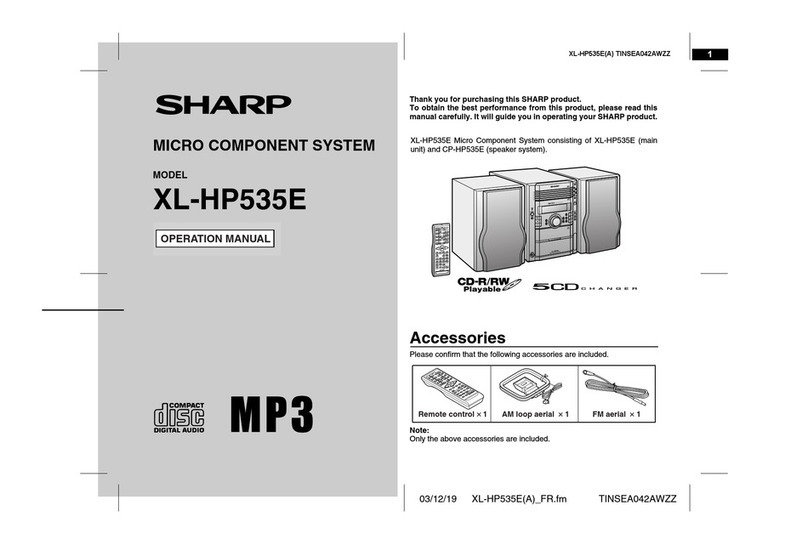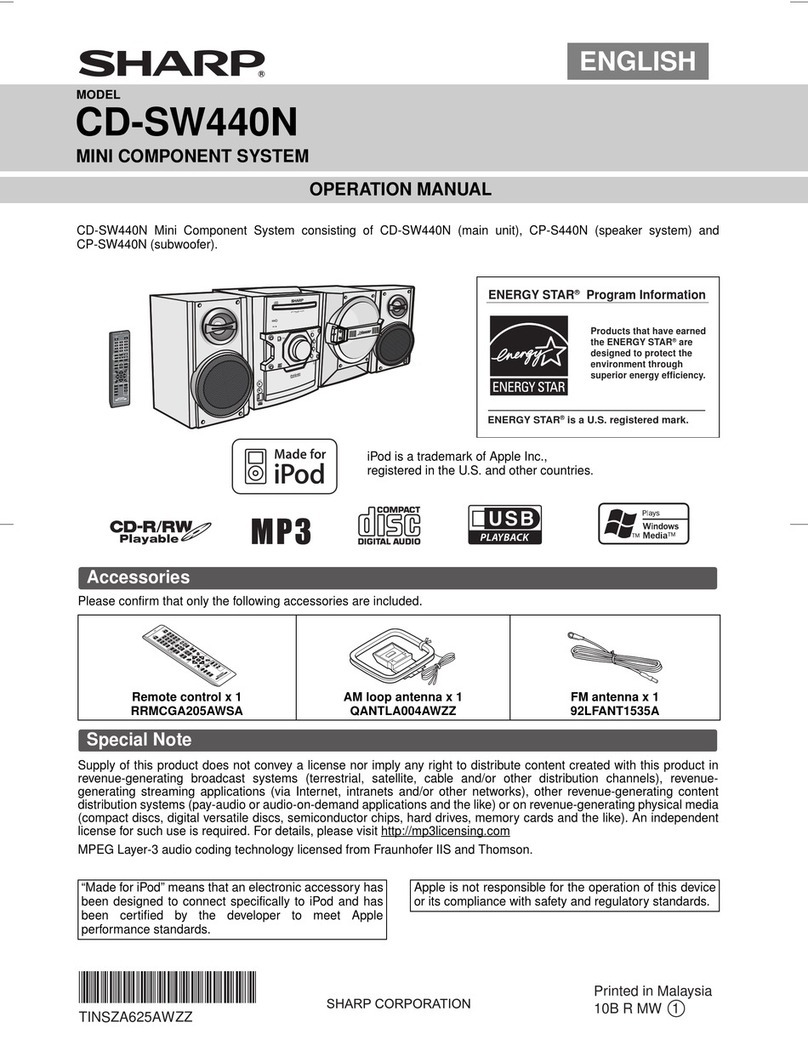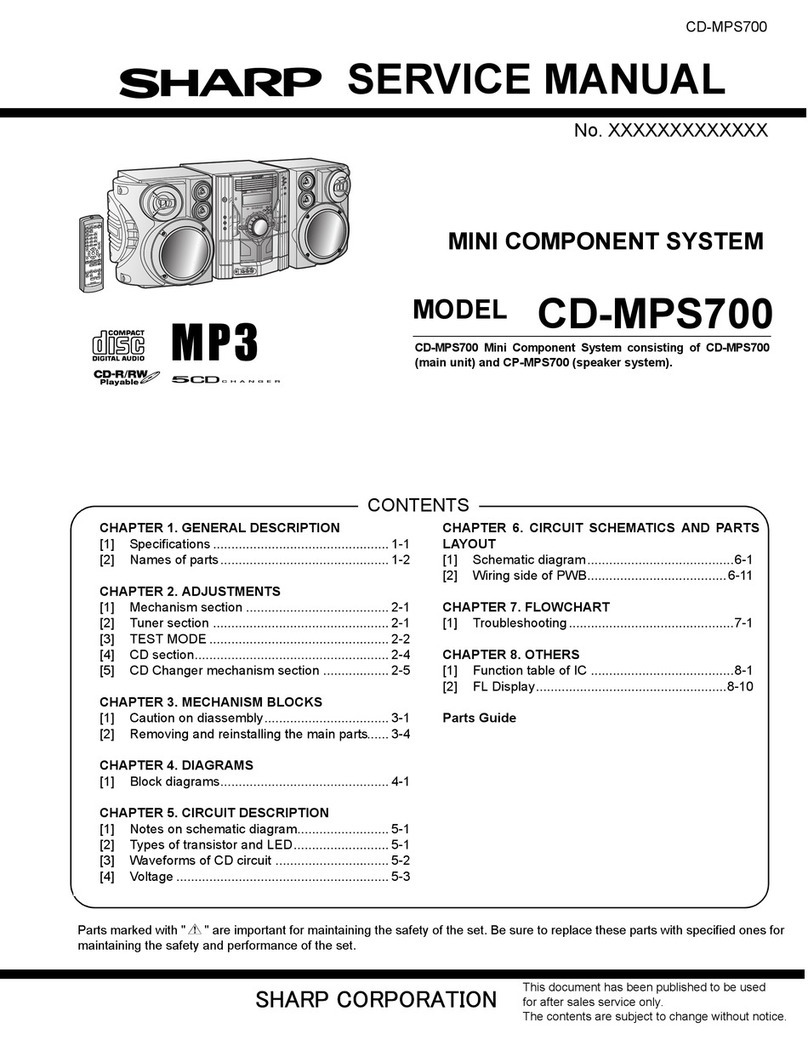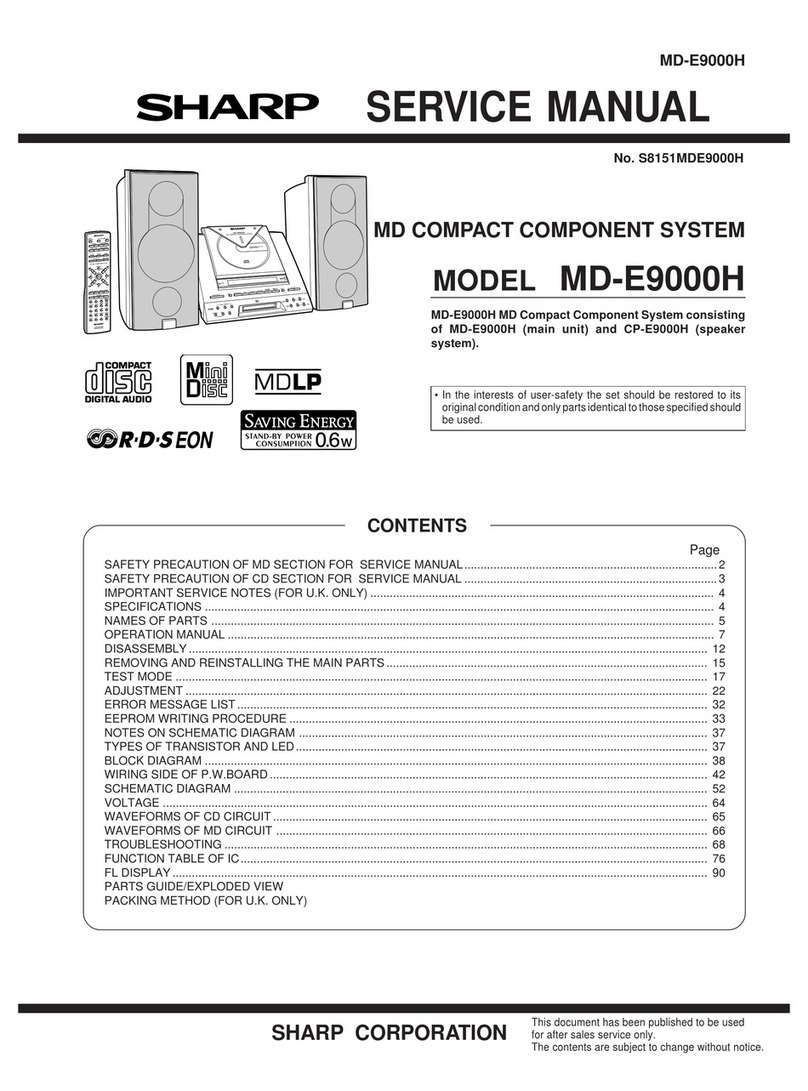MD-X8
– 8 –
Caution on Disassembly
Whe disassembling the machine or assenbling it after
repair, observe the following instructions so as to ensure
safety and keep its performance.
1. Unload the compact disc, and mini-disc from machine.
2. Be sure to unplug the power cable before starting
disasembly of the machine.
3. When disassenbling each section, remove the nylon
band or wire arrangement.
Ifa screw of improper lengthis fit to the MDmechanism.
(a screw fit the part to the mechanism chassis of MD
section), it may cantact the optical pickup, impeding
normal operation. Hence, due care must be taken.
4. While repairing, pay utmost attention to static electricity
on ICs.
1 Cabinet 1. Screw ................ (A1) x9 8-1
2 Rear Panel 1. Screw ................ (B1) x13 8-1
3 MD Unit 1. Flat Cable.......... (C1) x1 9-1
2. Socket ............... (C2) x1
3. Screw ................ (C3) x2
4 Fan Motor 1. Socket ............... (D1) x1 9-1
2. Screw ................ (D2) x3
3. Bracket .............. (D3) x2
5 Main PWB 1. Screw ................ (E1) x4 9-2
2. Socket ............... (E2) x11
6 Front Panel 1. Socket ............... (F1) x2 9-2
2. Screw ................ (F2) x4
7 Power PWB 1. Socket ............... (G1) x1 9-2
2. Screw ................ (G2) x4
8 Power Amp. PWB 1. Screw ................ (H1) x4 9-2
9 CD Changer Block 1. Screw ................ (J1) x4 9-3
2. Screw ................ (J2) x3
10 CD Servo PWB 1. Socket ............... (K1) x5 9-4
(Note 1 ) 2. Screw ................ (K2) x3
11 Tray Switch PWB 1. Screw ................ (L1) x1 9-4
12 Jack PWB 1. Socket ............... (M1) x1 9-5
2. Screw ................ (M2) x1
13 Mic PWB 1. Screw ................ (N1) x3 9-5
2. Screw ................ (N2) x1
14 Switch A PWB 1. Knob .................. (P1) x1 9-5
2. Nat..................... (P2) x1
3. Screw ................ (P3) x11
15 Switch B PWB/ 1. Screw ................ (Q1) x3 9-5
LED PWB 2. Holder................ (Q2) x1
3. Screw ................ (Q3) x6
16 Switch C PWB 1. Screw ................ (R1) x7 9-5
17 Display PWB 1. Flexible PWB .... (S1) x1 9-5
2. Screw ................ (S2) x1
18 Lamp PWB 1. Screw ................ (T1) x1 9-5
DISASSEMBLY
Figure 8-1
STEP REMOVAL PROCEDURE FIGURE
MAIN UNIT
Note 1: After removing the connector for the optical pickup
fromtheconnectorwraptheconductivealuminiumfoil
around the front end of connector so as to protect the
optical pickup from electrostatic damage.
19 CD Mechanism 1. Screw ................ (U1) x2 10-1
2. Top Bord ........... (U2) x1
3. Disc Holder ....... (U3) x1
4. Disc Tray ........... (U4) x3
5. Screw ................ (U5) x1
6. Mechanism Holder
Guide................. (U6) x1
7. Screw ................ (U7) x2
8. Mechanism Holder
Bracket .............. (U8) x1
9.
Mechanism Holder
(U9) x1
10. Screw .............. (U10) x4
20 MD Mechanism 1. Screw ................ (V1) x4 10-2
2. MD Mechanism
holder ................ (V2) x2
3. Screw ................ (V3) x4
4. Flat Cable.......... (V4) x1
21 MD Main PWB 1. Screw ................ (W1) x4 10-3
(See page 11 2. Socket ............... (W2) x3
Figure 11-2) 3. Flat Cable.......... (W3) x1
4. Flexible PWB .... (W4) x1
22 MD Mechanism 1. Screw ................ (X1) x4 11-1
STEP REMOVAL PROCEDURE FIGURE
STEP REMOVAL PROCEDURE FIGURE
1 Speaker 1. Net........................... (A1) x1 11-3
2. Net Holder............... (A2) x4 11-4
3. Screw ...................... (A3) x4
4. Front Panel ............. (A4) x1
5. Screw ...................... (A5) x4
6. Screw ...................... (A6) x4
SPEAKER
(A1) x5
ø3 x8mm
(A1) x2
ø3 x8mm
(B1) x13
ø3 x8mm (A1) x2
ø3 x8mm
Cabinet Front Panel
Rear Panel