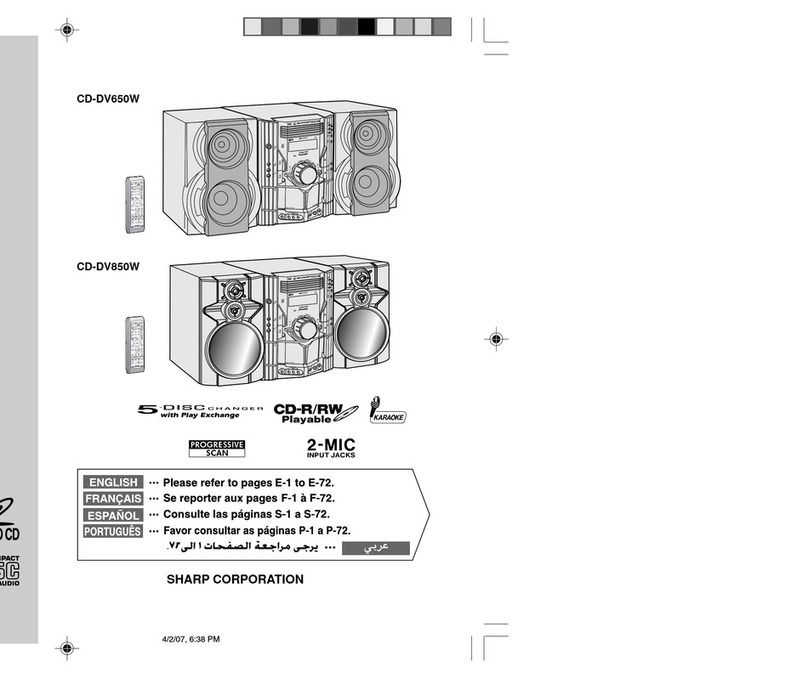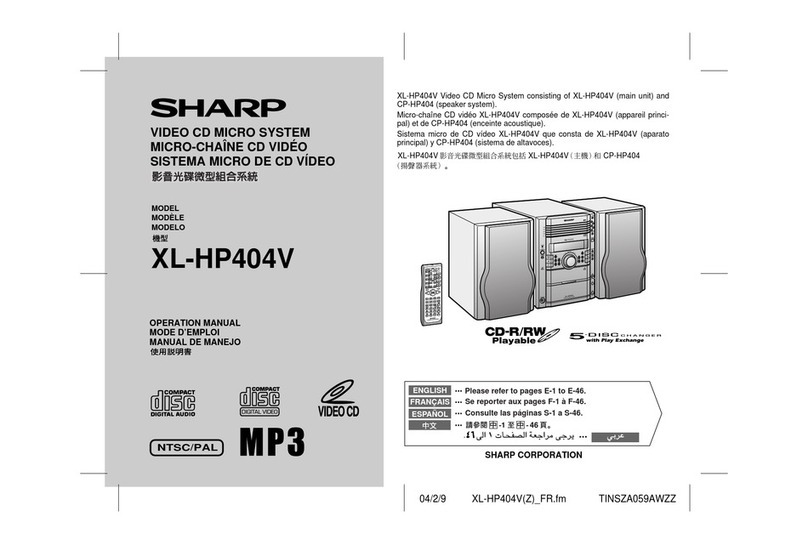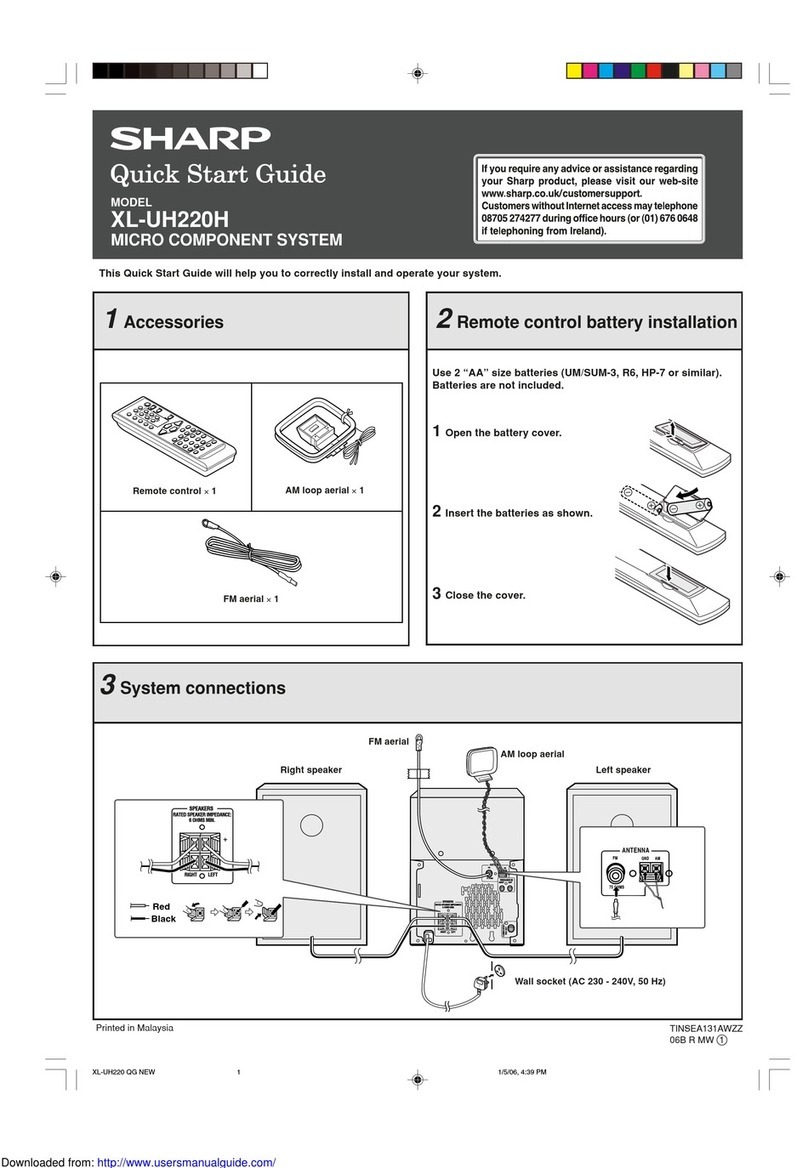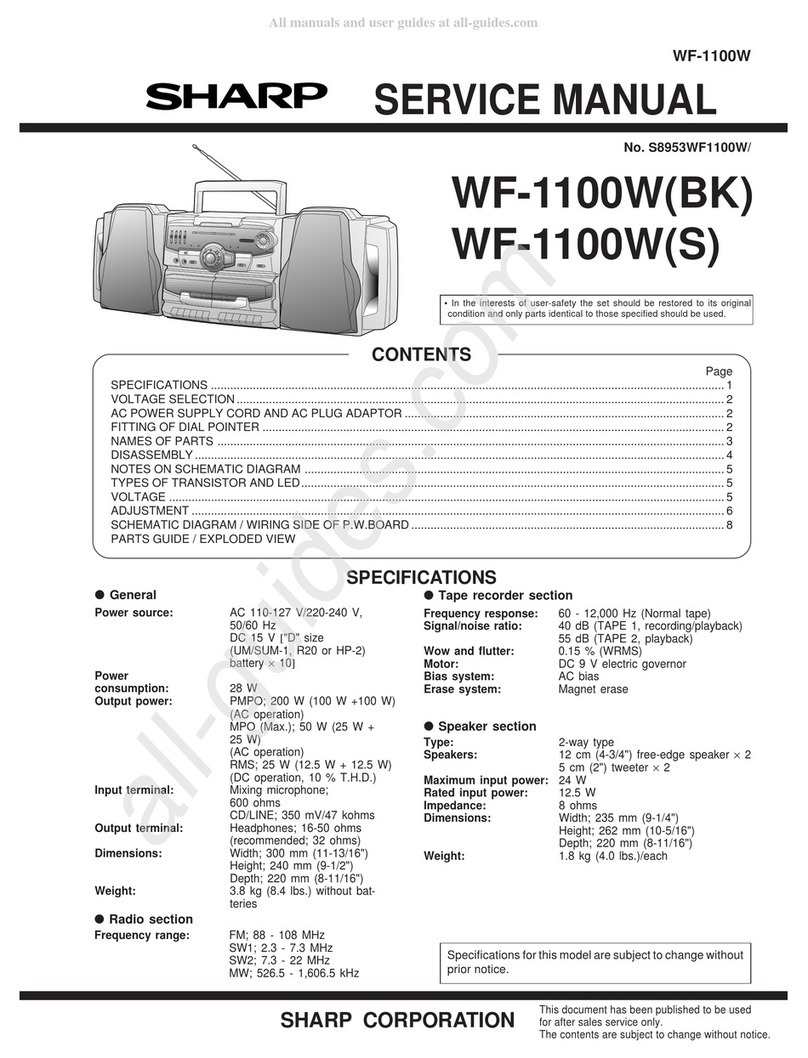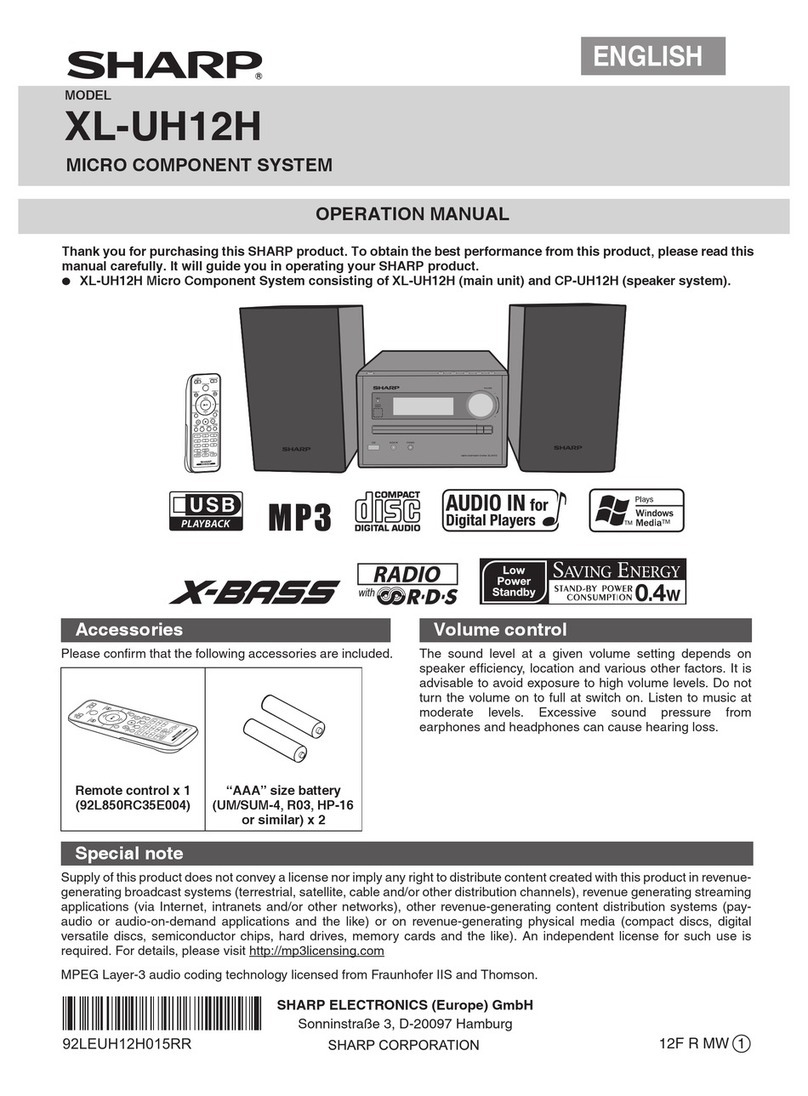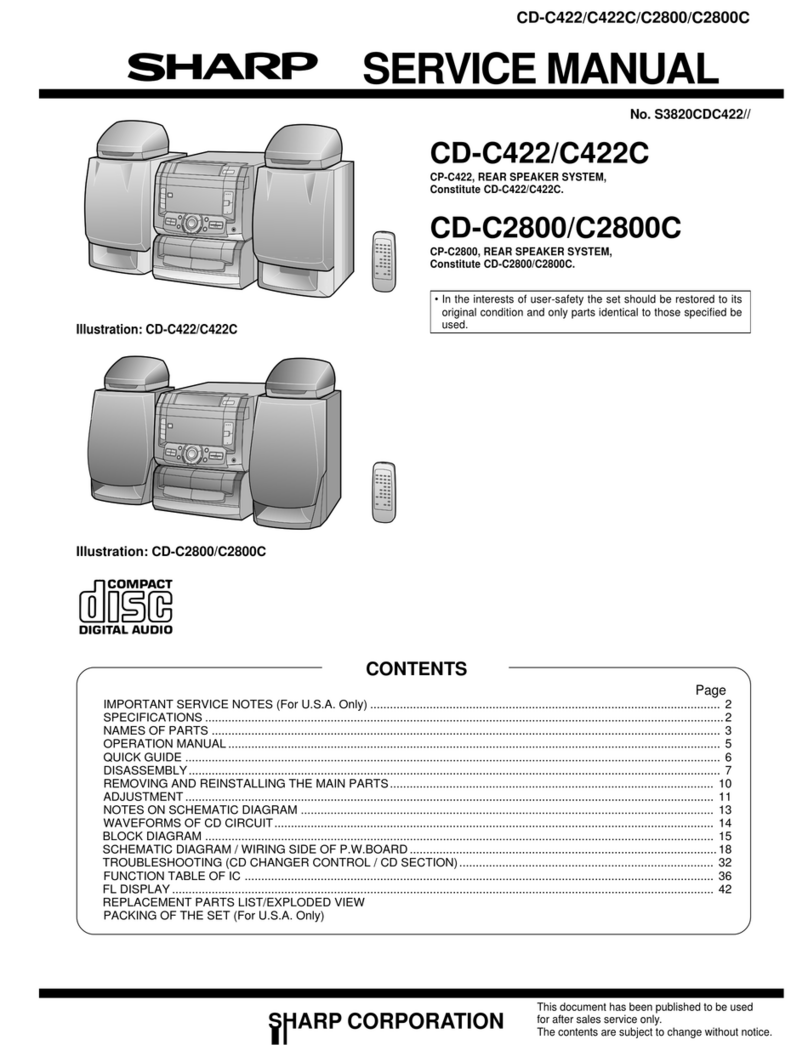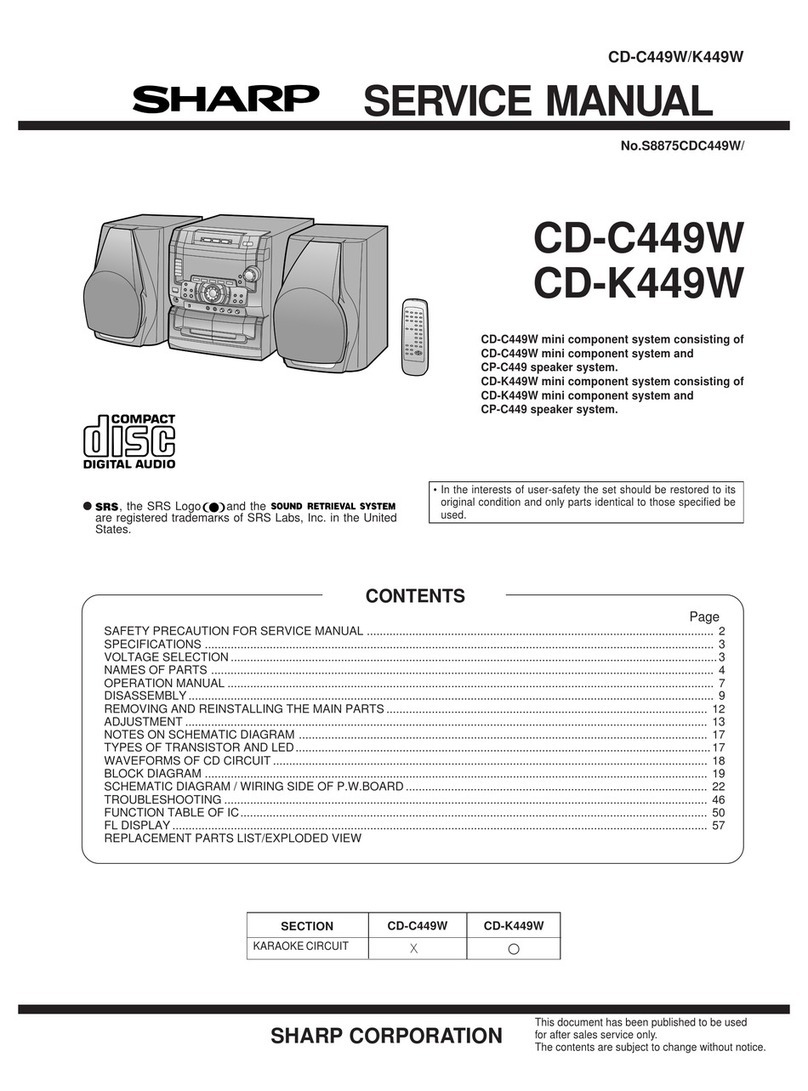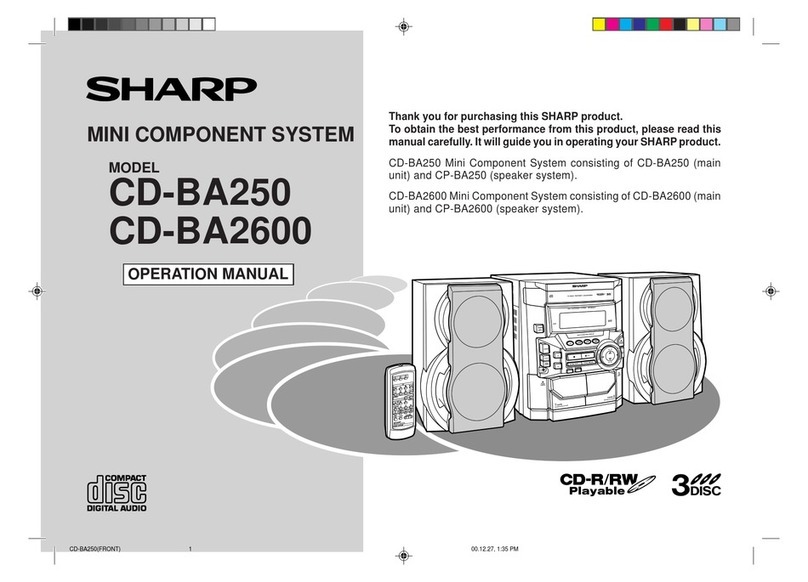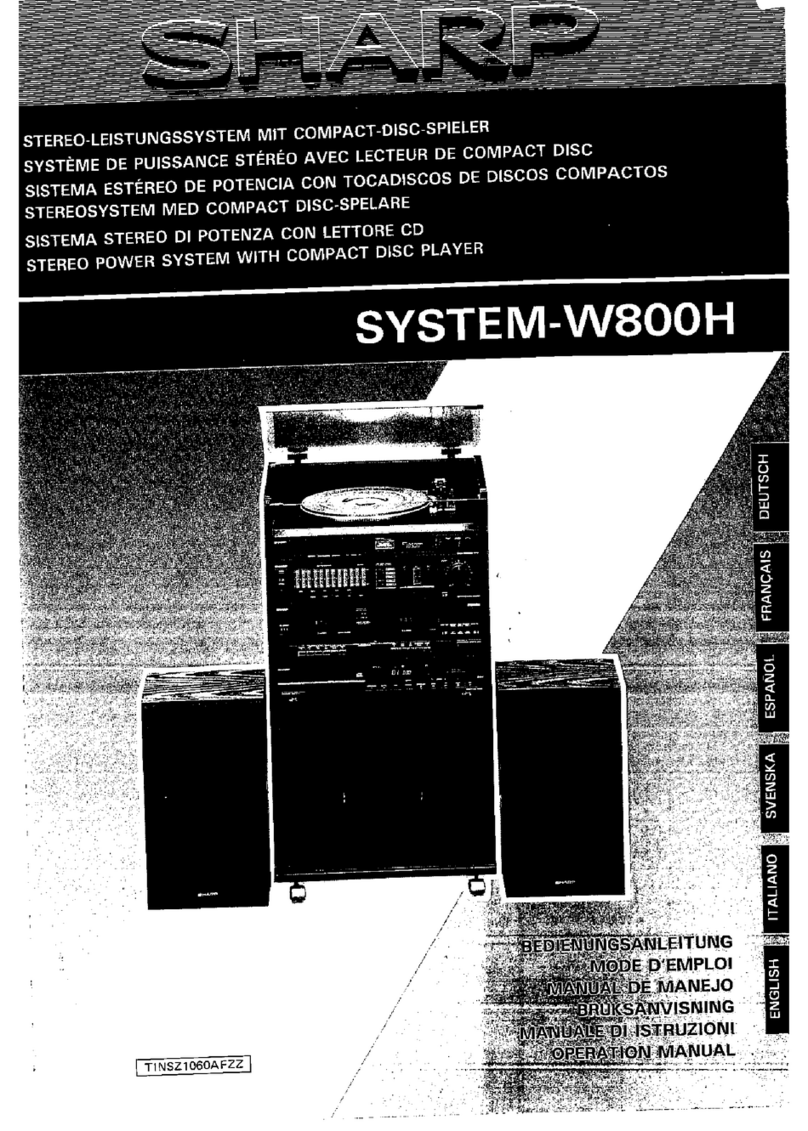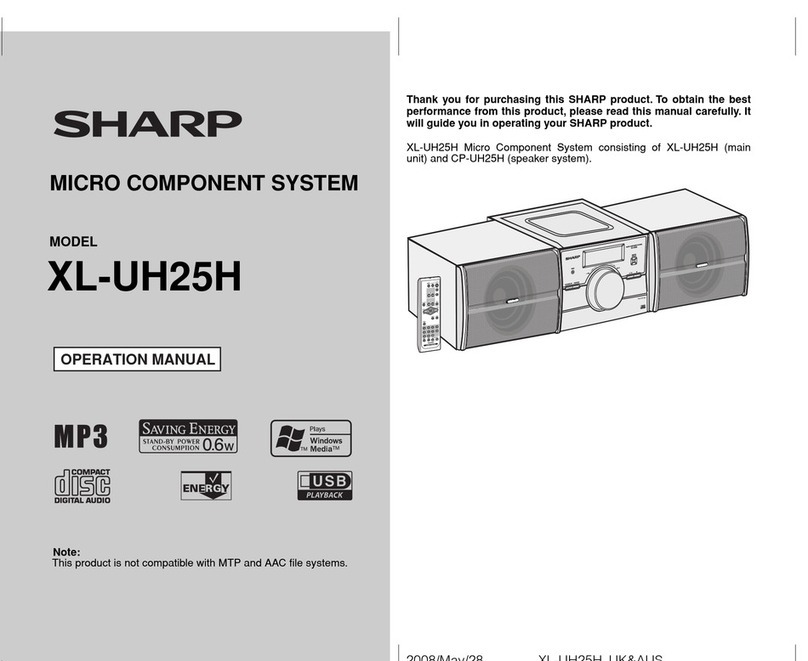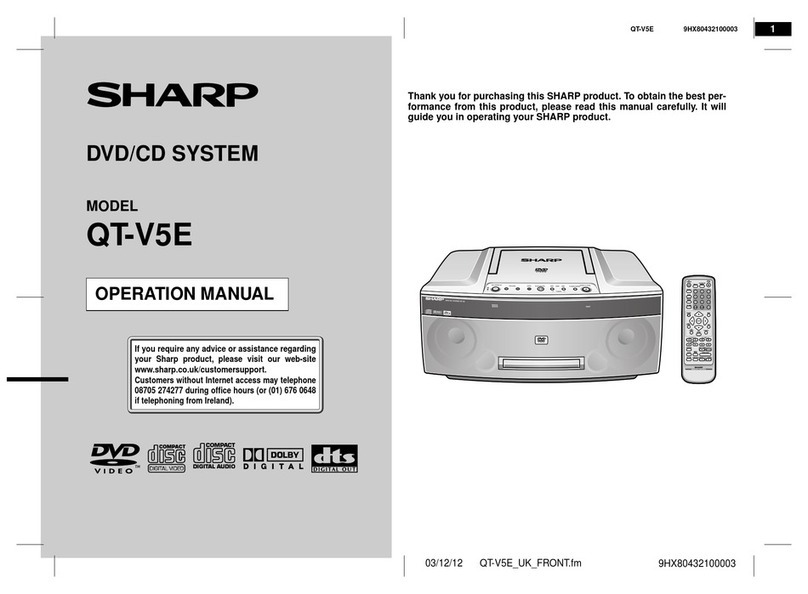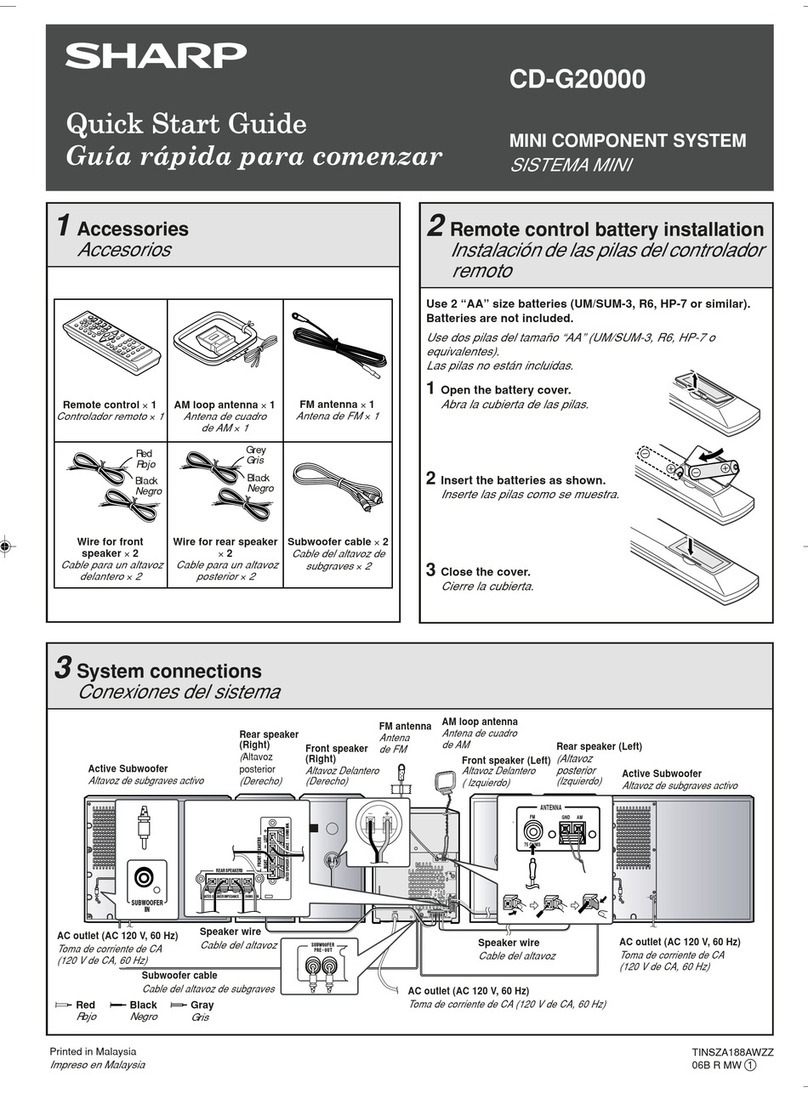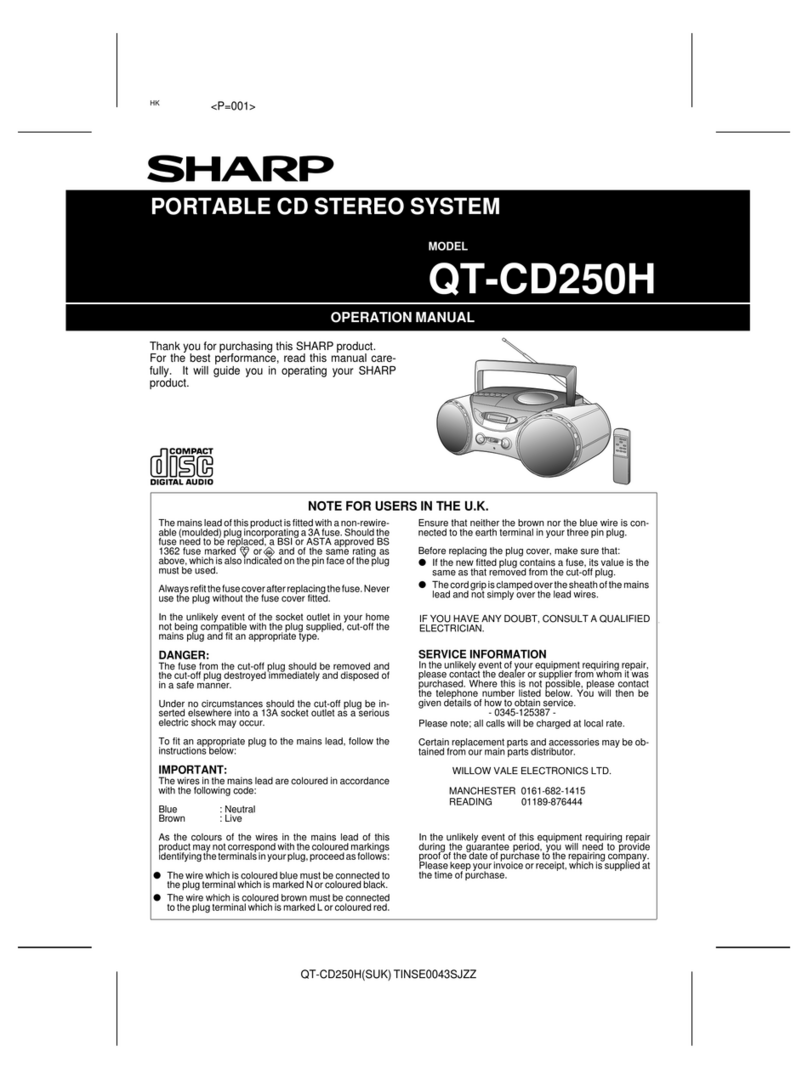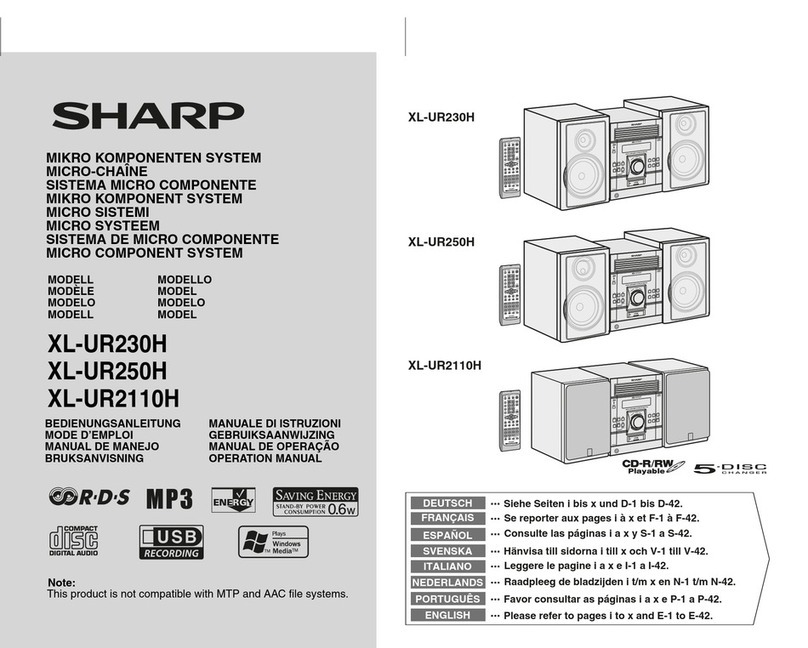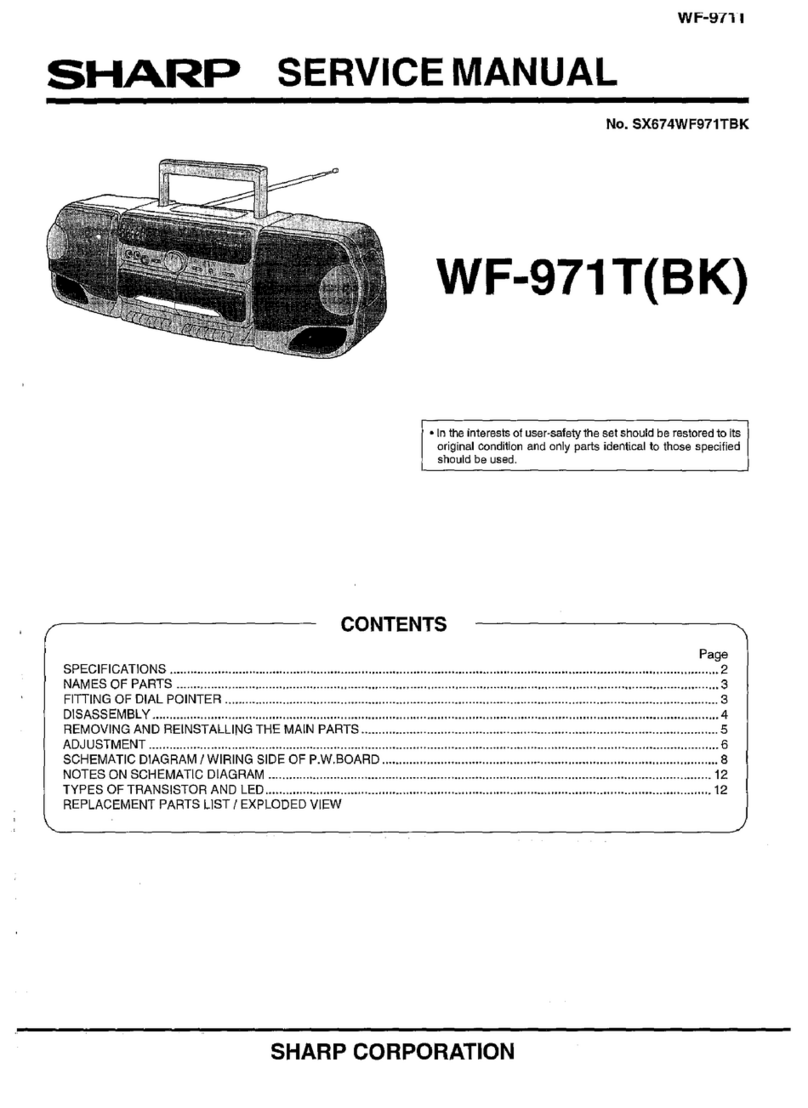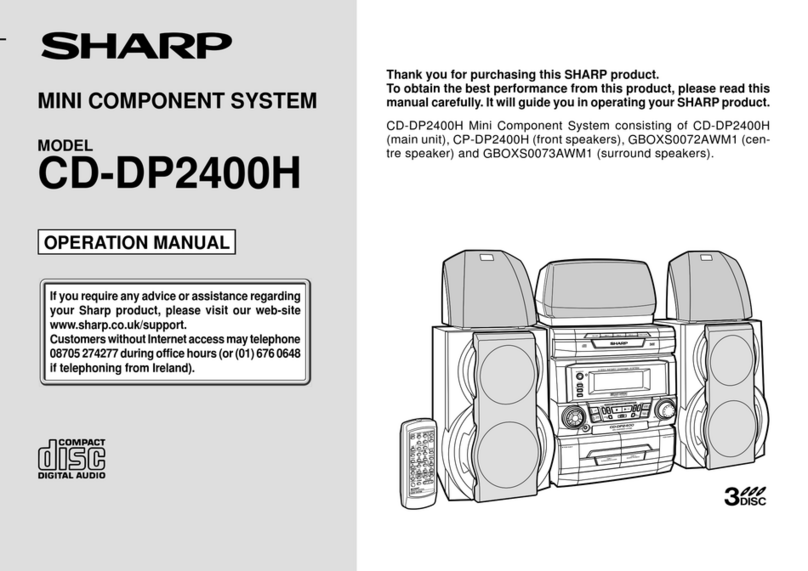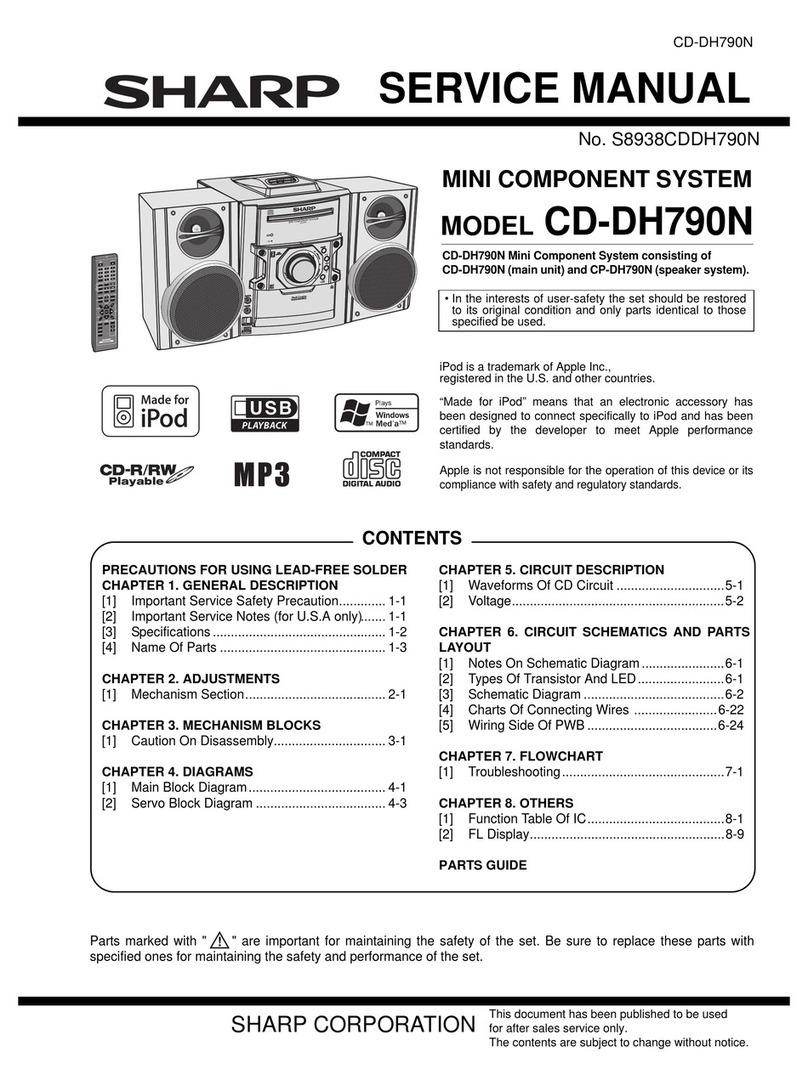SD-EX220H
2 – 1
AudioSD-EX220HService ManualMarketE
CHAPTER 2. ADJUSTMENTS
[1] Adjustment
1. CD section
1.1. Adjustment
Since this CD system incorporates the following automatic adjustment
functions, readjustment is not needed when replacing the pickup.
Therefore, different PWBs and pickups can be combined freely.
Each time a disc is changed, these adjustments are preformed auto-
matically. Therefore, playback of each disc can be preformed under
optimum conditions.
2. 1-bit amp. section
2.1. 1-bit amplifier's output offset voltage adjustment
Adjust VRA100 and VRA101 so that the DC voltage between speaker
terminals + and - is set to 0 ± 5 mV at AC 230 V.
OUTPUT OFFSET LEVEL
ADJUSTMENT POINTS
[2] To Check and Cancel Protect Circuit
Detection Line
1. In this model the microcomputer (IC701) detects
the following malfunctions once power is sup-
plied, and cuts off power from all the parts except
for the circuit driving the microcomputer.
1. Abnormal drop in the output voltage of each regulator
(below approx. 1.5 V)
Power is cut off instantly without display.
2. Output offset over voltage of the 1-bit amplifier
(above approx. DC 2 V)
3. Mains overvoltage of the 1-bit amplifier
(above approx. DC 5.5 A)
Power is cut off instantly without display.
4. Defects in the cooling fan or its drive circuit
(when stopped)
Power is cut off after “FAN LOCK” is displayed.
2. Criteria for abnormality, and checking and cancel-
ling the detection line
2.1. The criteria:
1. The voltage of pin 6 (PROTECT) on IC701.
2. The voltage of pin 32 (OFFSET) on IC701: Low (below approx. 1 V)
(abnormal) and High (above approx. 2.5 V) (normal) .
3. The motor stops when it is above approx. 1 V.
If the voltage of pin 10 (FAN LOCK) on IC701 is not between
approx. 0.21 V and 0.9 V whilst the motor rotation is controlled, it is
judged as abnormal.
2.2. Checking and cancelling the detection line:
Caution: If the PROTECT/OFFSET detection line is disconnected in
case of 1, 2 or 3 above, a protective operation does not function. The
disconnection by output short-circuit of each regulator may cause the
parts or PCBs to burn out and therefore do not disconnect the detec-
tion line when the cause is not identified.
(Power supply can be detected with an oscilloscope or like during
approx. 0.5 seconds after an abnormality is found. Note that the detec-
tion would be difficult with a tester as the voltage rises and falls rap-
idly.)
1. Abnormal drop in the output voltage of each regulator
Connect a measuring device (such as an oscilloscope) to the stabiliz-
ing output of the regulator, and turn on the unit. If the detected voltage
is extremely lower than the voltage on the circuit diagram (below
approx. 1.5 V), the regulator itself or the circuit is defective.
2. Output offset overvoltage of the 1-bit amplifier
Adjust the voltage of the output offset. If a protective operation is still
activated, ICA401 on the 1-bit amplifier could be defective (the detec-
tion circuit of the speaker output DC voltage).
Electronic
Voltage
SO421
AC 230 V
Set
Output:
Speaker Terminal
+
-
VR:0
Input : AUX
L-CH Output
Offset Adjustment
R-CH Output
Offset Adjustment
VRA101
VRA100
1-BIT AMP. PWB