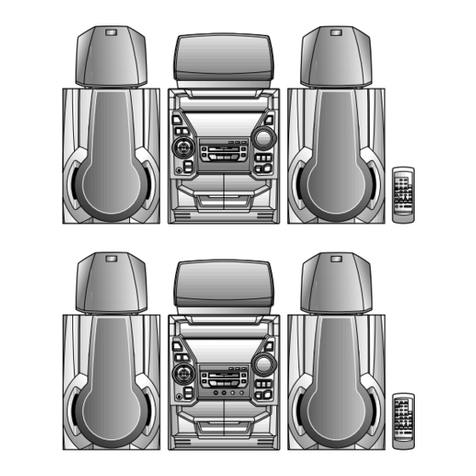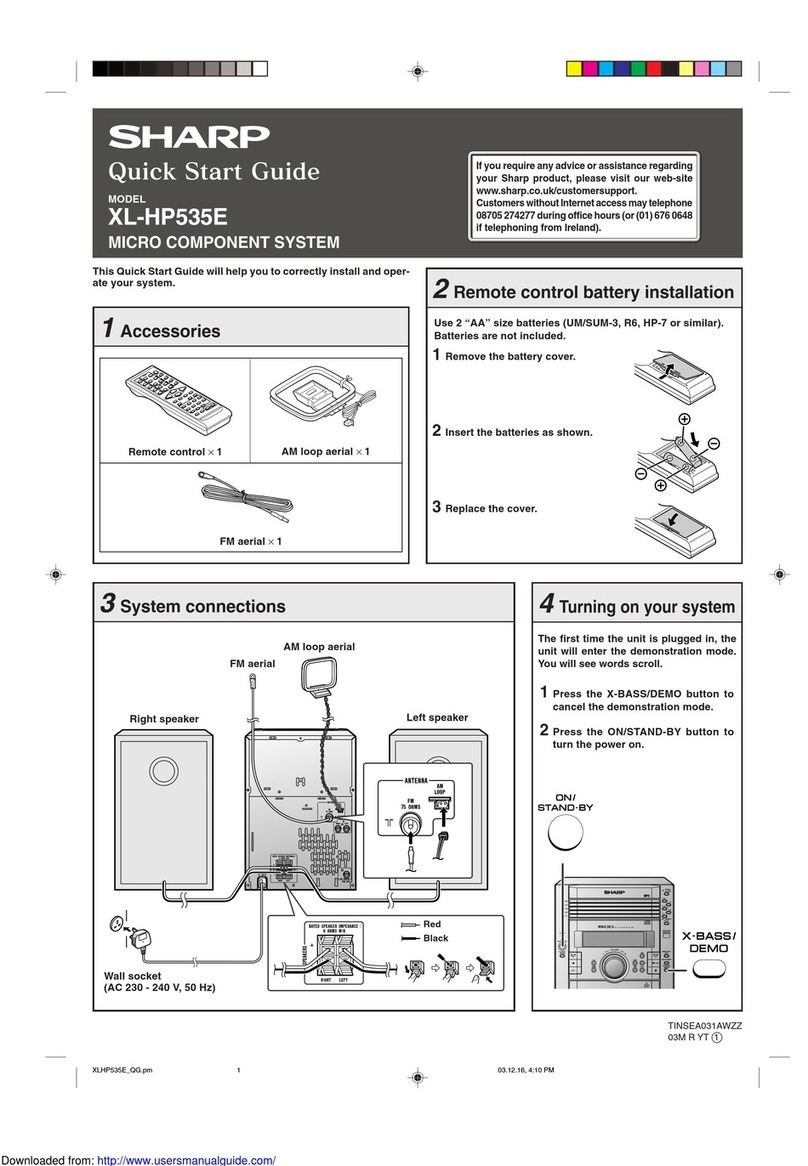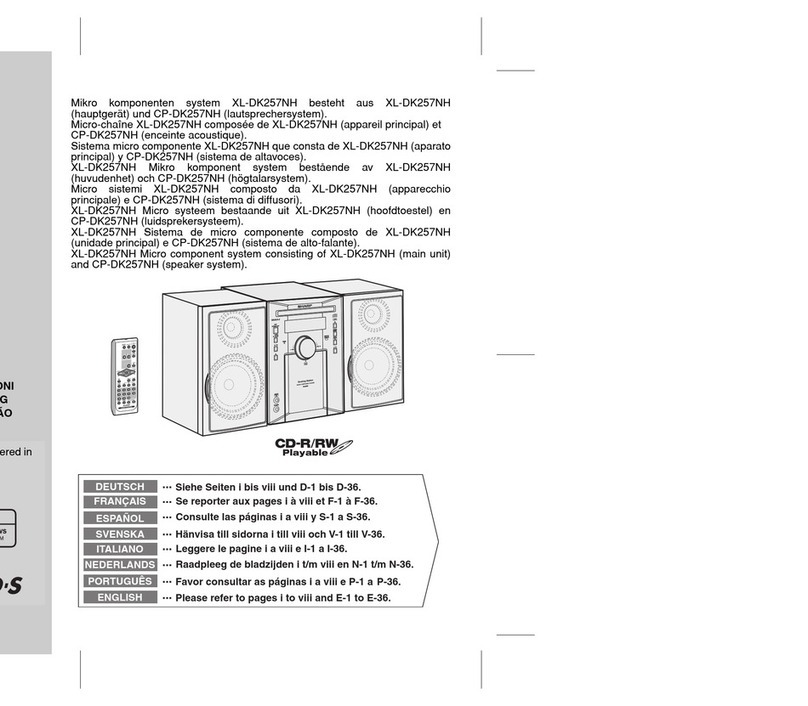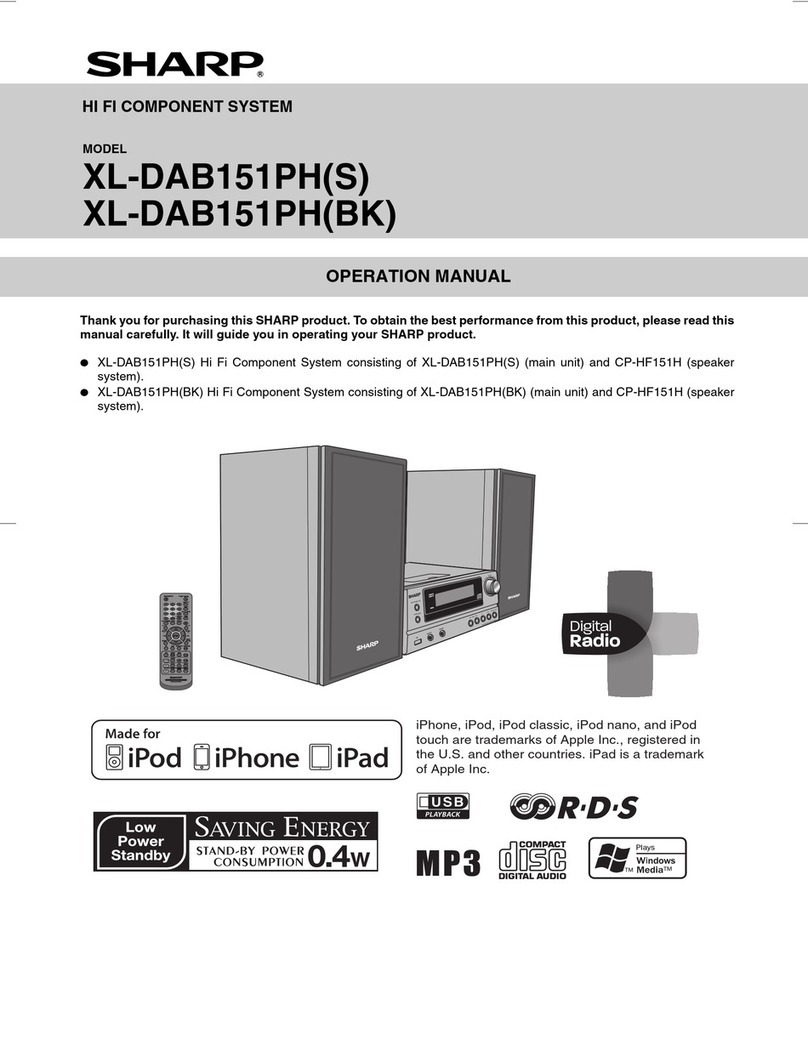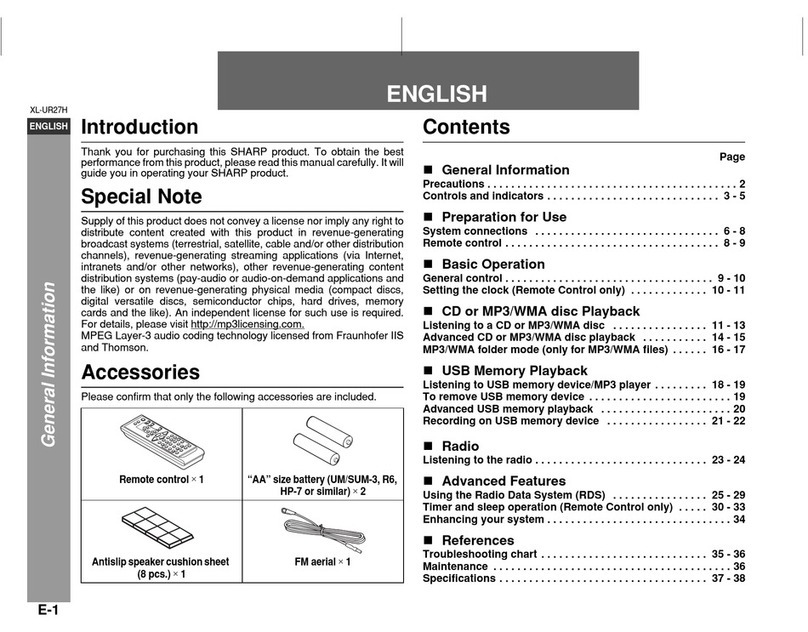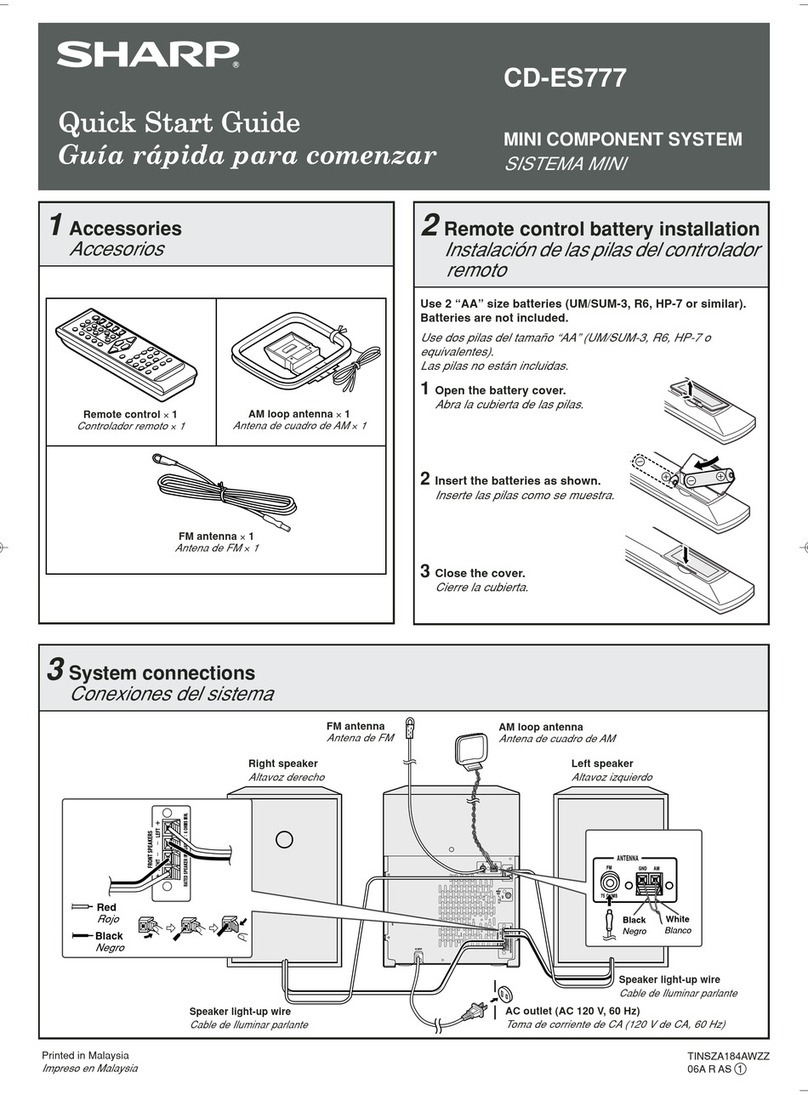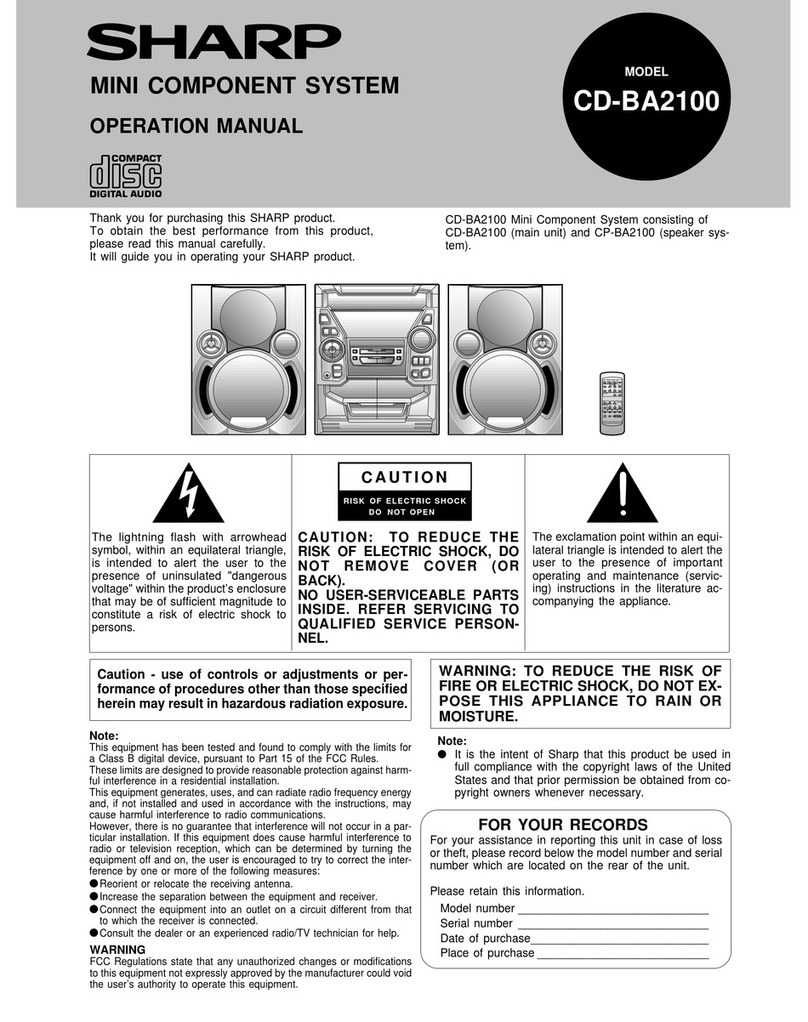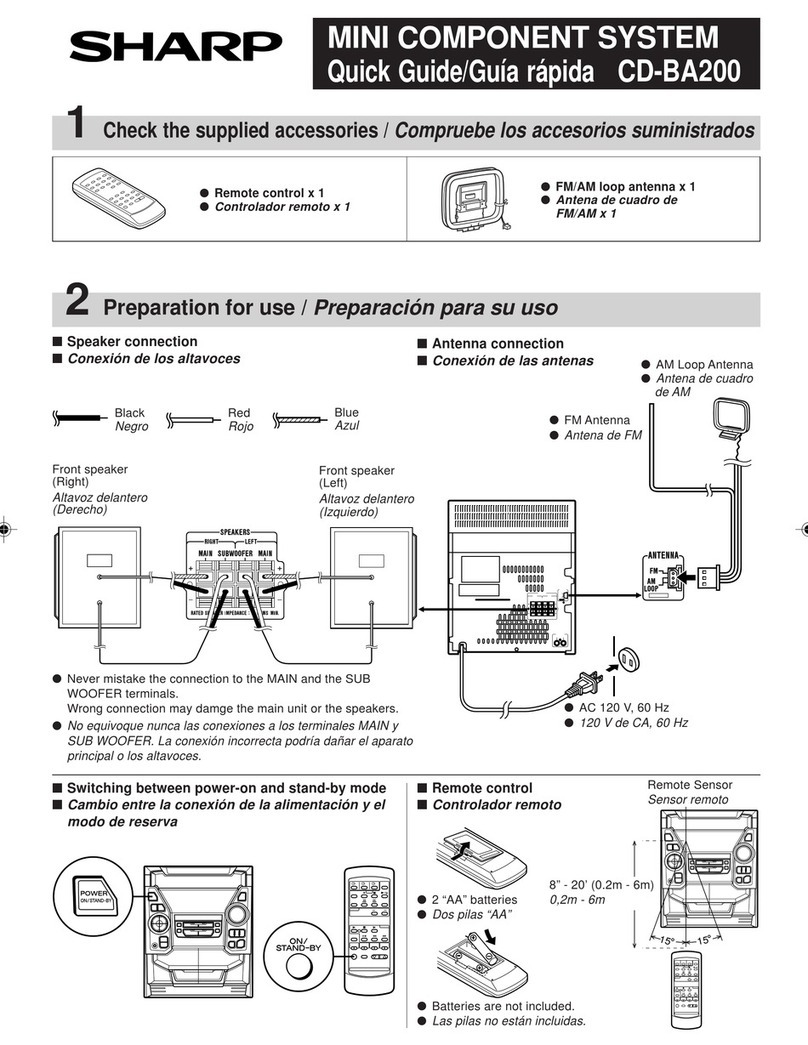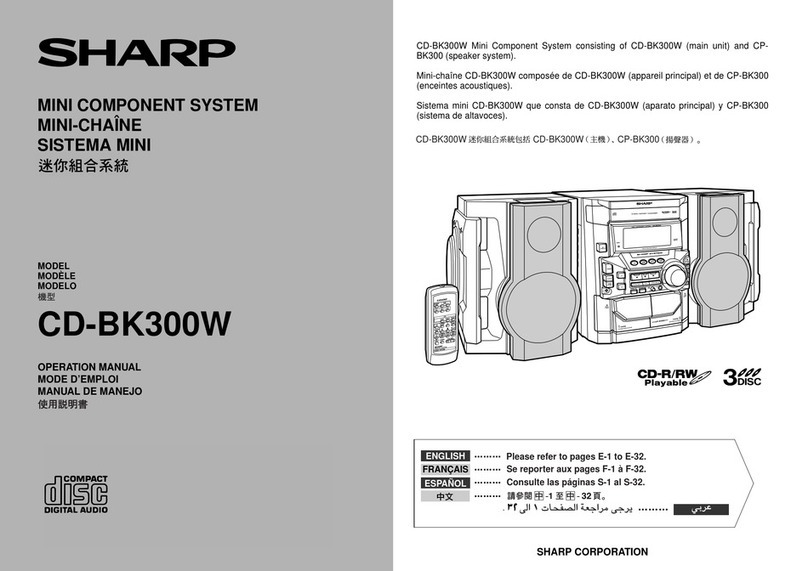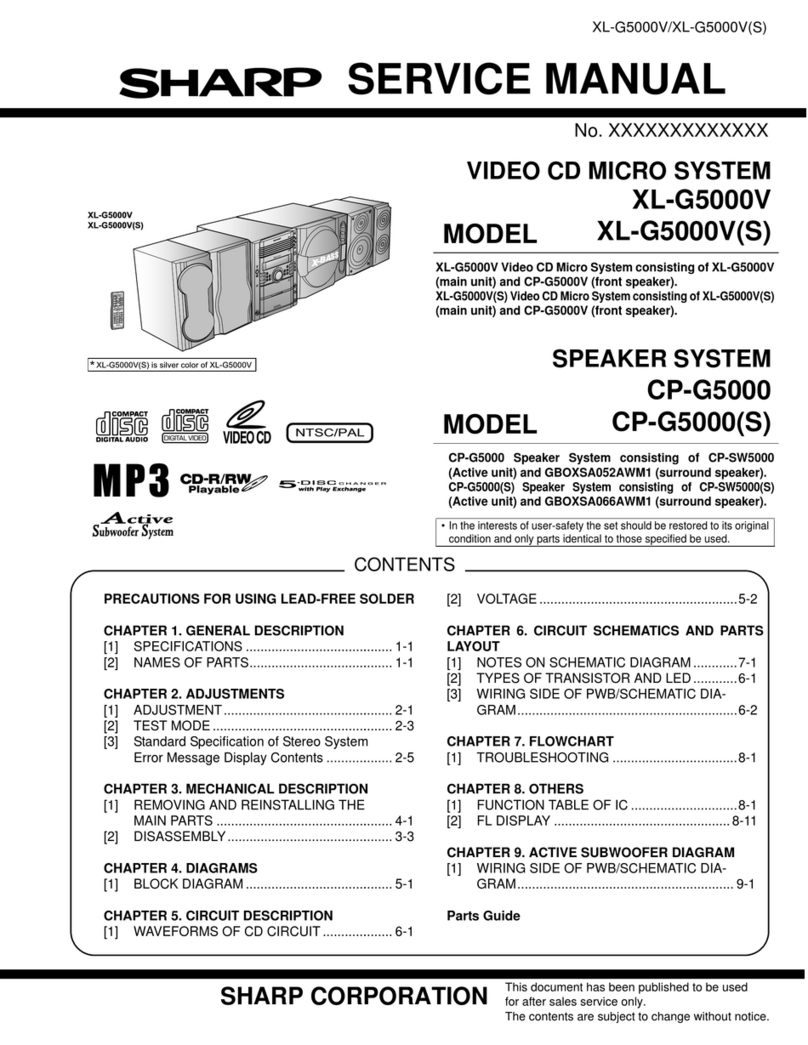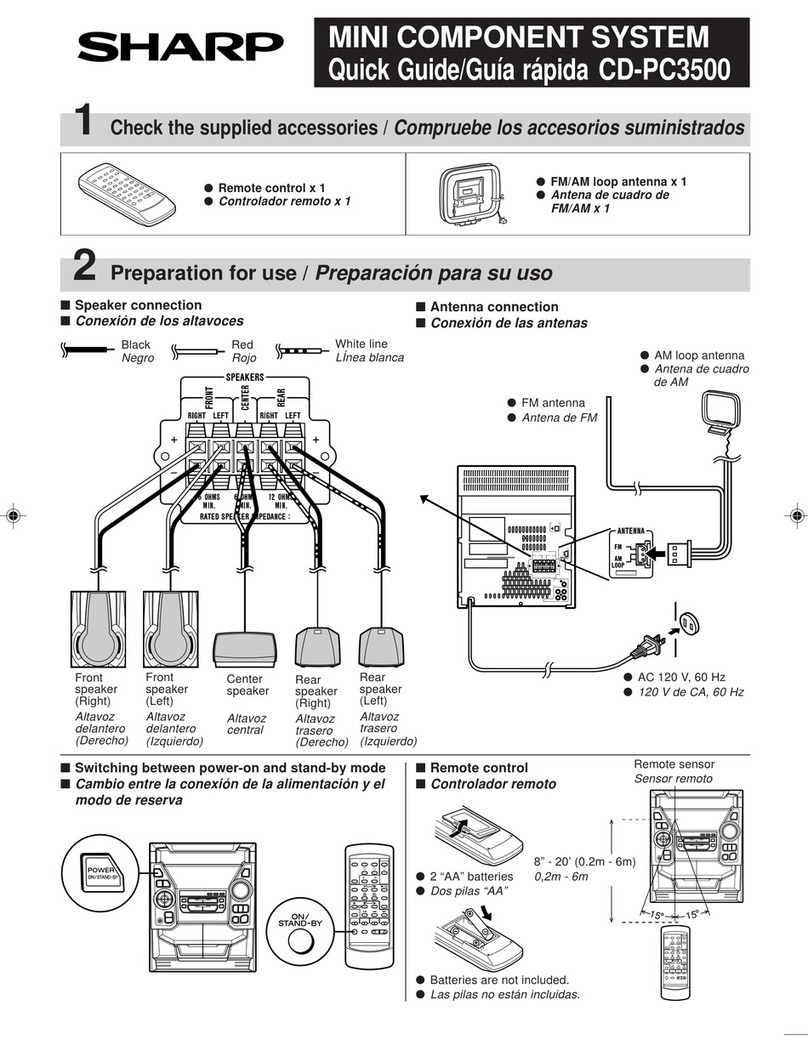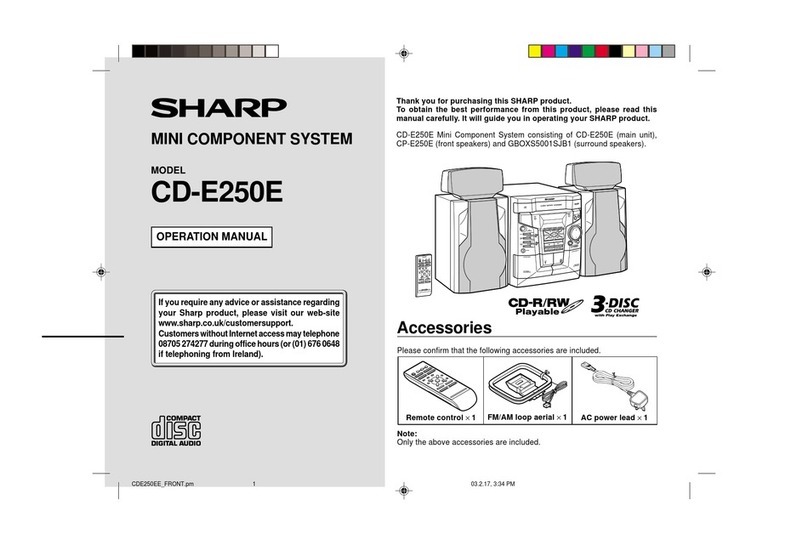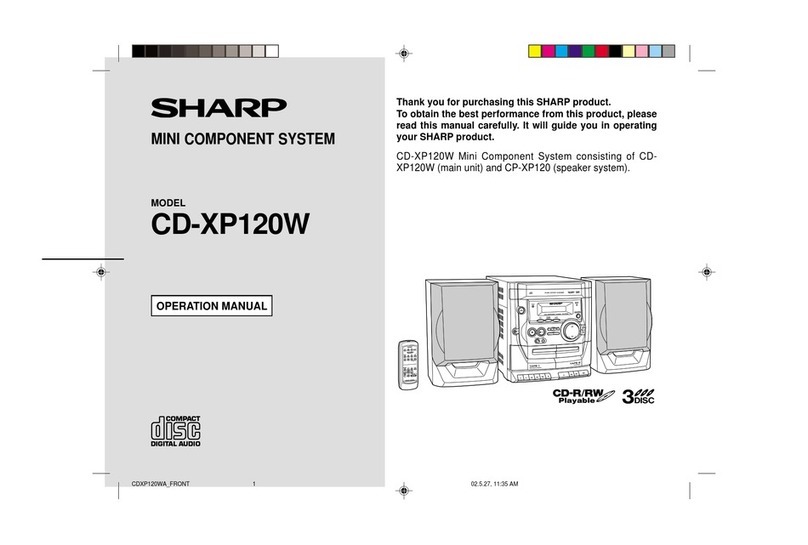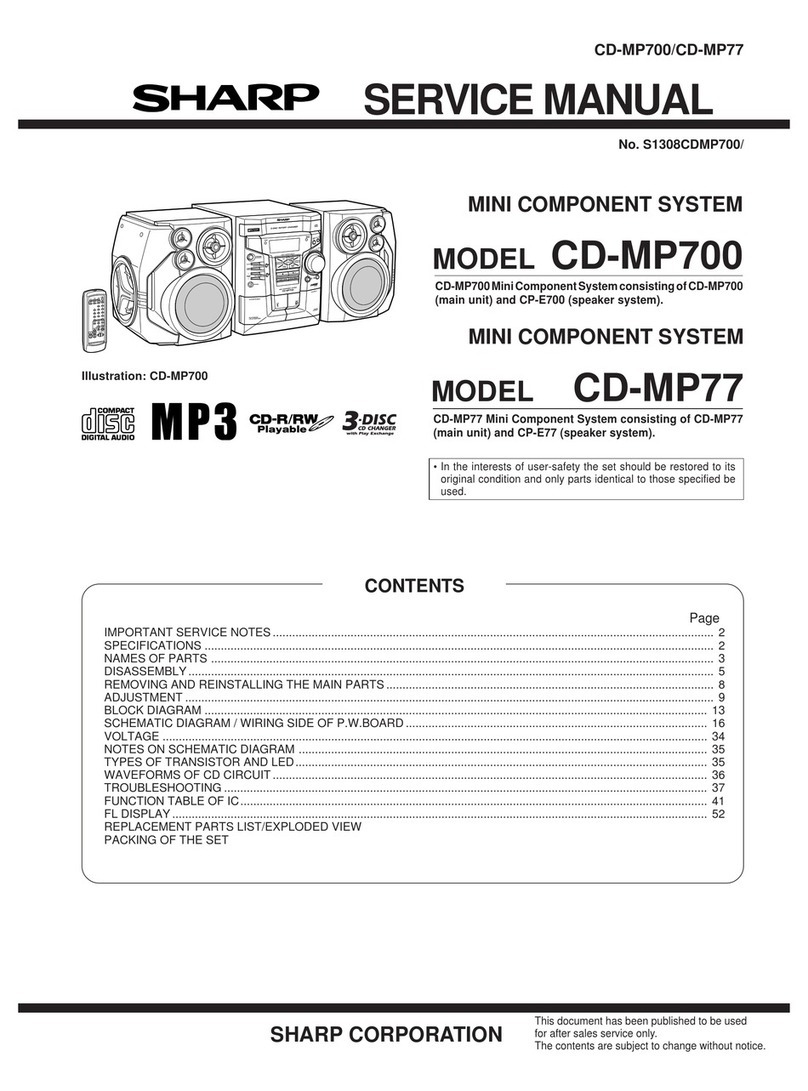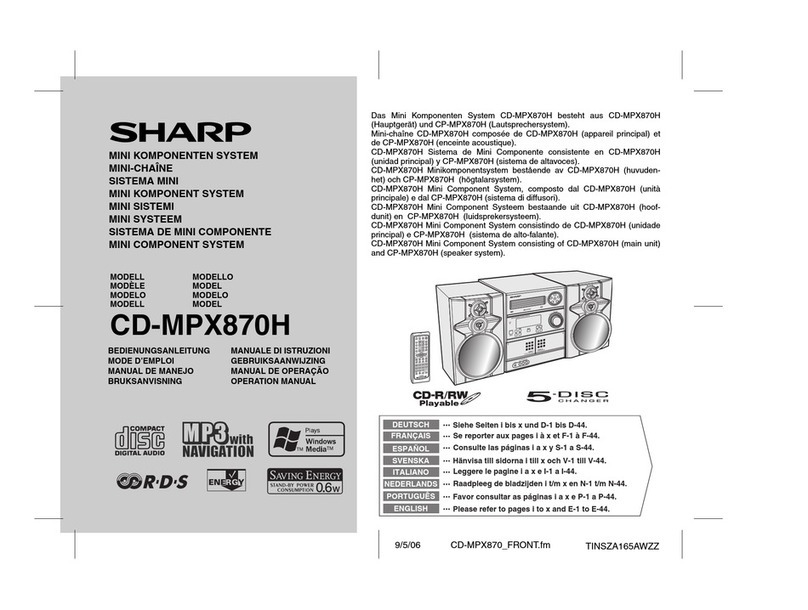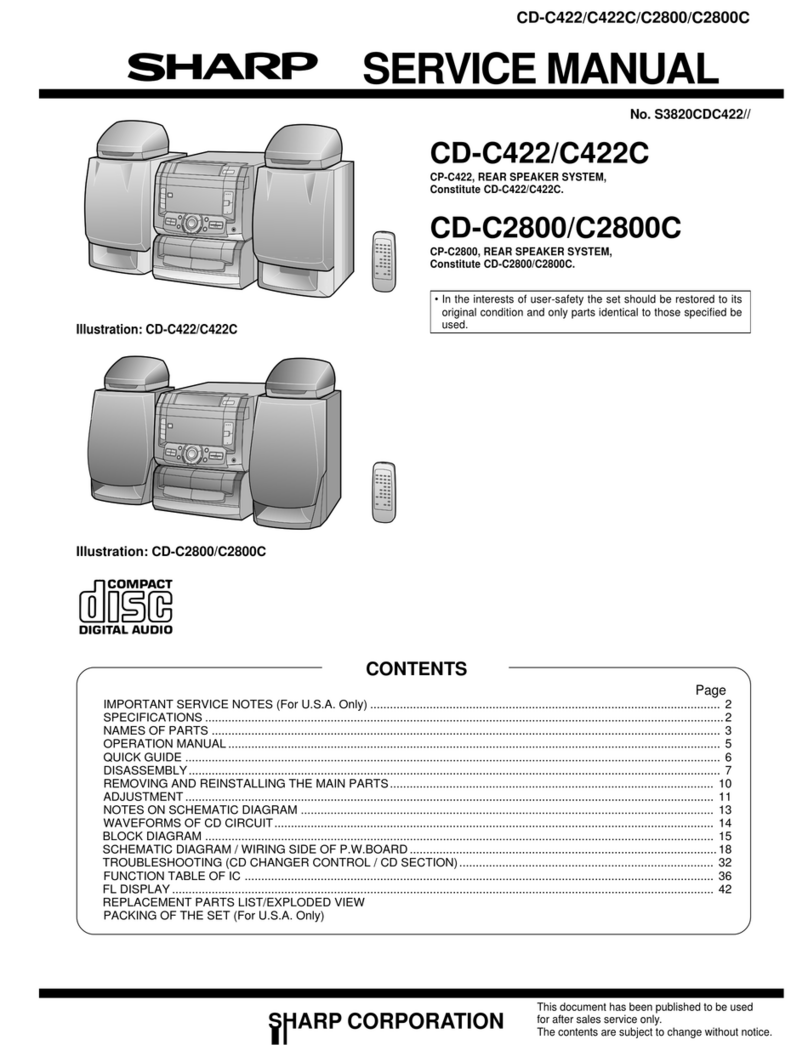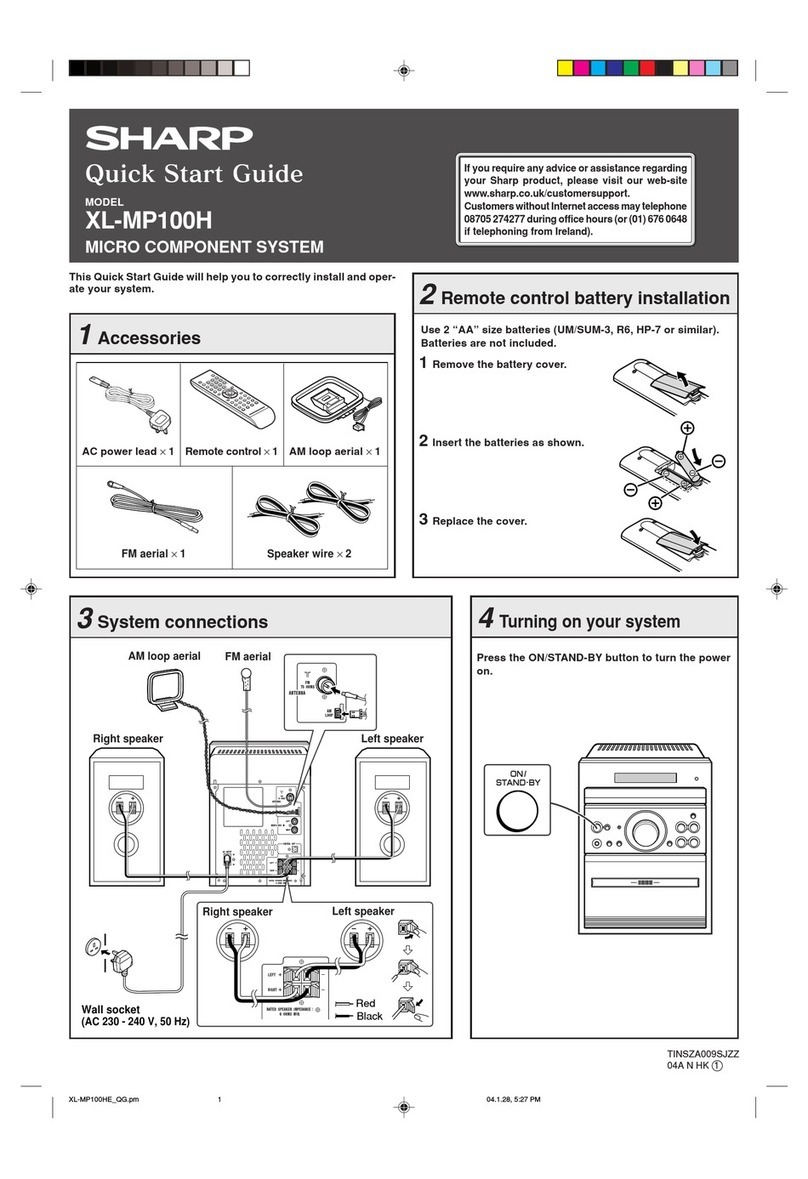04/10/6 XL-MP10H(H)_common.fm
ii
TINSZA033SJZZ
XL-MP10H
0203
●Wanneer de ON/STAND-BY toets in de STAND-BY stand
staat, loopt er nog steeds stroom (netspanning) in het toestel.
Wanneer de ON/STAND-BY toets in de STAND-BY stand
staat, kan het toestel ingeschakeld worden via de timerfunctie
of de afstandsbediening.
Waarschuwing:
Dit toestel bevat geen door de gebruiker te repareren
onderdelen. Verwijder de behuizing nooit tenzij u deskundig
bent op dit gebied. In het toestel loopt een gevaarlijke span-
ning; haal de stekker altijd uit het stopcontact alvorens
onderhoud uit te voeren of wanneer het toestel voor langere
tijd niet gebruikt wordt.
●Quando o botão ON/STAND-BY estiver ajustado na posição
STAND-BY, a voltagem de alimentação ainda se encontra
presente dentro do aparelho.
Quando o botão ON/STAND-BY estiver ajustado na posição
STAND-BY, o aparelho pode ser colocado em operação
através do modo de programação horária ou pelo controle
remoto.
Advertência:
Neste aparelho não hápartes que podem ser consertadas
pelo usuário. Nunca retire a tampa, a menos que vocêtenha
qualificação para tal. Este aparelho contém voltagens
perigosas.Removasempre o cabo dealimentaçãoda tomada
antes de efetuar qualquer conserto ou quando deixar o
aparelho muito tempo fora de uso.
●When the ON/STAND-BY button is set at STAND-BY posi-
tion, mains voltage is still present inside the unit.
When the ON/STAND-BY button is set at STAND-BY posi-
tion, the unit may be brought into operation by the timer mode
or remote control.
Warning:
This unit contains no user serviceable parts. Never remove
covers unless qualified to do so. This unit contains danger-
ous voltages, always remove mains plug from the socket be-
fore any service operation and when not in use for a long
period.
●Cuando el botón ON/STAND-BY estápuesto en la posición
STAND-BY, todavía hay tensión dentro del aparato.
Cuando el botón ON/STAND-BY estápuesto en la posición
STAND-BY, el aparato puede ponerse en funcionamiento
utilizando el modo del temporizador o el controlador remoto.
Advertencia:
Tenga en cuenta que dentro de este aparato no hay piezas
que pueda reparar. No quite nunca las tapas a menos que se
estécualificado para hacerlo. Este aparato tiene en su inte-
rior tensiones peligrosas.
Desenchufe siempre la clavija de la red del tomacorriente
antes de realizar cualquier servicio de mantenimiento y
cuando no se use el aparato durante un largo período de
tiempo.
●När ON/STAND-BY knappen är i läge STAND-BY, finns
nätspänning i apparaten.
MedON/STAND-BYknappen i lägeSTAND-BYkan apparaten
startas med timerfunktion eller fjärrkontrollen.
Varning:
Apparaten innehåller inga delar som kan åtgärdas av kunden.
Höljet får endast öppnas av kvalificerad personal. Apparaten
innehåller farliga spänningar.
Stickkontakten ska därför dras ut från nätuttaget före
reparationsarbeten och bör dras ut om apparaten inte ska
användas påmycket länge.
●Quando il tasto ON/STAND-BY si trova in posizione STAND-
BY, all’interno dell’apparecchio c’è ancora la corrente.
Se il tasto ON/STAND-BY si trova nella posizione STAND-
BY, l’unitàpuòessere accesa con il modo timer o con il
telecomando.
Avvertenza:
L’apparecchio non contiene parti riparabili dall’utente.
Non togliere mai i coperchi, a meno di non essere qualificati
per farlo. All’interno dell’apparecchio ci sono tensioni
pericolose, per cui si deve sempre staccare la spina del cavo
d’alimentazione dalla presa di corrente prima di qualsiasi
interventodimanutenzione e quando nonsiusa l’apparecchio
per un lungo periodo di tempo.
1
SHARP TINSZA033SJZZ (H)