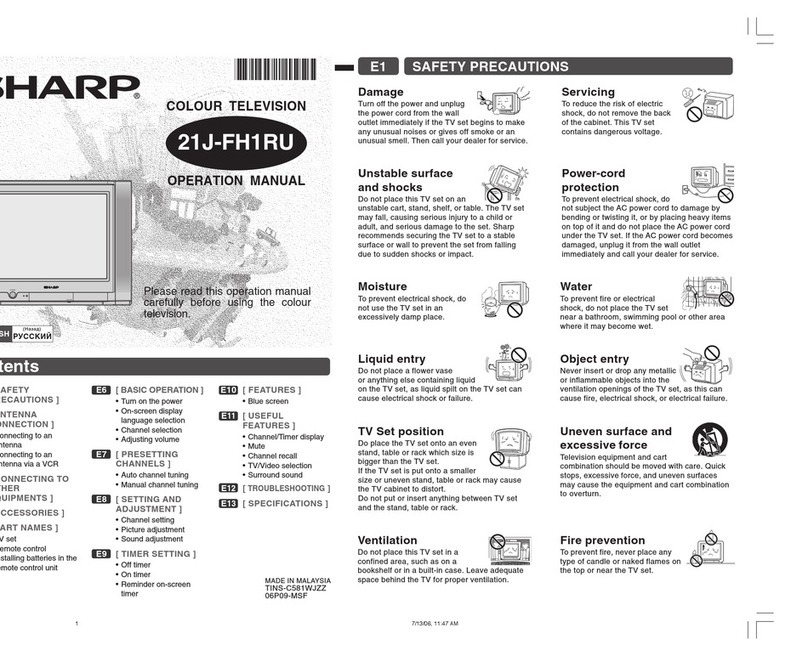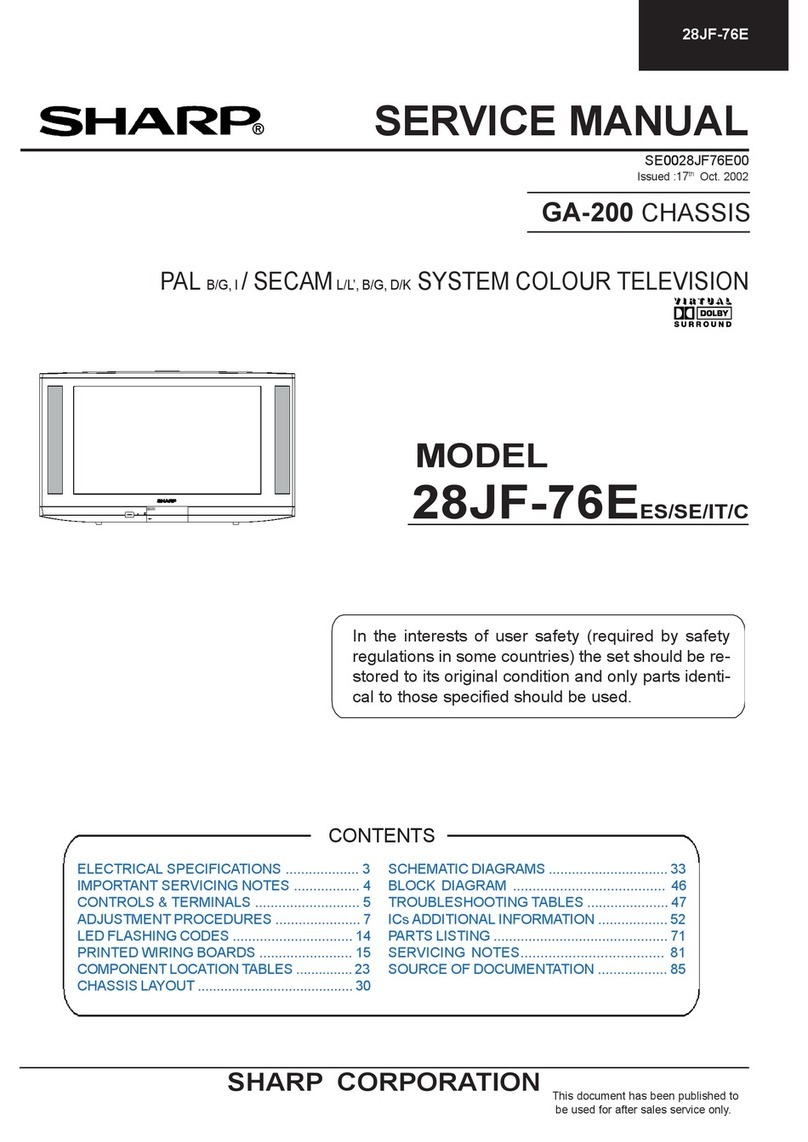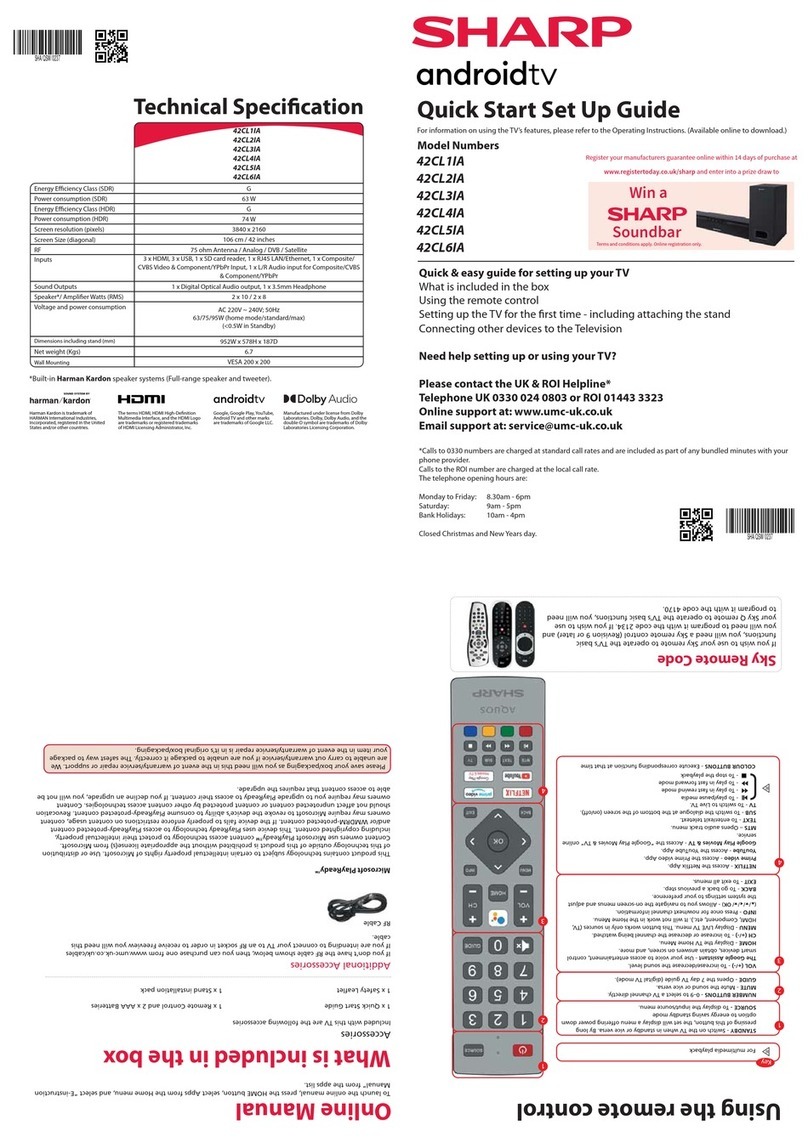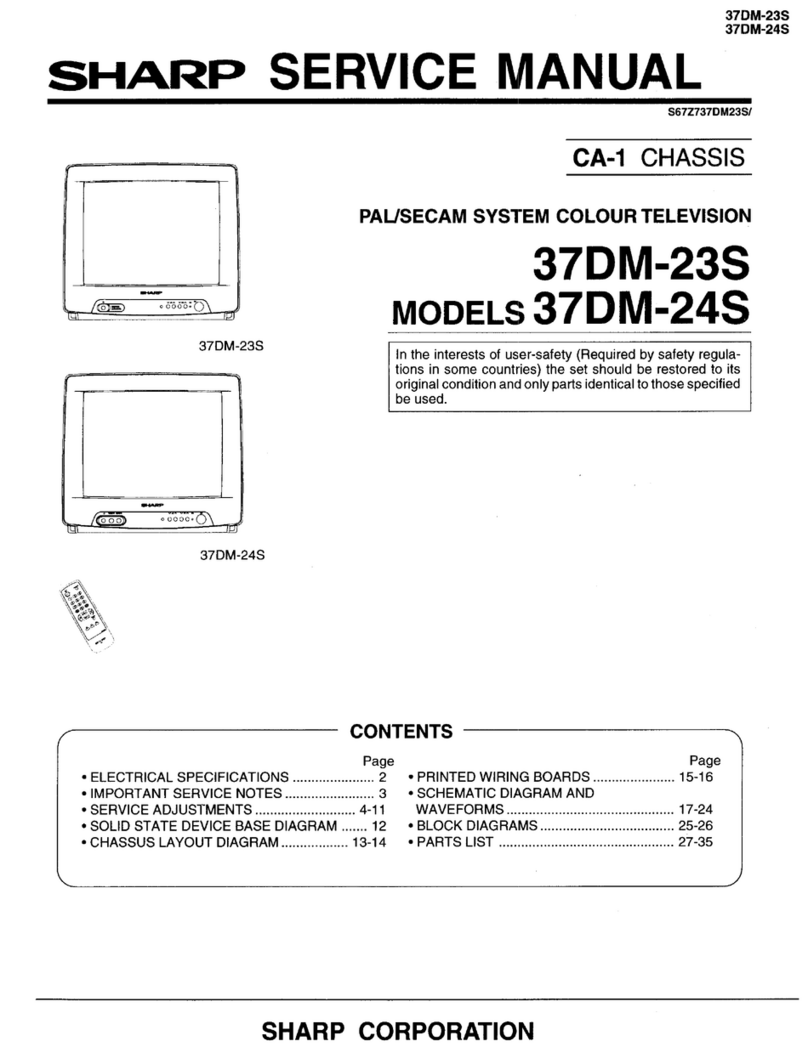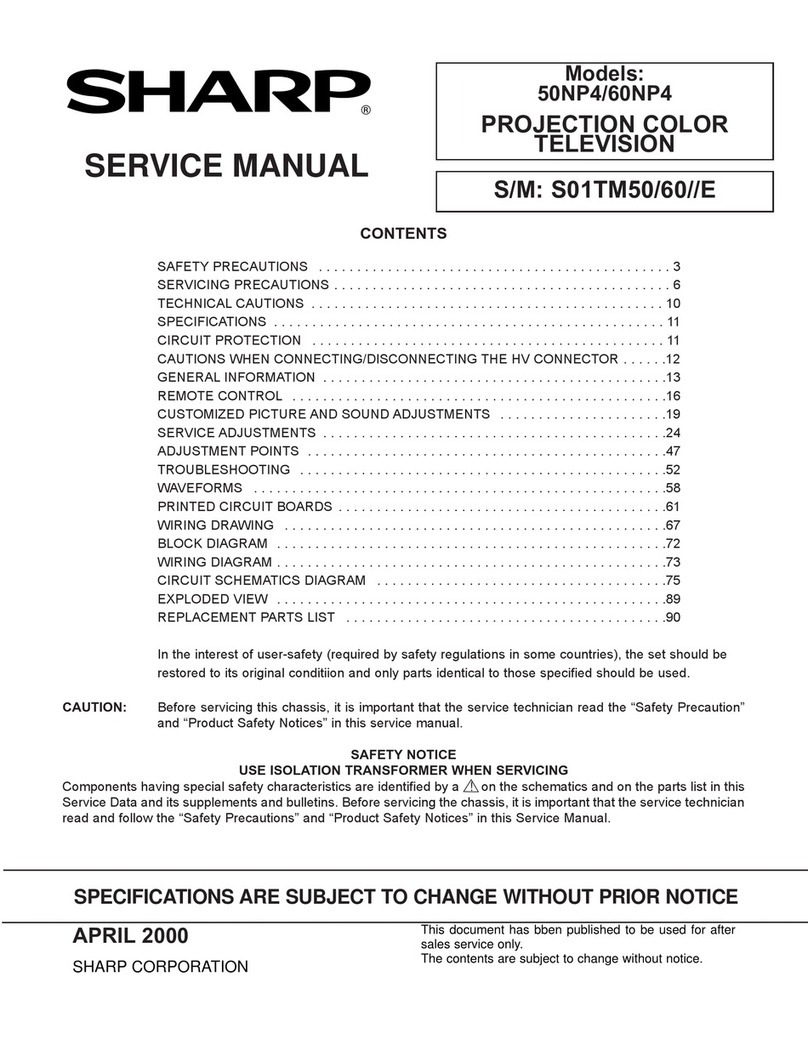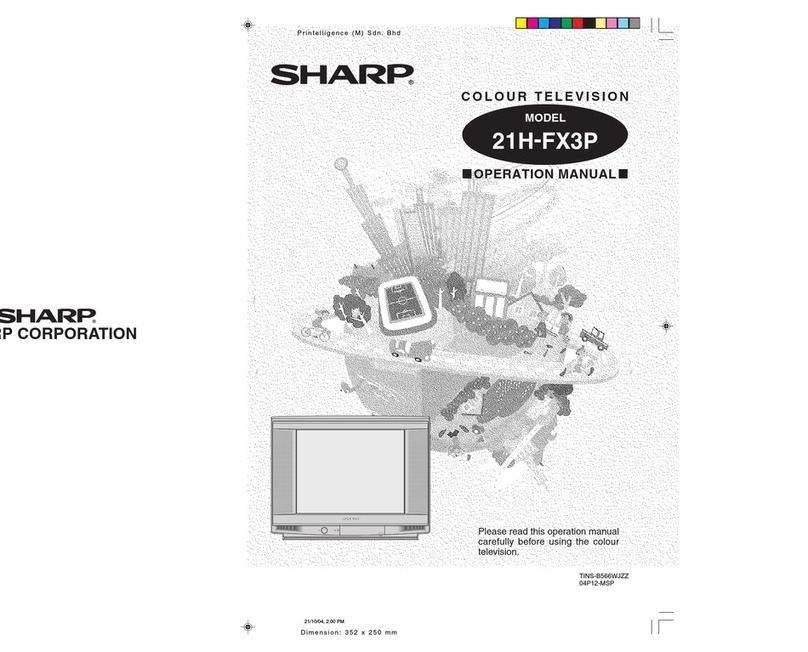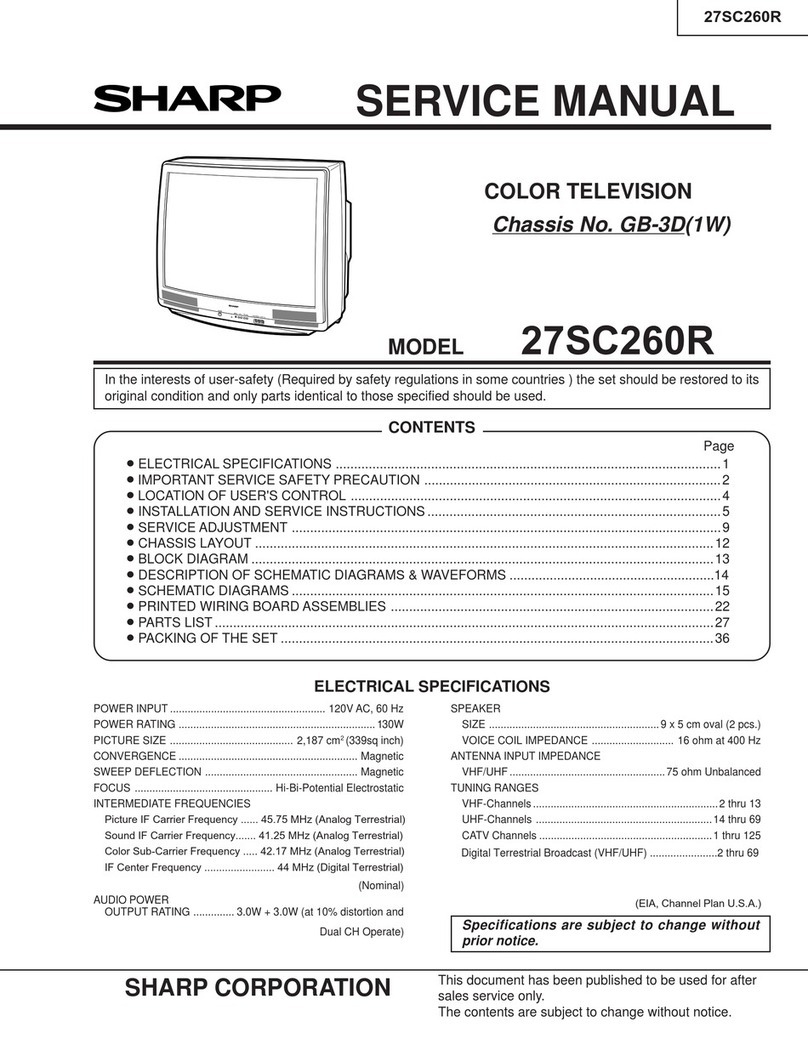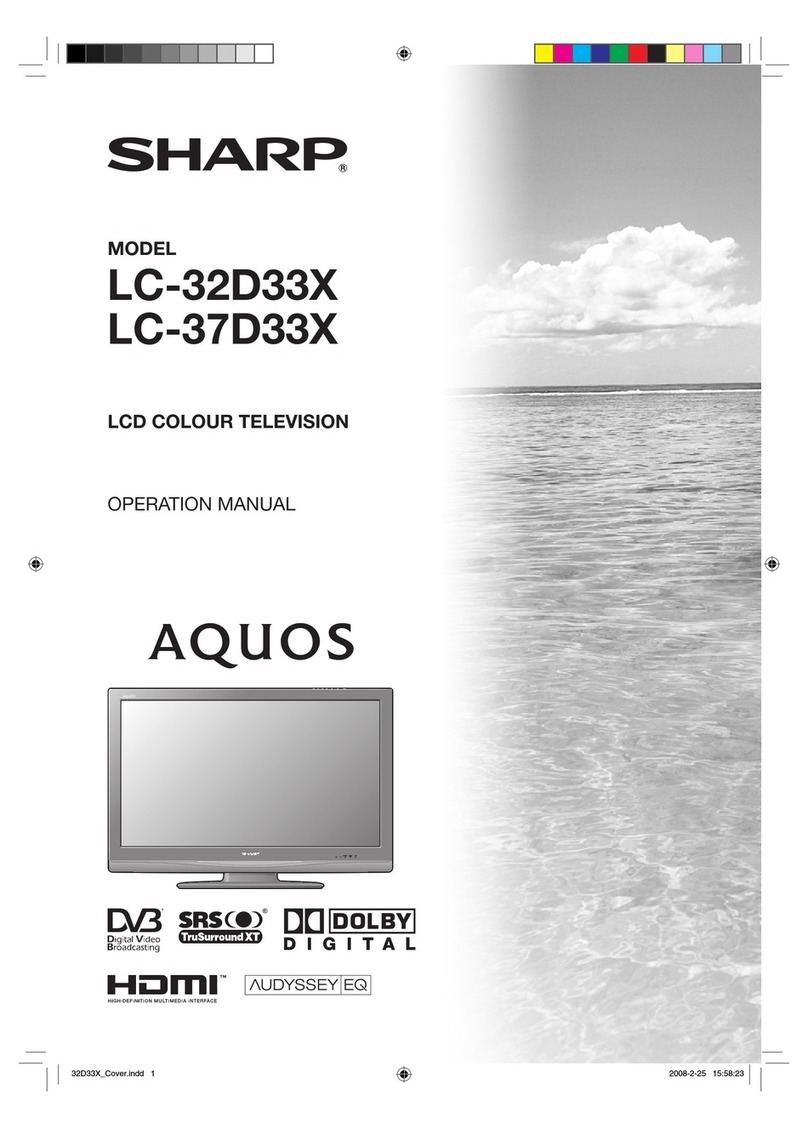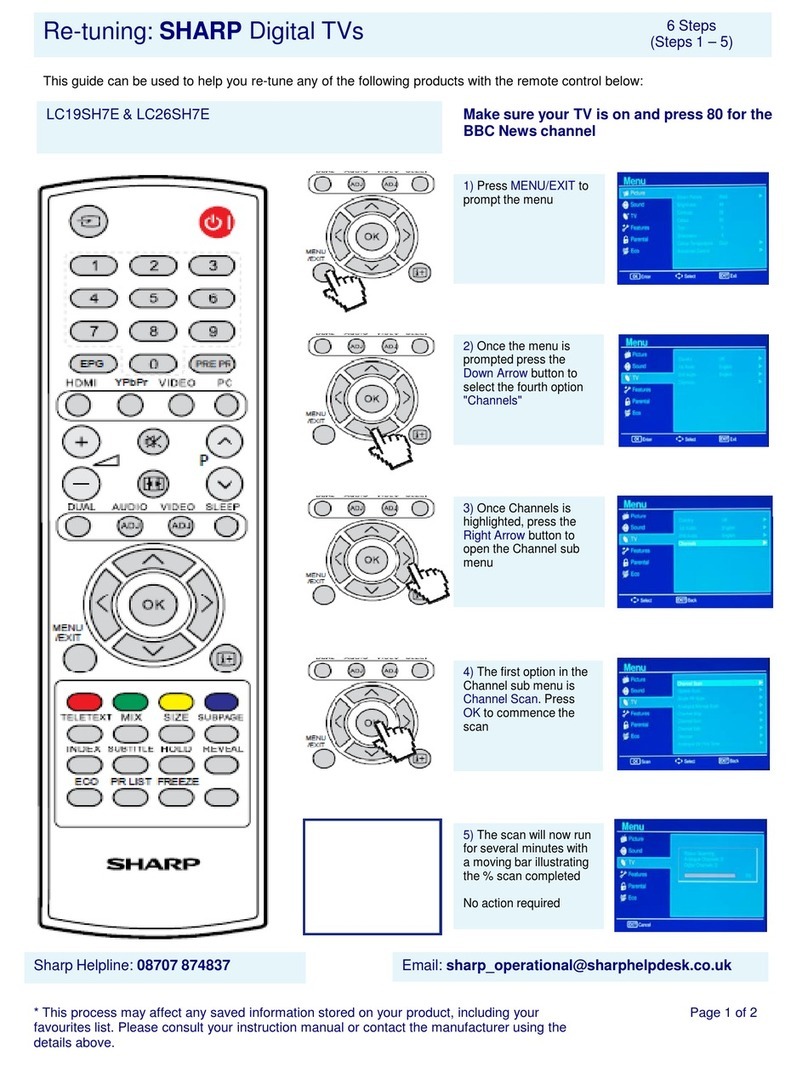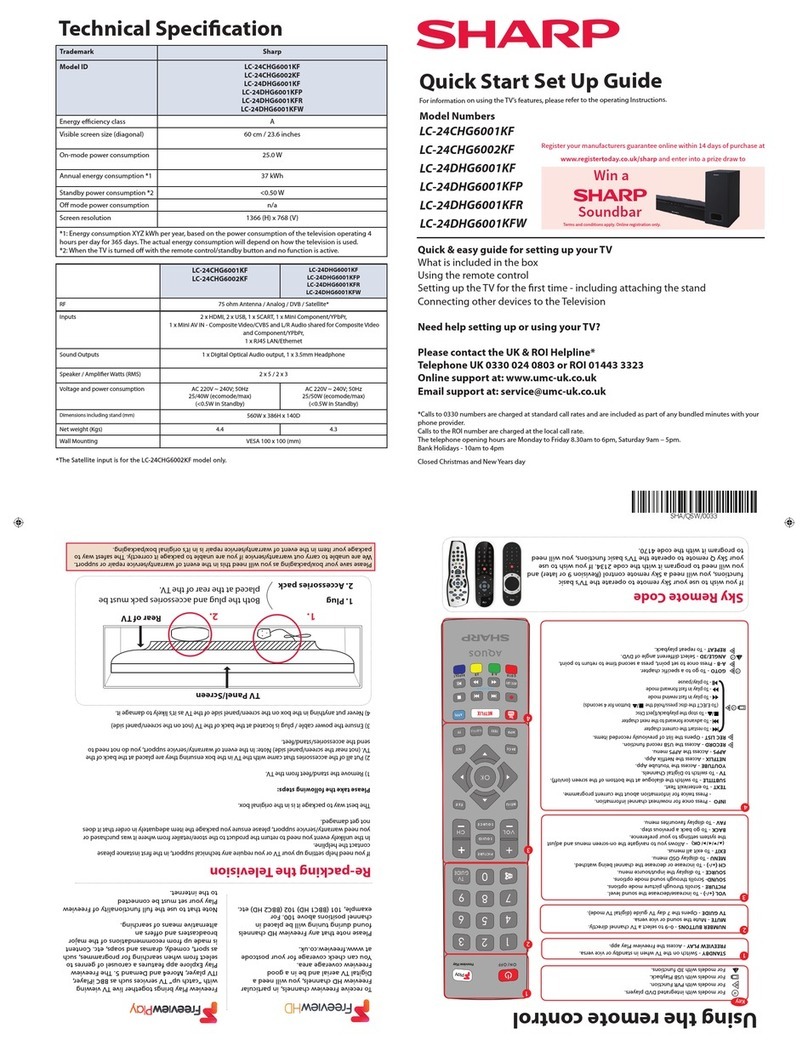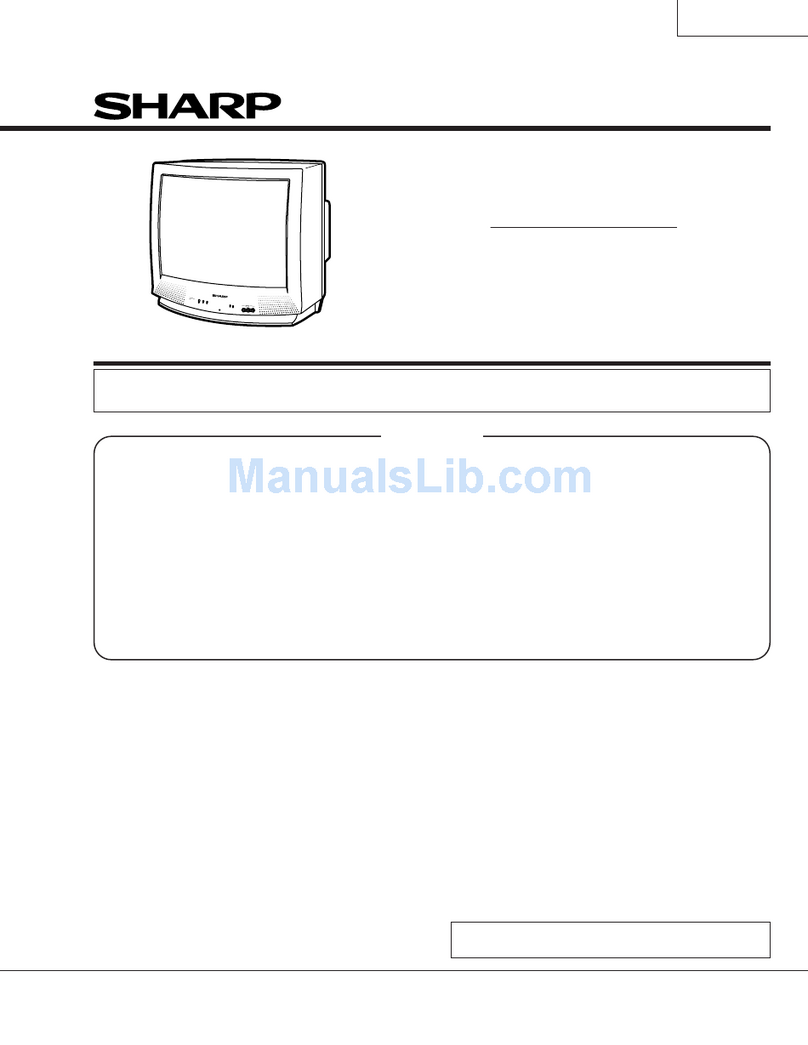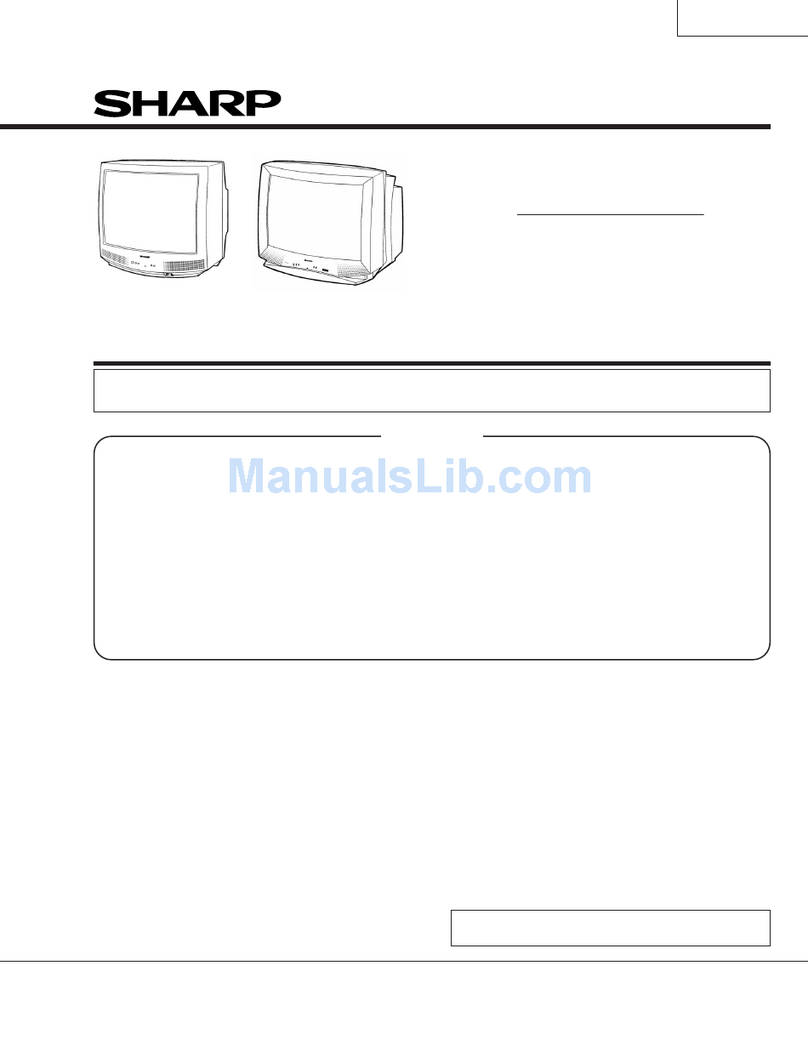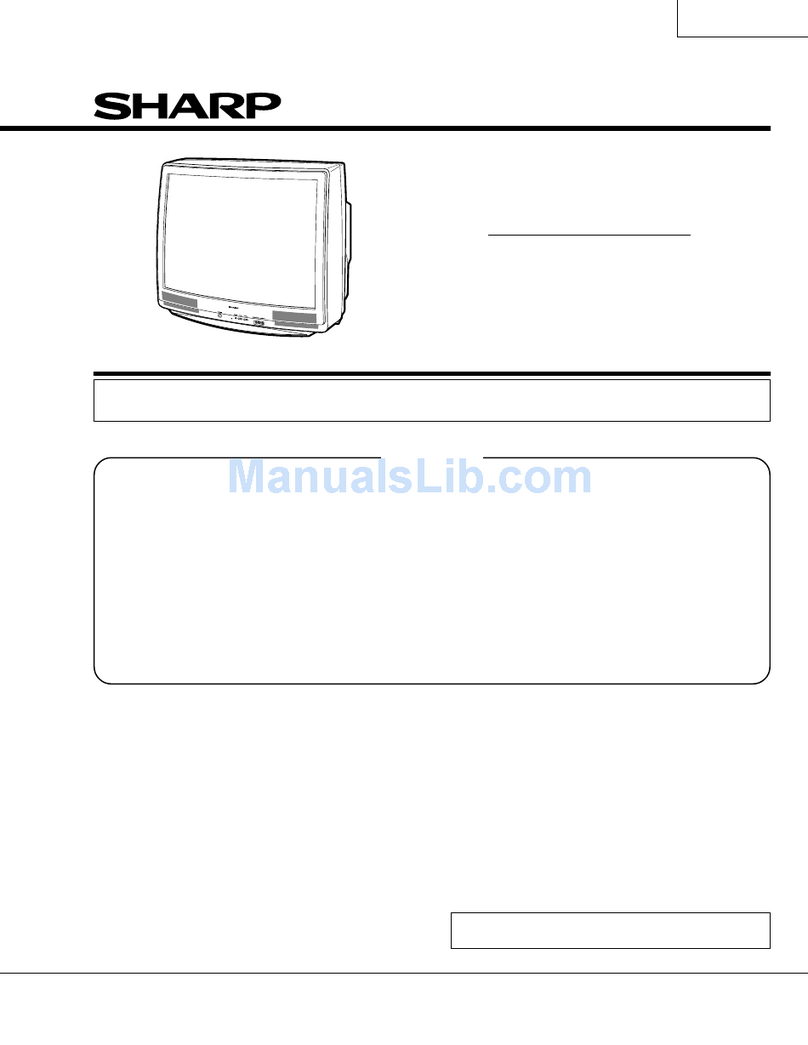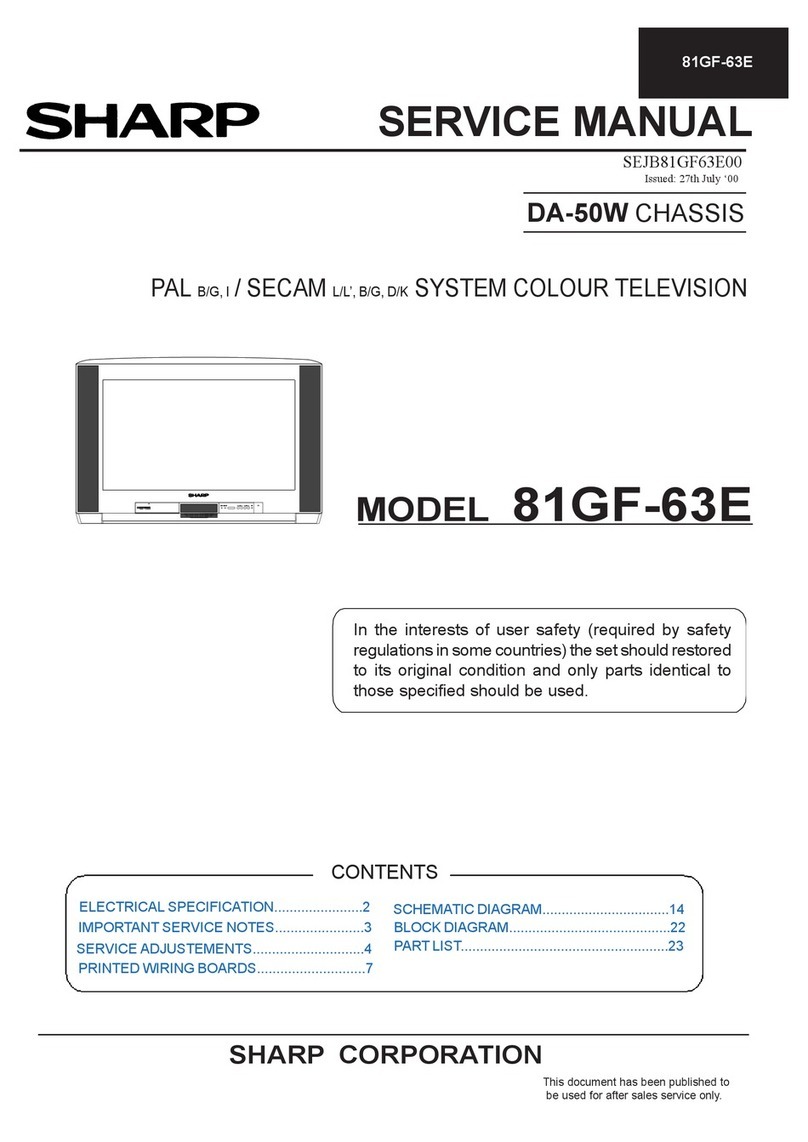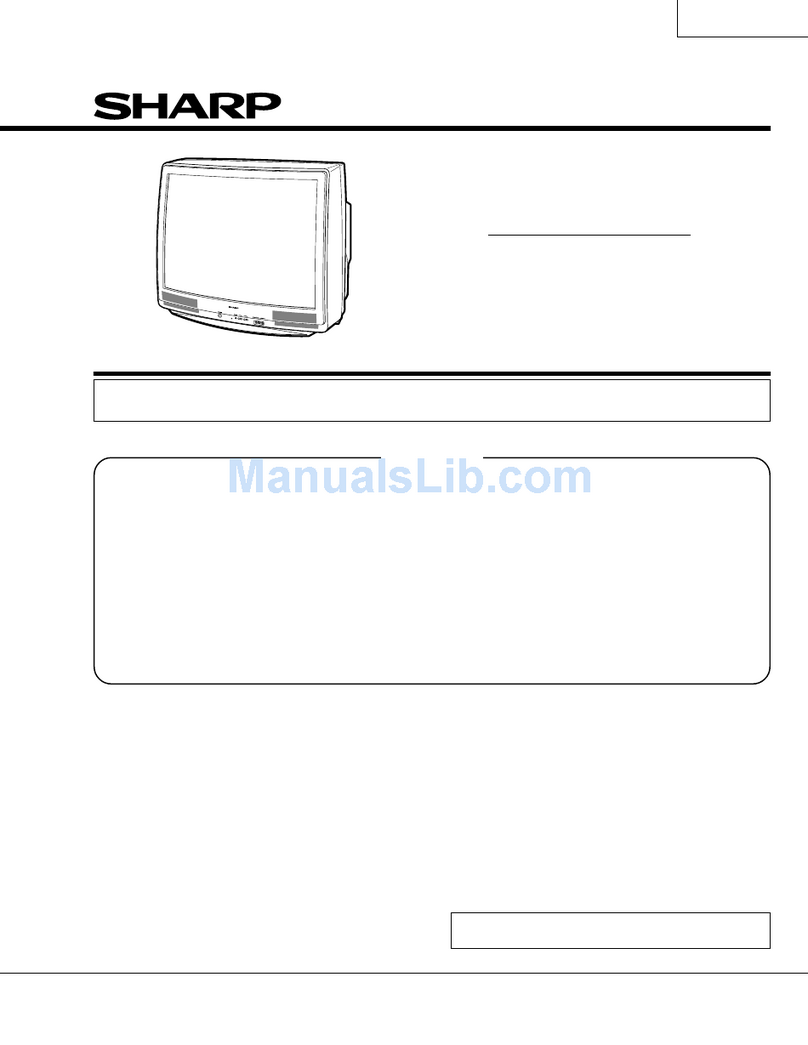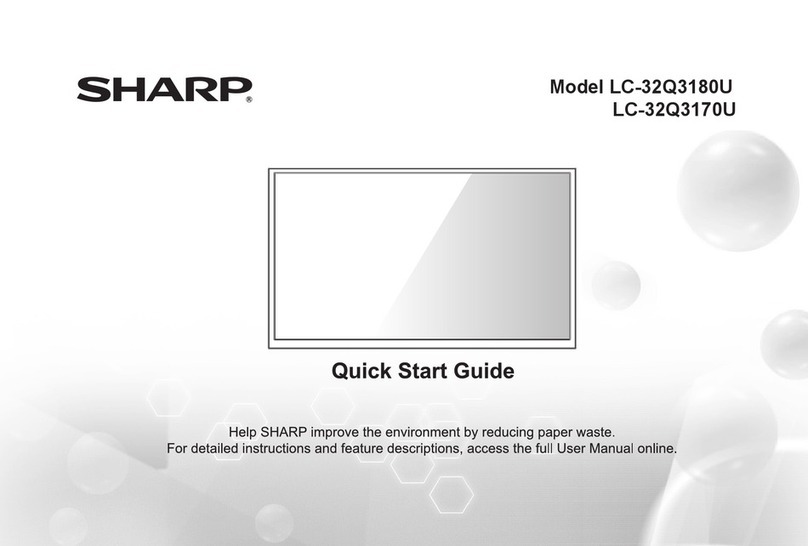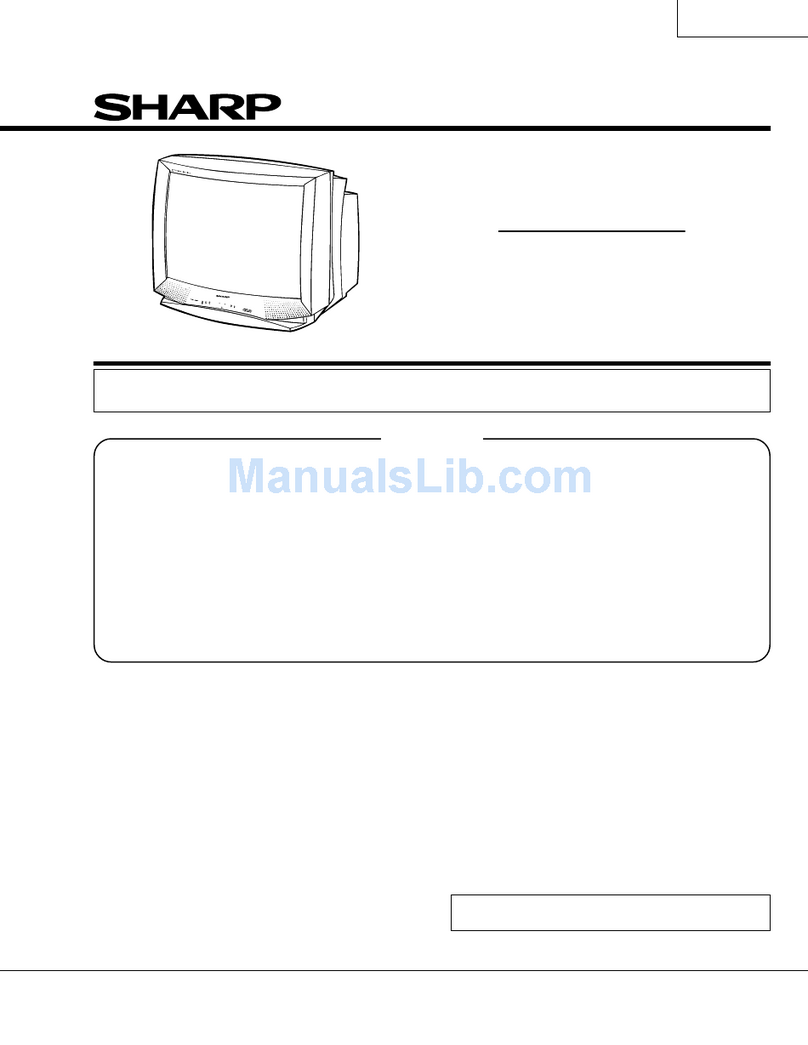- 1 -
Contents
Dear SHARP Customer ........................................... 2
Safety Precautions .................................................. 3
Supplied Accessories .............................................. 5
Remote Control Buttons ......................................... 6
Control Panel Buttons............................................. 7
Antenna Connections .............................................. 7
Preparation ...............................................................
Features .......................................................................... 8
Before Switching on your TV .................................
Power connection............................................................. 8
Aerial Connections ........................................................... 8
How to connect external equipment ................................ 8
Remote Control Battery Installation .................................. 8
Switching the TV ON/OFF .......................................
To switc t e TV on .......................................................... 8
To switc t e TV off .......................................................... 8
Initial Settings .......................................................... 9
Operating wit t e onset buttons ...................................... 9
Operating wit Remote Control ......................................... 9
Menu System ............................................................ 9
Sound Menu................................................................... 10
Picture Menu ................................................................. 11
Feature Menu ................................................................. 13
INSTALL. (Installation) Menu .......................................... 14
Program. (Programming) Menu ...................................... 15
To start A.P.S (AUTOSTORE) ......................................... 15
Other Features ....................................................... 16
Sound Mute ................................................................... 16
Stereo / Bilingual ............................................................ 16
Information on Screen .................................................... 16
To Display t e Time........................................................ 16
Flas back ( ) ............................................................ 16
Double-digit (- / - -) ......................................................... 16
Teletext ................................................................... 16
To operate Teletext ......................................................... 16
To select a page of Teletext ............................................ 16
To Select Index Page ..................................................... 16
To Select Teletext wit a TV Programme ........................ 16
Searc ing for a page w ile watc ing TV ......................... 16
To Select Double Heig t Text ......................................... 16
To Reveal concealed Information .................................. 17
To Stop Automatic Page C ange .................................... 17
To Select a Subcode Page ............................................. 17
Fastext .......................................................................... 17
To exit Teletext ............................................................... 17
Connecting external equipment .......................... 17
Via t e Euro connector .................................................. 17
RGB mode ..................................................................... 17
Via t e RCA jacks .......................................................... 17
Via t e ANT (aerial) socket............................................. 17
TV and Video Recoder (VCR) ......................................... 17
NTSC Playback ............................................................. 17
Copy Facility .................................................................. 17
To connect to S-VHS input ............................................. 17
Connecting Headp ones ................................................ 17
Connecting external equipment .......................... 1
Typical Connections .............................................. 19
Typical Connections (Continued) ........................ 20
Typical Connections (Continued) ........................ 21
Typical Connections (Continued) ........................ 22
Typical Connections (Continued) ........................ 23
21-pin Euro-SCART and 21-pin Audio/Video ....... 24
Troubleshooting .................................................... 25
Specifications......................................................... 26
Important Instructions ........................................... 27
Downloaded from: http://www.usersmanualguide.com/