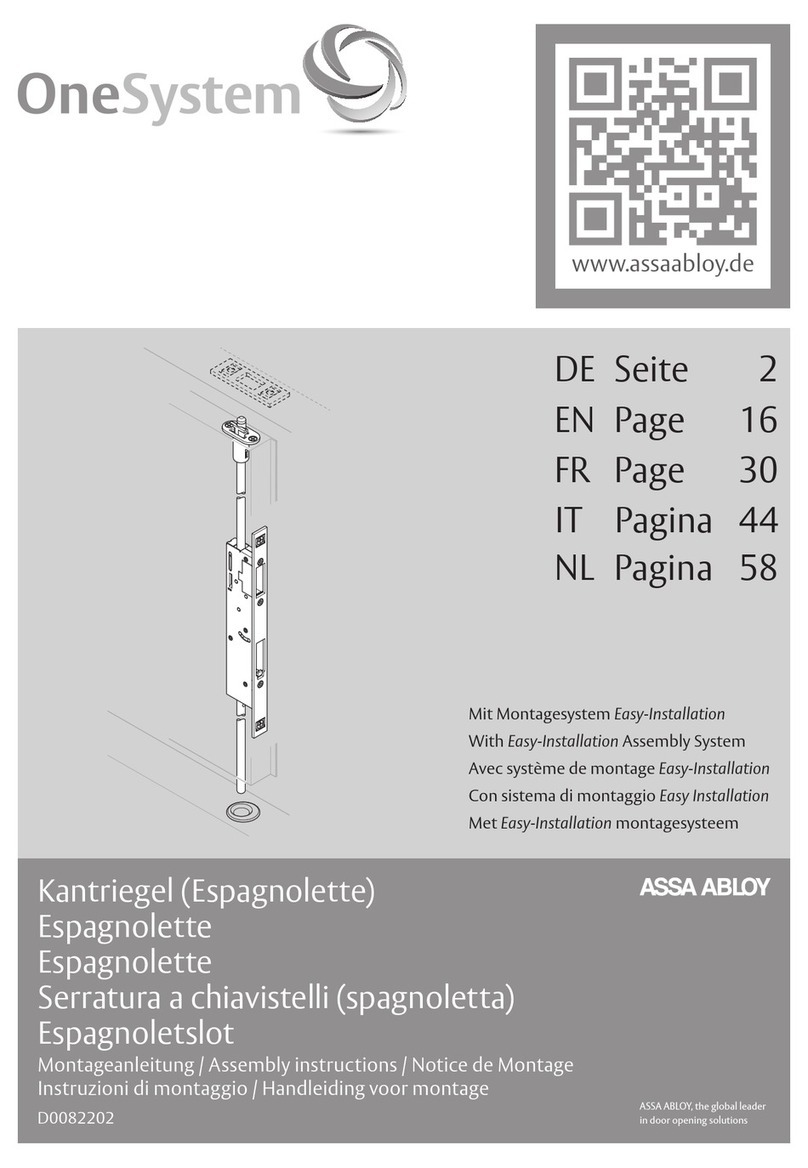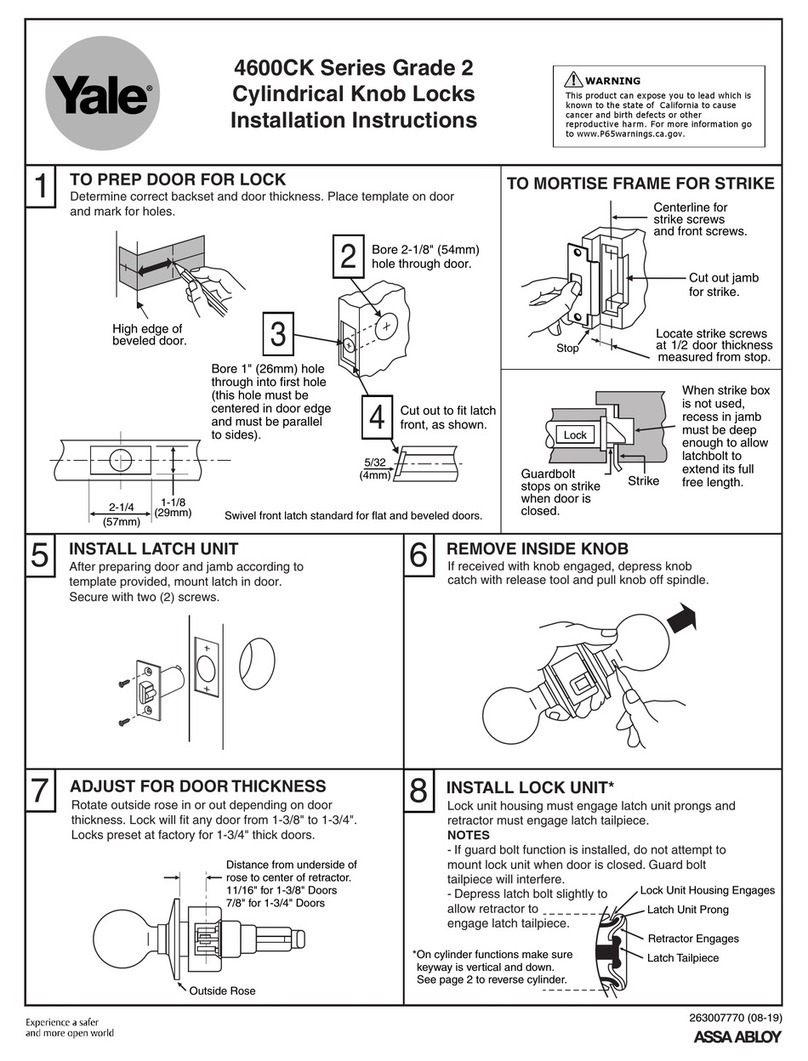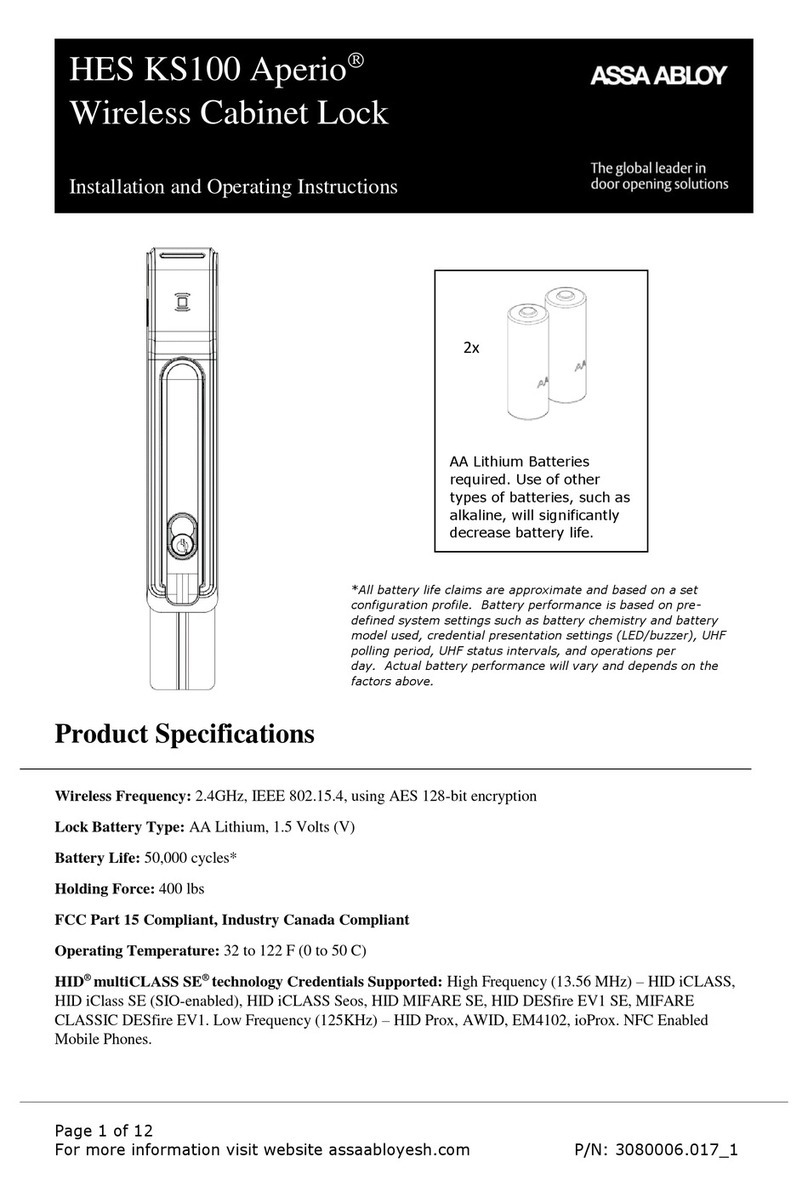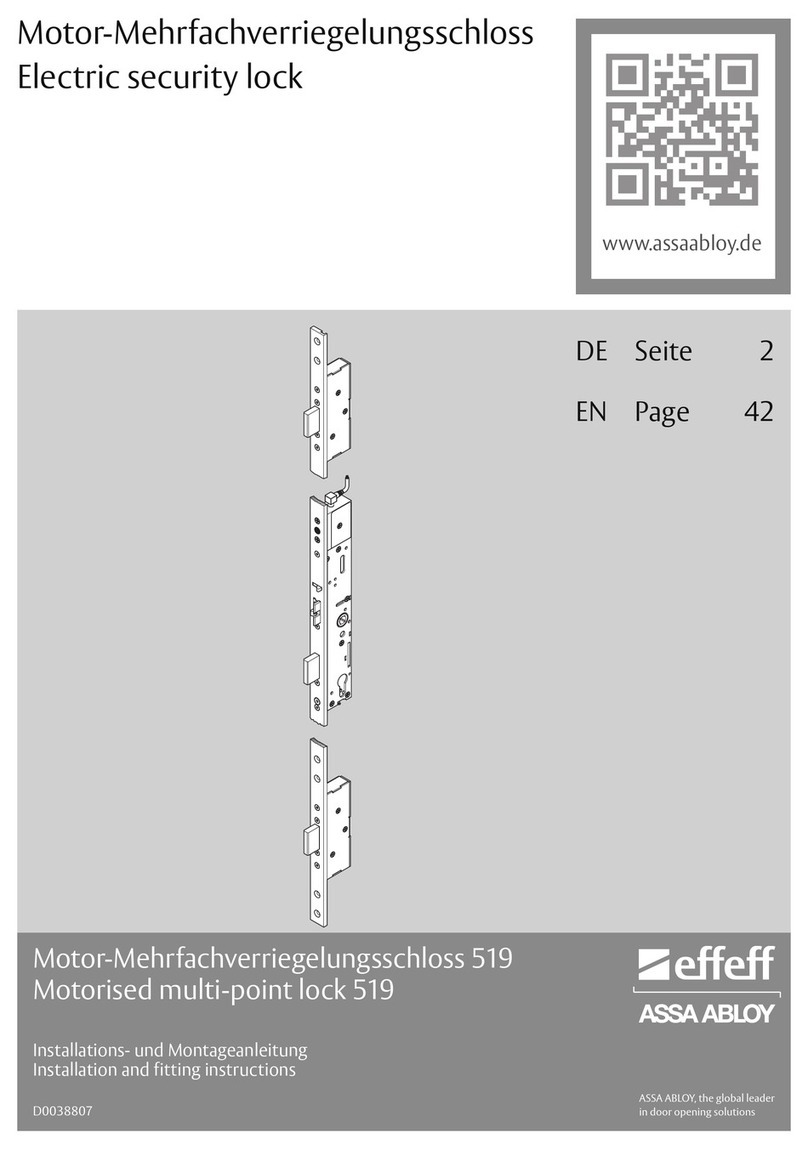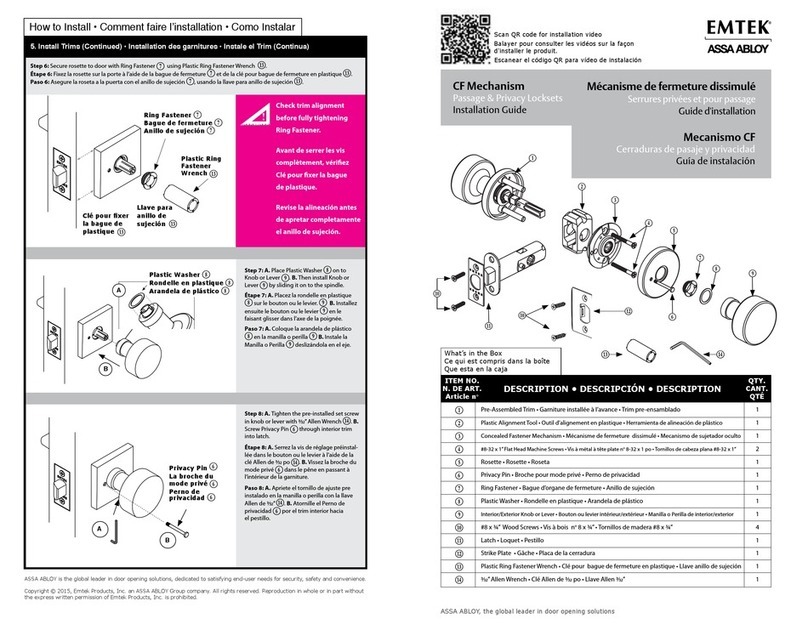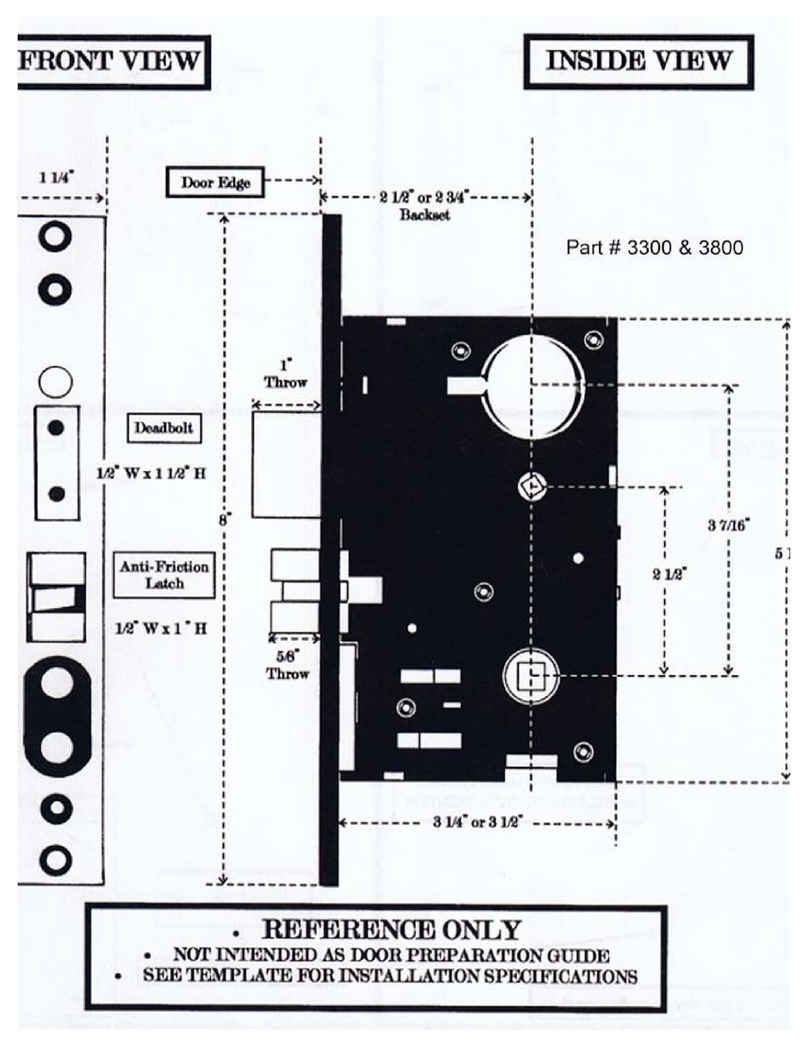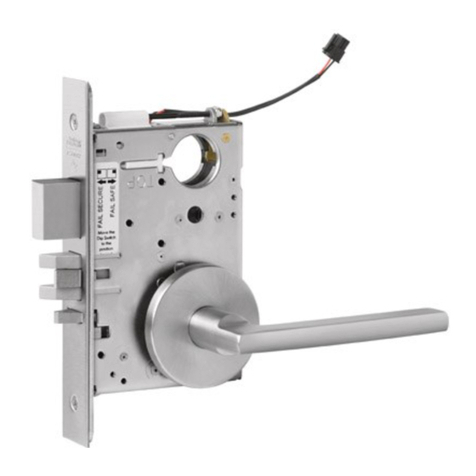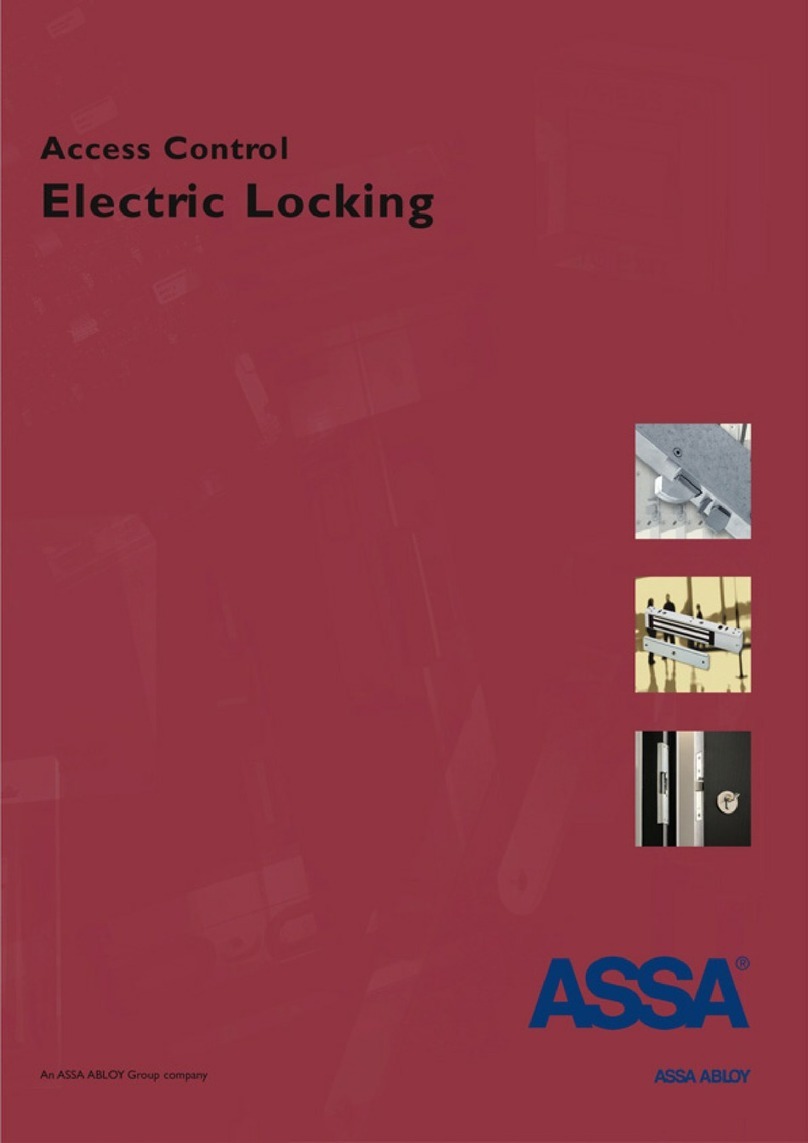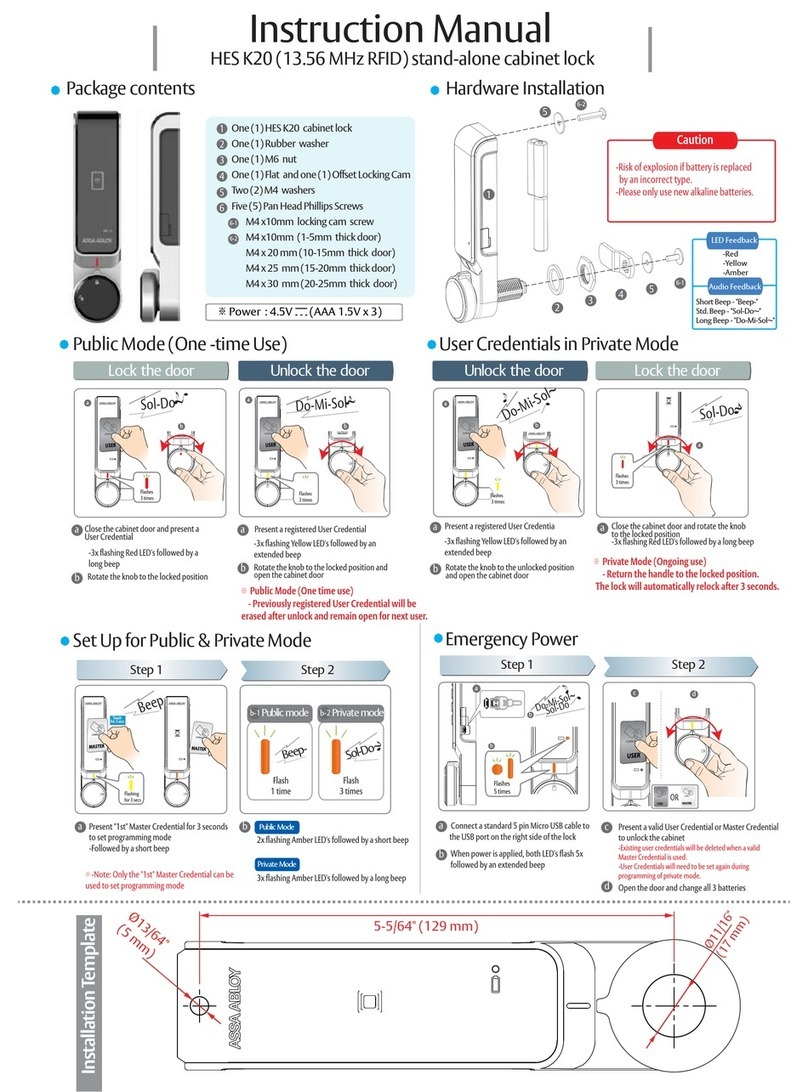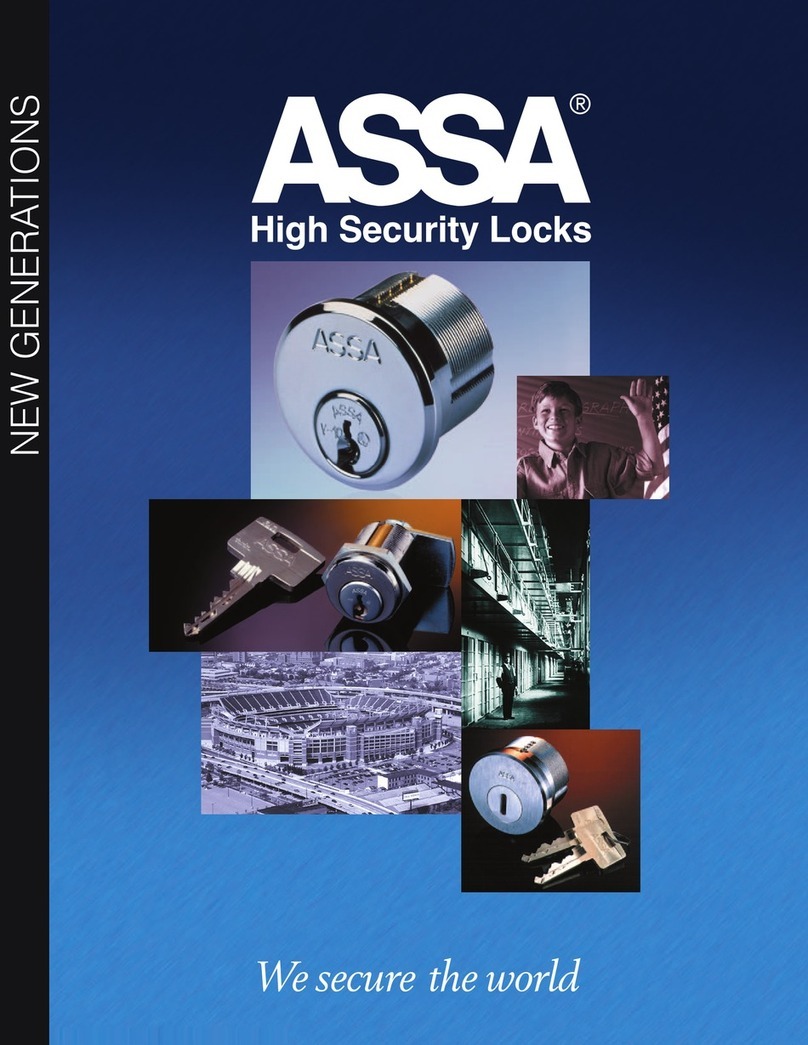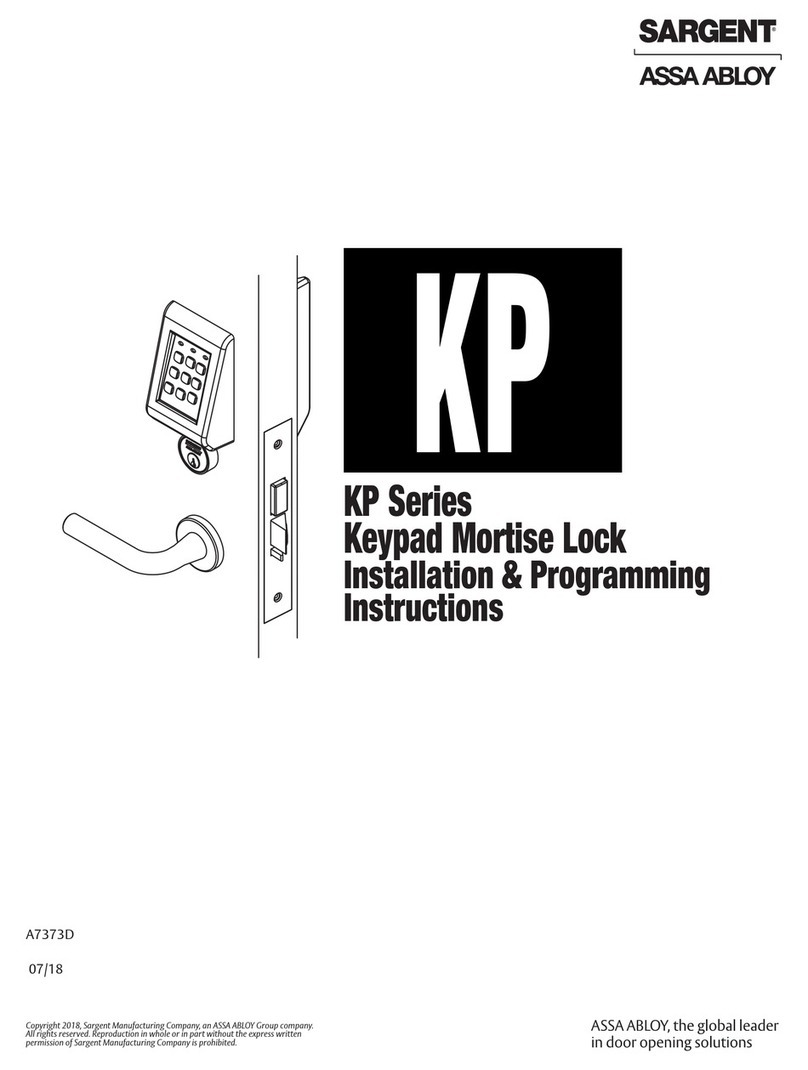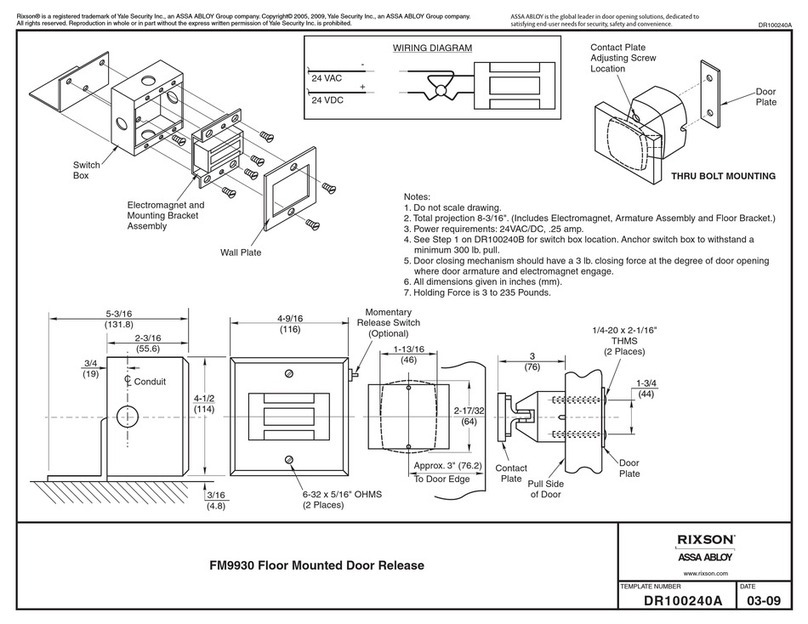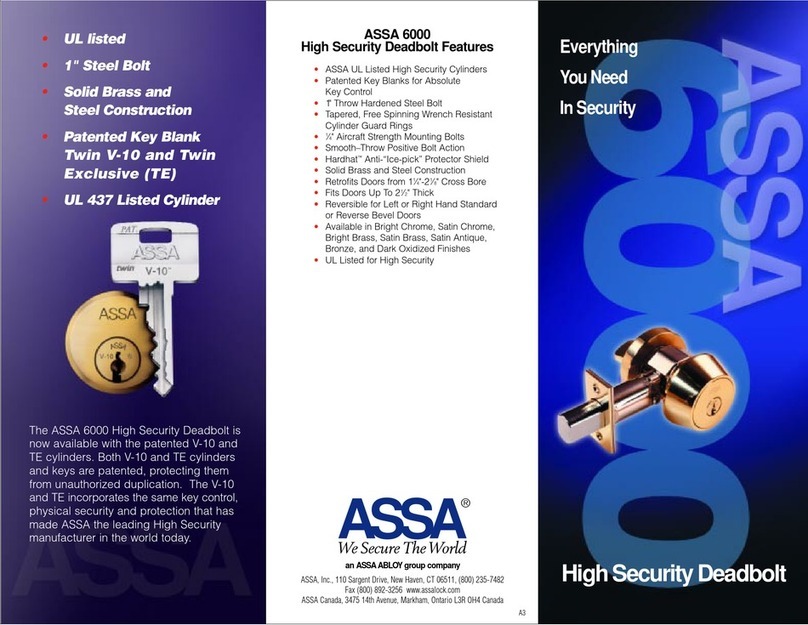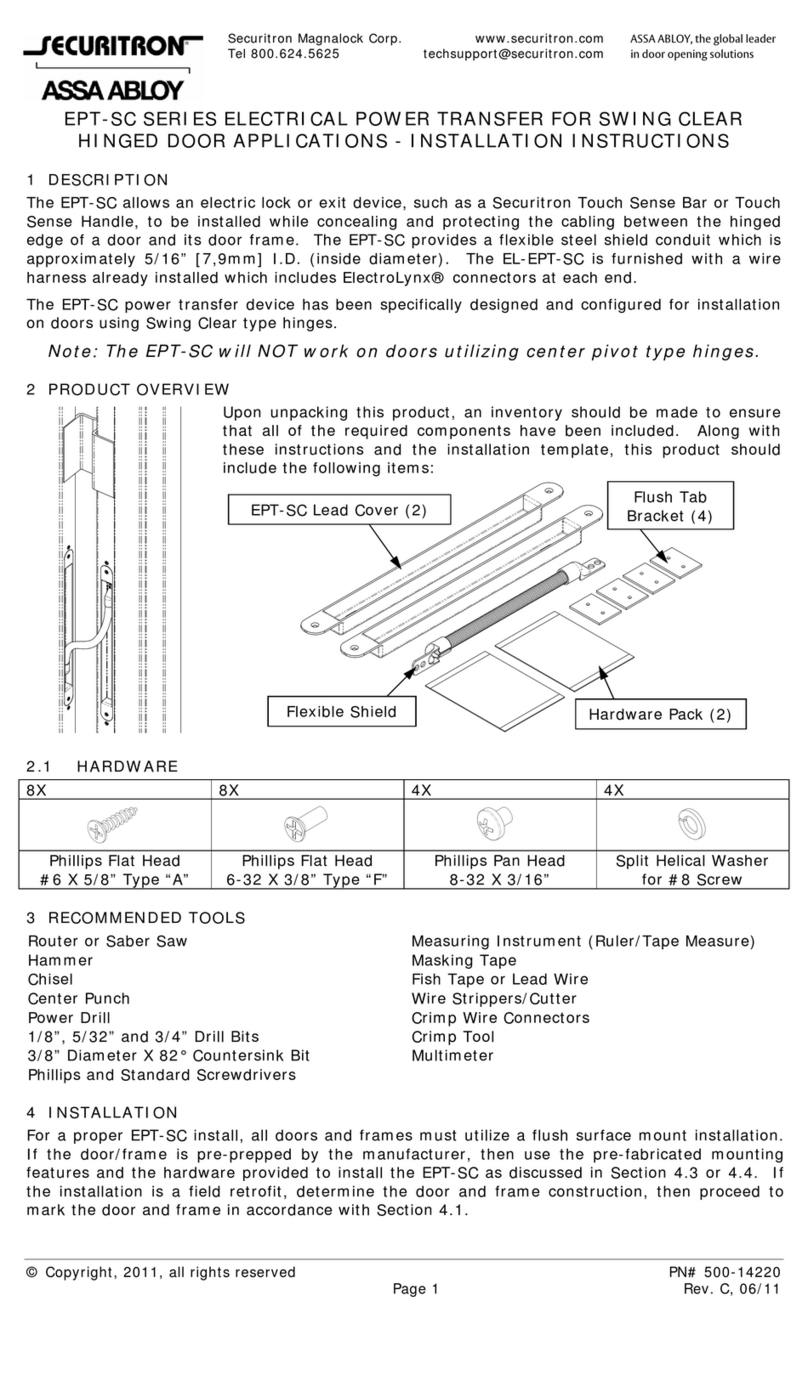1. Front Body (Front Body, installation on the outside of the door)
2. Basic Contents
Basic Contents
5. Front Body
4. Main Body (Main Body, installation on the inside of the door) 7. Setting Menu 9. Normal Mode (Default Mode)
Front Body Main Body Main bracket
Dead Bolt & Strike
Optional Accessories
Emergency Keys
12. Unlocking Door with Smart Etiquette.
Palm touch
for 3 sec.
Enter the User PIN Code then touch
the keypad with your Palm.
U
PIN CODE
3. Specifications
※Battery life may vary depending on temperature, moisture levels, frequency of use and the quality of the batteries.
※Please make sure that all parts are included when purchasing the product.
※Optional products may not be available depending on your country or local dealer.
※Even after a door was locked by the Auto Lock function,
please check again if the door was completely closed and locked.
11. Unlocking Door with Code
14. Locking the door
Auto Lock status :
The built-in Auto Lock sensor
automatically Locks a door
within 5 seconds after
the door was closed.
Manual Lock status :
Touch the keypad
in the front body gently
with your palm to lock a door.
9V Emergency
alkaline battery
Emergency Key
6. Main Body
1
Fingerprint Sensor
2
Keypad(10-key)
3
Dead Bolt Jam Lamp
4
Battery Change Lamp
6
Emergency Power Supply Terminal (9V Emergency alkaline battery)
5
Emergency Power Supply Terminal (Emergency Key)
Normal Mode:
Without a designated person, anyone who knows ‘User PIN
Code’ has authority to set features.
Master Code:
Only a designated person who knows 'Master PIN Code' has
authority to set features.
Visitor Code: The visitor code is different from user code and given out to visitors only.
Onetime Code: The onetime code is used only once for unlocking the door lock
and automatically deleted after usage.
User Slot Number: It should be 2 digits(like ’01’, ‘02’…’99’, ‘00’) and available
in advanced mode.
Touch the Keypad of the Front Body with your palm to begin
Press button on the Keypad
Press button on the Keypad
Press (Registration) button in every steps to start or
complete the session
Enter User Fingerprint
(Up to 100EA)
Enter User Code
(4 ~ 10 digits)
Enter Master Code
(4 ~ 10 digits)
Enter Visitor Code
(Only 4 digits)
Enter Onetime Code
(Only 4 digits)
User Slot Number should be 2 digits
(like ‘01’ … ‘99’ and ‘00’: Location of 100th user slot must be assigned "00" instead of "100". )
Rotation area to add more features
Normal mode is a convenient mode for anyone to set the digital door lock.
User can set password like user code, visitor code, onetime code and register
user's fingerprints as well. Factory default is a normal mode.
Registr
-ation New
Only 1EA
User Code
PIN CODE
U
OR
Registr
-ation 8times
Fingerprint Up to 100EA
12 (Registration process)
1Continue / Complete
YDD424A
6
5
1
2
4
3
Optional
1
2
3
4
5
6
1
2
Slot for Remote control module (Optional)
3
1.5V AA Alkaline Batteries (4PCS)
4
Thumb turn knob
5
Battery Cover
6
Open / Close button
Registration button
Operating temperature
-15~55˚C (5~131˚F)
100 different User codes Up to 100 User code
Up to 100 fingerprints
100 different fingerprints
Specifications RemarksParts
Front Body
User code
Fingerprint
It lasts a year
if used 10 times a day.
Optional
3EA
4EA 1.5V AA Alkaline batteries
(Operating voltage: 4.5~6V)
Wireless
Optional Remote Controller
Emergency Key
Battery
Main Body
66(W) X 176(H) X 31.5(D), Zinc die-casting
70(W) X 170(H) X 35(D), ALDC
10. Unlocking Door with Fingerprint
Touch the panel of fingerprint area
sensor using registered fingerprint
for 1 second
Fingerprint
scan
completed
13. Open/Close the door from inside
To Close Door from Outside
Auto Lock status :
The built-in Auto Lock sensor
automatically locks a door
within 5 seconds
after the door was closed.
Manual Lock status :
Turn manual
thumb turn knob to
close the lock,
Into ‘Close’ marked direction.
Press Open/Close button.
To Close Door from Inside
Open/Close button
To open the lock,
turn manual thumb turn knob
from 'Close' direction to
'Open' direction.
Thumb turn knob
5 Sec
5 Sec
8. Product Features
One-touch Fingerprint Verification
Easy Scan by Goodix fingerprint solution: Live finger detection and secure matching
The leading liveness performance improves the security of Yale smart lock dramatically.
Yale Access Bluetooth App (Yale Access BLE module: optional item)
This service is an innovative solution provided by YALE. Using high-tech IoT technology,
user can access and unlock the digital door lock with your smartphone.
Smart Touchpad Automatic Locking
The automatic lock sensor detects the door closing and locks the door automatically
within 5 seconds. The door locks when touch the keypad with the palm.
As the automatic lock function does not work in manual lock mode, make sure to check
that the door is securely locked when leaving the premises.
3 minute Lock Out Feature
After five (5) unsuccessful attempts of an invalid code or fingerprint, lock out mode
is activated for 3 minutes.
Smart Etiquette
When entering a pin code on the keypad, the user can open the door lock in silent mode.
Fake PIN Code
Security enhancement to enter any number before or after entering a password to prevent
the PIN code from being exposed.
Internal Forced Lock
It is a security-enhancing function that 'disables' authentication methods such
as passwords, RFID cards and fingerprints from outside when setting up functions indoors.
External Forced Lock
It is a security-enhancing function that an alarm goes off if someone opens door from inside
when setting up functions outside.
Voice Guide Feature
It guides user the operation status how to set each features, mode for easier
and more convenient use.
Other features and Benefits
•Remote Controller (Optional):
This option may not be available depending on your country or local dealer.
•Network Module/Controller (Optional):
It allows door lock to connect with Home network controller.
•Intrusion/Broken Alarm.
•Low Battery Alarm and Emergency Power Supply.
•User Manual
• Installation Guide
• Screws
• Remote Controller
• Remote Control
Module
• Bluetooth Module
Palm touch Enter the Code Palm touch Enter the
button
OR
Delete all fingerprint credentials
Delete
PIN CODE
U
PIN CODE
U
OR
Registr
-ation
Delete
Visitor Code
OR
OR
PIN CODE
U
PIN CODE
V
Registr
-ation
Delete
Onetime Code Only 1EA, Automatically deleted after use
OR
OR
PIN CODE
U
PIN CODE
O
Only 1EA
PIN CODE
U
PIN CODE
U
Registr
-ation
Delete
Automatic Lock
PIN CODE
U
OR
OR
OR
OR
OR
Volume Control
High
Low
Mute
How to press set button of remote controller
Press the set(registration) button located on the front of remote
controller. You can press it using a pin like the picture.
Registr
-ation
Delete
Remote Controller
OR
OR
PIN CODE
U
Button
SET
Registr
-ation
Delete
Home Network Controller
OR
OR
PIN CODE
U
roller
Cont
PIN CODE
U
PIN CODE
U
Up to 5EA
OR
OR
OR
OR
Registr
-ation
Language Change
Korean
Chinese
English
Taiwanese
PIN CODE
U
Please note the following when using Yale Access Bluetooth App.
- Depending on product type or FW version, app registration and door lock connection in normal mode may not
be possible, so if registration is not possible, change from normal mode to master mode and try again.
[ App Registration in Master Mode: Master Pin Code-> R (Registration Button)-> 7 -> # ]
- Because Yale Access Bluetooth App is only available in master mode, user code automatically changes to
master code when registering APP in normal mode.
- Please be informed that all registered credentials will be deleted when changing mode or registering and
deleting app.
Registr
-ation
Bluetooth setting (Yale Access app)
PIN CODE
U
Set up a new device in the app