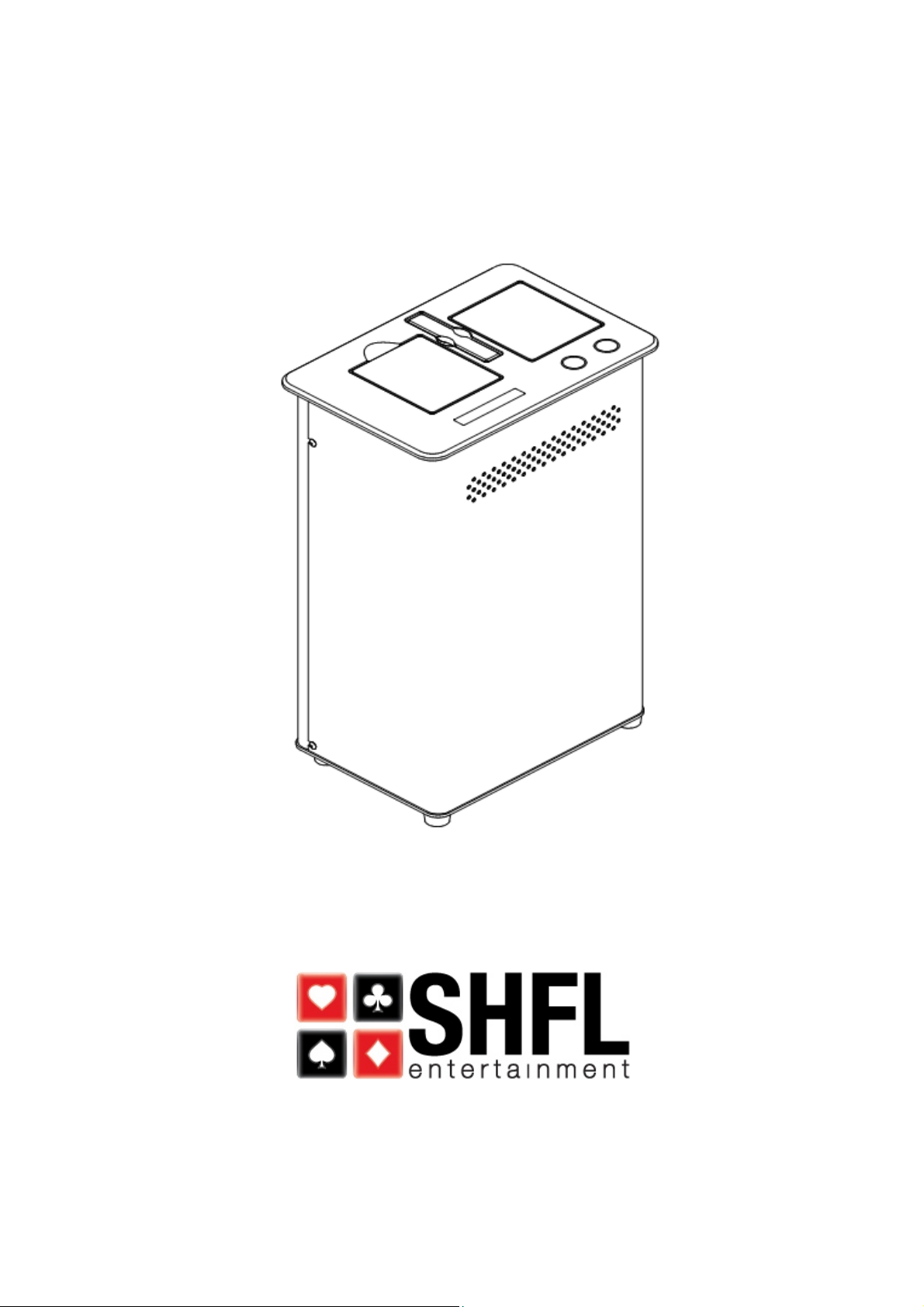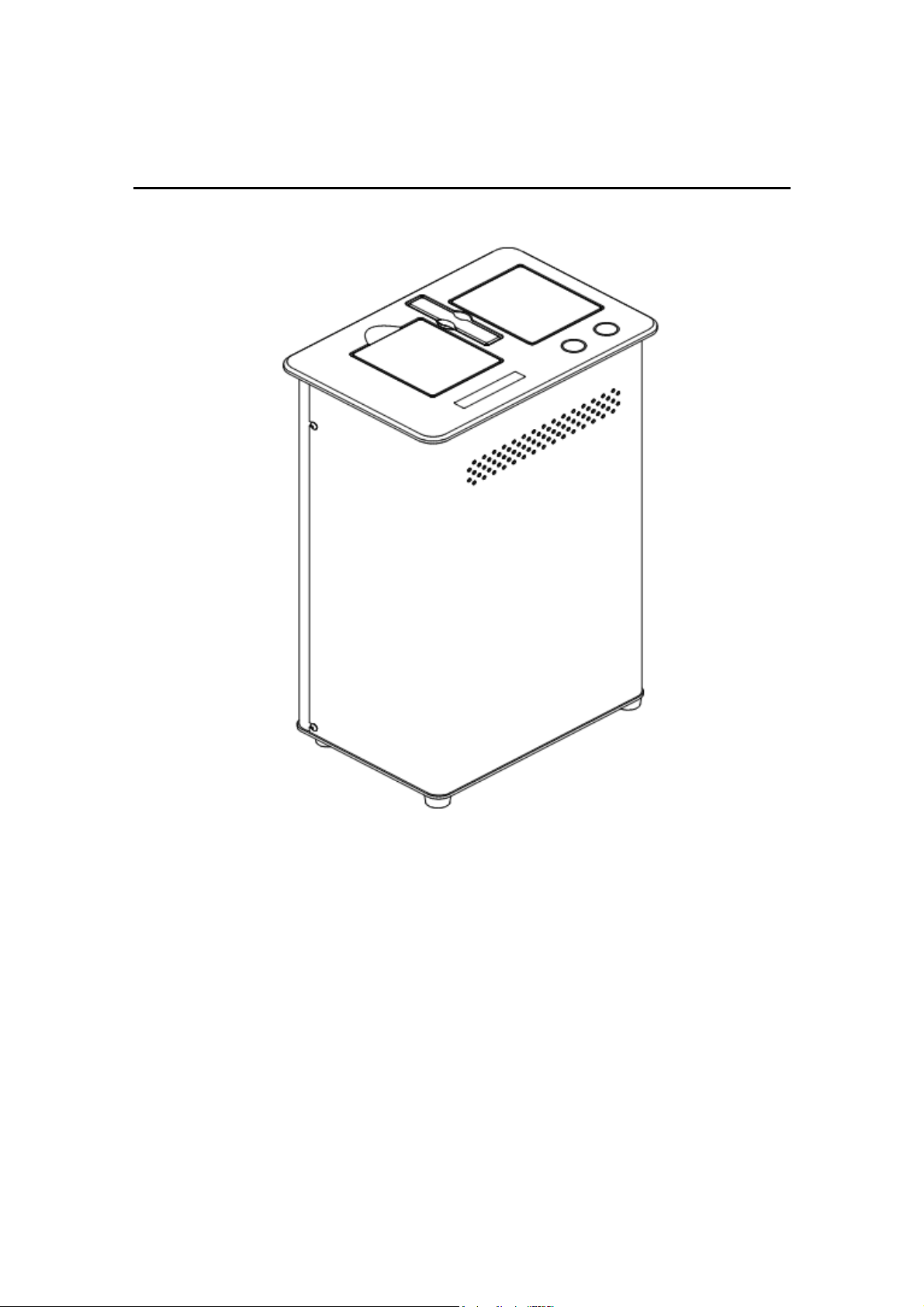© 2012 SHFL entertainment, Inc.
MD2® CR
Service Manual 20121015
Confi ential
Startup Network................................................................................................................29
Network Integration .........................................................................................................29
Car ID Web Page .............................................................................................................31
Car ID - Deck Calibration ...............................................................................................31
Car ID – Images ..............................................................................................................32
Car ID – Errors ................................................................................................................34
Restore Configuration Web Page.....................................................................................35
Restart Device Web Page..................................................................................................36
Logout ...............................................................................................................................36
General v. A ministrator Passwor - Functional Differences........................................36
6.0
CARD LEARNING AND TUNING PROCEDURES......................... 38
Deck Library Calibration, Installation an Tuning .........................................................38
Deck Library Calibration ..................................................................................................38
Deck Library Installation ..................................................................................................38
Deck Manager ...................................................................................................................38
New Library File Creation.................................................................................................40
Deck Calibration ...............................................................................................................41
To Mo ify Car Image Geometry ....................................................................................43
Downloa ing Car Deck Information to the Shuffler ....................................................45
Car Tuning ......................................................................................................................46
Deck Library Tuning Proce ure .......................................................................................46
7.0
MACHINE SWITCH LOCATIONS................................................... 49
8.0
SERVICE MENU............................................................................. 50
Entering the Service Menu ...............................................................................................50
Software Version...............................................................................................................50
Cleaning Mo e ..................................................................................................................50
Run with 52 Car s ............................................................................................................50
No Shuffle Mo e ...............................................................................................................51
Step By Step Mo e ............................................................................................................52
Sensors ..............................................................................................................................52
Downloa to PC ................................................................... Error! Bookmark not defined.
Platform Position ..............................................................................................................53
Grippers.............................................................................................................................53
Spee -Up Rollers...............................................................................................................53
Pick-Off Rollers .................................................................................................................54
Fee er Elevator .................................................................................................................54
Gripper Test ......................................................................................................................54
Exiting Service Menu ........................................................................................................55
9.0
CLEANING AND PREVENTIVE MAINTENANCE .......................... 57
10.0
MECHANICAL SETUP AND ADJUSTMENTS ............................... 59
Gripper Shaft En Play A justment .................................................................................59
Centering the Gripper Assembly in the Shuffler Frame.................................................59
Leveling the Grippers to the Platform.............................................................................60
Gripper Belt A justment ..................................................................................................61
A justing the Brake Roller Assembly ..............................................................................61
The “One Revolution Test” ...............................................................................................62
Perform the Auto Setup Proce ure..................................................................................63
Test for Proper Operation ................................................................................................63
Perform the “Lean Test” ...................................................................................................63
Perform the Auto Setup Proce ure..................................................................................64
Test for Proper Operation ................................................................................................65