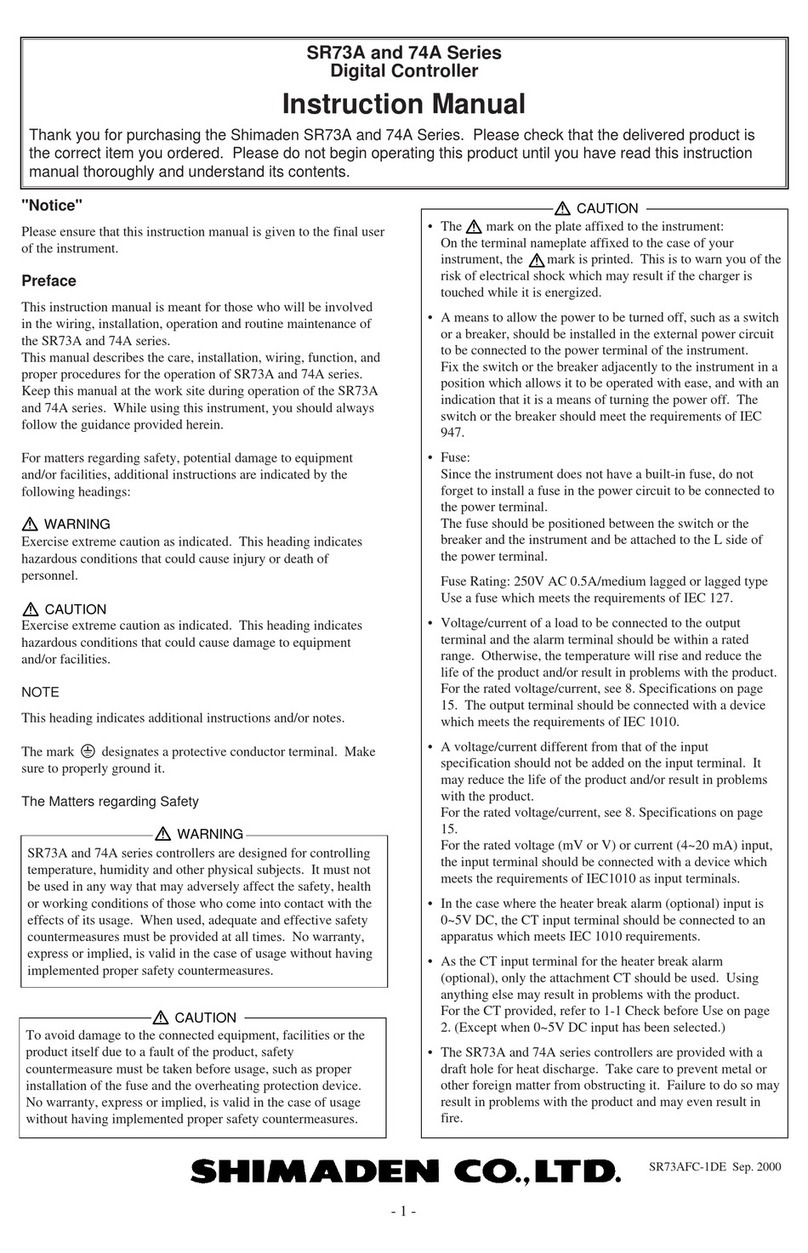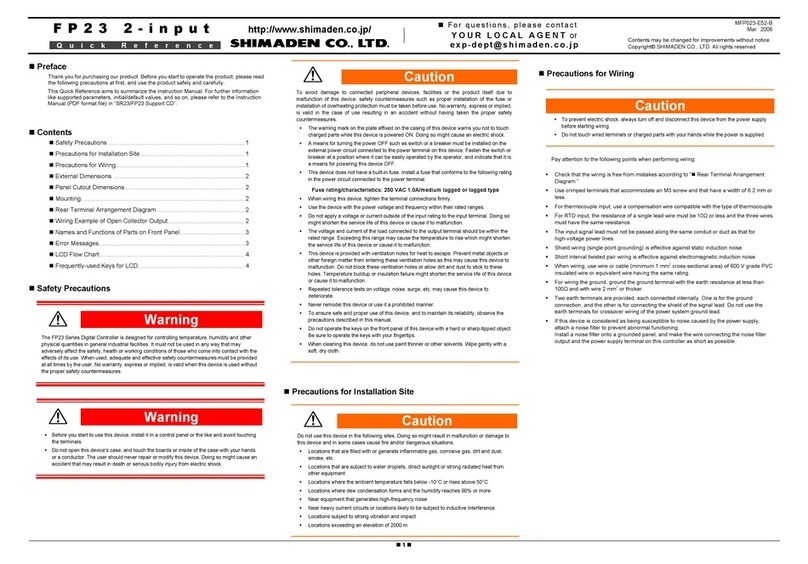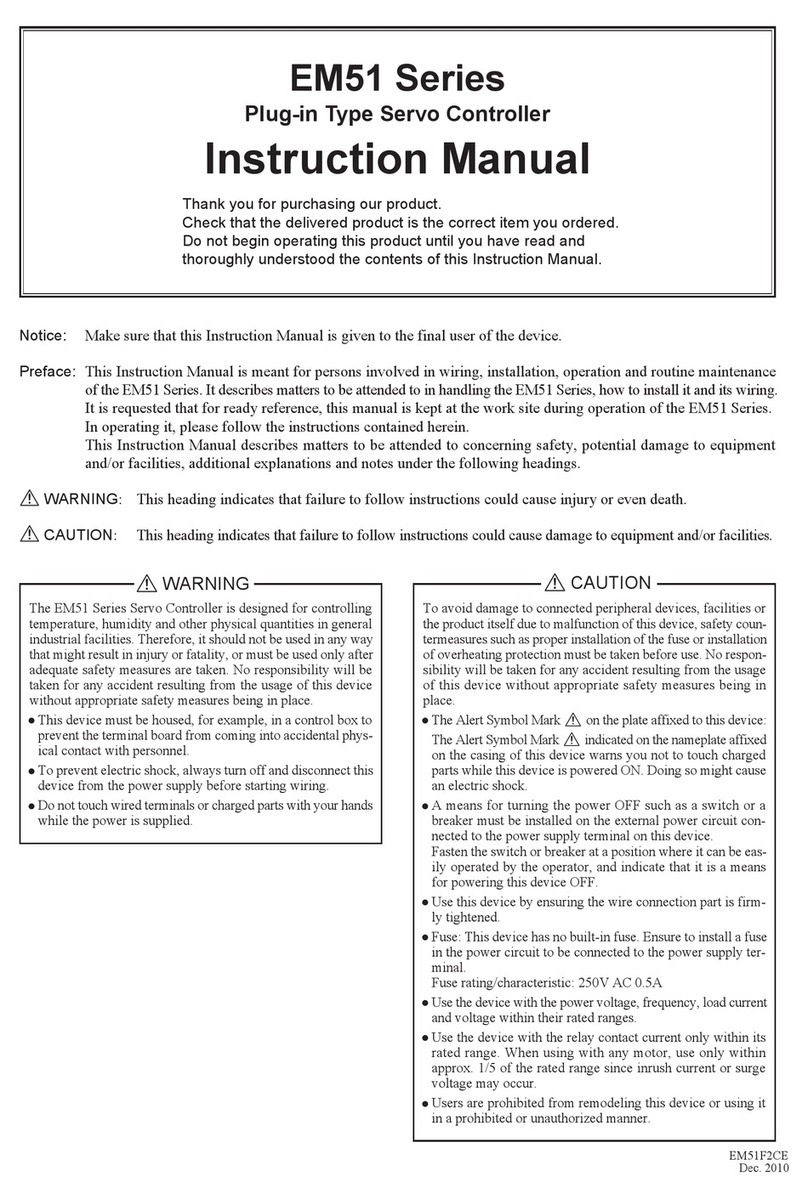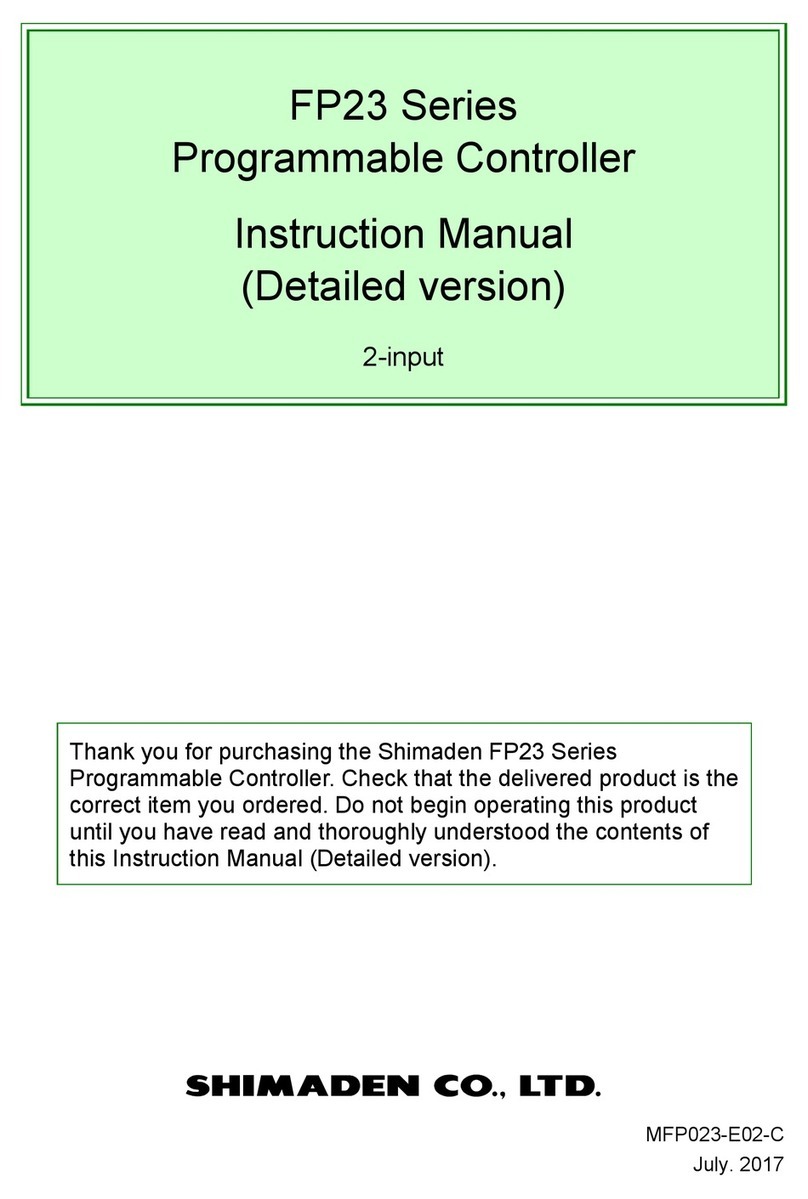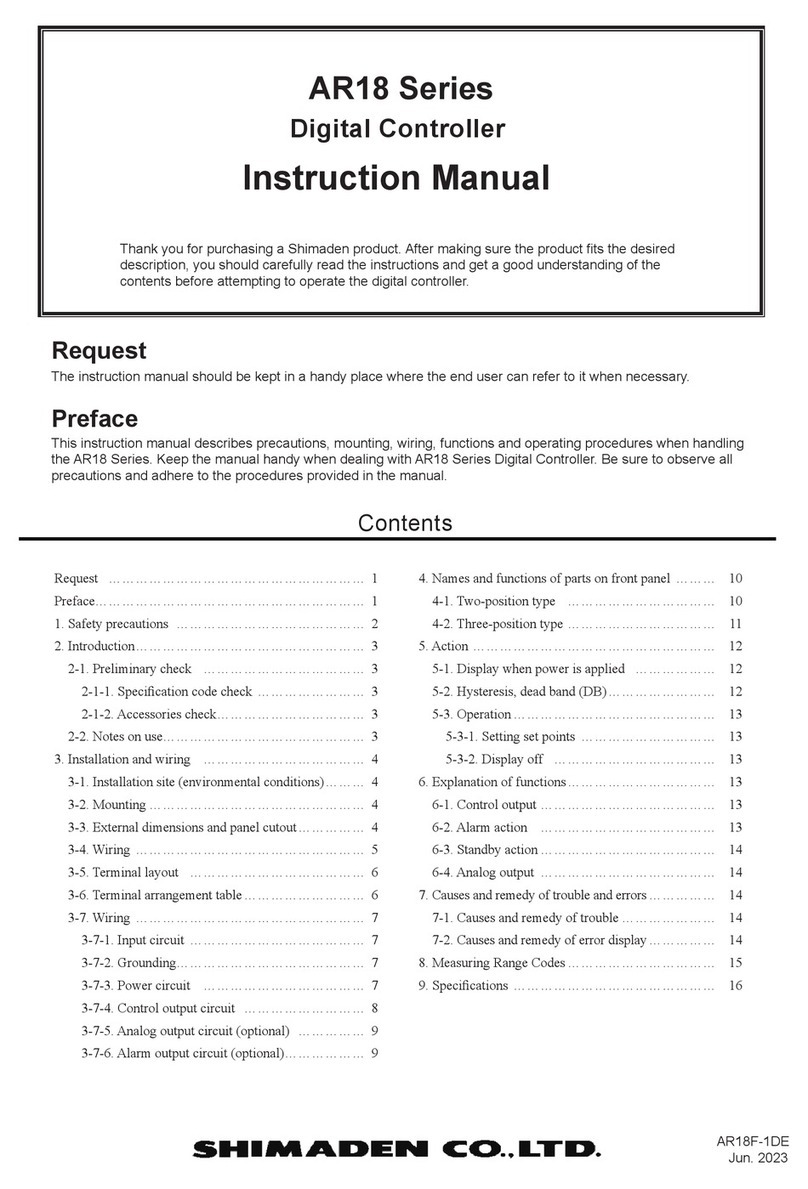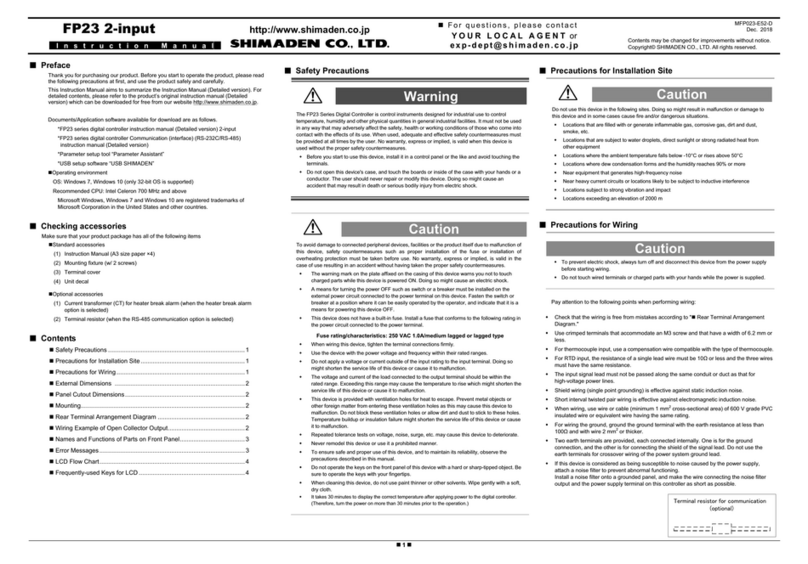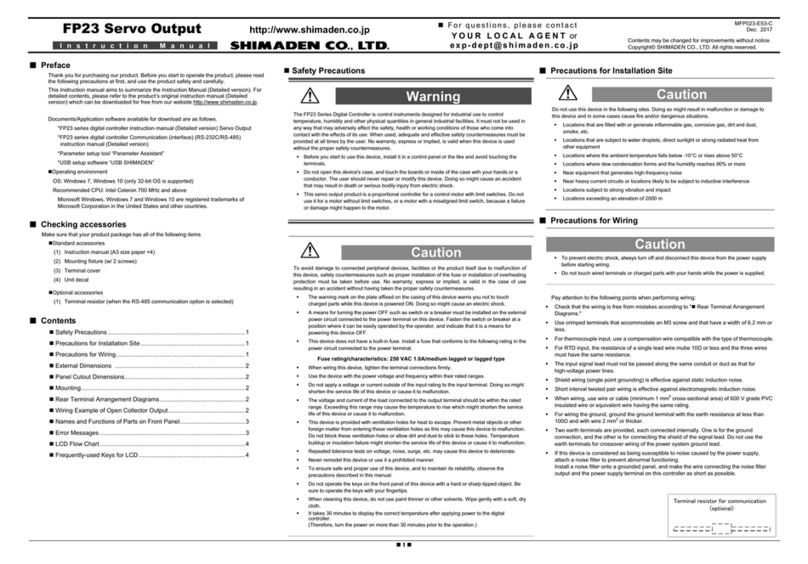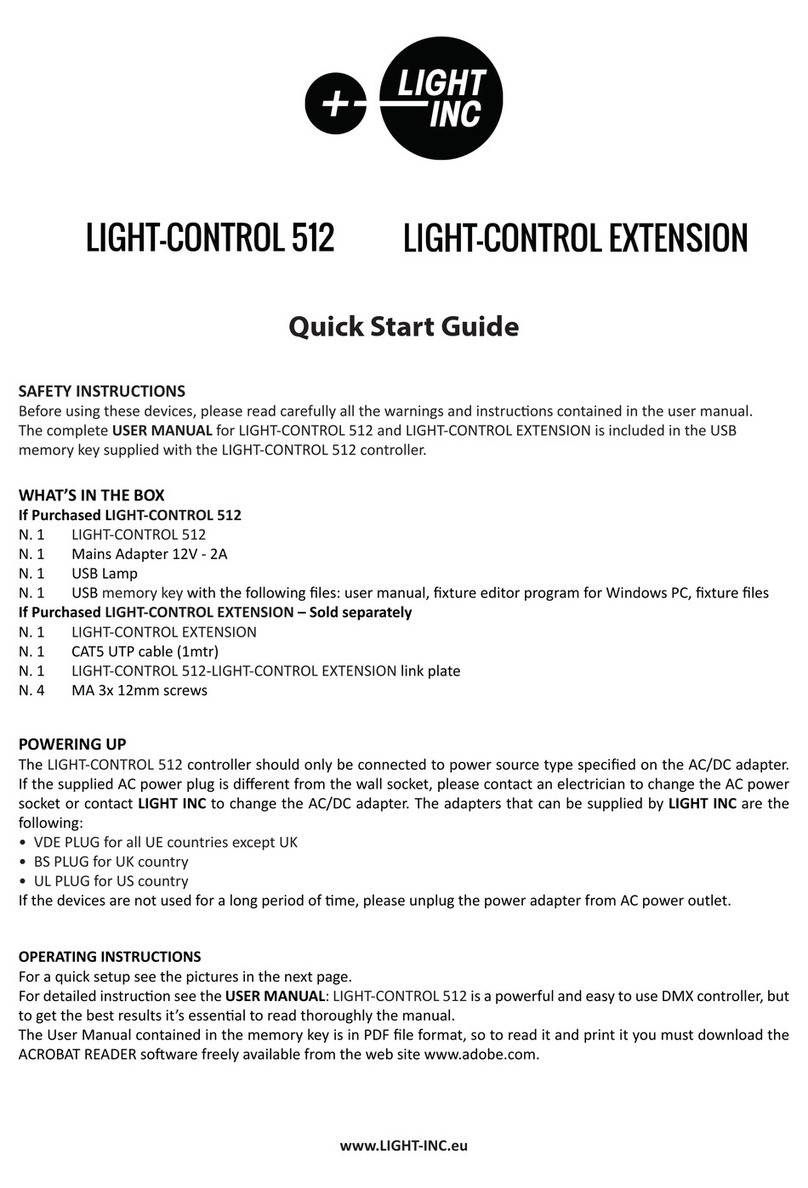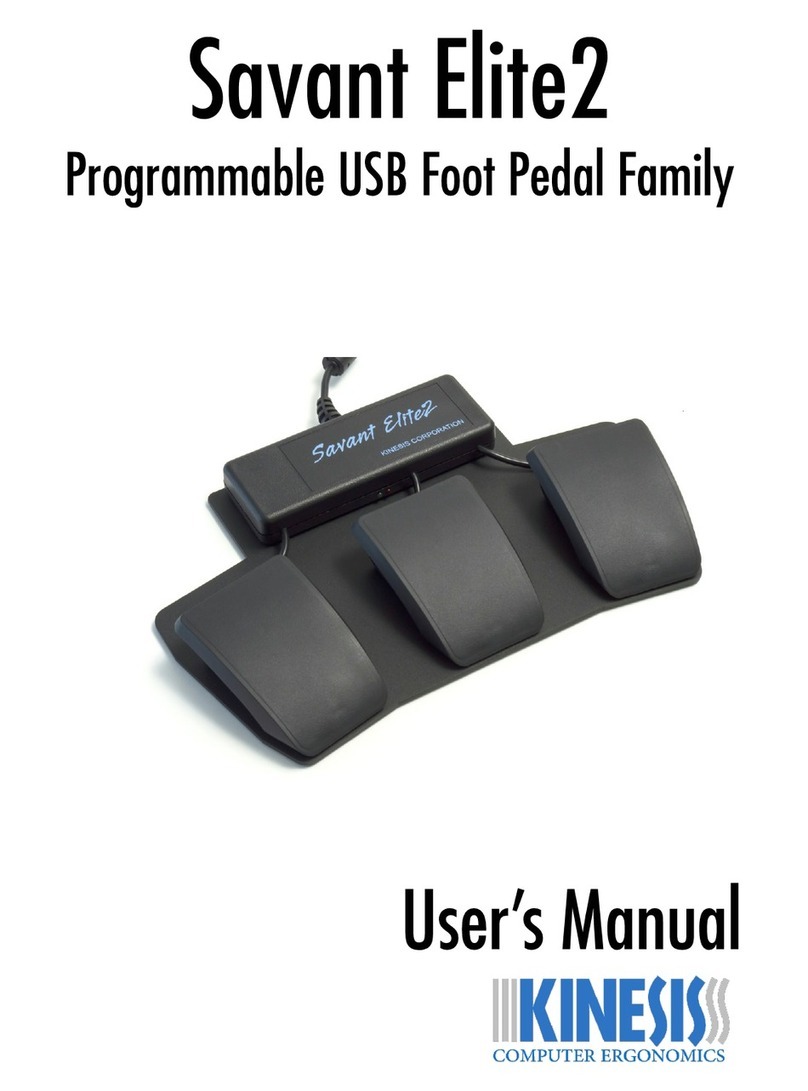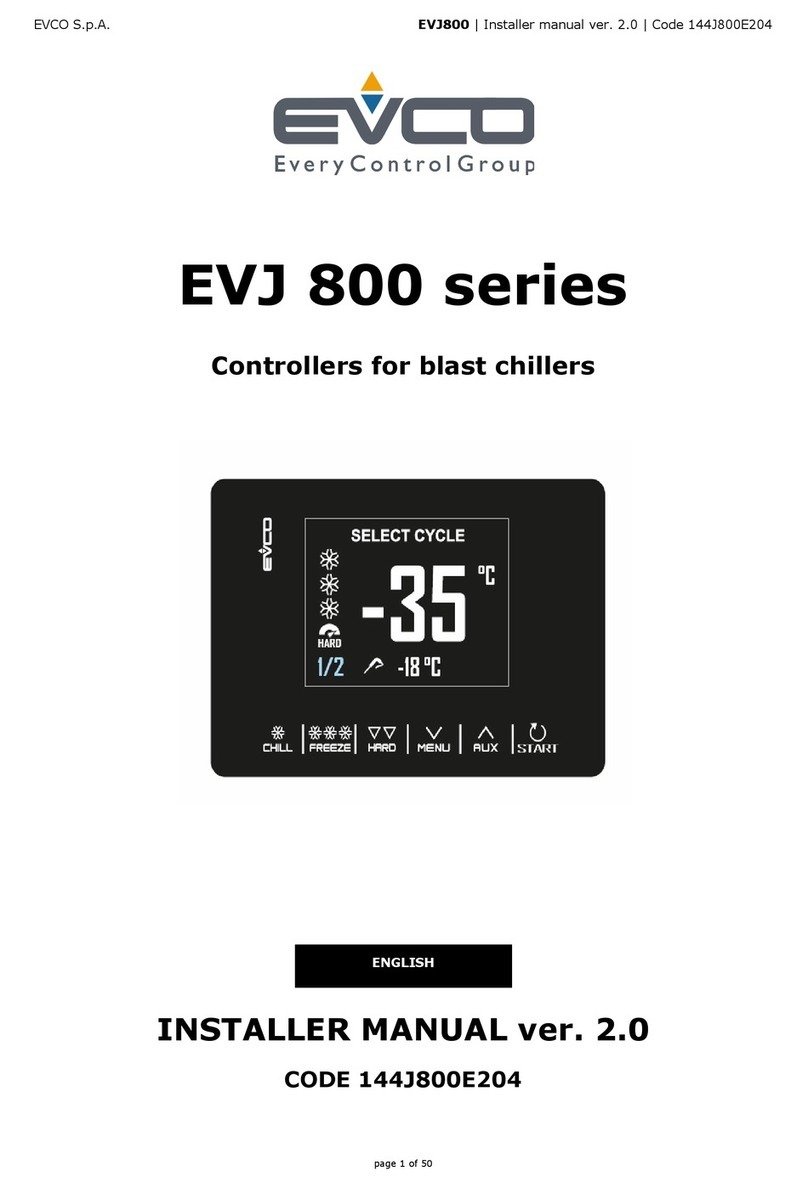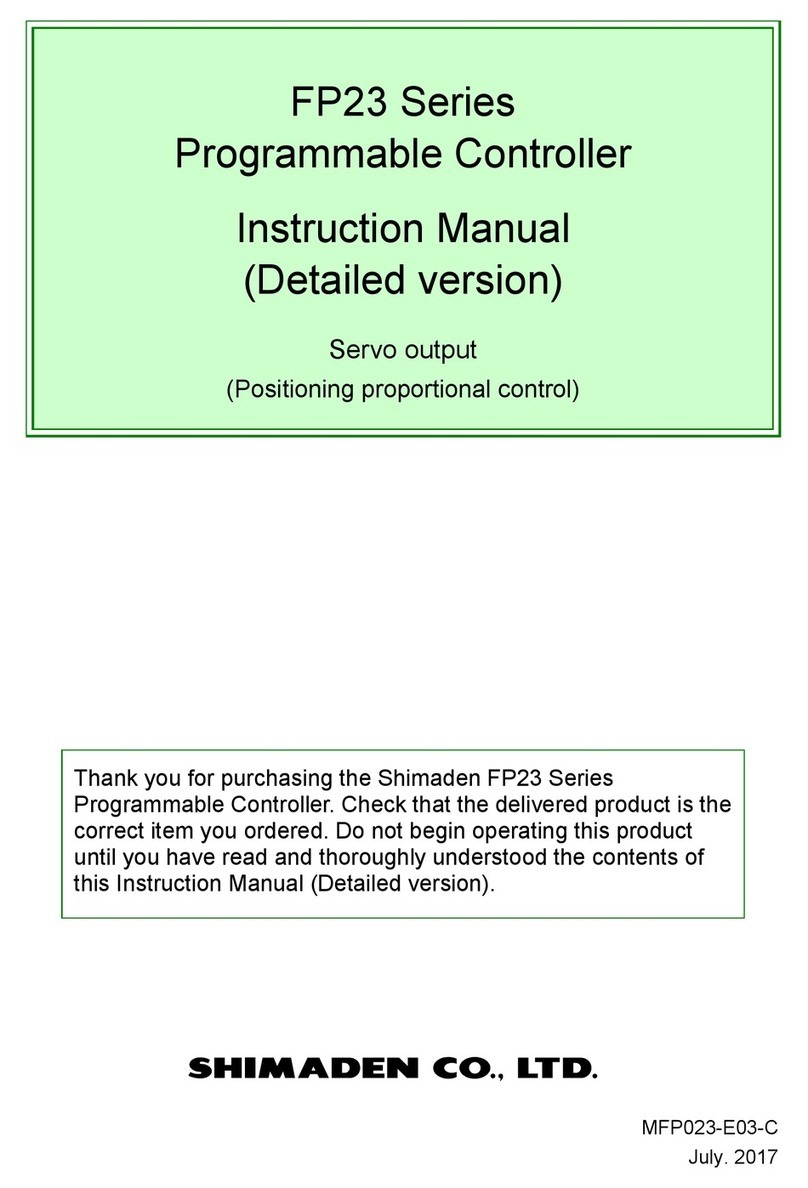viii
11-9 Zone PID ..................................................................................................... 63
(1) Selecting Zone PID ................................................................................................. 64
(2) Zone hysteresis ....................................................................................................... 64
(3) PID zone value ........................................................................................................ 64
12 EVENT & DO SETTING ....................................................................65
12-1 Monitor Screens .......................................................................................... 65
(1) DO monitor .............................................................................................................. 65
(2) Logic monitor........................................................................................................... 65
12-2 EVENT/DO Action ....................................................................................... 65
(1) Output characteristics.............................................................................................. 67
(2) Hysteresis................................................................................................................ 67
(3) Delay time ............................................................................................................... 68
(4) Inhibit Action............................................................................................................ 68
12-3 Event Logic Operations ............................................................................... 69
(1) Logic operation mode (Log MD).............................................................................. 69
(2) Assigning logic operation input (SRC1, SRC2) ....................................................... 70
(3) Logic operation input logic (Gate1, Gate2).............................................................. 70
12-4 Timers/Counters .......................................................................................... 71
(1) Timer time ............................................................................................................... 71
(2) Counter.................................................................................................................... 71
(3) Assigning input (SRC) ............................................................................................. 71
(4) Mode (Log MD) ....................................................................................................... 72
13 OPTION (HB, COM, DI, AO) SETTINGS ..........................................73
13-1 Setting the Heater Break/Heater Loop Alarms............................................. 73
(1) Connecting the Current Transformer (CT) .............................................................. 73
(2) Heater current monitor ............................................................................................ 73
(3) Heater Break Alarm current (HBA).......................................................................... 74
(4) Heater Loop Alarm current (HLA)............................................................................ 74
(5) Heater Break/Heater Loop Alarm mode (HBM)....................................................... 74
(6) Heater Break detection Selection (HB) ................................................................... 75
13-2 Communication............................................................................................ 76
(1) Setting communication ............................................................................................ 76
(2) Communication Mode (COM).................................................................................. 77
13-3 DI................................................................................................................. 78
(1) DI monitor screen .................................................................................................... 78
(2) Selecting DI Action .................................................................................................. 78
13-4 Analog Output.............................................................................................. 81
(1) Analog Output type.................................................................................................. 81
(2) Scaling Analog Output............................................................................................. 81