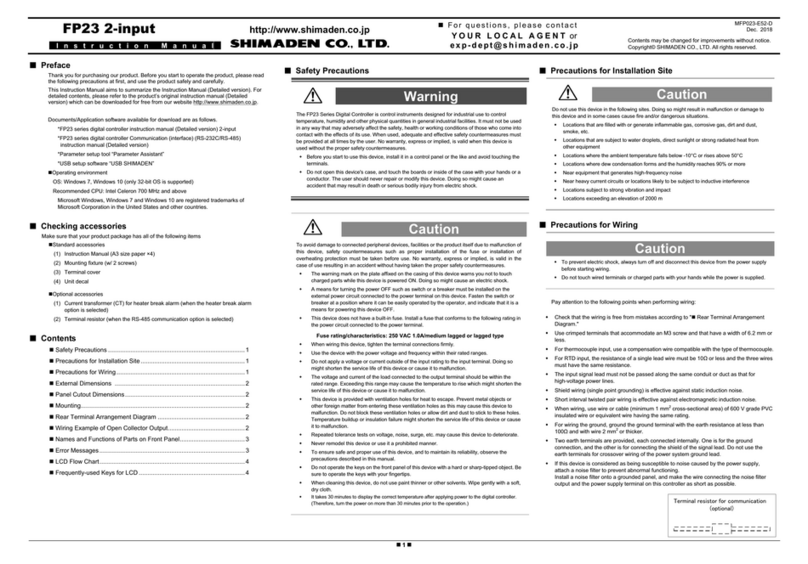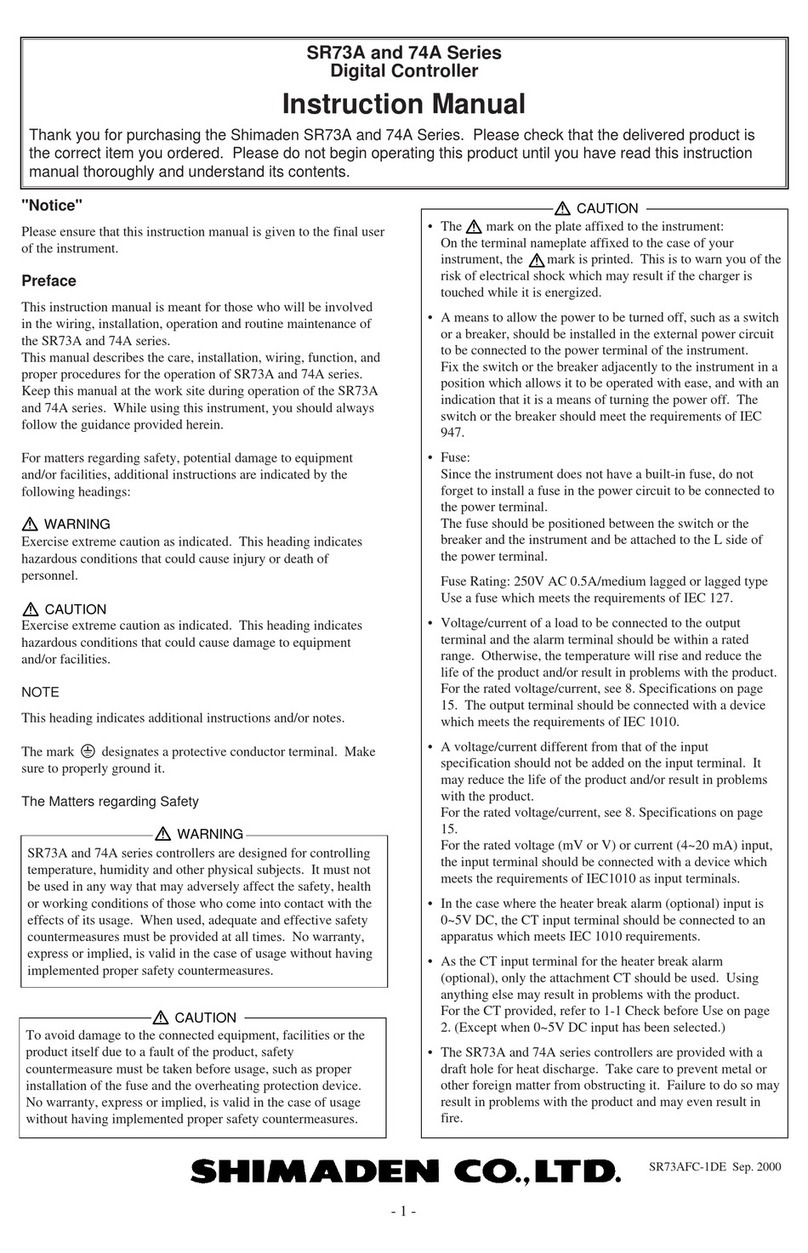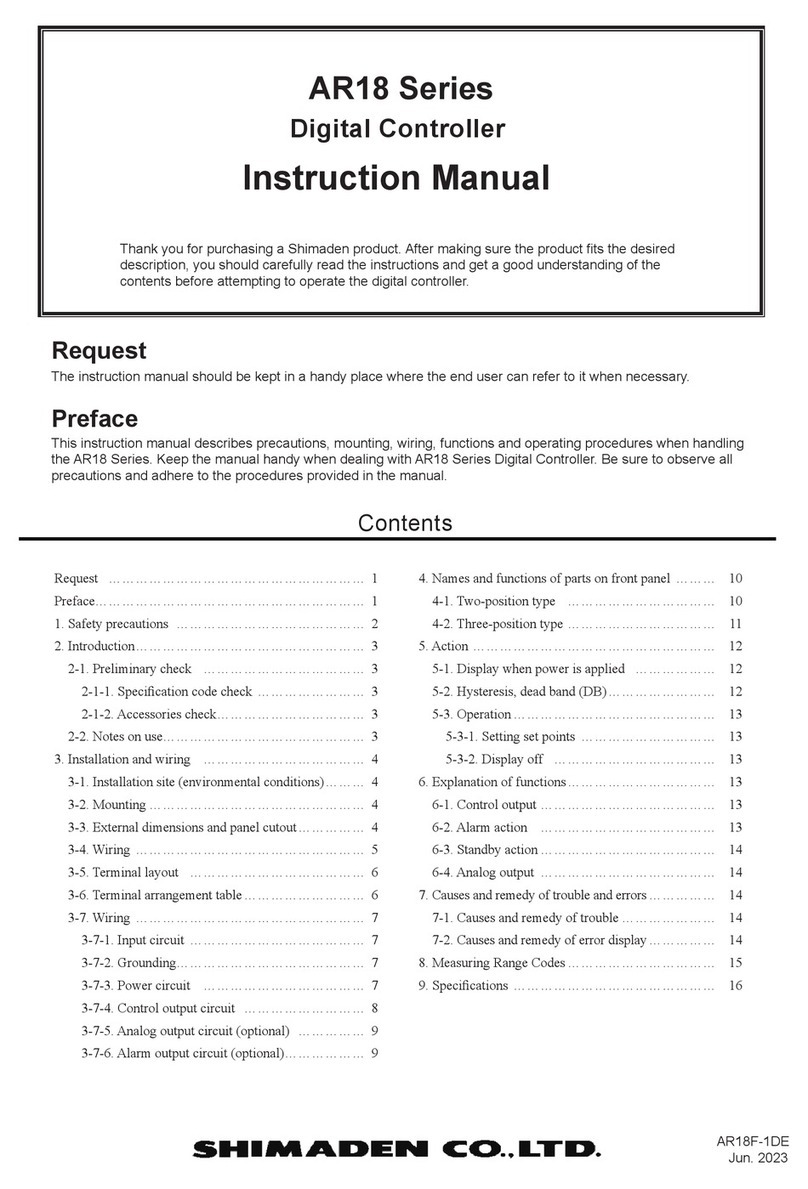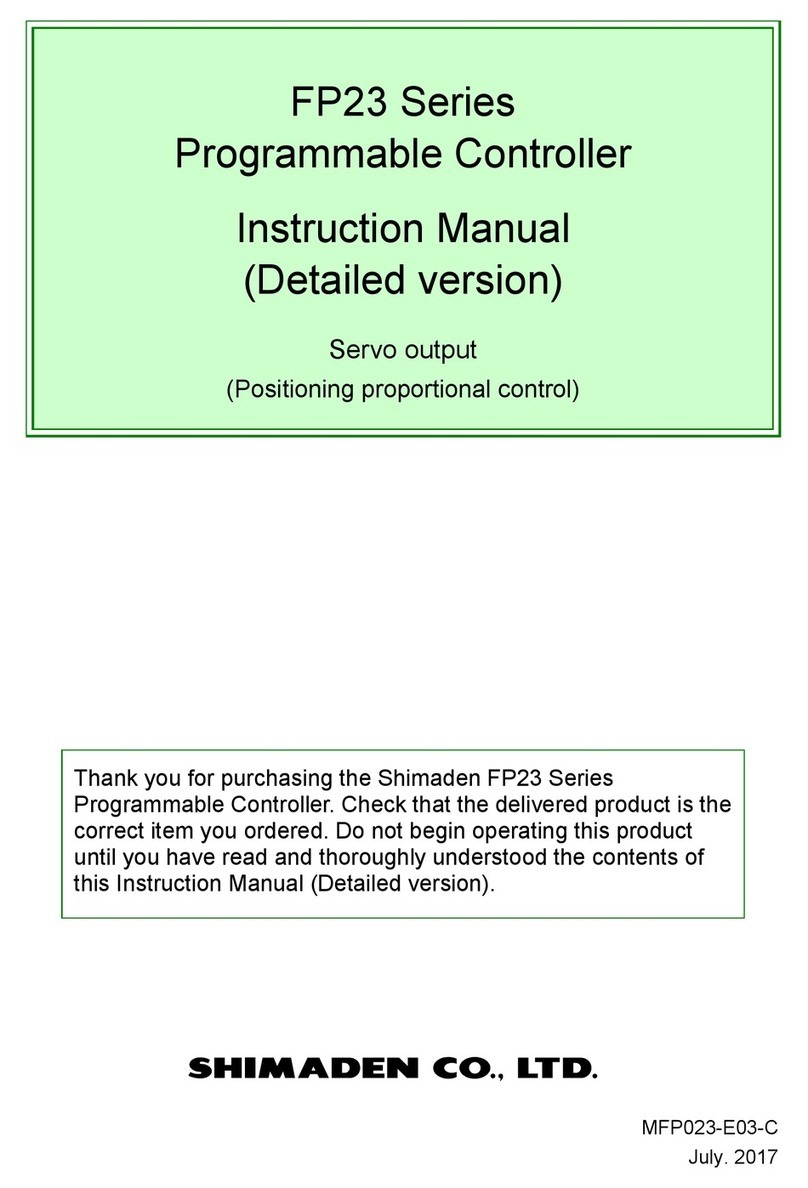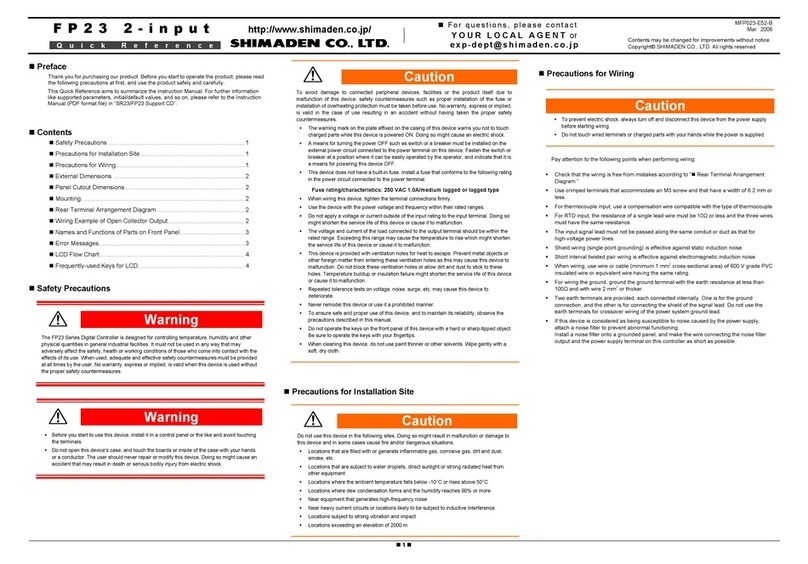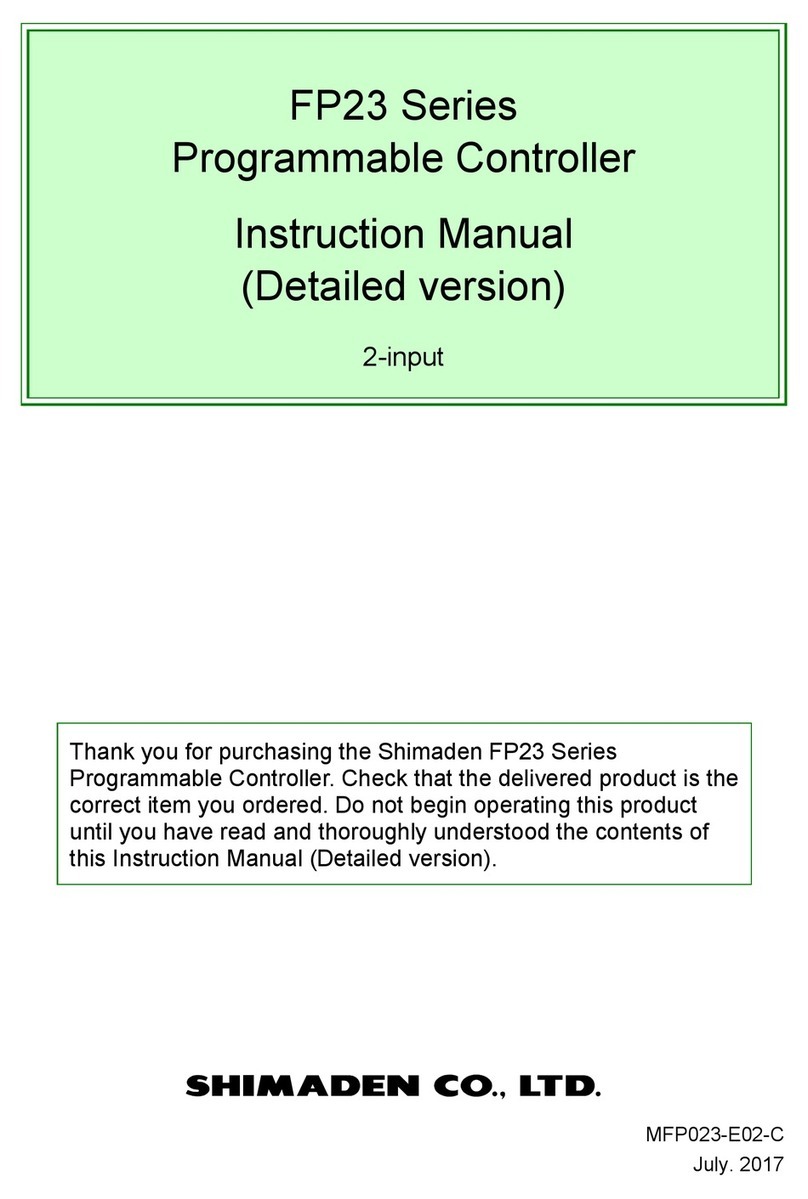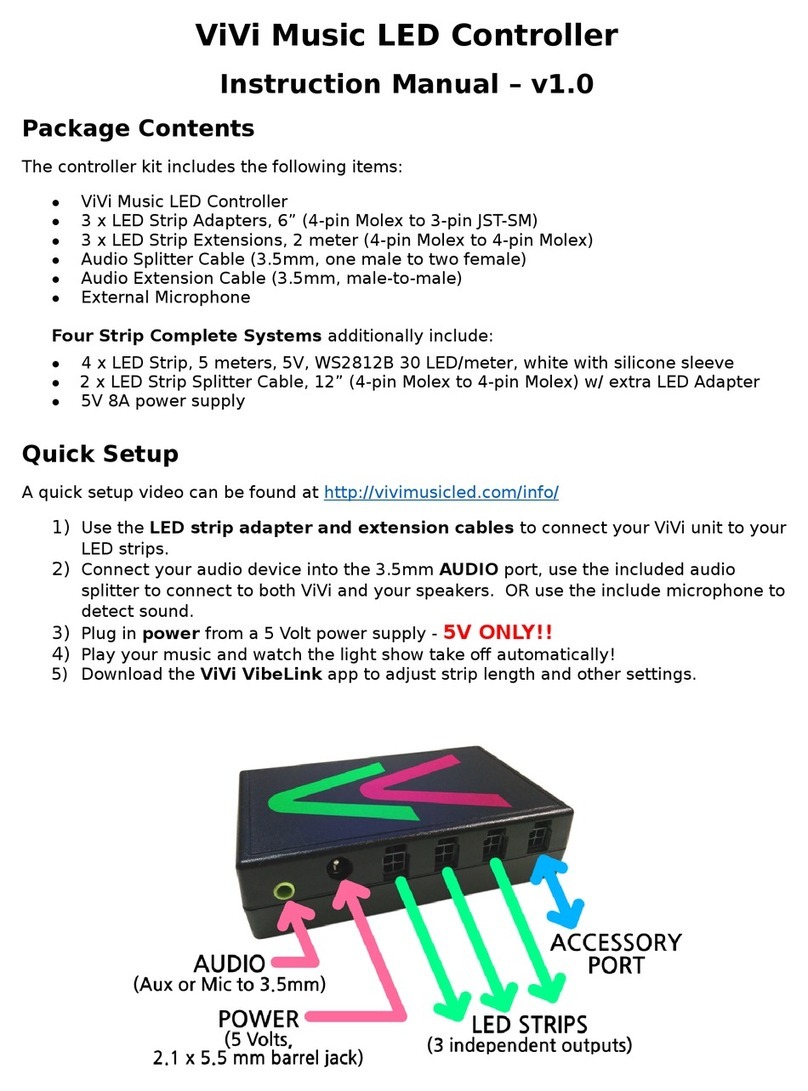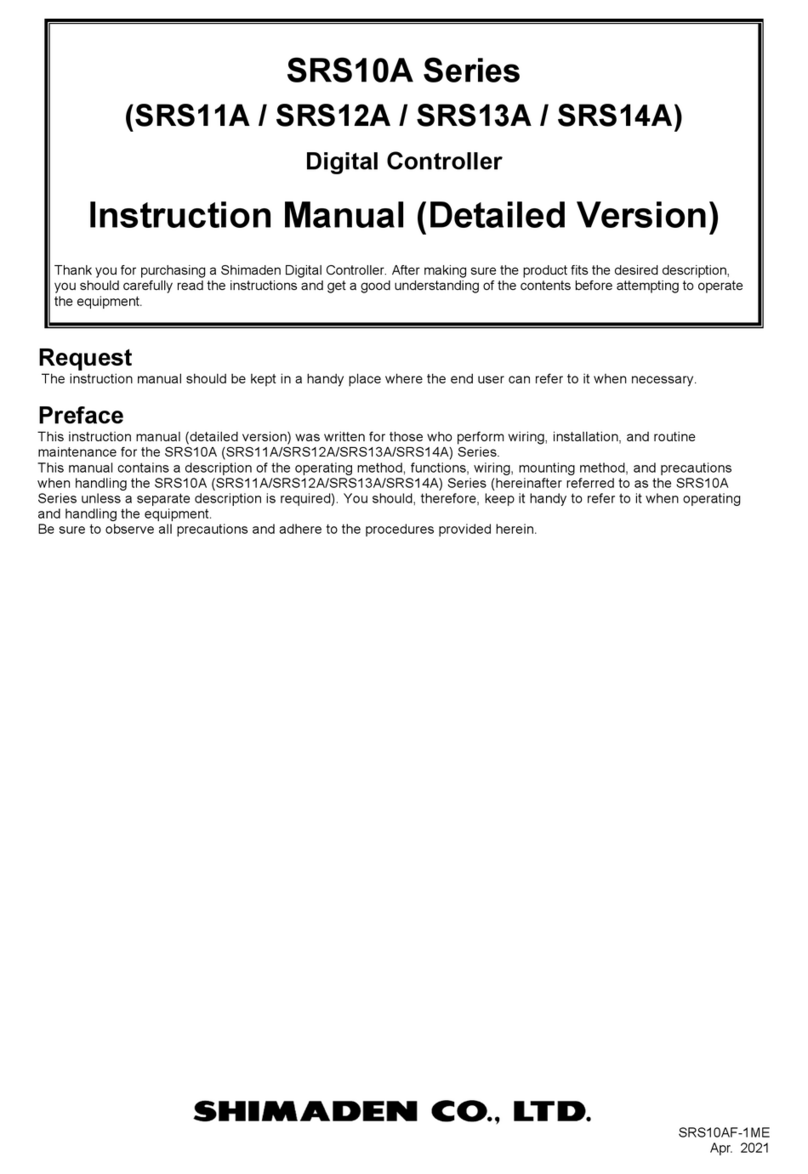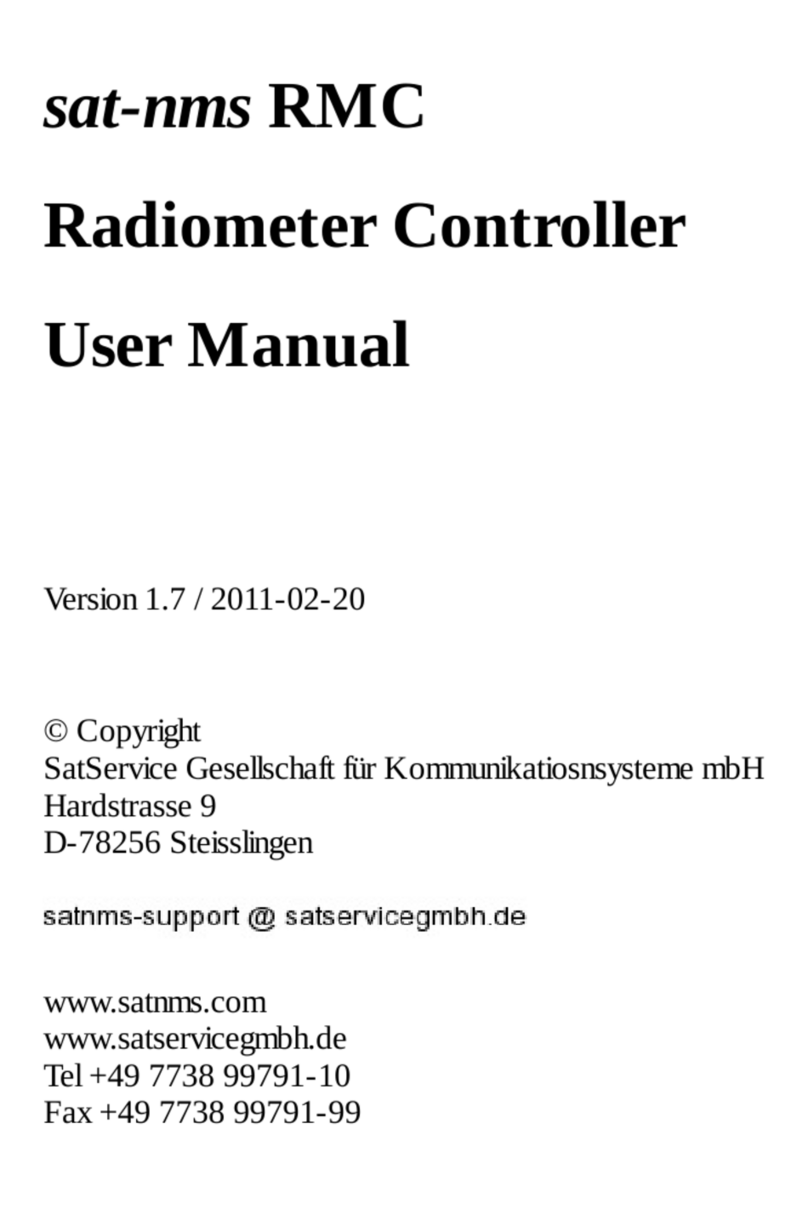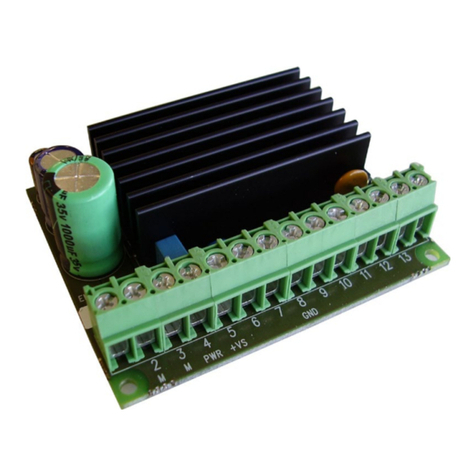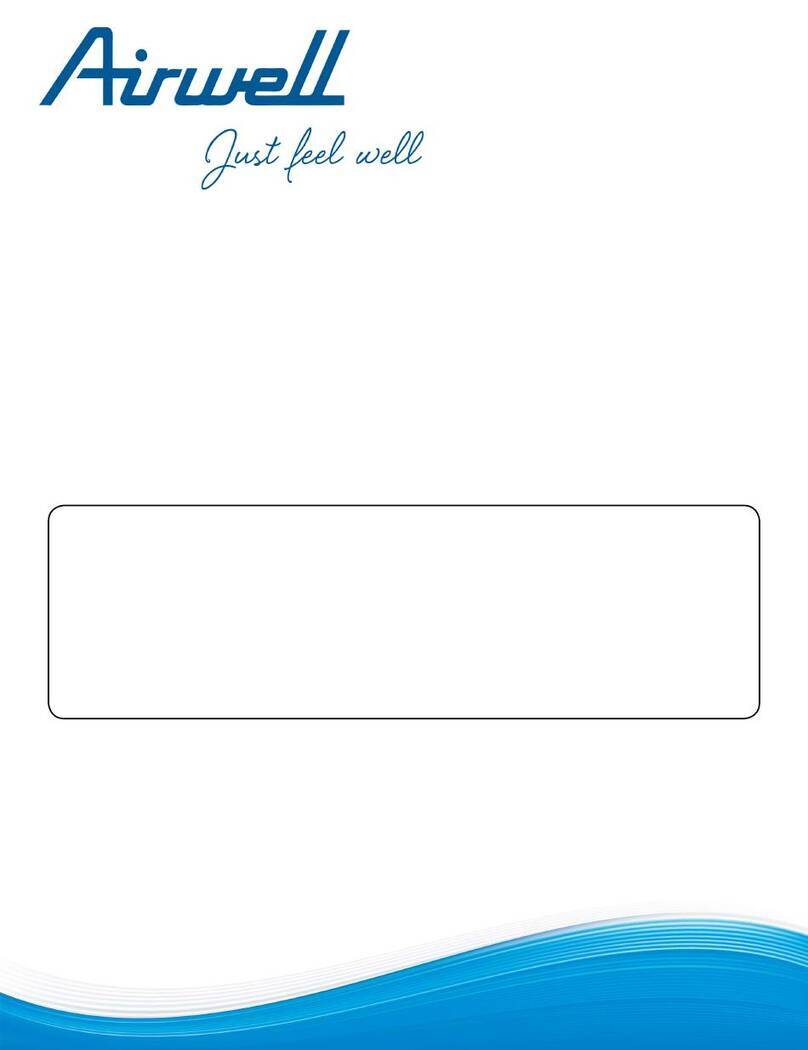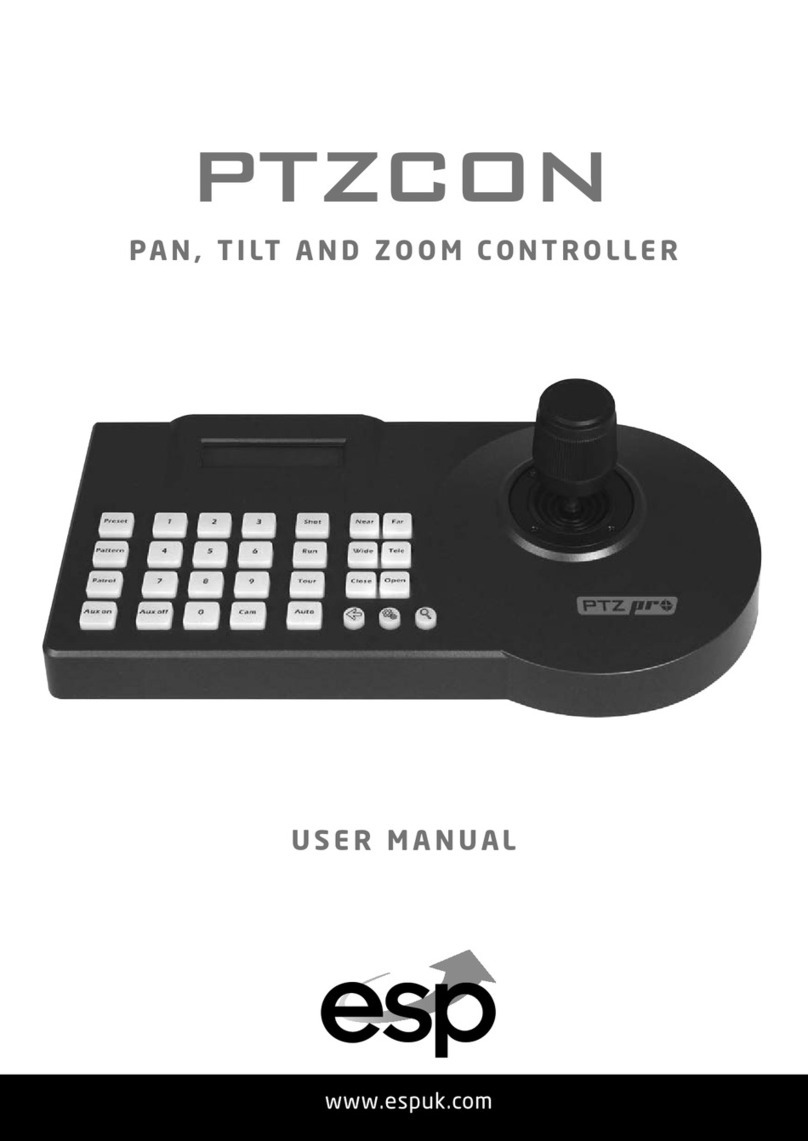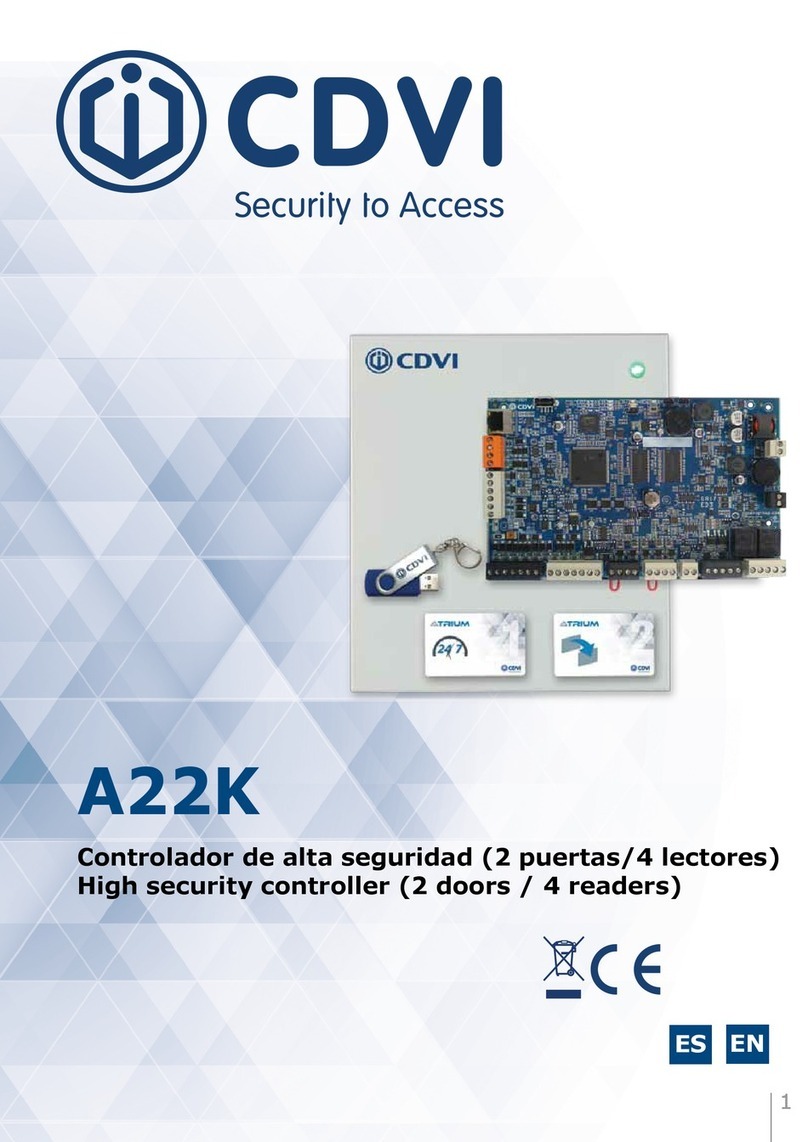ŶŶ
1
http://www.shimaden.co.jp
For questions, please contact
YOUR LOCAL AGENT or
MSRS0-E53-A
Oct. 2018
Contents may be changed for improvements without notice.
Copyright© SHIMADEN CO., LTD. All rights reserved
SRS0 Series
Instruction manual
Preface
Thank you for purchasing Shimaden product. Before using this product, make sure that you read thoroughly
the precautions on safety, installation site and wiring in order to use it safely and correctly.
This manual contains the requisite minimum information. For parameter value, initial value, and other details,
please refer to the Digital Controller SRS1/3/4/5 Series Instruction Manual (Detailed Version).
The Digital Controller SRS1/3/4/5 Series Instruction Manual (Detailed Version) may be downloaded free from
the company website http://www.shimaden.co.jp.
Accessories check
The controller has undergone sufficient quality control inspections, but you should check the specification
code/appearance and make sure you have all the accessories to ensure nothing is missing or damaged.
࣭SRS0 digital controller: 1 unit
࣭Instruction manual (A3 size paper × 2): 1 copy
࣭Unitseals: 1set
Safety precautions
Warning
The SRS0 Series are control instruments designed for industrial use to control temperature, humidity and
other physical values. You should either take appropriate safety measures or avoid using this product for
control purposes where failure could have a serious effect on human life. The manufacturer shall not be liable
for accidents that result from use without taking appropriate safety measures.
ƔThe digital controller should be used so the terminal elements in the control box, etc., are not touched by humans.
ƔDo not remove the controller from its case or insert your fingers or electric conductors inside the case.
Doing so could result in electric shock or accident involving death or serious injury.
ƔBe sure to turn off power before wiring. Failure to do so could result in electric shock.
ƔAfter wiring, do not touch terminal elements or other charged parts while conducting electricity.
Failure to do so could result in electric shock.
Consent on use
The warranty period for SRS0 Series is one year after the purchase. In principle, avoid use of the product
under the following places/conditions. Should you use the controller under the following places/situations,
be sure to use it with the proper rating and level of performance and make sure to use the controller
correctly while taking appropriate safety measures in order to avoid accidents.
ƔOutside
ƔPlaces exposed to chemical contamination, electrical disturbance, and/or mechanical stress
ƔPlaces which are not specified as an appropriate installation site in the instruction manual or catalog
ƔWhen used for nuclear facilities, air facilities, space facilities, railway facilities, vehicle facilities, medical
equipment, and facilities which are controlled by separate regulations
ƔFacilities in which failure of the product would constitute a danger to human life or property
ƔWhen used in application or facilities which require a high level of safety
Caution
If there is danger of damage to any peripheral device or equipment due to failure of the controller, you should
take appropriate safety measures such as mounting a fuse or overheating prevention device. The manufacturer
shall not be liable for an accident that results from use without taking appropriate safety measures.
ƔController labels and alert mark ·
Alert marks ·are printed on the terminal label of the case.
ou could receive an electrical shock if you
touch charged parts. The alert mark is provided to call your attention to this danger.
ƔProvide a switch or breaker as a means of cutting off power for external power circuit connected to the powe
terminal of the controller. Mount a switch or breaker near the controller where the operator can access it
easily and label it as an electrical breaker for the controller. Use a switch or breaker that conforms to
requirements of IEC60947.
ƔFuses
The controller does not have a built-in fuse. Be sure to mount a fuse on the power circuit connected to the
power terminal. Provide a fuse between the switch or breaker and the controller. Mount on the L side of the
power terminal.
Fuse rating/characteristics: 250 V AC, 0.5 A/medium time-lagged type or time-lagged type
Use a fuse that conforms to requirements of IEC60127.
ƔVoltage/current of load connected to the output terminal and EV terminal should be within the rating.
Using voltage/current that exceeds the rating could shorten the life of the controller by raising the
temperature and could result in equipment failure. For rating, see “11. Specifications.”
ƔDo not apply voltage/current other than rated input to the input terminal. Doing so could shorten product life
and lead to equipment failure. For rating, see “11. Specifications.”
ƔDo not allow the ventilation holes to become clogged with dust, etc. Doing so could shorten the life of the
product due to temperature rise or insulation deterioration and could result in equipment failure or fire.
ƔRepeating endurance tests such as dielectric strength, noise resistance and surge resistance could
negatively affect the controller.
ƔThe user should absolutely not modify or use the controller in any other way than it was intended.
ƔIt takes 30 minutes to display the correct temperature after applying power to the digital controller.
(Therefore, turn the power on more than 30 minutes prior to the operation.)
Wiring
Take the following precautions when wiring:
ƔWire in accordance with the “Terminal layout.” After wiring, check and make sure the wiring is correct.
ƔCrimp-type terminals fit M3 screws. Use crimp-type terminals that are no wider than 6 mm.
ƔFor thermocouple input, use a compensating lead wire that matches the type of thermocouple.
ƔFor RTD input, resistance for lead wires should be a maximum of 10ȍper wire. All 3 wires should have the
same resistance.
ƔInput signal wires must not be accommodated with a strong electric circuit in the same conduit or duct.
ƔUsing shielded wiring (single point grounding) is effective for static induction noise.
ƔMaking input wiring short and twisting at regular intervals is effective for electromagnetic induction noise.
ƔFor power supply, use wiring or cable with sectional area of at least 1 mm² that offers the same or higher
performance as 600 V vinyl insulated wiring.
ƔSecurely fasten the terminal element screw. Fastening torque: 0.5 N·m (5 kgf·cm)
ƔIf the instrument appears to be easily affected by power supply noise, use a noise filter to prevent
malfunctioning. Mount the noise filter on the grounded panel and make the wire connection between the
noise filter output and power line terminals of the controller as short as possible.
Terminal layout
SRS1
SRS3/SRS4/SRS5
Installation site (environmental conditions)
Caution
Do not use the controller in the following locations. Doing so could lead to equipment failure, damage or fire.
ƔPlaces exposed to flammable or corrosive gases, oil mist, or excessive dust that could cause insulation
to deteriorate.
ƔPlaces subject to strong vibration or impact
ƔPlaces near strong electrical circuit or places subject to inductive interference
ƔPlaces exposed to water dripping or direct sunlight
ƔPlaces where the controller is struck directly by air from heater or air conditioner
The controller is designed to be used under the following conditions.
Observe the following environmental conditions:
ƔIndoor use
ƔMax. elevation: 2000 m
ƔAmbient temperature: -10–50°C
ƔAmbient humidity: Max. 90%RH, no dew condensation
ƔTransient over voltage category: II
ƔPollution class: 2 (IEC 60664)
External dimensions and panel cutout
ƔCut a hole for mounting the controller in the panel by referring to external dimensions and panel cutout.
ƔThe panel thickness should be 1.0–3.5 mm.
ƔThe controller is provided with tabs for mounting. Insert as is from the front surface of the panel.
ƔSRS0 Series controllers are designed for mounting on a panel: Be sure to mount the controller
on a suitable panel.
ƔIf mounted in series, provide ventilation so ambient temperature does not exceed 50°C due to
temperature rise caused by heat generation.
SRS1
SRS3
SRS4
SRS5
Caution
In order to maintain safety and function, do not remove the case from the controller.
If the case of the controller has to be removed for replacement/repair, contact your nearest Shimaden agent.
Min. 60
45 +0.8
-0
92 +0.8
-0
+0.8
-0
9+0.8
-0
45 +0.6
-0 (48 × N - 3) +1.0
-0
If mounted horizontally
N = Number of units
Min. 130
+0.8
-0
92 +0.8
-0
Min. 130
(48 × N - 3)+1.0
-0
45 +0.6
-0
+0.6
-0
4+0.6
-0
Min. 60
Unit: mm
Panel cutout
Min. 130
Unit: mm
Unit: mm
Unit: mm
Min. 130
4
9
9
If mounted horizontally
N = Number of units