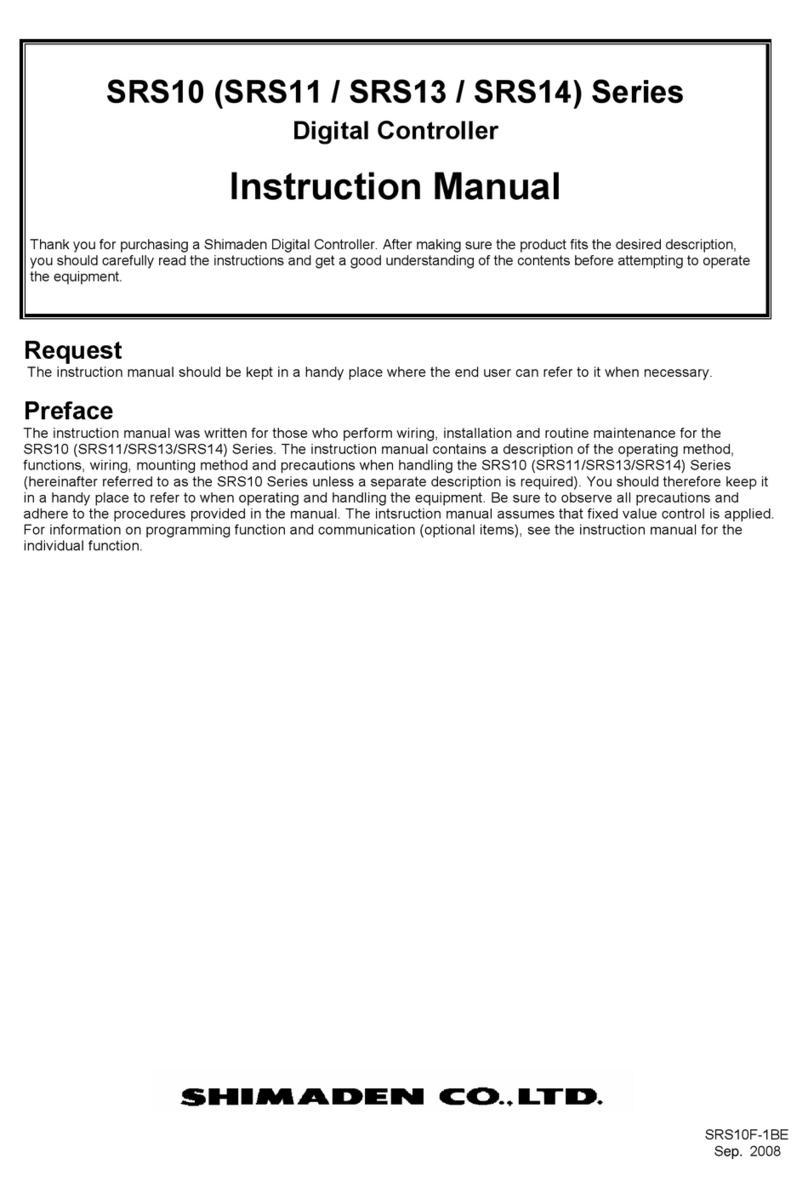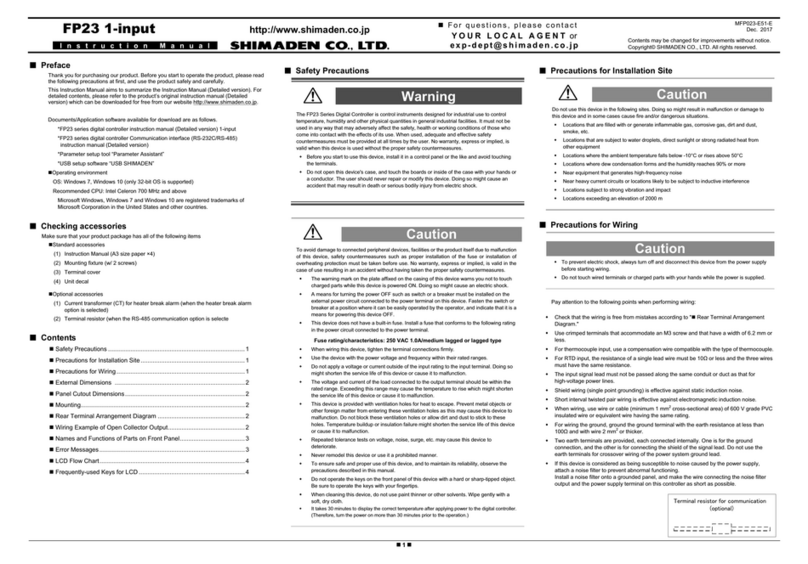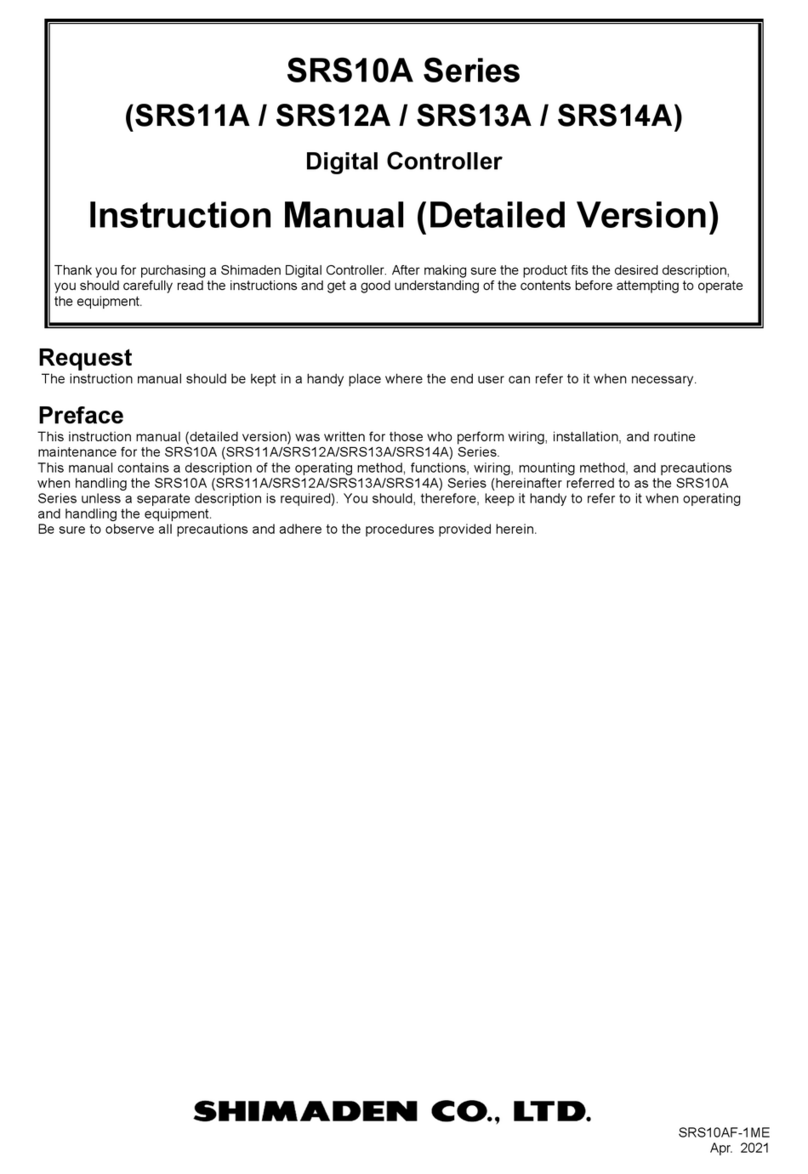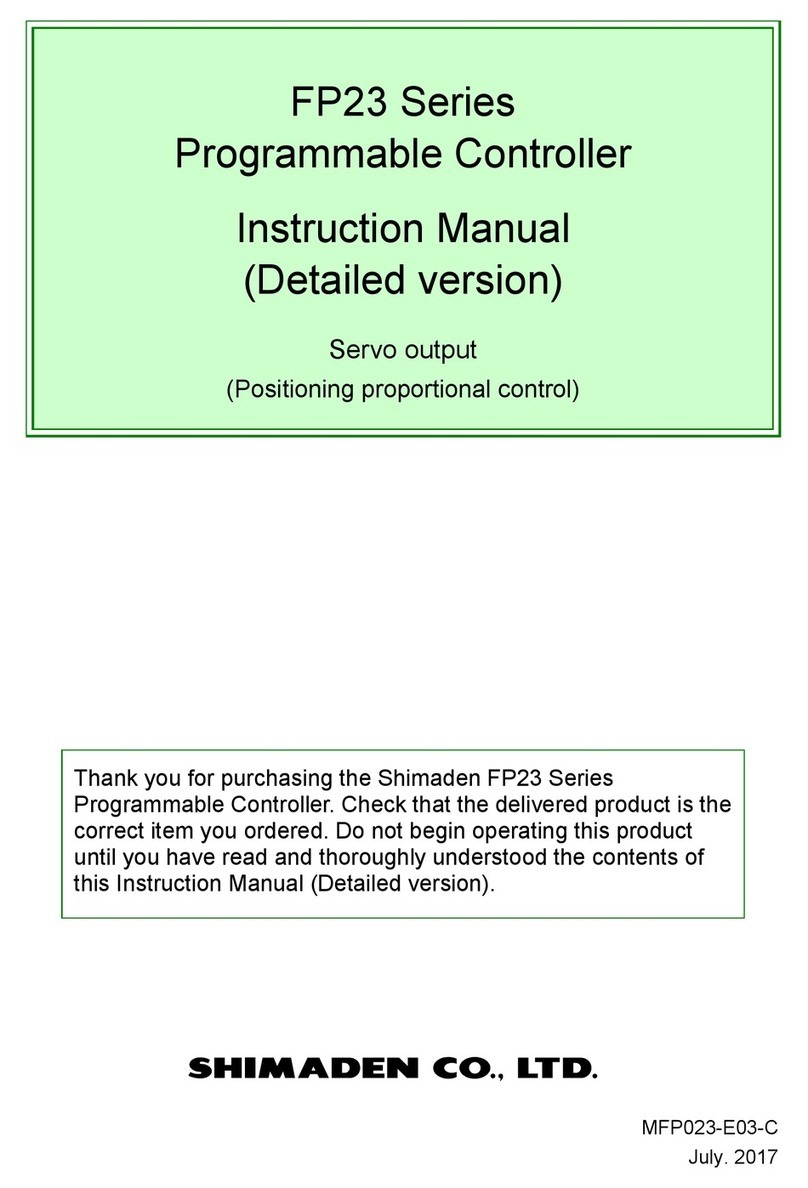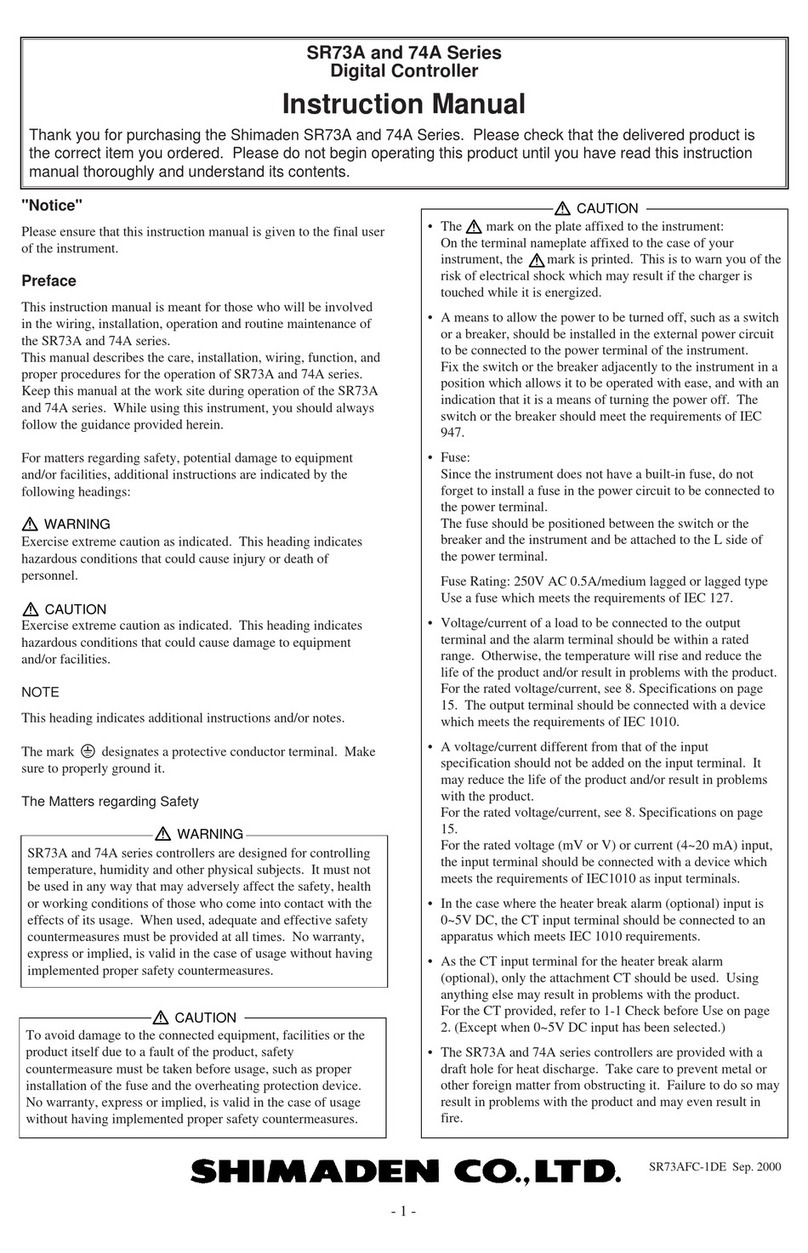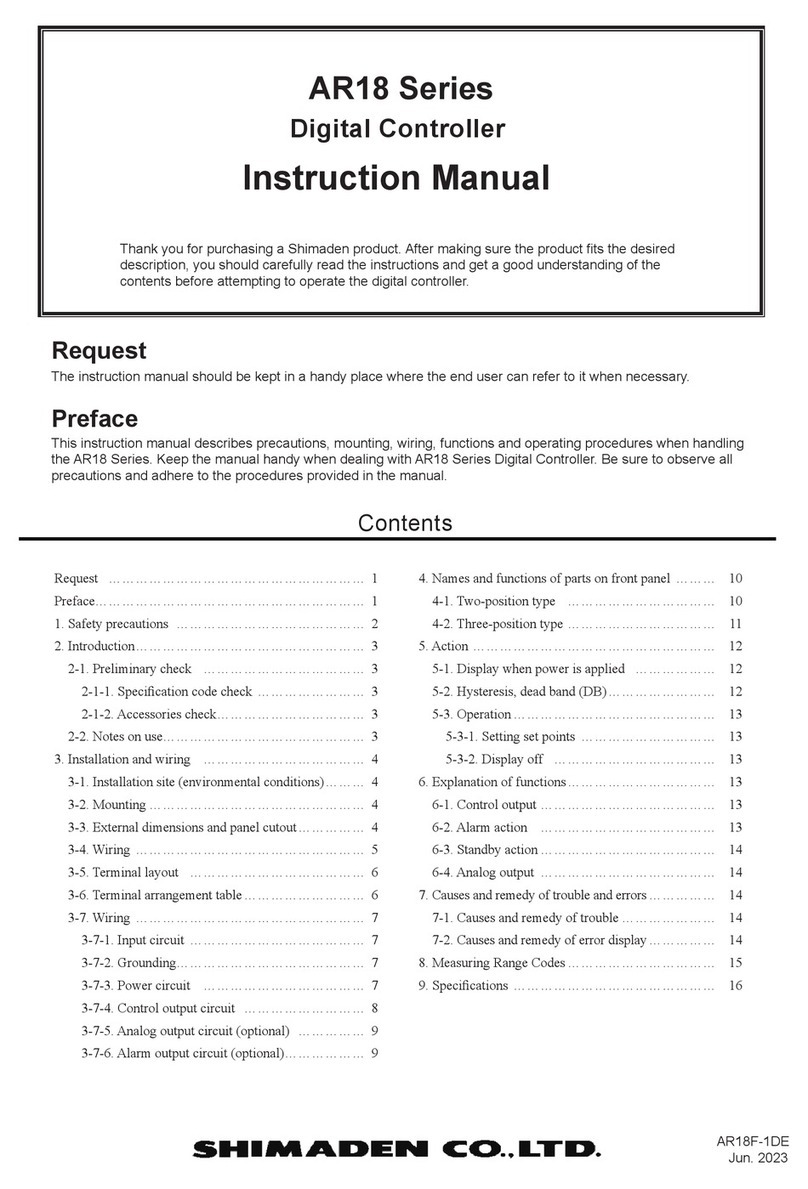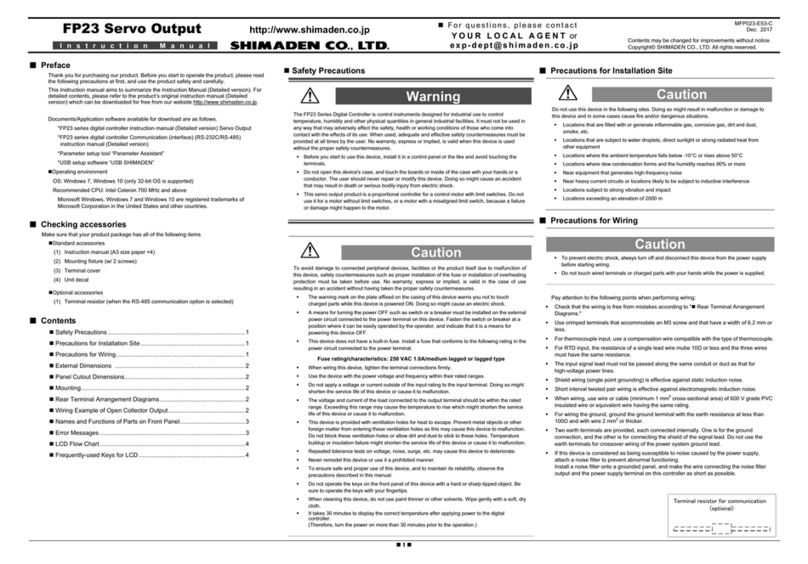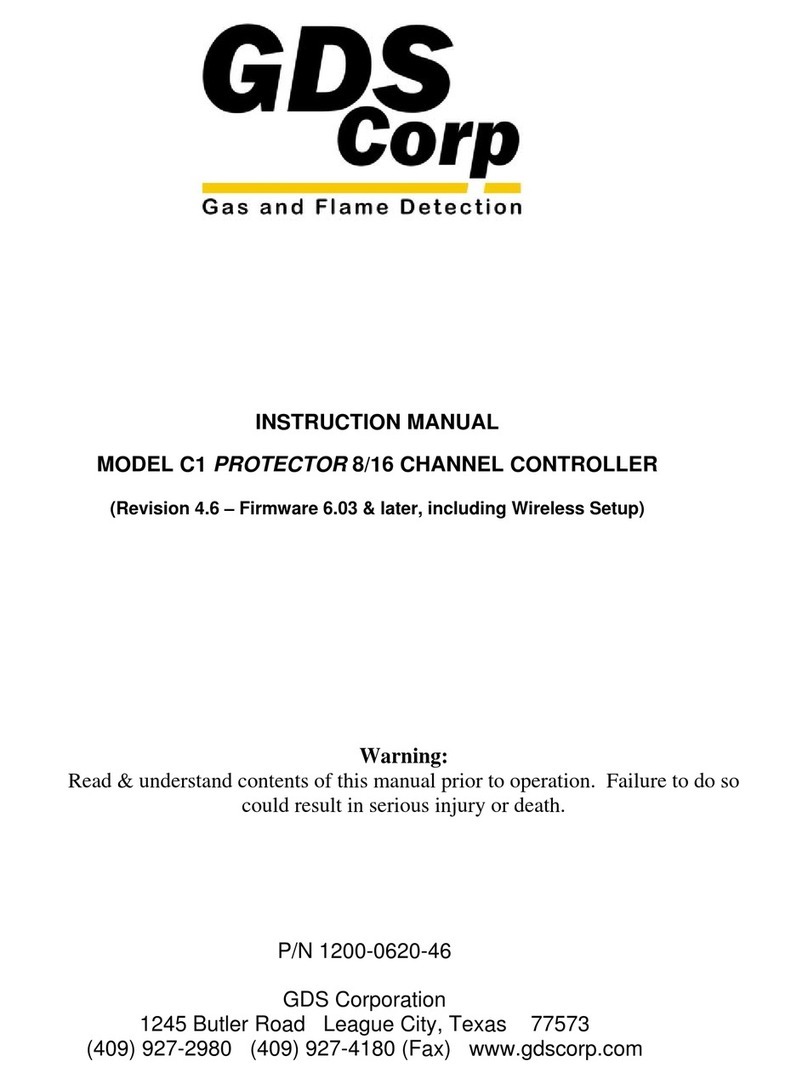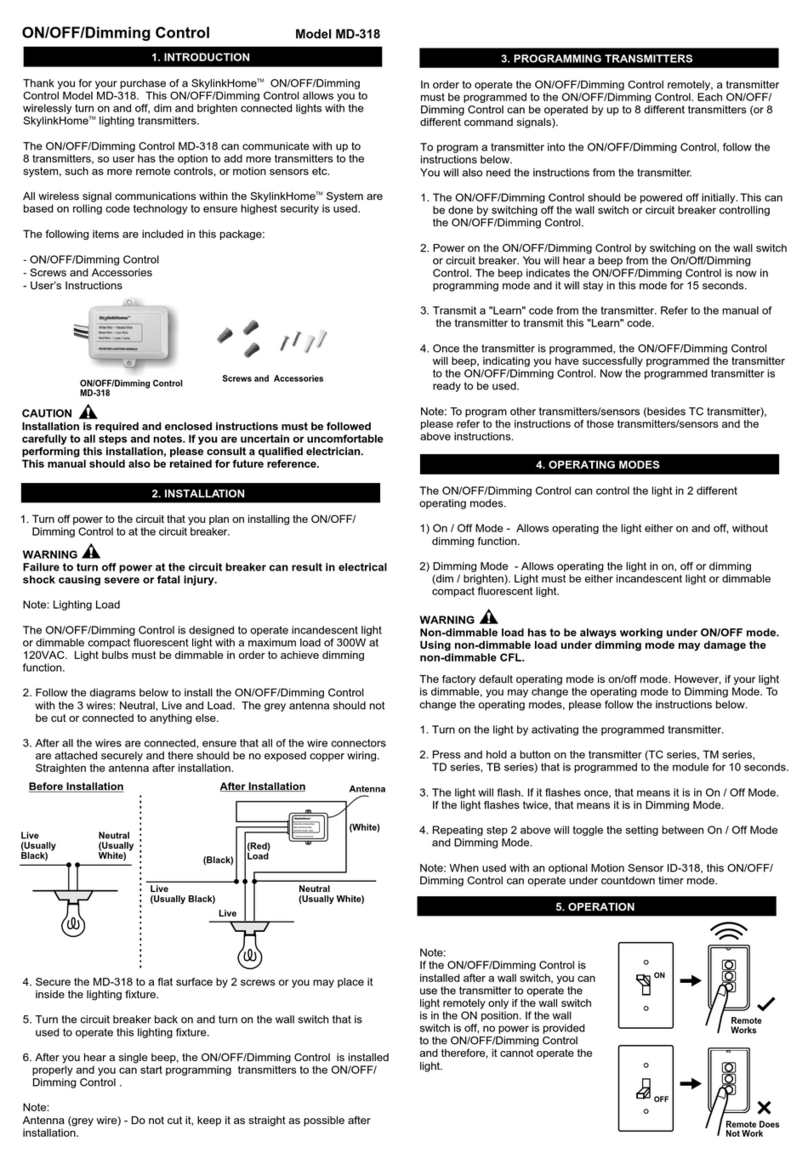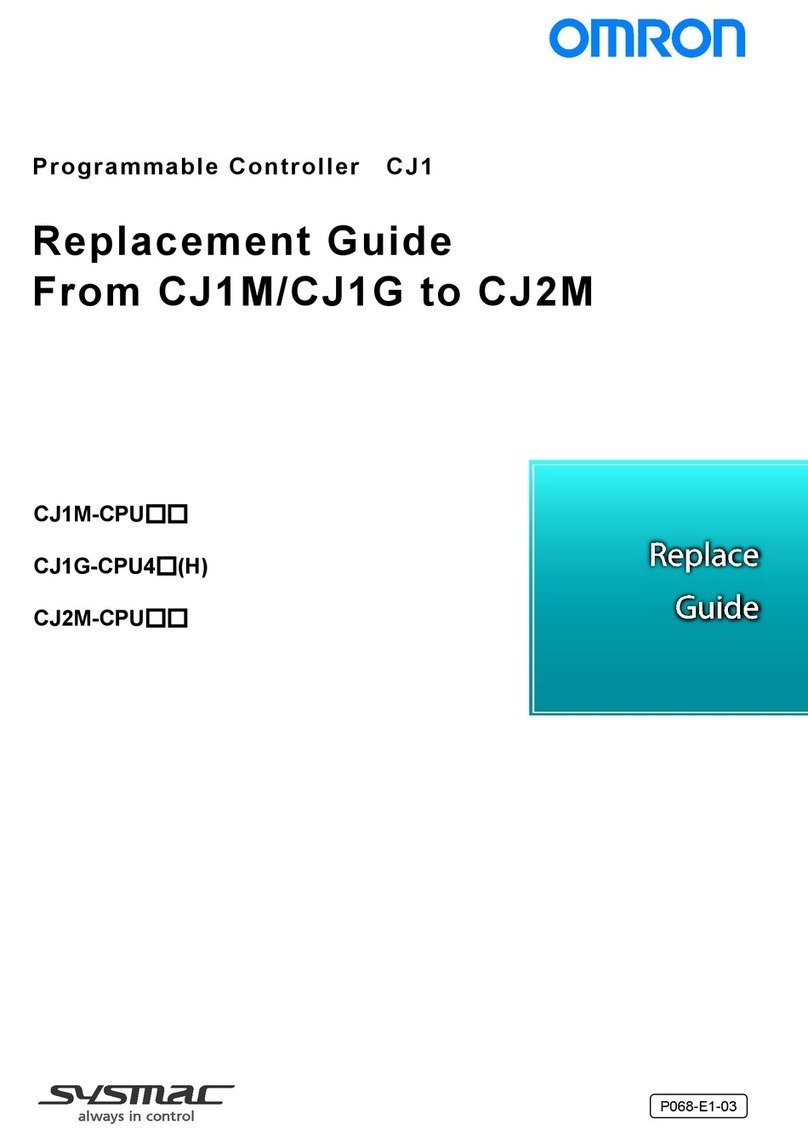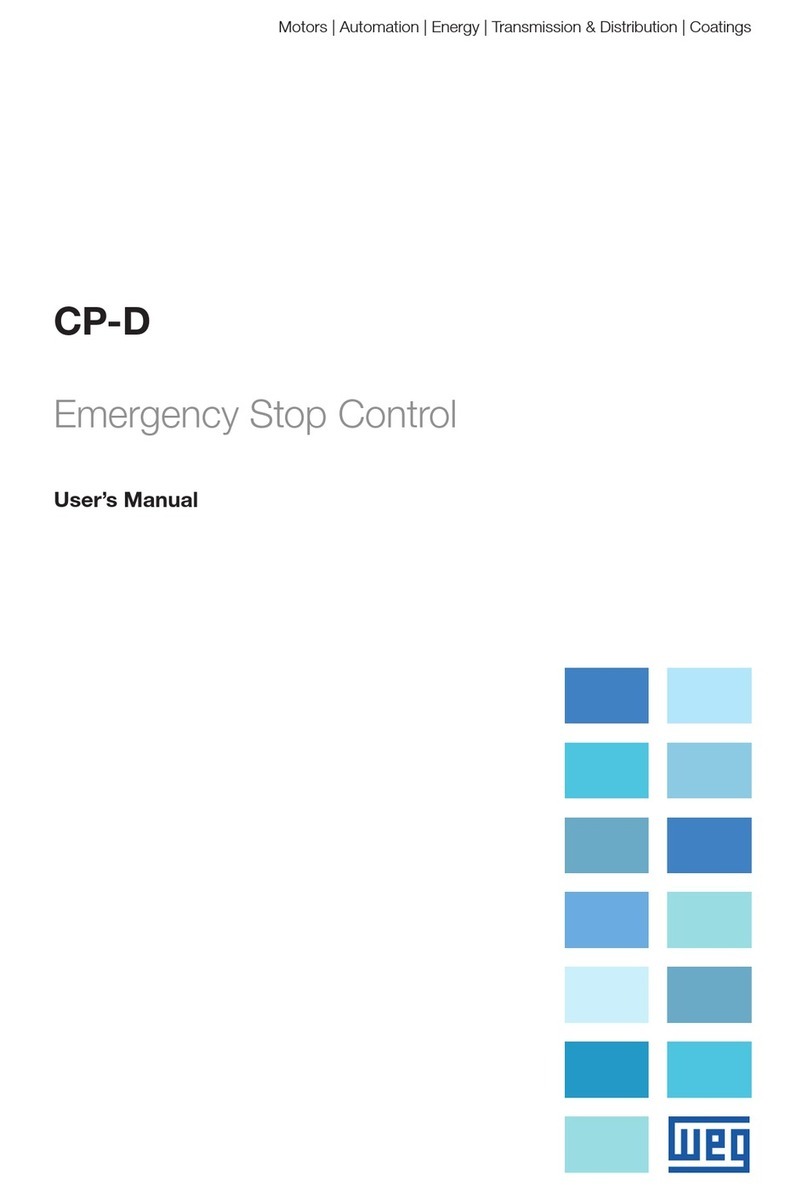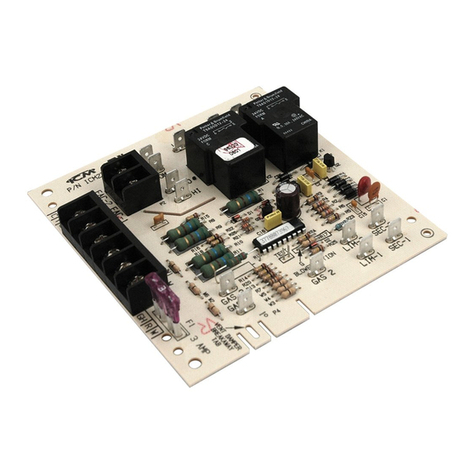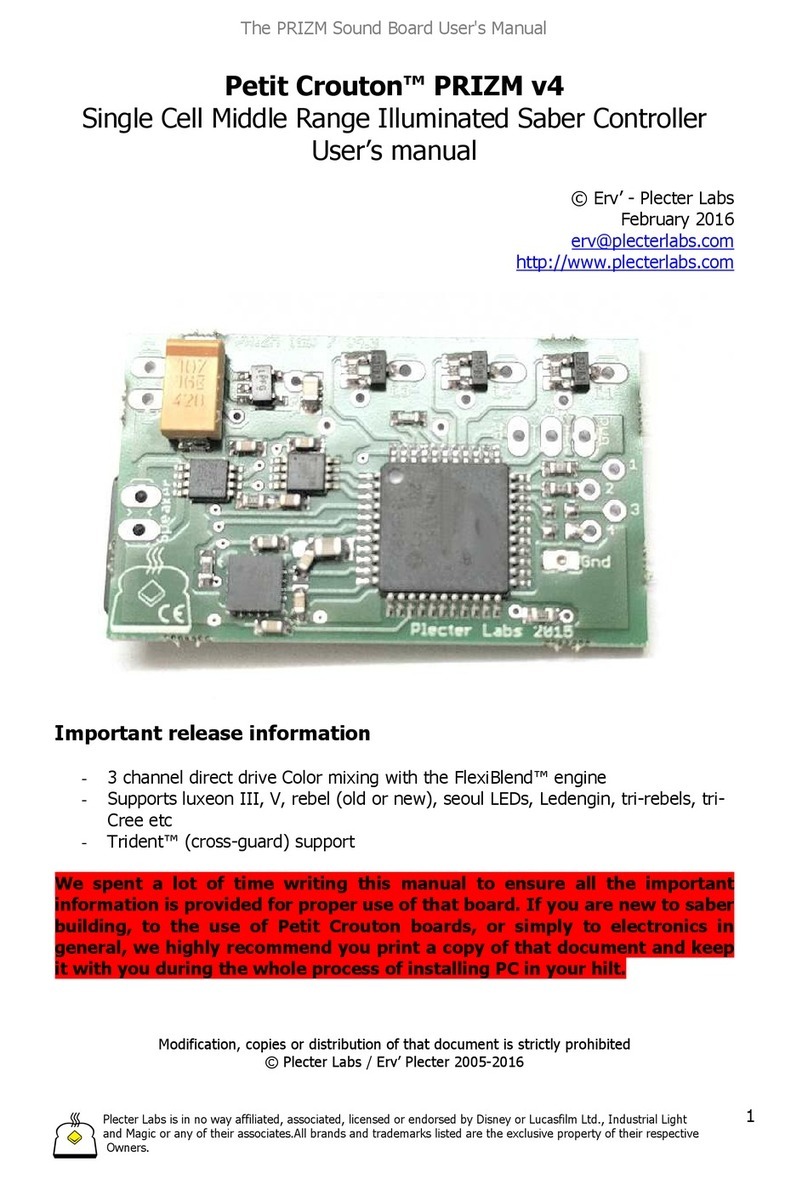3
MSR023-E52-D
Dec. 2017
Contents may be changed for improvements without notice.
Copyright© SHIMADEN CO., LTD. All rights reserved.
SR23 2-input
Instruction Manual
http://www.shimaden.co.jp For questions, please contact
YOUR LOCAL AGENT or
ڦNames and Functions of Parts on Front Panel
If the instrument is 2-loop specification, it has three kinds of display mode. The display mode
can be switched to another by pressing
DISP
key on the front panel.
Note
The internal cascading controller (DC type) operates as if it is two instruments
which are in the form of cascade connection. For SR23 DC type products,
CH1 will be “the master”, and CH2 will be “the slave”.
PV display
For Independent 2-channel controllers and Internal cascading controllers (2-loop)
Display mode 1: Displays the current measured value (PV) or error messages of CH1.
Display mode 2: Displays the current measured value (PV) or error messages of CH2.
Display mode 3: Displays the current measured value (PV) or error messages of CH1.
For other than the above controllers
Displays the current measured value (PV) or error messages.
SV display
For Independent 2-channel controllers and Internal cascading controllers (2-loop)
Display mode 1: Displays the target set value (SV) of CH1.
Display mode 2: Displays the target set value (SV) of CH2.
Display mode 3: Displays the current measured value (PV) of CH2.
For other than the above controllers
Displays the target set value (SV).
Note
When it is under Display mode 1, CH1 PV value is shown on the PV display,
and CH1 SV value is shown on the SV display. For 1-loop specification, the
display information is the same as the Display mode 1.
Display mode 2 or 3 is used only for 2-loop products (independent t-channel
controllers and internal cascading controllers).
When it is under Display mode 2 (when CH2 lamp lights), CH2 PV value is
shown on the PV display, and CH2 SV value is shown on the SV display.
When it is under Display mode 3 (when PV lamp lights), CH1 PV value is
shown on the PV display, and CH2 PV value is shown on the SV display.
LCD display (21 characters x 4 lines, max.)
For Independent 2-channel controllers and Internal cascading controllers (2-loop), the
following “CH1” information is displayed under Display mode 1 or 3, and the following “CH2”
information is displayed under Display mode 2.
SVNo. display Displays the current target setting value (SV) No..
Output (OUT) display Displays the control output value by a numerical value and a
bar graph as a percentage (%).
Channel (CH1/CH2) display Displays the current channel for the data as one of the
parameter values (2-loop specification only).
Screen title display Displays the screen group title in the respective screen group
top screen.
Setup parameter display Displays the parameters can be selected and displayed by
front key operation.
Front panel key switches
LED indicators
Note that for Independent 2-channel controllers and Internal cascading controllers (2-loop),
each STBY, RMP, MAN, REM, EXT, AT lamp shows different channel information depending
on the Display mode.
For Independent 2-channel controllers and Internal cascading controllers (2-loop)
Display mode 1: Displays the action status of CH1.
Display mode 2: Displays the action status of CH2.
Display mode 3: Displays the action status of CH1.
For other than the above controllers
Displays the action status.
Status lamps
STBY green Blinks when output is set to standby (STBY=ON) by control
execution/standby.
RMP green Blinks during execution of ramp control, and lights while ramp control is
paused.
MAN green Blinks when control output is set to manual operation (MAN).
REM green Lights when remote setting (REM) is set in SV No. selection.
EV1 orange Lights during EV1 action.
EV2 orange Lights during EV2 action.
EV3 orange Lights during EV3 action.
DO1 orange Lights during DO1 action.
DO2 orange Lights during DO2 action.
DO3 orange Lights during DO3 action.
DO4 orange Lights during DO4 action.
DO5 orange Lights during DO5 action.
EXT green Lights when external switch setting (EXT) is set when multi-SV No.
selection (SV select) is switched to.
COM green Lights during communication (COM) mode.
AT green Blinks during execution of auto tuning, and lights during standby.
OUT1 green When control output is current or voltage output, the brightness of this
lamp changes according to fluctuation of Control Output 1, and during
contact or SSR drive voltage output, this lamp lights when Control Output
1 is ON and goes Out when Control Output 1 is OFF.
OUT2 green When control output is current or voltage output, the brightness of this
lamp changes according to fluctuation of Control Output 2, and during
contact or SSR drive voltage output, this lamp lights when Control Output
2 is ON and goes Out when Control Output 2 is OFF.
Monitor lamps
CH2 green Lights when it is under the Display mode 2. CH2 PV/SV values are
displayed on PV/SV display respectively.
PV green Lights when it is under the Display mode 3. CH2 PV values are displayed
on SV display.
ڦError Messages
Code Cause
~ ROM error The error codes on the left are
displayed on the PV display.
These indicate that all outputs turn
OFF or become 0%.
If any of the messages are
displayed, repair or replacement is
required. Immediately turn the
power OFF, and contact your
dealer.
~| RAM error
~~~ EEPROM error
~|i Input 1 A/D error
~|j Input 2 A/D error
~m Hardware error
¦ The PV value exceeded the measuring range
lower limit (-10%FS).
When a PV input-related
abnormality is detected during
execution of control on this device,
the error codes on the left are
displayed on the PV display.
¦ The PV value exceeded the measuring range
higher limit (+110%FS), RTD-A burnout, or
thermocouple burnout.
One or two RTD-B burnout, or all leads of the
RTDs burnout.
Action of this device in this case is PV
moving excessively towards the higher limit.
}¦ Reference junction compensation (-20°C) is
at the lower limit. (thermocouple input)
}¦ Reference junction compensation (+80°C) is
at the higher limit. (thermocouple input)
~¦ REM input exceeds the input range lower
limit.
When an abnormality is detected in
the REM input during execution of
REM SV on this device, the error
codes on the left are displayed on
the PV display.
If any of the messages are
displayed, repair or replacement is
required. Immediately turn the
power OFF, and contact your
dealer.
~¦ REM input exceeds the input range higher
limit.
¦ The heater current exceeds 55.0A. When a heater current abnormality
is detected during execution of
control on this device this error
code is displayed on the LCD.
DISP
Displays the basic screen. Switches the Display modes.
GRP
Changes the screen group. Or, returns to the screen group top screen.
SCRN
Switches the parameter display screen in a screen group.
Selects the parameter to set up or change. The parameter to be changed is
indicated by the cursor (Ź).
䢢Moves the digit in set numerical values.
䢢Decrements parameters and numerical values during setup.
䢢Increments parameters and numerical values during setup.
ENT
Registers data or parameter numerical values.
SV
Switches the execution SV No. in the basic screen. In screens other than the
basic screen, the execution SV No. can be switched when the display is switched
to the basic screen.
MAN
Used for manual output (MAN). Switches to the output monitor screen whichever
screen is displayed. With the output monitor displayed, you can use the or
䢢keys to switch to manual output.
STBY RMP MAN REM EV1 EV2 EV3 D01 D02 D03 D04 D05 EXT COM
յLED indicators
ճLCD display
ձPV display
ղSV display
նInfrared interface
մFront panel key
switches