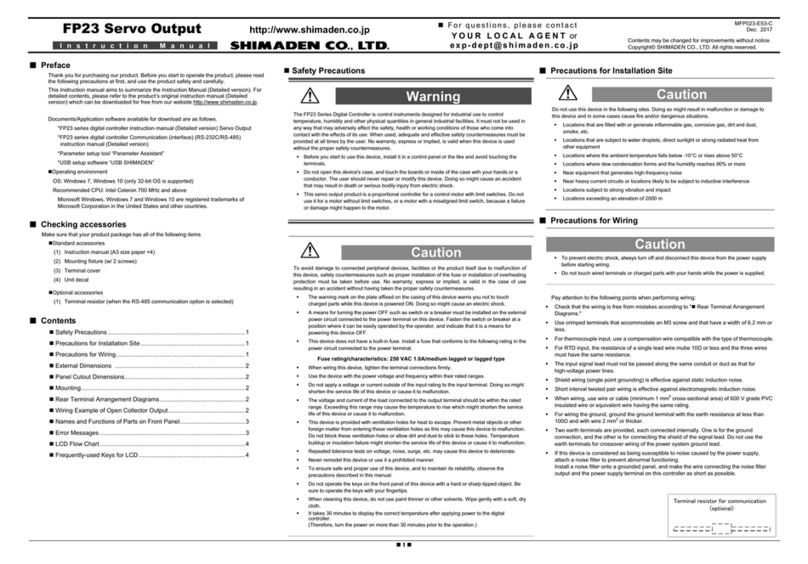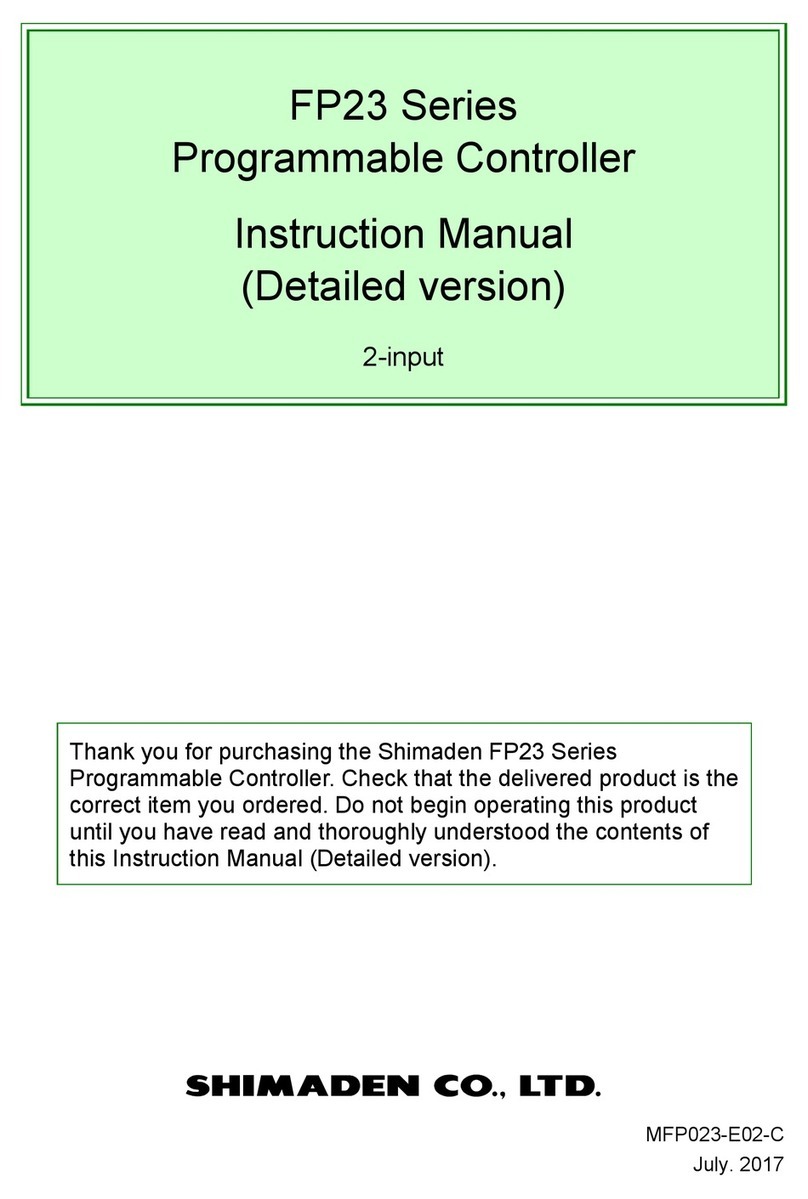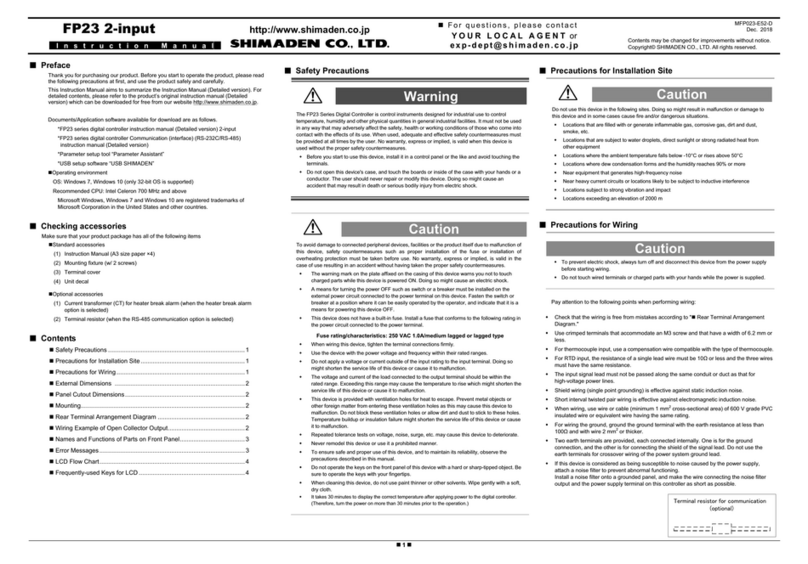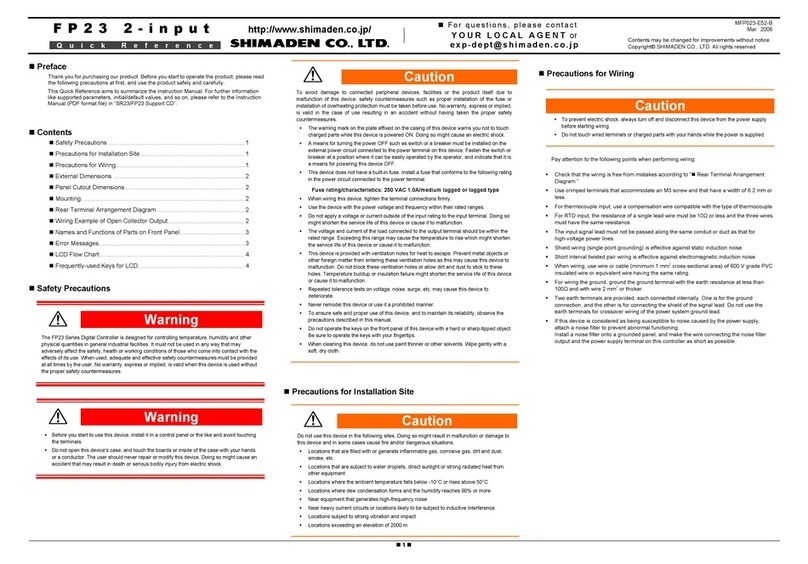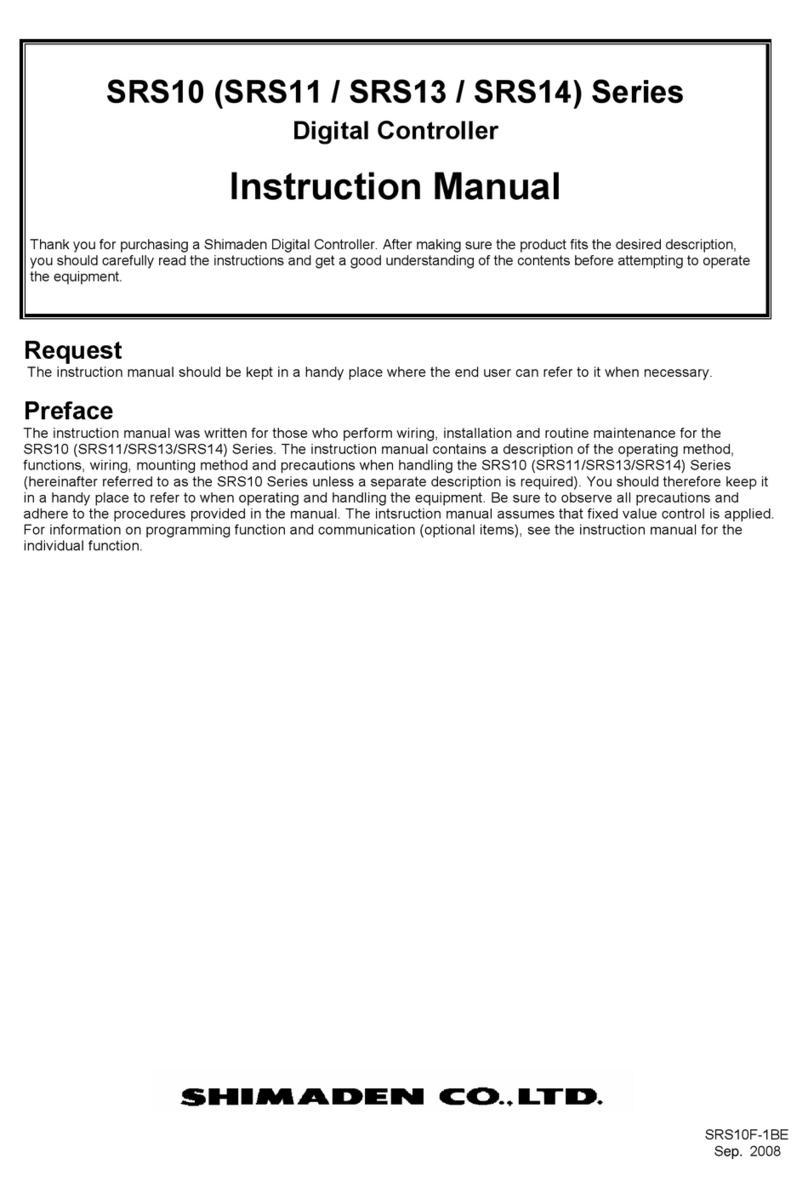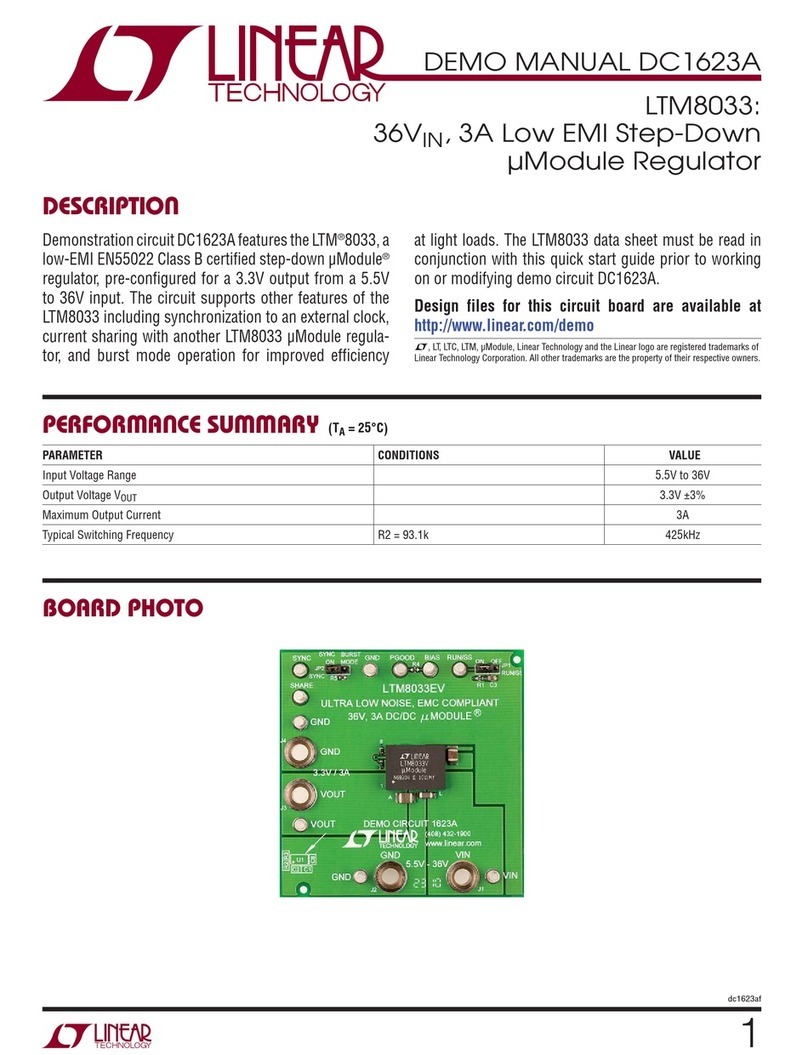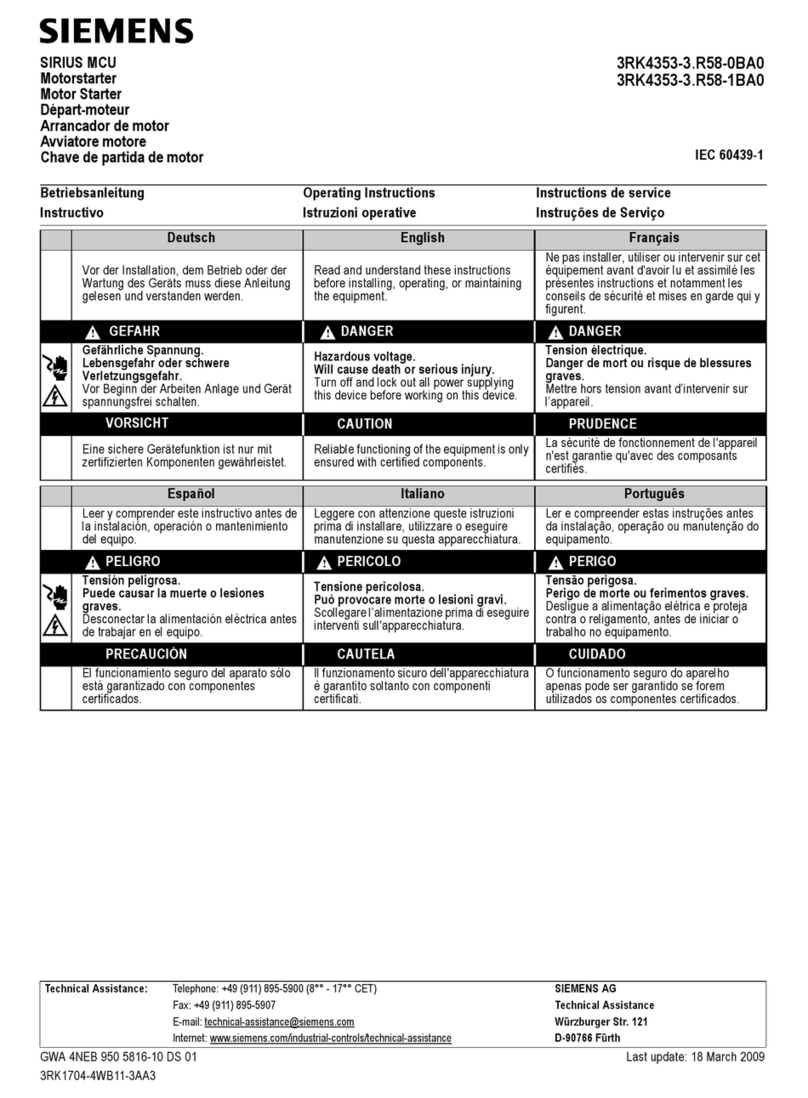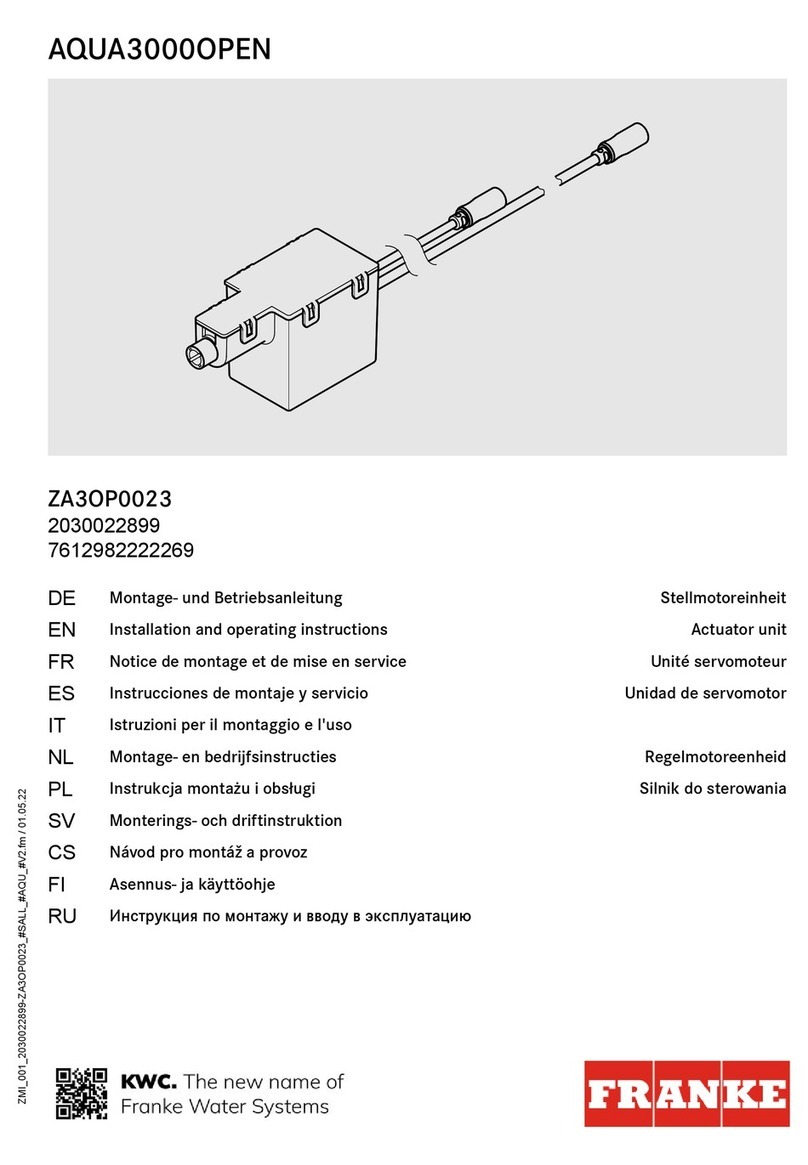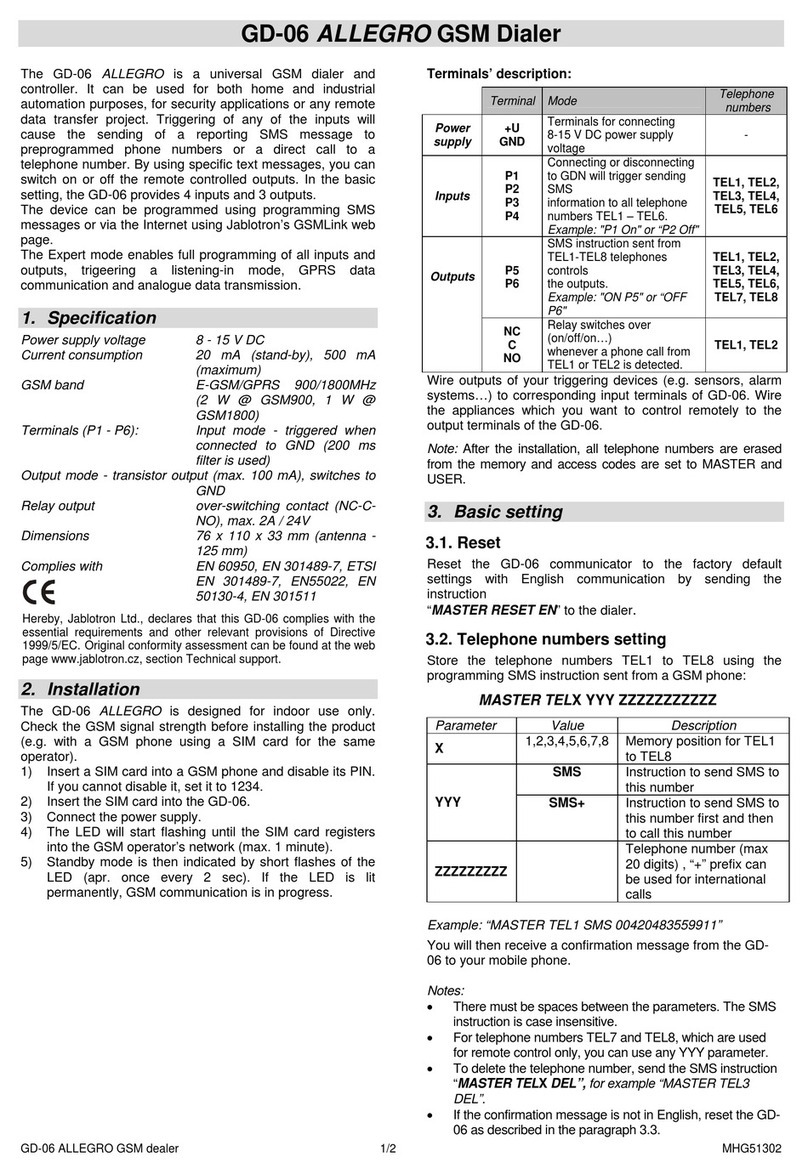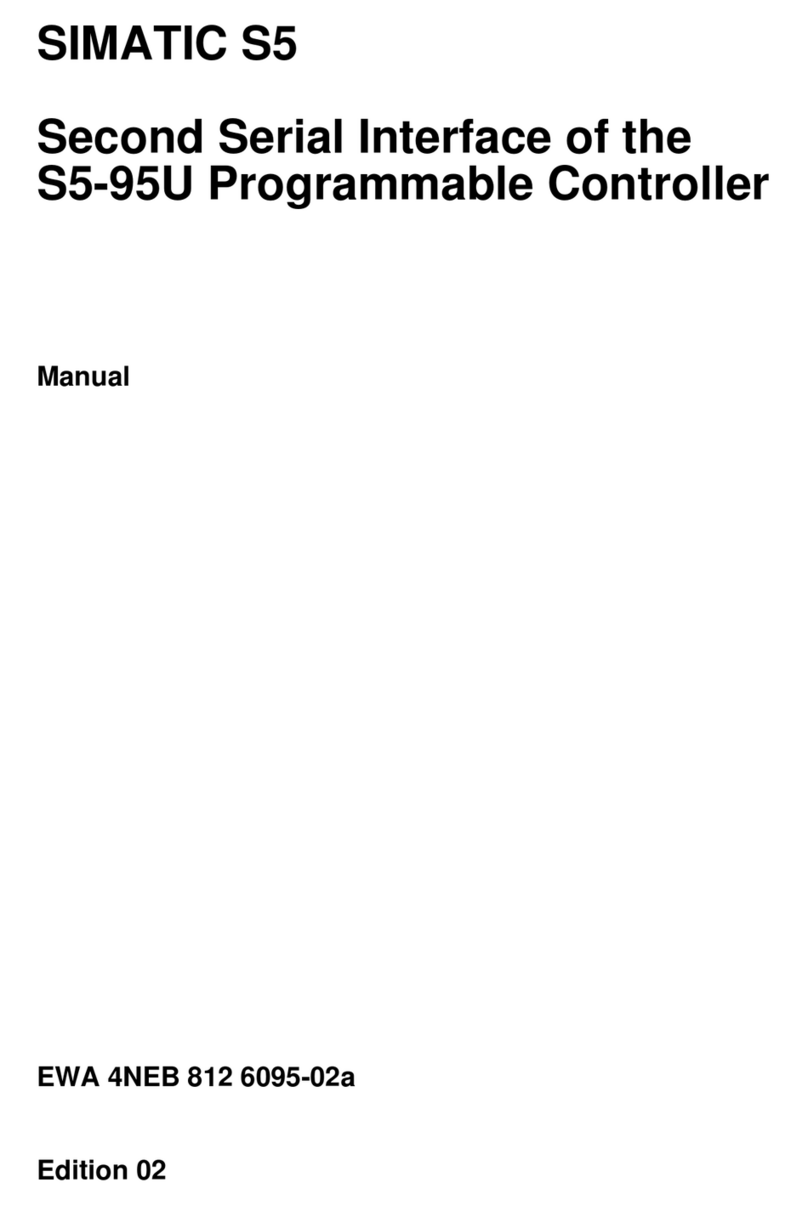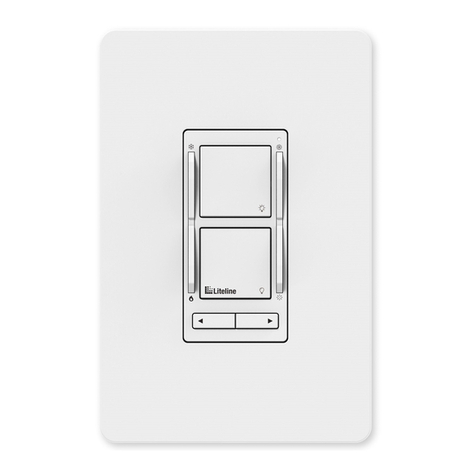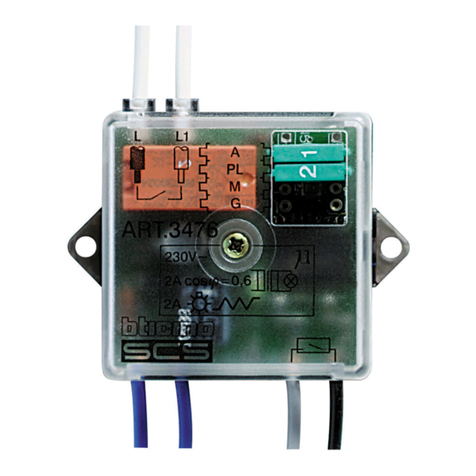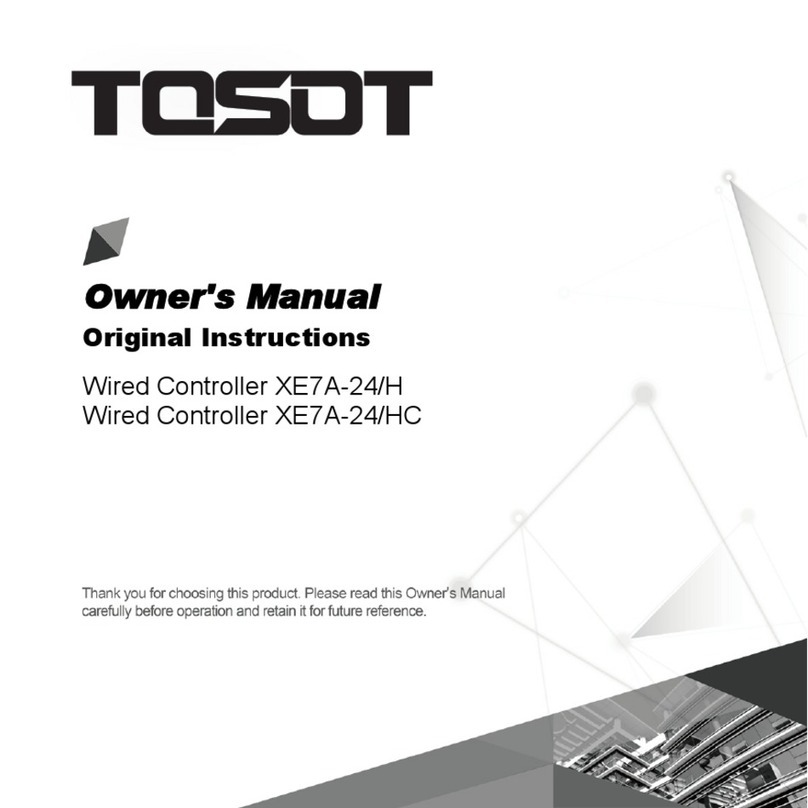ENT
ENT
ENT
ENT
ENT
ENT
ENT
5-6. Explanation of Screen Group 0 and Setting 5-7. Explanation of Screen Group 1 and Setting
Screen Group 0 Screen Group 1
Key operation: Key operation:
The key is used to proceed to the next screen. The key and
the key are used for selection on each setting screen and the
key is used for registration. The key need not be pressed,
however, when a manual control output value is changed on the output
monitor screen.
To move between the screen group 0 and the screen group 1,
press the key continuously for 3 seconds on the 0-0 basic screen
or the 1-0 initial screen as described below.
Initial value: Lower limit value of measuring range
Setting range: Within measuring range (within SV limiter)
A measured value (PV) is displayed on the top and the bottom is
for display and setting of a target set value (SV).
For details, see Section 5-5 (1).
A measured value (PV) is displayed. The bottom is for
monitoring of the control output value of output 1 in the automatic
mode and for changing a set value in the manual mode.
Manual output setting range: 0.0 ~ 100.0%
(within output 1 limiter)
Output monitor screens (OUT1 and OUT2) and auto/manual
output
•For switching auto to manual and vice versa, the key
is pressed continuously for 3 seconds on the output 1 or
output 2 screen.
•When the output mode (auto or manual) of either output 1
or output 2 is changed, the output mode of the other is also
changed.
•When the output is manual the Man lamp flashes.
For details, see Section 5-5 (2).
A measured value (PV) is displayed. The bottom is for
monitoring of the control output value of output 2 in the automatic
mode and for changing a set value in the manual mode.
Manual output setting range: 0.0 ~ 100.0%
(within output 2 limiter)
In the manual mode, the screen appears only if the optional
function of output 2 is added.
For details, see Section 5-5 (2).
Initial value: OFF
Setting range: OFF, ON
AT is set when ON is selected and is released when OFF is
selected. This screen does not appear during manual output and
when OFF is set for proportional band (P) of output 1.
While AT is being executed, key operation other than for
releasing AT, setting keylock and switching a communication
mode is not possible.
For AT action, see Section 5-5 (3).
Initial value:
Higher limit deviation value 2000 units
Lower limit deviation value −1999 unit
Outside higher/lower deviations or within deviations:
2000 units
Higher limit absolute value:
Higher limit value of measuring range
Lower limit absolute value:
Lower limit value of measuring range
Setting range:
Higher limit deviation value or lower limit deviation value:
−1999 ~ 2000 units
Outside higher/lower limit deviations or within deviations:
0 ~ 2000 units
Higher limit absolute value or lower limit absolute value:
Within measuring range
This screen is displayed when the optional event function is added
and alarm code is assigned to Hd ~ LA and the action point of the
assigned alarm type is set on it.
For details, see Section 5-5 (4).
0-0 1-0 1-52
1-1
Basic screen
Output 1 (OUT1) monitor screen0-1
0-2
0-3
0-4
0-5
0-6
Output 2 (OUT2) monitor screen
AT (auto tuning) action control screen
Event 1 (EV1) set value setting screen
To the 0-5 screen
To the 1-2 screen
To the
1-2 screen
Pressing the key for 3 seconds continuously on the basic
screen calls this screen. There is no item to be set on this screen.
When the key is pressed, the keylock setting screen, which
is the first setting screen, appears. Pressing the key while
the key is being pressed calls the last screen, i.e., the input
scaling decimal point position setting screen.
Initial value: OFF
Setting range: OFF, 1, 2, 3
Lock items which you don't want to be changed. Data are unable
to be changed on locked screens.
Select OFF to release the lock.
The key is used to proceed to the next screen. The key and
the key are used for selection on each setting screen and the
key is used for registration. When the key is pressed while the
key is being pressed, the preceding setting screen is called back.
Initial screen
+ To the input scaling decimal point
position setting screen
Key lock setting screen
Release of lock (All data allowed to be changed.)
Keylock for all screens except the screen group 0
and communication mode.
Keylock for all screens except basic screen and
communication mode.
Keylock for all screens except communication
mode.
The following table shows lock numbers
and ranges to be locked:
Lock No. Range to be locked
OFF
1
2
3
The above description of the 0-4 screen applies to the 0-5 screen,
only with a change of EV1 to EV2.
Initial value: 0 units
Setting screen: −1999 ~ 5000 units
This screen is displayed when the optional set value bias function
is added. A set value is effective while the SB terminals are
shorted and it is added to or reduced from the set value.
When an SB is set, the monitor LED lamp SB/COM lights.
Event 2 (EV2) set value setting screen
Set value bias (SB) setting screen
To the 0-0 basic screen
3 seconds
(1) Setting of keylock