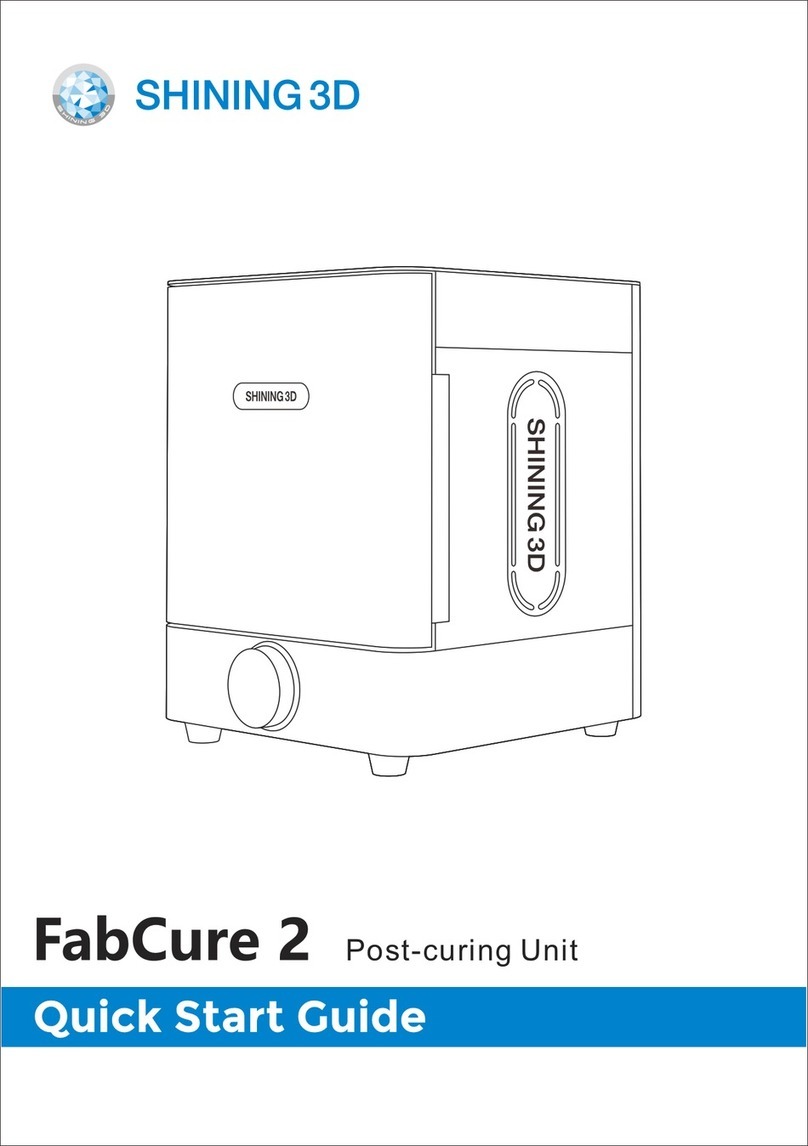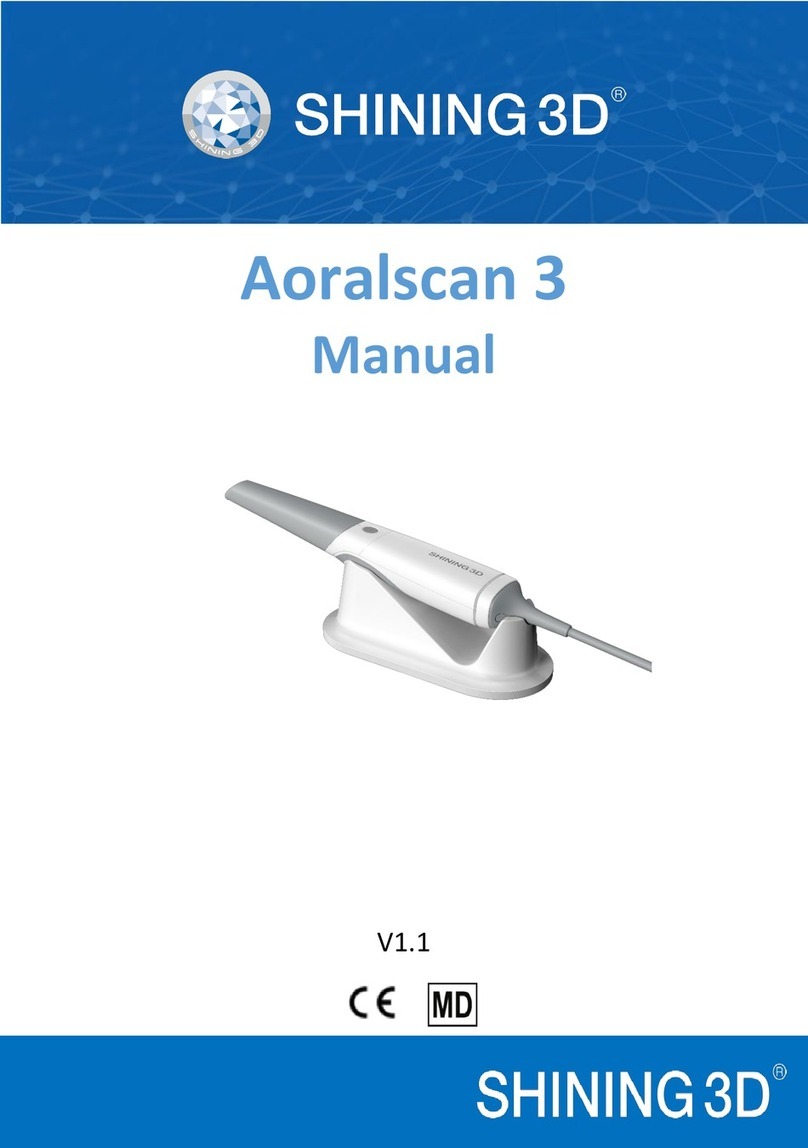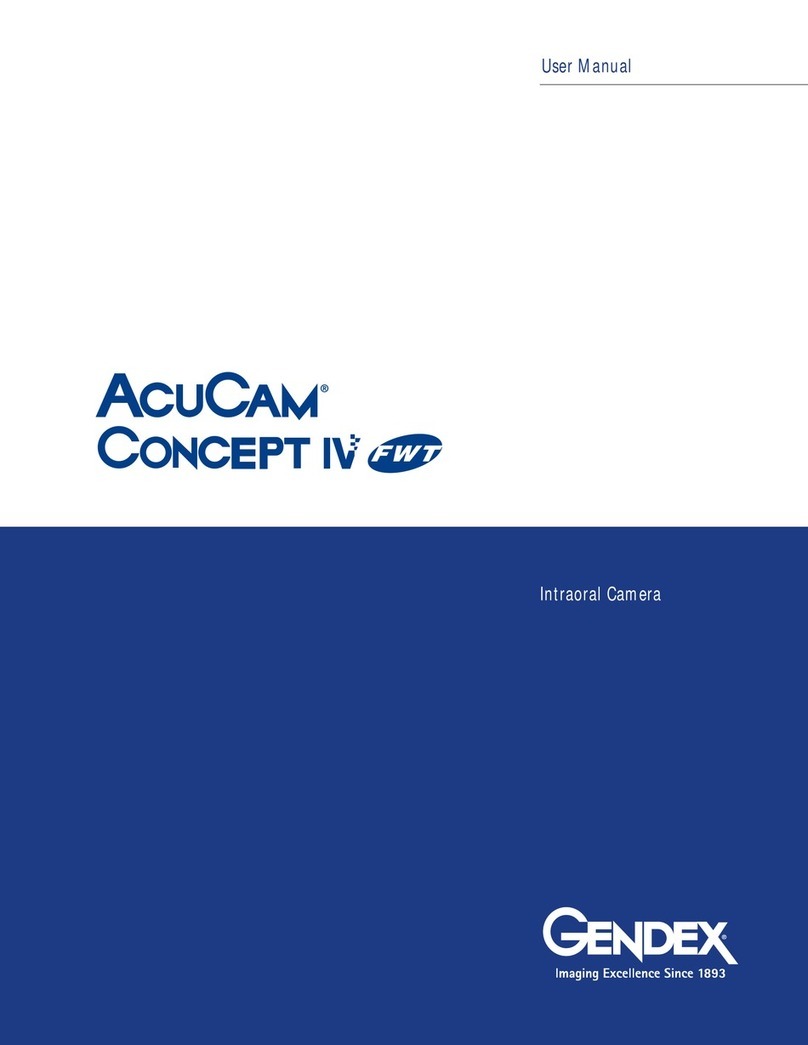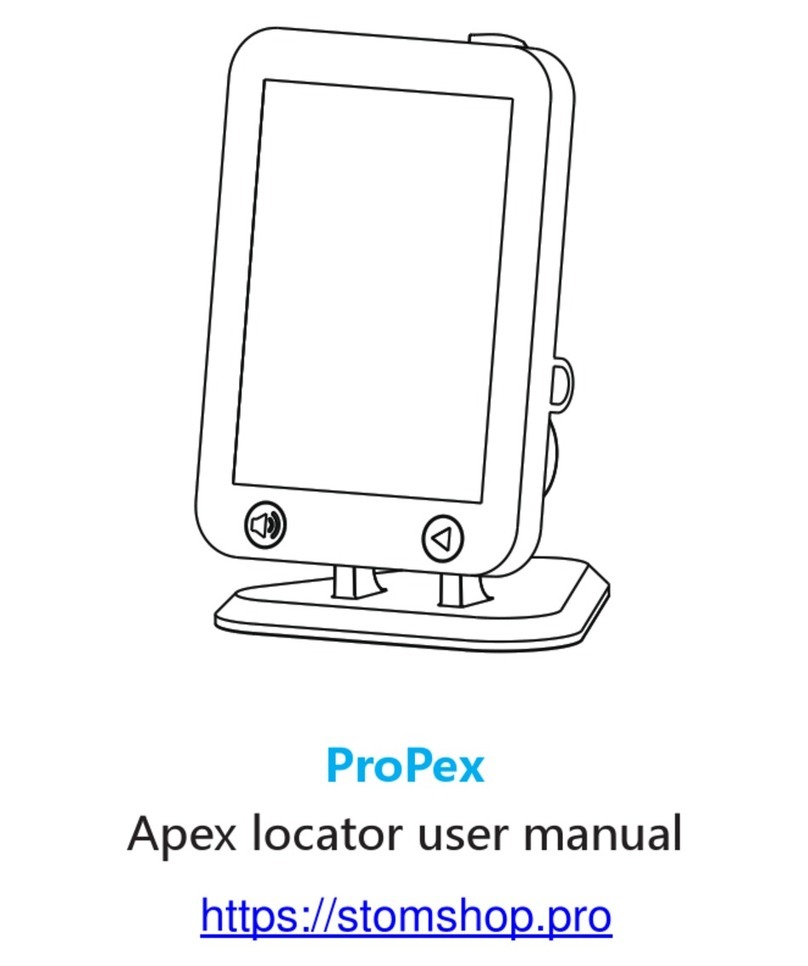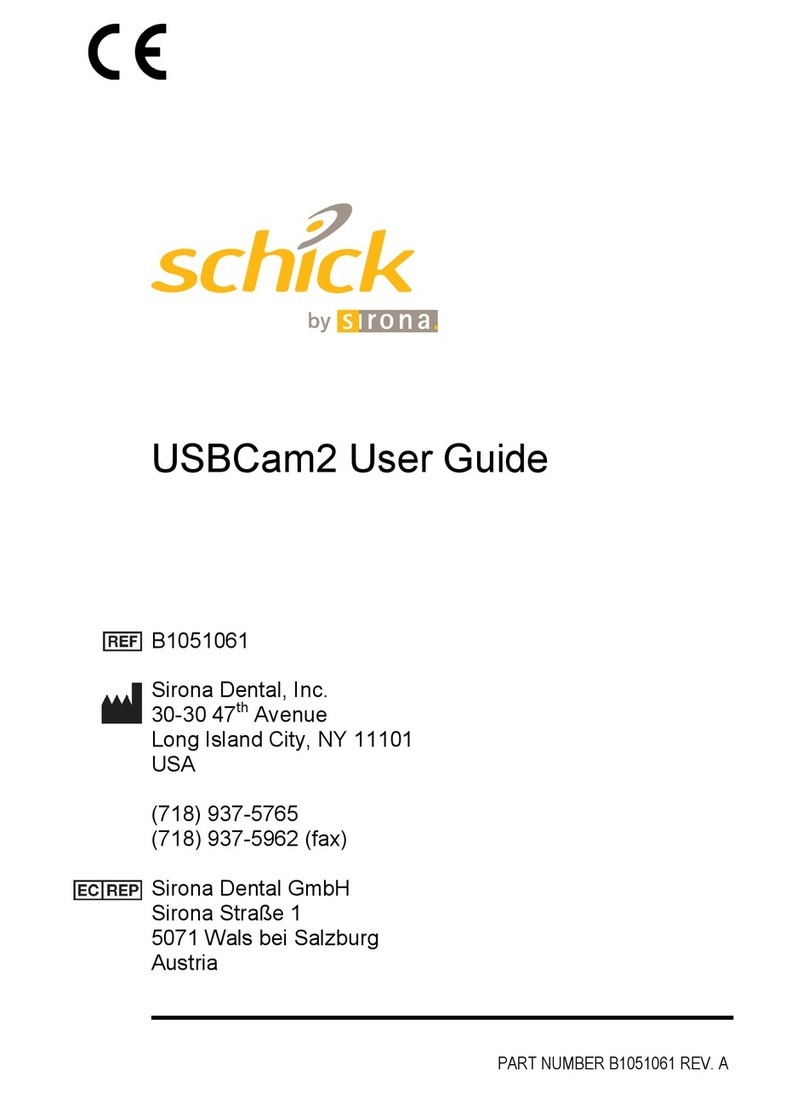Shining 3D Aoralscan 2 User manual

1
1 Read this first..........................................................................................................................5
Copyright...............................................................................................................................5
Disclaimer...............................................................................................................................5
Intended use.........................................................................................................................6
Warnings...............................................................................................................................7
WEEE.................................................................................................................................... 7
Disposal.................................................................................................................................7
Typographics........................................................................................................................8
Warranty................................................................................................................................8
Contact information............................................................................................................. 8
2 Safety information................................................................................................................... 9
Precautions...........................................................................................................................9
Legend of labels and symbols.........................................................................................11
On the device............................................................................................................. 11
On the carry box/package........................................................................................ 11
Compliance.........................................................................................................................13
FCC compliance statement..............................................................................................13
Electrical safety..................................................................................................................13
EMC notice......................................................................................................................... 14
Electromagnetic emissions...................................................................................... 14
Interference immunity............................................................................................... 15
Separation distances................................................................................................ 19
3 Overview................................................................................................................................21
Benefits of the product......................................................................................................21

2
Intraoral Scanner User Manual
Carry box list...................................................................................................................... 21
Software overview............................................................................................................. 22
System requirements................................................................................................ 23
Scanner overview.............................................................................................................. 24
Tip and scanner body............................................................................................... 24
Scanner cradle...........................................................................................................25
USB cable storage.................................................................................................... 26
Installing the software programs............................................................................. 27
4 Setting up the scanner....................................................................................................... 28
Connecting the scanner....................................................................................................28
Disconnecting the scanner...............................................................................................30
Calibrating the scanner.....................................................................................................30
5Scanning preparation.......................................................................................................... 34
Scanning basics.................................................................................................................34
Tooth preparation........................................................................................................ 34
Scanner preparation..................................................................................................34
Scanning position and path......................................................................................35
Heating the scanner tip.....................................................................................................35
6Clinical case quick guide................................................................................................... 37
Connection the scanner.................................................................................................. 37
Calibration...........................................................................................................................37
Create order...................................................................................................................... 37
Scan upper jaw................................................................................................................ 38
Scan lower jaw................................................................................................................. 40

3
Scan total jaw................................................................................................................... 40
View result data............................................................................................................... 41
View result data in IntraoralScan............................................................................ 41
View data storage path.............................................................................................43
Pre-Design.........................................................................................................................44
Upload order.....................................................................................................................44
7 Using IntraoralScan.......................................................................................................... 46
Introduction to IntraoralScan............................................................................................46
Introduction to Dental Order System.........................................................................47
Information..................................................................................................................48
Order List.................................................................................................................... 50
Setting......................................................................................................................... 53
Data storage...............................................................................................................56
Navigating IntraoralScan interface.............................................................................56
Introduction to IntraoralScan function...................................................................... 62
Scan technique.......................................................................................................... 62
Loading project.......................................................................................................... 63
Dental Order System................................................................................................ 64
Scan Upper/Lower Jaw............................................................................................ 64
Scan Upper Jaw/Lower Jaw Implant...................................................................... 69
Scan Total Jaw.......................................................................................................... 72
Pre-design.................................................................................................................. 77
Upload Order..............................................................................................................86
8Using Dental Cloud................................................................................................. 88

4
Intraoral Scanner User Manual
Introduction to Dental Cloud............................................................................................ 88
Register Account............................................................................................................... 88
Management institution.................................................................................................91
Add member..................................................................................................................91
Delete member......................................................................................................... 92
Management cases......................................................................................................... 92
Order status process......................................................................................................93
9 Care and maintenance...................................................................................... 97
Pre-cleaning, disinfection, and sterilization................................................................... 97
Scanner cradle care.................................................................................................. 98
Scanner body care.................................................................................................... 99
Scanner tip care.......................................................................................................101
Scanner storage.............................................................................................................. 106
Storage for transport............................................................................................... 106
Daily and long-term storage...................................................................................106
10 Hardware specification....................................................................................................107
Specifications................................................................................................................... 107
Environmental requirements..........................................................................................108

5
CHAPTER
1Read this first
The Aoralscan 2 is an intraoral scanner that works with the
supplied software programs. With Aoralscan 2, you can perform
oral scanning and digitally acquire and save the 2D/3D color
images of a patient’s teeth for orthodontic, implant, and restoration
use.
This User Manual provides important procedures and information on
how to operate the scanner and configure the IntraoralScan
software correctly and safely. Before attempting to operate the
product, read this User Manual and strictly observe all warnings and
cautions. We suggest that you have easy access to the User
Manual whenever necessary. Pay extra attention to the information
from Safety information on chapter 2.
Copyright
Copyright ©2016 Shining3D Corporation. All rights reserved. No
part of this publication may be reproduced, transmitted, transcribed,
stored in a retrieval system or translated into any language or
computer language, in any form or by any means, electronic,
mechanical, magnetic, optical, chemical, manual or otherwise,
without the prior written permission of Shining3D Corporation.
All other logos, products, or company names mentioned in this User
Manual may be the registered trademarks or copyrights of their
respective companies, and are used for informational
purposes only.
Disclaimer
Shining3D Corporation makes no representations or warranties,
either expressed or implied, with respect to the contents hereof
and specifically disclaims any warranties, merchantability or fitness
for any particular purpose. Further, Shining3D Corporation
reserves the right to revise this publication and to make changes
from time to time in the contents hereof without obligation of

6
Intraoral Scanner User Manual
Shining3D Corporation to notify any person of such revision or changes.
Updates to hardware and/or software components are made regularly; therefore,
some of the instructions, illustrations, and specifications mentioned in this User
Manual may differ slightly from your particular situation. To obtain the most updated
and accurate information, visit en.shining3d.com for the latest version of this User
Manual.
Intended use
An optical impression system for computer assisted design and manufacturing (CAD/
CAM) is a device used to record the topographical characteristics of teeth, dental
impressions, or stone models by analog or digital methods for use in the computer-
assisted design and manufacturing of dental restorative prosthetic devices. Such
systems may consist of a camera, scanner, or equivalent type of sensor and a
computer with software.
WARNINGS
• Do not use the scanner for purposes other than those intended and
expressly stated above.
• This product is designed and intended for use by persons with
professions of dentistry and dental laboratory technology. The product can
not be operated by the patients themselves.
• Do not misuse the scanner, and do not use or operate the software
programs incorrectly.
• The clinical environments where the scanner and the software programs
can be used include dental clinics, dental hospitals, and dental
laboratories.
• Only trained medical personnel may use the scanner and the supplied
software programs.
• Installation, use, and operation of the scanner are subject to the law in the
jurisdictions in which it is used. Install, use, and operate the scanner only
in such ways that do not conflict with applicable laws or regulations, which
have the force of law. Use of the scanner for purposes other than those
intended and expressly stated here, as well as incorrect use or operation,
may relieve us or our agents from all or some responsibilities for resultant
noncompliance, damage, or injury.
• The users of this scanner and software are responsible for image quality
and diagnosis. They should ensure that the inspection data is being used
for the analysis and diagnosis only, and furthermore the data is sufficient
both spatially and temporally for the measurement approach being used.
• The images acquired by the scanner must be interpreted by a qualified
medical professional. The software in no way interprets these images or
provides a medical diagnosis of the patient being examined.

7
Warnings
Before using the Aoralscan 2, read these warnings and Safety information on
chapter 2.
WARNINGS
• Do not attempt to disassemble, repair, or modify the scanner and software.
There are no user serviceable parts inside the scanner. Necessary
modifications must be made only by the manufacturer or its designated
agents.
• Do not allow any liquid to get inside this scanner and its cradle. Water and
moisture may cause short-circuit to the electronic components and lead to
malfunctions.
• Do not drop or apply shock/vibration to this scanner and its cradle. Strong
impacts may damage the components inside.
• Do not cut, bend, modify, place heavy objects, or step on the cables.
Otherwise the external insulation may be damaged and result in short-
circuit or fire.
• To avoid electrical shock, use only supplied power adapter and connect it
only to properly grounded wall outlets.
• The device should not be used adjacent to or stacked with other
equipment. If adjacent or stacked use is necessary, the device should be
observed to verify normal operation in the configuration in which it will be
used.
WEEE
Disposal of Waste Electrical and Electronic Equipment and by users in private
households in the European Union.
This symbol on the product or on the packaging indicates that this can
not be disposed of as household waste. You must dispose of your waste
equipment by handling it over to the applicable take-back scheme for
the recycling of electrical and electronic equipment and/or battery. For
more information about recycling of this equipment, please contact your
city office, the shop where you purchased the equipment or your
household waste disposal service. The recycling of materials will help to
conserve natural resources and ensure that it is recycled in a manner
that protects human health and environment.
Disposal
CAUTION
The scanner must be reprocessed prior to disposal in order to prevent cross-
contamination.
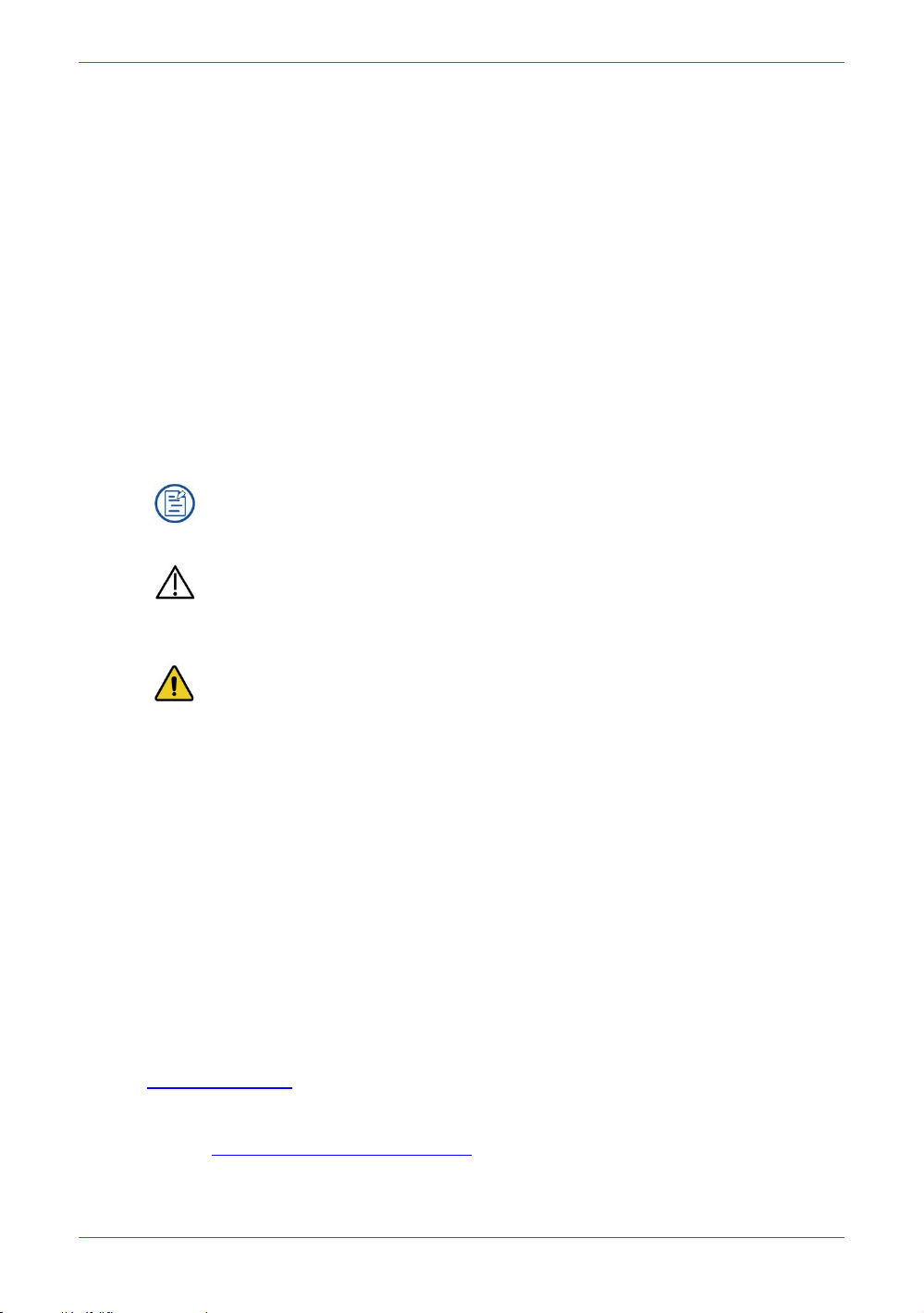
8
Intraoral Scanner User Manual
All electrical and electronic devices must be disposed of separately from your other
household waste in order to promote reuse, recycling and other forms of recovery, to
prevent any potential adverse effects of hazardous substances on the environment
and human health, and also to reduce the amount of waste in landfill. This includes
accessories such as power adapters, power cords, etc. Do safely dispose of the
device and its accessories in accordance with applicable laws and regulations.
For specific information on disposal of your device and the packaging, contact your
local distributor or service provider.
Typographics
Special notes, cautions, and warnings that appear throughout this User Manual are
designed to ensure that you perform specific tasks properly, preventing unnecessary
errors.
This icon marks NOTE(S); additional information for particular situation.
This icon marks CAUTION(S); improper actions or conditions that may
damage the product or injury, and consequently void your warranty or
service contract or lose the patient data or system data.
This icon marks WARNING(S); the safety instructions that you must
precisely follow in order to avoid injury. Failure to observe can cause
damages to your product, or result in personal injuries, or even death.
Warranty
The warranty is void if unauthorized personnel perform service or maintenance on the
set of Aoralscan 2. To ensure correct product performance and to obtain warranty
service, contact technical support. For more information, see the following.
Contact information
Manufacturer
Shining 3D Tech Co., Ltd.
No.1398, Xiangbin Road, Wenyan, Xiaoshan, Hangzhou, Zhejiang, China
en.shining3d.com
Customer Support
Email:dental_support@shining3d.com
CHAPTER
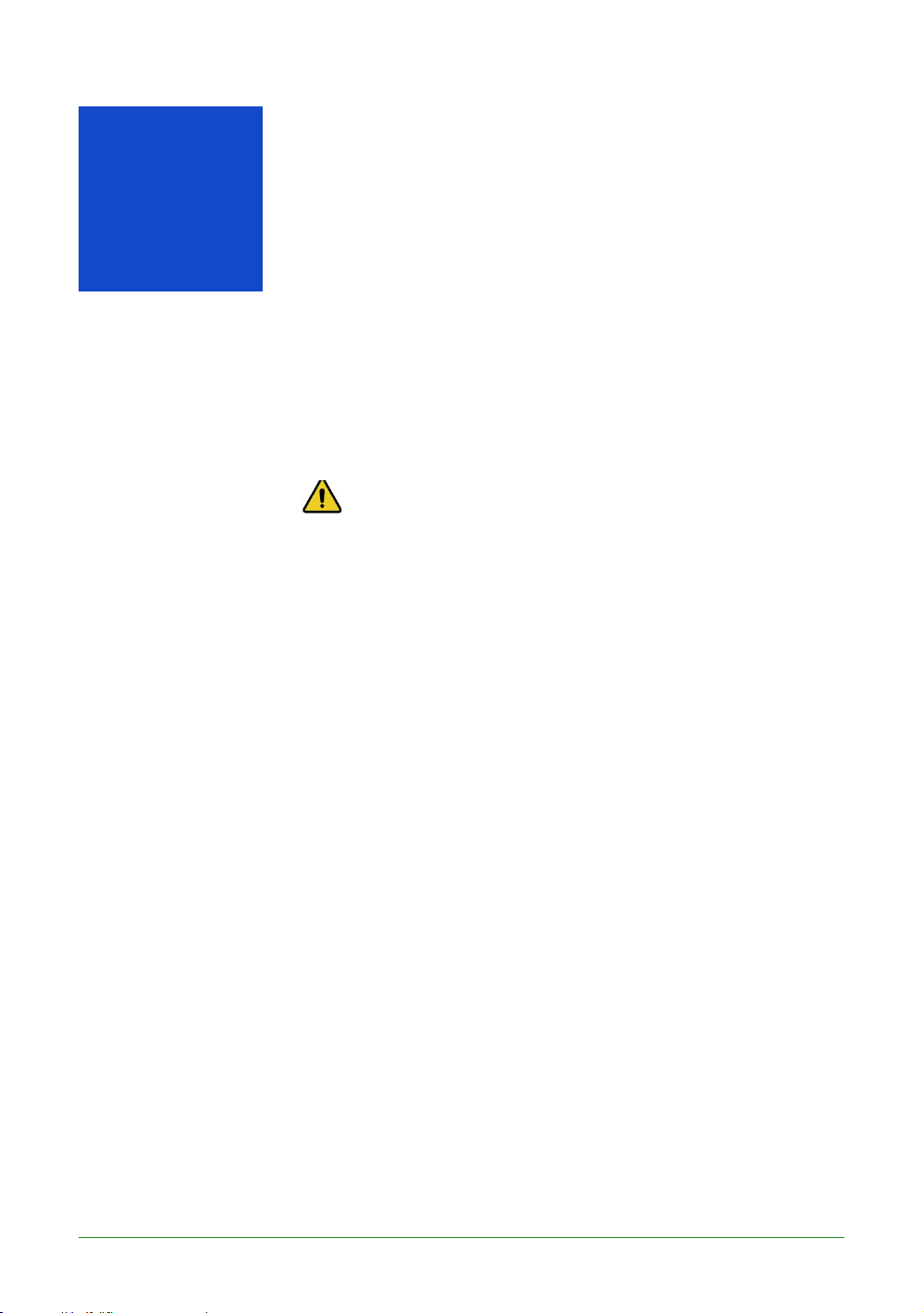
9
CHAPTER
2Safety information
Precautions
WARNING
Follow the procedures carefully and ensure that the
power/electrical/environmental
requirements are
satisfied. Failure to observe the instructions or
disregard the warnings may result in damages to the
product, personal injury, or even death of the user or
the patient.
Observe the following precautions carefully.
• Do not use the hardware and software for any application until
you have read, understood, and known all the safety
information, safety procedures, and emergency procedures
contained in this chapter. Operating the hardware and software
without a proper awareness of safe use could lead to fatal
damage to the hardware or permanent data loss.
• Ensure that the connection is performed correctly by
following the instructions given in Connecting the scanner
on chapter 4.
• Use only medical grade devices with the scanner in the patient
environment.
• The hardware and software should only be used in a medical
facility under the supervision of trained personnel.
• Only authorized service labs should perform maintenance.
It is expressly prohibited to open the scanner with tools.
• The hardware and software have been fully adjusted and
tested prior to shipment from the factory. Unauthorized
modifications will void your warranty.

10
Intraoral Scanner User Manual
• If the hardware or software is modified, appropriate inspection and testing must
be conducted to ensure continued safe use.
• Use only supplied accessories and approved software with the scanner in order
to achieve the designed performance.
• Do not use a power adapter other than the one supplied with the package.
Connecting the scanner to an unknown power adapter is very dangerous and
may lead to fire or explosion.
• Using cables or accessories other than those specified for use with the scanner
may result in increased emissions or decreased immunity of the device.
• The supplied medical grade power adapter should only be connected to a
grounded power socket.
• Do not connect USB peripherals with an extended USB cable. Extended
connection may cause unexpected usage fault.
• Always handle the scanner with care and avoid hitting or scratching the surfaces
as it contains fragile components. Dropping the scanner on the floor may cause
permanent damage. If you accidentally drop the scanner, you MUST dispose of
the scanner tip immediately and do not use the same tip again. The mirror in the
tip might shatter into small pieces, and using it again poses the highest risk of
causing serious injury to the user and patient.
• The scanner might heat up to above the normal body temperature, yet this short-
term exposure and contact with small areas will not pose a health or safety
hazard to the patient.
• Never place any objects or load on the scanner and its cradle.
• Pay close attention to the hygiene guidelines given in Pre-cleaning, disinfection,
and sterilization on chapter 9.
• Do not dispose of this scanner as unsorted municipal waste. The scanner must
be collected separately and disposed of in accordance with the local laws and
regulations. For proper disposal of this scanner, contact your local representative
of Shining3D Corporation.
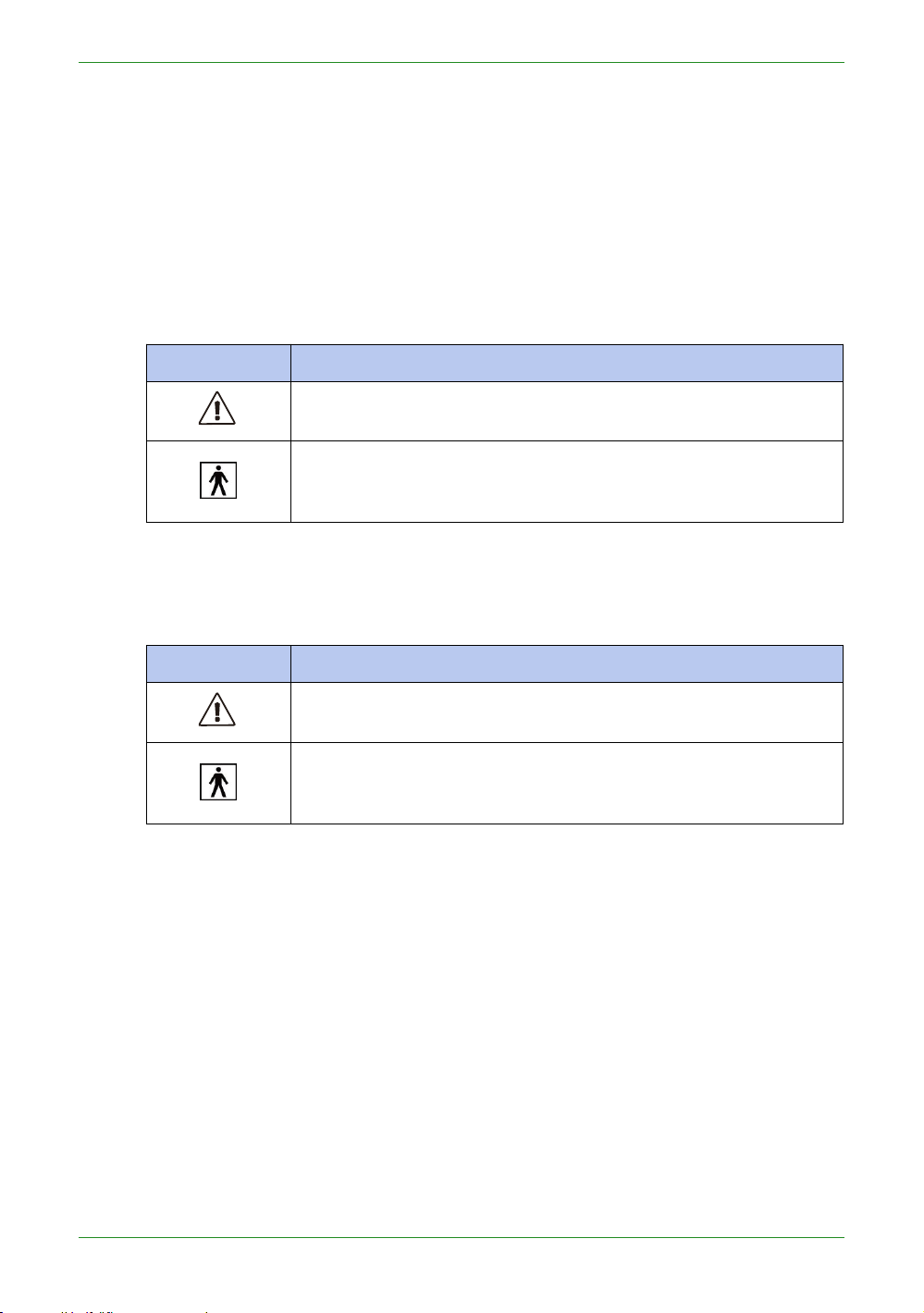
11
Intraoral Scanner User Manual
Legend of labels and symbols
The following symbols provide information on the product’s labels and regulatory
compliance.
On the device
Table 2-1 Labels and symbols on the device
Symbol
Explanation
General warning – caution.
Indicates that the device complies with requirements for the BF
type applied part according to IEC 60601-1, providing protection
against electric shock.
On the carry box/package
Table 2-2 Labels and symbols on the carry box/package
Symbol
Explanation
General warning – caution.
Indicates that the device complies with requirements for the BF
type applied part according to IEC 60601-1, providing protection
against electric shock.

12
Intraoral Scanner User Manual
Table 2-2 Labels and symbols on the carry box/package
Indicates that the user should read the operating instructions for
information on using this equipment.
Indicates that the final disposal of the device complies with Waste
Electrical & Electronic Equipment and waste regulations. It
can
no
longer be used for its intended purposes.
General warning – caution.
Indicates that the contents of the transport package are fragile
and therefore shall be handled with care.
Indicates that the transport package shall be kept dry.
Indicates correct upright position of the transport package.
Indicates the stack limits. A maximum of 6 units of identical
packages may be stacked.
Indicates temperature limits. The product must be stored in the
original shipping package in environments between -25°C and
60°C.
Indicates the humidity limits. The product must be stored in the
original shipping package in environments with 30% to 75%
relative humidity and noncondensing.
Indicates the atmospheric pressure limits. The product must be
stored in the original shipping package in environments between
700 hPa and 1060 hPa air pressure.
Indicates that the material shall be recycled.

13
Intraoral Scanner User Manual
Compliance
Anyone creating or changing a medical electrical system through a combination with
other devices in accordance with standard EN 60601-1-1:2001 based on 60601-1-
1:2000 (specification for the safety of medical electrical systems)/UL 60601-1 Part 1:
first edition 2003 is responsible for ensuring that the requirements of these standards
are met to the full extent in order to ensure the safety of patients, operators and the
environment.
FCC compliance statement
This device complies with part 15 of the FCC Rules. Operation is subject to the
following two conditions: (1) This device may not cause harmful interference, and (2)
this device must accept any interference received, including interference that may
cause undesired operation.
Electrical safety
Only trained medical personnel should operate this scanner. The product complies
with the following standards:
Electrical
• IEC 60601-1-2:2014
• IEC 60601-1:2015/A1:2012 (ed 3.1)
• IEC 60601-1-6: 2013.Con Ed 3.1 Rev. October 29. 2013.
• IEC 62366-1:2015
• IEC 62304:2006/AMD1:2015
Classification
• Type of protection against electric shock: Class II
• The degree of protection against electric shock: Type BF
• The mode of operation: Continuous operation
• Pollution degree 2
For maximum safety, observe the following guidelines strictly:
WARNINGS
• Shock hazards exist if the power adapter is damaged or is not properly
grounded. Use only the supplied medical grade power adapter.
• To avoid the risk of electric shock, connect the scanner only to properly
grounded wall outlets.
• Only authorized service labs can make internal replacements of the
scanner and modify the software.

14
Intraoral Scanner User Manual
• Do not use the scanner if its tip or cable is damaged. Contact technical
support for replacement of the damaged equipment (see Contact
information on chapter 1).
• To avoid risk of electrical shock hazards, always inspect the scanner and
cable connections before use.
• Check the cable housing before use. Do not use if the housing is damaged
or the cable is abraded.
• All devices connected to the Aoralscan 2 shall comply with IEC 60601-1 and
IEC 60950.
EMC notice
Electromagnetic emissions
Medical electrical equipment such as the Aoralscan 2 requires special
precautions regarding electromagnetic compatibility, and must be installed and put
into service according to the following electromagnetic tables.
The Aoralscan 2 is intended for use in the electromagnetic environment specified
below. The customer or user of the Aoralscan 2 should assure that it is used in
such an environment.
Table 2-3 Guidance and manufacturer’s declaration – electromagnetic emissions
Emission
measurement
Conformity
Electromagnetic environment -
guidelines
RF emissions
CISPR 11
Group 1
The Aoralscan 2 uses RF energy only
for its internal function. Therefore, its RF
emissions are very low and are not likely
to cause any interference in nearby
electronic equipment.
RF emissions
CISPR 11
Class B
The Aoralscan 2 is suitable for use in
all establishments, including domestic
establishments and those directly
connected to the public low-voltage
power supply network that supplies
buildings used for domestic purposes.
Harmonic emissions
IEC 61000-3-2
Class D
Voltage fluctuations/
flicker according
IEC 61000-3-3
Complies

15
Intraoral Scanner User Manual
Interference immunity
The Aoralscan 2 is intended for use in the electromagnetic environment specified
below. The customer or user of the Aoralscan 2 should assure that it is used in
such an environment.
Table 2-4 Guidance and manufacturer’s declaration – electromagnetic immunity
Immunity test
IEC 60601
test levels
Compliance
level
Electromagnetic
environment – guidance
Electrostatic
discharge
(ESD)
IEC 61000-4-2
±8 kV contact
±15 kV air
±8 kV contact
±15 kV air
Floors should be wood,
concrete or ceramic tile. If
floors are covered with
synthetic material, a relative
humidity of at least 30% is
recommended.
Electrical fast
transient/burst
IEC 61000-4-4
±2 kV for
power supply
lines
±1 kV for
input/output
lines
±2 kV for
power supply
lines
±1 kV for
input/output
lines
Mains power quality should be
that of a typical commercial or
hospital environment.
Surge
IEC 61000-4-5
±1 kV line(s)
to line(s)
±2 kV line(s)
to earth
±1 kV
differential
mode
±2 kV
common
mode
Mains power quality should be
that of a typical commercial or
hospital environment.
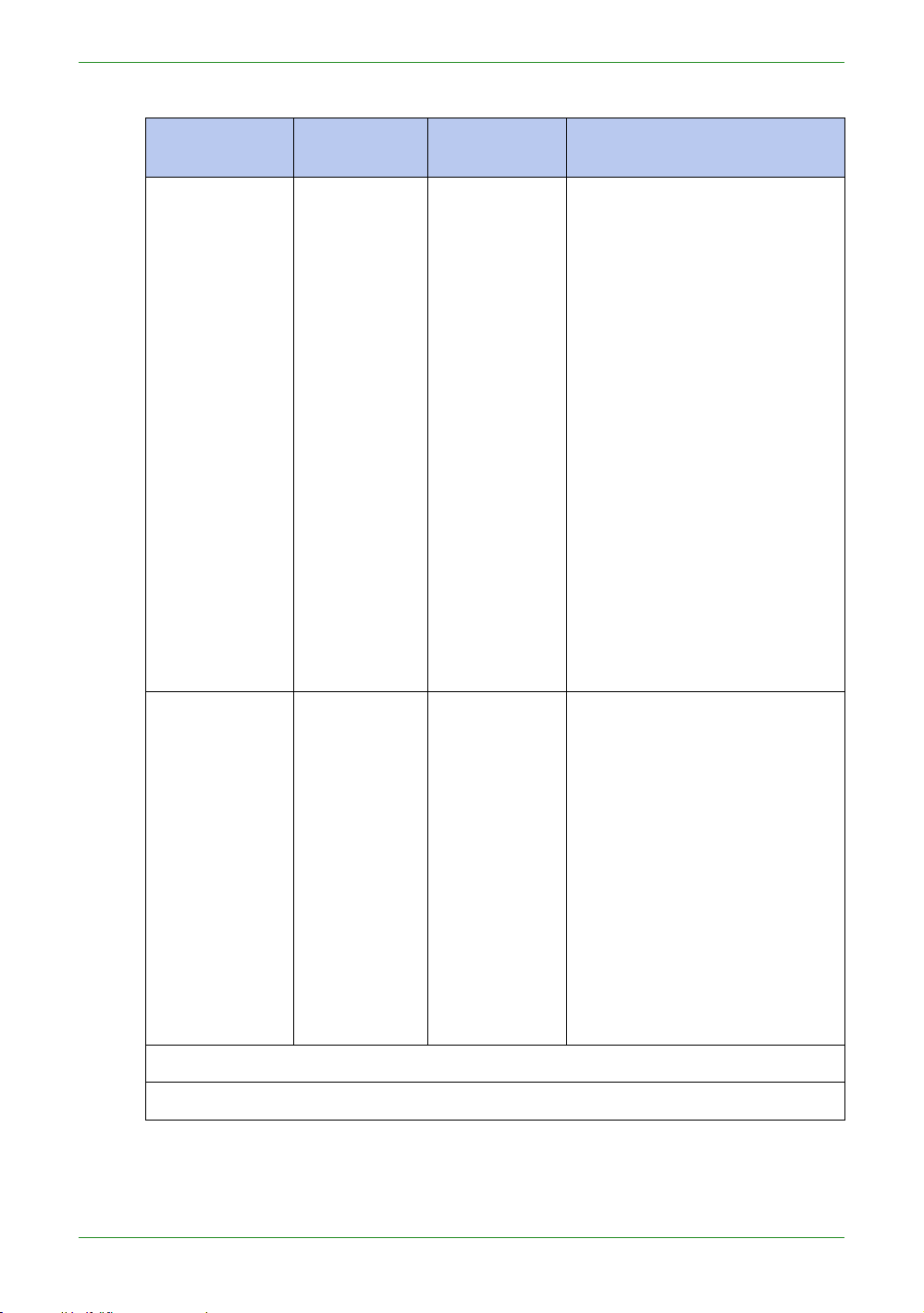
16
Intraoral Scanner User Manual
Table 2-4 Guidance and manufacturer’s declaration – electromagnetic immunity
Immunity test
IEC 60601
test levels
Compliance
level
Electromagnetic
environment – guidance
Voltage dips,
short
interruptions
and voltage
variations on
power supply
input lines
IEC 61000-4-
11
0% UT
(100% dip in
UT) for 0.5/1
cyclea
40% UT
(60% dip in
UT) for 5
cycles
70%
UT(30%
dip in UT) for
25/30 cyclesa
(for
0.5 sec)
0% UT
(100% dip in
UT) for 250/
300 cyclesa
(for 0.5 sec)
0% UT
(100% dip in
UT) for 0.5/1
cyclea
40% UT
(60% dip in
UT) for 5
cycles
70%
UT(30%
dip in UT) for
25/30 cyclesa
(for
0.5 sec)
0% UT
(100% dip in
UT) for 250/
300 cyclesa
(for 0.5 sec)
Mains power quality should be
that of a typical commercial or
hospital environment. If the
user of the Aoralscan 2
requires continued operation
during power mains
interruptions, it is
recommended that the
Aoralscan 2 be powered from
an uninterruptible power supply
or a battery.
Power
frequency (50/
60 Hz)
magnetic field
IEC 61000-4-8
30 A/m
30 A/m
Power frequency magnetic
fields should be at levels
characteristic of a typical
location in a typical commercial
or hospital environment.
If image distortion occurs, it
may be necessary to position
the Aoralscan 2 further from
sources of power frequency
magnetic fields or to install
magnetic
shielding.
The power
frequency magnetic field
should be measured in the
intended installation location to
assure that it is sufficiently low.
NOTE: UTis the a.c. mains voltage prior to application of the test level.
aFor example, 10/12 means 10 cycles at 50 Hz or 12 cycles at 60 Hz.
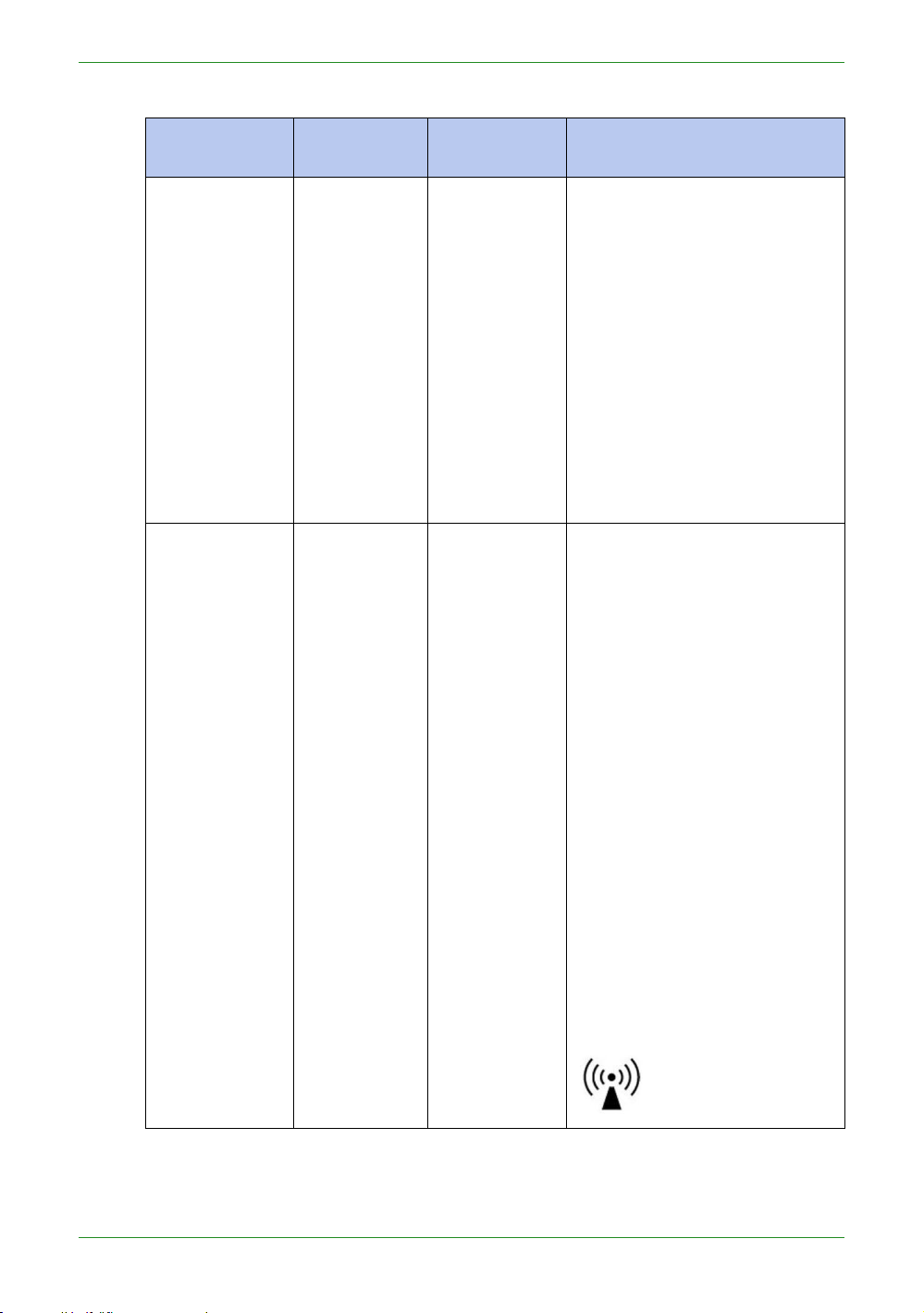
17
Intraoral Scanner User Manual
Table 2-4 Guidance and manufacturer’s declaration – electromagnetic immunity
Immunity test
IEC 60601
test levels
Compliance
level
Electromagnetic
environment – guidance
Conducted RF
3 Vrms
150 kHz to
80 MHz
outside ISM
bandsc
3 Vrms
Portable and mobile RF
communications equipment
should be used no closer
to
any
part of the Aoralscan,
including cables, than the
recommended separation
distance calculated from the
equation appliance to the
frequency of the
transmitter.
Recommended separation
distance:
d = 1.2 √P
IEC 61000-4-6
Radiated RF
IEC 61000-4-3
6 Vrms
150 kHz to
80 MHz in
ISM bandsc
3 V/m
80 MHz to
2.7 GHz
6 Vrms
3 V/m
IEC 60601-1-2: 2007
d= 1.2 √P 80 MHz to 800 MHz
d= 2.3 √P 800 MHz to 2.5 GHz
IEC 60601-1-2: 2014
d= 2.0 √P 80 MHz to 2.7 GHz
Where Pis the maximum
output power rating of the
transmitter in watts (W)
according to the transmitter
manufacturer and dis the
recommended separation
distance in meters (m).
Field strengths from fixed RF
transmitters, as determined by
an electromagnetic site
surveya, should be less than
the compliance level in each
frequency rangeb.
Interference may occur in the
vicinity of equipment marked
with following symbol:
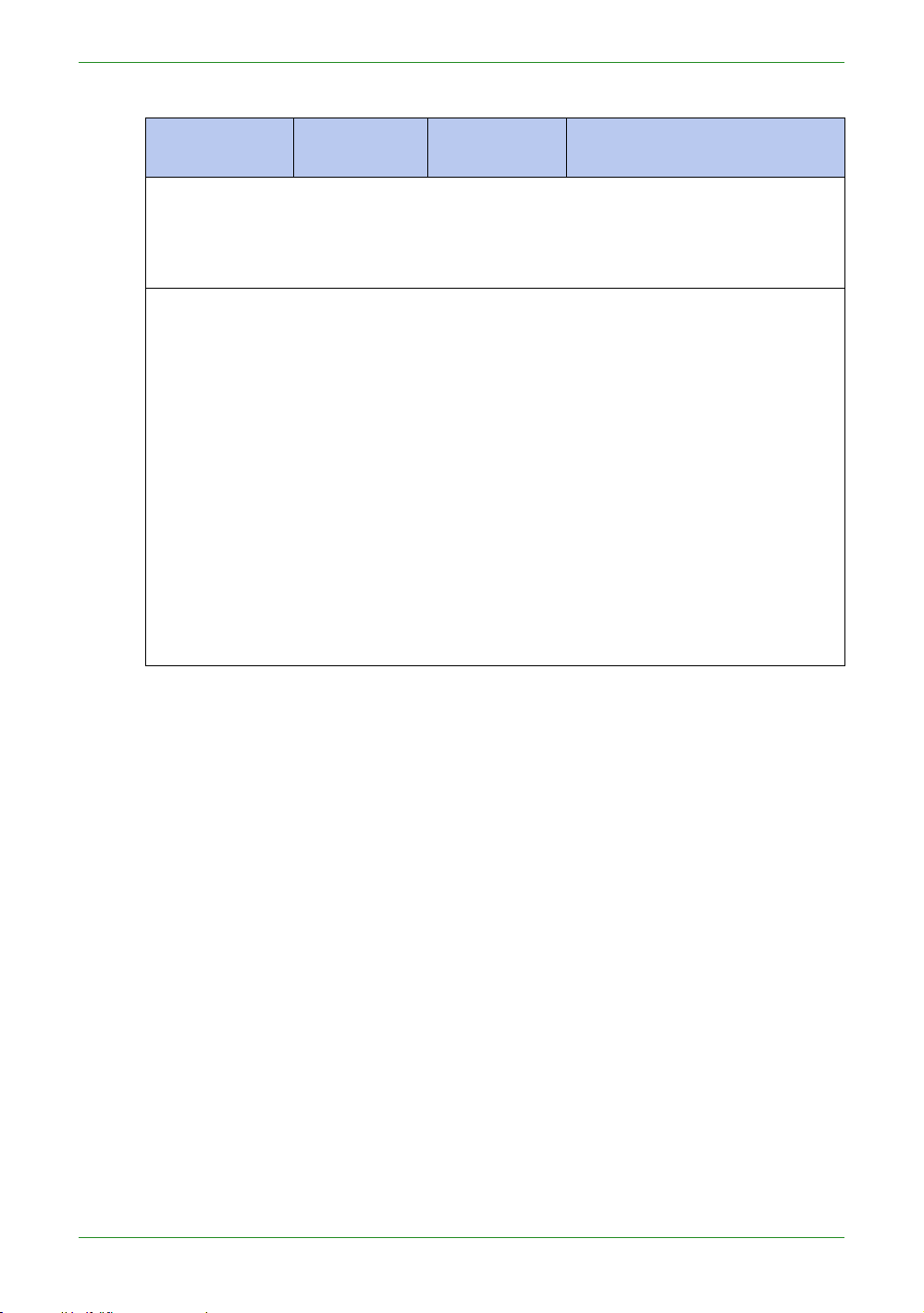
18
Intraoral Scanner User Manual
Table 2-4 Guidance and manufacturer’s declaration – electromagnetic immunity
Immunity test
IEC 60601
test levels
Compliance
level
Electromagnetic
environment – guidance
NOTE 1: At 80 MHz and 800 MHz, the higher frequency range applies.
NOTE 2: These guidelines may not apply in all situations. Electromagnetic
propagation is affected by absorption and reflection from structures,
objects and people.
aField strengths from fixed transmitters, such as base stations for radio (cellular/
cordless) telephones and land mobile radios, amateur radio, AM and FM radio
broadcast and TV broadcast cannot be predicted theoretically with accuracy. To
assess the electromagnetic environment due to fixed RF transmitters, an
electromagnetic site survey should be considered. If the measured field strength
in the location in which the Aoralscan 2 is used exceeds the applicable RF
compliance level above, the Aoralscan 2 should be observed to verify normal
operation. If abnormal performance is observed, additional measures may be
necessary, such as reorienting or relocating the Aoralscan 2.
bOver the frequency range 150 kHz to 80 MHz, field strengths should be less than
3 V/m.
cThe ISM (industrial, scientific and medical) bands between 150 kHz and 80 MHz
are 6.765 MHz to 6.795 MHz; 13.553 MHz to 13.567 MHz; 26.957 MHz to 27.283
MHz; and 40.66 MHz to 40.70 MHz.
To limit exposure to electromagnetic interference from nearby equipment that can
degrade image quality or launch warning messages, it is necessary to position the
Aoralscan 2 further from sources of electromagnetic interference or install
electromagnetic shielding to block unwanted interference. The customer or the user
of the Aoralscan 2 should operate the device under EMI conditions that minimize
power supply transients, mechanical interactions, vibration, and thermal, optical, and
ionizing radiation.

19
Intraoral Scanner User Manual
Separation distances
The Aoralscan 2 is intended for use in the electromagnetic environment in which
radiated RF disturbances are controlled. The customer or the user of the Aoralscan
2can help prevent electromagnetic interference by maintaining a minimum distance
between portable and mobile RF communications equipment (transmitters) and the
Aoralscan 2 as recommended below, according to the maximum output power of the
communications equipment.
Table 2-5 Recommended separation distances between portable and mobile RF communications
equipment and the Aoralscan 2
Rated
maximum
output
power
of
transmitter
(W)
Separation distance according to frequency of
transmitter
(m)
IEC 60601-1-2 : 2007
IEC 60601-1-2 : 2014
150 kHz
to
80
MHz
d= 1.2
√P
80 MHz to
800 MHz
d= 1.2 √P
800
MHz
to
2.5
GHz
d= 2.3
√P
150 kHz
to
80
MHz
d= 1.2
√P
80 MHz to
2.7 GHz
d= 2.0 √P
0.01
0.12
0.12
0.23
0.12
0.20
0.1
0.38
0.38
0.73
0.38
0.63
1
1.2
1.2
2.3
1.2
2.0
10
3.8
3.8
7.3
3.8
6.3
100
12
12
23
12
20
For transmitters rated a maximum output power not listed above, the
recommended separation distance din meters (m) can be estimated using the
equation applicable to the frequency of the transmitter, where Pis the maximum
output power rating of the transmitter in watts (W) according to the transmitter
manufacturer.
NOTE 1: At 80 MHz and 800 MHz, the separation distance for the higher frequency
range applies.
NOTE 2: These guidelines may not apply in all situations. Electromagnetic
propagation is affected by absorption and reflection from structures,
objects and people.
The medical electrical equipment is suitable for the professional healthcare
environment per 60601-1-2:2014. It is suitable for use in physician offices, clinics,
hospitals, and other professional healthcare environments except near HF surgical
equipment and the RF shielded room of an ME system for magnetic resonance
imaging or other environments where the intensity of electromagnetic disturbances is
high.
The clinical environments where the device can be used include physician offices,
clinics, hospitals, and clinical point-of-care for diagnosis of patients except
environments where the intensity of electromagnetic disturbances is high.

20
Intraoral Scanner User Manual
WARNINGS
• Portable RF communications equipment (including peripherals such as
antenna cables and external antennas) should be used no closer than 30
cm (12 inches) to any part of the Aoralscan 2, including cables specified
by the manufacturer. Otherwise, degradation of the performance of this
equipment could result.
• If higher IMMUNITY TEST LEVELS than those specified in IEC60601-1-2
Table 9 are used, the minimum separation distance may be lowered. Lower
minimum separation distances shall be calculated using the equation
specified in IEC60601-1-2 Chapter 8.10.
Table of contents
Other Shining 3D Dental Equipment manuals
Popular Dental Equipment manuals by other brands

Dexcowin
Dexcowin iRayD3 user manual

parkell
parkell TurboSENSOR manual
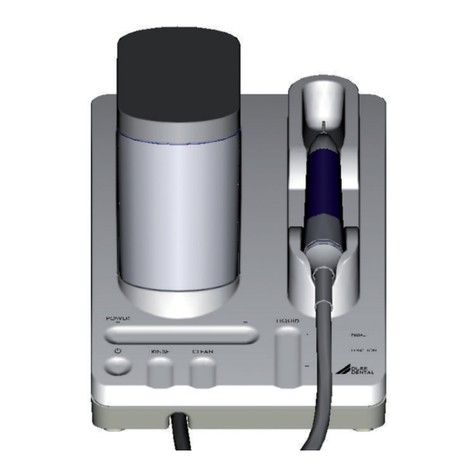
Durr Dental
Durr Dental Vector Scaler Installation and operating instructions
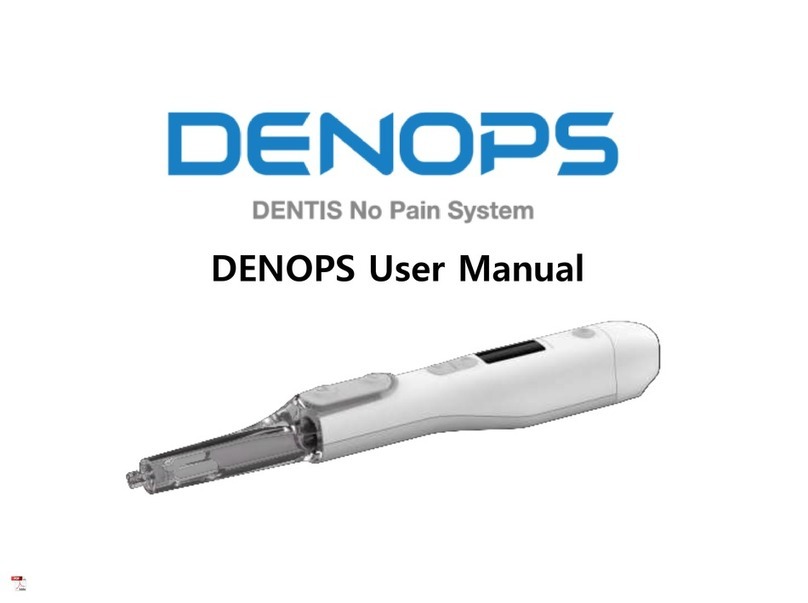
DENTIS
DENTIS DENOPS AN100-C user manual

parkell
parkell Foramatron D645 Instructions for use
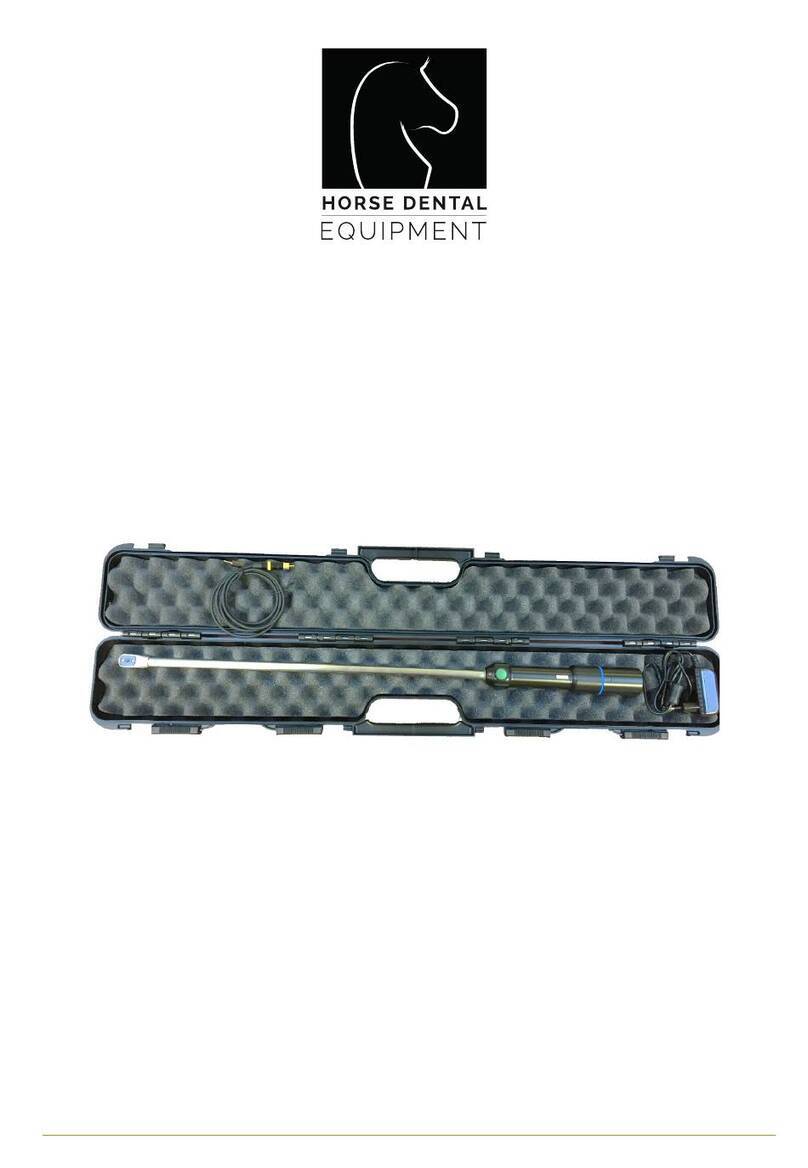
Horse Dental Equipment
Horse Dental Equipment EQUINE DENTALSCOPE instruction manual