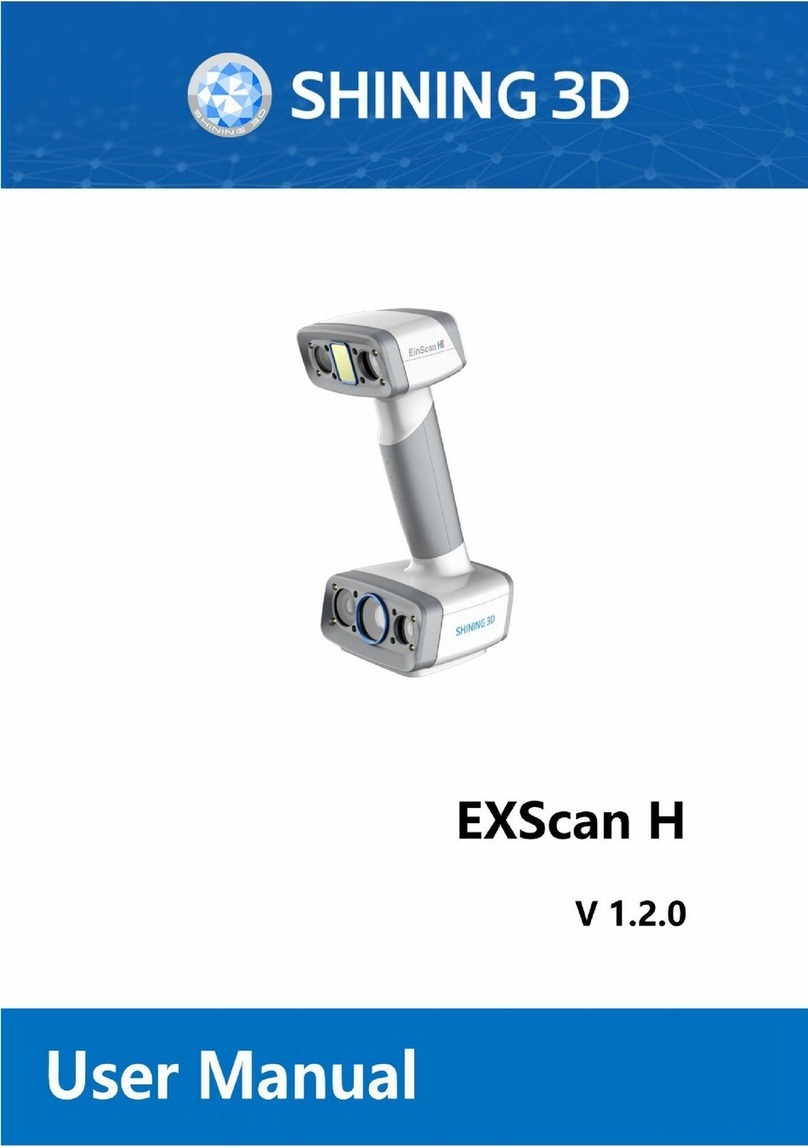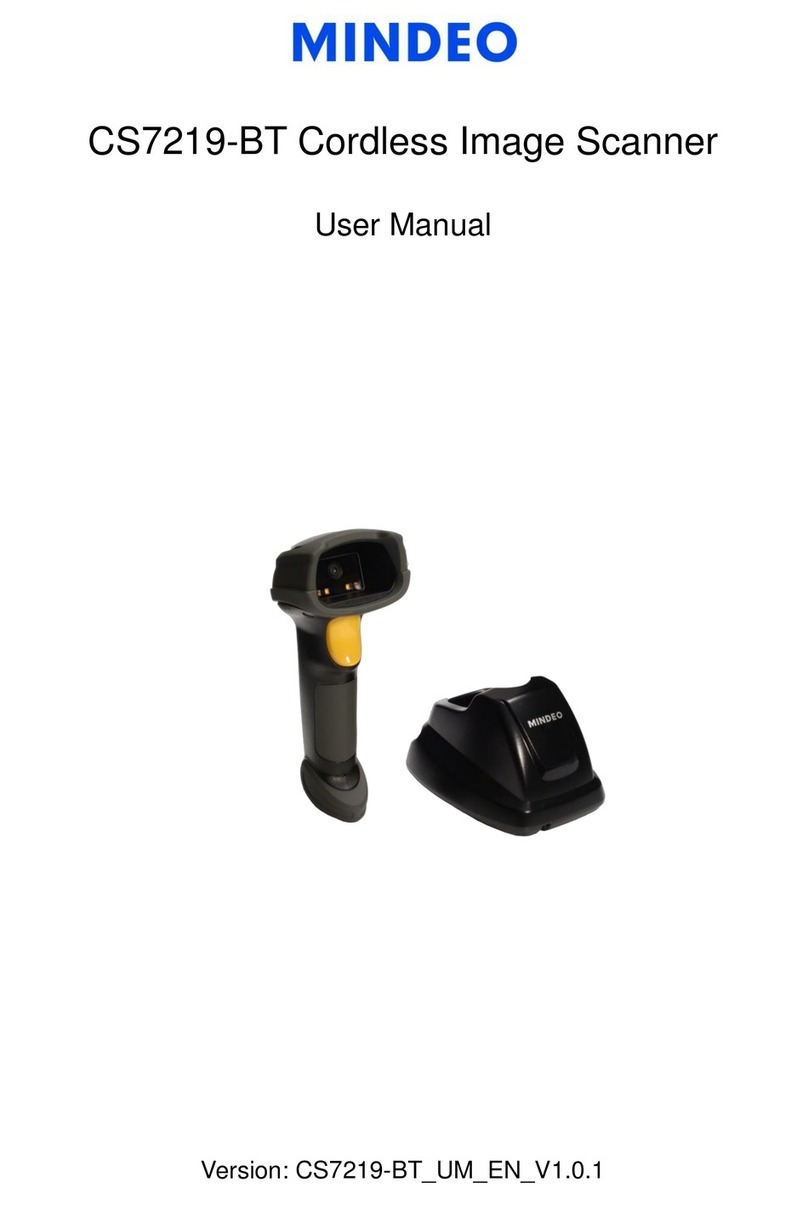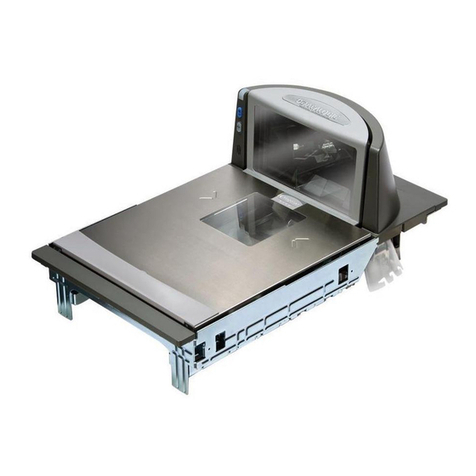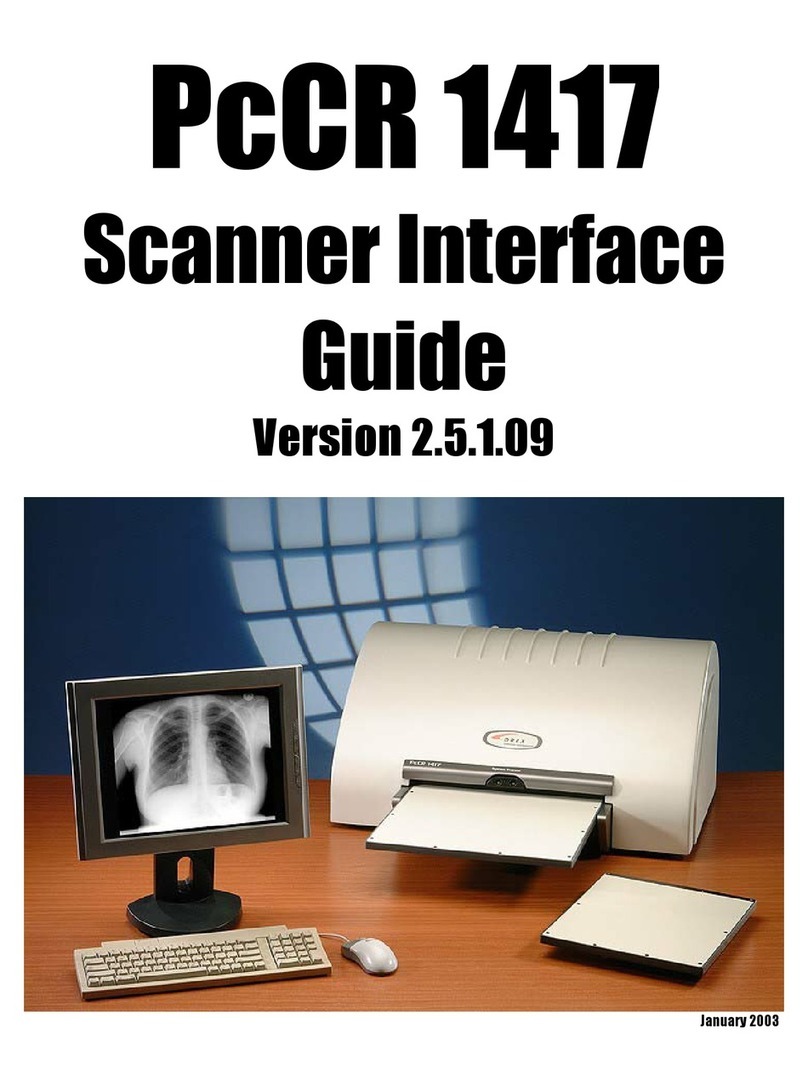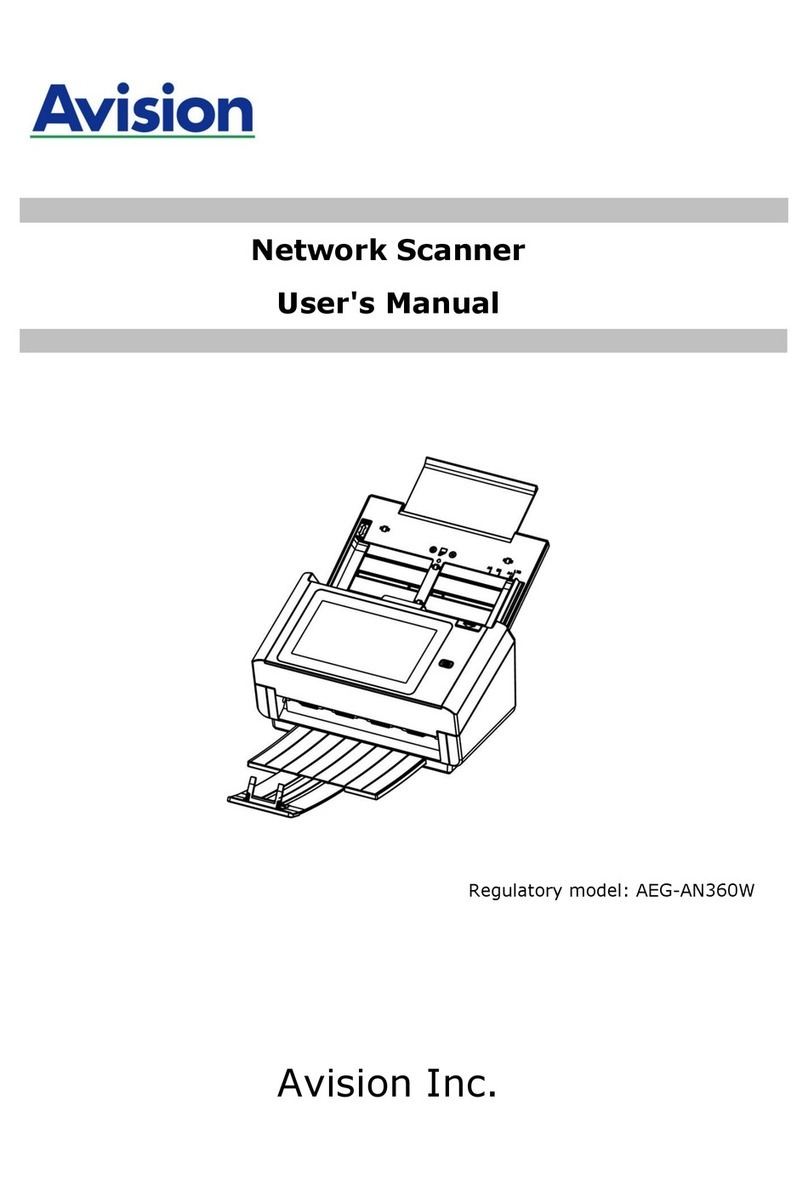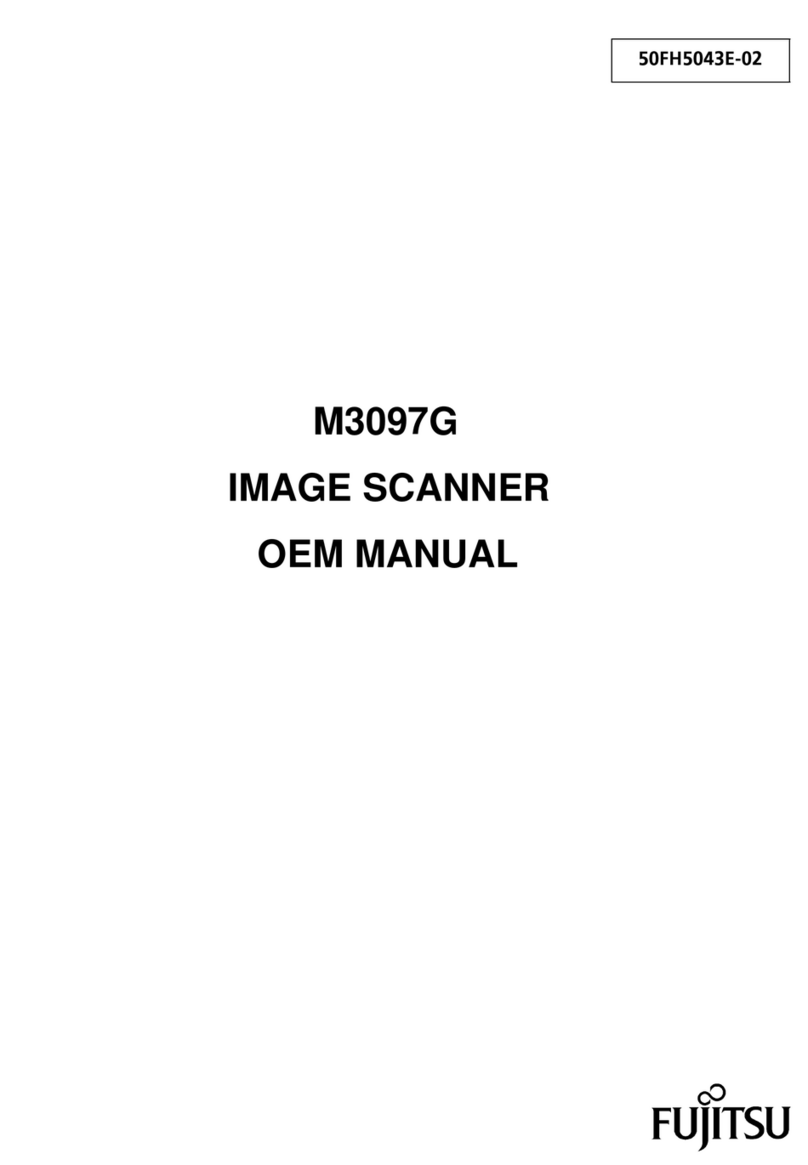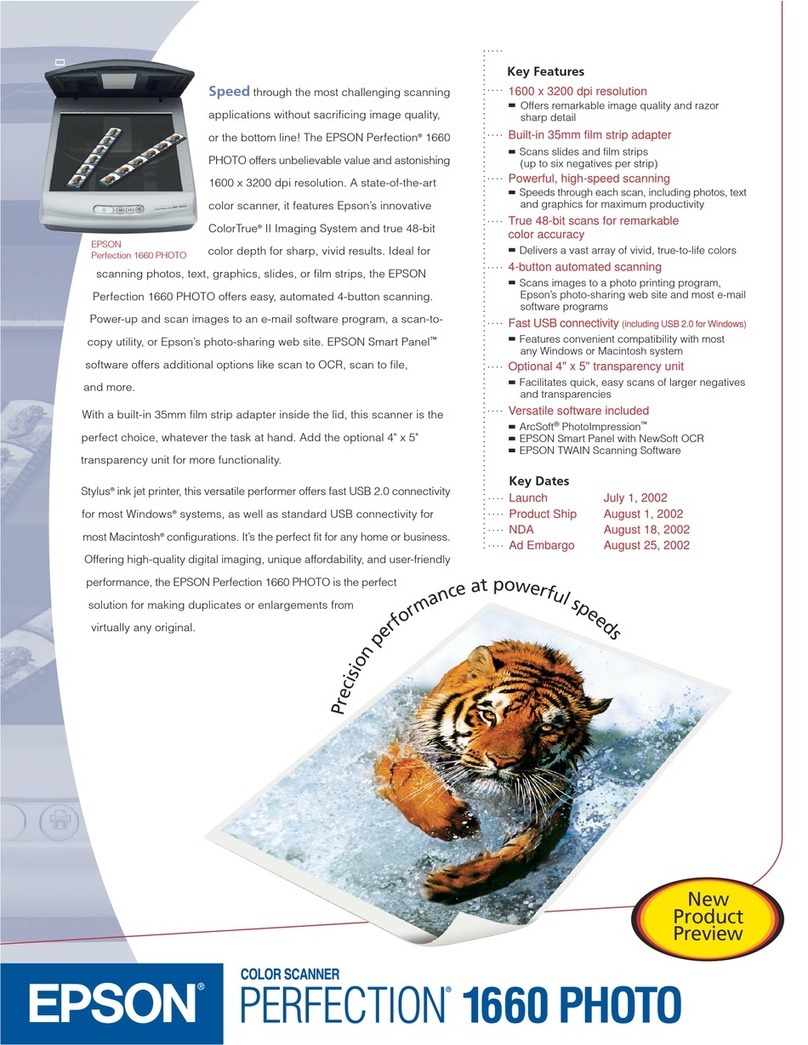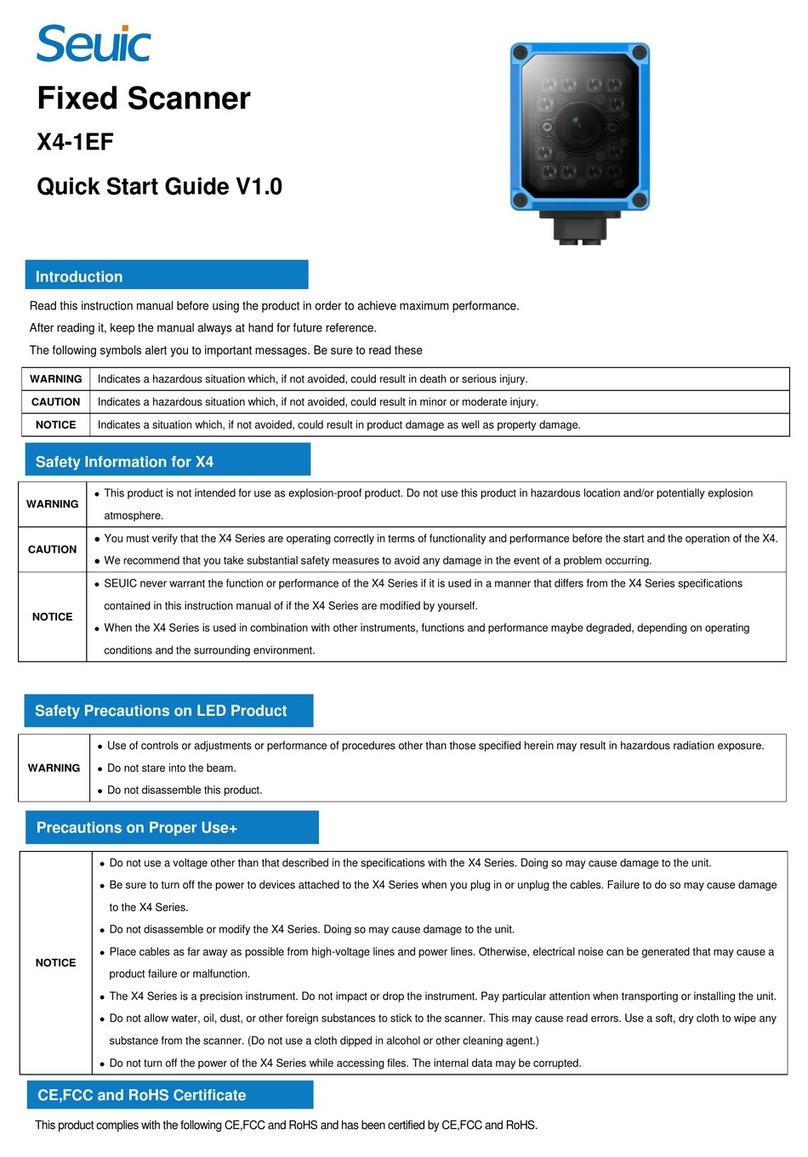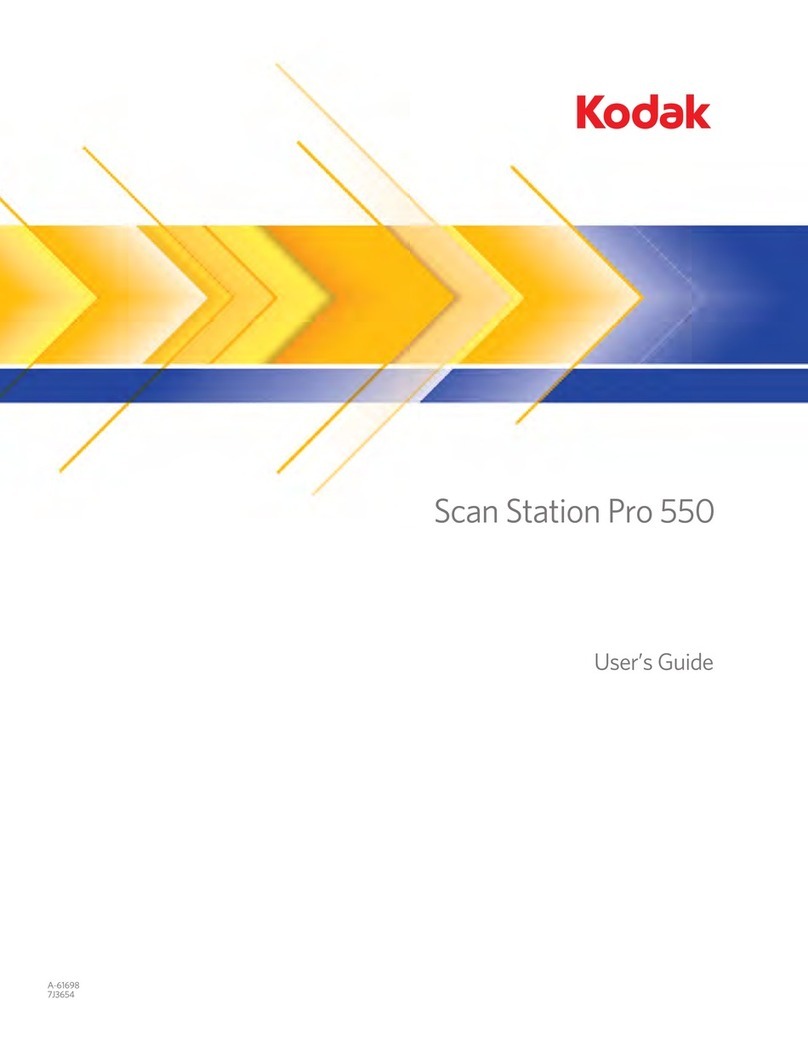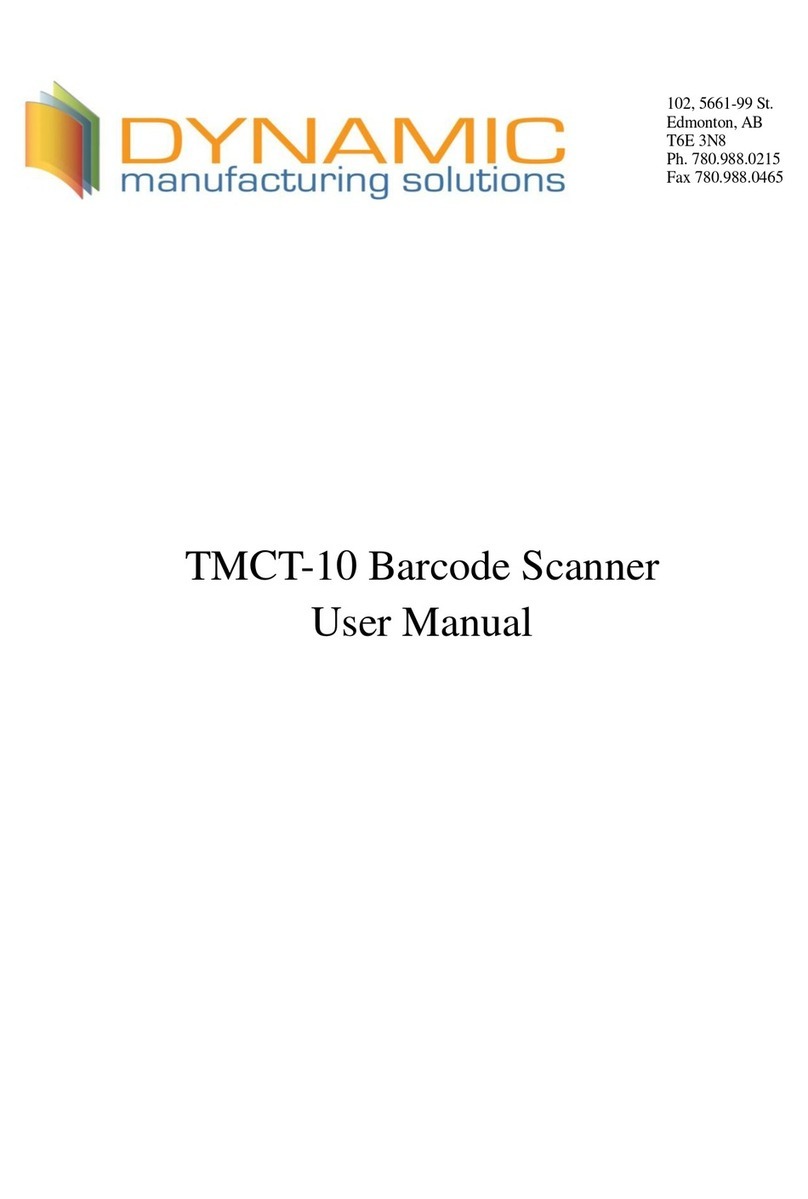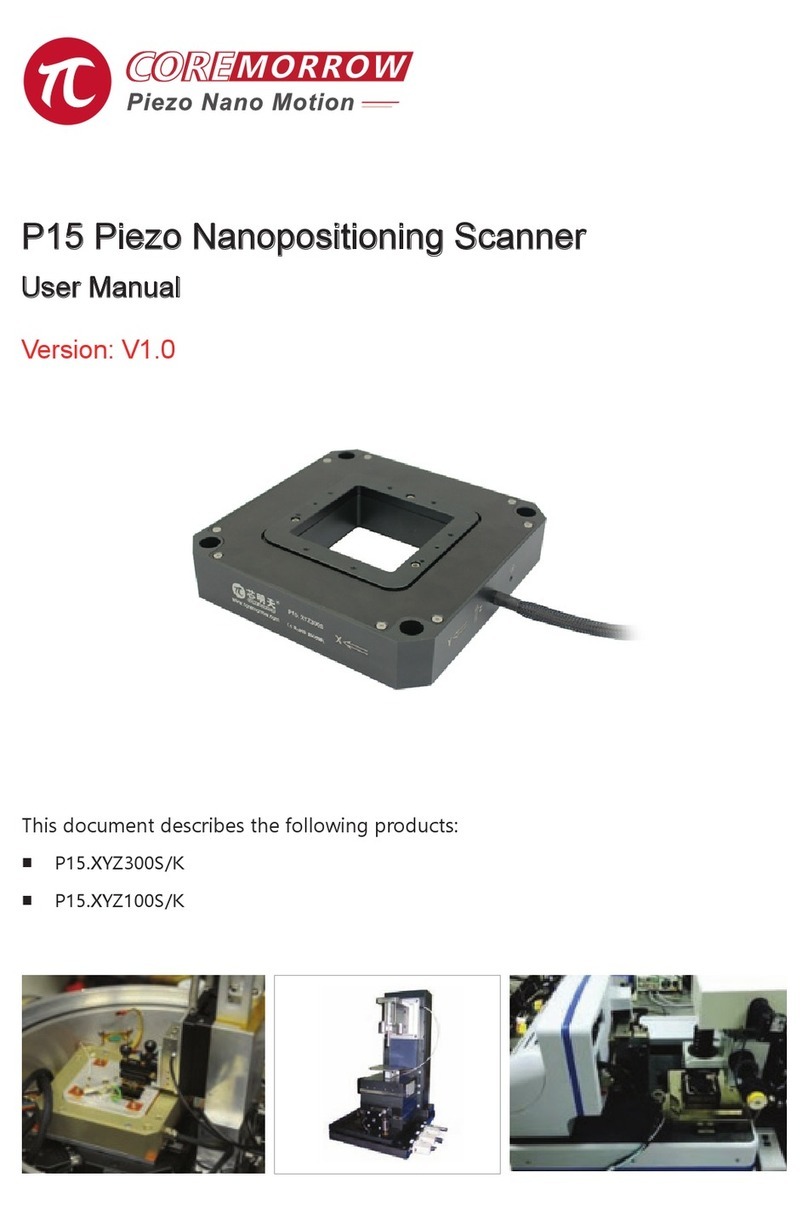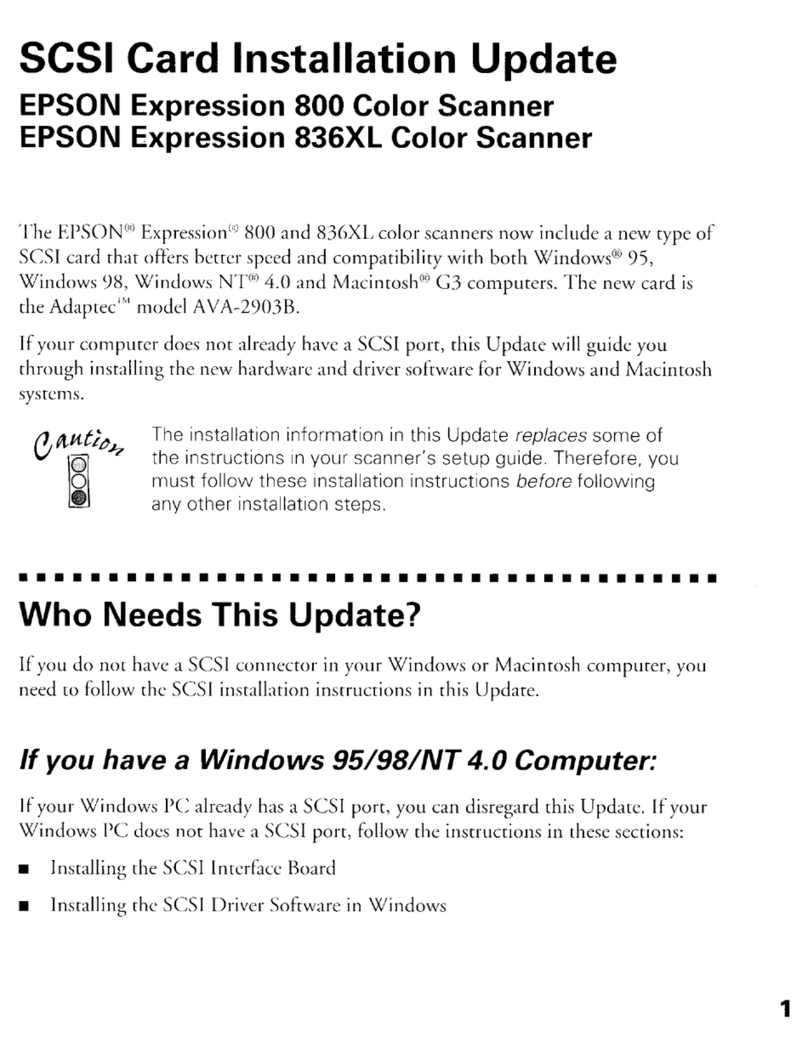1
1. Device List and Specification.............................................................................................3
1.1. Device List .....................................................................................................................4
1.2. Specification Parameter ................................................................................................5
1.3. System Requirement .....................................................................................................6
2. Installation Notes ..............................................................................................................7
2.1. Hardware Installation....................................................................................................8
2.2. Software download.....................................................................................................11
2.3. Software Installation ...................................................................................................12
3. Software Introduction ...................................................................................................13
3.1. Scan Preparation .......................................................................................................14
3.2. First Scan .....................................................................................................................15
3.2.1. Help Mode for Beginners ................................................................................15
3.2.2. Obtain License File ..........................................................................................15
3.2.3. Operation Procedure.......................................................................................15
3.3. Drop down Menu........................................................................................................17
3.3.1. Language .........................................................................................................17
3.3.2. TeamViewer.....................................................................................................17
3.3.3. Feedback .........................................................................................................17
3.3.4. User Setting.....................................................................................................18
3.3.5. Factory Default ................................................................................................18
3.3.6. Einscan Community.........................................................................................19
3.3.7. About...............................................................................................................19
4. Calibration.......................................................................................................................20
4.1. Calibration...................................................................................................................21
4.2. Calibration Precaution.................................................................................................24
5. Fixed Scan........................................................................................................................25
5.1. Help Mode for Beginner ............................................................................................26
5.2. Before Scaning.............................................................................................................27
5.3. Scanning ......................................................................................................................29
5.3.1. Start Scan.........................................................................................................29
5.3.2. Edit Tool...........................................................................................................29
5.3.3. Manual Align ...................................................................................................31
5.3.4. Delete Current Data ........................................................................................31
5.3.5. Pause ...............................................................................................................31
5.4. After Scanning.............................................................................................................31
5.4.1. Mesh................................................................................................................31
5.4.2. Data Post Processing .......................................................................................33
5.4.3. Save Your Data.................................................................................................35
5.4.4. Share Your Data...............................................................................................36
5.4.5. Project .............................................................................................................37
5.4.6. Back to home...................................................................................................37
5.5. Others..........................................................................................................................37